I’ll never forget the first time I tried to scrape data from a website for a side project. There I was, staring at a wall of HTML, wondering if I’d accidentally signed up for a crash course in ancient hieroglyphics. Fast forward to today, and the landscape has changed so much that even my non-techie friends are building custom datasets for their businesses—without ever touching a line of code. That’s the magic (okay, not magic, but definitely some clever AI) behind the new wave of custom extraction tools. If you’ve ever felt stuck in the copy-paste Stone Age, you’re not alone. The good news? Getting from clicks to columns is easier—and more powerful—than ever.
In this deep dive, I’ll walk you through what custom extraction really means, why it’s become the lifeblood of modern business, and how AI web scrapers like are making custom data extraction accessible for everyone. Whether you’re in sales, ecommerce, operations, or just tired of repetitive web work, you’ll see how the right tools can turn hours of manual effort into structured, actionable data—no coding required.
What is Custom Extraction in Data Extraction?
Let’s start with the basics: custom extraction is all about tailoring your data extraction process to grab exactly the information you need from a website, not just whatever a generic scraper spits out. Think of it as ordering à la carte at a restaurant instead of settling for the prix fixe menu. Standard web scraping tools might pull page titles, prices, or metadata by default, but what if you need something unique—like a product’s “material composition” or a hidden “availability status” label? That’s where custom extraction comes in.
Custom extraction lets you define specific fields, patterns, or even sections of a page to extract, adapting to your unique business needs. It’s the difference between using a metal detector set to find only coins and tuning it to find exactly the treasure you’re after—no matter how quirky or buried it is on the page (). This flexibility is essential when you’re dealing with non-standard data, like special labels, nested tables, or content that only appears after a user action.
But here’s the catch: traditional custom extraction often means rolling up your sleeves and getting technical—writing XPath, CSS selectors, or regex rules to pinpoint the data. That’s powerful, but it’s also a pain to set up and maintain (more on that in a bit). The real breakthrough comes when you can achieve this level of customization without the technical headaches.
Why Custom Extraction Matters for Businesses
So, why go through the trouble of custom extraction? Because in today’s data-driven world, having the right data—not just any data—can make or break your business strategy. The global web scraping software market was valued at , and it’s projected to skyrocket to nearly $144 billion by 2032. That’s not just a lot of zeros—it’s a sign that web data has become the backbone of modern business.
Here’s how custom extraction delivers real ROI across different teams:
| Business Use Case | Custom-Extracted Data | Benefit / ROI |
|---|---|---|
| Sales – Lead Generation | Contact details from directories, social sites | Bigger, more targeted prospect lists; saves manual research time; up to 80% time saved |
| E-Commerce – Price Monitoring | Competitor prices, stock levels | Optimized pricing; direct revenue gains (John Lewis saw a 4% sales boost) |
| Operations – Data Reporting | Market rates, compliance data | Automated reports; hours per week saved; faster decision-making |
| Real Estate – Market Research | Listings, owner contacts, trend metrics | Comprehensive market view; better investment decisions; 50% growth in web data use |
Let’s put it in perspective: sales teams can build hyper-targeted lists in-house, eliminating the need to buy outdated leads. E-commerce managers can monitor competitor prices in near real-time, adjusting their own pricing strategies and boosting sales. Operations teams can automate routine data pulls, freeing up hours of manual work. And real estate agents can aggregate listings and owner info across multiple sites, getting a leg up on the competition.
The bottom line? Custom extraction isn’t just a techie’s playground—it’s a business necessity for anyone who wants to make smarter, faster decisions with web data ().
Traditional Custom Extraction Methods: The Technical Hurdles
Now, here’s where things used to get tricky. Traditional custom extraction methods are like building your own IKEA furniture—rewarding if you know what you’re doing, but one wrong move and you’re left with a wobbly bookshelf (or in this case, a broken data pipeline).
The Setup Process: Manual Steps and Tools
Here’s what the old-school setup looked like:
- Inspect the HTML: Fire up Chrome DevTools, right-click, and “Inspect” the page. Now, hunt for the right
<div>, class, or ID that wraps your target data. - Write Extraction Rules: Craft XPath, CSS selectors, or regex patterns to pinpoint the data. For example,
//div[@class="product-name"]/text()to grab a product name. - Configure the Tool or Script: Plug those rules into your scraper—maybe a browser extension, maybe a Python script with BeautifulSoup or Scrapy.
- Test and Iterate: Run the scraper, see what you get, tweak the selectors, and repeat. (Spoiler: this step can go on forever.)
- Handle Pagination and Subpages: Manually set up logic to click through pages or follow links to detail pages.
Even so-called “no-code” tools often require you to understand HTML structure and selector syntax. For non-technical users, this is a steep learning curve—one that often ends with a lot of copy-paste marathons ().
Maintenance Headaches: Why Traditional Methods Struggle
Building the scraper is only half the battle. Keeping it running? That’s where the real headaches start:
- Website Layout Changes: Sites update their design all the time. Change a class name or move a button, and your carefully crafted selectors break ().
- Dynamic Content: More sites use JavaScript to load content on the fly. Traditional scrapers often miss this, unless you add complex browser automation.
- Fragile Extraction Rules: Too specific, and they break easily. Too general, and you get messy data.
- Ongoing Upkeep: Scripts need constant checking, updating, and debugging. For many teams, this means hiring a specialist—or giving up and going back to manual work.
Honestly, it’s no wonder so many business users felt stuck in the copy-paste Stone Age ().
The Rise of AI Web Scraper: A New Approach to Custom Extraction
Enter the AI web scraper—a tool that doesn’t just follow rigid rules, but actually “understands” the page like a human would. This is where things get exciting.
Instead of relying on brittle selectors, AI web scrapers use computer vision and natural language processing to analyze the visual layout and context of a page. They can spot tables, lists, headings, and forms based on how they look and what they mean—not just where they sit in the HTML ().
What does this mean for custom extraction?
- Minimal Setup: Just point the AI at a page, and it suggests the fields to extract. No coding, no selector wrangling.
- Adaptability: If the site changes its layout, the AI can often still find the data by context.
- Handles Dynamic Content: AI scrapers work with rendered pages, so JavaScript-loaded content and infinite scroll are no longer blockers.
- Accessible for Everyone: Non-technical users can perform complex extractions that used to require a developer.
It’s like having a smart assistant who reads the page, figures out what’s important, and hands you a clean table of data—no more manual rule-writing or constant maintenance ().
How Thunderbit Simplifies Custom Extraction with AI
This is where I get to brag a little—Thunderbit is built from the ground up to make custom extraction as easy as possible, for everyone. As a Chrome Extension, puts AI-powered data extraction right where you work: in your browser.
Key Features for Effortless Web Extraction
Let’s break down what makes Thunderbit stand out:
- AI Suggest Fields: Click one button, and Thunderbit’s AI scans the page, proposing a set of fields (columns) to extract—complete with names and data types. You can accept, tweak, or add your own. No more guessing what to select.
- Subpage Scraping: Need more detail? Thunderbit can automatically visit linked subpages (like product detail pages) and enrich your main table with extra info. What used to be a multi-step, technical process is now a simple extra click.
- Instant Data Scraper Templates: For popular sites like Amazon, Zillow, or Instagram, Thunderbit offers one-click templates. These prebuilt setups let you export data in seconds—no AI credits needed.
- Handles Dynamic Content: Thunderbit supports both Cloud and Browser modes. Cloud mode scrapes up to 50 pages at once (great for public data), while Browser mode works for sites that need your login or have complex dynamic content.
- Scheduled Scraper: Describe your schedule in plain English (“every Monday at 9am”), and Thunderbit will run your scraping tasks automatically. Set it and forget it.
- One-Click Extractors: Need emails, phone numbers, or images? Thunderbit has dedicated extractors for these—just click and get your data.
- Easy Export: Send your data directly to Excel, Google Sheets, Airtable, or Notion. Images are handled properly, so you get a complete, usable dataset.
- Multilingual Support: Thunderbit’s UI supports 34 languages, making it accessible for teams around the world.
- Free Trial & Credit System: Try Thunderbit for free (scrape up to 6 pages, or 10 with a free trial). Exports are always free.
With Thunderbit, you don’t need to know HTML, CSS, or XPath. The AI handles the heavy lifting, so you can focus on what matters: getting the data you need, when you need it.
Real-World Scenarios: Thunderbit in Action
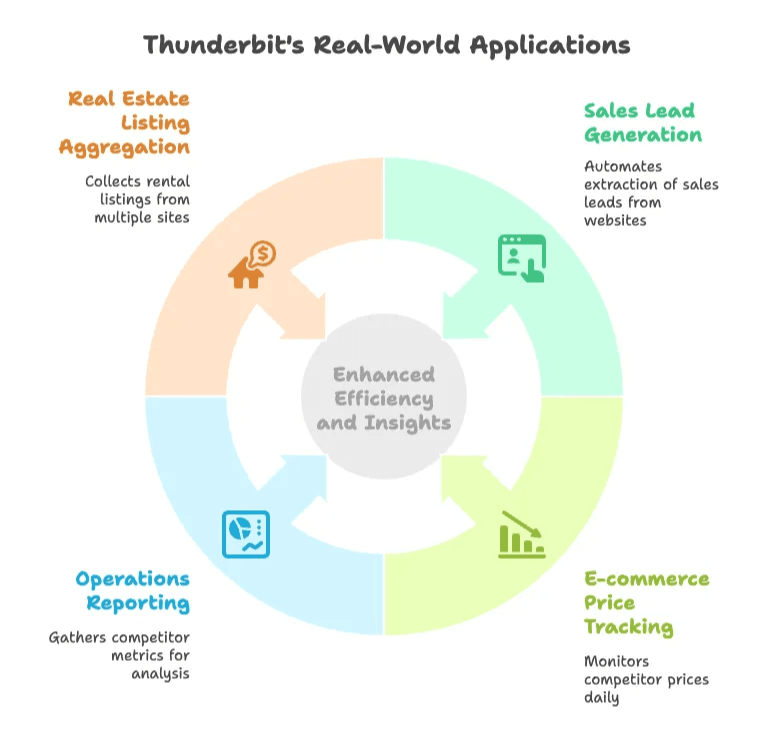
- Sales Lead Generation: Instead of spending hours copy-pasting from a directory, a sales rep opens the site, clicks “AI Suggest Fields,” and Thunderbit extracts names, companies, titles, and emails—across all pages. Subpage scraping pulls in extra details from individual profiles. What used to take days now takes minutes ().
- E-commerce Price Tracking: An e-commerce manager sets up Thunderbit to monitor competitor prices daily. AI suggests relevant fields, and the scheduled scraper runs every morning, exporting fresh data to Google Sheets. If the site layout changes, a quick click on “AI Suggest” updates the setup—no IT support needed.
- Operations Reporting: An analyst needs weekly competitor metrics from multiple sites. Thunderbit scrapes news headlines, job postings, and social stats with AI prompts for each field (like classifying sentiment). The data flows straight into a dashboard, ready for analysis.
- Real Estate Listing Aggregation: A realtor aggregates rental listings from several sites, including addresses, prices, and landlord contacts. Thunderbit’s subpage and contact extractors pull all the info, even from behind “show contact” buttons. The result? A comprehensive, up-to-date market view.
In every case, Thunderbit turns what used to be a technical, time-consuming process into a quick, repeatable workflow—empowering non-technical teams to own their data extraction.
Comparing Traditional vs. AI-Powered Custom Extraction
Let’s put it side by side:
| Aspect | Traditional Custom Extraction | AI-Powered Extraction (Thunderbit) |
|---|---|---|
| Setup & Technical Skills | Requires coding/scripting; manual selector setup; steep learning curve | No coding; AI auto-detects fields; point-and-click or plain language setup |
| Adaptability to Changes | Brittle—breaks with minor site changes; frequent manual updates | Resilient—AI uses context and visual cues; handles many changes automatically |
| Handling Dynamic Content | Needs extra tools/scripts for JS-heavy sites; complex setup | Built-in support for dynamic pages, infinite scroll, and “load more” content |
| Data Field Flexibility | Adding fields means new selectors or code; limited on-the-fly transformation | Adding fields is easy; AI prompts allow in-tool formatting, categorization, translation |
| User Accessibility | Mostly for developers; non-tech teams face bottlenecks | Designed for everyone; empowers business users to self-serve data extraction |
| Scalability & Speed | Can scale with effort; requires handling proxies, parallelism, etc. | Cloud scraping handles scale; scrape 50 pages at once; scaling is just a matter of plan/credits |
| Maintenance Overhead | High—constant checking, updating, debugging | Low—AI reduces breakage; providers update algorithms; minimal user intervention needed |
| Accuracy & Data Quality | Accurate if set up right, but risk of error if patterns change; requires post-processing | AI’s contextual approach yields cleaner, more relevant data; in-tool cleaning and formatting possible |
The verdict? AI-powered custom extraction wins on setup time, maintenance, scalability, and accessibility. For most businesses, it’s a no-brainer.
Overcoming the Challenges of Dynamic and Complex Websites
Dynamic websites—those with infinite scroll, JavaScript-loaded content, or frequent layout changes—used to be the bane of every scraper’s existence. Traditional tools would either miss the data or break at the slightest tweak.
AI web scrapers flip the script:
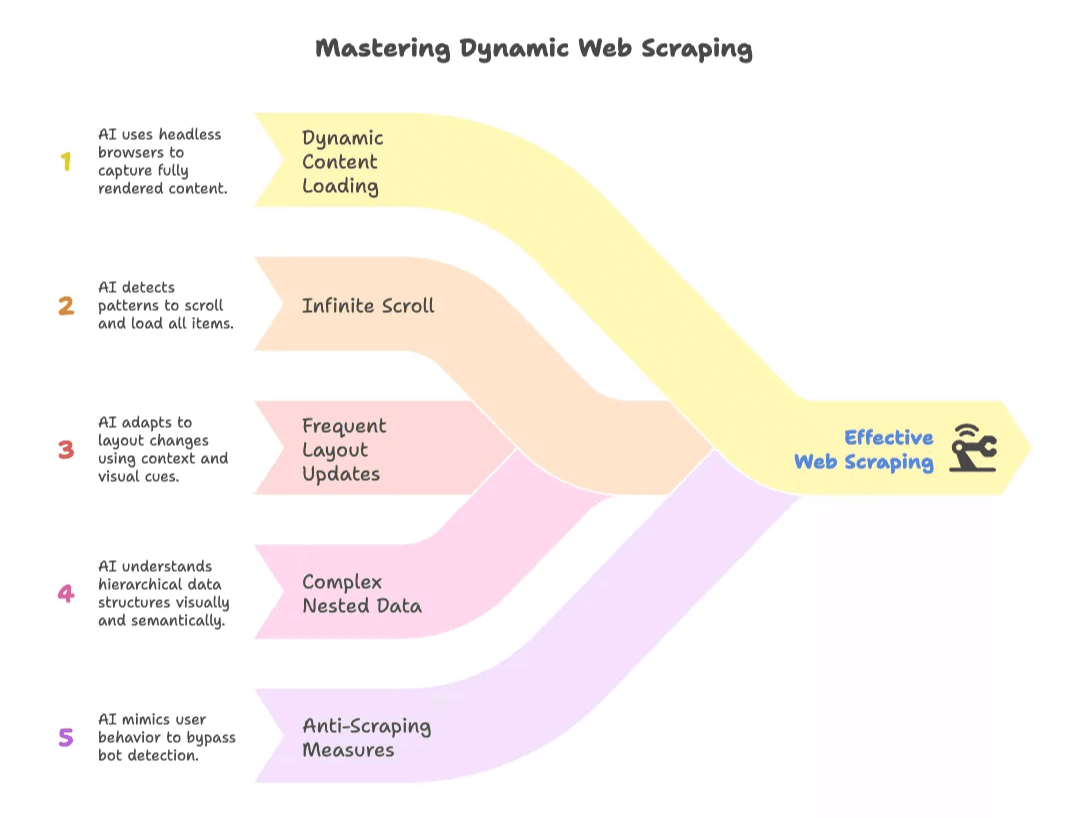
- Dynamic Content Loading: AI tools use headless browsers or browser extensions to see the fully rendered page, so they grab all the data a user would see ().
- Infinite Scroll: AI scrapers can detect repeating patterns and keep scrolling until all items are loaded.
- Frequent Layout Updates: Because AI relies on context and visual cues, it’s less likely to break when the site changes its HTML structure.
- Complex Nested Data: AI can handle tables inside accordions, optional fields, and irregular layouts by understanding the hierarchy visually and semantically.
- Anti-Scraping Measures: By mimicking real user behavior, AI scrapers can bypass simple bot detection and handle CAPTCHAs or logins when needed.
For businesses, this means reliable, robust data extraction—even from sites that used to be “too hard” or constantly changing ().
Custom Extraction Best Practices for Non-Technical Teams
Even with AI doing the heavy lifting, a few best practices go a long way:
- Plan Your Data Needs: Know what you want, from where, and how often. A little planning saves a lot of cleanup later.
- Leverage AI Suggestions, but Verify: Always review the AI’s suggested fields and sample outputs. Trust, but verify.
- Use Templates When Available: Instant templates save time and credits—use them for popular sites.
- Combine AI with Domain Knowledge: Use field prompts to format, categorize, or translate data as you extract.
- Test with Small Runs: Start with a sample, check the results, then scale up.
- Schedule and Monitor: Automate recurring tasks, but spot-check results periodically.
- Manage Data and Credits: Scrape at a frequency that matches your needs, and export results promptly.
- Stay Ethical and Legal: Scrape only public data, respect site terms, and avoid personal info you shouldn’t collect.
- Pick the Right Tool: Sometimes a simple export or API is easier; use AI scrapers for unstructured or complex web data.
- Maintain Security: Keep credentials safe, especially when scraping logged-in content.
The goal? Let AI empower you, but keep a human eye on quality and compliance.
The Future of Custom Extraction: What’s Next?
Looking ahead, custom extraction is only going to get smarter and more seamless:
- Deeper AI Integration: Scrapers will learn from each run, adapt proactively, and handle more complex flows with multi-agent systems.
- Real-Time Data: Expect continuous or streaming extraction, not just batch jobs—think live dashboards powered by web data.
- Beyond Websites: Extraction will expand to PDFs, images, mobile apps, and multimedia—anywhere data lives.
- No-Code as the Norm: Voice-controlled or even AR-powered extraction could be on the horizon.
- Built-In Compliance: Tools will help you stay within legal and ethical bounds by default.
- Integrated Workflows: Scraped data will flow directly into analytics, AI models, or business apps for instant insights.
In short, custom extraction will become a background utility—always on, always up-to-date, and accessible to anyone who needs it ().
Conclusion: Unlocking Business Value with Smarter Custom Extraction
We’ve come a long way from the days of manual copy-paste and fragile scripts. Custom extraction has evolved from a technical, high-maintenance chore to an AI-powered, user-friendly superpower. Tools like put the power of web data in everyone’s hands—no coding, no headaches, just actionable insights.
The business value is undeniable: faster decision-making, better leads, smarter pricing, and more efficient workflows. Companies that embrace modern web extraction are more agile, more informed, and better positioned to win in a data-driven world.
So, if you’re still stuck in the copy-paste Stone Age, maybe it’s time to let AI do the heavy lifting. The future of custom extraction is here, and it’s as easy as going from clicks to columns—one smart scrape at a time.
Curious to try it yourself? Download the , check out our for more tips, or see how to .
And if you’re still not convinced, just remember: the only thing worse than manual data entry is realizing you could have automated it all along.
FAQs
1. What is custom extraction and how is it different from standard web scraping?
Custom extraction is the process of extracting specific, user-defined data from a webpage—like a product’s material or a hidden label—rather than generic fields like titles or prices. It offers greater flexibility by allowing users to tailor the data extraction to their unique needs, unlike standard scraping tools that provide predefined outputs.
2. Why is custom data extraction important for modern businesses?
Custom extraction helps businesses gather precise, relevant data that drives better decisions. Whether it’s generating targeted sales leads, monitoring competitor prices, or automating market research, tailored data leads to improved ROI, faster workflows, and a competitive edge in data-driven industries.
3. What challenges do traditional data extraction methods present?
Traditional methods often require coding skills, manual setup of selectors, and frequent maintenance due to website layout changes. They struggle with dynamic content, are prone to breaking, and typically require ongoing developer support—making them inaccessible for non-technical users.
4. How do AI-powered tools like Thunderbit simplify custom extraction?
AI web scrapers like Thunderbit eliminate technical complexity by using computer vision and NLP to understand page content. Users can extract data with a single click, even from dynamic or complex websites. Features like field suggestions, subpage scraping, scheduled runs, and template use make the process fast, scalable, and accessible to non-coders.
5. What are best practices for teams using AI-powered data extraction tools?
To get the best results, teams should define clear data goals, verify AI suggestions, start with test runs, and automate recurring tasks. Using templates, managing scraping frequency, and ensuring ethical practices are key. Regular spot checks help maintain data quality while letting AI handle the heavy lifting.
Learn More: