Email Extractor










































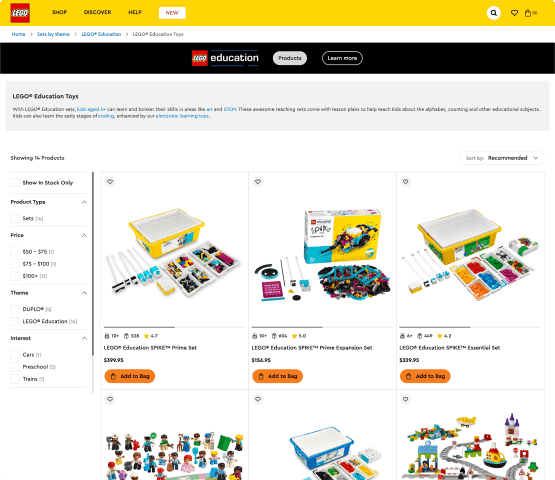

Extract Emails Instantly with AI
How to Extract Email Addresses Using Thunderbit
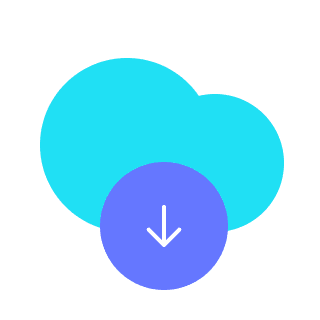
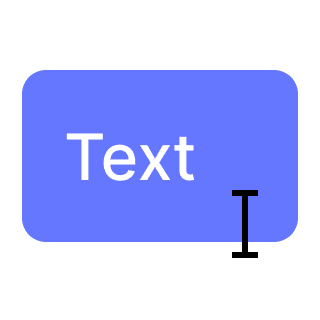
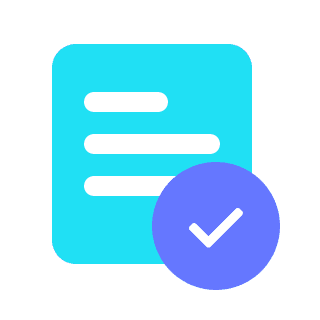
Learn how to extract email addresses from any website, document, or text
Extract Email Addresses Instantly
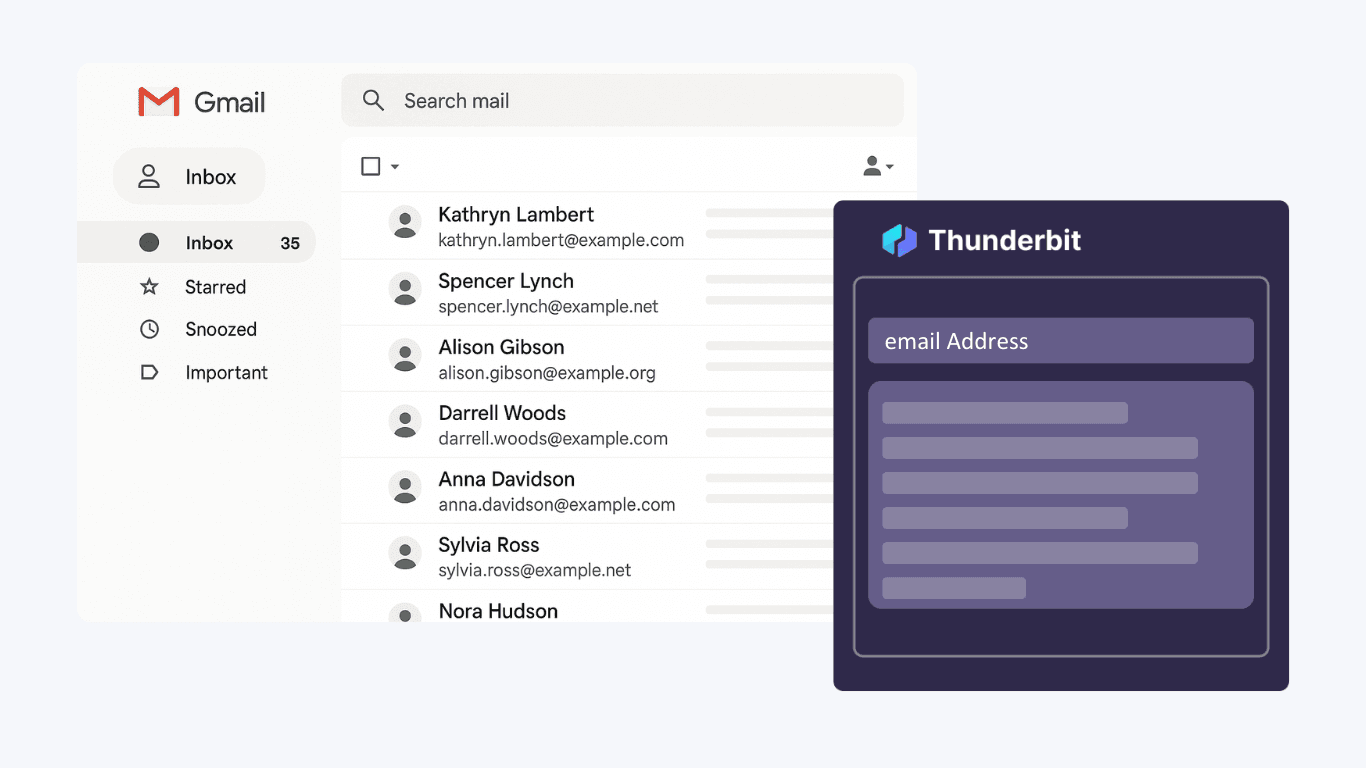
Upload Files or Paste Text for Flexible Extraction
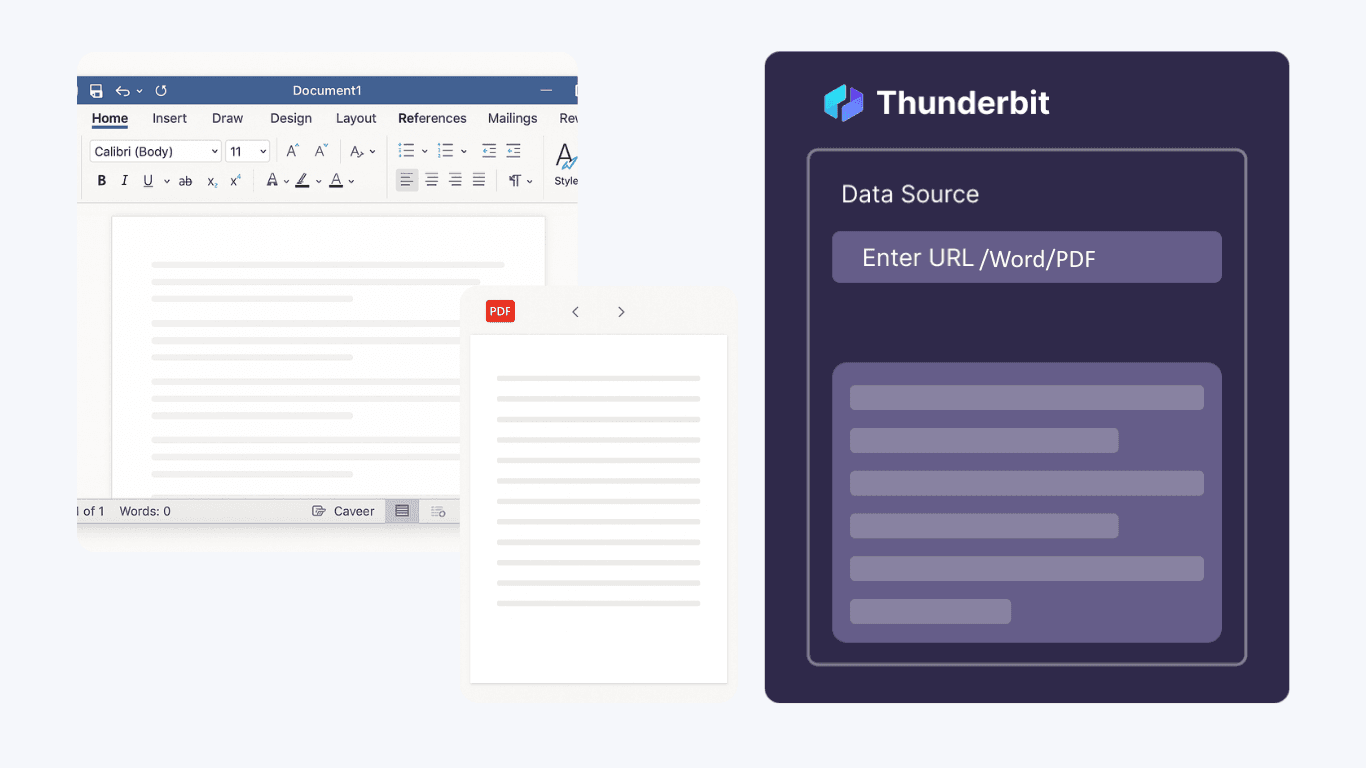
Export Results for Easy Integration
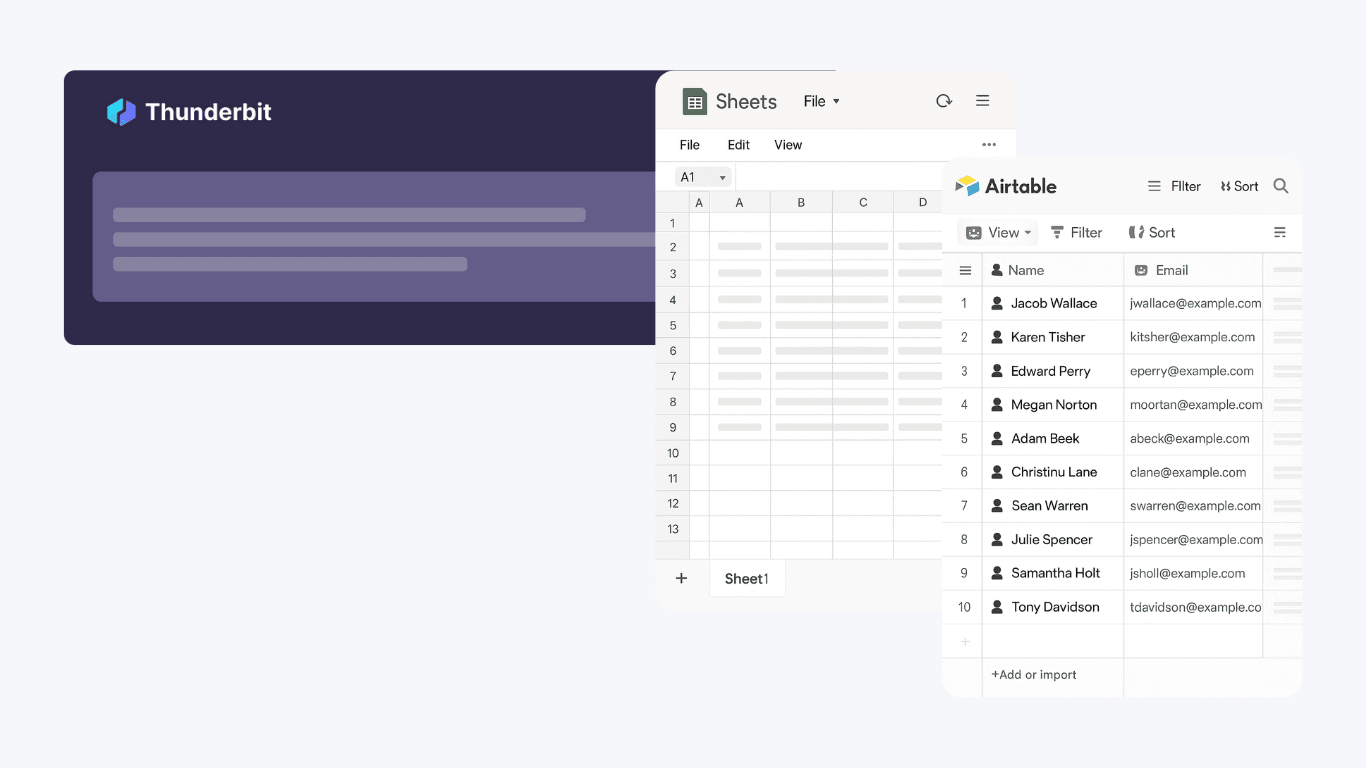
Support Lead Generation and Outreach Campaigns
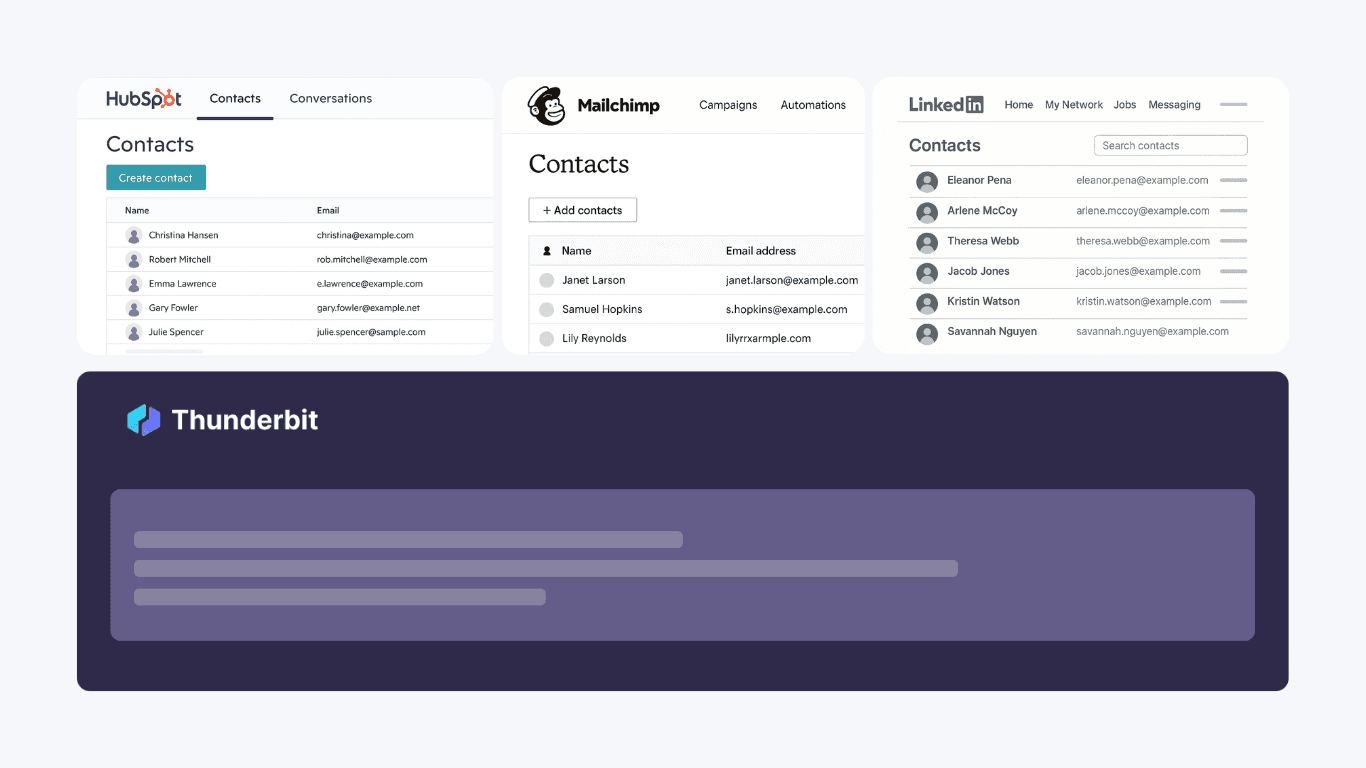
Discover More Scraper Tools
AI Email Headline Generator
Generate compelling email subject lines from a brief description. Enhance open rates with AI-powered suggestions. Fast, simple, and no sign-up required.
AI Sales Email Generator
Create personalized sales emails in seconds with the free AI Sales Email Generator. Perfect for sales teams and entrepreneurs. Try it now and boost your outreach with Thunderbit’s suite of AI tools.
Product Details Scraper
Scrape product details from eCommerce sites like Amazon, Walmart, Shein, Lazada, and Zalando. Collect name, brand, price, images, ratings, and reviews in structured format for quick analysis or export.
Amazon Products Scraper
Extract product details from Amazon by pasting product URLs. Get titles, prices, ratings, and more in a structured table for quick export and review.
Amazon Review Exporter
Extract detailed Amazon product reviews by pasting a product URL. Instantly collect reviewer info, ratings, and more in a structured table for easy analysis.
Image to Excel Converter
Convert images of tables, receipts, or lists into structured JSON arrays for easy export to Excel. Save time on manual data entry and ensure accuracy.