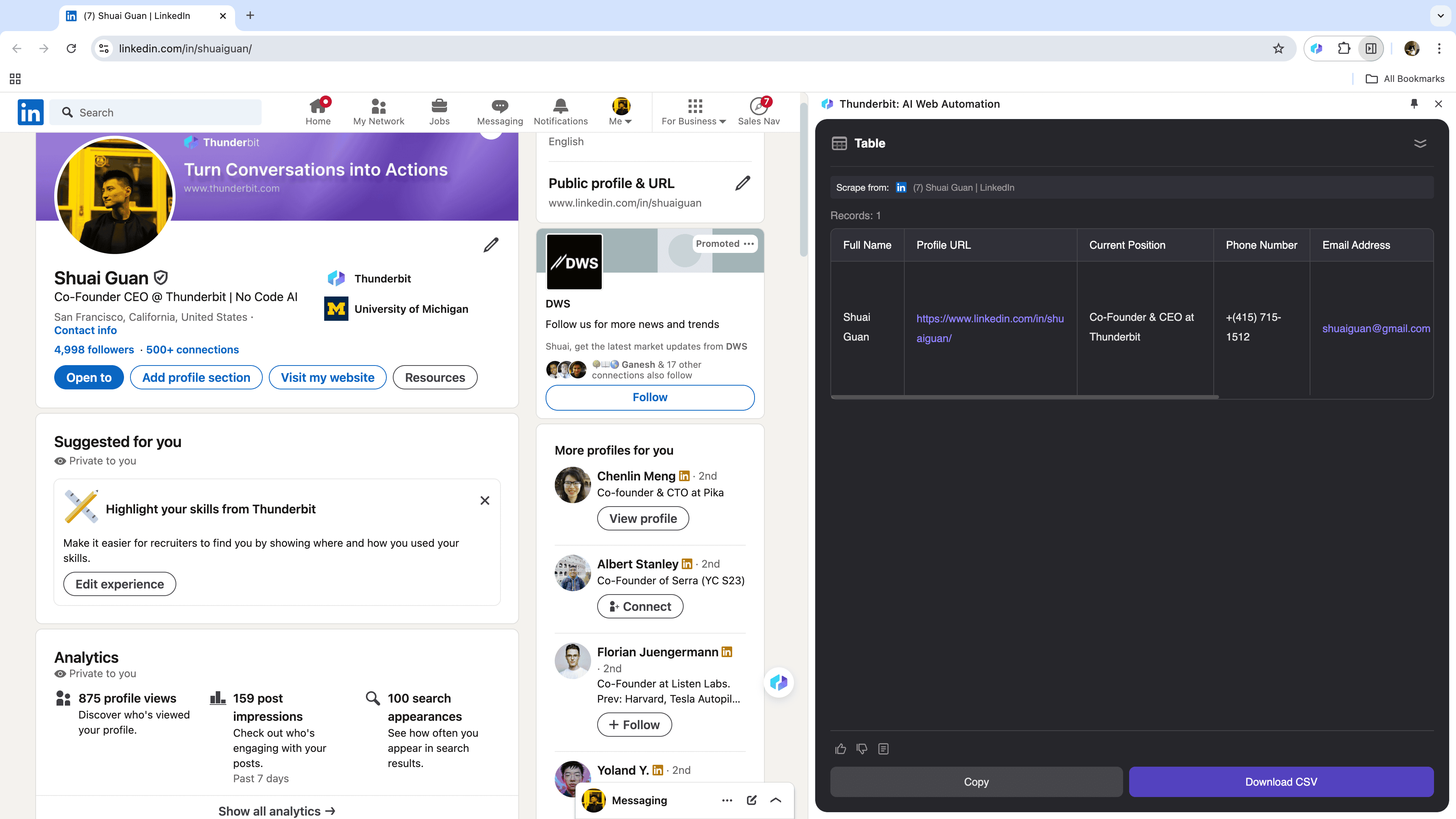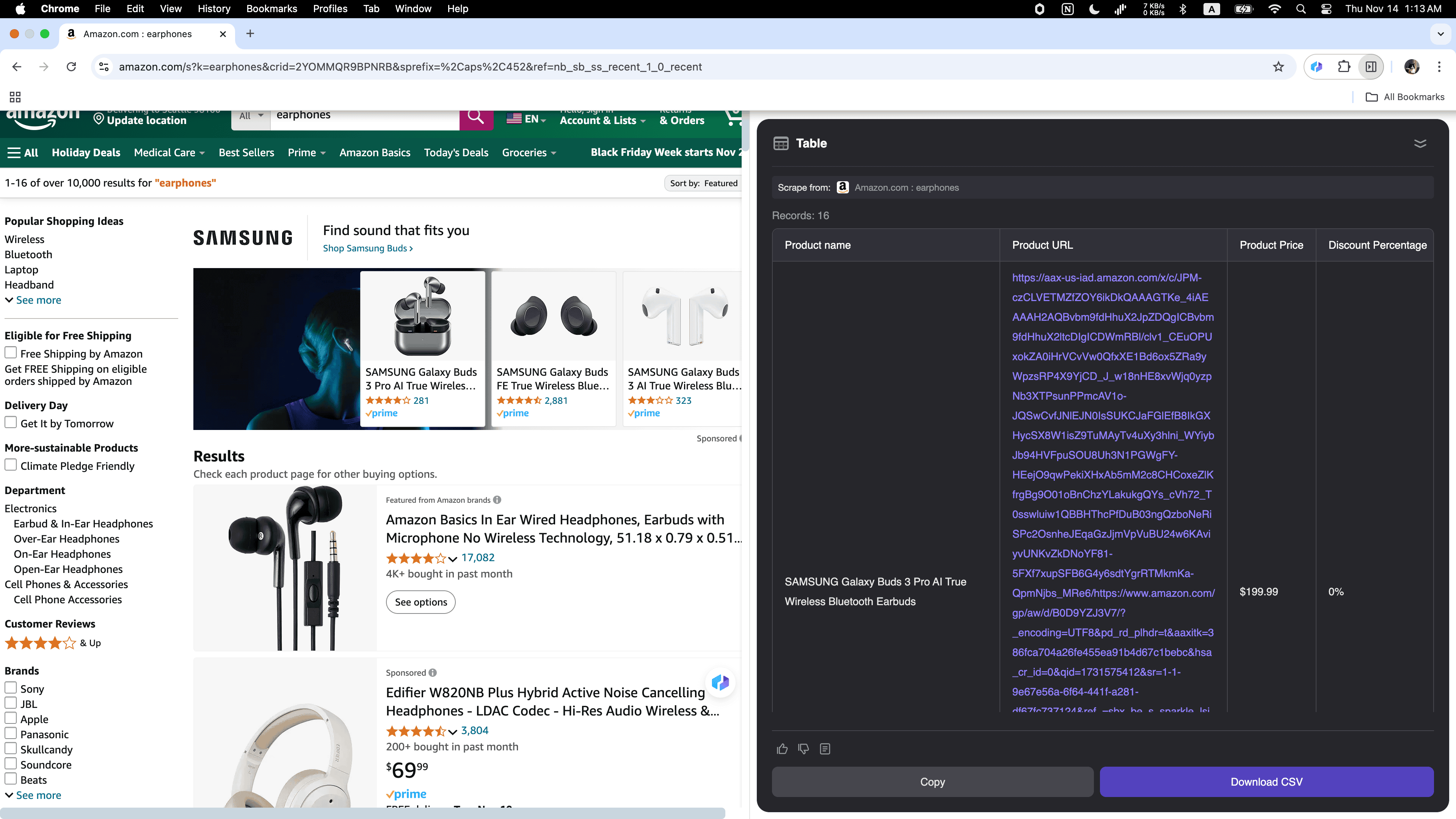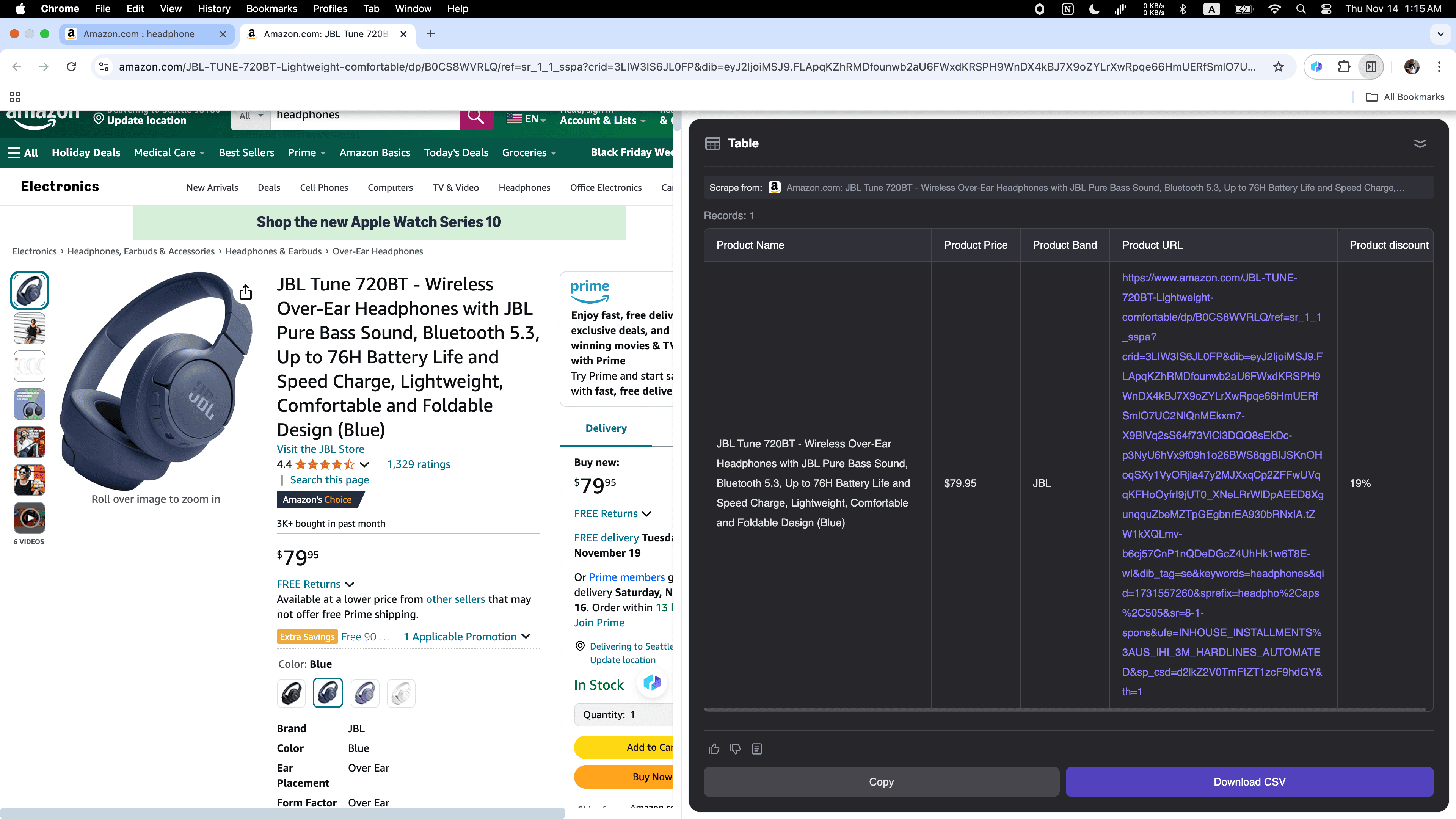Tired of endless copy-pasting from the website? Frustrated with constantly adjusting web scraping scripts? Traditional web scraping can indeed be a cumbersome process. However, in the era of AI, these barriers have lowered significantly, making web scraping more accessible than ever for everyday business users.
In this article, we’ll explore how to use AI web scraper to extract data from any website, along with the traditional web scraping method. Whether you're a beginner or a seasoned pro, harnessing the power of AI can significantly boost your efficiency. Let’s dive in!
What’s Web Scraping?
Web scraping is a powerful technique for automatically grab data from websites and organizing it into a structured, easy-to-use format. This approach can save time and effort, especially when large amounts of data are involved. It’s super useful for things like market research, real estate analysis, or Lead generation.
Why not Use Traditional Web Scraper
Traditional web scraping involves using scripts or specialized scraping tools to extract specific data points from a website's HTML structure.
- Python is a popular language for web scraping. Here’s a tutorial video on how to scrap a website using Python
- There are many traditional web scraping tools available online, such as and . Let’s use Webscraper as an example. Here’s a tutorial on how to use it:
Though traditional web scrapers can be helpful, some of their serious downsides may hold you back:
- High Barrier: For people who are not tech-savvy, web scraping can be tough work since it requires learning to code and understanding web page structure.
- Time Investment: Setting up scrapers for new sites takes hours—you’ve got to pinpoint the data, set it up, and adjust it if anything changes.
- Maintenance Headache: Websites update all the time, which can mess up traditional scrapers. That means constant fixes just to keep things running smoothly.
These challenges make traditional web scraping less ideal for those seeking a quick and reliable solution. Fortunately, AI-powered scrapers offer a more flexible and efficient solution.
The Reason Why You Should Use AI Web Scraper
AI web scraper is the smarter, automated way to grab data from websites using .
Unlike traditional scraping, which needs coding and upkeep to work around website changes, AI scrapers use machine learning to figure out patterns and context on a page. This makes AI scrapers way more flexible, faster, and user-friendly for everyone—no tech skills needed. Here’s why AI web scraping might just be your new best friend:
- Easy for Non-Techies: tools are built for everyone, with no-code needed interfaces make it as simple as 1-click. No scripting or deep tech knowledge is required!
- Fast and Efficient: With LLM support, can pull tons of data from multiple sites at lightning speed. They can recognize data tags like product names, prices, descriptions, and dates with almost no setup, minimizing mistakes and manual work.
- Flexible and Versatile: AI-powered scrapers can handle a large amount of data and automatically adjust to changes in website layouts, so you’re not constantly tweaking settings. They’re designed to easily identify various data types, ensuring fast and error-free data collection.
Give It a Go: Scrape the Web with AI
Try it! You can click, explore, and run the workflow as you watch.
Getting Started with Thunderbit
Curious? Here’s how to get started with for free:
- Visit the Thunderbit website
Go to and sign up. New users can get some free credits to try out Thunderbit’s tools, including the AI Web Scraper, Autofill, and Summarize features. Use those free credits to see how these tools can simplify your work.
- Install the Thunderbit extension
Download from the Chrome Web Store. Once installed, you can interact with websites directly, spot different types of data, and even adjust column headers for your data.
- Set up and log in
After installation, log in to get full access. From the side panel, you can manage projects, upload files, and adjust scraping settings to fit your needs.
- Start to scrape
Start a new project from the side panel in Thunderbit. You can choose what type of data you want, set specific extraction points, and configure any other details. It’s all interactive, so you can see what you’re pulling in real-time.
Here is an example of how to use Thunderbit AI Web Scraper.
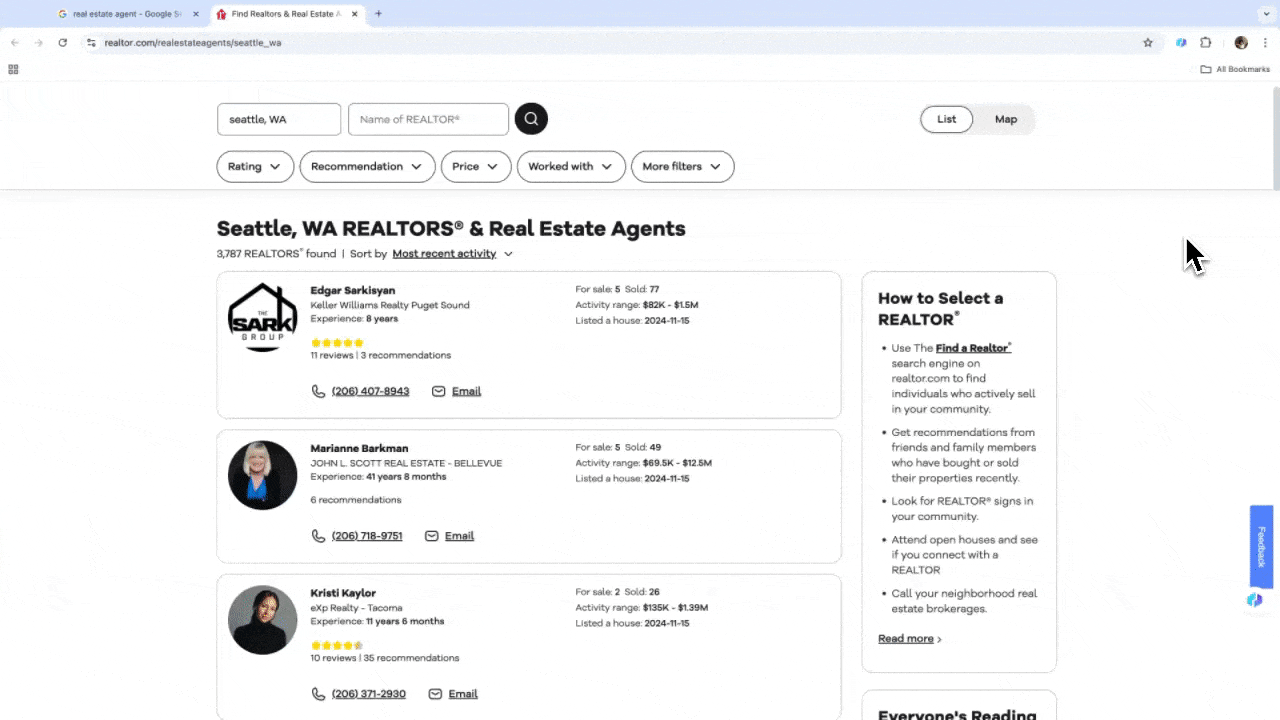
Advanced Scraping Features with Thunderbit
has some handy advanced features to make AI web scraping even easier:
- Scrape using Natural Language: Thunderbit’s interface doesn’t require any coding knowledge. You only need to define the column names for AI to understand what you are trying to scrape. Even if you’re not tech-savvy, you can easily handle complex data scraping projects.
- AI Suggest Columns: Thunderbit’s AI is especially smart—it understands the website you are looking at, identifies the most important data, and creates column names for your use case. With this feature, it filters out unimportant information, showing you only the data you need and boosting your efficiency.
- Compatible with Various File Types: Thunderbit’s can scrape various data formats, like PDFs and even images. Thunderbit’s AI can automatically recognize key information within these files and accurately extract it with precision.
Best Practices for Web Scraping with AI
Zillow
If you're a real estate agent seeking to gather property data from for a particular area, or an investor hunting for lucrative opportunities, a reliable web scraping tool can be your best assistant. ’s makes it easy to extract essential property details from , keeping you up-to-date and competitive. Here’s a tutorial video on how to use Thunderbit for Zillow.
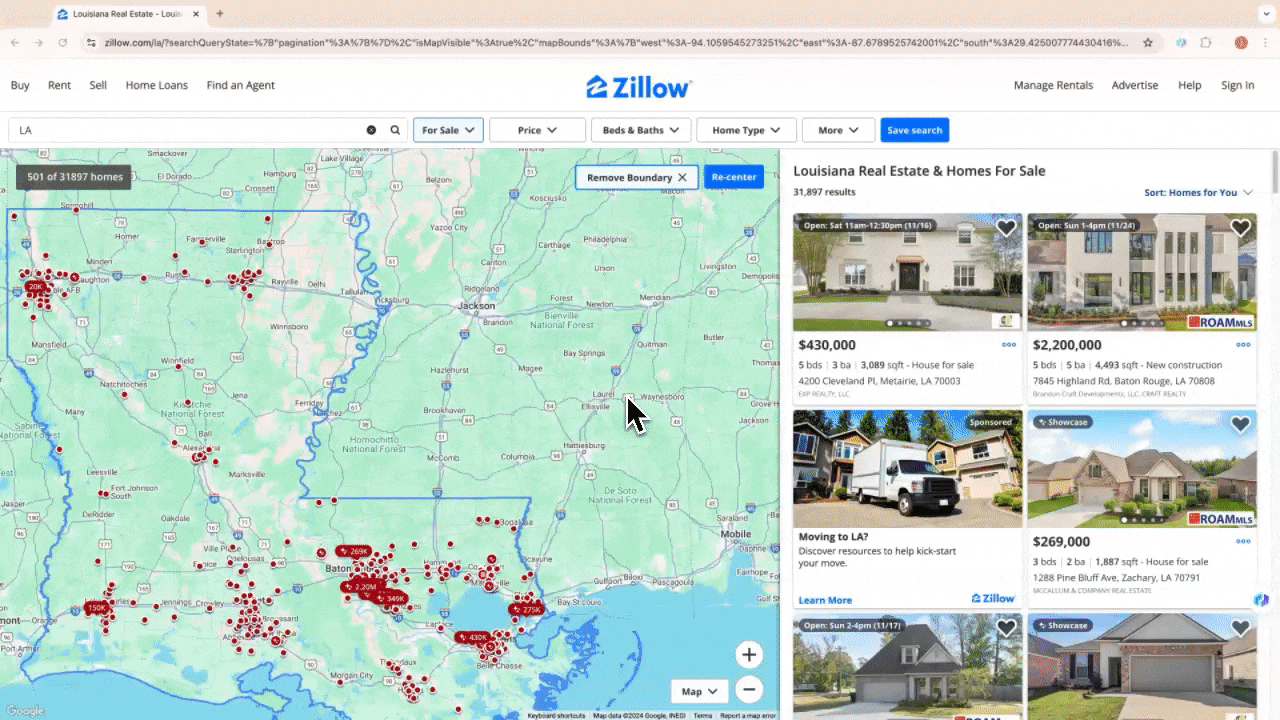
Use Cases for Scraping Zillow
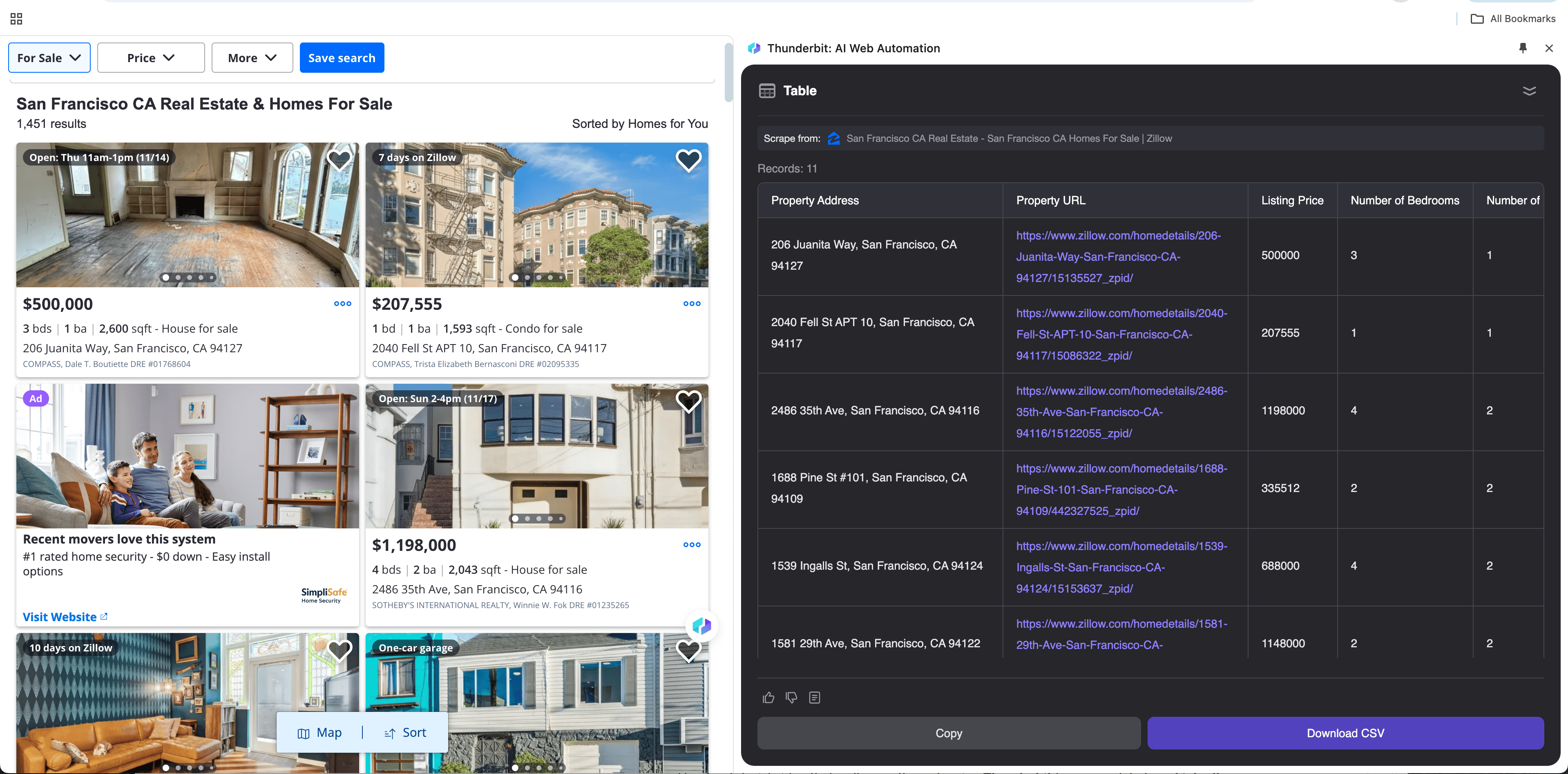
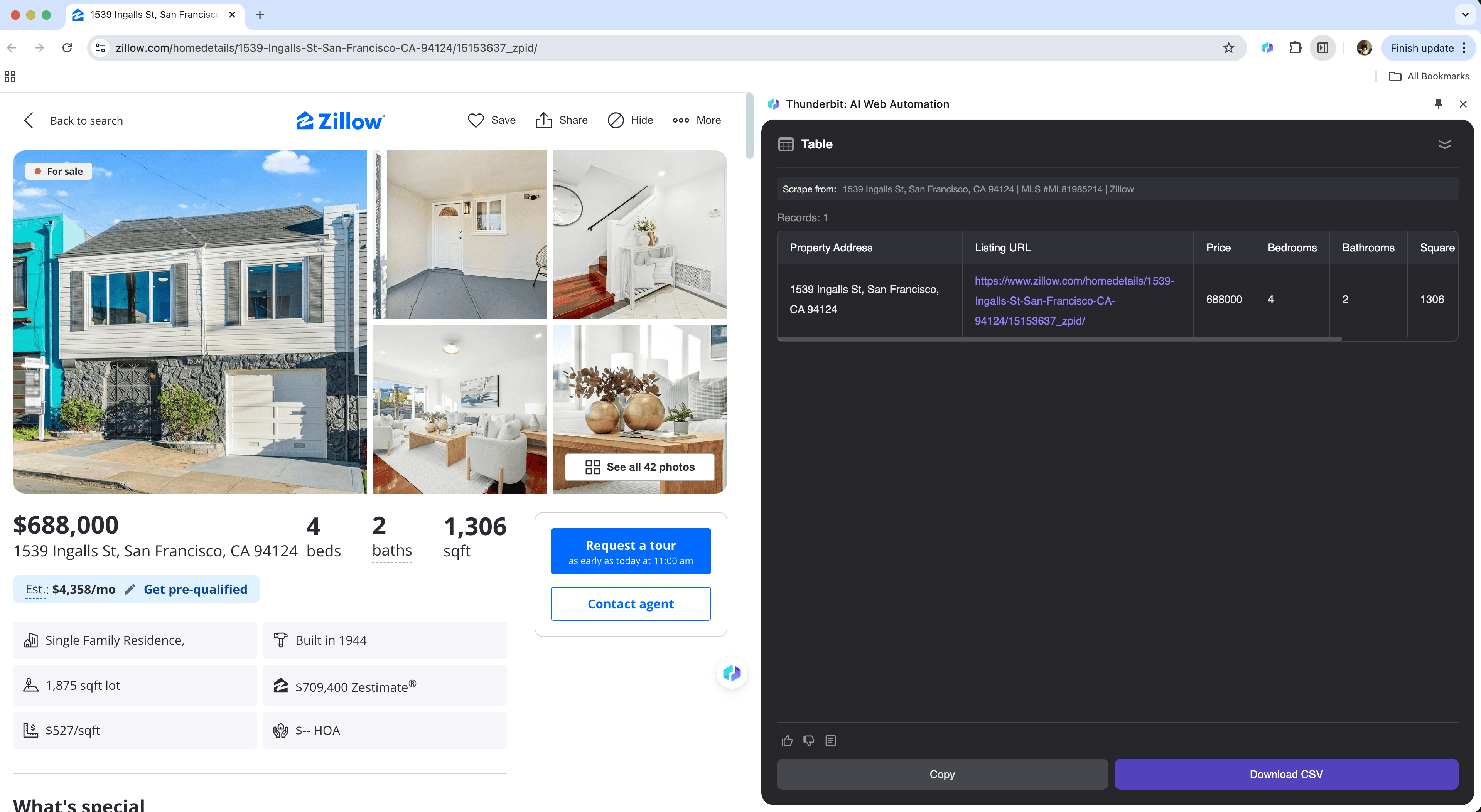
If you're an HR want to scout for talents, or a sales seeking new leads, a reliable web scraping tool can be a powerful ally. enables you to easily extract essential data from , helping you streamline talent sourcing and lead management. After using it, you'll realize that all those time-consuming manual searches and copy-pasting are a thing of the past. Here’s a tutorial video that walks you through using Thunderbit to scrape data from LinkedIn.
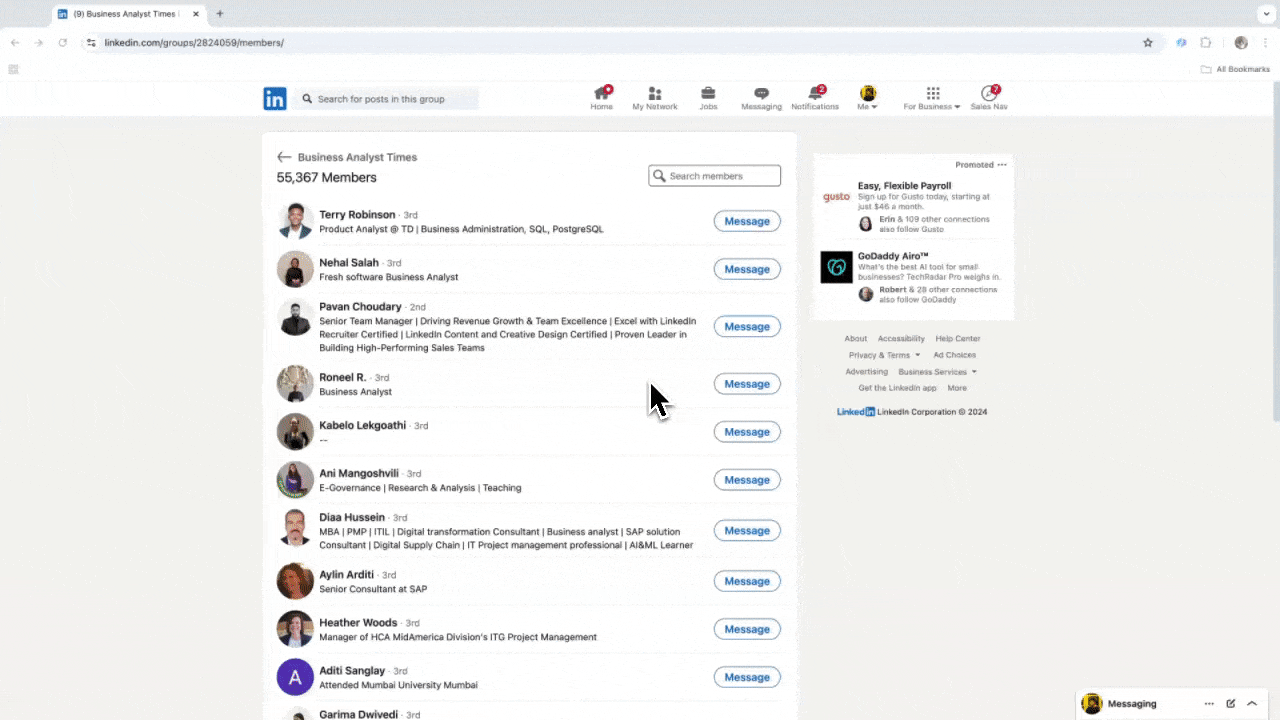
Use Cases for Scraping LinkedIn
Google Maps
If you're a business owner looking to gather location-based data for market analysis or a sales professional seeking local business leads, a reliable can be a game-changer. allows you to effortlessly extract key data from , empowering you to make informed decisions and optimize your outreach. Here’s a tutorial video on how to use Thunderbit for Google Maps scraping.
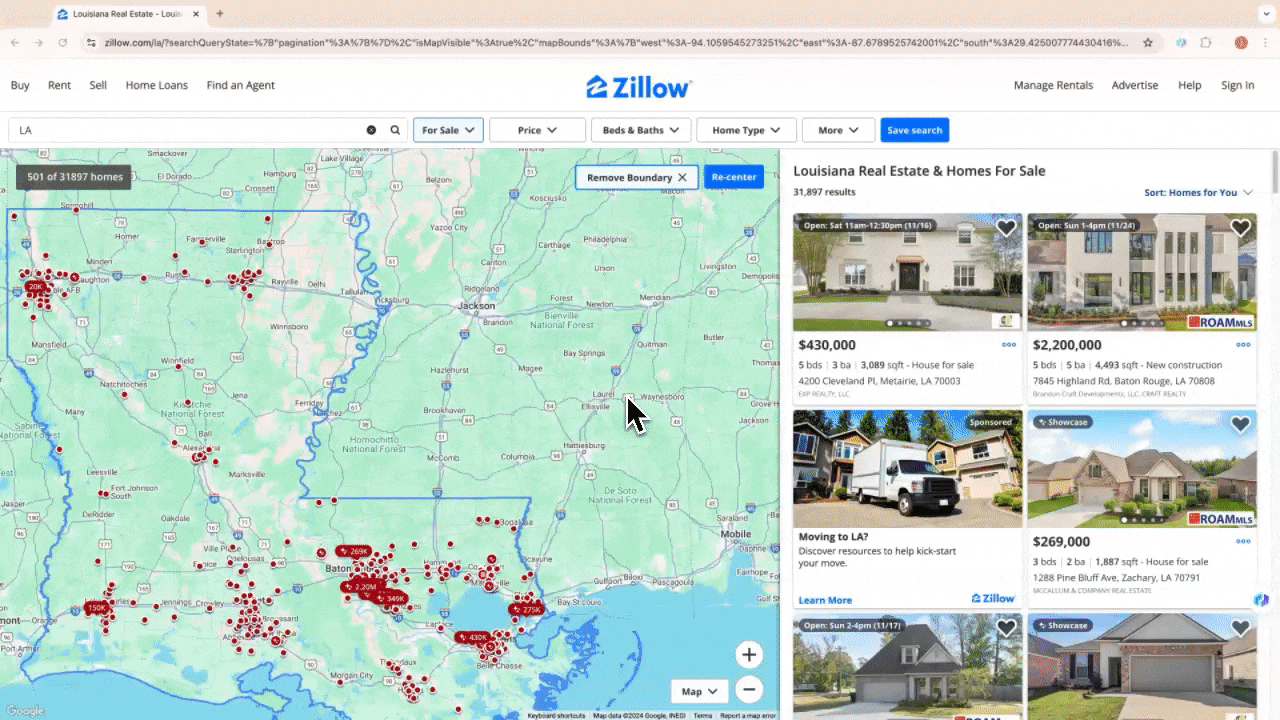
Use Case for Google Maps
-
Google Maps
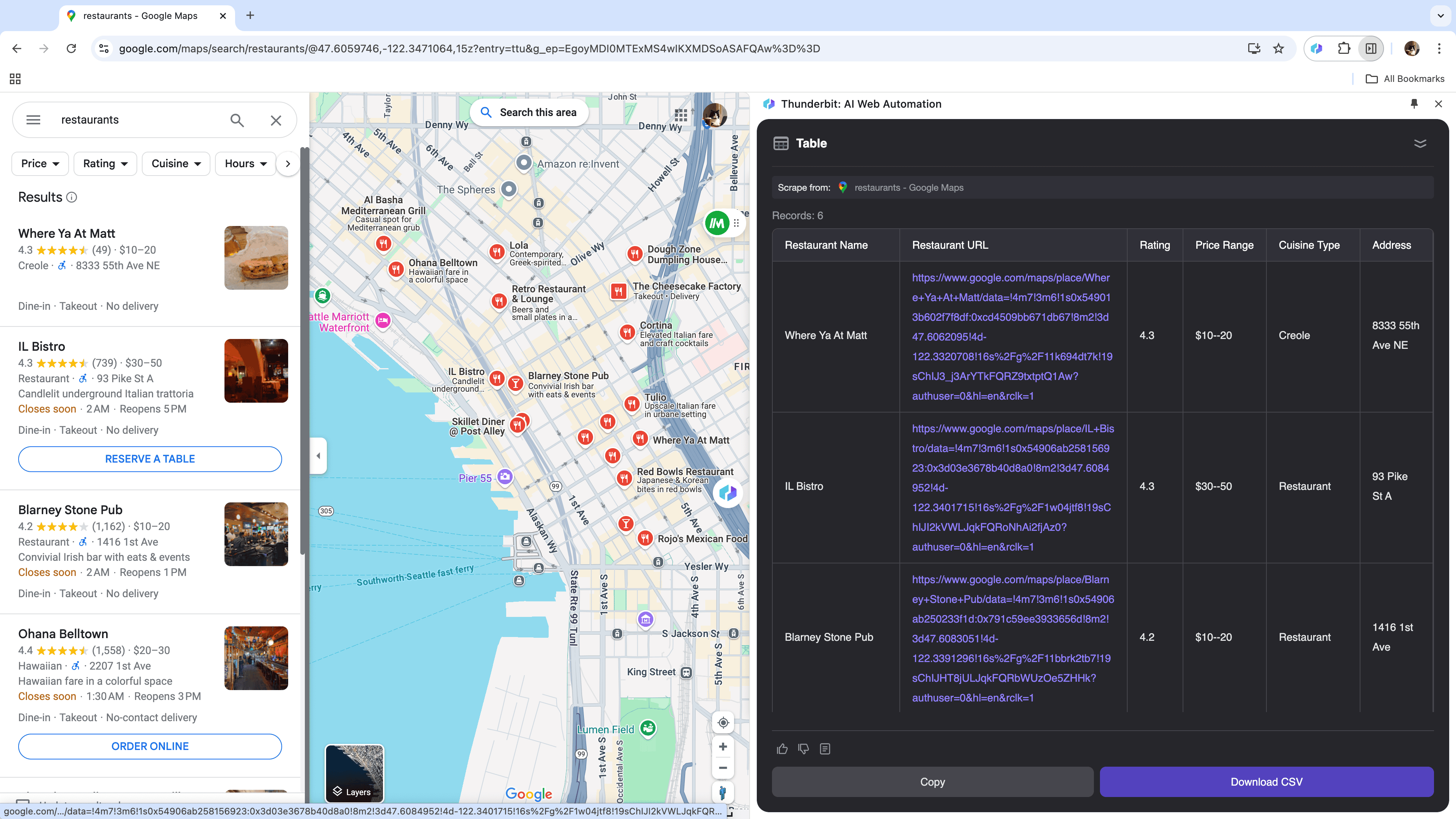
-
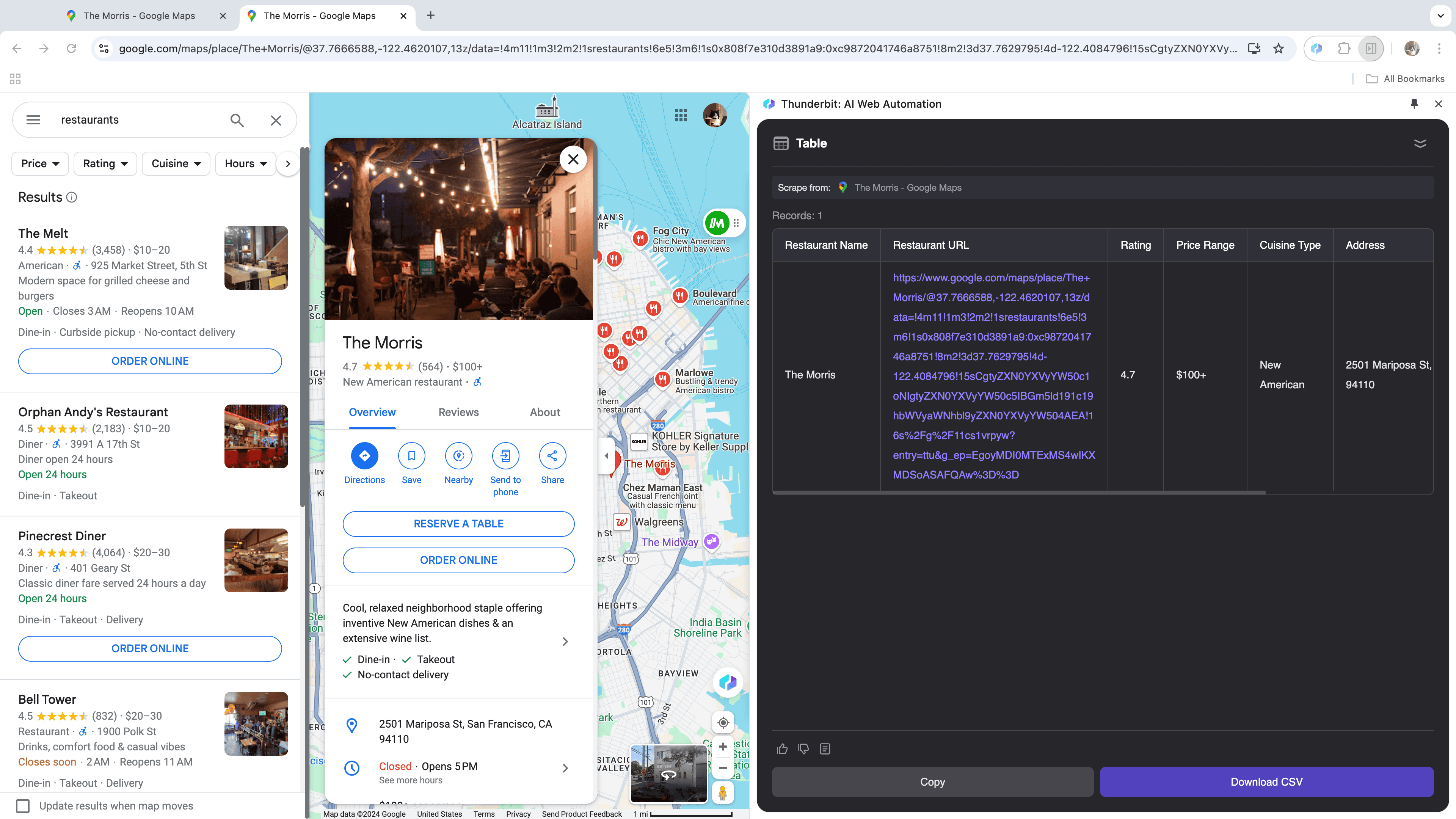
Amazon
If you're an online seller looking to get insights into your competitors or an entrepreneur aiming to track market trends, is the perfect tool for you! It makes it easy to gather all kinds of product data from , including detailed descriptions, prices, user reviews, and more. Here's a step-by-step tutorial video on how to use Thunderbit for Amazon data scraping to help you optimize your e-commerce strategy.
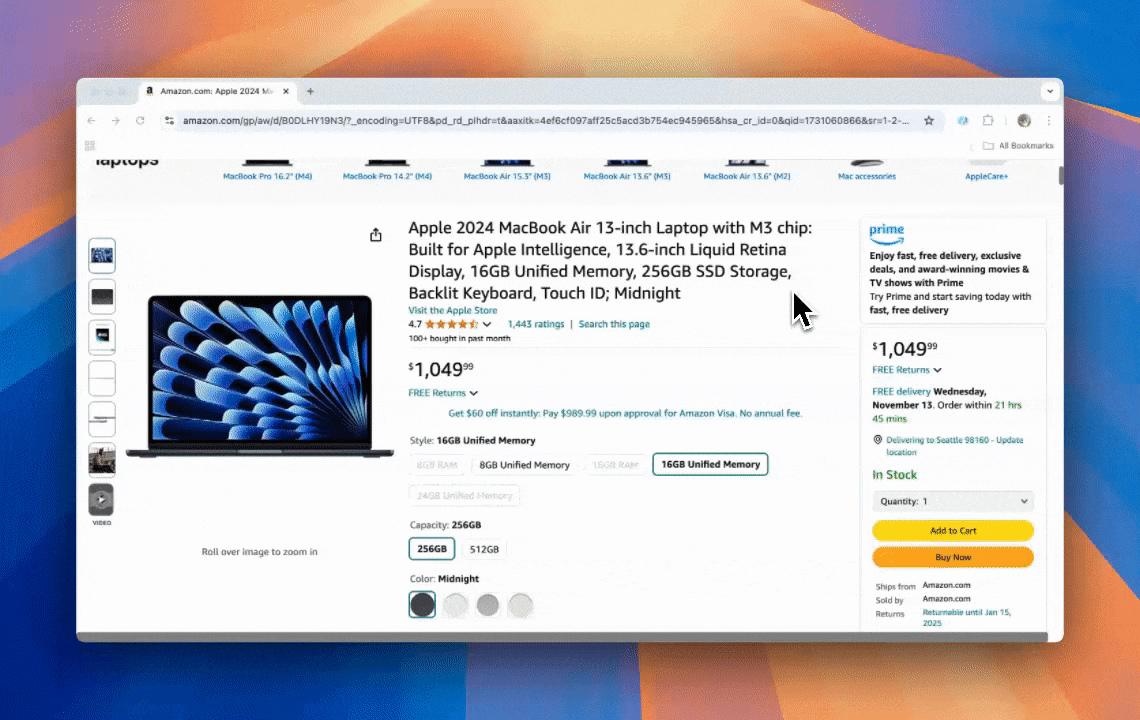
Use Case for Amazon
Thunderbit AI Web Scraper has redefined the way how business users collect data, making it faster, easier, and more efficient than ever before. Whether you’re scouting properties on Zillow, sourcing leads on LinkedIn, or analyzing trends on Amazon, AI web scrapers can save you countless hours and headaches. Embrace the power of AI in web scraping, and watch your productivity soar. Ready to get started? Give a try and take the first step toward smarter web scraping today.
FAQs
-
What can I use AI web scraping for?
- Market research and trend analysis
- Real estate property tracking on sites like Zillow
- Talent sourcing and lead generation on LinkedIn
- Product and competitor analysis on Amazon
- Local business data gathering from Google Maps
-
What websites are best suited for AI web scraping with Thunderbit?
- Zillow: For real estate analysis
- LinkedIn: For talent sourcing and lead generation
- Google Maps: For location-based market research
- Amazon: For product and competitor insights
-
Can I try Thunderbit for free?
Yes, Thunderbit offers free credits for new users to explore its features. Sign up on to get started.
Learn More: