I’ll be honest: I never thought I’d see the day when “web scraping” would become watercooler talk in sales and operations teams. But here we are, 2025, and suddenly everyone from real estate agents to ecommerce managers is chatting about data extraction strategies like they’re swapping barbecue recipes. I’ve spent years building and using SaaS automation tools, and the shift is real—web data isn’t just for the IT crowd anymore. It’s the lifeblood of modern business, powering everything from lead generation to price monitoring. And if you’re not using a web scraper or, better yet, an AI web scraper, you’re probably still stuck in the copy-paste Stone Age.
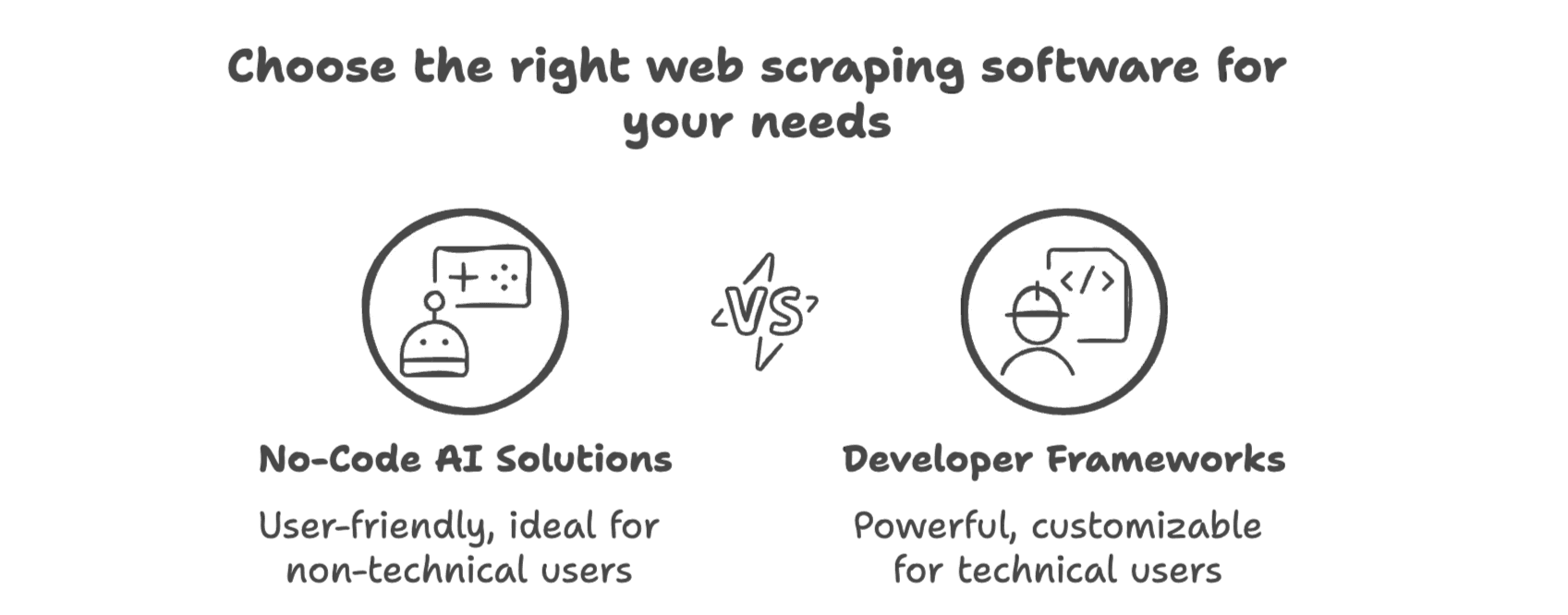
But with the explosion of tools out there, picking the right web scraper can feel like trying to choose a cereal in the breakfast aisle—overwhelming, and if you pick wrong, you might regret it for months. So, let’s break down the best web scraping software for 2025, from no-code AI solutions to heavy-duty developer frameworks. Whether you’re a sales rep, an e-commerce operator, or just someone who wants to automate the boring stuff, there’s something here for you.
Why Businesses Need a Web Scraper in 2025
Let’s start with the “why.” Why is everyone suddenly obsessed with web scraping and data extraction? Well, the numbers don’t lie: the . That’s not just a blip—it’s a tidal wave. And it’s not just tech companies fueling this growth. Sales, marketing, and operations teams are jumping in, thanks to a new generation of low-code and no-code scrapers that put data extraction within reach of non-technical users ().
The Business Use Cases
- Lead Generation: Sales teams can now scrape public directories, social media, and company websites to build hyper-targeted prospect lists—no more buying outdated lists or cold-calling in the dark.
- Market Research & Price Monitoring: Ecommerce and retail teams use scrapers to track competitor prices, monitor stock levels, and benchmark product assortments. John Lewis, for example, credits web scraping with a from smarter pricing.
- Workflow Automation: Operations teams automate repetitive data collection, freeing up hours that used to be lost to manual copy-paste marathons.
- Real Estate Intelligence: Agents and investors aggregate property listings, extract owner contact info, and track market trends—all in one go.
And here’s the kicker: , and job listing data for market intelligence grew by 50%. In a world where speed and accuracy are everything, web scrapers have become the secret weapon for teams that want to outpace the competition.
The Shift to AI Web Scrapers
The old-school scrapers were powerful but required a PhD in “selector configuration” (and a lot of patience). Now, AI web scrapers like are flipping the script—making it possible for anyone to extract structured data with just a couple of clicks. The result? More teams are empowered, bottlenecks disappear, and data becomes a true competitive advantage.
How to Choose the Right Web Scraper or AI Web Scraper
So, how do you pick the right tool for your team? Here’s the checklist I use when evaluating web scraping software (and trust me, I’ve seen it all—from the “so simple my grandma could use it” to the “so complex I need a second monitor just for the documentation”).
Key Criteria
- Ease of Use: Can a non-technical user get started without a week of training?
- Data Extraction Accuracy: Does it reliably pull the data you need, even when websites change?
- Supported Platforms: Is it a browser extension, a cloud service, or a code library?
- Integration Options: Can you export data directly to Google Sheets, Excel, Airtable, Notion, or your CRM?
- Pricing: Is there a free tier? Does it charge per row, per run, or per month?
- Automation & Scheduling: Can you set it and forget it, or do you have to babysit every scrape?
- AI Features: Does it use AI to simplify setup, suggest fields, or handle complex sites?
Here’s a quick comparison table to get you started (we’ll dive into each tool in detail below):
| Tool | Coding Required | AI Features | Scheduling | Export Options | Notable Strengths |
|---|---|---|---|---|---|
| Thunderbit | No | Yes | Yes | Sheets, Excel, Airtable, Notion | Easiest setup, AI field detection |
| Web Scraper | No | No | Limited | CSV, JSON, Sheets (cloud) | Visual config, flexible |
| BeautifulSoup | Yes | No | No | Custom (CSV, JSON, DB) | Simple, great for parsing |
| Scrapy | Yes | No | Yes | CSV, JSON, XML, API | Scalable, robust crawling |
| Playwright | Yes | No | No | Custom | Handles JS-heavy sites |
| Apify | No/Yes | Some | Yes | CSV, JSON, Sheets, API | Cloud scale, prebuilt actors |
Thunderbit: The Easiest AI Web Scraper for Business Users

is a Chrome extension that brings AI-powered web scraping to everyone—especially sales, e-commerce, and real estate teams who need data fast and don’t want to wait on IT.
Standout Features
![]()
- AI Suggest Fields: Just click “AI Suggest Fields” and Thunderbit reads the page, recommends the columns to extract, and even writes custom prompts for each field. No more guessing what to select.
- Subpage Scraping: Need more than just the list? Thunderbit can visit each subpage and enrich your data table automatically.
- Instant Data Scraper Templates: For popular sites (Amazon, Zillow, Instagram, Shopify, etc.), just pick a template and go. No AI credits needed.
- Scheduled Scraper: Describe your schedule in plain English (“every Monday at 9am”), and Thunderbit will run your scrapes automatically.
- Email, Phone, and Image Extractors and AI Autofill: One-click tools to pull contact info or images from any page, and AI will fill out forms or automate web workflows for you.
- Cloud vs. Browser Scraping: Choose cloud (for speed, up to 50 pages at once) or browser (for sites that need your login).
And yes, there’s a that lets you scrape up to 6 pages, or 10 with a trial. For most business users, that’s enough to see the magic (okay, not magic, but pretty close).
If you want to see Thunderbit in action, check out our or read our deep dives on , , or .
Web Scraper: Flexible Browser-Based Data Extraction
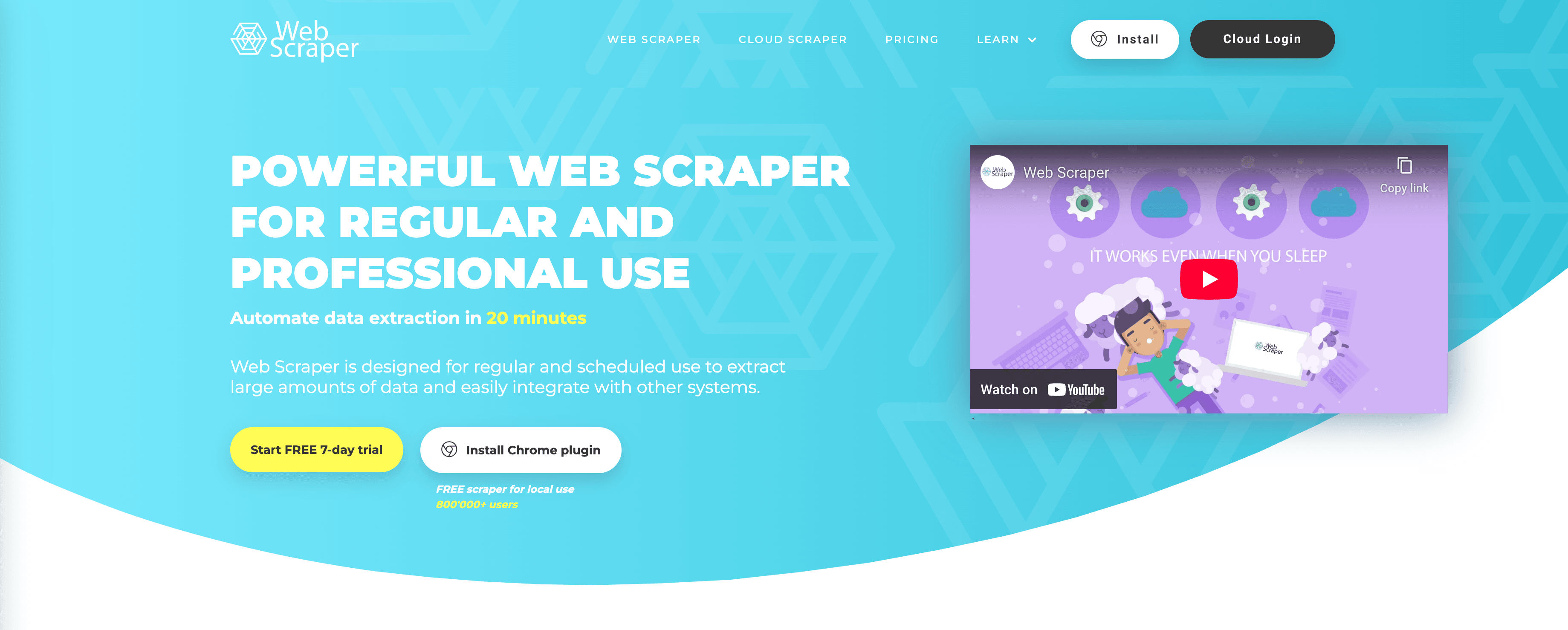
Web Scraper (from ) is a classic Chrome extension that’s been around for years. It’s a favorite among “citizen data analysts” who don’t want to code but don’t mind a little tinkering. The tool works by letting you build “sitemaps”—visual blueprints that tell the scraper how to navigate and what to extract.
- Point-and-click interface: No coding, but you’ll need to learn how to select elements and build navigation paths.
- Handles subpages and pagination: Great for multi-level sites, but you have to configure each step manually.
- Export options: CSV and JSON by default; cloud users can push data to Google Sheets or Dropbox.
- Scheduling: Only available on the paid cloud plan.
- Community support: Lots of documentation and forums, but real-time help is limited.
The biggest pro? Flexibility. The biggest con? The learning curve. As one reviewer put it, “only the tech-savvy tier will be able to find their way in this tool” (). If you’re patient and willing to experiment, you can scrape almost any site. But if you’re allergic to trial-and-error, you might want something simpler.
For a detailed comparison, check out .
BeautifulSoup: Python Library for Custom Data Extraction
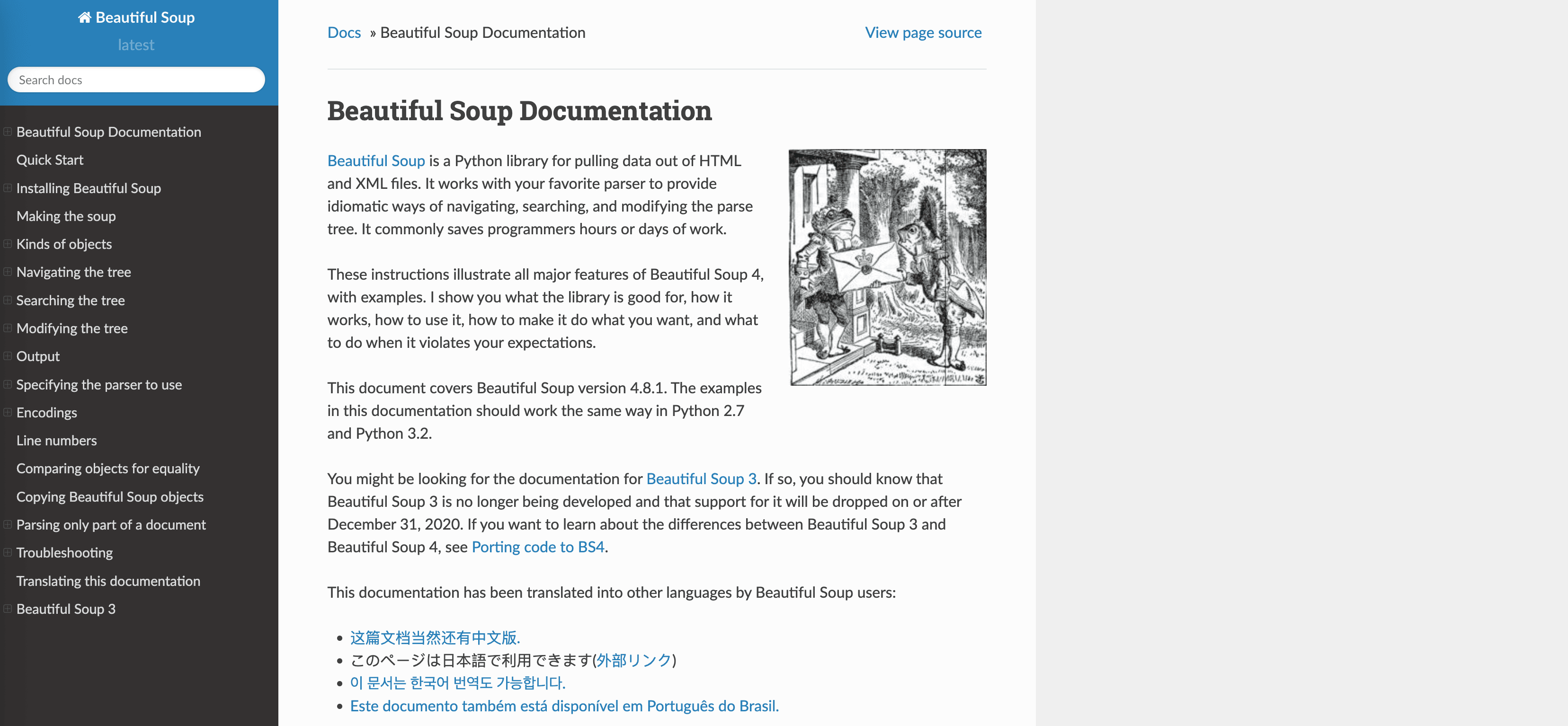
Now we’re getting into developer territory. is a beloved Python library for parsing HTML and XML. If you know Python, you can write scripts to extract exactly what you need, how you want it.
- No UI: It’s all code, all the time.
- Flexible and lightweight: Perfect for small-to-medium projects or integrating into larger Python workflows.
- Partial pagination support: You’ll need to write your own loops and logic to follow links or handle pagination.
- No built-in scheduling: Use cron jobs or task schedulers if you want automation.
- Custom output: You decide if the data goes to CSV, JSON, a database, or anywhere else.
BeautifulSoup is ideal for quick, targeted scrapes or as a component in a bigger data pipeline. It’s not built for massive, multi-page crawls (that’s Scrapy’s turf), but it’s a great starting point for Pythonistas.
Scrapy: Powerful Framework for Large-Scale Data Extraction
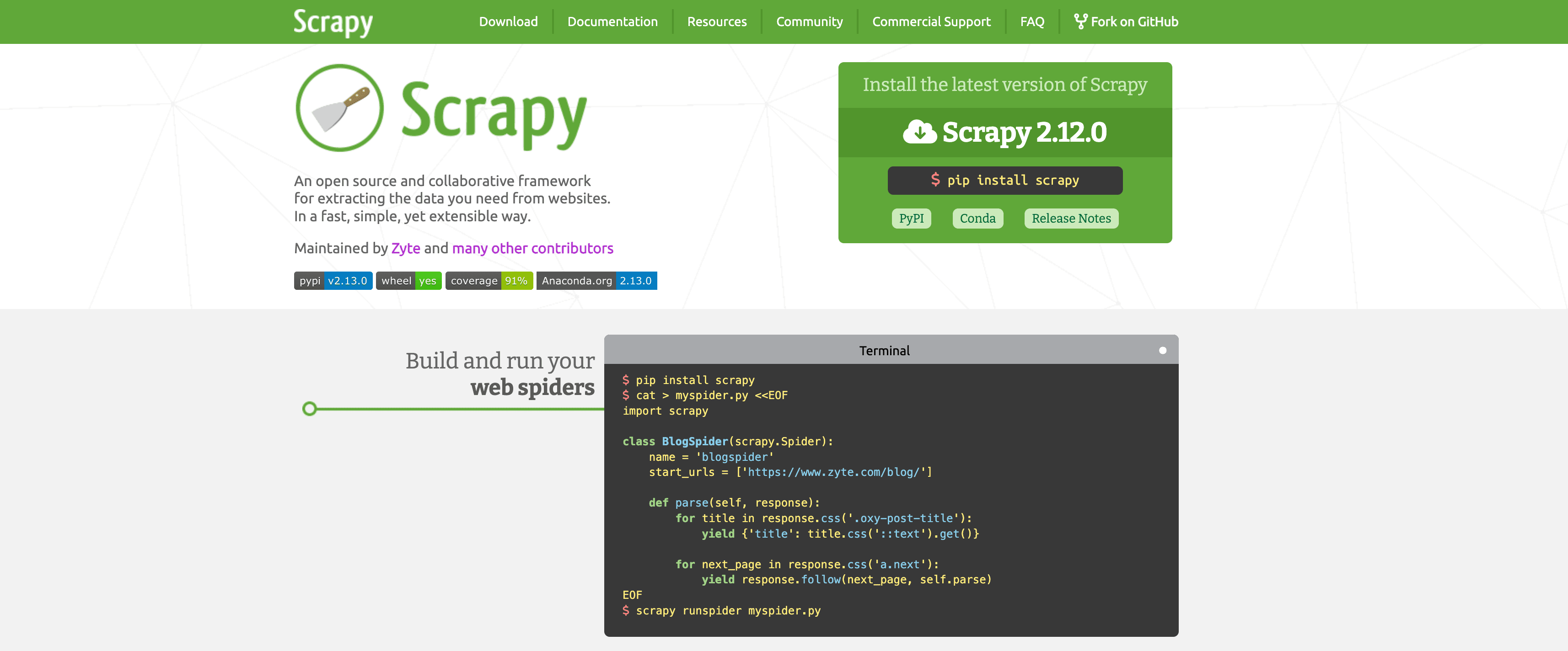
If BeautifulSoup is a Swiss Army knife, is a full-blown power tool. Scrapy is a Python framework designed for crawling and extracting data at scale.
- Built for developers: Command-line setup, Python classes, and a structured project layout.
- Handles deep crawling: Automatically follows links, paginates, and respects robots.txt.
- High performance: Asynchronous requests, auto-throttling, caching, and retries.
- Customizable pipelines: Output to CSV, JSON, XML, or push data to APIs and databases.
- Scheduling: Use Scrapy Cloud or integrate with cron for automated runs.
- Extensible: Middleware for proxy rotation, user-agent spoofing, and even headless browser integration (for JavaScript-heavy sites).
The trade-off? Complexity. Scrapy’s learning curve is steep, but if you need to scrape thousands (or millions) of pages reliably, it’s hard to beat.
Playwright: Modern Automation for Web Scraping
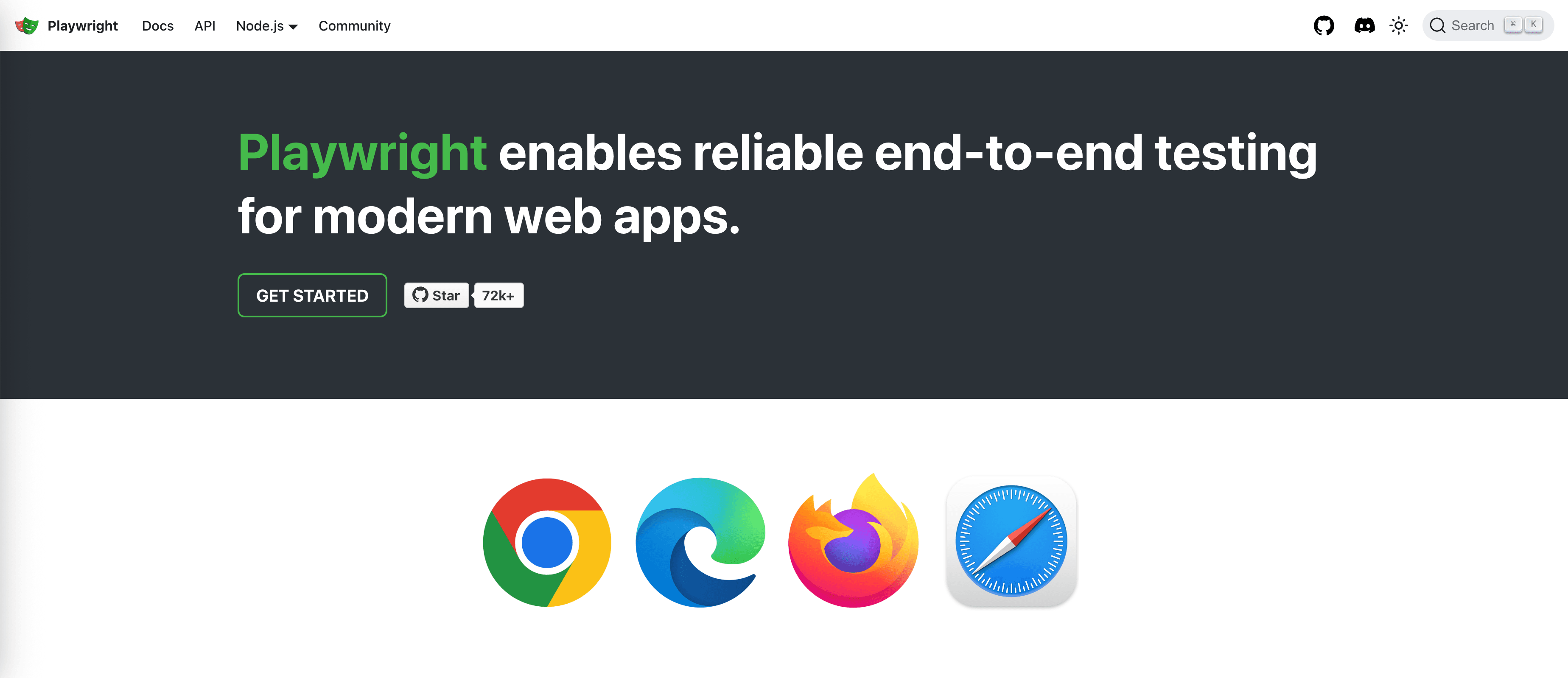
Some websites just don’t want to be scraped. They hide data behind JavaScript, require logins, or need you to click through a maze of buttons. Enter (see ), a modern browser automation library (available in Python, JavaScript, and more) that lets you control a real browser—just like a human.
- Handles dynamic content: Perfect for React, Angular, or other JS-heavy sites.
- Simulates user actions: Click buttons, fill forms, scroll, and wait for elements to load.
- No built-in scheduling: You’ll need to run scripts manually or via external schedulers.
- Custom output: You decide where the data goes.
- Resource-intensive: Each browser instance uses significant memory—best for moderate-scale jobs.
Playwright is the locksmith of web scraping. If you’re locked out by tricky websites, it can get you in. But it’s not for non-technical users, and it’s slower than network-based scrapers like Scrapy.
Apify: Cloud-Based Web Scraper for Scalable Data Extraction
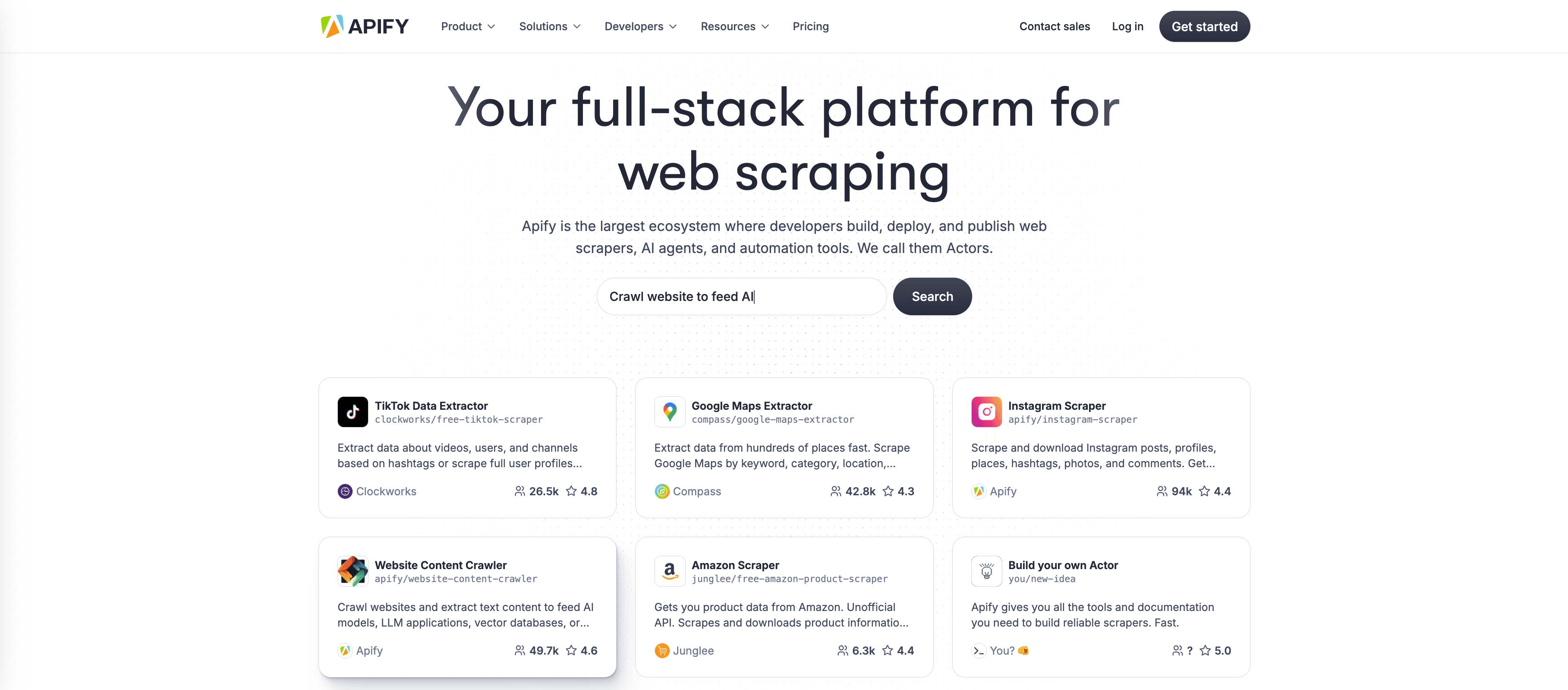
is the Swiss Army platform of web scraping. It offers both no-code and code options, making it a solid choice for teams that want to scale up without managing their own infrastructure.
- Pre-built “Actors”: Thousands of ready-made scrapers for sites like Google Maps, LinkedIn, Zillow, and more. Just input your parameters and go.
- Custom scrapers: Developers can build and deploy custom actors using JavaScript or Python.
- Cloud scheduling and scaling: Run multiple scrapes in parallel, schedule jobs, and let Apify handle the heavy lifting.
- Integrations: Export to CSV, JSON, Excel, Google Sheets, or access data via API. Webhooks and automation tools like n8n or Make are supported.
- AI integrations: Some actors now use AI for smarter extraction and data classification.
- Learning curve: The interface and concepts (Actors, datasets, proxies) can be intimidating for beginners, but the documentation is solid.
Apify is ideal for organizations with mixed technical skills, or anyone who wants to run large-scale scrapes without worrying about servers or proxies. Just be aware: with great power comes a little complexity (and usage-based pricing).
Side-by-Side Comparison: Which Web Scraper or AI Web Scraper Fits Your Needs?
Here’s a more detailed comparison to help you zero in on the right tool:
| Tool | No-Code Friendly | Subpage/Pagination | Scheduling | Scalability | Best For |
|---|---|---|---|---|---|
| Thunderbit | ⭐⭐⭐⭐⭐ | Auto (AI) | Built-in | Medium | Sales, ops, real estate |
| Web Scraper | ⭐⭐ | Manual config | Cloud only | Medium | Data analysts, patient users |
| BeautifulSoup | ⭐ | Manual (code) | No | Low | Python devs, small projects |
| Scrapy | ⭐ | Auto (code) | Yes | High | Devs, large-scale crawling |
| Playwright | ⭐ | Manual (code) | No | Medium | Devs, dynamic JS sites |
| Apify | ⭐⭐⭐ | Actor-dependent | Built-in | High | Teams, scalable projects |
- Thunderbit: Best for non-technical users who want to get data fast, with minimal setup and AI-powered automation.
- Web Scraper: Good for those willing to learn its quirks; flexible but not truly “plug and play.”
- BeautifulSoup/Scrapy/Playwright: For developers who want full control and are comfortable with code.
- Apify: Great for teams that want cloud scale, prebuilt solutions, and are okay with a bit of complexity.
Choosing the Best Web Scraper for Your Business in 2025
So, what’s the bottom line? The best web scraper for you depends on your team, your technical chops, and your data needs.
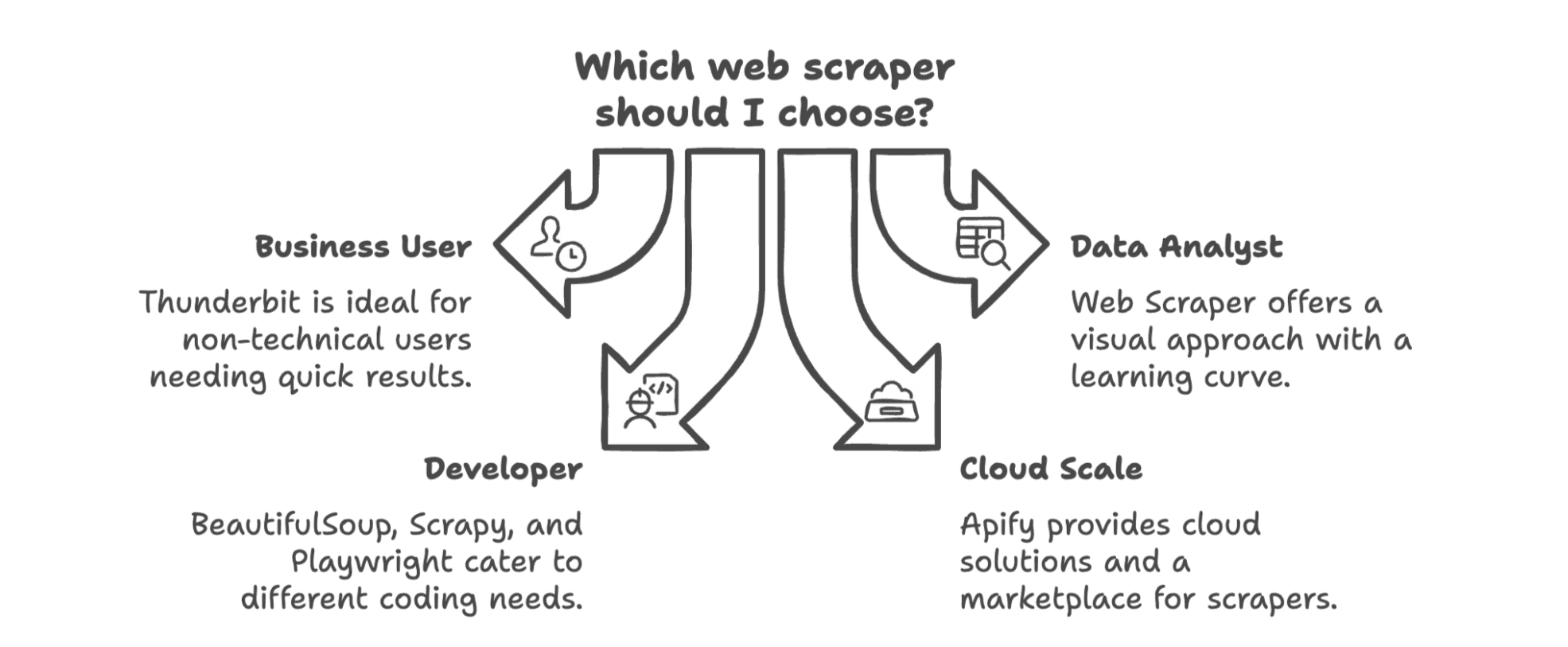
- If you’re a business user (sales, marketing, ops) and want to skip the code, is your best bet. It’s built for you, not for engineers, and it’ll have you scraping in minutes—not hours.
- If you’re a data analyst or don’t mind a learning curve, Web Scraper’s visual approach is powerful, but be ready for some trial and error.
- If you’re a developer, BeautifulSoup and Scrapy are classics—pick BS4 for quick scripts, Scrapy for big crawls, and Playwright for dynamic sites.
- If you need cloud scale or want a marketplace of ready-made scrapers, Apify is a strong choice, especially for mixed-skill teams.
And don’t forget: the trend is toward AI-powered, no-code solutions that integrate directly with your workflow. The days of “scrape, download, import, clean, repeat” are fading fast. Now, you can go from web to spreadsheet (or CRM, or Notion) in a couple of clicks.
If you’re curious to see how easy web scraping can be, give a try. Or, if you want to nerd out on more web scraping tips, check out our for deep dives, how-tos, and the occasional bad joke from yours truly.
Here’s to making 2025 the year you finally stop copying and pasting—and start letting AI do the heavy lifting.
FAQs
Q1: Do I need coding skills to use a web scraper in 2025? A: Not anymore. AI-powered tools like Thunderbit let non-technical users extract data in just a few clicks—no coding, no setup. Developers still prefer tools like Scrapy or Playwright for custom logic.
Q2: What types of data can AI web scrapers extract? A: Text, numbers, links, emails, phone numbers, images—even structured data from PDFs or dynamic websites. Some tools also let you schedule, translate, or categorize the data on the fly.
Q3: Is web scraping legal for business use? A: Yes—if you’re scraping publicly available data for legitimate business use (like research or lead gen), it’s generally allowed. Just avoid scraping gated or copyrighted content without permission.
Q4: What’s the biggest benefit of using AI for web scraping? A: Speed and accessibility. AI handles field detection, pagination, and even workflow automation—so you spend less time configuring and more time using the data.
Read More