If you’re reading this, you’re probably weighing your options for web scraping and automation tools. Maybe you’ve heard of PhantomBuster, or you’re already using it and wondering if there’s something easier out there—especially if you’re not a coder or just want to get things done fast. I’ve spent a lot of time digging into both PhantomBuster and , reading user reviews, testing features, and talking to real users. In this post, I’ll break down what PhantomBuster does well, where it falls short, and why I think Thunderbit is a powerful tool for anyone who wants web scraping without the headaches.
Whether you’re a sales pro, marketer, recruiter, or just someone who needs to pull data from the web, this comparison is for you. If you’re frustrated by complex setups, worried about getting your accounts banned, or just want to automate your work without learning a new programming language, keep reading. I’ll walk you through everything you need to know, from features and pricing to real user feedback and a side-by-side comparison table. And if you’re curious about how Thunderbit can make your life easier, I’ll show you exactly how it stacks up.
What is PhantomBuster?
Let’s start with the basics. PhantomBuster is a French startup that’s been around since 2016, founded by Guillaume Bodinier and Martin Tapia. Their mission is pretty clear: help businesses grow faster by automating lead generation and outreach. Over the years, they’ve built a solid reputation, especially among growth hackers and sales teams. As of 2025, they’ve got over 10,000 customers and hit $10 million in annual recurring revenue—a big milestone in the SaaS world.
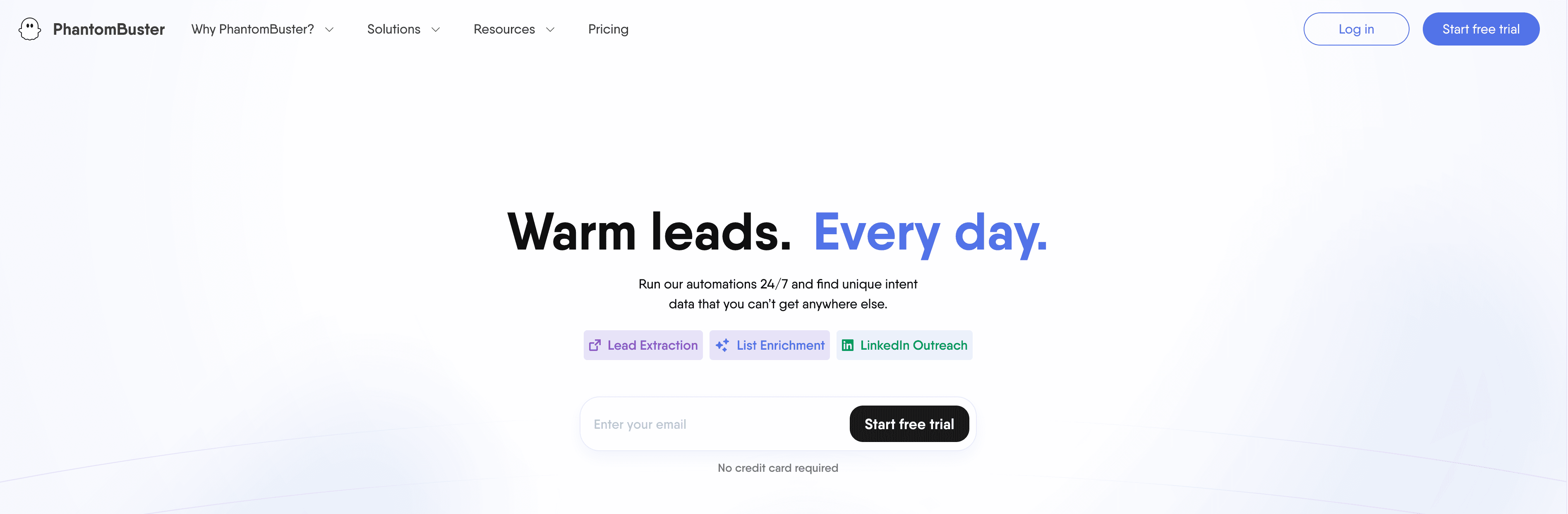
Key Products and Features
The heart of PhantomBuster is its library of “Phantoms”—pre-built automation scripts (think bots) that do specific jobs on different websites. There are over 150 Phantoms covering all the big platforms: LinkedIn, Facebook, Twitter, Instagram, and more. Some of the most popular Phantoms let you:
- Scrape LinkedIn profiles and search results
- Extract followers from Instagram
- Send automated connection requests or messages
- Enrich CRM contacts via APIs (like HubSpot or Salesforce)
- Automate multi-step workflows (called “Flows”)
PhantomBuster is a no-code platform, so you don’t need to be a developer to use it. You just pick a Phantom, plug in your inputs (like a list of URLs or hashtags), and let it run in the cloud. You can even chain Phantoms together for more complex automations, and schedule them to run daily or weekly. Results can be exported to CSV, Excel, Google Sheets, Slack, or your CRM.
In short, PhantomBuster is a Swiss Army knife for web data extraction and outreach automation. It’s designed to save you hours of manual work, especially if you’re dealing with repetitive tasks across multiple platforms.
Who is PhantomBuster For?
PhantomBuster is used by a wide range of people, but it’s especially popular with growth-focused professionals—think growth hackers, digital marketers, sales development reps, and business development teams. If you’re in marketing, B2B sales, recruiting, or consulting, you’ve probably run into the pain of collecting leads or prospecting online. PhantomBuster is built to automate those exact tasks.
Both startups and larger companies use PhantomBuster, but it’s particularly appealing to non-technical users who want to automate workflows without calling in the engineering team. If you’re comfortable with spreadsheets and CRMs, you can usually get up and running. That said, while it’s “no-code,” it’s still a power tool. You’ll get the most out of it if you’re willing to learn the ropes and experiment a bit.
PhantomBuster Pricing Plans
PhantomBuster offers a 14-day free trial and three main paid plans. Pricing is based on how many Phantoms you can run at once (slots) and how much execution time you get each month. Here’s the breakdown:
- Free Trial (14 days): Up to 5 Phantom slots, ~2 hours of execution per day. No credit card required. Good for testing, but not enough for big projects.
- Starter – $69/month: 5 Phantom slots, 20 hours of automation runtime per month. Great for individuals or small businesses with light needs.
- Pro – $159/month: 15 Phantom slots, 80 hours of runtime per month. Suited for small teams or power users who need to run multiple workflows.
- Team – $439/month: 50 Phantom slots, 300 hours of runtime per month. Built for agencies or larger organizations running lots of automations in parallel.
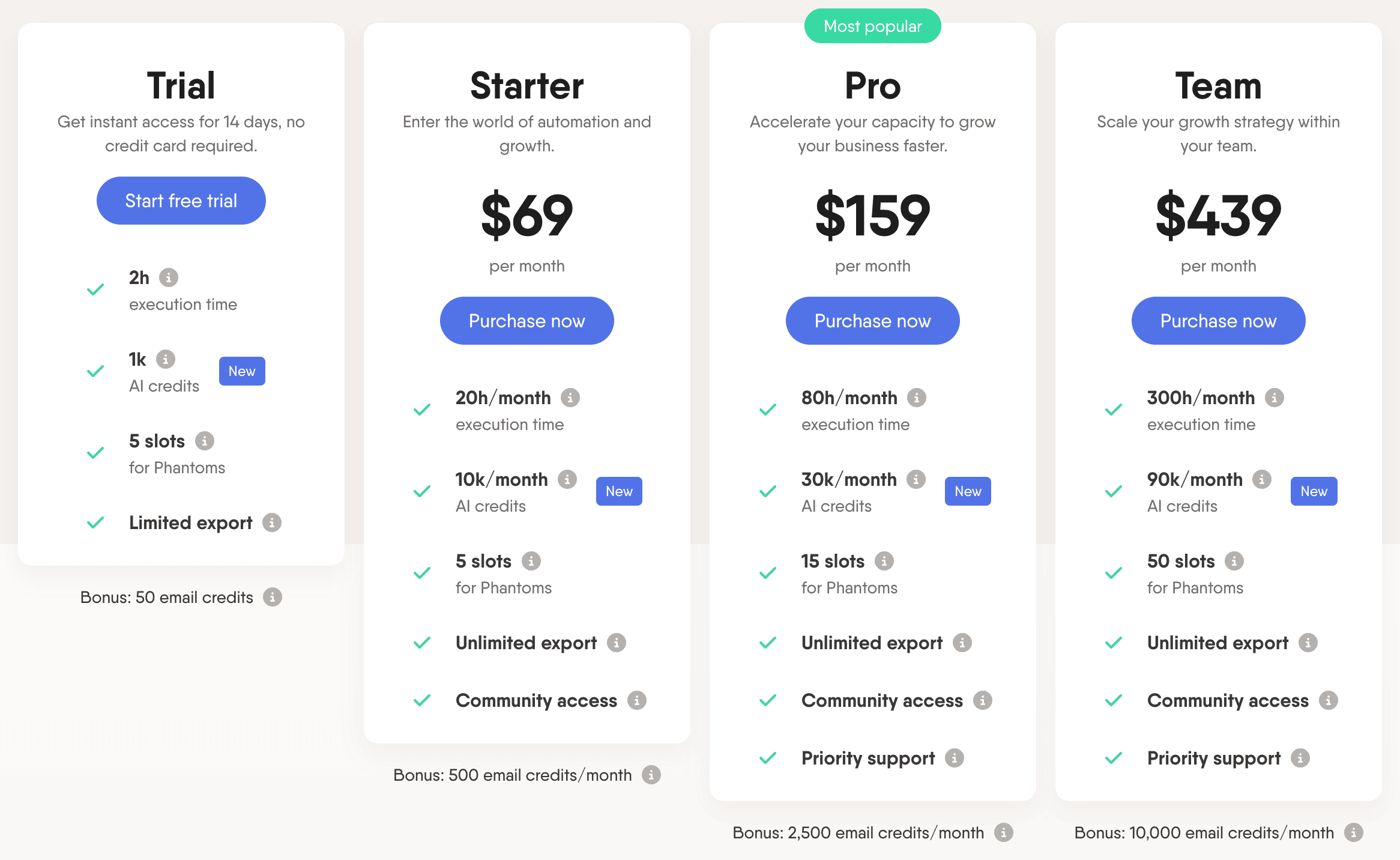
Annual plans come with about a 20% discount. Compared to hiring someone to do manual data entry, PhantomBuster’s pricing is reasonable, but it’s definitely an investment—especially if you need to scale up.
User Feedback for PhantomBuster
I always like to check what real users are saying before I recommend any tool. Here’s what I found across G2, Capterra, and Trustpilot.
Ratings at a Glance
- : 4.4/5 stars
- : 4.5/5 stars
- : 2.7/5 stars
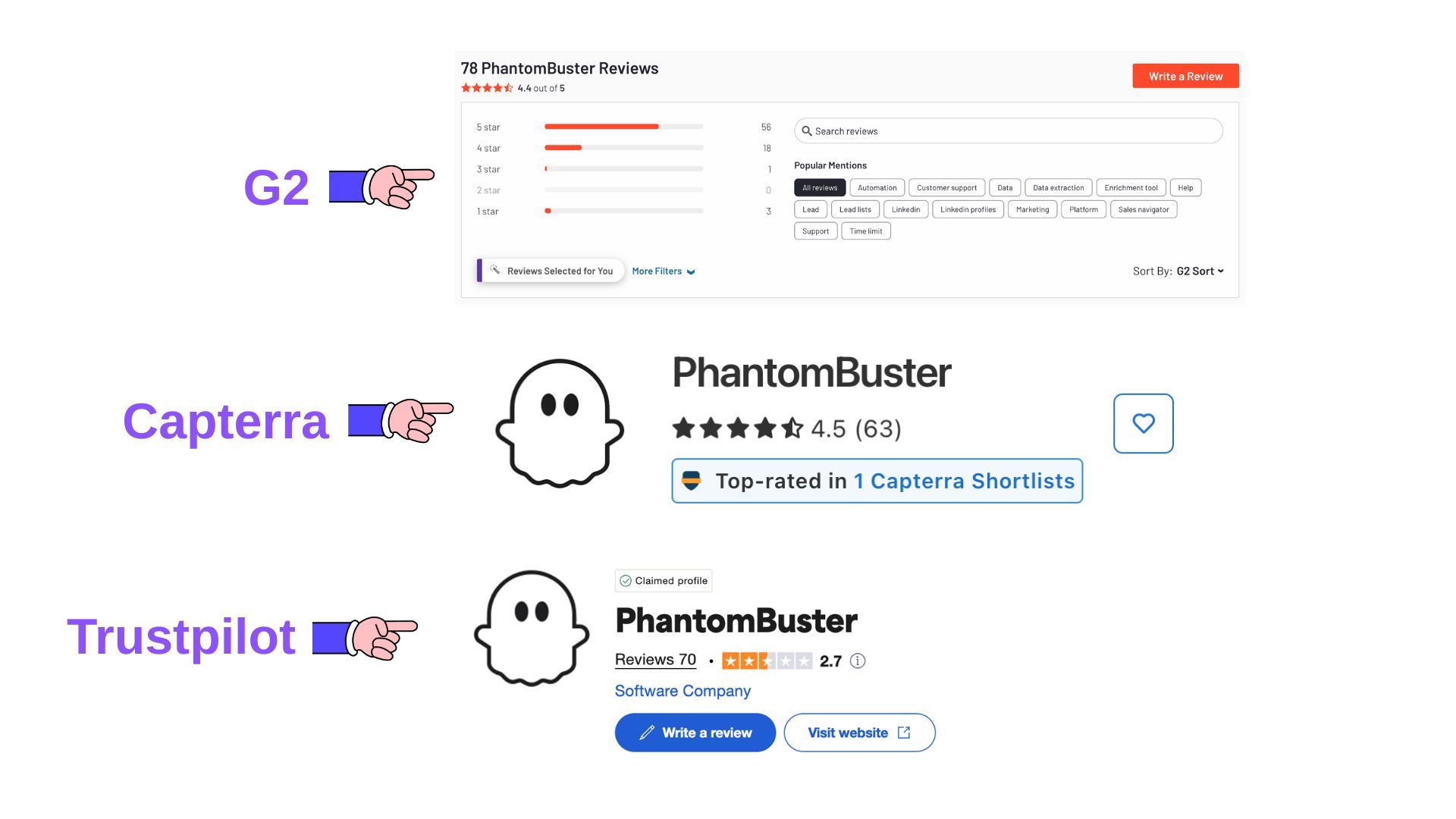
That’s a pretty big gap between the tech-focused review sites and the broader user base. Let’s dig into why.
What Users Love
People who like PhantomBuster really love it. They call it a “Swiss Army knife” for lead generation and outreach. The biggest praise is for the sheer number of things it can automate. If you’re scraping LinkedIn, sending messages, or building lead lists, PhantomBuster can save you hours every week. One real estate pro on G2 it made it “incredibly easy to automate tedious outreach tasks that would otherwise take hours,” letting them scrape LinkedIn and send messages automatically.
Users also like that it’s no-code and relatively user-friendly for a powerful tool. You don’t need to write scripts, and the pre-built Phantoms mean you can get started quickly. Integration with Google Sheets, CRMs, and Slack is another big plus. And for the price, many users feel they’re getting good value—especially if they’re replacing manual work.
Where Users Struggle
But it’s not all sunshine. The most common complaint is the steep learning curve. Even though it’s no-code, setting up Phantoms—especially multi-step workflows—can be confusing if you’re new to automation. You have to deal with cookies, API keys, rate limits, and sometimes cryptic error messages. If you’re not tech-savvy, it can feel overwhelming. Several users said they hoped their team could just jump in, but in reality, someone had to become the “PhantomBuster expert” to make it work smoothly.
Another big issue is the risk of getting your accounts flagged or banned. If you’re not careful with how many actions you automate (like sending too many LinkedIn requests), you can run into trouble. PhantomBuster tries to help with safety throttles, but you still need to know the rules of each platform. This adds another layer of complexity, especially for beginners.
Some users also felt the free trial was too short or limited, and a few ran into bugs or slow customer support. If you want to go beyond the standard use cases, things can get complicated fast, and you might need to look for workarounds or even other tools.
My Take: Is PhantomBuster Worth It?
Here’s my honest opinion: PhantomBuster is a powerhouse if you’re willing to put in the time to learn it. If you’re a growth hacker, marketer, or sales pro who loves tinkering and building custom automations, you’ll probably get a ton of value. But if you’re a beginner, or you just want something that works out of the box without a steep learning curve, you might find yourself frustrated.
The biggest pain points I see are:
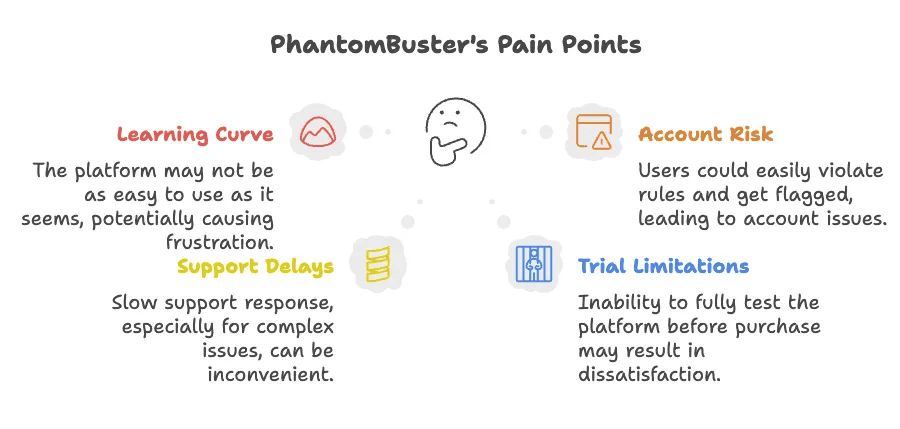
- Learning curve: Not as beginner-friendly as it looks.
- Account risk: Easy to get flagged if you don’t know the platform rules.
- Support: Can be slow, especially for edge cases.
- Trial limitations: Hard to fully test before buying.
If you’re looking for something easier, especially if you’re not technical, there’s a better way. That’s where Thunderbit comes in.
Introducing Thunderbit: The Easiest AI Web Scraper for Everyone
is an AI-powered web scraper Chrome extension designed for business users—sales, marketing, real estate, ecommerce, you name it. What sets Thunderbit apart is how easy it is to use. You don’t need to know anything about coding, APIs, or even how web pages are structured.
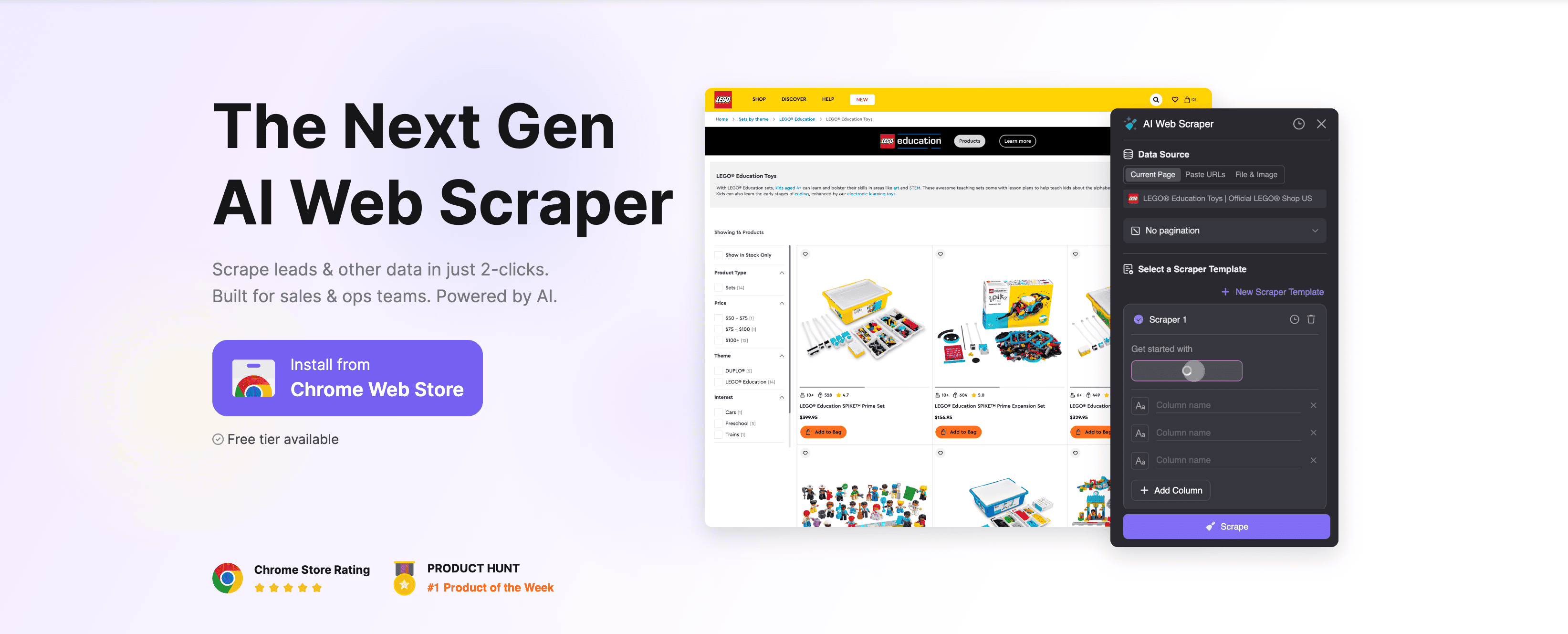
Thunderbit’s Standout Features
- AI Web Scraper: Just click “AI Suggest Columns” and Thunderbit’s AI figures out what data to extract from the page. Adjust the columns if you want, then hit “Scrape.” That’s it.
- Subpage Scraping: Need data from linked pages (like product details or contact info)? Thunderbit’s AI can automatically visit each subpage and pull all the info into one table.
- Instant Data Scraper Templates: For popular sites like , , , and , you can export data in one click using pre-built templates.
- Free Data Export: Export your scraped data to Excel, Google Sheets, Airtable, or Notion—no extra charges.
- AI Autofill (Completely Free): Let AI fill out online forms and complete workflows for you. Just select the context and press enter.
- Scheduled Scraper: Set up scrapes to run automatically at any interval you want. Just describe the schedule and input the URLs.
- Email, Phone, and Image Extractors: Extract emails, phone numbers, or images from any website in one click—totally free.
- Image/Document Parser: Extract tables from PDFs, Word, Excel, or images. Upload the doc, let AI suggest the structure, and scrape.
Thunderbit is all about making web scraping as easy as possible. You can scrape any website—even tricky ones like OnlyFans or Yellow Pages—without worrying about technical details. The AI does the heavy lifting, so you can focus on what matters: getting the data you need.
Thunderbit Pricing: Simple and Affordable
Thunderbit uses a credit system: 1 credit = 1 output row. Here’s the breakdown:
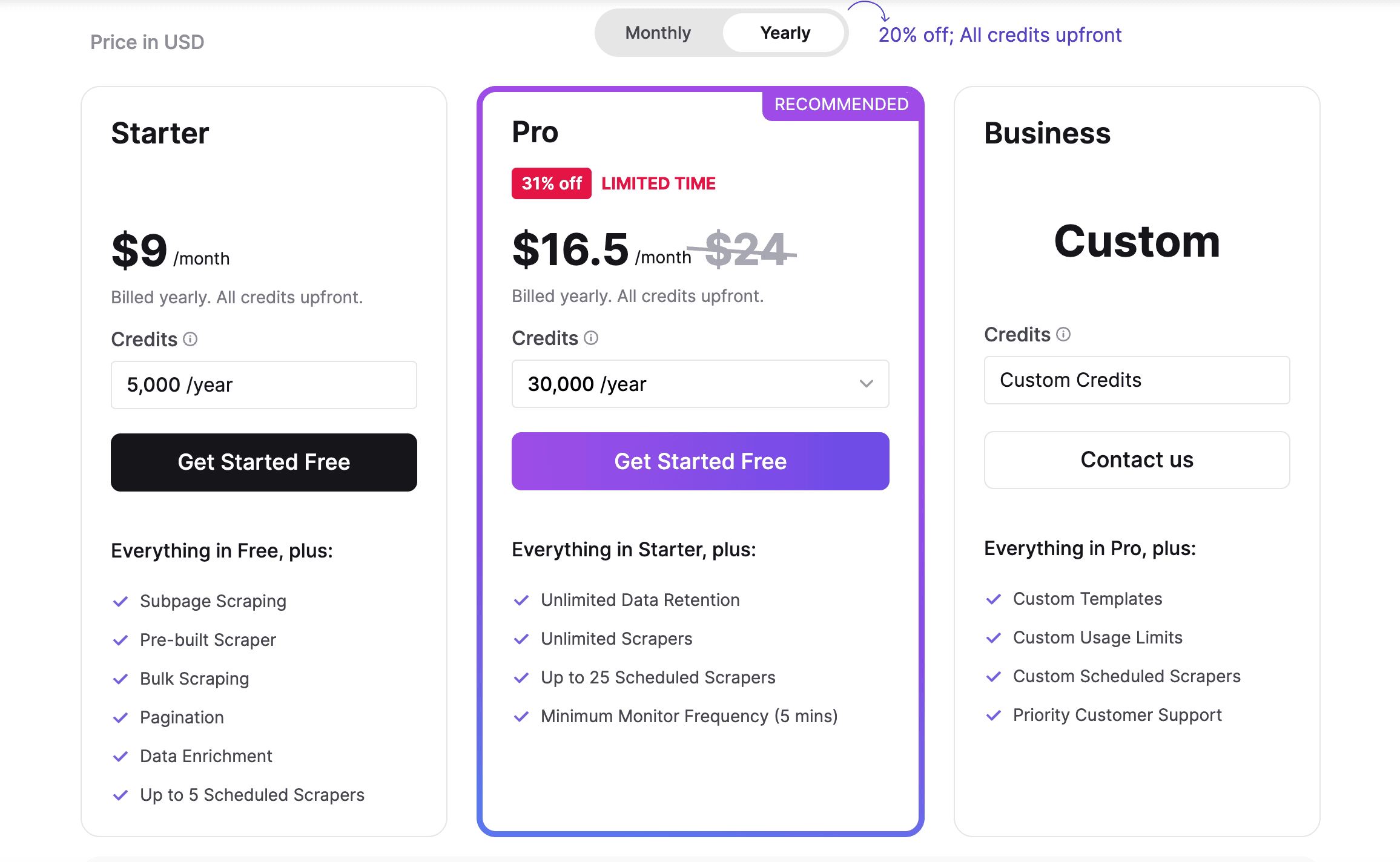
| Tier | Monthly Price | Yearly Price (per month) | Yearly Total | Credits (Monthly) | Credits (Yearly) |
|---|---|---|---|---|---|
| Free | Free | Free | Free | 6 pages | N/A |
| Starter | $15 | $9 | $108 | 500 | 5,000 |
| Pro 1 | $38 | $16.5 | $199 | 3,000 | 30,000 |
| Pro 2 | $75 | $33.8 | $406 | 6,000 | 60,000 |
| Pro 3 | $125 | $68.4 | $821 | 10,000 | 120,000 |
| Pro 4 | $249 | $137.5 | $1,650 | 20,000 | 240,000 |
You can start for free and scrape up to 6 pages, or 10 pages if you start a free trial. No hidden fees, and you don’t pay extra for exporting your data.
How Thunderbit Solves PhantomBuster’s Biggest Problems
Let’s be real: most people just want to get their data and move on. Here’s how Thunderbit makes that possible:
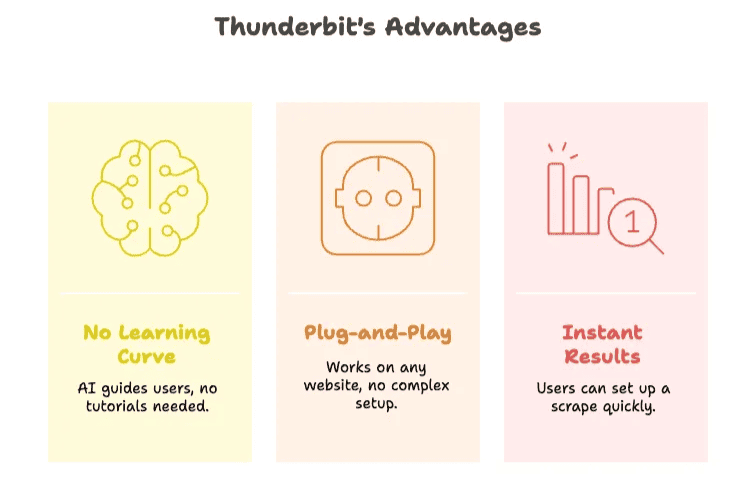
- No Learning Curve: You don’t need to read a manual or watch hours of tutorials. The AI guides you through everything.
- Plug-and-Play: Works on any website, including subpages, PDFs, and images. No need to chain scripts or set up complex flows.
- Instant Results: Most users can set up their first scrape in under five minutes.
If you’re tired of tools that promise “no code” but still require a lot of technical know-how, Thunderbit is a breath of fresh air. It’s built for real people who just want to get things done.
Thunderbit vs PhantomBuster: Side-by-Side Comparison
Here’s a quick table to show how Thunderbit and PhantomBuster stack up:
| Feature | Thunderbit | PhantomBuster |
|---|---|---|
| Ease of Use | 🧠 Super simple, AI-guided, no learning curve | 🧩 No-code, but requires setup and learning |
| Setup Time | ⚡ 2 clicks (“AI Suggest Columns” + “Scrape”) | 🛠️ Multiple steps, configure Phantoms, set up flows |
| Subpage Scraping | ✅ Yes, AI auto-navigates subpages | ❓Possible, but requires chaining Phantoms or custom flows |
| Popular Site Templates | ✅ Yes, 1-click templates for Amazon, Zillow, Instagram, Shopify, etc. | ❓ Some templates, but more manual setup |
| Data Export | 📤 Free to Excel, Google Sheets, Airtable, Notion | 🔄 CSV, Excel, Google Sheets, CRM (some integrations) |
| Email/Phone/Image Extraction | ✅ 1-click, totally free | ❓ Some Phantoms, may require credits or setup |
| Document/Image Parsing | ✅ Yes, extract tables from PDFs, images, Word, Excel | ❌ Not natively supported |
| Scheduled Scraping | ✅ Yes, super simple to set up | ✅ Yes, but more complex to configure |
| Pricing | 💸 Starts free, paid plans from $15/month | 💰 Starts at $69/month |
| Free Trial | ✅ Free forever (6 pages), 10 pages with free trial | ❌ 14 days, limited hours |
| Account Safety | ✅ No risky automations, low risk | ❌ Risk of account bans if not careful |
| Support | 🤝 Fast, focused on non-technical users | ⏳ Mixed reviews, slower for complex issues |
| Learning Curve | 🎯 Minimal, AI does the work | 🧗♂️ Steep for beginners |
Conclusion: Which Tool Should You Choose?
If you’re a power user who loves building complex automations and you’re comfortable tinkering with settings, PhantomBuster is still a solid choice. It’s got a huge library of Phantoms and can handle just about any outreach or scraping task you throw at it—if you’re willing to climb the learning curve.
But if you’re like most people—busy, non-technical, and just want to get your data without the hassle—Thunderbit is the way to go. It’s the easiest, fastest, and most user-friendly web scraper I’ve ever used. The AI does all the heavy lifting, so you can focus on what matters: growing your business, finding leads, or just getting your work done.
Don’t let complicated tools slow you down. With Thunderbit, web scraping is finally as easy as it should be.
FAQs
1. Is PhantomBuster easy to use for non-technical users?
PhantomBuster offers no-code tools, but users often report a learning curve—especially when setting up multi-step automations. It’s powerful, but may take time to master if you’re not already familiar with cookies, rate limits, or APIs.
2. What makes Thunderbit different from traditional web scrapers?
Thunderbit uses AI to eliminate setup. You click “AI Suggest Columns” and “Scrape”—no CSS selectors, no coding, no flow-building required.
3. Can Thunderbit handle subpage and document scraping?
Yes. Thunderbit can auto-navigate subpages and extract data from PDFs, images, Word, or Excel files—features many tools don’t support natively.
Learn More: