If you’ve ever tried to pull data from websites without writing code, you’ve probably stumbled across Octoparse. It’s one of the most well-known no-code web scraping tools out there, promising to turn any web page into a spreadsheet with just a few clicks. But is it really as easy as it sounds? And is it the best choice for everyone—especially if you’re not a developer? I’ve spent a lot of time researching, testing, and comparing web scrapers for my own business and for clients, so I wanted to share a deep dive into Octoparse: what it does well, where it falls short, and how it stacks up against newer, more user-friendly options like .
If you’re considering Octoparse, or you’re just looking for a simpler, more modern alternative—especially if you don’t have a technical background—this article is for you. I’ll break down Octoparse’s features, pricing, and real user feedback, then show you how Thunderbit is changing the game for non-coders who want to scrape data fast, with zero headaches.
What is Octoparse?
Octoparse is a web scraping platform developed by Octopus Data Inc., first launched in 2016. Headquartered in Shenzhen, China, Octoparse has grown to serve over 4.5 million users worldwide, making it one of the most popular no-code data extraction tools on the market. Over the years, Octoparse has expanded its product line to include not just web scraping, but also customer experience management (CEM) and robotic process automation (RPA) tools. Still, its bread and butter is web data extraction—helping users turn websites into structured data without writing code.
Key Products and Main Features
Here’s what you get with Octoparse’s core web scraping platform:
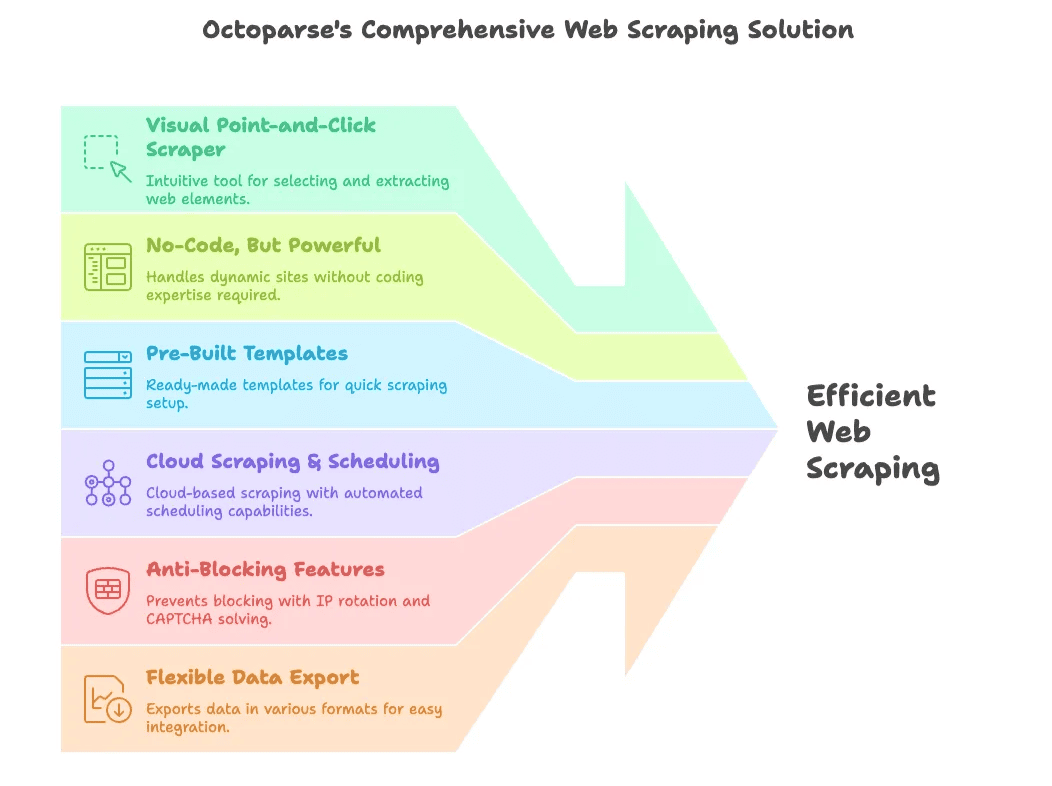
- Visual Point-and-Click Scraper: Click on elements (text, images, links) on a web page, and Octoparse will build a “task” to extract those elements across multiple pages. There’s also a “Smart Mode” that tries to auto-detect lists or tables for you.
- No-Code, But Powerful: Octoparse can handle dynamic sites (AJAX, JavaScript), scrape behind logins, deal with infinite scroll, and even fill out forms or click buttons as part of your workflow. For advanced users, you can use custom XPath selectors for precise targeting.
- Pre-Built Templates: Hundreds of ready-made templates for popular sites (Amazon, Twitter, Yelp, etc.) let you get started fast—just enter a keyword or URL.
- Cloud Scraping & Scheduling: Run your scraping jobs on Octoparse’s cloud servers (so your computer doesn’t have to stay on), schedule tasks to run automatically, and scrape multiple sites in parallel.
- Anti-Blocking Features: Built-in IP rotation, proxy support, and automatic CAPTCHA solving (on higher plans) help you avoid getting blocked.
- Flexible Data Export: Export your data to Excel, CSV, JSON, HTML, XML, or even directly to databases and Google Sheets. There’s also an API for programmatic access.
- 24/7 Support & Tutorials: Paid users get round-the-clock support, and there’s a big library of help docs and video guides.
All in all, Octoparse is a mature, feature-rich platform that’s designed to handle everything from simple list scraping to complex, multi-step workflows.
Who Is Octoparse For?
Octoparse markets itself as “web scraping for anyone,” but in reality, it’s best suited for:
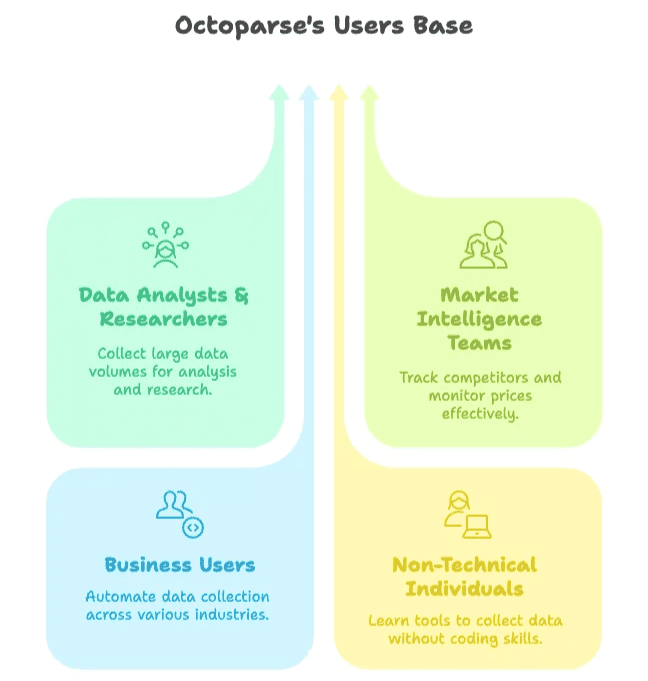
- Data Analysts & Researchers: People who need to collect large volumes of data from the web for analysis, reporting, or academic research.
- Market Intelligence & E-commerce Teams: Marketers, product managers, and e-commerce pros who want to track competitors, monitor prices, or gather customer reviews.
- Business Users Across Industries: Sales teams, real estate agents, recruiters, and content aggregators who need to automate data collection from directories, job boards, or news sites.
- Non-Technical Individuals: Entrepreneurs, journalists, and students who don’t know how to code but are willing to learn a new tool to get the data they need.
In short, Octoparse is for anyone who needs robust web data extraction without writing code—and who’s willing to invest some time learning how the tool works.
Octoparse Pricing Plans
Octoparse uses a freemium model, with a free tier and several paid plans:
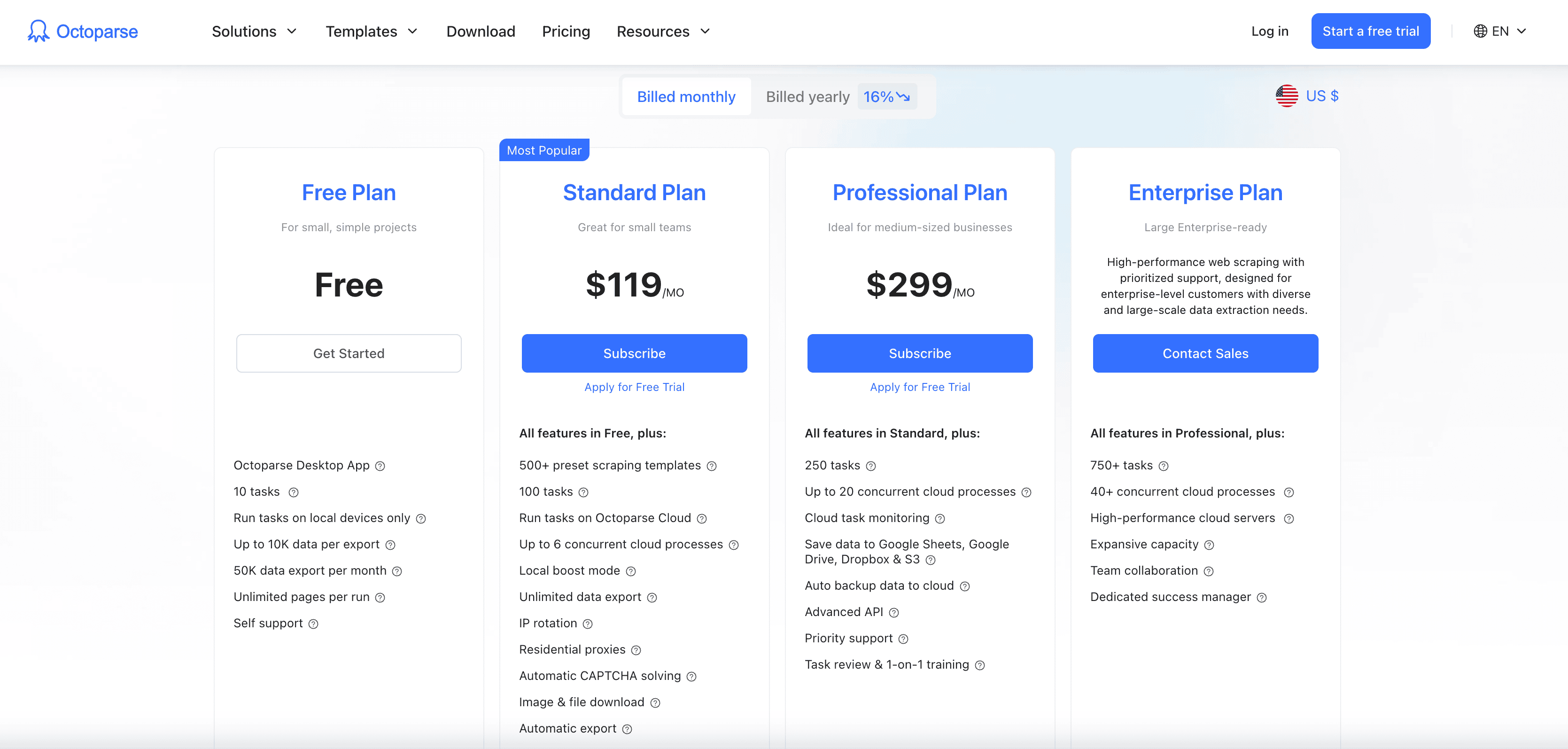
- Free Plan: Lets you run up to 10 scraping tasks, with limited data per run and only 2 concurrent jobs. It’s enough to try out the basics, but you’ll quickly hit the limits if you need to scrape a lot of data.
- Standard Plan: About $119/month (or $99/month if paid annually). This unlocks more concurrent jobs, higher data limits, cloud extraction, scheduling, and priority support.
- Professional Plan: Around $299/month (or $249/month annually). Designed for heavy users and larger teams, with even higher limits, more cloud jobs, and premium support.
- Enterprise Plan: Custom pricing for organizations with massive or specialized needs (think: millions of pages, dedicated infrastructure, or on-premise deployment).
For most small businesses or solo users, the Standard or Professional plans are the sweet spot. But if you only need to scrape a handful of pages, the free plan is a good way to test the waters.
User Feedback for Octoparse
I always check real user reviews before recommending any tool. Here’s what people are saying about Octoparse on , , and :
Ratings at a Glance
- : 4.7/5 stars (40+ reviews)
- : 4.7/5 stars (100+ reviews)
- : 2.6/5 stars (about 50 reviews)
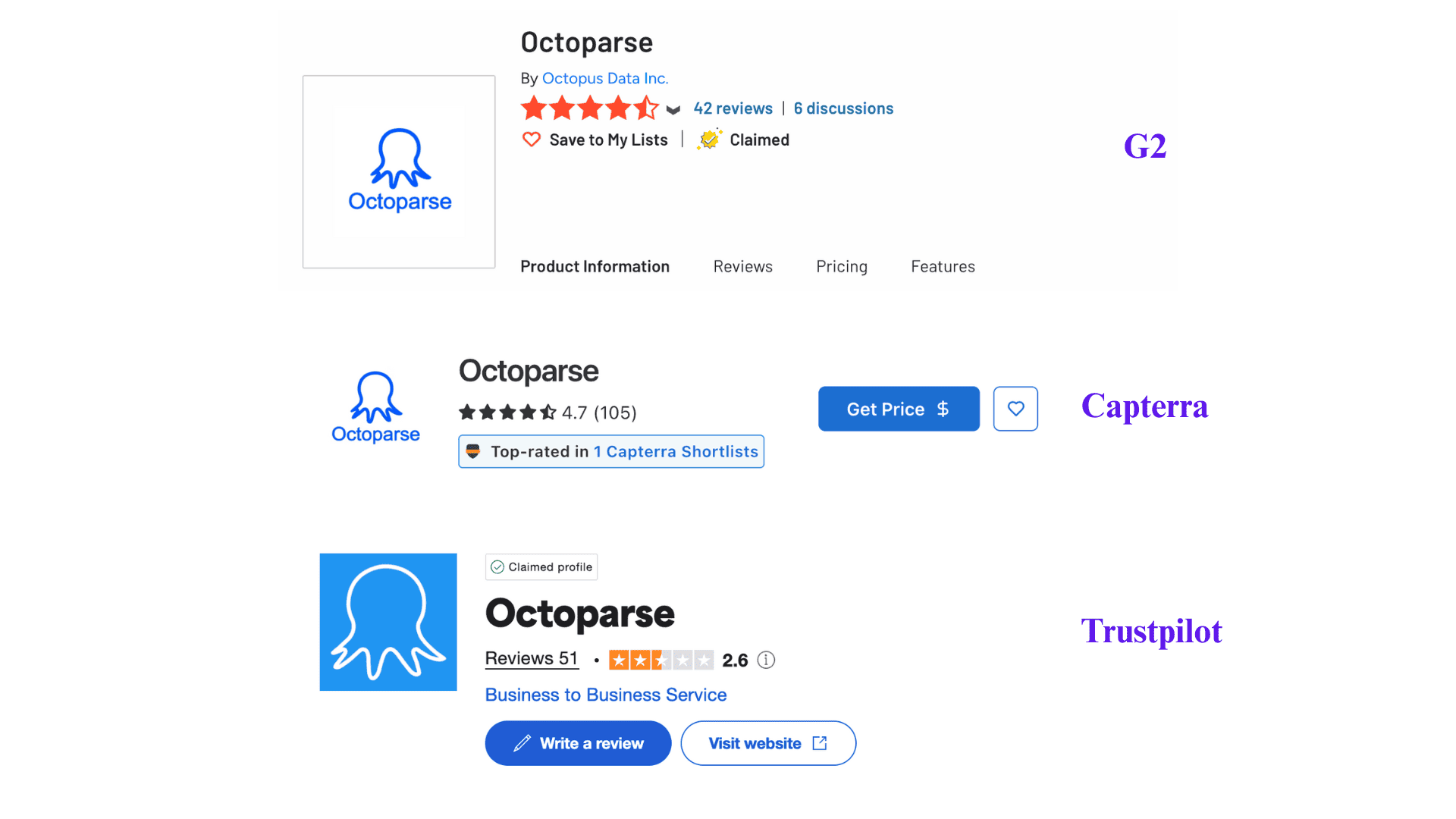
That’s a big gap between the business-focused review sites (, ) and the more consumer-driven . Let’s dig into why.
What Users Like
Most users love that Octoparse lets them automate data collection without writing code. It’s a huge time-saver for anyone who used to copy-paste data by hand. The point-and-click interface is a big plus, and the pre-built templates make it easy to get started on popular sites. Many reviewers say Octoparse is a “game changer” for their business, letting them gather market data, monitor competitors, or build lead lists in minutes instead of hours. Customer support is often described as responsive and helpful, especially for paid users.
Where Octoparse Falls Short
But here’s where things get tricky—especially for beginners.
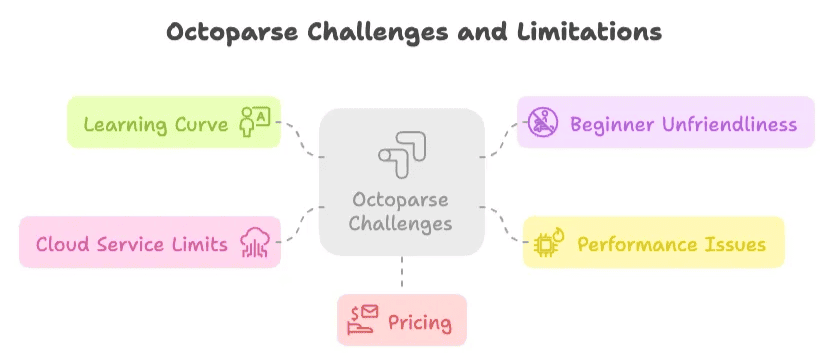
- The Learning Curve
Despite the “no-code” promise, Octoparse isn’t as simple as it looks. Many users say there’s a steep learning curve. You don’t need to code, but you do need to understand how web pages are structured, how to set up extraction loops, and how to troubleshoot when things don’t work as expected. The interface can feel overwhelming, with lots of options and settings (XPath, Regex, AJAX timeouts, etc.) that aren’t always intuitive. If you’re not familiar with HTML or how websites work, you might find yourself lost pretty quickly.
One G2 reviewer put it bluntly: “There is a huge learning curve and the interface is cumbersome at first, but the more you use it the more you understand.” Another said, “It’s not an easy beast to learn.” Some users even mentioned using ChatGPT to help figure out how to use Octoparse!
- Not Friendly for Absolute Beginners
If you’re a total non-techie, Octoparse can be frustrating. The auto-detection features are helpful, but they don’t always work perfectly—especially on complex or dynamic sites. When that happens, you’re forced to dive into manual settings, which can be daunting if you don’t know what XPath or CSS selectors are. Several reviewers said they had to spend a lot of time experimenting, reading tutorials, or contacting support just to get basic tasks working.
- Performance Issues
Some users have run into slow performance or crashes, especially with very large scraping jobs.
- Cloud Service Limits
There are occasional complaints about timeouts or job limits on the cloud platform.
- Pricing
The monthly cost can feel high if you only need to scrape data occasionally.
In short, Octoparse is powerful—but it’s not a magic “one-click” solution for everyone. If you’re willing to climb the learning curve, it can be a fantastic tool. If not, you might end up frustrated, like some of the users who left negative reviews.
Conclusion on the Octoparse Review
Octoparse is a robust, feature-rich web scraping platform that’s trusted by data analysts, marketers, and business users around the world. It delivers on its promise of no-code data extraction, but with a catch: you’ll need to invest time learning how it works, especially if you’re not already familiar with how websites are built. For power users and those willing to tinker, it’s a great choice. But for absolute beginners or anyone who just wants a fast, headache-free way to get data, the learning curve can be a real barrier.
Introducing Thunderbit: The Easiest AI Web Scraper for Everyone
Thunderbit is an that’s built from the ground up for simplicity and speed. It’s designed for business users—sales, marketing, real estate, e-commerce teams—who want to scrape data from any website, PDF, or image in just a couple of clicks. No coding, no complicated settings, no steep learning curve.
What Makes Thunderbit Different?
Here’s what I love about Thunderbit:
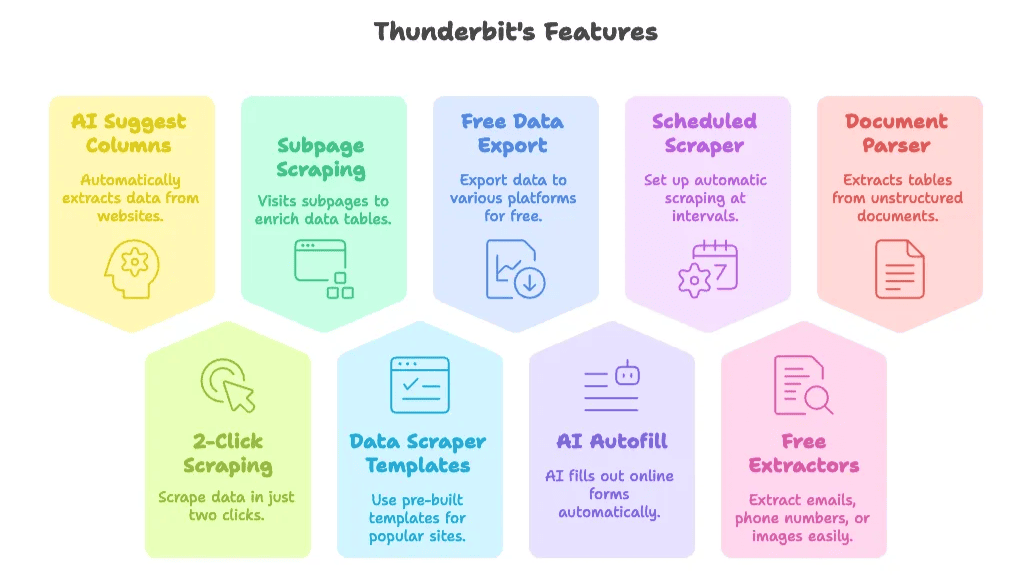
- AI-Powered “Suggest Columns”: Just click “AI Suggest Columns” and Thunderbit’s AI will automatically figure out the best way to extract data from the current website. You can adjust the column names if you want, then hit “Scrape”—and you’re done.
- 2-Click Scraping: Scrape any website, PDF, or image in just two clicks. No need to mess with XPath, CSS selectors, or manual settings.
- Subpage Scraping: Thunderbit’s AI can automatically visit each subpage (like product details or contact pages) and enrich your data table for you.
- Instant Data Scraper Templates: For popular sites like Amazon, Zillow, Instagram, and Shopify, you can export data in one click using pre-built templates.
- Free Data Export: Export your scraped data to Excel, Google Sheets, Airtable, or Notion—without paying extra for data export.
- AI Autofill (Completely Free): Use AI to fill out online forms and complete workflows. Just select the context and press enter—the AI does the rest.
- Scheduled Scraper: Set up automatic scraping at scheduled intervals. Just describe the time, input the URLs, and click “Schedule.”
- Free Email, Phone, and Image Extractors: Extract emails, phone numbers, or images from any website in one click—totally free.
- Image/Document Parser: Extract tables from unstructured documents (PDF, Word, Excel, images) with AI-powered structure detection.
Thunderbit is all about making web scraping accessible to everyone, not just data pros or developers. If you want to see how it works, check out the or browse the for step-by-step guides like and .
Thunderbit Pricing Plans
Thunderbit uses a simple credit system: 1 credit = 1 output row. Here’s how the plans break down:
| Tier | Monthly Price | Yearly Price (per month) | Credits (Monthly) | Credits (Yearly) |
|---|---|---|---|---|
| Free | Free | Free | 6 pages | 6 pages |
| Starter | $15 | $9 | 500 | 5,000 |
| Pro 1 | $38 | $16.5 | 3,000 | 30,000 |
| Pro 2 | $75 | $33.8 | 6,000 | 60,000 |
| Pro 3 | $125 | $68.4 | 10,000 | 120,000 |
| Pro 4 | $249 | $137.5 | 20,000 | 240,000 |
You can . The free tier lets you scrape 6 pages (regardless of how many rows per page), and if you start a free trial, you get 10 pages for free. There’s no extra charge for exporting your data, and all the extractors (email, phone, image) are totally free.
Thunderbit vs. Octoparse: Side-by-Side Comparison
Here’s a quick table to show how Thunderbit and Octoparse stack up for the features that matter most to non-technical users:
| Feature | Thunderbit | Octoparse |
|---|---|---|
| Ease of Use | ⚡ Super simple, 2-click AI-powered scraping | 🧩 Visual, but requires learning curve and manual setup |
| AI-Powered Extraction | ✅ “AI Suggest Columns” for any site | ❌ Relies on templates and manual selection |
| Subpage Scraping | ✅ AI visits subpages automatically | ❌ Manual setup required |
| Pre-Built Templates | ✅ 1-click for Amazon, Zillow, Instagram, Shopify, etc. | ✅ 469+ templates for popular sites |
| Data Export | ✅ Free to Excel, Google Sheets, Airtable, Notion | ✅ Excel, CSV, JSON, HTML, XML (API for paid plans) |
| Scheduled Scraping | ✅ Super simple to set up | ✅ More advanced, but requires setup |
| Email/Phone/Image Extractors | ✅ 1-click, totally free | ❌ Requires custom setup |
| Image/Document Parsing | ✅ Extract tables from PDF, Word, Excel, images | ❌ Limited to web pages |
| Cloud Scraping | ❌ Not needed (runs in Chrome, lightweight) | ✅ Cloud jobs on paid plans |
| Learning Curve | ✅ Minimal, designed for non-technical users | ❌ Steep for beginners |
| Support | 📧 Email, 🎥 tutorials, 📺 YouTube channel | 📞 24/7 for paid users, 📚 help docs |
| Free Plan | ✅ 6 pages, all extractors free | ✅ 10 tasks, limited data |
| Starter Pricing | 💰 $15/month ($9/month yearly) | 💰 $119/month ($89/month yearly) |
| Pro Pricing | 💼 $38–$249/month | 💼 $299/month (Professional) |
Conclusion: Why Thunderbit Is the Best Choice for Non-Technical Users
After years of scraping data for my own projects and helping clients automate their workflows, I can say this: the best tool is the one you’ll actually use. Octoparse is a powerhouse if you’re willing to invest the time to learn it, and it’s a great fit for data analysts or teams with complex needs. But if you’re a business user, marketer, real estate agent, or anyone who just wants to get data fast—without a steep learning curve— is hands-down the easiest, most accessible option I’ve found.
Thunderbit’s AI-powered approach means you don’t have to mess with complicated settings or worry about breaking your scraper every time a website changes. You just click, let the AI do the heavy lifting, and export your data wherever you need it. Plus, with free extractors for emails, phone numbers, and images, and no extra charge for data export, it’s a no-brainer for anyone who wants to save time and automate repetitive web tasks.
Ready to see how easy web scraping can be? today, or and start scraping in seconds. If you want to learn more, check out the for step-by-step guides, or watch a quick demo on the .
Don’t let complicated tools slow you down. With Thunderbit, web data is just a click away.
FAQs
1. What is Octoparse used for?
Octoparse is a no-code web scraping tool that helps users extract structured data from websites using point-and-click workflows and pre-built templates.
2. How does Thunderbit simplify web scraping?
Thunderbit uses AI to extract data in 2 clicks—no XPath, loops, or coding knowledge needed. It’s built for speed and ease.
3. Why choose Thunderbit over Octoparse?
Thunderbit is faster to learn, more affordable, and designed for non-technical users who want quick results without setup hassle.
Learn More: