If you're in sales, you know how important it is to gather customer emails. But let's face it, the process can be a real drag. Some folks even joke that they feel like they're on an archaeological dig, sifting through endless web pages and copying and pasting info by hand. It's a time-suck, repetitive, and mistakes are easy to make. So, is there a smarter, easier way to handle this?
Why Scrape Emails from Websites
In the world of B2B sales, email strategies are still . Especially for outbound sales, finding your target customers' emails and generating enough leads can really boost your product sales. Emails let you communicate in a personalized way, tailoring content to fit your customer's profile, which can bump up response rates. For example, . Plus, you can measure email performance with metrics like open rates, click-through rates, and response rates for analysis and optimization.
However, tracking down potential customers' emails can eat up a lot of time. Many Business Development Representatives (BDRs) still , which is not only inefficient but also prone to errors. Traditional web scrapers can make collecting emails easier, but they often need complex manual setups and templates for different web structures. This can be a steep learning curve for salespeople without a tech background, slowing down the lead generation process and affecting data quality.
AI Web Scrapers can . No matter the web structure, AI Web Scrapers can quickly and accurately pull emails. The process is straightforward, requiring just a few clicks, making it easy even for beginners to dive in.
Use Case: Scraping Emails for Sales Leads
Imagine Jack, a sales rep for an AI customer service software company, wants to break into the U.S. market. His target customers are independent online store owners using Shopify. He needs to find contact information for these e-commerce brand owners to kick off his email marketing strategy.
The old-school way would involve:
- Googling keywords like "Powered by Shopify" contact "@gmail.com" site:.us
- Opening each link and manually searching for contact info, including emails and LinkedIn links
- Copying and pasting the contact info into an Excel sheet
Alternatively, he could hire a freelancer on Upwork to export this information. Or he could use a traditional web scraper like Octoparse, but this would require setting up scrape templates, which can be time-consuming.
With an AI Web Scraper, it's much simpler: after opening the search results, Jack can click "Email Extractor" to get the email information from the page.
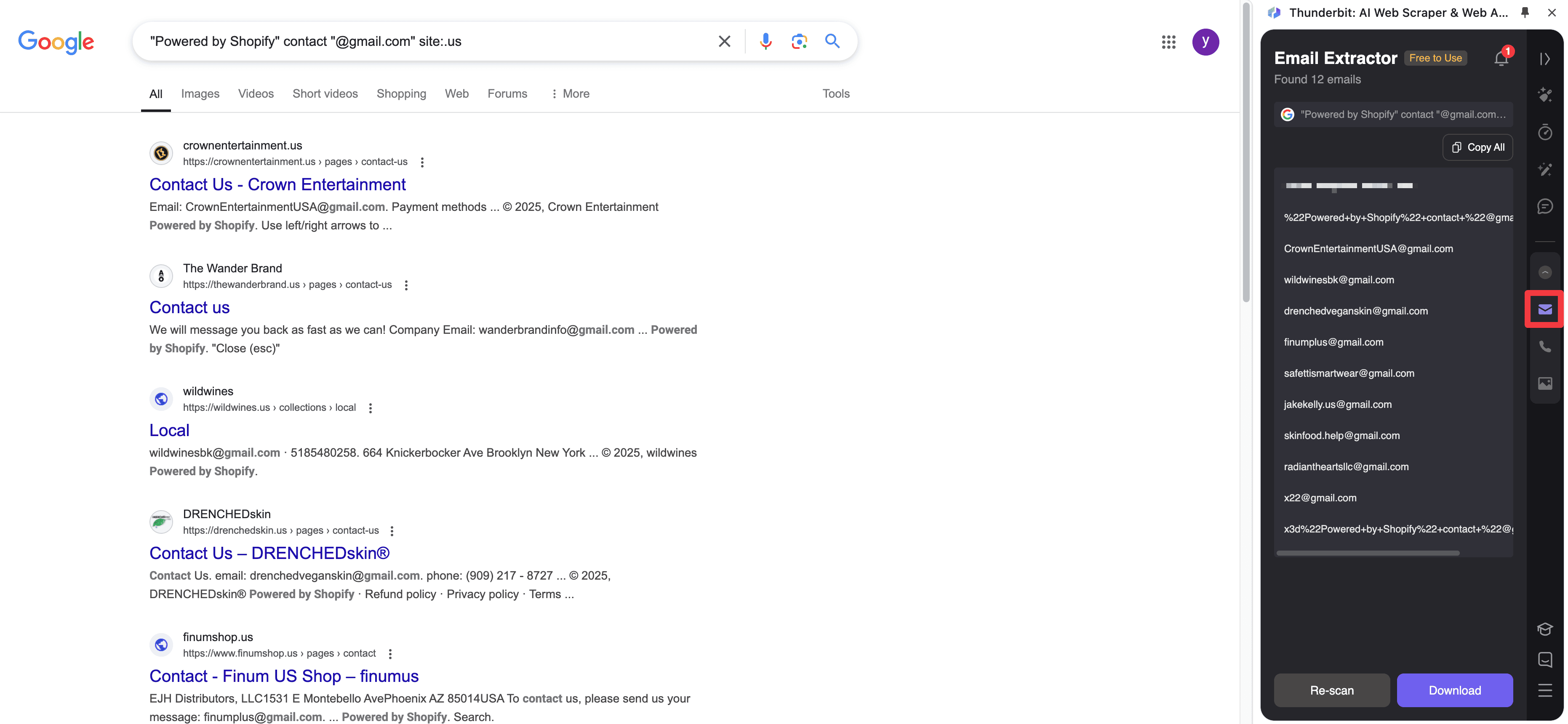
In just 10 minutes, he can gather at least 200+ customer contacts, with email fields uniformly formatted, saving hours of manual work. If he wants to target the UK market next, he just needs to change the search keywords and click again.
Sales reps should spend their time following up with customers, not on data extraction.
What Is an AI Web Scraper and How Does It Work?
An AI Web Scraper is a smart tool that uses artificial intelligence to automatically pull data from web pages. No matter how complex the page layout is, AI can "understand" the page and pick out key fields like emails, contact info, and company details without needing manual CSS selector setup or data area marking.
Compared to traditional web scrapers, AI Web Scrapers offer several perks:
- No Template Setup Needed: Traditional web scrapers rely on fixed templates, needing reconfiguration for different web pages. AI Web Scrapers use a "what you see is what you get" approach, automatically figuring out the web structure and scraping the necessary data, cutting down setup time and effort.
- Supports Subpage Navigation: AI Web Scrapers understand link relationships within web pages, automatically navigating to subpages and pulling information (like emails) without manual page opening and copying.
- User-Friendly for Non-Tech Users: While traditional web scrapers are powerful, they require a good understanding of the process and web structure. AI Web Scrapers only need users to select the Email Extractor feature or input their needs, or even use AI to suggest scrape fields, to get the desired email data. Beginners can quickly master it without a technical background.
- Better for Long-Tail Scenarios: For niche websites, non-standard page structures, or dynamic content loading, traditional scraper templates often fail. Configuring them yourself involves a high learning curve and time investment. AI's generalization ability can handle various web variations, offering greater adaptability.
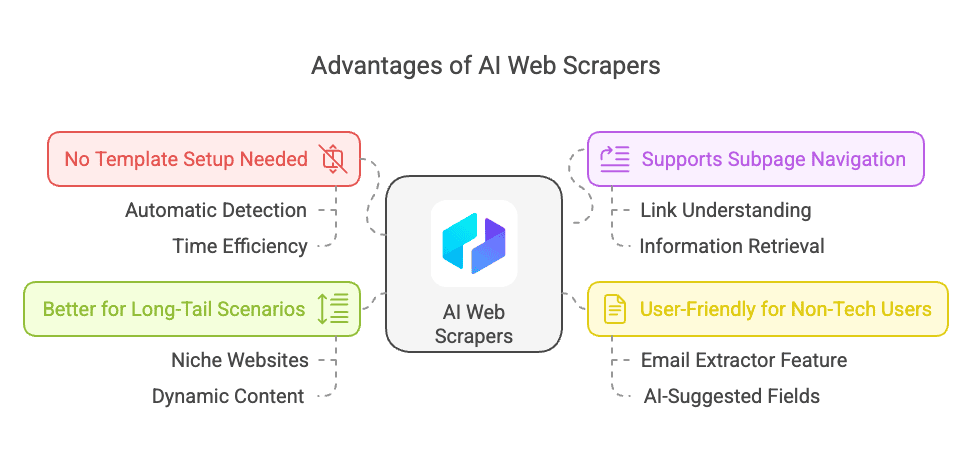
How to Use an AI Web Scraper
Getting started with an AI web scraper is .
How to Use an AI Web Scraper to Extract Emails
Find Emails via Google Search
Enter the desired email information with specific conditions in Google to find relevant web pages containing email information. There are two main ways: using tools like email extractors or using the Thunderbit Email Extractor, which is free to use.
For example, if you're a sales rep for gym equipment, you can do this:
Extract Emails from PDFs and Images
, click "File & Image," upload the file, and input the content you want to scrape, such as emails, to get the email data.
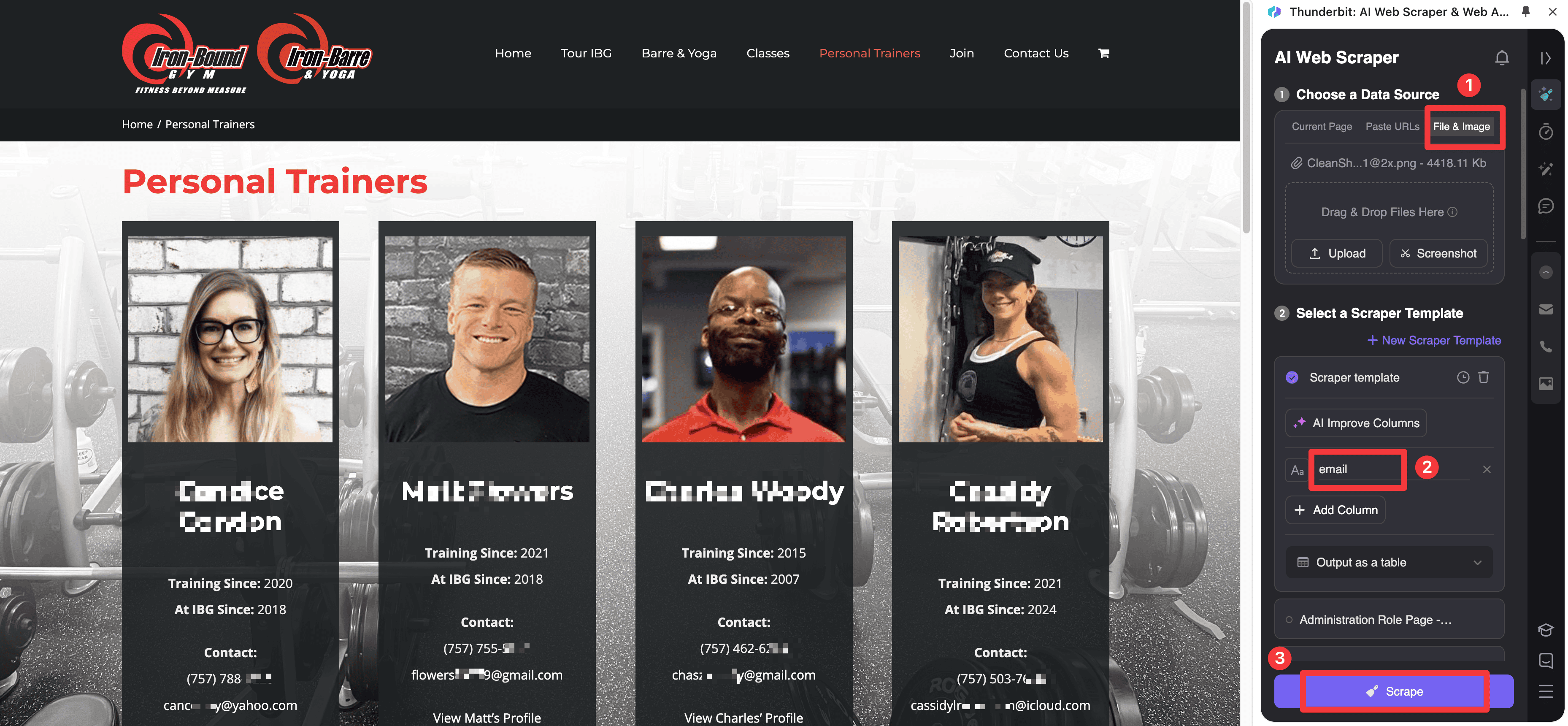
Collect Emails from Website Directories
You can also scrape emails from existing contact directories on websites by manually inputting the data you want to scrape or clicking "AI Suggest Fields" to get email data. If the emails are on a subpage, you can configure it manually.
Extract Leads from Data Vendors
Some data vendors like Apollo and ZoomInfo require membership for data export. For low-frequency needs, using Thunderbit's free version is sufficient. You can scrape the needed data, like email information, directly from the search page, making it very useful and convenient.
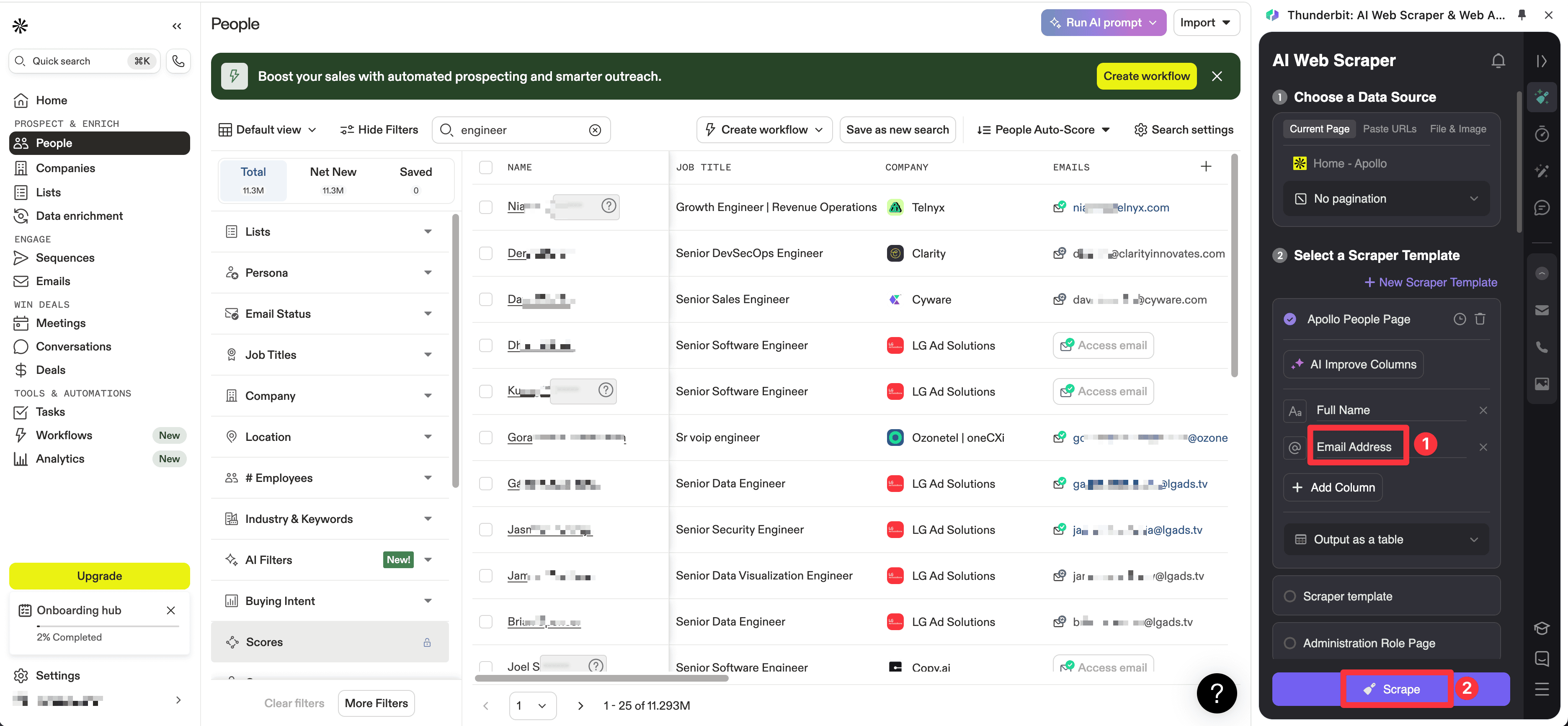
Get Emails from LinkedIn with Data Enrichment
You can also find personal email information on LinkedIn. If you want more information, use our prebuilt template for LinkedIn: . This template not only scrapes LinkedIn data but also gathers more comprehensive information from the web, including all personal emails and phone numbers, and displays them in the results.
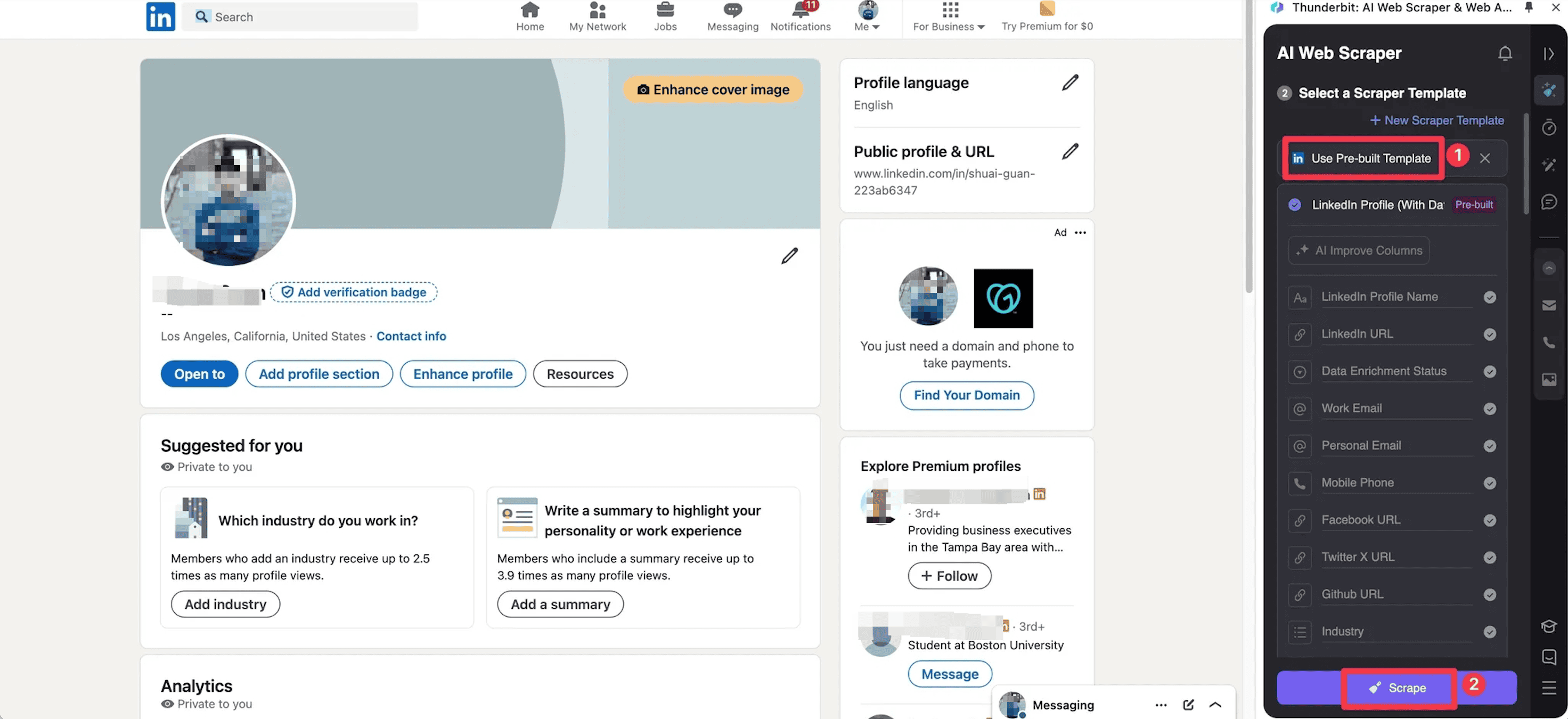
Is It Legal to Scrape Emails from Websites?
Scraping publicly displayed email addresses is legal, but legality depends on how you scrape and use the data. Under legal frameworks, focus on the following:
- Comply with data protection regulations like .
- Unauthorized collection and use of personal emails may constitute privacy infringement.
- Scraping should not violate the target website's terms of service or robots.txt directives.
- Ensure the purpose of scraping is legal and compliant, avoiding spam, .
In short, only scrape public information, avoid disrupting websites, and ensure proper data usage to avoid legal issues. Legal and compliant scraping is not just about avoiding risks but also respecting user privacy and trust.
Conclusion
With AI Web Scrapers, email scraping is no longer a burden for sales teams. AI Web Scrapers are reshaping the lead generation process. Whether it's lead generation or qualification, browsing web target customer information, or specific personal data in PDFs, sales reps only need to set their goals, and AI Web Scrapers will gather the personal information. This not only boosts efficiency but also frees up time for sales reps to focus on building genuine relationships with customers.
Try our now to get data faster! Start selling smarter today!
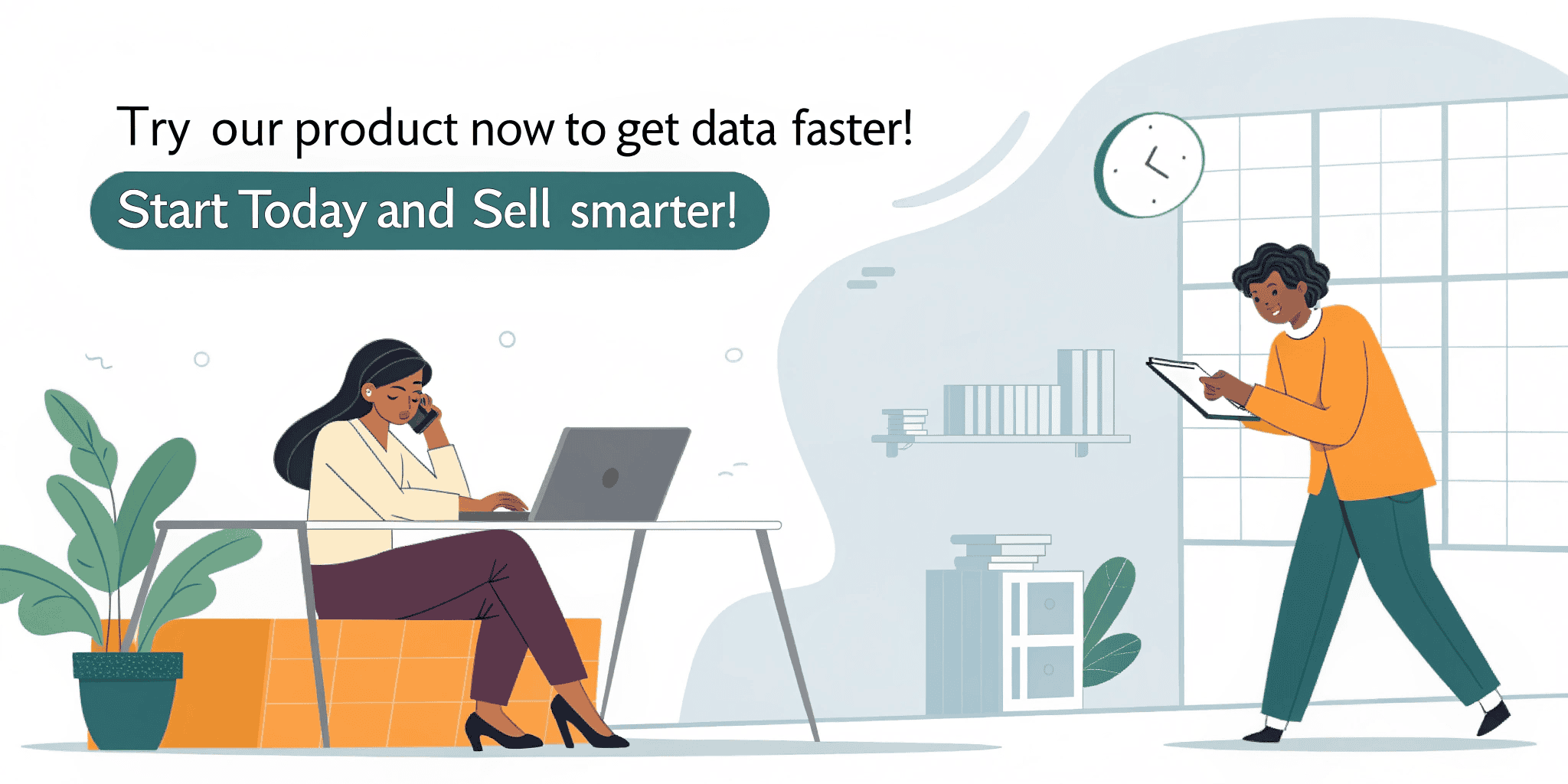
What Else Can I Scrape using Thunderbit?
Thunderbit is more than just an email scraper. It helps you extract structured data from various web pages, covering more scenarios and richer information types.
Leads Information
- Company Websites and Contacts: Scrape basic information like company names, websites, contacts, emails, and addresses.
- Business Directory Sites: Extract company lists, categories, regions, and contacts in bulk.
- Job Pages: Extract job titles, descriptions, and locations from company careers pages to aid lead qualification.
- Trade Shows and Exhibitor Lists: Automatically extract exhibitor company information, booth numbers, and contacts to establish connections in advance.
- LinkedIn Public Profiles: Gather clues like positions, companies, and regions from public pages.
- Forum and Community Pages: Locate potential customer posts or questions to supplement industry insights.
Competitor Information
- Website Content: Quickly extract key fields from product pages, pricing pages, and partner information.
- News Reports: Scrape related media article titles, publication dates, and source links to track competitor brand dynamics.
- Customer Case Pages: Organize the industries, customer sizes, and usage methods they serve to analyze competitor target markets.
- Job Information: Understand which departments they are expanding and which regions they are targeting.
- Product Update Logs / Blogs: Extract product iteration rhythms and core focus areas to understand competitor situations.
FAQs
-
Is email scraping legal?
Yes—if done responsibly. Scraping publicly available email addresses is generally legal, but legality depends on how the data is collected and used. You should avoid scraping from protected areas (e.g., behind logins), follow each website’s robots.txt guidelines, and never use the data for spam or deceptive marketing. Respect privacy laws like GDPR and China’s PIPL to stay compliant.
-
What are the challenges of scraping emails manually?
Manual email scraping is time-consuming, repetitive, and prone to human error. Sales reps often spend hours copying and pasting contact info across multiple pages, which affects lead gen productivity. Traditional scrapers aren’t much better—they usually require template setup, HTML knowledge, or can break with dynamic layouts. AI-powered tools like Thunderbit eliminate these issues by understanding page structure automatically, even across subpages or messy formats.
-
Why do sales teams scrape emails in the first place?
Because email still converts. Cold outreach, follow-ups, or lead nurturing—email remains one of the highest ROI channels in outbound sales. Scraping emails lets you build your lead list faster, enrich customer data, and personalize outreach at scale. With tools like Thunderbit, even non-technical users can find, extract, and export verified emails in minutes—whether from websites, PDFs, or platforms like LinkedIn.