Picture this: You’re working late, coffee in hand, and you need the latest competitor prices, fresh leads, or trending posts—right now. But your “data” is last week’s news, and by the time you finally get what you need, the market has already moved on. I’ve been there, and it’s not fun. In today’s business world, waiting for stale, cached data is like showing up to a flash sale after everything’s been picked over. That’s why live web crawling—getting real-time data, as it happens—isn’t just a nice-to-have anymore. It’s the secret sauce for staying ahead.
As someone who’s spent years building SaaS and automation tools (and, yes, drinking way too much coffee along the way), I’ve seen firsthand how live crawlers can transform the way teams work. With , my team and I set out to make live crawling so simple that anyone—even total beginners—can grab the freshest web data with just a couple of clicks. In this guide, I’ll break down what live crawling really means, why it matters, and how you can start using it today, no code required.
What is a Live Crawler? Your Fast Lane to Real-Time Data
Let’s start with the basics: What exactly is a “live crawler”? In plain English, a live crawler is a tool that fetches data directly from a website in real time, every time you run it. Think of it like tuning into a live broadcast instead of watching a rerun. Traditional web scrapers often rely on periodic downloads or cached snapshots—so you’re always a step behind. Live crawlers, on the other hand, visit the page right now, see what’s there, and grab the latest info as it appears.
Some folks call these tools “live crawler escort” or “live escort crawler” (which, let’s be honest, sounds like a secret agent for your spreadsheets). The key is that these crawlers don’t settle for old data. They use browser automation or cloud browsing to pull content exactly as a human would see it—including dynamic elements like JavaScript, infinite scroll, and pop-ups. So whether you’re tracking a price drop, a viral post, or a new contact, you’re always working with the freshest data available ().
Live vs. Static Crawling:
- Static Crawling: Like taking a daily photo of a website—good for archives, but not for breaking news.
- Live Crawling: Like streaming a live video feed—what you see is what’s happening right now.
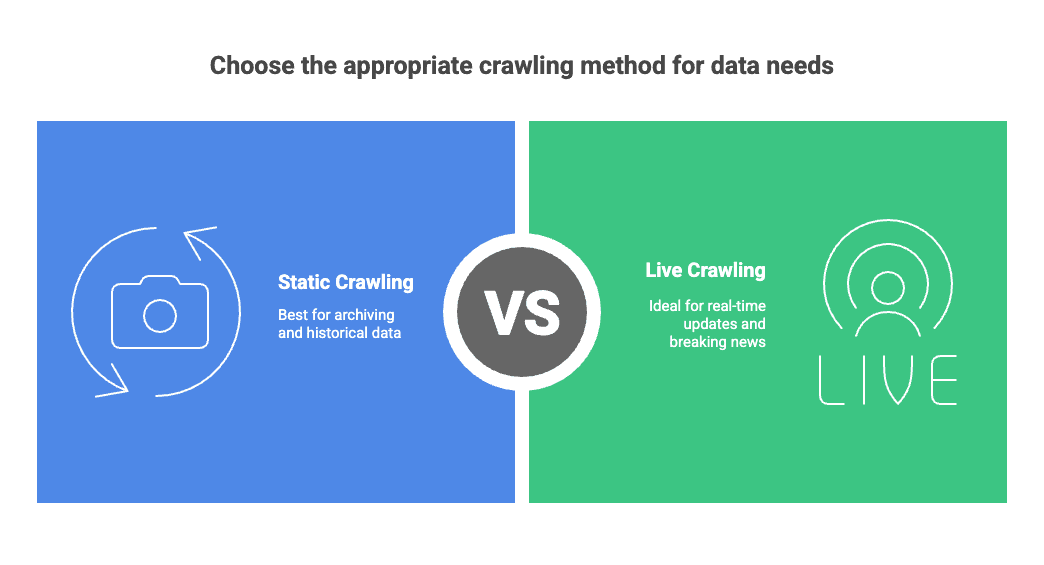
This difference is huge for anyone who relies on up-to-the-minute info. In fast-moving markets, even a few hours’ delay can mean missed opportunities or outdated decisions ().
Why Live Crawling Matters for Business: Use Cases & Benefits
Let’s get practical. Why does live crawling matter so much for sales, marketing, operations, and beyond? The answer is simple: real-time data drives better decisions. According to , companies that operate in “real-time” see about 50% higher revenue growth and profit margins than those stuck in the slow lane.
| Use Case | Teams/Function | Example Benefits/Data Gathered |
|---|---|---|
| Competitor Price Monitoring | Sales/E-commerce | Track prices and promotions in real time for dynamic pricing (promptcloud.com Pricing) |
| Lead/Contact Extraction | Sales/Marketing | Scrape fresh contact details (name, email, phone) from directories or LinkedIn (Thunderbit Blog) |
| Social Media & Trend Analysis | Marketing/Product | Monitor hashtags, trending topics, and sentiment as they appear (promptcloud.com Pricing) |
| Product Catalog Updates | E-commerce/Operations | Keep listings up to date (prices, descriptions, inventory) (datadwip.com Pricing) |
| Sales Pipeline Data | Sales | Auto-build prospect lists by scraping business directories (Thunderbit Blog) |
| Real Estate Listings | Real Estate | Aggregate new property listings and price updates as they’re posted (promptcloud.com Pricing) |
And let’s not forget the bottom line: faster, more accurate data means faster, better decisions. Teams avoid guesswork, spot trends as they emerge, and act before the competition even knows what happened. In short, live crawling turns raw web data into actionable intelligence—immediately ().
Thunderbit: The Easiest Live Crawler for Everyone
Now, I know what you might be thinking: “This sounds great, but I’m not a programmer. How do I actually do this?” That’s exactly the problem we set out to solve with .
Thunderbit is an AI-powered Chrome extension that makes live crawling as easy as ordering takeout (and, honestly, sometimes faster). Here’s what sets it apart:
- No Coding Required: Just install the extension, open the site you want, and let Thunderbit’s AI do the rest.
- AI Suggest Fields: Click one button and Thunderbit scans the page, suggesting the best columns (like “Name,” “Price,” “Email”) automatically ().
- Subpage Crawling: Need info hidden behind links? Thunderbit can visit each subpage (like product details or contact profiles) and pull all the data into one table.
- Instant Templates: For popular sites (Amazon, Zillow, LinkedIn, etc.), you can use ready-made templates—no setup, no stress.
- Multi-language Support: Thunderbit works in 34 languages, so it’s ready for global teams ().
- Free Data Export: Export your results to Excel, Google Sheets, Airtable, Notion, CSV, or JSON—totally free ().
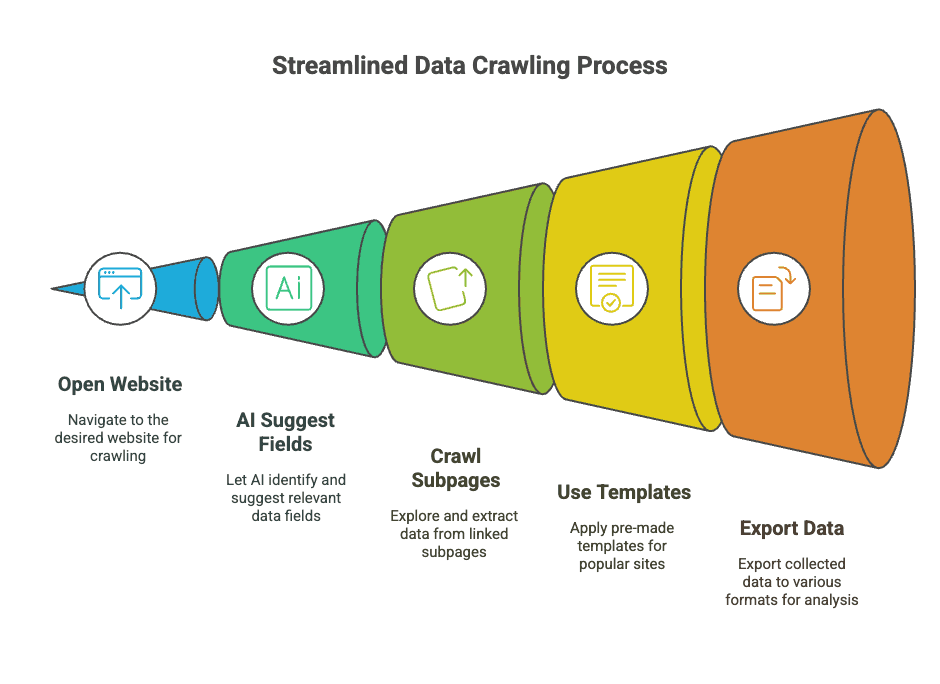
And the best part? Even if you’re a total beginner, you can get started in minutes. As one user put it, “I only have to click two buttons, and the data is ready in no time. The accuracy is impressive” ().
Comparing Live Crawler Solutions: Thunderbit vs. Traditional Tools
Let’s be real: There are other ways to scrape live web data. You could roll up your sleeves, dust off your Python skills, and build a custom crawler with Selenium or Beautiful Soup. But unless you enjoy debugging code at 2am, there’s a better way.
| Aspect | Traditional Tools (Python/Selenium) | Thunderbit AI Crawler |
|---|---|---|
| Setup & Skill | Coding required, environment setup | No coding—just install and go (Thunderbit Blog) |
| Setup Time | Hours to days | Minutes |
| Data Freshness | Snapshots, may be stale | Live, up-to-the-second (dataprocorp.tech Pricing) |
| Dynamic Content | Tough (need extra coding) | Built-in, handles JS and scrolling (Thunderbit Blog) |
| Adaptability | Breaks if site changes | AI adapts automatically (dataprocorp.tech Pricing) |
| Maintenance | High (frequent fixes) | Low (AI handles most changes) (dataprocorp.tech Pricing) |
| Output Format | Raw HTML, manual cleaning | Structured tables, ready to export (Thunderbit Blog) |
| Integrations | Custom code needed | Direct export to Sheets, Airtable, Notion, CSV, JSON (Thunderbit Blog) |
So unless you’re looking for a new hobby in writing web scraping scripts, Thunderbit is the way to go for business users who need quick, reliable results.
Step-by-Step: How to Use Thunderbit as Your Live Crawler
Ready to see live crawling in action? Here’s how you can use Thunderbit to grab real-time data from any website—no technical jargon, no headaches.
Step 1: Install Thunderbit and Open Your Target Website
First things first, add the to your browser. It takes about a minute (unless your Wi-Fi is powered by hamsters).
Once installed, just open the website you want to crawl. Thunderbit works on any site your browser can see—so if you can log in and view it, Thunderbit can too.
Step 2: Use AI Suggest Fields for Instant Data Mapping
Here’s where the magic (okay, AI) happens. Click the AI Suggest Fields button in Thunderbit. The AI will scan the page and suggest the best columns to extract—like “Name,” “Price,” “Stock,” “Email,” or whatever else is relevant ().
You can tweak these fields, rename them, or add your own. Want to get fancy? Add custom instructions for each field—like “format phone numbers as E.164” or “categorize products by type.”
Step 3: Scrape Live Data with One Click
Once your fields are set, hit Scrape. Thunderbit will start crawling the page in real time, following pagination or infinite scroll if needed. If you enabled subpage crawling, it’ll click into each linked item (like product details or profiles) and pull that info into your table ().
You can watch the rows fill up as Thunderbit works—kind of like watching popcorn pop, but way more useful.
Step 4: Export Fresh Data to Excel, Google Sheets, or Notion
When the crawl finishes, it’s time to put your data to work. Thunderbit lets you export everything—totally free—to Excel, Google Sheets, Airtable, Notion, CSV, or JSON (). Just pick your format, and your live data is ready for analysis, reporting, or sharing.
Pro Tips: Getting the Most from Your Live Crawler
Want to get even more out of Thunderbit? Here are some tips I’ve picked up (sometimes the hard way):
- Schedule Crawls: Use Thunderbit’s scheduler to run scrapes automatically (like “every Monday at 9am”). Perfect for ongoing price monitoring or lead updates ().
- Leverage Subpages: If details are hidden behind links (like contact info on profiles), enable subpage crawling. Thunderbit will visit each link and merge the extra data.
- Customize Field Prompts: For complex data, add custom AI instructions—like categorizing products or formatting text as you scrape.
- Use Instant Templates: For popular sites, check if there’s a one-click template before setting up fields manually.
- Avoid Overloading Sites: Don’t scrape faster than needed. Use scheduling and reasonable delays to respect websites’ servers ().
- Smart Cloud vs. Browser: For public sites, Cloud mode is super fast (up to 50 pages at once). For login-required sites, use Browser mode so Thunderbit runs under your session.
Staying Safe and Compliant with Live Crawling
A quick but important note: Always respect website terms and privacy. Before crawling, check the site’s robots.txt and terms of service (). Some sites limit automated access or crawl rates. Thunderbit gives you tools to throttle requests and schedule runs, but it’s up to you to use them responsibly.
- Respect privacy and law: Only scrape public data, and avoid collecting personal info without consent. If you’re grabbing emails or phone numbers, make sure you’re compliant with GDPR or CCPA ().
- Be a good web citizen: Use the data for legitimate business purposes, and don’t overload servers. Transparency and compliance reduce legal risk and keep everyone happy.
Overcoming Common Live Crawler Challenges
Live crawling isn’t always smooth sailing. Here are some common hurdles—and how Thunderbit helps you clear them:
- Anti-bot Measures: Some sites use CAPTCHAs or IP blocks. Thunderbit mimics human browsing (especially in Browser mode) and handles retries. For stubborn CAPTCHAs, you may need to solve them manually.
- JavaScript & Dynamic Pages: Traditional scrapers struggle here, but Thunderbit runs in a real browser, so it handles scripts, AJAX, and infinite scroll natively.
- Site Layout Changes: When a site updates its layout, traditional scrapers often break. Thunderbit’s AI adapts to most changes automatically—just click “AI Improve Fields” if needed ().
- Data Quality: Thunderbit cleans and structures data as it scrapes, but always spot-check results before export.
- Heavy JavaScript: For extremely complex sites, try switching between Cloud and Browser mode, or use a different URL if possible.
- Persistent CAPTCHAs: If a site blocks bots aggressively, consider using an official API or adjusting your crawl rate.
Most of these issues are much less painful with Thunderbit than with hand-coded scripts. And if you ever feel stuck, there’s always the for more tips and troubleshooting.
Conclusion & Key Takeaways: Level Up Your Data with Live Crawling
Let’s recap: Live web crawling is the fastest way to get up-to-the-second data for your business. Whether you’re in sales, marketing, operations, or just a data nerd like me, having the freshest info means better decisions, less guesswork, and a real edge over the competition.
With Thunderbit, you don’t need to be a coder or a data scientist. Anyone can set up a live crawl in minutes, automate it, and export results to their favorite tools. And with features like AI field detection, subpage crawling, and instant templates, you’ll spend less time wrangling data and more time acting on it.
Bottom line: In a world where , live crawling isn’t just the future—it’s the present. Thunderbit makes it accessible to everyone, so you can stop waiting and start winning.
Ready to try it? , pick a website, and see how easy live crawling can be. And if you want to dive deeper, check out our or explore more use cases on the .
Happy crawling—and may your data always be fresher than your morning coffee.
FAQs
1. What is a live crawler and how does it differ from traditional web scrapers?
A live crawler is a tool that fetches real-time data from websites the moment you request it. Unlike traditional scrapers that work on a schedule or use cached data, live crawlers deliver up-to-the-second information. They often include AI to identify relevant fields and navigate pages automatically, making them faster and easier to use.
2. Why is real-time data important for sales and operations teams?
Real-time data helps teams make immediate decisions in fast-changing environments. Whether it’s adjusting prices based on competitor changes, reacting to social media trends, or tracking inventory updates, having the latest data allows businesses to stay competitive, avoid delays, and boost revenue.
3. How does AI enhance the live crawling process?
AI simplifies live crawling by automatically detecting relevant data fields, adapting to layout changes, handling pagination and subpages, and even transforming data (like translating text or converting currencies). This makes it accessible for non-technical users and reduces the need for manual setup.
4. What are some practical use cases for live crawling?
Live crawlers are used for monitoring prices on ecommerce platforms, scraping TikTok or Twitter for comments, generating sales leads from LinkedIn, gathering customer reviews, and tracking competitor content. These use cases span industries like retail, real estate, marketing, and logistics.
5. How can someone get started with a live crawler tool like Thunderbit?
To begin, users can install the Thunderbit Chrome Extension, navigate to a webpage, and use the “AI Suggest Fields” feature to select data. After clicking “Scrape,” the tool collects the data and provides a structured output, which can be exported to spreadsheets or integrated with tools like Google Sheets or Airtable—no coding required.