I still remember the first time I tried to scrape data from a website. I was sitting at my desk, coffee in hand, determined to automate a tedious task that had me copying and pasting product prices for hours. I fired up Python, installed BeautifulSoup, and dove in—only to be greeted by a wall of cryptic HTML and a parade of errors. If you’ve ever tried to wrangle web data with Python, you know the feeling: equal parts excitement, confusion, and the occasional urge to throw your laptop out the window.
But here’s the thing: web data is more valuable than ever. Businesses are hungry for real-time insights—whether it’s tracking competitor prices, building sales lead lists, or monitoring market trends. Python web scraping has long been the go-to for this, but as websites get more complex and anti-scraping defenses get smarter, the old-school, code-heavy approach is starting to feel… well, a bit 2015. That’s why today, I want to walk you through both worlds: the classic Python scraping toolkit and the new wave of AI-powered scrapers like that are changing the game for sales, e-commerce, and operations teams.
What is Python Web Scraping?
Let’s start at the beginning: web scraping is just a fancy way of saying “automatically collecting data from websites.” Instead of copying and pasting info by hand, you write a script to do it for you. Python is the language of choice for many beginners because it’s readable, has a huge community, and boasts a library ecosystem that makes scraping approachable—even if you’re not a professional developer.
Why Python?
- Easy to learn: Python’s syntax is famously beginner-friendly.
- Rich libraries: Tools like Requests, BeautifulSoup, Selenium, and Scrapy cover everything from simple static pages to complex, JavaScript-heavy sites.
- Vast community: If you get stuck, there’s a good chance someone else has already solved your problem (or at least posted about it on Stack Overflow).
Typical Use Cases
Python web scraping pops up everywhere in business:
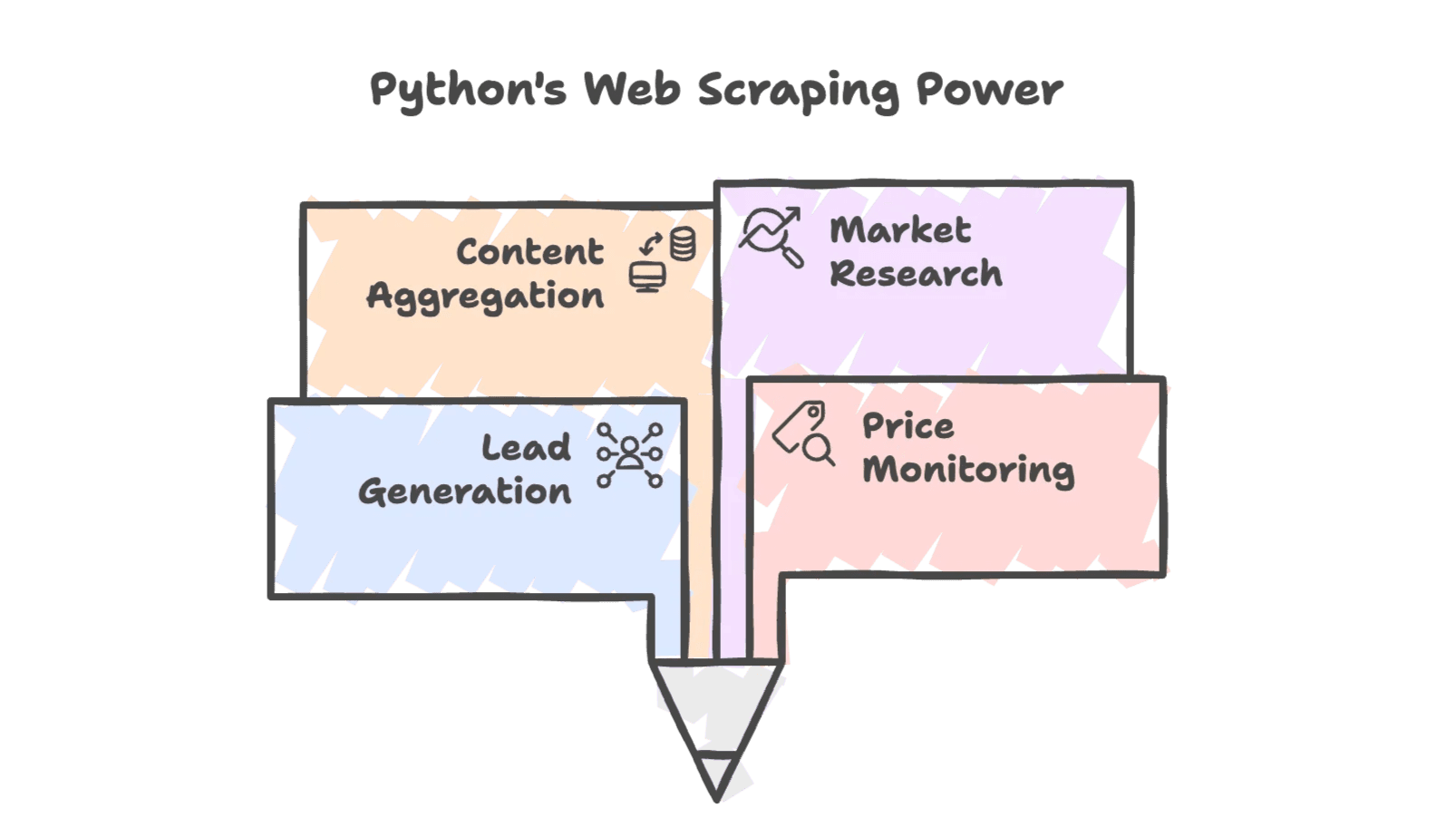
- Lead generation: Pulling contact info from directories or social sites.
- Price monitoring: Tracking competitor prices for dynamic pricing strategies.
- Content aggregation: Collecting news, reviews, or product listings.
- Market research: Gathering trends from forums, social media, or search results.
And it’s not just for techies—sales, e-commerce, and even real estate teams rely on scraped data to stay competitive. In fact, now use web scraping to build custom datasets for analytics and lead scoring.
Why Do Businesses Use Python for Web Scraping?
Python’s flexibility and powerful libraries make it a natural fit for web scraping. Let’s break down some real-world business scenarios:
| Scenario | How Python Web Scraping Helps | Example Benefit (ROI) |
|---|---|---|
| Lead Generation | Scrape directories for names, emails, phone numbers | Build a 500-person prospect list overnight, versus 50 by hand |
| Price Monitoring | Fetch competitor product prices regularly | Enable dynamic pricing—one retailer boosted sales by 4% using scraped data |
| Inventory Tracking | Check competitor stock status | Target customers when rivals are out-of-stock, saving hours of manual checks |
| Competitor Research | Crawl sites for product details, reviews | Analyze 1,000+ competitor reviews to inform marketing and product development |
| Market Research | Aggregate data from forums, social media, search results | Guide campaigns with up-to-date market trends, aligning strategy with real consumer interest |
The ROI is clear: automating data collection with Python can lead to 80% time savings compared to manual methods (). That means your team spends less time on grunt work and more time closing deals or analyzing trends.
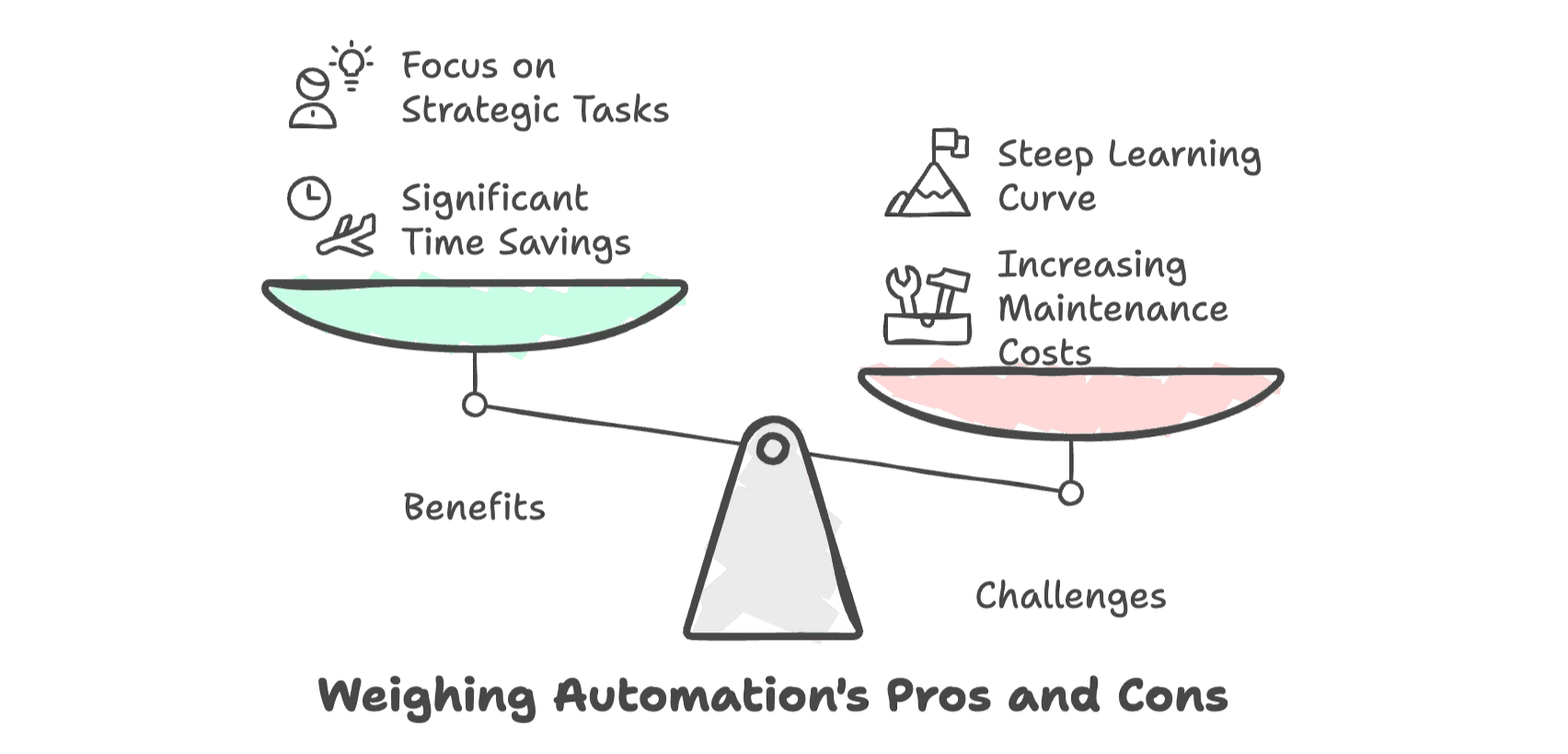
But—and this is a big but—as websites get more sophisticated, the cost (in time, headaches, and maintenance) of keeping those scripts running keeps going up. For non-technical users, the learning curve can be steep, and the frustration is real.
Essential Tools for Python Web Scraping
If you’re just getting started, the Python ecosystem offers a few standout tools. Here’s a quick rundown:
| Tool | Best For | Handles JavaScript? | Learning Curve | Speed & Scale |
|---|---|---|---|---|
| Requests + BeautifulSoup | Simple, static pages | No | Low | Fast for single pages |
| Selenium | Dynamic, JS-heavy sites; interaction | Yes | Moderate | Slower per page |
| Scrapy | Large-scale, structured crawling | Partial (with plugins) | High | High performance, scalable |
Requests + BeautifulSoup
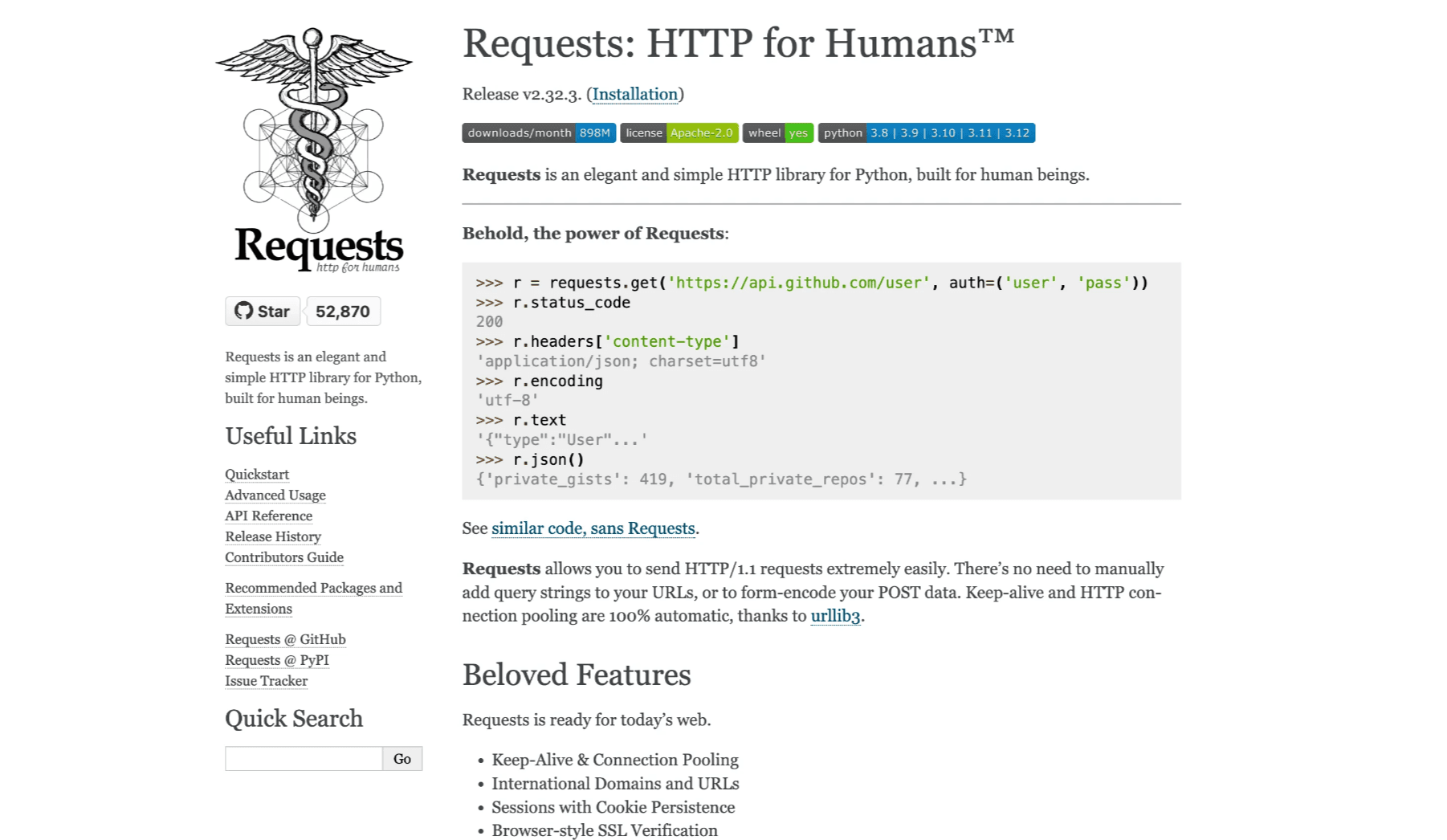
The classic combo for static sites. Requests fetches the HTML, and BeautifulSoup parses it so you can extract the data you need. It’s lightweight, beginner-friendly, and perfect for small projects (, ).
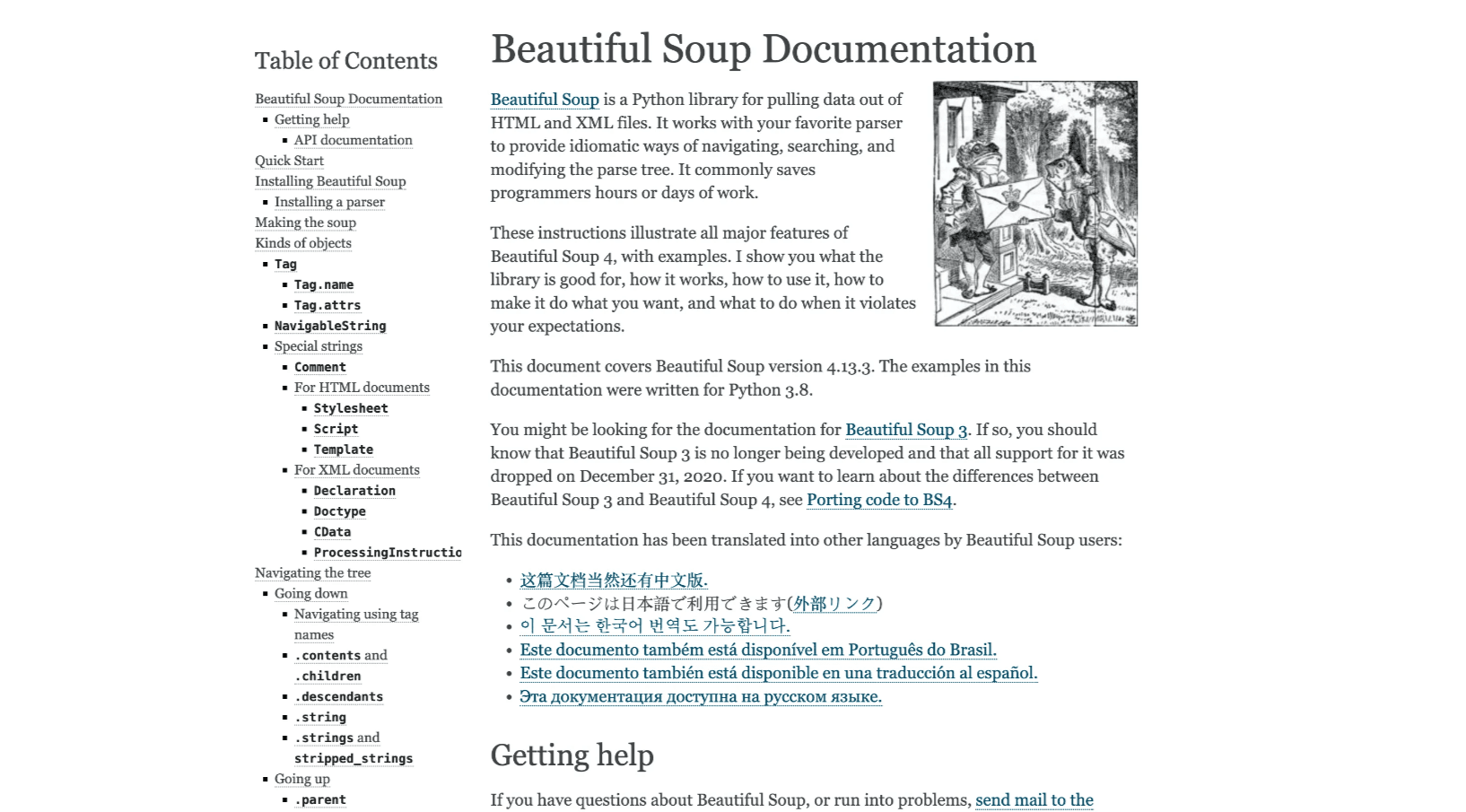
Selenium
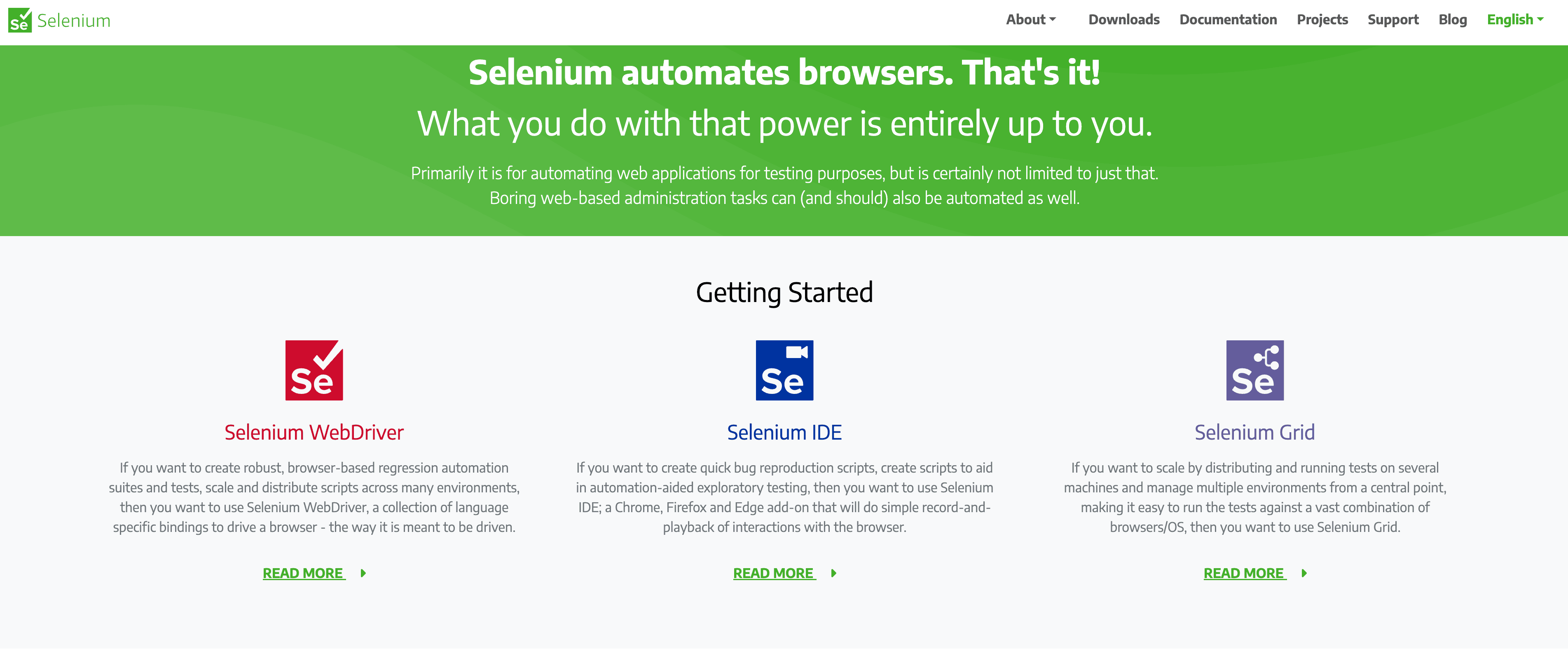
When you need to scrape data that only appears after a page loads JavaScript, Selenium is your friend. It automates a real browser, so it can handle logins, clicks, and scrolling (). The trade-off? It’s slower and more complex to set up.
Scrapy
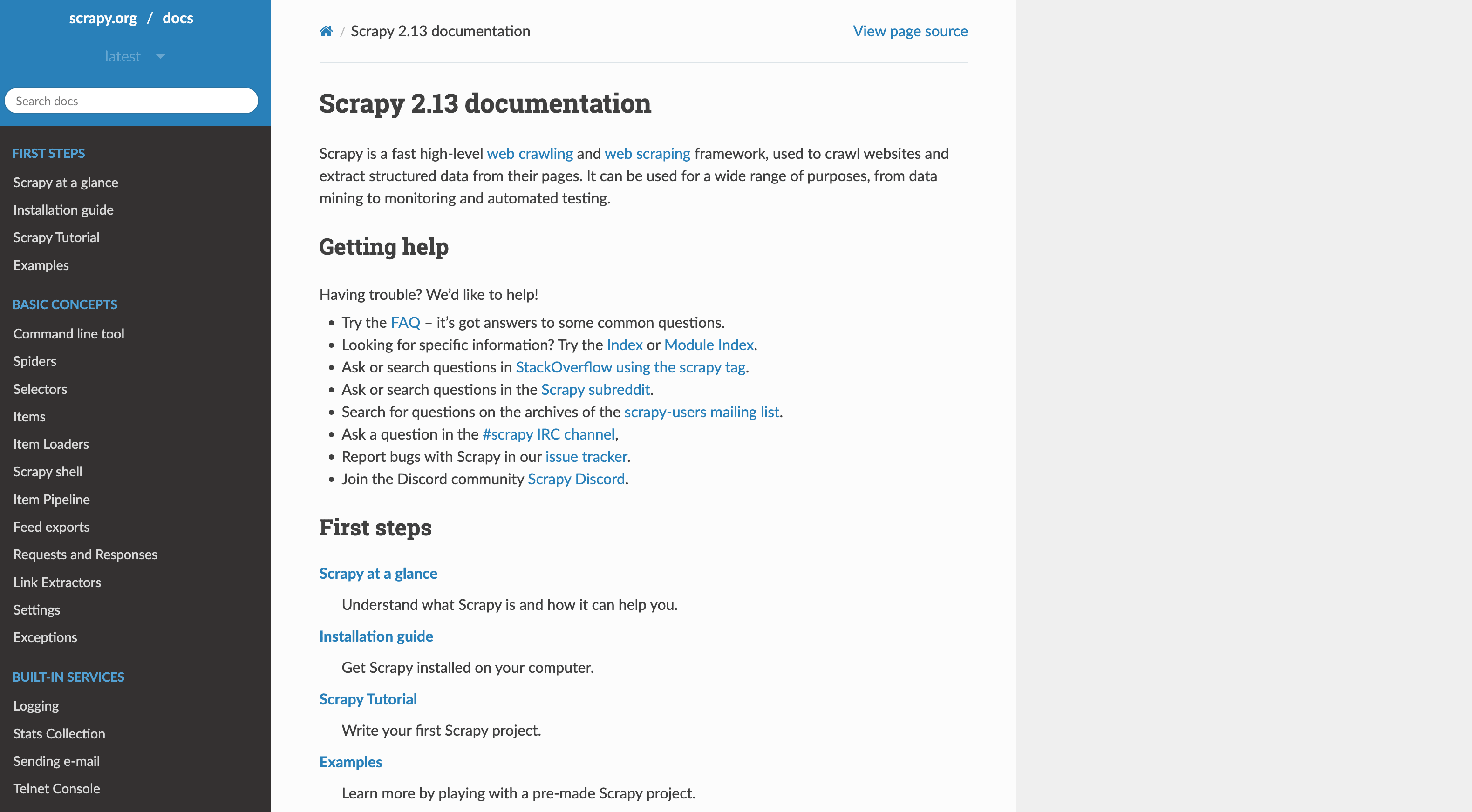
For big projects—think crawling thousands of pages or building a recurring data pipeline—Scrapy is the heavyweight. It’s a full-featured framework for building robust spiders, handling concurrency, and organizing your code (). The learning curve is steeper, but it pays off for large-scale jobs.
Step-by-Step: Your First Python Web Scraper
Let’s get our hands dirty with a real example. We’ll scrape book titles and prices from —a demo site made for practicing web scraping.
Setting Up Your Python Environment
First, make sure you have Python installed. Then, open your terminal and run:
1pip install requests beautifulsoup4I recommend using a beginner-friendly code editor like VS Code or PyCharm. Trust me, your future self will thank you for the syntax highlighting alone.
Writing Your First Web Scraping Script
Here’s a simple script to fetch the homepage and parse the book data:
1import requests
2from bs4 import BeautifulSoup
3url = "http://books.toscrape.com/"
4response = requests.get(url)
5html_content = response.text
6soup = BeautifulSoup(html_content, 'html.parser')
7book_elements = soup.find_all('article', class_='product_pod')
8books_data = []
9for book in book_elements:
10 title = book.find('h3').find('a')['title']
11 price = book.find('p', class_='price_color').text
12 books_data.append([title, price])
13print(books_data)What’s happening here?
- We fetch the HTML with Requests.
- Parse it with BeautifulSoup.
- Find all the book listings.
- Extract the title and price for each book.
Exporting Scraped Data
To make your data useful, let’s save it to a CSV file:
1import csv
2with open('books.csv', 'w', newline='', encoding='utf-8') as f:
3 writer = csv.writer(f)
4 writer.writerow(["Title", "Price"])
5 writer.writerows(books_data)Now you can open books.csv in Excel or Google Sheets and bask in your data-collecting glory.
Pro Tips:
- Always check your output for errors or missing data.
- If you see weird characters, make sure you’re using UTF-8 encoding.
- If your script stops working, check if the website’s structure has changed.
Common Challenges with Python Web Scraping
Here’s where things get tricky. Python web scraping is powerful, but it’s not all sunshine and rainbows. Let’s talk about the most common headaches:
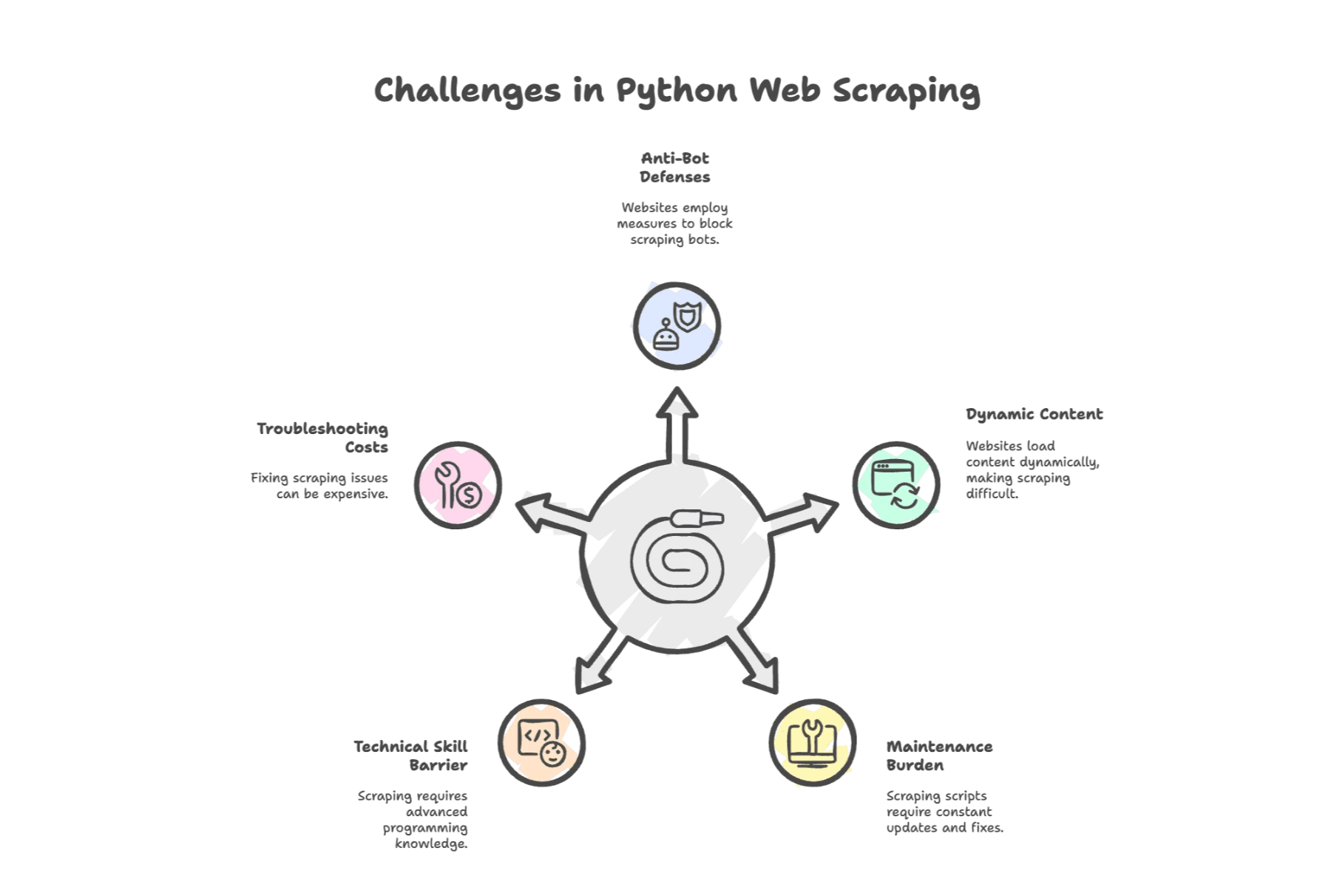
1. Anti-Bot Defenses
Websites are fighting back. In a recent survey, cited blocking (IP bans, CAPTCHAs) as their top obstacle. Sites can detect scripts and throw up roadblocks—sometimes literally, in the form of a CAPTCHA.
2. Dynamic Content
Modern sites love JavaScript. If the data you need loads after the initial page, your Requests + BeautifulSoup script will come up empty. You’ll need to break out Selenium or reverse-engineer an API.
3. Maintenance Burden
Websites change. A lot. A tiny tweak to the HTML can break your script. One analysis found that developers spend fixing broken scrapers, and companies can burn through $15,000 a year just on maintenance.
4. Technical Skill Barrier
Even with Python’s simplicity, you still need to understand HTML, CSS selectors, and sometimes HTTP protocols. For non-developers, this can feel like learning a new language—because, well, it is.
5. Troubleshooting Costs
When things go wrong (and they will), you might need to invest in proxies, headless browsers, or even third-party services. Every hour spent debugging is an hour not spent on your actual job.
Automated Web Scraping Tools: The Next Step Up
So, what’s a business user (or an overworked sales ops person) to do? Enter automated web scraping tools—and, more recently, AI-powered scrapers.
These tools take the pain out of scraping by handling the heavy lifting for you. No more writing code for every site, no more late-night debugging sessions. Just point, click, and get your data.
What Makes an AI Scraper Different?
AI scrapers are a leap forward. Here’s why:
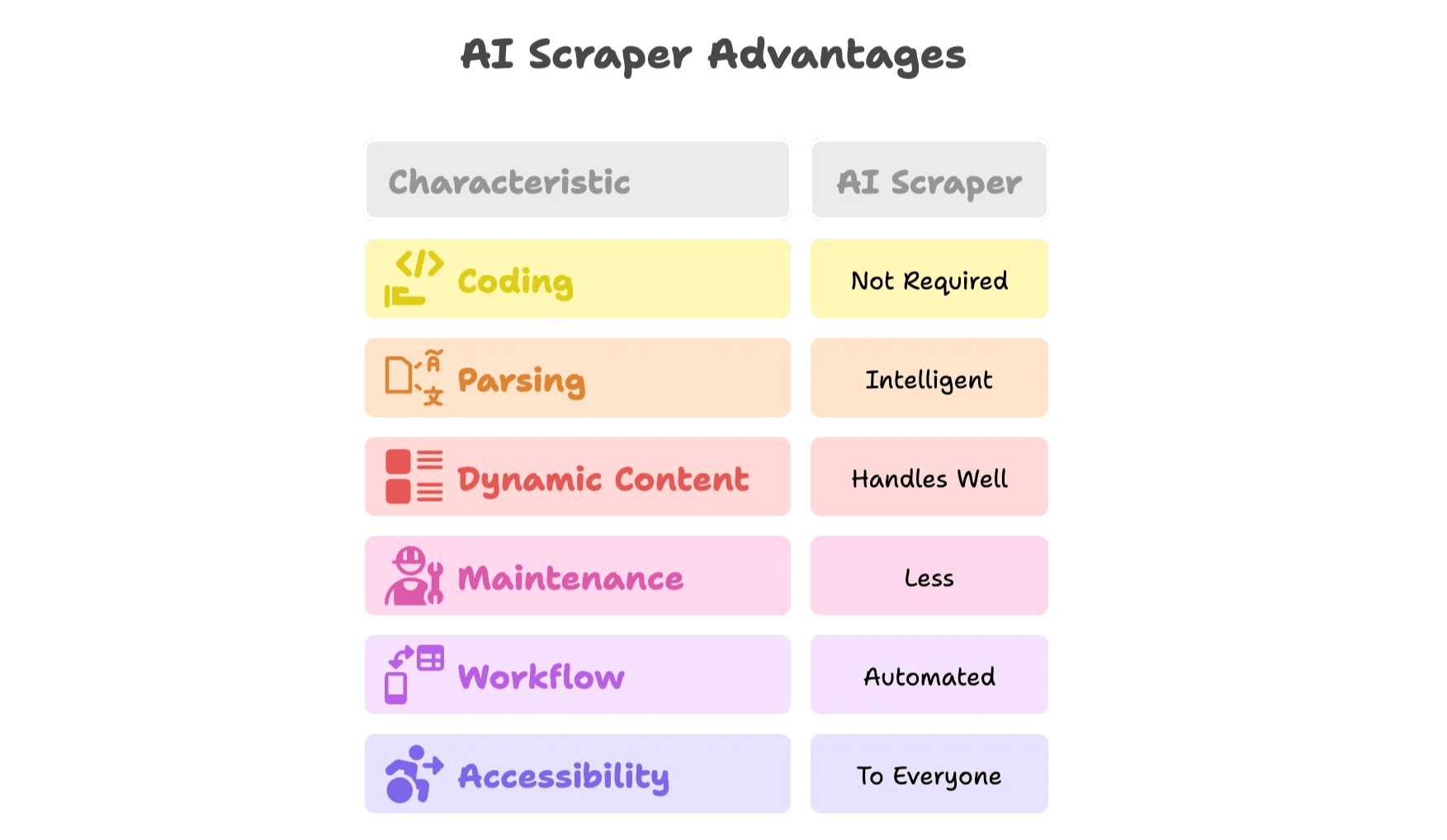
- No coding required: Visual interfaces or browser extensions let you select data on the page, and the AI figures out the rest.
- Intelligent parsing: AI models can auto-detect data fields—names, prices, emails—without you needing to inspect HTML.
- Handles dynamic content: AI scrapers run in real browsers, so they can handle JavaScript, scrolling, and clicks.
- Less maintenance: If a site changes, the AI adapts—or the tool’s team updates templates for you.
- Workflow automation: Schedule scrapes, export directly to Google Sheets, Airtable, Notion, or Excel.
- Accessible to everyone: No more bottlenecks waiting for the “Python person” on your team.
Let’s see what this looks like in practice with .
Thunderbit: A Smarter Alternative to Python Web Scraping
I co-founded Thunderbit because I saw firsthand how much time and energy teams were wasting on manual scraping. Our goal? Make web data accessible to everyone—no coding, no headaches, just results.
Key Features of Thunderbit’s AI Scraper
- 2-Click AI Web Scraper: Just open a website, hit “AI Suggest Fields,” and let Thunderbit’s AI recommend the best columns to extract. Click “Scrape,” and you’re done.
- Pre-built Templates: For popular sites (Amazon, Zillow, LinkedIn, etc.), use instant templates—no setup required.
- Subpage & Pagination Scraping: Thunderbit can automatically click into subpages (like product details) and handle pagination or infinite scroll.
- Free Data Export: Export your data to Excel, Google Sheets, Airtable, or Notion—no paywall, no nonsense.
- Email & Phone Extractors: Instantly pull out contact info from any page, perfect for sales and lead gen.
- AI-Powered Data Transformation: Summarize, categorize, translate, or format data on the fly.
- Scheduled Scraping: Set up recurring scrapes with natural language scheduling.
- Cloud & Browser Options: Choose between fast cloud scraping or browser-based scraping for sites that require login.
- Supports 34 Languages: Thunderbit is built for global teams.
Want to see it in action? Check out our and for tutorials and real-world use cases.
When Should You Switch from Python to an AI Scraper?
Here’s a quick checklist to help you decide:
| Situation | Python Script | AI Scraper (Thunderbit) |
|---|---|---|
| One-off, simple static page | ✔️ | ✔️ |
| Dynamic content (JS, logins, infinite scroll) | ⚠️ | ✔️ |
| Frequent website changes, high maintenance | ⚠️ | ✔️ |
| Non-technical team, need for speed | ⚠️ | ✔️ |
| Multi-platform data integration (Sheets, CRM) | ⚠️ | ✔️ |
| Large-scale, recurring scraping | ⚠️ | ✔️ |
| Need for scheduling, enrichment, or automation | ⚠️ | ✔️ |
If you’re seeing a lot of ⚠️ in your current workflow, it’s probably time to try an AI scraper.
Bonus: Tips for Efficient, Sustainable Web Data Collection
Whether you’re using Python or an AI tool, a few best practices go a long way:
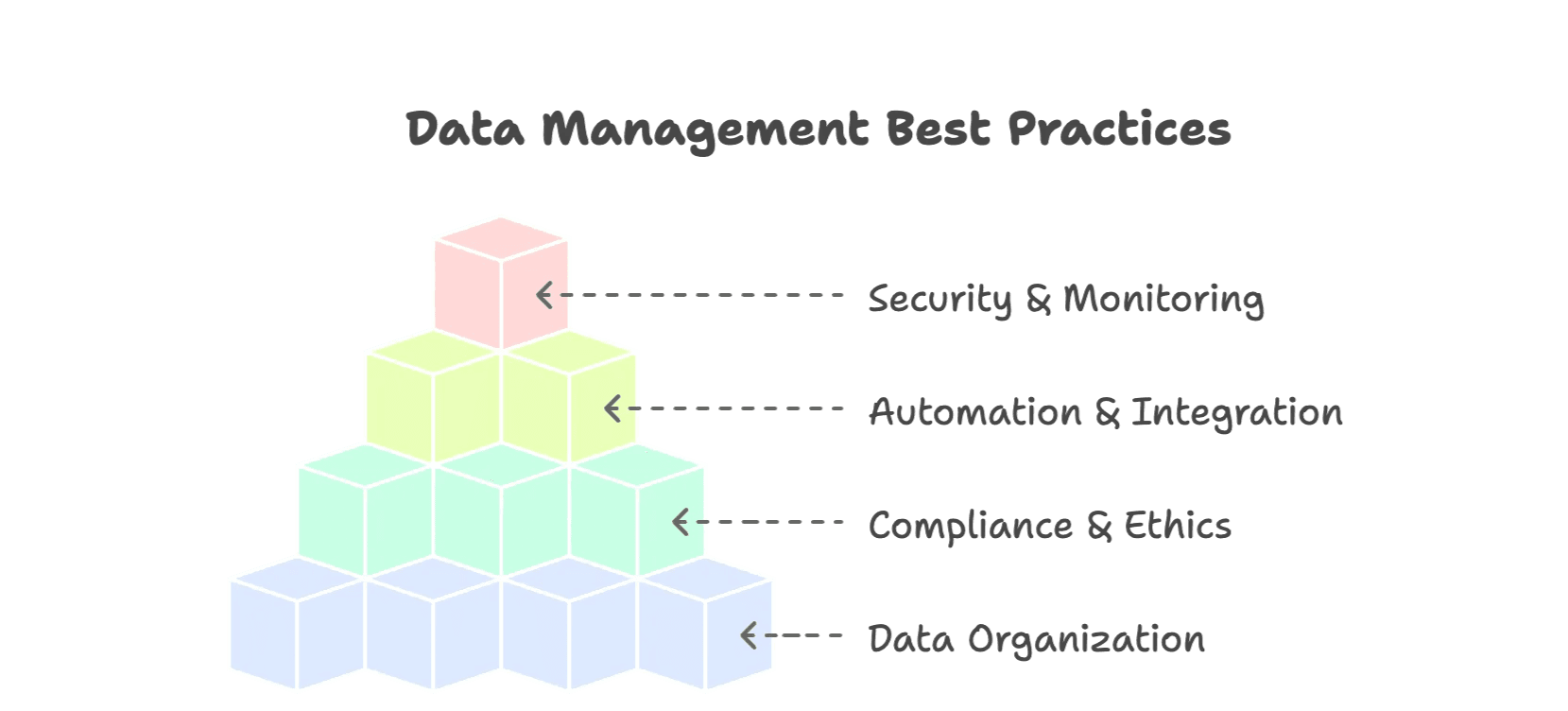
1. Keep Your Data Organized
- Use structured formats (CSV, Excel, databases).
- Normalize fields (dates, currencies, categories).
- Add metadata (source, scrape date) for context.
- Deduplicate and validate your data.
2. Stay Compliant and Ethical
- Respect robots.txt and website terms of service ().
- Don’t overload sites—use polite delays.
- Avoid scraping personal or sensitive data.
- Use public APIs when available.
3. Automate and Integrate
- Schedule recurring scrapes for up-to-date data.
- Export directly to your workflow tools (Sheets, Airtable, Notion).
- Use alerts or monitoring to catch errors early.
4. Secure and Monitor
- Log your scraping runs and errors.
- Backup your datasets.
- Restrict access to sensitive data.
For more on best practices, check out .
Conclusion: The Future of Web Scraping is Smarter
We’ve come a long way from the days of hand-coded Python scripts and endless hours spent fixing broken selectors. Web data is now a strategic asset— go to public web data, and the market for AI-driven scraping tools is projected to hit .
Python is still a great way to learn the fundamentals and handle smaller scraping tasks. But as websites become more complex, our tools need to keep up. AI scrapers like Thunderbit offer a smarter, more efficient approach to collecting and using web data—built for the way teams work today.
If you're spending more time debugging than getting results, or you're curious about what modern scraping looks like, try Thunderbit: . Your sales, ecommerce, or operations team will notice the difference.