Thunderbit 人工智慧 Tradera 爬蟲 是你從瑞典最大線上拍賣平台 Tradera 擷取資料的最佳利器。不論你想分析古董設計類商品,還是需要詳細的商品資訊,這款爬蟲都能大幅簡化流程,節省大量時間與精力。只需安裝 ,幾個步驟就能將 Tradera 網頁內容轉換為結構化資料集。
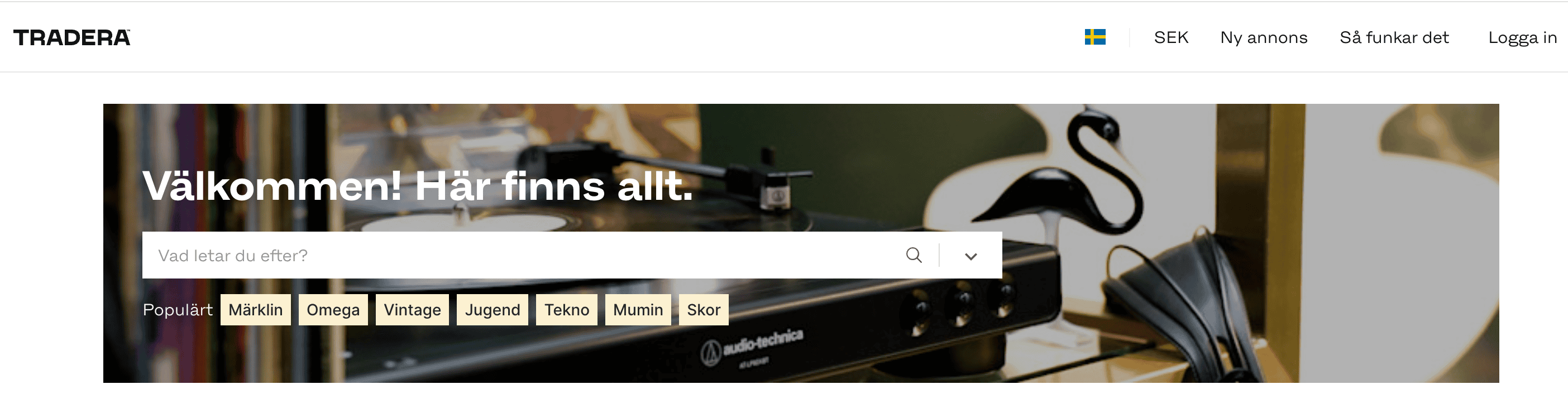
Tradera 爬蟲可以擷取哪些資料?
1. 擷取 Tradera 古董與設計類商品列表
Tradera 爬蟲 可從 擷取商品細節、價格與分類等重要資訊。
操作步驟:
- 安裝 並註冊帳號。
- 前往 。
- 點擊 AI 建議欄位,系統會自動推薦如商品名稱、價格、分類等欄位。
- 點選 開始擷取,即可將資料下載為結構化格式。
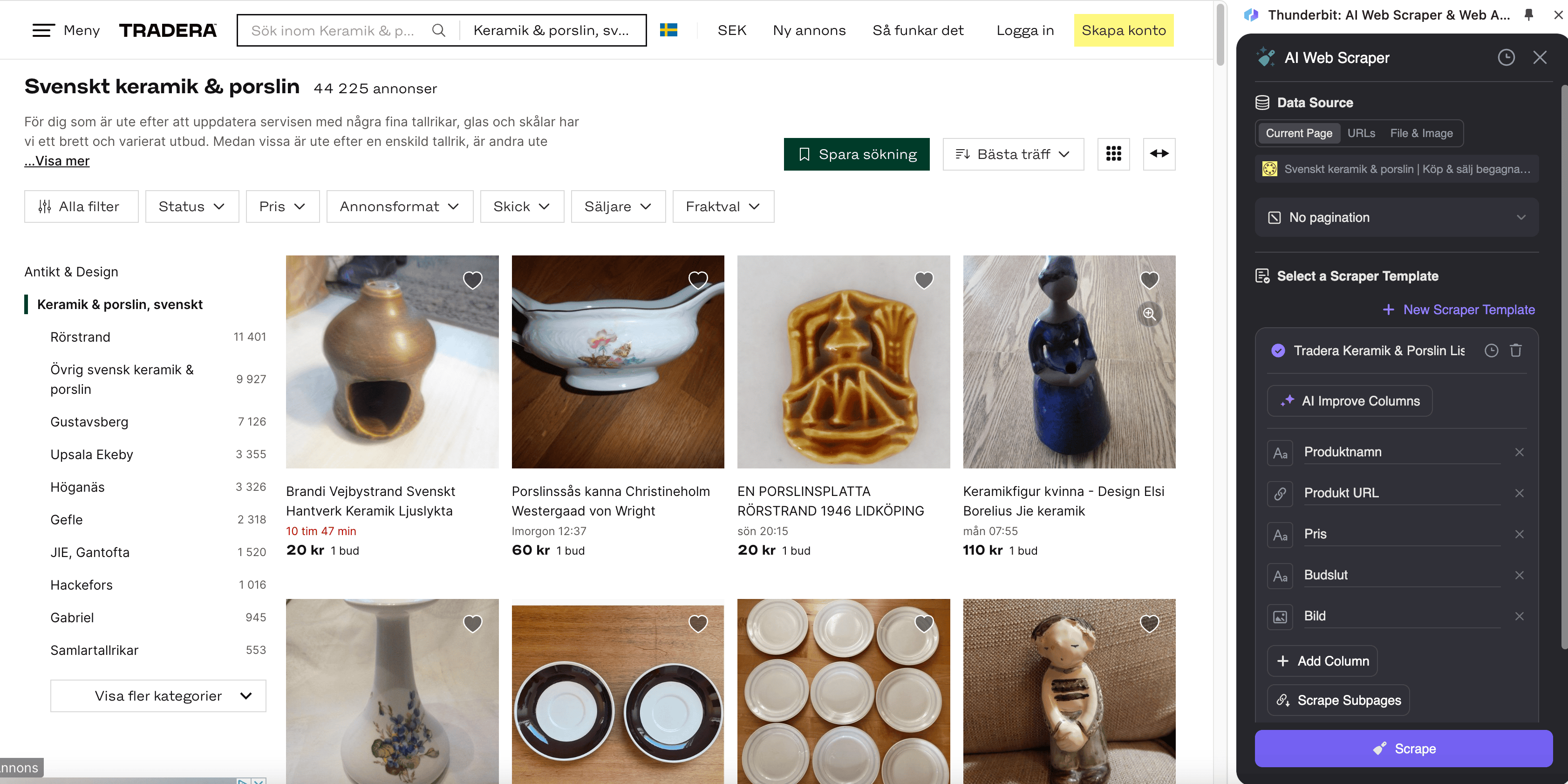
欄位說明
| Column | Description |
|---|---|
| 🛍️ Nom du produit | The name of the product listed on Tradera. |
| 🌐 URL du produit | The direct link to the product page. |
| 🖼️ Image du produit | The image associated with the product. |
| 📝 Description du produit | A brief description of the product. |
| 💰 Prix | The listed price of the product. |
| 🗂️ Catégorie | The category under which the product is listed. |
2. 擷取 Tradera 單一商品(SKU)頁面
Tradera 爬蟲 也支援從單一 擷取詳細商品資訊,非常適合需要精確分析或庫存管理的用戶。
操作步驟:
- 安裝 並註冊帳號。
- 前往 。
- 點擊 AI 建議欄位,系統會自動推薦如商品名稱、價格、描述等欄位。
- 點選 開始擷取,即可將資料下載為結構化格式。
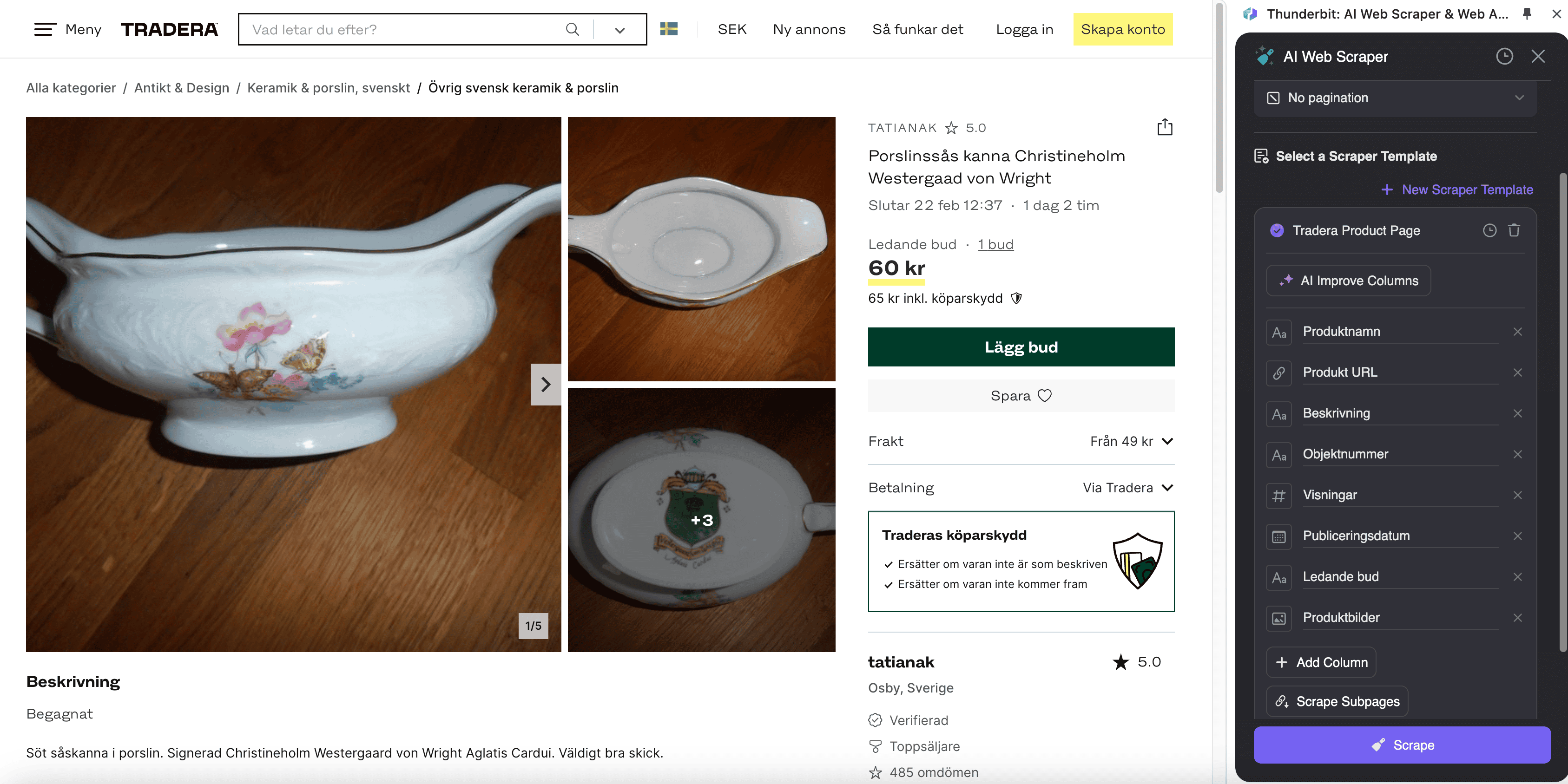
欄位說明
| Column | Description |
|---|---|
| 🛍️ Nom du produit | The name of the product listed on Tradera. |
| 🌐 URL du produit | The direct link to the product page. |
| 🖼️ Image du produit | The image associated with the product. |
| 📝 Description du produit | A brief description of the product. |
| 💰 Prix | The listed price of the product. |
| 🗂️ Catégorie | The category under which the product is listed. |
🤔 為什麼要用 Tradera 爬蟲?
從 Tradera 擷取資料能為不同領域的專業人士帶來價值:
- 電商賣家:追蹤競爭對手的價格與商品動態,提升競爭力。
- 古董收藏家:掌握稀有商品與價格,做出更明智的購買決策。
- 市場研究人員:分析各類商品的價格與趨勢。
- 庫存管理人員:收集詳細商品資訊,優化商品管理與編目。
透過精準且有條理的數據擷取,協助你做出更好的決策並優化經營策略。
🛠️ 如何使用 Tradera 爬蟲 Chrome 擴充功能
- 安裝 Thunderbit Chrome 擴充功能:下載並註冊帳號。
- 前往商品列表或 SKU 頁面:打開你想擷取的 Tradera 頁面,例如古董設計類商品列表或單一商品頁。
- 啟用 AI 智能爬蟲:點擊 AI 建議欄位,自動產生欄位名稱,或依需求自訂欄位。
💰 Thunderbit Tradera 爬蟲收費方案
Thunderbit 採用點數制,1 點數等於擷取 1 筆資料。可免費試用,並有多種彈性方案,無論偶爾使用或大量需求都能滿足。
方案內容:
| Tier | Monthly Price | Yearly Price | Yearly Total Cost | Credits/Month | Credits/Year |
|---|---|---|---|---|---|
| Free | Free | Free | Free | 6 pages | N/A |
| Starter | $15 | $9 | $108 | 500 | 5,000 |
| Pro 1 | $38 | $16.5 | $199 | 3,000 | 30,000 |
| Pro 2 | $75 | $33.8 | $406 | 6,000 | 60,000 |
| Pro 3 | $125 | $68.4 | $821 | 10,000 | 120,000 |
| Pro 4 | $249 | $137.5 | $1,650 | 20,000 | 240,000 |
免費功能:
- 每月 6 頁免費(Free 方案)。
- 免費試用可擷取 10 頁,適合初次體驗爬蟲功能。
❓常見問題
-
什麼是 AI 智能 Tradera 爬蟲?
AI 智能 Tradera 爬蟲是一款專為 Tradera 刊登與商品頁設計的資料擷取工具。結合 Thunderbit Chrome 擴充功能,讓用戶無需技術背景也能快速收集結構化數據,適用於研究、電商或分析。
-
什麼是 Thunderbit?
Thunderbit 是一款結合人工智慧的 Chrome 擴充功能,讓網頁資料擷取、自動化與表單填寫變得簡單高效。用戶可自訂欄位、批量擷取網站資料,還能自動摘要內容,適合行銷、電商、研究等多種專業領域。
-
免費試用可以擷取多少商品?
Thunderbit 免費試用可擷取最多 10 筆商品或刊登資料,讓你先體驗功能再決定是否升級付費方案。
-
可以自訂要擷取的欄位嗎?
當然可以!Thunderbit 支援高度自訂,讓你選擇需要的資料欄位,例如商品名稱、價格、分類、圖片、描述等,完全依照需求調整。
-
爬蟲可以多久執行一次?
執行頻率取決於你的訂閱方案與剩餘點數。高階方案提供更多點數,適合大量或頻繁擷取需求。若需長期穩定使用,可升級至進階方案。
-
點數用完怎麼辦?
點數用完後可隨時加購,或升級至更高級的訂閱方案,確保你隨時都能使用爬蟲功能。
-
擷取 Tradera 商品是否合法?
只要遵守相關法律、尊重隱私權並不違反 Tradera 服務條款,擷取 Tradera 公開資料通常是允許的。請務必合法合規使用資料,避免產生爭議。
-
可以擷取 Tradera 其他分類嗎?
可以,Tradera 爬蟲支援擷取任何分類或商品頁,只需前往目標頁面,啟動爬蟲即可取得所需資料。
進一步了解
想深入了解 Thunderbit 及其功能,歡迎造訪 或訂閱 觀看教學與技巧分享。

