Web scraping is no longer just for coders and data scientists. With the explosion of no-code tools, just about anyone can collect data from websites—if you pick the right tool. ParseHub is one of the most well-known names in this space, promising to make web scraping accessible to everyone. But does it really deliver on that promise, especially for beginners? And are there better, easier alternatives out there for folks who want results fast, without a steep learning curve?
If you’re considering ParseHub for your next data project, or you’ve tried it and found yourself frustrated, you’re in the right place. I’ve spent hours digging into user reviews, testing features, and comparing ParseHub to newer, more user-friendly options—especially , the AI-powered Chrome extension that’s quickly becoming a favorite for business users, marketers, and anyone who wants to scrape data with just a couple of clicks. In this post, I’ll break down what ParseHub offers, who it’s best for, where it falls short, and why Thunderbit might be the better choice for most non-technical users in 2025.
What is ParseHub?
ParseHub is a Toronto-based company founded in 2013, and it’s built a reputation as a powerful no-code web scraping tool. The core idea is simple: instead of writing code, you use a visual interface to select the data you want from any website. ParseHub’s desktop app (available for Windows, Mac, and Linux) lets you browse to a page, click on the elements you want to extract, and then it does the heavy lifting—scraping the data and exporting it in formats like CSV or JSON.
Key Products and Features:
- Visual Point-and-Click Scraping: Select data elements directly on the page.
- Dynamic Content Support: Handles AJAX, forms, logins, and infinite scroll.
- Cloud-Based Scheduling: Run scrapes on a schedule from ParseHub’s servers.
- Automatic IP Rotation: Helps avoid getting blocked by websites.
- Advanced Selectors: Use XPath or regex for tricky data extraction.
- REST API & Webhooks: Integrate with other apps or automate workflows.
- Cross-Platform: Works on Windows, Mac, and Linux.
ParseHub’s goal is to make web data extraction accessible to non-coders, but it also packs enough power for more advanced users who want to automate complex scraping jobs.
Who is ParseHub For?
ParseHub markets itself as a no-code solution for anyone who needs web data but doesn’t want to write scripts. In practice, its main audience includes:
- Marketers tracking competitor prices or product listings.
- Researchers gathering reviews, news, or academic data.
- Data analysts who need structured data from the web.
- Business users who want to automate repetitive data collection.
Developers sometimes use ParseHub for quick jobs or to automate routine scraping, but the real sweet spot is for beginners and intermediate users—people who have data needs but little or no programming experience. If you’re a marketer, a real estate agent, or a small business owner who just wants to get data into a spreadsheet, ParseHub is supposed to be a good fit.
ParseHub Pricing Plans
Pricing is a big factor when choosing a web scraper, especially if you’re just starting out or working with a small team. Here’s how ParseHub’s plans break down:
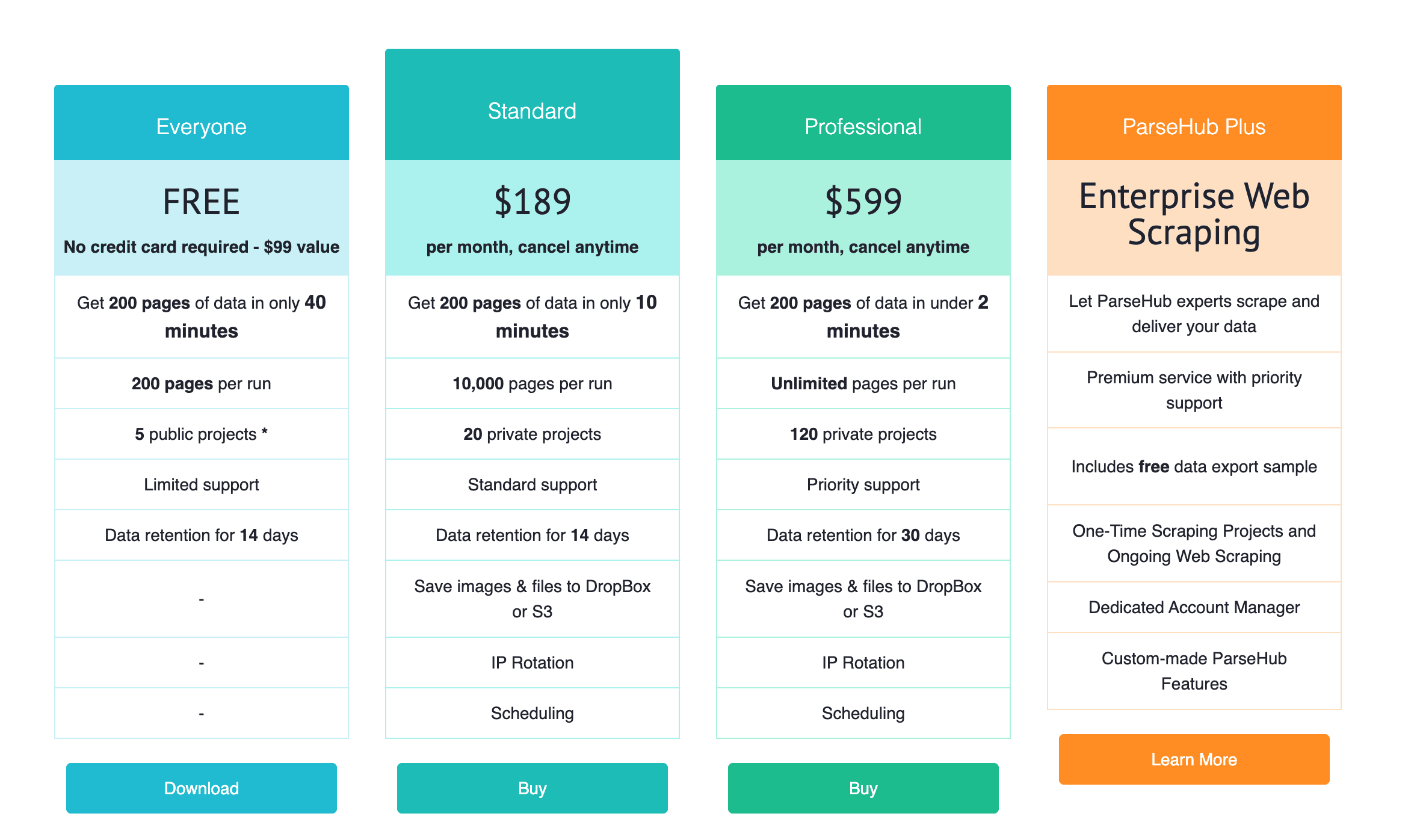
- Free Plan:
- Up to 5 public projects (your scrapers are visible to the community)
- Scrape up to 200 pages per run (about 200 pages in 40 minutes)
- Limited support, data retained for 14 days
- Good for small, one-off projects or trying out the tool
- Standard Plan ($189/month):
- 20 private projects
- Scrape up to 10,000 pages per run (200 pages in about 10 minutes)
- Scheduling, IP rotation, save files to Dropbox/S3
- Standard support
- Professional Plan ($599/month):
- 120 private projects
- Unlimited pages per run (200 pages in under 2 minutes)
- 30-day data retention, priority support
- Enterprise (ParseHub Plus):
- Custom pricing
- “Done-for-you” scraping by the ParseHub team
- Dedicated account manager, custom features
The free plan is generous enough for small projects, but if you need to scrape thousands of pages or want private projects, you’ll need to upgrade—and the paid plans are definitely on the pricey side compared to other tools.
User Feedback for ParseHub
To get a real sense of how ParseHub performs, I dug into user reviews on and . The overall ratings are solid—4.3/5 on G2, and 4.5/5 on Capterra—but the written feedback tells a more nuanced story.
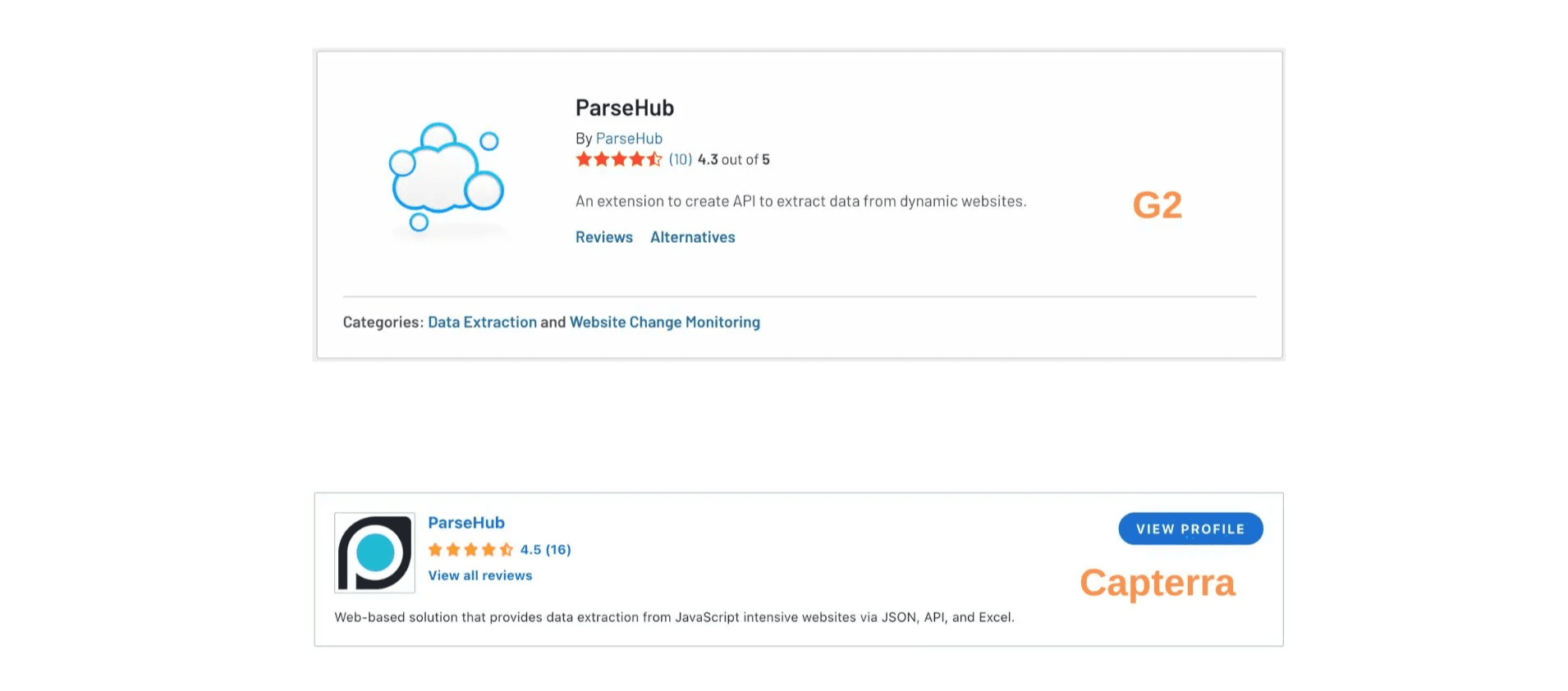
What Users Like
- No Coding Required: The biggest win for ParseHub is that you don’t need to write code. Users love being able to point and click to select data, making web scraping accessible to non-programmers.
- Powerful for Complex Jobs: Advanced users appreciate features like regex, XPath, and the ability to handle dynamic content. ParseHub can tackle tough scraping jobs that would be a pain to do manually.
- Free Plan: Many reviewers highlight the free tier as a great way to try out the tool or handle small projects.
- Cross-Platform Support: Mac and Linux users are happy that ParseHub isn’t just Windows-only.
- Responsive Support: Several users mention that the support team is helpful, especially for troubleshooting.
- Visual Debugging: The ability to see screenshots of each step helps users figure out what’s going wrong.
Where ParseHub Falls Short
1. Steep Learning Curve
Despite being marketed as a no-code tool, ParseHub isn’t as beginner-friendly as it claims. Many users say it’s tough to learn, especially for anything beyond the basics. One reviewer put it bluntly: “It was difficult to learn and implement. Making a scraper for a given site is a 1–3 hour experience when you’re new to it.” That’s a big time investment if you just want to grab some data quickly.
The interface can feel clunky and unintuitive, especially for complex tasks. Some users report having to start over multiple times to get things right, and the tutorials only cover the basics. If you want to scrape a tricky website, you might need to dive into advanced concepts like XPaths or page navigation logic—things that can be intimidating for non-technical folks.
2. Not Friendly for New Beginners
Even users who eventually got the hang of ParseHub admit that the learning curve is “somewhat long.” For true beginners, the process can be overwhelming. The documentation is fine for simple projects, but if you hit a snag, you might find yourself stuck without clear guidance. One reviewer wished for a better knowledge base for advanced techniques, while another said they needed support to “show you the tricks.”
3. Troubleshooting and Error Handling
Web scraping is inherently finicky, and when something goes wrong in ParseHub, it’s not always clear why. Error messages can be vague, and users often have to guess what to adjust. This trial-and-error process can be frustrating and time-consuming. Some users described ParseHub as “the biggest waste of time” after spending hours trying to get a project to work, only to give up in frustration.
4. Free Plan Limitations
While the free plan is appreciated, the 200-page limit is too low for many users. Some wish it was at least 500 or 1,000 pages. The free version also runs slower, and if you need to scrape a large site quickly, you’ll have to upgrade. Free users only get community support, which can be a problem if you’re stuck and need help fast.
5. Price
The jump from free to paid is steep. At $189/month for the Standard plan, ParseHub is a significant investment—especially for individuals or small teams. Some users feel the cost isn’t justified unless you’re scraping at scale.
Key Takeaways from the ParseHub Review
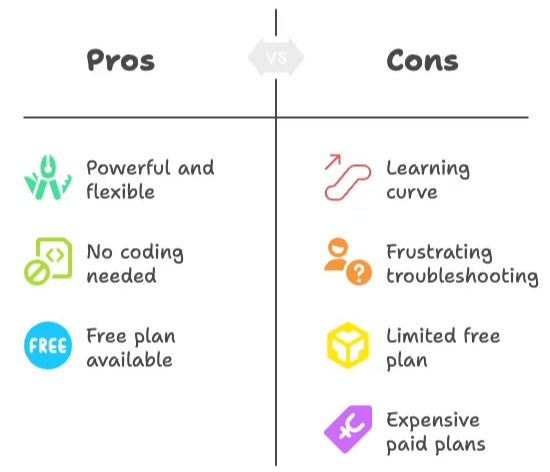
- ParseHub is powerful and flexible, especially for complex scraping jobs.
- No coding required, but the learning curve is real—especially for beginners.
- Troubleshooting can be frustrating, with vague error messages and limited guidance for advanced tasks.
- Free plan is useful for small projects, but the limits kick in fast.
- Paid plans are expensive, putting ParseHub in a premium price bracket.
If you’re a non-technical user who just wants to get data quickly and easily, ParseHub might not be as beginner-friendly as it looks on the surface. The time investment to learn the tool—and the frustration when things go wrong—are common pain points.
Introducing Thunderbit: The Easiest AI Web Scraper for Everyone
Thunderbit is an designed for business users, marketers, real estate agents, ecommerce teams, and anyone who wants to scrape data from websites—without any technical headaches. Here’s what makes Thunderbit stand out:
Thunderbit Features at a Glance
- AI-Powered Scraping: Just click “AI Suggest Columns,” and Thunderbit’s AI figures out the best way to extract data from any website. No need to mess with selectors or XPaths.
- 2-Click Data Extraction: Select your columns, click “Scrape,” and you’re done. It’s that simple.
- Subpage Scraping: Thunderbit’s AI can automatically visit subpages (like product details or profile pages) and enrich your data table.
- Instant Data Scraper Templates: For popular sites like Amazon, Zillow, Instagram, and Shopify, you can export data in one click using pre-built templates.
- Free Data Export: Export your scraped data to Excel, Google Sheets, Airtable, or Notion—no extra charges.
- AI Autofill (Completely Free): Use AI to fill out online forms and automate workflows. Just select the context and press enter.
- Scheduled Scraper: Set up automatic scraping at scheduled intervals—just describe the time and input the URLs.
- Email, Phone, and Image Extractors: Extract emails, phone numbers, or images from any website in one click (all free).
- Image/Document Parser: Extract tables from PDFs, Word, Excel, or images. Upload your doc, let AI structure the data, and click “Scrape.”
- No Coding, No Setup: Everything runs in your browser—no desktop app, no installation headaches.
Thunderbit is built for speed and simplicity. If you’ve ever been frustrated by ParseHub’s setup process or spent hours troubleshooting, you’ll love how Thunderbit just works.
How Thunderbit Solves ParseHub’s Pain Points
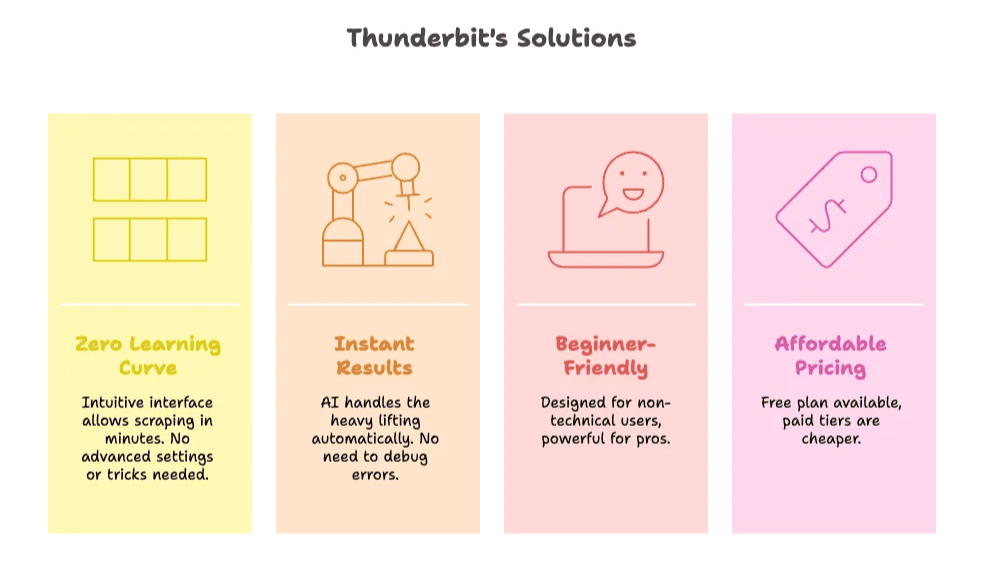
- Zero Learning Curve: Thunderbit’s interface is so intuitive that you can go from zero to scraping in minutes. No tutorials, no advanced settings, no “tricks” required.
- Instant Results: The AI does the heavy lifting, so you don’t have to fiddle with selectors or debug errors.
- Truly Beginner-Friendly: Designed for non-technical users, but powerful enough for pros.
- Affordable Pricing: Thunderbit’s plans start free, and the paid tiers are a fraction of ParseHub’s cost.
Thunderbit Pricing
Thunderbit uses a simple credit system: 1 credit = 1 output row. Here’s how the plans stack up:
| Tier | Monthly Price | Yearly Price (per month) | Credits (Monthly) |
|---|---|---|---|
| Free | Free | Free | 6 pages |
| Starter | $15 | $9 | 500 |
| Pro 1 | $38 | $16.5 | 3,000 |
| Pro 2 | $75 | $33.8 | 6,000 |
| Pro 3 | $125 | $68.4 | 10,000 |
| Pro 4 | $249 | $137.5 | 20,000 |
You can . The free tier lets you scrape 6 pages (regardless of rows per page), and the paid plans are much more accessible than ParseHub’s $189/month starting point.
Thunderbit vs ParseHub: Side-by-Side Comparison
Here’s a quick table to show how Thunderbit and ParseHub stack up for the features that matter most to non-technical users:
| Feature | Thunderbit | ParseHub |
|---|---|---|
| No-Code, Visual Scraping | ✅ – AI suggests columns, 2-click setup | ⚖️ – Visual interface, but steeper learning curve |
| AI-Powered Extraction | ✅ – AI handles selectors, subpages, and structure | ❌ – Manual selection, advanced options require XPath/regex |
| Subpage Scraping | ✅ – AI visits subpages automatically | ⚙️ – But requires manual setup |
| Instant Templates | ✅ – 1-click for Amazon, Zillow, Instagram, Shopify, etc. | ❌ – Must build each project manually |
| Free Data Export | ✅ – Excel, Google Sheets, Airtable, Notion | ✅ – CSV, JSON, Excel |
| Email/Phone/Image Extractors | ✅ – 1-click, totally free | ❌ |
| Image/Document Parsing | ✅ – Extract tables from PDF, Word, Excel, images | ❌ |
| Scheduled Scraping | ✅ – Simple, natural language setup | 💳 – On paid plans |
| Platform | 🌐 – Chrome Extension (works on any OS with Chrome) | 💻 – Desktop app (Windows, Mac, Linux) |
| Learning Curve | 🟢 – Minimal – Designed for true beginners | 🔴 – Steep for anything beyond basics |
| Support | 💬 – Email, chat, growing knowledge base | 👫 – Community (free), standard/priority (paid) |
| Free Plan | ✅ – 6 pages per month, all features included | ✅ – 200 pages per run, limited support |
| Paid Plan Starting Price | $15/month ($9/month yearly) | $189/month |
Conclusion: Thunderbit Is the Best Choice for Non-Technical Users
After spending hours comparing ParseHub and Thunderbit, the verdict is clear: if you’re a non-technical user who wants to scrape web data quickly, easily, and affordably, is the way to go.
ParseHub is powerful, but it comes with a steep learning curve, frustrating troubleshooting, and a high price tag for paid plans. For beginners or business users who just want to get data into a spreadsheet without a technical headache, Thunderbit is a better choice. Its AI-powered, 2-click workflow means you can go from website to Excel in minutes, not hours. Plus, with features like subpage scraping, instant templates, and free data export, you get everything you need—without the complexity.
FAQs
1. What are the main differences between ParseHub and Thunderbit?
ParseHub is a powerful no-code web scraper, but it has a steep learning curve and expensive paid plans. , on the other hand, uses AI to make scraping truly beginner-friendly, with 2-click extraction, instant templates, and much more affordable pricing. For most non-technical users, Thunderbit is faster, easier, and less frustrating.
2. How does Thunderbit make web scraping easier for beginners?
Thunderbit’s AI Suggest Columns feature automatically detects the best way to extract data from any website. You just click “Scrape,” and the AI handles the rest—no need to learn selectors, XPaths, or advanced settings. It’s designed so anyone can use it, even with zero technical background.
3. Can Thunderbit handle complex scraping tasks like subpages or PDFs?
Absolutely! Thunderbit’s AI can visit subpages (like product details or profiles) and enrich your data table automatically. It also lets you extract tables from PDFs, Word, Excel, and images—just upload your document and let the AI do the work. Learn more about these features on the .
Learn More