The Thunderbit AI-Powered Yanolja Scraper is a smart web scraping tool designed to extract hotel listings and detailed hotel information from using artificial intelligence. With Thunderbit’s Chrome Extension, you can turn unstructured website content into organized data in just a couple of clicks—no coding or technical skills required.
🏨 What is Yanolja Scraper
The is an AI Web Scraper that lets you collect hotel data from —one of Korea’s leading travel and accommodation platforms. Powered by Thunderbit’s AI, you simply navigate to the Yanolja website, click AI Suggest Columns, and then hit Scrape to extract structured data such as hotel names, prices, amenities, and more. This tool is perfect for travel professionals, market researchers, and anyone needing up-to-date hotel information.
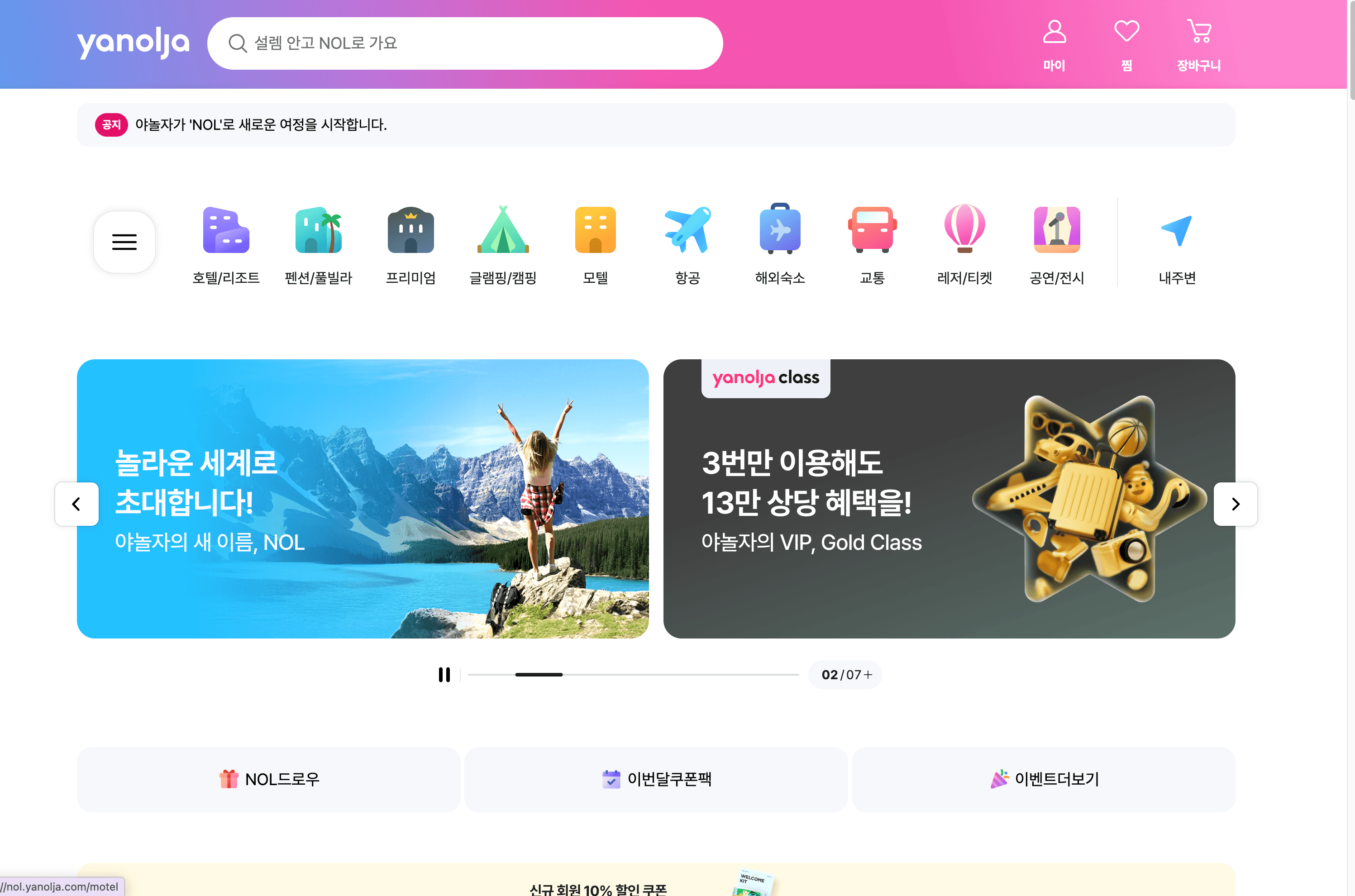
🔍 What can you scrape with Yanolja Scraper
Thunderbit’s Yanolja Scraper is designed to help you extract both broad hotel listings and in-depth hotel details. Here’s how you can use it for two popular use cases:
🏨 Scrape Yanolja Hotel Listing Page
With this use case, you can extract a list of hotels from a . This is ideal for building a database of hotels in a specific region, comparing prices, or analyzing market trends.
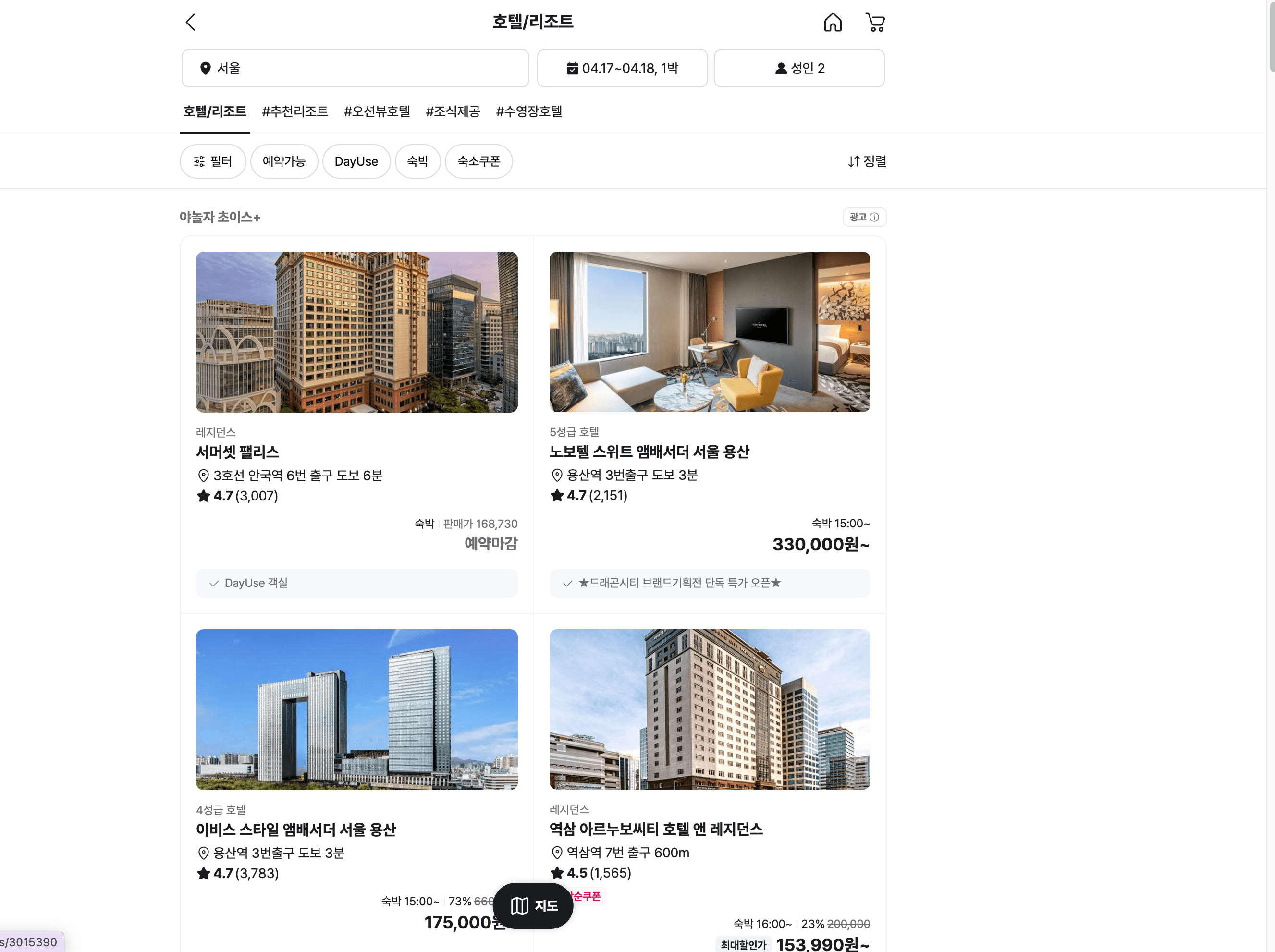
Steps:
- Download the and register an account.
- Go to the destination page, for example: .
- Click AI Suggest Columns, which recommends column names.
- Click Scrape to run the scraper, get data, and download the file.
Column names
| Column | Description |
|---|---|
| 🏨 Hotel Name | The name of the hotel as listed on Yanolja. |
| 🌐 Hotel URL | Direct link to the hotel’s detail page. |
| 📍 Location | The address or region of the hotel. |
| 💲 Price | The listed price per night or per stay. |
| ⭐ Rating | The average user rating for the hotel. |
| 🏷️ Tags | Special tags or labels (e.g., “Best Seller”, “Discount”). |
| 🖼️ Thumbnail Image | The main image representing the hotel. |
📝 Scrape Yanolja Hotel Details Page
This use case allows you to extract detailed information from a . Perfect for deep dives into amenities, room types, and guest reviews.
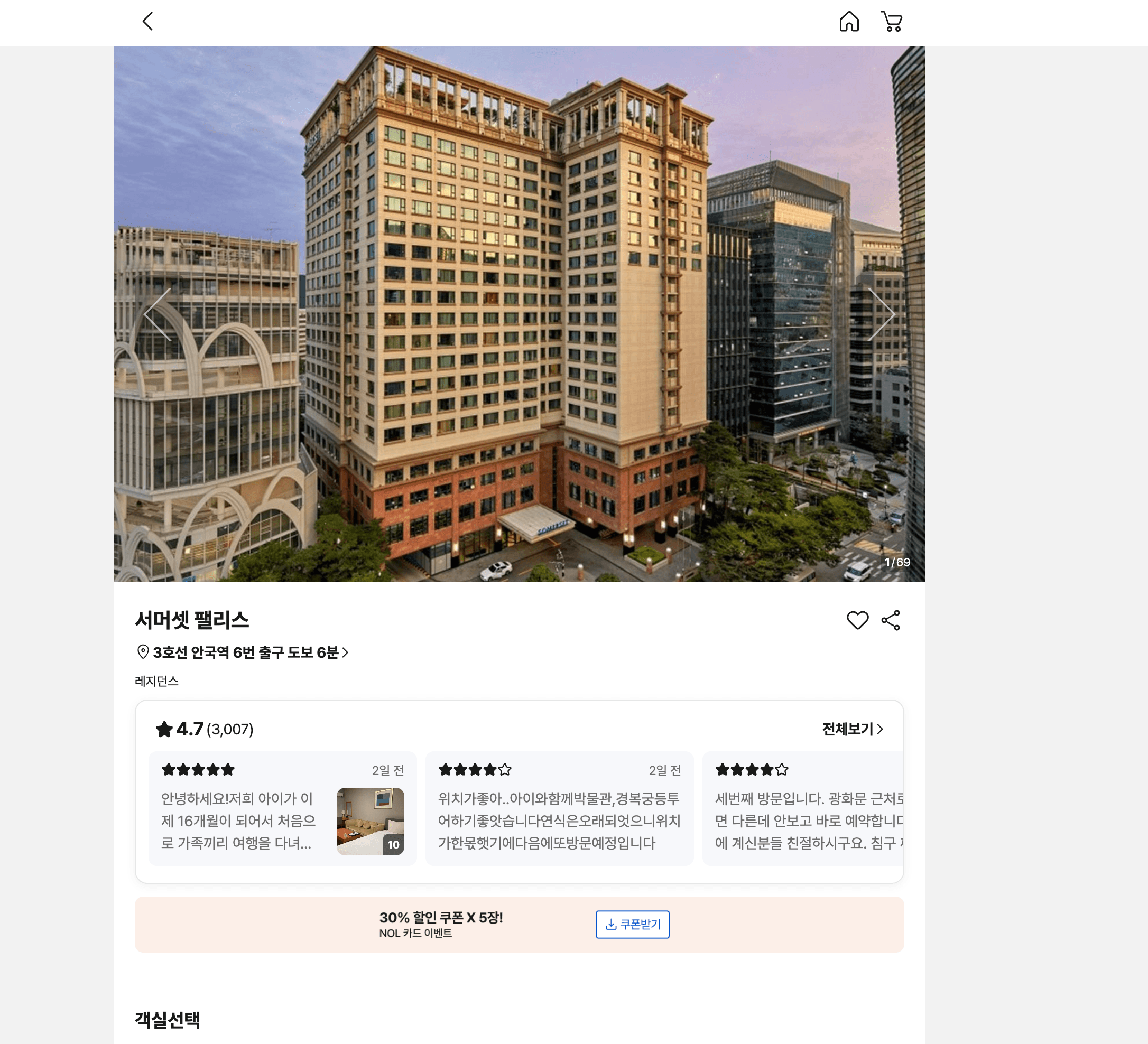
Steps:
- Download the and register an account.
- Go to the destination page, for example: .
- Click AI Suggest Columns, which recommends column names.
- Click Scrape to run the scraper, get data, and download the file.
Column names
| Column | Description |
|---|---|
| 🏨 Hotel Name | The name of the hotel. |
| 🌐 Hotel URL | The direct link to the hotel’s page. |
| 📍 Address | The full address of the hotel. |
| 📞 Contact Number | The hotel’s phone number. |
| 🛏️ Room Types | List of available room types. |
| 💲 Room Prices | Prices for each room type. |
| 🛎️ Amenities | List of amenities offered (Wi-Fi, breakfast, etc.). |
| 📝 Description | Detailed description of the hotel. |
| ⭐ Rating | User rating or review score. |
| 🖼️ Gallery Images | URLs to images of the hotel and rooms. |
💡 Why Use Yanolja Scraper Tool
Scraping Yanolja data can be a powerful asset for:
- Travel agencies: Build comprehensive hotel databases for your clients.
- Market researchers: Analyze pricing, amenities, and trends across regions.
- Real estate professionals: Compare hospitality offerings in different locations.
- E-commerce and booking platforms: Aggregate hotel data for price comparison or affiliate marketing.
- Data analysts: Monitor changes in hotel ratings, prices, and availability over time.
With Thunderbit’s AI-powered approach, you don’t need to write code or manually copy-paste data. The process is quick, accurate, and customizable to your needs.
🧩 How to Use Yanolja Chrome Extension
- **Install the Thunderbit

