The Thunderbit AI-Powered weg.de Scraper is a Chrome Extension that uses advanced AI to transform hotel listings and details from into structured, downloadable data. With just a couple of clicks, you can extract hotel names, prices, amenities, and more—making travel research, price comparison, and data analysis faster and more accurate than ever.
🏨 What is weg.de Scraper
The is an AI Web Scraper designed to help you extract data from —one of Europe’s leading travel booking platforms. Powered by Thunderbit’s AI, this tool reads and structures hotel search results and detailed hotel pages automatically. All you need to do is visit the , click AI Suggest Columns, and then hit Scrape to get your data in a ready-to-use format.
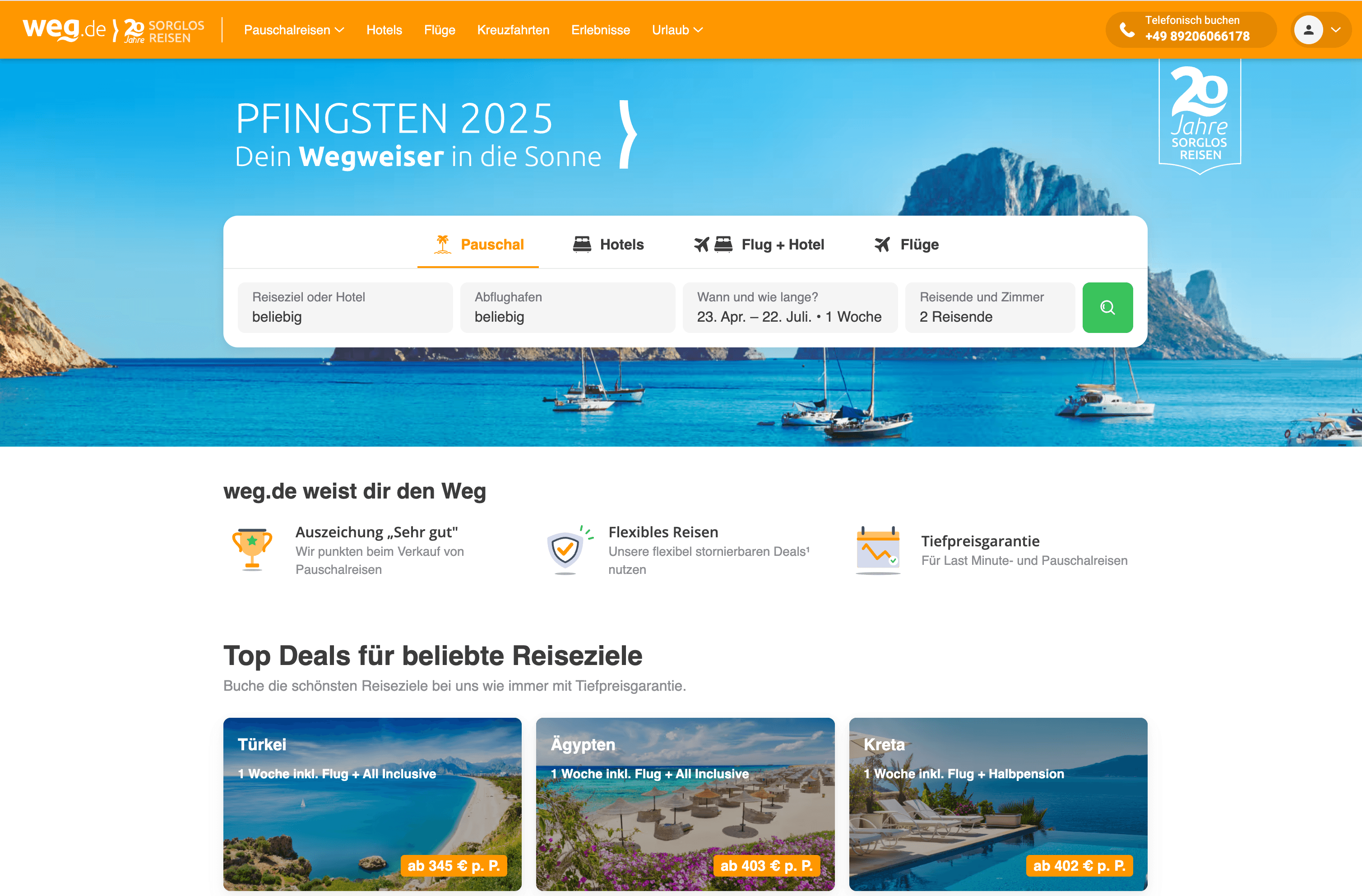
🔍 What can you scrape with weg.de Scraper
Thunderbit’s AI-powered weg.de Scraper is perfect for extracting both broad hotel search results and in-depth hotel details. Here’s how you can use it for your travel research, business intelligence, or competitive analysis.
🏨 Scrape weg.de Hotel Search Results Page
With the , you can extract a list of hotels, their prices, ratings, and more—ideal for building your own comparison tables or market research datasets.
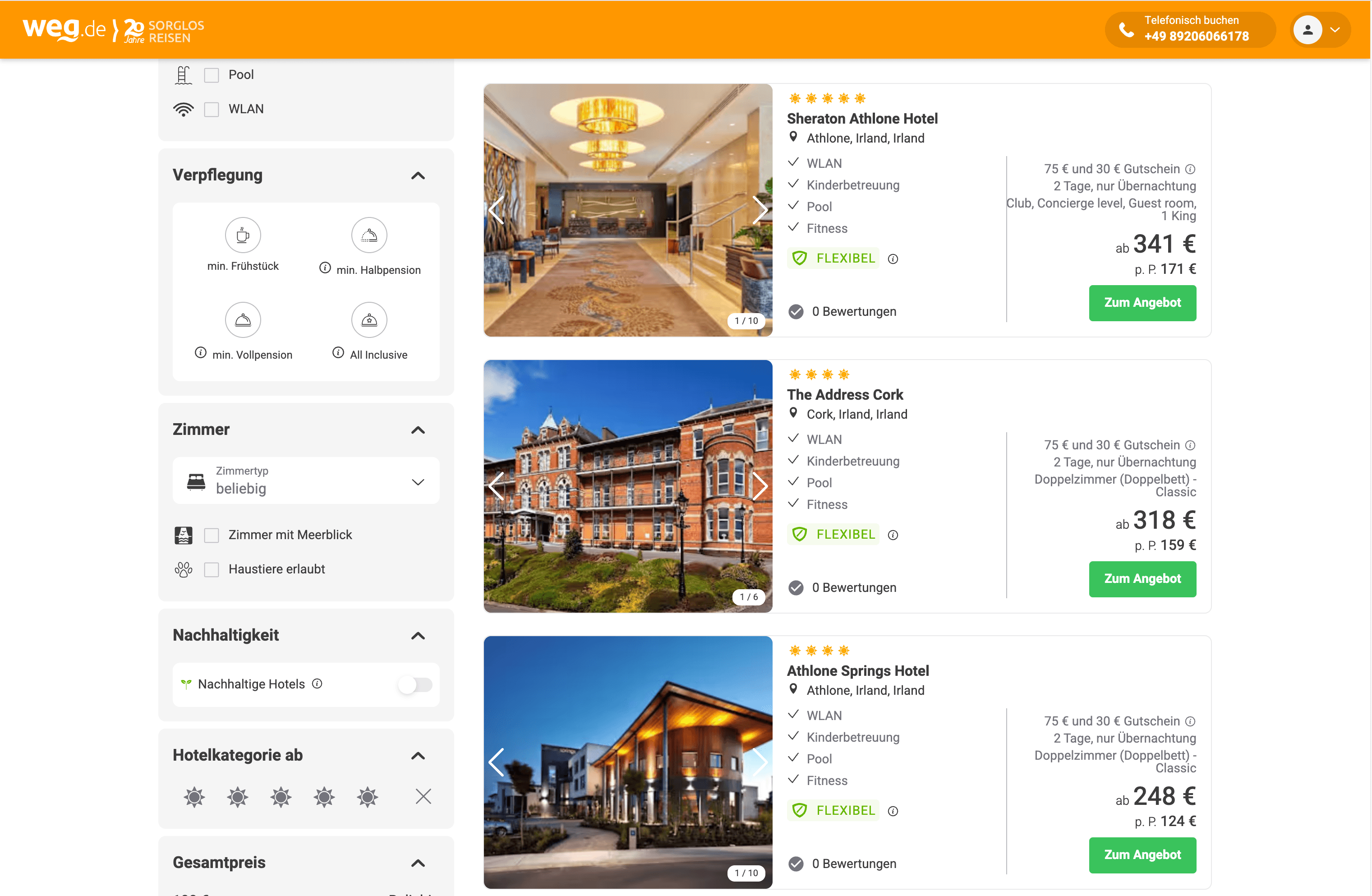
Steps:
- Download the and register an account.
- Go to the .
- Click AI Suggest Columns—Thunderbit’s AI will recommend the best columns for your data.
- Click Scrape to extract the data and download your file.
Column names
| Column | Description |
|---|---|
| 🏨 Hotel Name | The name of the hotel as listed on weg.de. |
| 🌍 Location | The city or region where the hotel is located. |
| 💲 Price per Night | The listed nightly rate for the hotel. |
| ⭐ Rating | The average guest rating or star rating. |
| 📝 Short Description | A brief summary of the hotel’s features. |
| 🔗 Hotel URL | Direct link to the hotel’s detail page. |
| 🖼️ Image URL | Link to the main image of the hotel. |
🏨 Scrape weg.de Hotel Details Page
Dive deeper by scraping individual hotel detail pages for comprehensive information—perfect for travel agencies, analysts, or anyone needing granular hotel data.
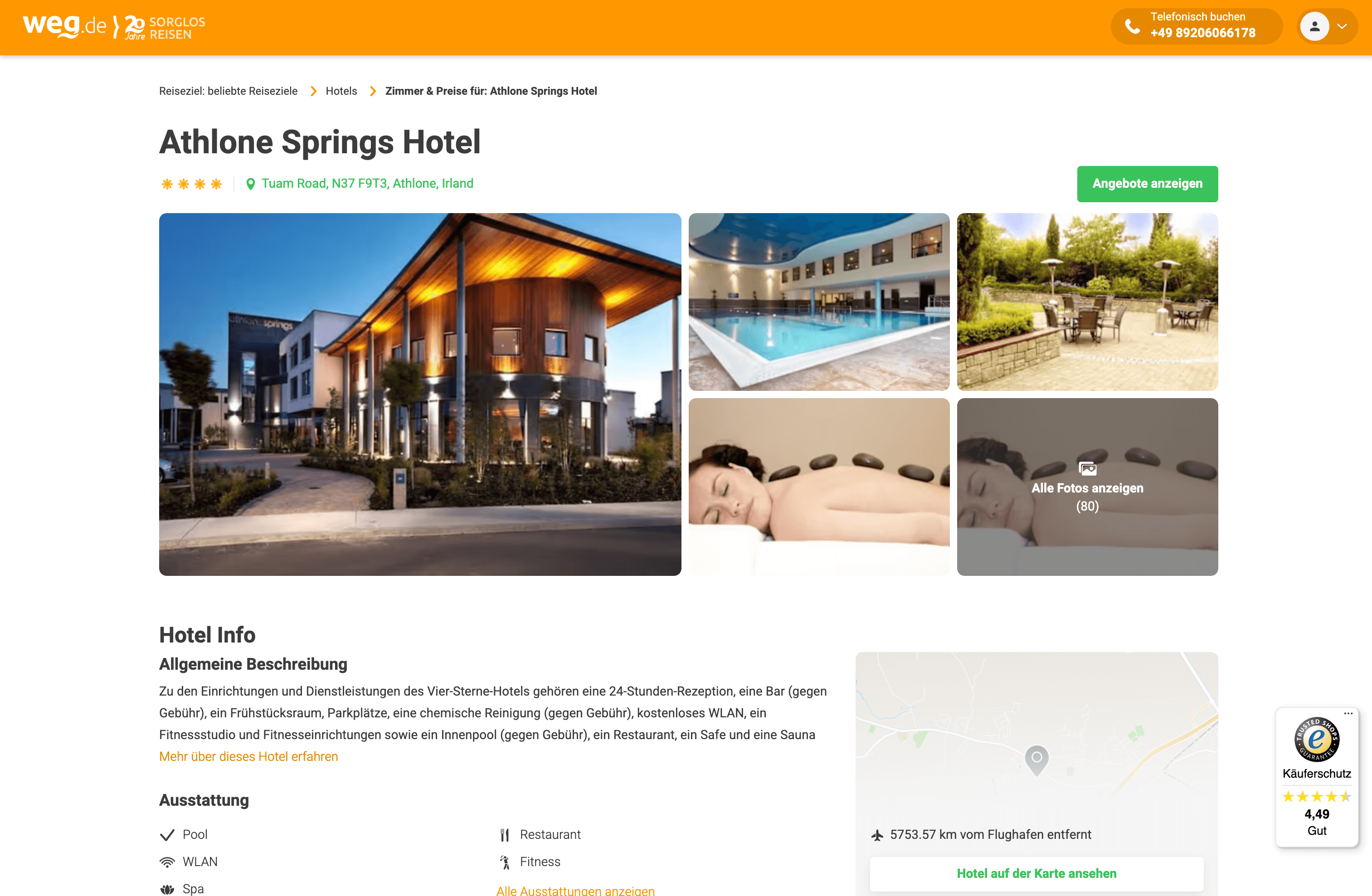
Steps:
- Download the and register an account.
- Go to the specific hotel’s detail page on weg.de.
- Click AI Suggest Columns to let Thunderbit’s AI recommend the most relevant data fields.
- Click Scrape to extract and download the detailed hotel information.
Column names
| Column | Description |
|---|---|
| 🏨 Hotel Name | The full name of the hotel. |
| 📍 Address | The hotel’s street address and city. |
| 📞 Contact Info | Phone number or email if available. |
| ⭐ Star Rating | The hotel’s official star rating. |
| 💬 Guest Reviews | Summary or count of guest reviews. |
| 🏊 Amenities | List of amenities (e.g., pool, Wi-Fi, breakfast). |
| 🖼️ Gallery Images | URLs to additional hotel images. |
| 🔗 Booking URL | Direct link to book the hotel. |
💡 Why Use weg.de Scraper Tool
Scraping hotel data from weg.de can save you hours of manual research and data entry. Here’s why you might want to use this tool:
- Travel Agencies & Agents: Quickly build comparison tables or update your own booking platforms.
- Market Researchers: Analyze pricing trends, amenities, and guest ratings across regions.
- E-commerce & Affiliate Marketers: Aggregate hotel data for content, reviews, or affiliate sites.
- Data Analysts: Collect structured data for custom dashboards or reports.
- Vacation Planners: Compare hotels side-by-side for personal or group travel planning.
With Thunderbit’s AI, you don’t need to write code or configure complex scrapers—just point, click, and download.
🧩 How to Use weg.de Chrome Extension
- Install the Thunderbit Chrome Extension: Download the and register your account.
- Navigate to weg.de Search or Hotel Details Page: Go to the or any hotel’s detail page.
- Activate AI-Powered Scraper: Click AI Suggest Columns to generate column names or customize columns to meet your needs.
For more tips, check out and .
💸 Pricing for weg.de Scraper
Thunderbit uses a credit-based system: 1 credit = 1 output row. The AI-powered weg.de Scraper is free to try—scrape up to 6 pages per month on the Free Plan, or start a free trial for 10 pages. After that, you can choose from flexible monthly or yearly plans:
| Tier | Monthly Price | Yearly Price | Yearly Total Cost | Credits/Month | Credits/Year |
|---|---|---|---|---|---|
| Free | Free | Free | Free | 6 pages | N/A |
| Starter | $15 | $9 | $108 | 500 | 5,000 |
| Pro 1 | $38 | $16.5 | $199 | 3,000 | 30,000 |
| Pro 2 | $75 | $33.8 | $406 | 6,000 | 60,000 |
| Pro 3 | $125 | $68.4 | $821 | 10,000 | 120,000 |
| Pro 4 | $249 | $137.5 | $1,650 | 20,000 | 240,000 |
- A credit is an output row—so you only pay for the data you actually extract.
- Yearly plans are more cost-effective and currently discounted.
- Try the for free, or see for more details.
❓ FAQ
-
What is the AI Powered weg.de Scraper?
The AI Powered weg.de Scraper is a Chrome Extension that uses artificial intelligence to extract structured hotel data from weg.de. It automates the process of collecting hotel listings, prices, amenities, and more, making it easy to download and analyze travel data without manual copying or coding.
-
What is Thunderbit?
Thunderbit is an AI-driven productivity tool that helps you automate web scraping, data extraction, and repetitive online tasks. With its Chrome Extension, you can scrape data from any website, including PDFs and images, using AI-powered features like "AI Suggest Columns" for fast, accurate results.
-
How do I get started with the weg.de Scraper?
Simply install the , register for an account, and navigate to the weg.de page you want to scrape. Click "AI Suggest Columns" and then "Scrape" to download your data.
-
What data can I extract from weg.de hotel search results?
You can extract hotel names, locations, prices, ratings, descriptions, URLs, and images from the search results page. This data is ideal for building comparison tables, conducting market research, or planning trips.
-
Can I scrape detailed hotel information from individual hotel pages?
Yes, the weg.de Scraper can extract detailed information such as address, contact info, star rating, guest reviews, amenities, and gallery images from individual hotel detail pages.
-
How many pages can I scrape for free?
On the Free Plan, you can scrape up to 6 pages per month. If you start a free trial, you can scrape up to 10 pages before needing to upgrade to a paid plan.
-
What is a credit and how is it used?
A credit represents one output row of data. For example, scraping a search results page with 20 hotels will use 20 credits. Credits are included in all paid plans, and you can choose a plan based on your data needs.
-
Is the AI Suggest Columns feature available for all websites?
Yes, Thunderbit’s "AI Suggest Columns" works on any website, including weg.de. The AI analyzes the page and recommends the most relevant columns for your data extraction, which you can further customize.
-
Where can I learn more about web scraping and Thunderbit’s features?
Visit the for guides like , , and .
📚 Learn More
Ready to turn hotel listings into actionable data? Try Thunderbit’s AI-powered weg.de Scraper today and streamline your travel research or business intelligence workflow.

