The Thunderbit AI-Powered Waug Scraper is a Chrome Extension that uses artificial intelligence to transform travel website content into structured, downloadable data. With just a couple of clicks, you can extract area overviews, attraction details, and more from , making travel research and data collection faster and more accurate than ever.
🌍 What is Waug Scraper
The is an AI Web Scraper designed to help you extract data from , a popular travel and activity booking platform. By leveraging Thunderbit’s AI, you simply navigate to any Waug page, click AI Suggest Columns, and then hit Scrape to instantly generate structured data—no coding or manual copy-pasting required.
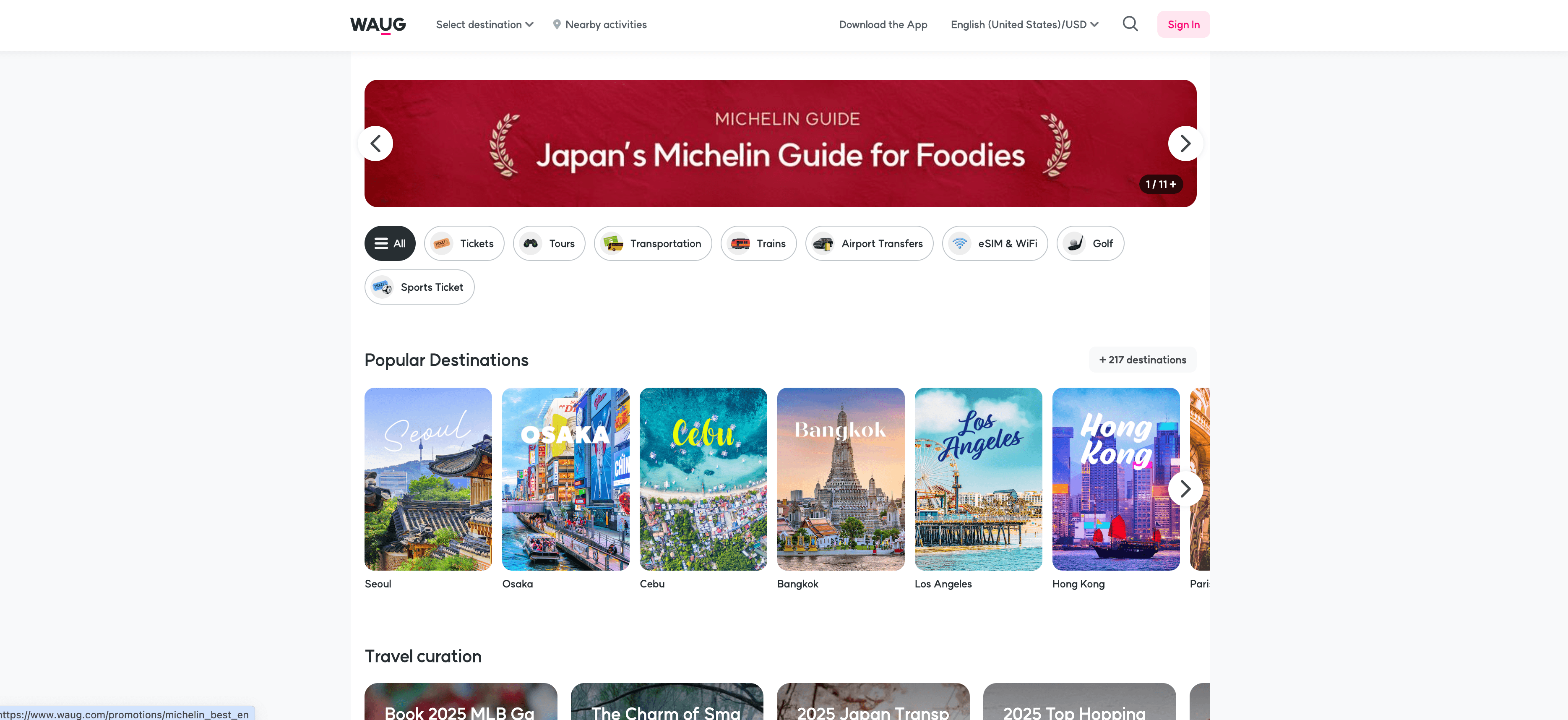
Thunderbit’s AI reads the page, understands the content, and suggests the best columns for your dataset, so you can focus on insights instead of tedious data entry.
✈️ What can you scrape with Waug Scraper
Thunderbit’s Waug Scraper is perfect for travel professionals, marketers, and researchers who need to collect and analyze travel data. Here’s how you can use it for two of the most common Waug use cases:
🗺️ Scrape WAUG Area Overview Page
The WAUG Area Overview Page provides a summary of attractions, activities, and highlights for a specific travel area. With Thunderbit, you can extract all this information in a structured format for easy comparison, reporting, or integration into your own travel tools.
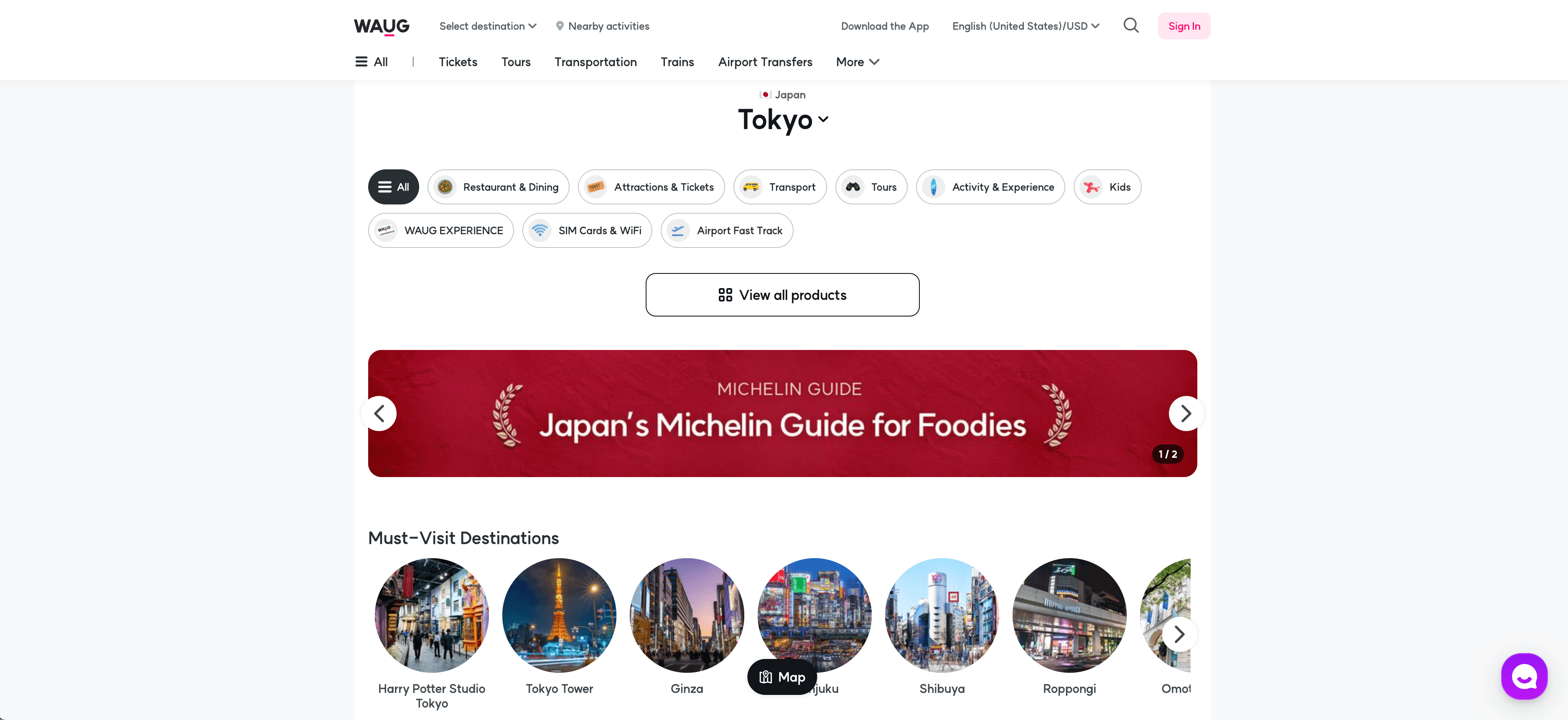
Steps:
- Download the and register an account.
- Go to the destination page, for example: .
- Click AI Suggest Columns, which recommends column names.
- Click Scrape to run the scraper, get data, and download the file.
Column names
| Column | Description |
|---|---|
| 🏙️ Area Name | The name of the travel area or city. |
| 🌐 Area URL | Direct link to the area overview page. |
| 🏞️ Attraction Name | Name of each featured attraction in the area. |
| 📍 Attraction URL | Link to the attraction’s detail page. |
| 🖼️ Attraction Image | Main image representing the attraction. |
| 💬 Short Description | Brief summary or highlight of the attraction. |
| ⭐ Rating | User rating or review score for the attraction. |
| 💲 Starting Price | Minimum price for tickets or entry. |
🎡 Scrape WAUG Attraction Details Page
The WAUG Attraction Details Page contains in-depth information about a specific attraction, including descriptions, pricing, images, and user reviews. Thunderbit’s AI can extract all relevant details, making it easy to build your own attraction database or compare offerings.
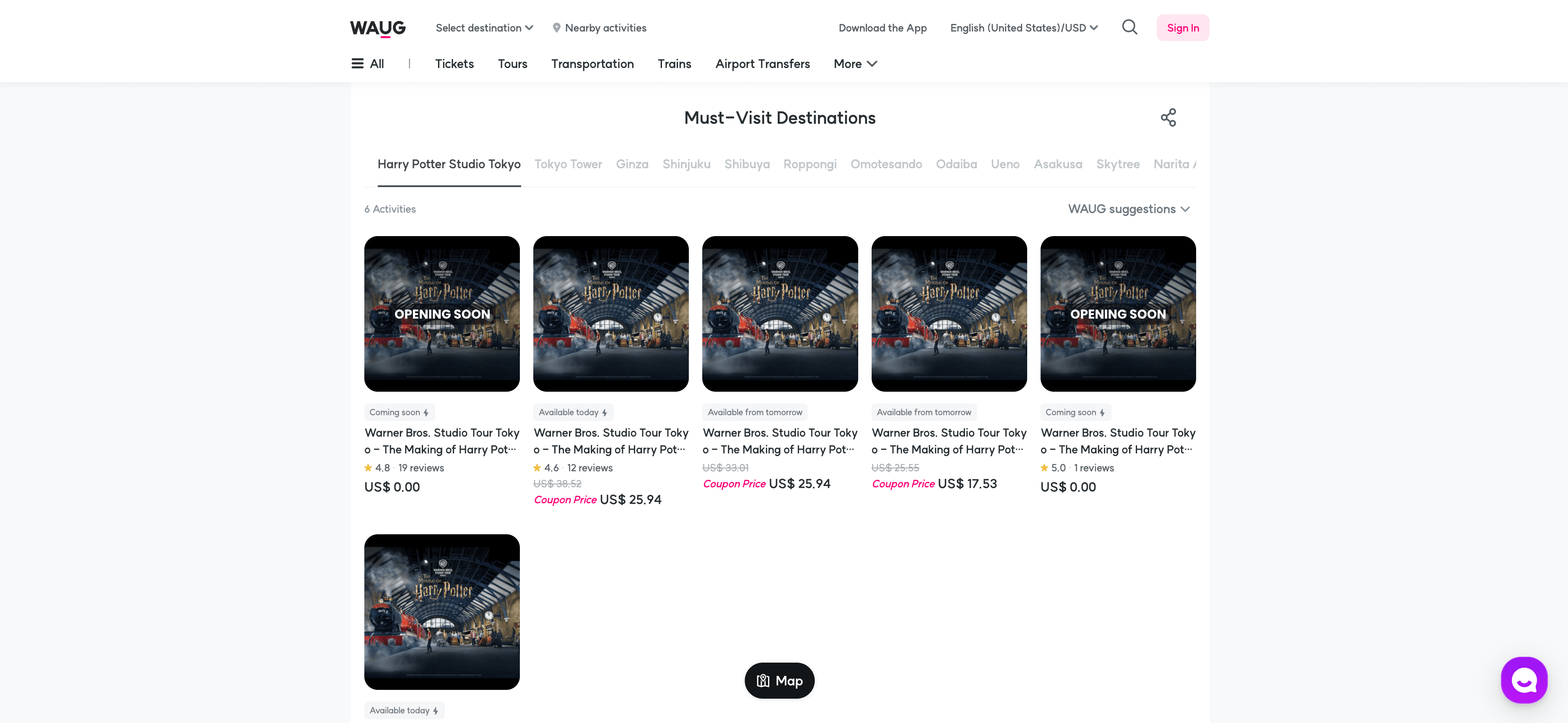
Steps:
- Download the and register an account.
- Go to the destination page, for example: .
- Click AI Suggest Columns, which recommends column names.
- Click Scrape to run the scraper, get data, and download the file.
Column names
| Column | Description |
|---|---|
| 🎡 Attraction Name | Name of the attraction or activity. |
| 🌐 Attraction URL | Direct link to the attraction’s detail page. |
| 🖼️ Main Image | Featured image of the attraction. |
| 📝 Full Description | Detailed description of the attraction. |
| 💲 Price Options | List of available ticket or package prices. |
| ⏰ Opening Hours | Operating hours or schedule. |
| 📍 Location | Address or location details. |
| ⭐ User Rating | Average user rating or review score. |
| 🗣️ Number of Reviews | Total number of user reviews. |
💡 Why Use Waug Scraper Tool
Scraping Waug data with Thunderbit unlocks a world of possibilities for travel professionals, agencies, bloggers, and researchers:
- Travel Agencies: Quickly build and update your own attraction and area databases for client proposals or website content.
- Marketers: Analyze pricing, ratings, and descriptions to optimize your own travel offerings or benchmark competitors.
- Researchers: Collect large datasets for tourism trend analysis, sentiment studies, or academic projects.
- Content Creators: Gather inspiration and details for travel guides, blogs, or social media posts.
With Thunderbit’s AI, you save hours of manual work and ensure your data is always accurate and up-to-date.
🧩 How to Use Waug Chrome Extension
- Install the Thunderbit Chrome Extension: Download the and register your account.
- Navigate to Waug Area or Attraction Page: Go to any or page you want to scrape.
- Activate AI-Powered Scraper: Click AI Suggest Columns to let Thunderbit’s AI recommend the best columns, or customize them to fit your needs.
- Scrape and Download: Click Scrape to extract the data and download it as a file for your analysis.
For a step-by-step guide, check out and .
💵 Pricing for Waug Scraper
Thunderbit uses a credit-based system:
- 1 credit = 1 output row (e.g., 1 attraction or 1 area overview).
- Free Plan: Scrape up to 6 pages per month at no cost.
- Free Trial: Scrape up to 10 pages for free when you start a trial—no payment required.
If you need more, Thunderbit offers flexible monthly and yearly plans. Yearly plans are discounted and provide the best value for frequent users.
| Tier | Monthly Price | Yearly Price | Yearly Total Cost | Credits/Month | Credits/Year |
|---|---|---|---|---|---|
| Free | Free | Free | Free | 6 pages | N/A |
| Starter | $15 | $9 | $108 | 500 | 5,000 |
| Pro 1 | $38 | $16.5 | $199 | 3,000 | 30,000 |
| Pro 2 | $75 | $33.8 | $406 | 6,000 | 60,000 |
| Pro 3 | $125 | $68.4 | $821 | 10,000 | 120,000 |
| Pro 4 | $249 | $137.5 | $1,650 | 20,000 | 240,000 |
Tip: The yearly plan is currently discounted and is the most cost-effective option for regular users.
For more details, visit the .
❓ FAQ
-
What is the AI Powered Waug Scraper?
The AI Powered Waug Scraper is a Chrome Extension that uses artificial intelligence to extract structured data from Waug’s area and attraction pages. It automates the process of collecting travel information, making it easy to download and analyze data for business or personal use. -
What is Thunderbit?
Thunderbit is an AI-driven productivity tool that helps you scrape data, autofill forms, and summarize web content. It’s designed for business users, marketers, researchers, and anyone who wants to automate repetitive web tasks. Learn more at the . -
How do I get started with the Waug Scraper?
Simply install the , register for an account, and navigate to any Waug page you want to scrape. Use the AI Suggest Columns feature to set up your data extraction, then click Scrape. -
What kind of data can I extract from Waug?
You can extract area names, attraction names, URLs, images, descriptions, prices, ratings, opening hours, and more. Thunderbit’s AI automatically detects the most relevant columns for each page. -
How many pages can I scrape for free?
On the Free Plan, you can scrape up to 6 pages per month. If you start a free trial, you can scrape up to 10 pages before needing to upgrade to a paid plan. -
What is a credit and how is it used?
A credit represents one output row in your scraped data. For example, scraping a page with 10 attractions will use 10 credits. Credits are included in all paid plans and can be purchased as needed. -
Can I customize the columns I want to scrape?
Yes, Thunderbit’s AI Suggest Columns feature recommends columns, but you can always adjust or add columns to fit your specific needs before scraping. -
Is it safe and legal to scrape Waug?
Thunderbit is designed to respect website terms and privacy. Always ensure your use of scraped data complies with Waug’s terms of service and local regulations. For more on ethical scraping, see . -
Where can I learn more about web scraping with AI?
Check out the for tutorials, tips, and best practices, including and .
📚 Learn More
With Thunderbit’s AI-Powered Waug Scraper, you can transform travel research and data collection—making your workflow smarter, faster, and more reliable.

