The Thunderbit AI-Powered VentureRadar Scraper is a specialized tool designed to extract data from VentureRadar with precision and ease. By utilizing , users can transform website content into structured datasets, exporting data in just 2 clicks.
What is VentureRadar Scraper
The Scraper is an AI Web Scraper that allows users to scrape data from the VentureRadar website using artificial intelligence. By simply navigating to the , users can click on the AI Suggest Columns button and the Scrape button to extract valuable data efficiently.
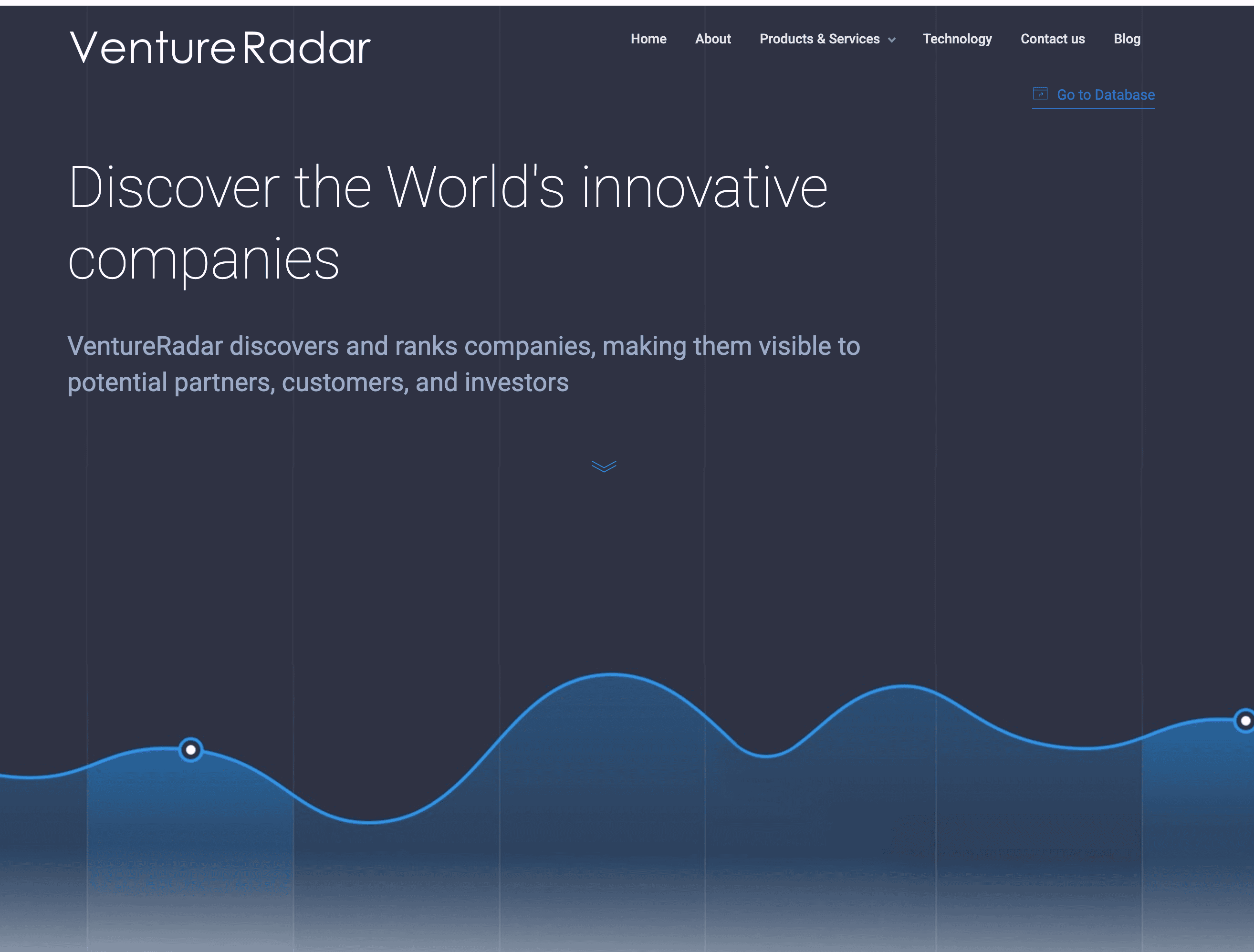
What can you scrape with VentureRadar Scraper
Scrape New Funding Deals
The AI-Powered VentureRadar scraper enables users to extract detailed information from any . This feature is perfect for gathering insights about recent investments and funding activities.
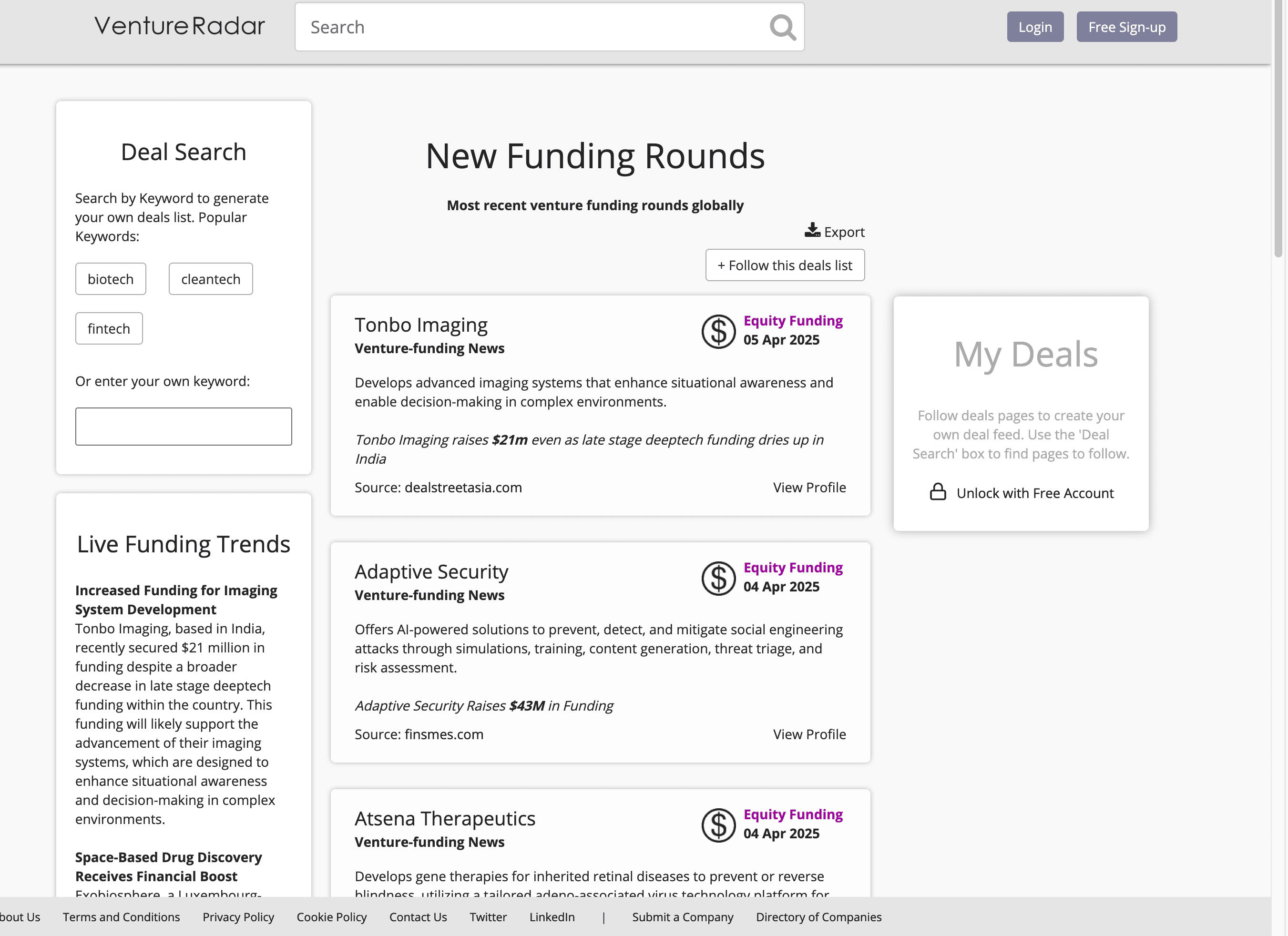
Steps:
- Download the and register an account.
- Go to the destination page, for example: .
- Click AI Suggest Columns, which AI reads the webpage and then recommends column names.
- Click Scrape to run the scraper, get data, and download the file.
Column Names
| Column | Description |
|---|---|
| 💼 Company Name | The name of the company receiving funding. |
| 🌐 Company URL | The link to the company's page on VentureRadar. |
| 💵 Funding Amount | The amount of funding received. |
| 📅 Funding Date | The date when the funding was announced. |
| 🏢 Investor Name | The name of the investor or investment firm. |
| 🔗 Investor URL | The link to the investor's page on VentureRadar. |
Scrape Top Companies List
The AI-Powered VentureRadar scraper also allows users to extract information from the . This is ideal for identifying leading companies in specific industries or sectors.
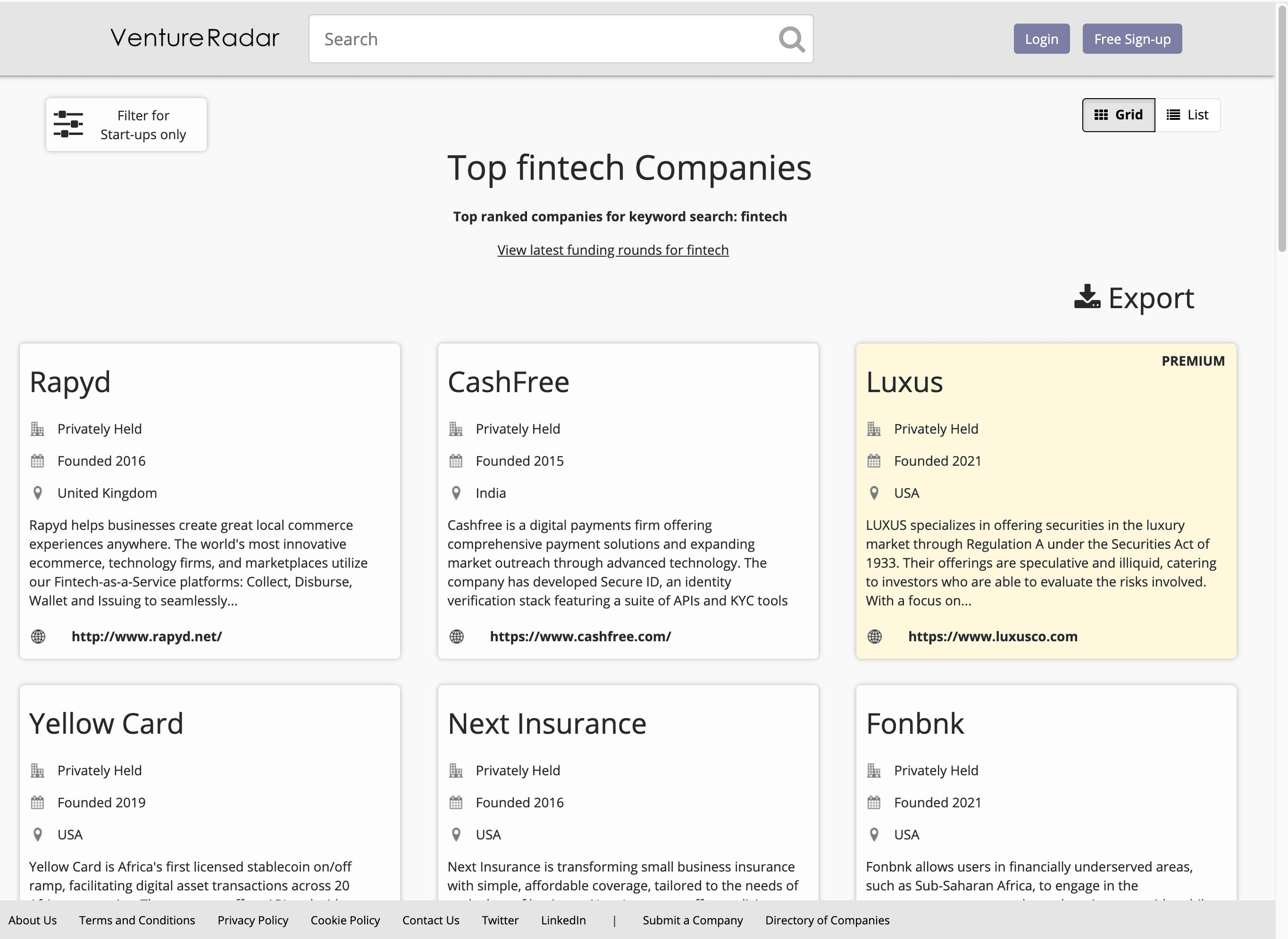
Steps:
- Download the and register an account.
- Go to the destination page, for example: .
- Click AI Suggest Columns, which AI reads the webpage and then recommends column names.
- Click Scrape to run the scraper, get data, and download the file.
Column Names
| Column | Description |
|---|---|
| 🏢 Company Name | The name of the top company. |
| 🌐 Company URL | The link to the company's page on VentureRadar. |
| 📈 Industry | The industry or sector the company operates in. |
| 🌍 Location | The geographical location of the company. |
| 📊 Ranking | The company's ranking on the list. |
Why Use VentureRadar Scraper Tool
Scraping VentureRadar can provide valuable insights for various purposes:
- Investors: Identify new funding opportunities and track investment trends.
- Entrepreneurs: Discover potential partners or competitors in your industry.
- Researchers: Analyze market trends and company performance.
- Business Analysts: Extract structured data for strategic planning and decision-making.
By extracting accurate and well-organized data, you can make data-driven decisions and unlock new opportunities.
How to Use VentureRadar Chrome Extension
- Install the Thunderbit Chrome Extension: Download the extension and register your account.
- Navigate to the Funding Deals or Top Companies Page: Go to the VentureRadar page you want to scrape.
- Activate AI-Powered Scraper: Click AI Suggest Column to generate column names or customize columns to meet your needs.
Pricing for VentureRadar Scraper
Thunderbit operates on a credit-based system, where 1 credit equals 1 scraped row. The tool is free to try, and additional plans offer flexibility for both occasional and high-volume users.
Plans:
| Tier | Monthly Price | Yearly Price | Yearly Total Cost | Credits/Month | Credits/Year |
|---|---|---|---|---|---|
| Free | Free | Free | Free | 6 pages | N/A |
| Starter | $15 | $9 | $108 | 500 | 5,000 |
| Pro 1 | $38 | $16.5 | $199 | 3,000 | 30,000 |
| Pro 2 | $75 | $33.8 | $406 | 6,000 | 60,000 |
| Pro 3 | $125 | $68.4 | $821 | 10,000 | 120,000 |
| Pro 4 | $249 | $137.5 | $1,650 | 20,000 | 240,000 |
Free Features:
- 6 pages per month on the Free Plan.
- 10 pages for free with the Free Trial, perfect for exploring the scraper’s features.
FAQ
-
What is the AI Powered VentureRadar Scraper?
The AI Powered VentureRadar Scraper is a specialized tool designed to extract detailed information from VentureRadar's funding deals and top companies lists. It streamlines data collection by leveraging Thunderbit's Chrome Extension, enabling users to quickly and easily gather structured data for research, investment analysis, or competitive intelligence without requiring technical expertise.
-
What is Thunderbit?
Thunderbit is a cutting-edge Chrome Extension that simplifies web scraping, data extraction, and automation tasks using artificial intelligence. It allows users to scrape data from websites, customize columns, autofill online forms, and summarize content. Thunderbit caters to professionals in marketing, e-commerce, research, and more by making tedious web-based tasks faster, easier, and more accurate.
-
How many funding deals or companies can I scrape with the free trial?
With Thunderbit’s free trial, you can scrape up to 10 funding deals or companies for free. This allows users to explore the tool’s capabilities and decide if it meets their data extraction needs before upgrading to a paid plan.
-
Can I customize the columns and data fields to scrape?
Absolutely! Thunderbit offers robust customization options that let you specify the exact data fields you want to extract. From company details like names, URLs, and industries to funding data like amounts, dates, and investors, the scraper adapts to your requirements.
-
How often can I run the scraper?
The frequency of running the scraper depends on your subscription plan and the number of credits available in your account. Higher-tier plans include more credits, allowing for larger-scale or more frequent data extractions. Users who need consistent access to the tool can upgrade to a premium plan for uninterrupted usage.
-
What happens if I run out of credits?
If you run out of credits, you can easily purchase additional credits on-demand or upgrade to a higher-tier subscription plan. This ensures that you have continuous access to the scraper’s features whenever you need them.
-
Is it legal to scrape VentureRadar data?
Scraping publicly accessible data from VentureRadar is generally permissible as long as you comply with applicable laws, respect privacy rights, and avoid violating VentureRadar’s terms of service. It is essential to use the data responsibly and ensure compliance with all relevant regulations to avoid potential issues.
-
What types of data can I extract from VentureRadar?
You can extract a variety of data from VentureRadar, including company names, URLs, funding amounts, investor details, and industry information. This data can be used for analysis, investment strategies, and competitive research, providing valuable insights into the market landscape.
-
How can I ensure the data I scrape is accurate and up-to-date?
Thunderbit's AI-powered scraping technology is designed to provide accurate and up-to-date data by continuously analyzing and adapting to changes on the VentureRadar website. Regularly running the scraper and reviewing the extracted data can help ensure its accuracy and relevance for your specific needs.
Learn More
For more information on how to use Thunderbit and its features, visit the or check out our for tutorials and tips.

