The Twitter Profile Scraper is a powerful tool to extract detailed information from Twitter profiles. This pre-built scraper allows users to gather essential data such as profile names, biographies, follower counts, and more, all in a structured format.
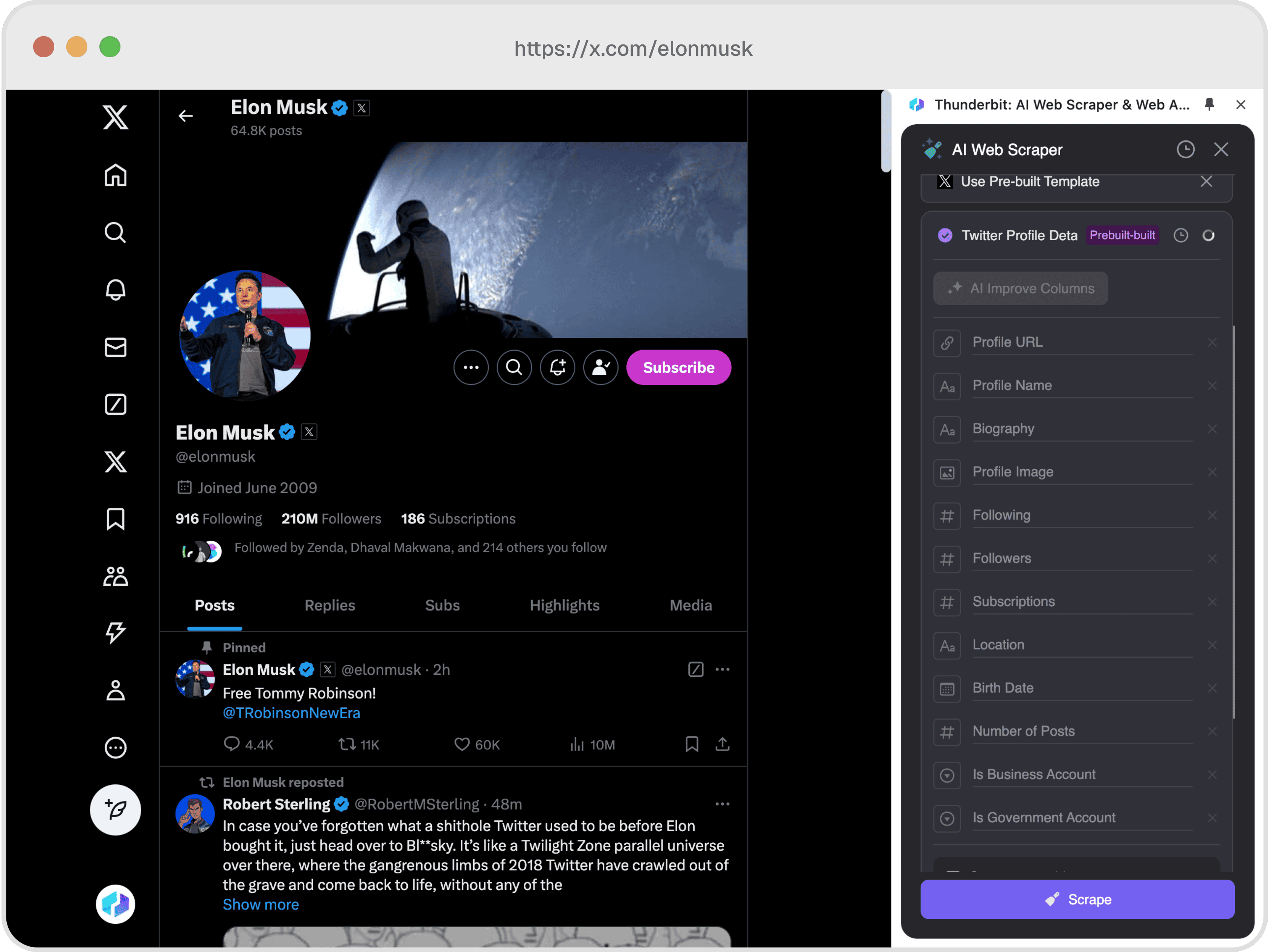
📊 Columns Explanation
| Column | Description |
|---|---|
| 🖥️ Profile URL | The direct URL to the Twitter profile. |
| 📝 Profile Name | The name displayed on the Twitter profile. |
| 📜 Biography | The bio or description provided by the user on their profile. |
| 🖼️ Profile Image | The profile picture of the Twitter account. |
| 👥 Following | The number of accounts the user is following. |
| 👥 Followers | The number of followers the user has. |
| 📚 Subscriptions | The number of subscriptions the user has. |
| 📍 Location | The location specified by the user on their profile. |
| 🎂 Birth Date | The birth date of the user, if available. |
| 📝 Number of Posts | The total number of posts or tweets made by the user. |
| 🏢 Is Business Account | Indicates if the account is a business account. |
| 🏛️ Is Government Account | Indicates if the account is a government account. |
🤔 Why Scrape Twitter Profiles?
Scraping Twitter profiles can be incredibly beneficial for various professionals:
- Marketers can analyze competitor profiles, track influencer metrics, and gather insights for targeted campaigns.
- Researchers can collect data for social media studies, sentiment analysis, and trend tracking.
- Recruiters can identify potential candidates by analyzing professional profiles and their networks.
- Social Media Analysts can monitor brand presence, engagement metrics, and audience demographics.
🛠️ How to Use the Twitter Profile Scraper
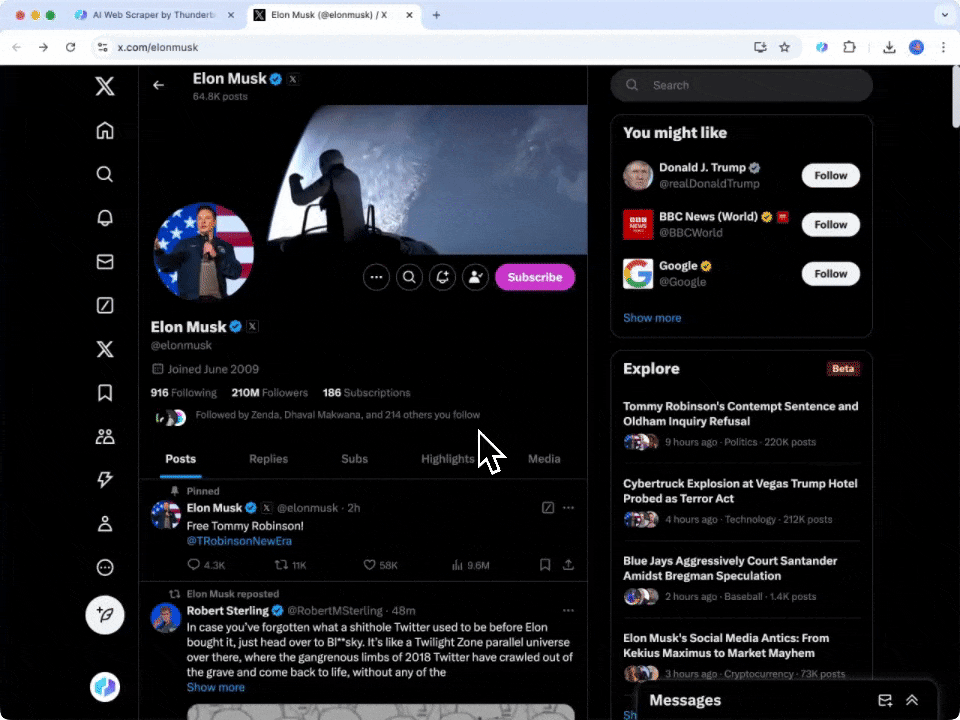
- Download the Thunderbit Chrome Extension: and register an account.
- Navigate to the Twitter Profile: Go to the you wish to scrape.
- Activate the Pre-built Scraper: A popup will appear, prompting you to use the pre-built template. Click to proceed. Remember, this feature is part of the paid plan, but you can start a free trial to explore its capabilities.
💰 Cost of Twitter Profile Scraper
The Twitter Profile Scraper operates on a credit system, where each run costs 1 credit. A credit corresponds to one output row.
Note: The pre-built scraper is a paid feature in Thunderbit, but a free trial is available to allow users to scrape Twitter profiles 10 times.
🤖 You Can Also Use AI to Scrape Twitter Profiles
Thunderbit's AI Web Scraper offers an alternative method to scrape Twitter profiles with just two clicks. By using AI, you can benefit from:
- Data Formatting: AI can automatically format and categorize data for easier analysis.
- Customization: Tailor the scraping process to extract specific data points.
- Efficiency: Save time by automating repetitive tasks with AI's intelligent suggestions.
Learn more about the .
❓ FAQ
- What is a pre-built web scraper?
A pre-built web scraper is a ready-to-use tool designed to extract specific data from websites without the need for custom configurations. It simplifies the data collection process by providing a template that users can easily apply. - What is Thunderbit?
Thunderbit is a Chrome Extension that enhances productivity by automating web tasks such as data scraping, form filling, and content summarization. It is designed to save time and streamline workflows for business users. - How does the credit system work?
The credit system in Thunderbit assigns a credit to each output row generated by the scraper. Users can purchase credits based on their data extraction needs. - Can I scrape multiple Twitter profiles at once?
Yes, you can queue multiple Twitter profiles for scraping, and the tool will process them sequentially, deducting credits accordingly. - Is the Twitter Profile Scraper legal to use?
While scraping is a common practice, it's important to comply with Twitter's terms of service and privacy policies. Always ensure that your data collection activities are ethical and legal. - What happens if I exceed my credit limit?
If you exceed your credit limit, you will need to purchase additional credits or upgrade your subscription plan to continue using the scraper. - Can I customize the data fields extracted by the scraper?
The pre-built scraper comes with predefined fields, but you can use Thunderbit's AI Web Scraper for more customization options. - How secure is my data with Thunderbit?
Thunderbit prioritizes user data security and employs robust measures to protect your information. Your data is encrypted and stored securely.
📚 Learn More
Explore more about Thunderbit's features and pricing on the . Watch tutorials and demos on the .

