Thunderbit’s AI-powered TurismoCity Argentina Scraper transforms the way you collect travel data. With just a couple of clicks, you can extract structured hotel and flight listings, prices, and essential details directly from TurismoCity Argentina’s search result pages. Powered by advanced AI, Thunderbit reads and organizes web content into ready-to-use datasets—ideal for travel professionals, analysts, and anyone needing fast, accurate travel data.
🏨 What is TurismoCity Argentina Scraper
The is an AI Web Scraper designed to help you extract hotel and flight information from using artificial intelligence. With the , you simply navigate to the desired page, click AI Suggest Columns, and then hit Scrape—the AI does the rest, structuring the data for you to download and analyze.
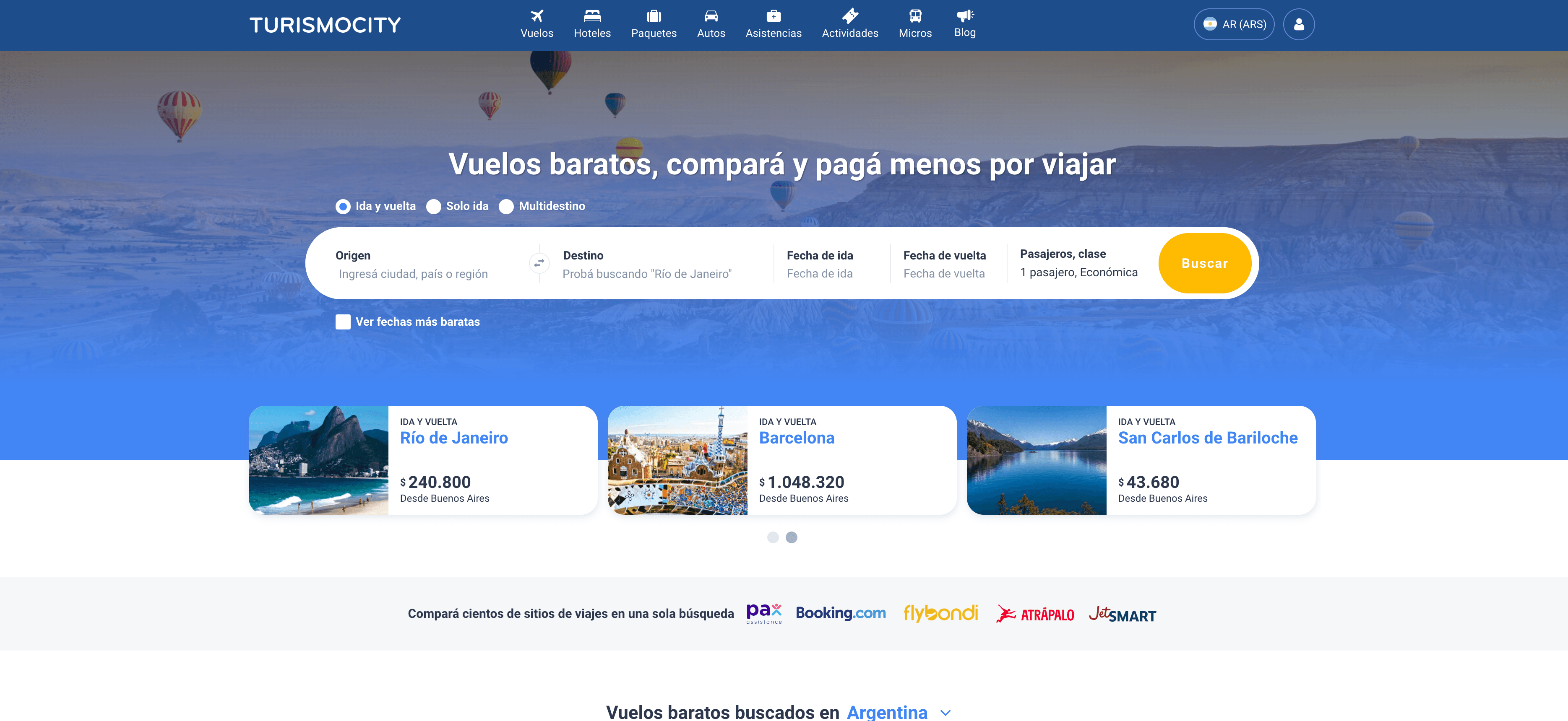
✈️ What can you scrape with TurismoCity Argentina Scraper
Thunderbit’s AI-powered scraper is perfect for extracting comprehensive travel data from TurismoCity Argentina. Whether you’re comparing hotel options or analyzing flight prices, you can get the information you need in four simple steps.
🏨 Scrape TurismoCity Argentina Hotel Search Result Page
With the , you can collect detailed hotel listings, including names, prices, ratings, and more. This is ideal for travel agents, market researchers, or anyone looking to compare accommodation options in bulk.
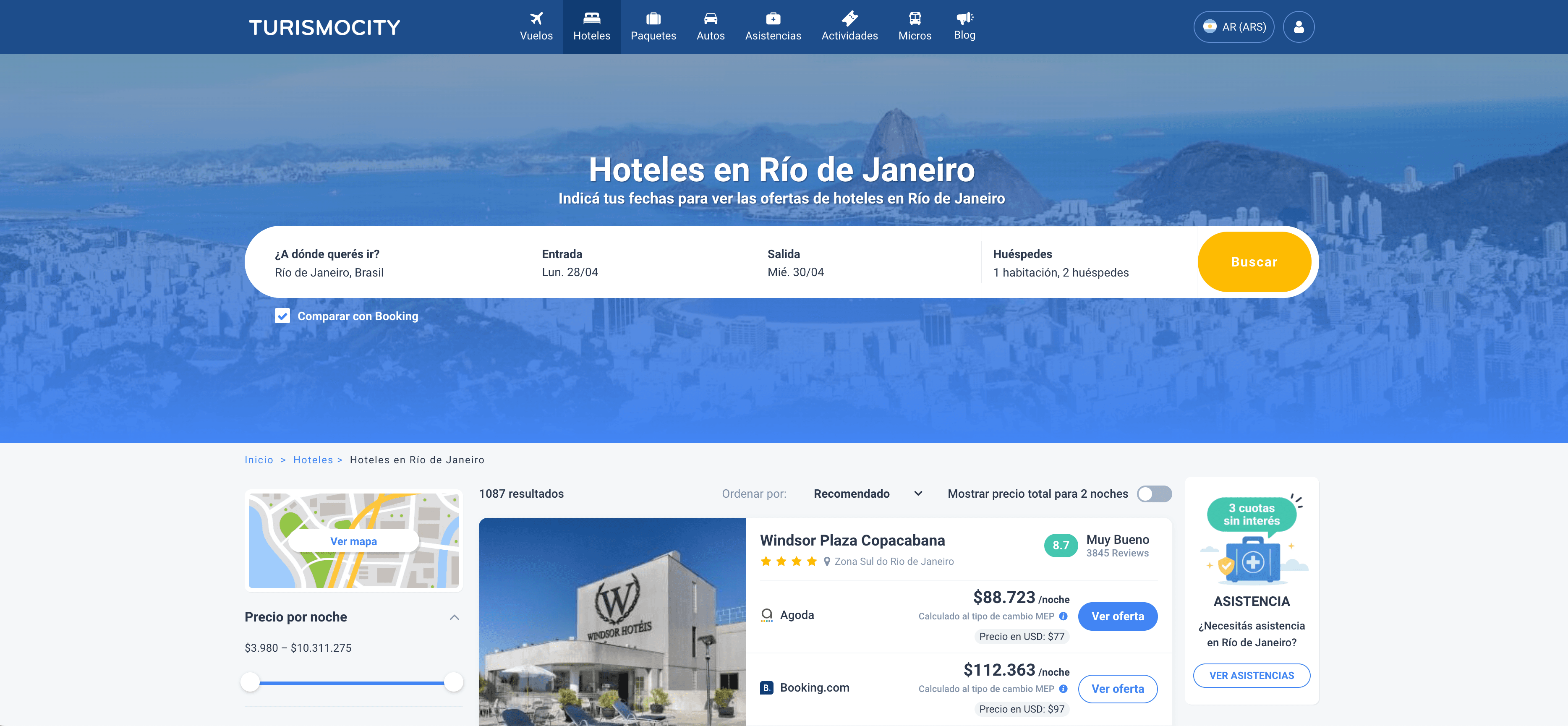
Steps:
- Download the and register your account.
- Go to the .
- Click AI Suggest Columns to let Thunderbit recommend the best columns for your data extraction.
- Click Scrape to run the scraper, get your data, and download the file.
Column names
| Column | Description |
|---|---|
| 🏨 Hotel Name | The name of the hotel listed in the search results. |
| 🌍 Location | The city or area where the hotel is located. |
| 💲 Price per Night | The nightly rate for the hotel room. |
| ⭐ Rating | The average guest rating for the hotel. |
| 📝 Description | A brief summary or description of the hotel. |
| 🔗 Hotel URL | Direct link to the hotel’s page on TurismoCity Argentina. |
| 🖼️ Image URL | The main image of the hotel. |
🛫 Scrape TurismoCity Argentina Flight Search Result Page
The enables you to extract flight listings, including airline, price, departure/arrival times, and more. This is perfect for travel consultants, fare analysts, or anyone tracking flight deals.
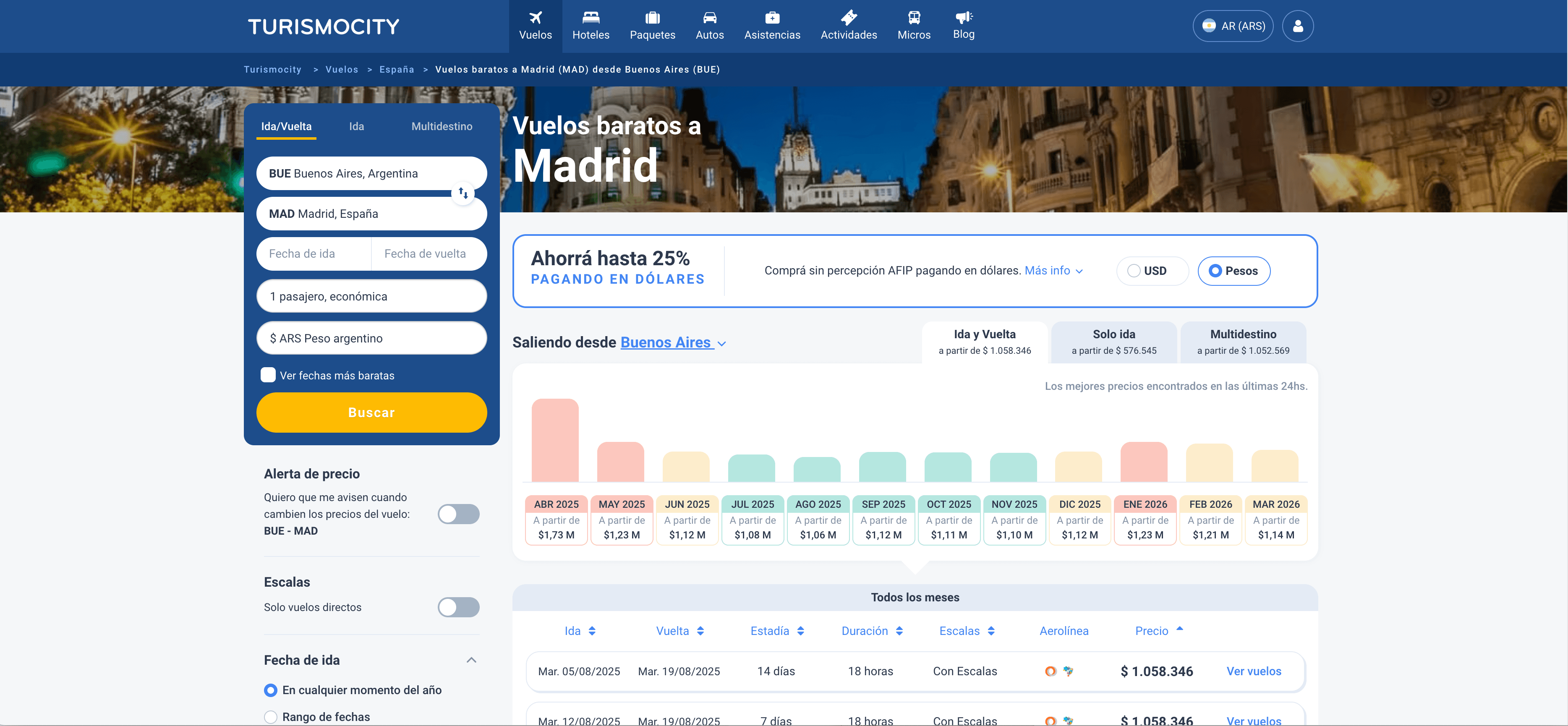
Steps:
- Download the and register your account.
- Go to the .
- Click AI Suggest Columns to let Thunderbit recommend the best columns for your data extraction.
- Click Scrape to run the scraper, get your data, and download the file.
Column names
| Column | Description |
|---|---|
| ✈️ Airline | The airline operating the flight. |
| 💲 Price | The total price for the flight ticket. |
| 🛫 Departure Airport | The airport where the flight departs. |
| 🛬 Arrival Airport | The airport where the flight arrives. |
| 🕒 Departure Time | Scheduled departure time. |
| 🕓 Arrival Time | Scheduled arrival time. |
| 🔗 Flight URL | Direct link to the flight details page. |
| 🧳 Baggage Info | Information about included baggage. |
💡 Why Use TurismoCity Argentina Scraper Tool
Scraping TurismoCity Argentina with Thunderbit’s AI-powered tool unlocks a world of possibilities:
- Travel Agencies: Aggregate hotel and flight data for better package deals and market analysis.
- Market Researchers: Track pricing trends, availability, and ratings across destinations.
- E-commerce & Lead Generation: Build targeted lists for travel marketing campaigns.
- Travel Bloggers & Influencers: Compare options and create content with up-to-date data.
- Data Analysts: Automate data collection for price comparison, forecasting, and reporting.
With Thunderbit, you save hours of manual copy-pasting and ensure your data is always structured and ready for analysis.
🧩 How to Use TurismoCity Argentina Chrome Extension
- Install the Thunderbit Chrome Extension: Download the and register your account.
- Navigate to Hotel or Flight Search Result Page: Go to the or .
- Activate AI-Powered Scraper: Click AI Suggest Columns to generate column names or customize columns to meet your needs.
For a step-by-step guide, check out and .
💸 Pricing for TurismoCity Argentina Scraper
Thunderbit uses a credit-based system: 1 credit = 1 output row. The AI-powered scraper is free to try—scrape up to 6 pages per month on the Free Plan, or 10 pages for free with the Free Trial. This lets you test the tool before committing to a paid plan.
Paid Plans
Choose a plan that fits your needs. Yearly plans are discounted and offer the best value.
| Tier | Monthly Price | Yearly Price | Yearly Total Cost | Credits/Month | Credits/Year |
|---|---|---|---|---|---|
| Free | Free | Free | Free | 6 pages | N/A |
| Starter | $15 | $9 | $108 | 500 | 5,000 |
| Pro 1 | $38 | $16.5 | $199 | 3,000 | 30,000 |
| Pro 2 | $75 | $33.8 | $406 | 6,000 | 60,000 |
| Pro 3 | $125 | $68.4 | $821 | 10,000 | 120,000 |
| Pro 4 | $249 | $137.5 | $1,650 | 20,000 | 240,000 |
- A credit is an output row—for example, scraping 100 hotels uses 100 credits.
- Try the or start a for 10 pages.
- Yearly plans are more cost-effective and currently discounted.
For more details, visit the .
❓ FAQ
-
What is the AI Powered TurismoCity Argentina Scraper?
The AI Powered TurismoCity Argentina Scraper is a Chrome Extension by Thunderbit that uses artificial intelligence to extract structured hotel and flight data from TurismoCity Argentina’s search result pages. It automates the process, so you can collect large datasets in just a few clicks without manual effort.
-
What is Thunderbit?
Thunderbit is an AI-driven productivity tool that helps you scrape data from any website, PDF, or image using its Chrome Extension. It’s designed for business users, marketers, researchers, and anyone who needs to automate repetitive web tasks and collect structured data quickly.
-
How do I get started with the TurismoCity Argentina Scraper?
Simply install the , register your account, and navigate to the TurismoCity Argentina hotel or flight search result page. Click AI Suggest Columns and then Scrape to download your data.
-
What data can I extract from TurismoCity Argentina?
You can extract hotel names, locations, prices, ratings, descriptions, images, and direct URLs from hotel search results. For flights, you can get airline names, prices, departure/arrival airports and times, baggage info, and direct links to flight details.
-
How many pages can I scrape for free?
On the Free Plan, you can scrape up to 6 pages per month. If you start a Free Trial, you can scrape up to 10 pages before needing to upgrade to a paid plan.
-
What is a credit and how is it used?
A credit represents one output row in your scraped data. For example, if you scrape a hotel search result page with 50 hotels, you’ll use 50 credits. Credits are included in all paid plans and can be purchased as needed.
-
Can I customize the columns I want to scrape?
Yes, Thunderbit’s AI Suggest Columns feature recommends the best columns for each page, but you can also adjust or add columns to fit your specific needs before scraping.
-
Is it safe and legal to use Thunderbit for scraping TurismoCity Argentina?
Thunderbit is designed to respect website terms and privacy. Always ensure your use complies with TurismoCity Argentina’s terms of service and local regulations. Thunderbit does not encourage scraping of private or sensitive data.
-
Where can I learn more about web scraping and Thunderbit’s features?
Explore the for guides like , , and .
📚 Learn More
- Visit the for more information.
- Download the to get started.
- Check out the for tutorials, tips, and best practices.
- Watch step-by-step videos on the .
- Read more about scraping travel data and other use cases in and .
With Thunderbit, you can turn TurismoCity Argentina’s hotel and flight listings into actionable data—quickly, accurately, and with minimal effort.

