The Thunderbit AI-Powered Trenitalia Scraper is a smart web scraping tool that uses artificial intelligence to transform Trenitalia’s website content into structured, downloadable data. With just a couple of clicks, you can extract train schedules, ticket prices, and event promotions directly from Trenitalia, making your travel planning and data collection faster and more accurate.
🚄 What is Trenitalia Scraper
The is an AI Web Scraper designed to help you extract data from Trenitalia’s website using advanced AI technology. By simply navigating to the Trenitalia site, you can use the to automatically suggest relevant columns and scrape the data you need. The AI reads the page, structures the information, and lets you download it in a user-friendly format—no coding required.
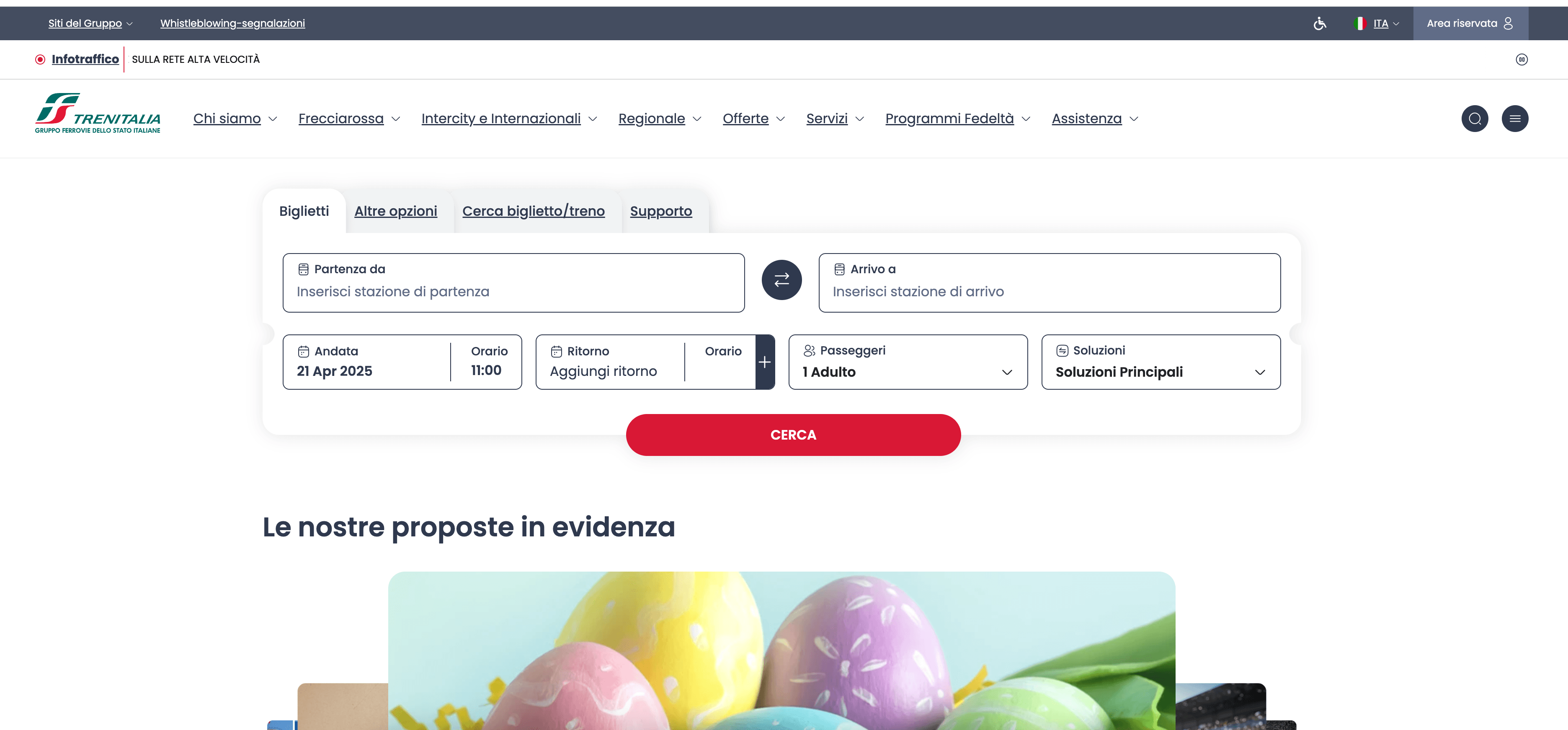
🧳 What can you scrape with Trenitalia Scraper
Thunderbit’s AI-powered Trenitalia Scraper is perfect for extracting detailed train schedules, ticket prices, and event promotions. Whether you’re a travel agent, researcher, or frequent traveler, you can get the data you need in just four simple steps.
🚆 Scrape Trenitalia Search Result Page
The Trenitalia Search Result Page contains all the essential information about train routes, departure and arrival times, ticket prices, and train types. This use case is ideal for anyone needing to compare train options or analyze travel data.
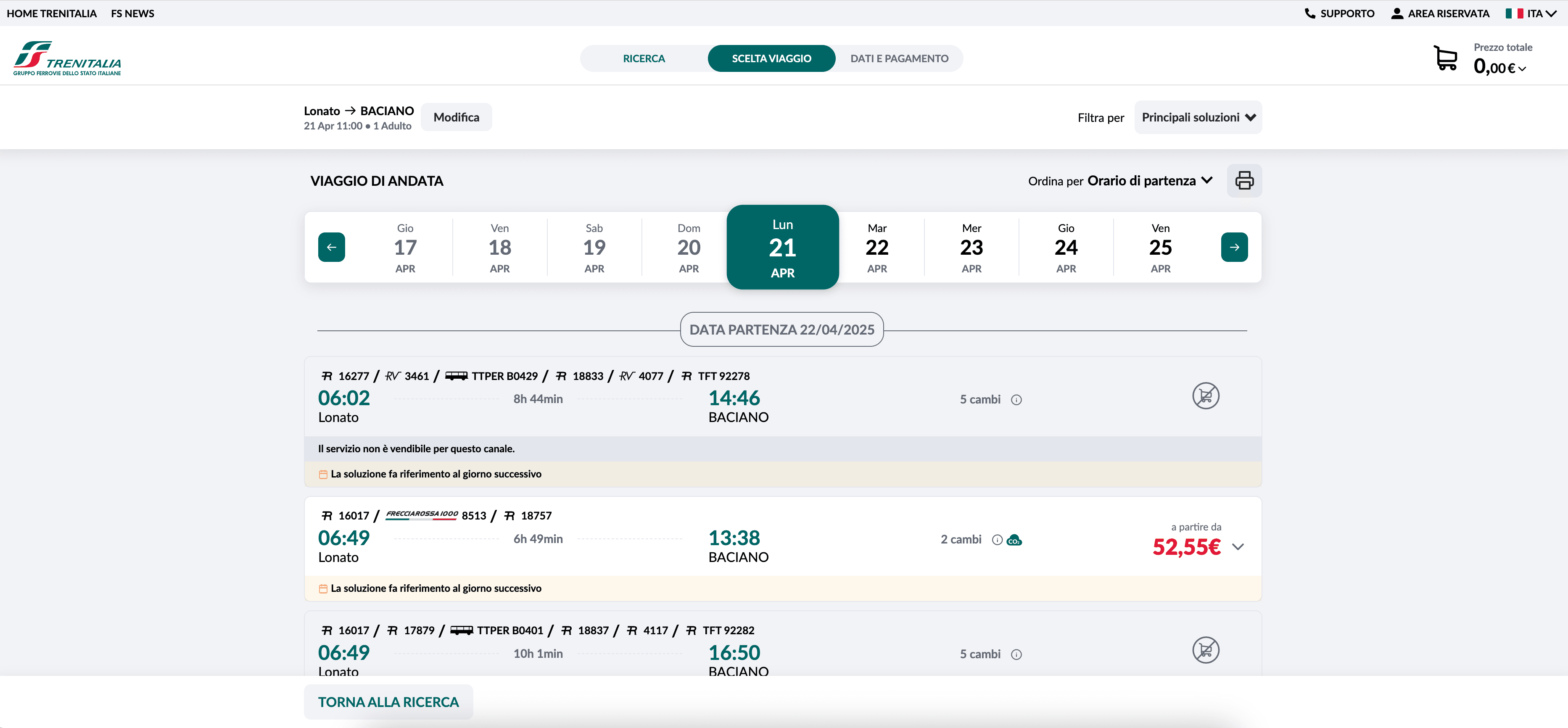
Steps:
- Download the and register an account.
- Go to the .
- Click AI Suggest Columns to let the AI recommend the best columns for your data extraction.
- Click Scrape to run the scraper, get your data, and download the file.
Column names
| Column | Description |
|---|---|
| 🚉 Departure Station | The name of the station where the journey starts. |
| 🏁 Arrival Station | The destination station for the train. |
| ⏰ Departure Time | Scheduled time when the train leaves the departure station. |
| 🕒 Arrival Time | Scheduled time when the train arrives at the destination. |
| 🚄 Train Type | The type of train (e.g., Frecciarossa, Intercity). |
| 💺 Class | The travel class (e.g., Standard, Premium). |
| 💵 Ticket Price | The price of the ticket for the selected route and class. |
| 🔢 Train Number | The unique number identifying the train. |
| 📅 Date | The date of the journey. |
🎫 Scrape Trenitalia Event Promotion Page
The Trenitalia Event Promotion Page features special offers, discounts, and event-specific travel information. This is especially useful for marketers, event organizers, and travelers looking for the best deals.
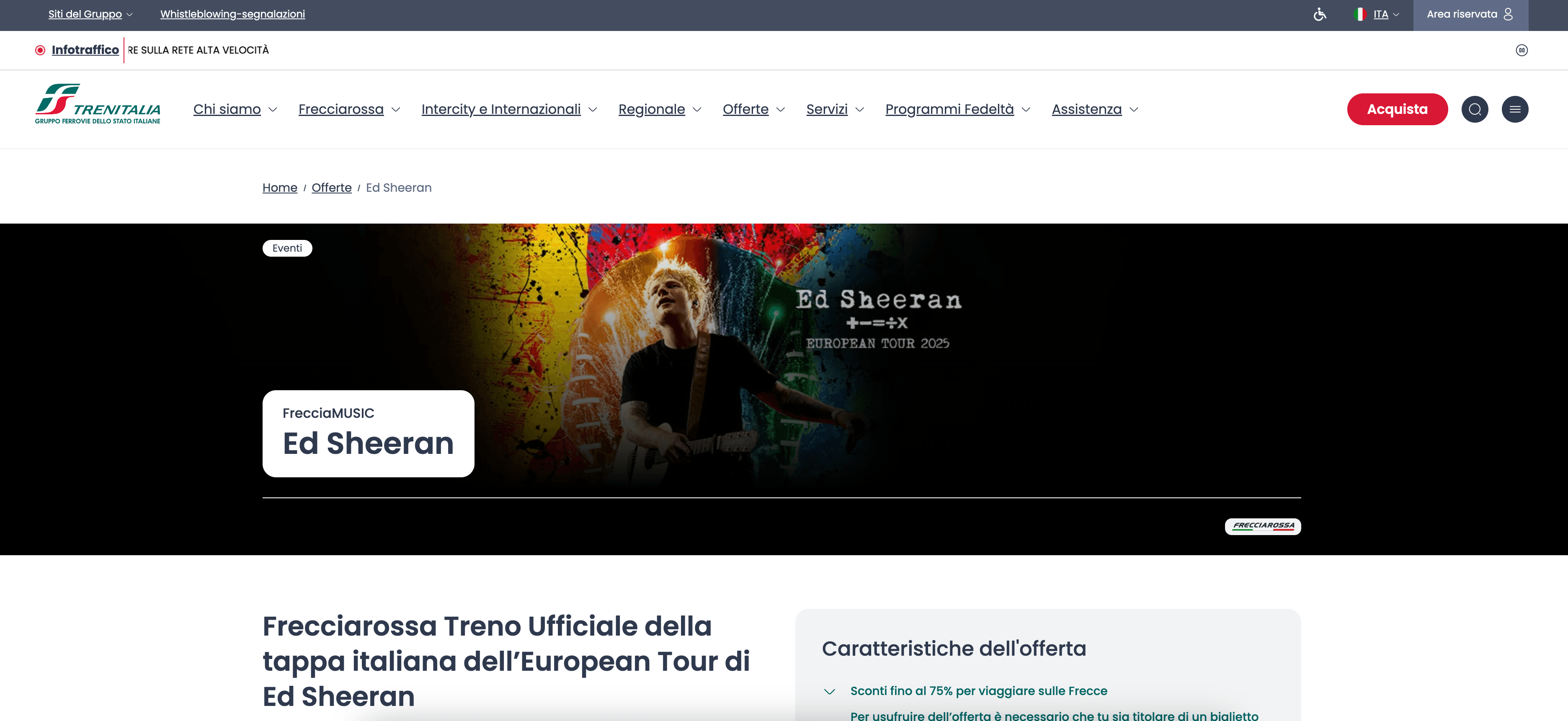
Steps:
- Download the and register an account.
- Go to the .
- Click AI Suggest Columns to let the AI recommend the best columns for your data extraction.
- Click Scrape to run the scraper, get your data, and download the file.
Column names
| Column | Description |
|---|---|
| 🎤 Event Name | The name of the event or promotion. |
| 📅 Event Date | The date(s) when the event takes place. |
| 📍 Event Location | The location or city of the event. |
| 💬 Promotion Description | Details about the offer or promotion. |
| 🔗 Event URL | Direct link to the event or promotion page. |
| 💸 Discount Details | Information about discounts or special fares. |
| 🕒 Booking Deadline | The last date to book tickets for the promotion. |
💡 Why Use Trenitalia Scraper Tool
Scraping Trenitalia data can save you hours of manual work and provide you with up-to-date, structured information for a variety of needs:
- Travel Agents & Agencies: Quickly compare train schedules and prices to offer the best options to clients.
- Researchers & Analysts: Gather large datasets for travel trend analysis, pricing studies, or transportation research.
- Event Planners: Monitor special promotions and event-related travel offers to optimize group bookings.
- Frequent Travelers: Keep track of the latest deals, schedules, and ticket prices for personal planning.
With Thunderbit’s AI-powered approach, you don’t need to write code or deal with complex scraping tools. The process is intuitive, fast, and reliable.
🛠️ How to Use Trenitalia Chrome Extension
- Install the Thunderbit Chrome Extension: Download the and register your account.
- Navigate to Trenitalia Search or Event Promotion Page: Go to either the or the .
- Activate AI-Powered Scraper: Click AI Suggest Columns to generate column names or customize columns to meet your needs.
For more detailed guides, check out and .
💲 Pricing for Trenitalia Scraper
Thunderbit uses a credit-based system: 1 credit = 1 output row. The AI-powered scraper is free to try, and you can scrape up to 6 pages per month on the free plan. If you start a free trial, you can scrape 10 pages for free before choosing a paid plan.
Here’s a quick overview of the plans:
| Tier | Monthly Price | Yearly Price | Yearly Total Cost | Credits/Month | Credits/Year |
|---|---|---|---|---|---|
| Free | Free | Free | Free | 6 pages | N/A |
| Starter | $15 | $9 | $108 | 500 | 5,000 |
| Pro 1 | $38 | $16.5 | $199 | 3,000 | 30,000 |
| Pro 2 | $75 | $33.8 | $406 | 6,000 | 60,000 |
| Pro 3 | $125 | $68.4 | $821 | 10,000 | 120,000 |
| Pro 4 | $249 | $137.5 | $1,650 | 20,000 | 240,000 |
- A credit is an output row—so if you scrape a search result with 20 trains, that’s 20 credits.
- The AI Suggest Columns feature is included for free.
- The yearly plan is the most cost-effective, offering a significant discount compared to monthly billing.
Explore all options on the .
❓ FAQ
-
What is the AI Powered Trenitalia Scraper?
The AI Powered Trenitalia Scraper is a tool that uses artificial intelligence to extract structured data from Trenitalia’s website. It allows you to collect train schedules, ticket prices, and event promotions in just a few clicks, making data collection simple and efficient.
-
What is Thunderbit?
Thunderbit is an AI-driven Chrome Extension that automates web scraping, data extraction, and productivity tasks. It’s designed for business users, researchers, and anyone who needs to collect or organize web data quickly and accurately. Learn more at the .
-
How do I get started with the Trenitalia Scraper?
Simply install the , register your account, and navigate to the Trenitalia page you want to scrape. Use the AI Suggest Columns feature to set up your data extraction, then click Scrape.
-
What data can I extract from Trenitalia?
You can extract train schedules, departure and arrival times, ticket prices, train types, event names, promotion details, and more. The AI automatically suggests the most relevant columns for each page.
-
Is there a free trial available?
Yes, Thunderbit offers a free trial that lets you scrape up to 10 pages at no cost. This is a great way to test the tool and see if it fits your needs before upgrading to a paid plan.
-
How does the credit system work?
Each output row equals one credit. For example, scraping a search result with 15 trains will use 15 credits. Credits are included in all paid plans, and you can choose a plan based on your expected usage.
-
Can I customize the columns I want to scrape?
Absolutely. The AI Suggest Columns feature recommends columns, but you can adjust or add columns to fit your specific requirements before running the scraper.
-
Is it safe and legal to scrape Trenitalia?
Thunderbit is designed to respect website terms and privacy. Always ensure your use of scraped data complies with Trenitalia’s terms of service and local regulations.
-
Where can I find more resources or support?
Visit the for tutorials, tips, and best practices. You can also check out guides like and .
📚 Learn More
With Thunderbit, you can turn Trenitalia’s web pages into actionable data in just a few clicks—making your travel planning, research, and business operations more efficient than ever.

