The TIJE Scraper by is an AI-powered web scraping tool designed to extract structured flight data from , a popular travel booking platform. With Thunderbit’s Chrome Extension, you can quickly turn complex flight listings and details into organized datasets using artificial intelligence—no coding required.
✈️ What is TIJE Scraper
The is an AI Web Scraper that enables you to extract flight search results and detailed flight information from with just a few clicks. By leveraging Thunderbit’s AI, you simply navigate to the desired TIJE page, click AI Suggest Columns to let the AI recommend the best data fields, and then hit Scrape to download your data in a structured format.
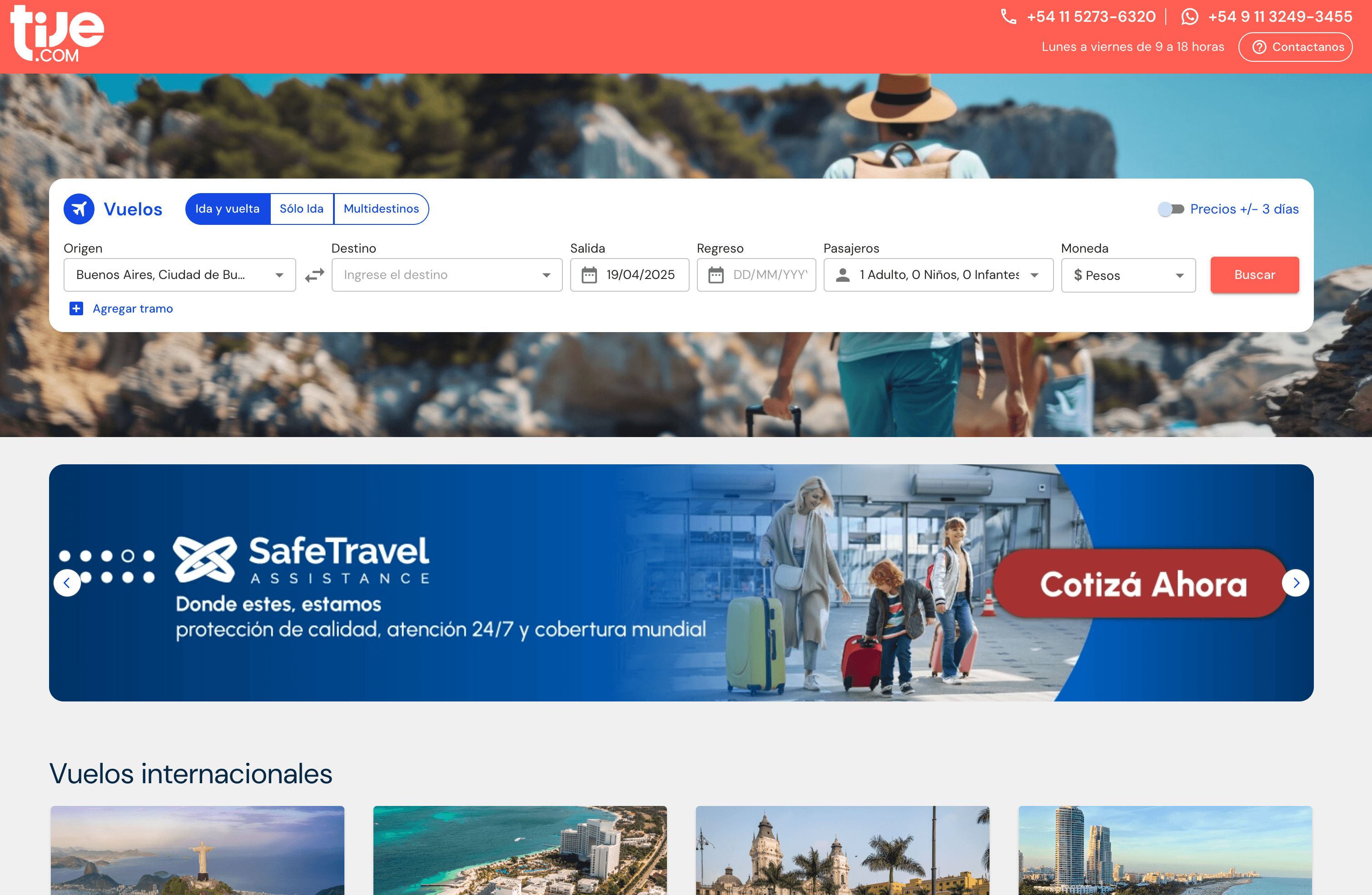
🛫 What can you scrape with TIJE
Thunderbit’s TIJE Scraper is perfect for travel professionals, analysts, and anyone needing up-to-date flight data. You can extract both summary listings and in-depth flight details in just four simple steps.
Scrape TIJE Flight Search Results
With the , you can gather a comprehensive list of available flights, including airlines, prices, and schedules.
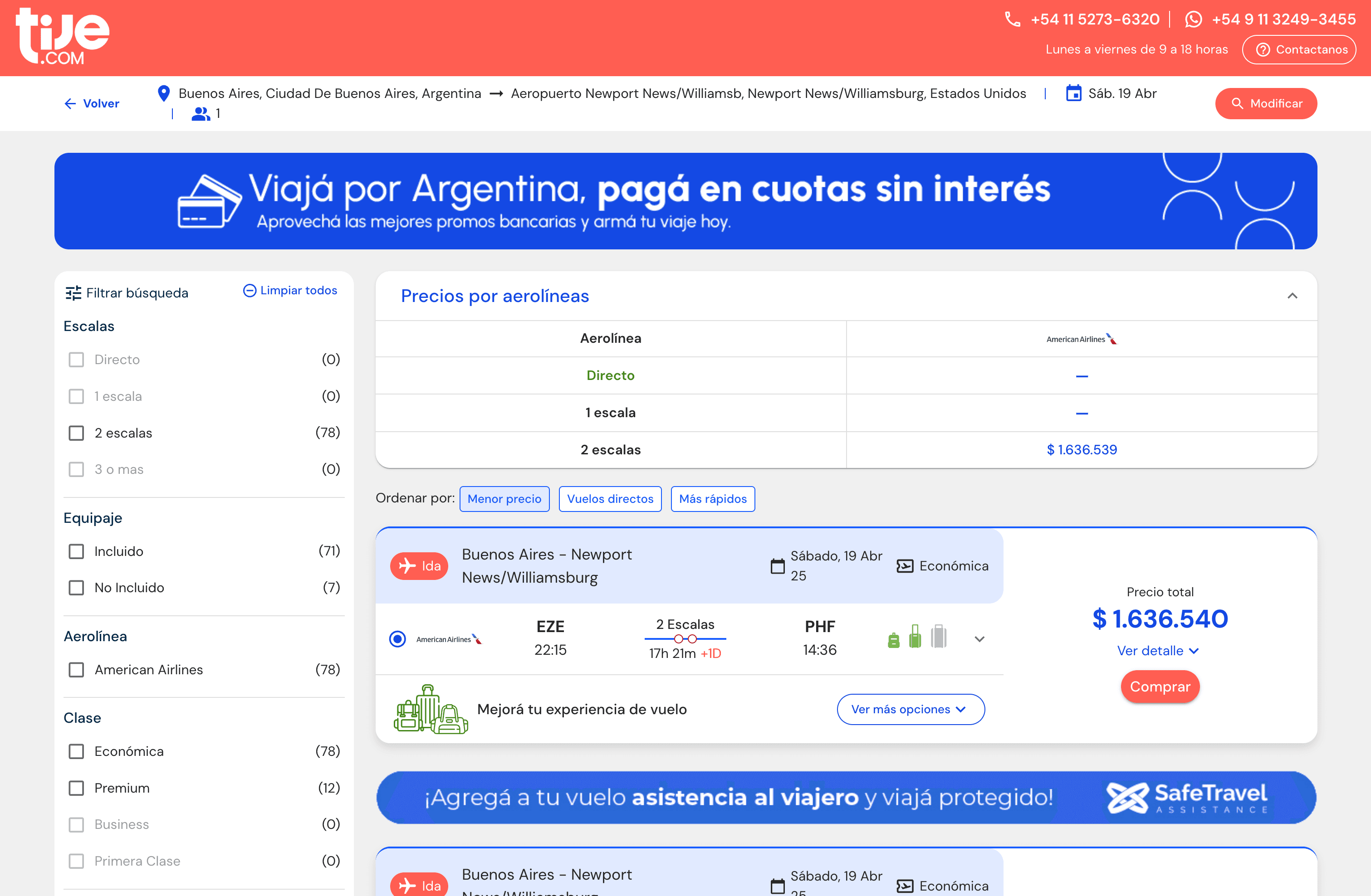
Steps:
- Download the and register an account.
- Go to the .
- Click AI Suggest Columns to let Thunderbit recommend the most relevant data fields.
- Click Scrape to extract the data and download your file.
Column names
| Column | Description |
|---|---|
| 🛩️ Airline | The airline operating the flight. |
| 🔢 Flight Number | The unique identifier for the flight. |
| 🕒 Departure Time | Scheduled departure time. |
| 🕓 Arrival Time | Scheduled arrival time. |
| 🏙️ Origin Airport | The airport where the flight departs. |
| 🏙️ Destination Airport | The airport where the flight arrives. |
| 💺 Class | The travel class (e.g., Economy, Business). |
| 💲 Price | The listed price for the flight. |
| 🔗 Details URL | Link to the detailed flight information page. |
Scrape TIJE Flight Details Page
Dive deeper into each flight by scraping the for more granular information such as baggage policies, layovers, and fare rules.
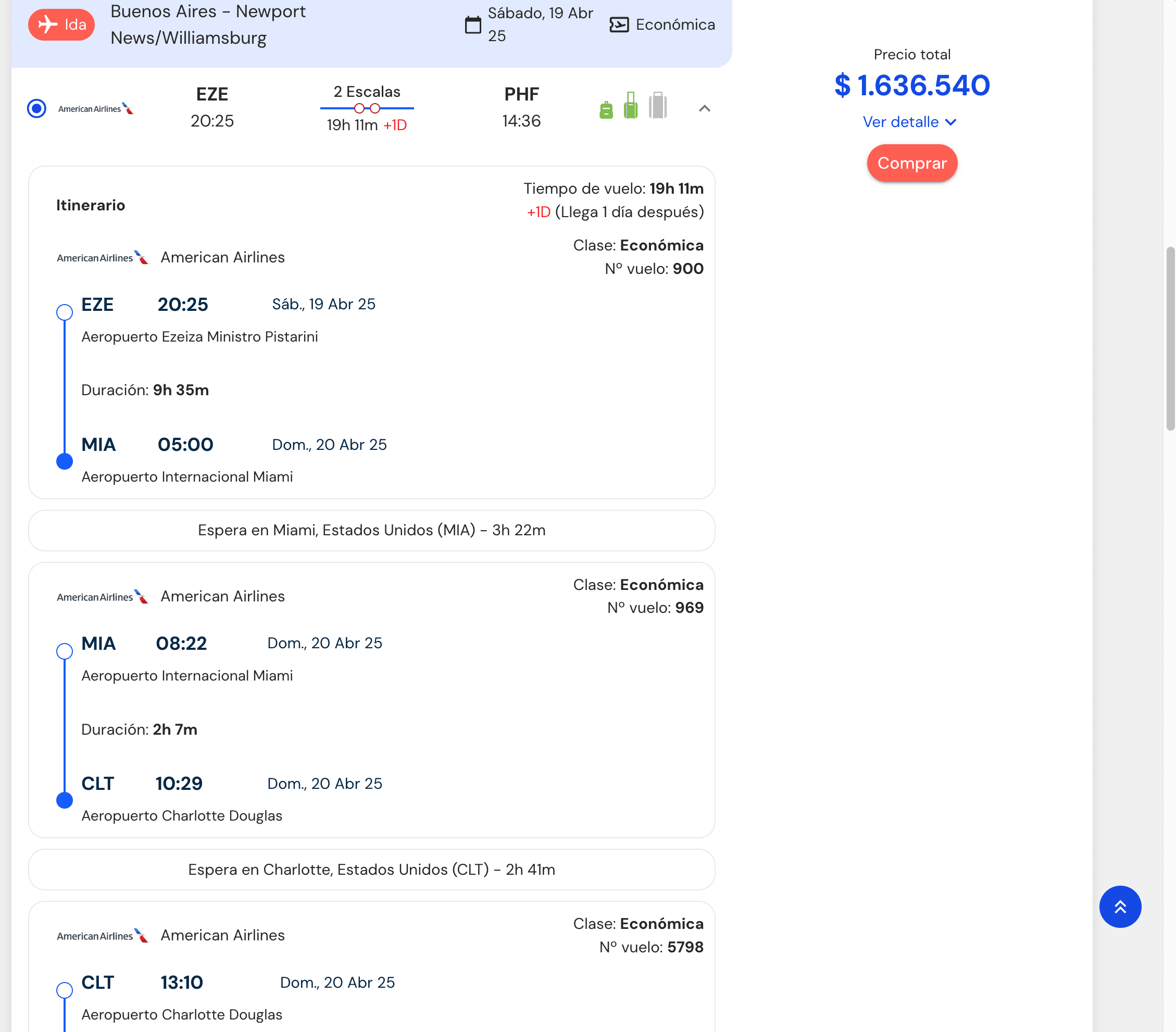
Steps:
- Download the and register an account.
- Go to the .
- Click AI Suggest Columns to let Thunderbit recommend the most relevant data fields.
- Click Scrape to extract the data and download your file.
Column names
| Column | Description |
|---|---|
| 🛩️ Airline | The airline operating the flight. |
| 🔢 Flight Number | The unique identifier for the flight. |
| 🕒 Departure Time | Scheduled departure time. |
| 🕓 Arrival Time | Scheduled arrival time. |
| 🏙️ Origin Airport | The airport where the flight departs. |
| 🏙️ Destination Airport | The airport where the flight arrives. |
| 🧳 Baggage Allowance | Details about included baggage. |
| ⏱️ Layover Duration | Duration of any layovers. |
| 📄 Fare Rules | Important fare conditions and restrictions. |
| 💲 Total Price | The total price including all fees. |
💡 Why Use TIJE Scraper Tool
Scraping TIJE flight data can be invaluable for:
- Travel agencies: Monitor competitor pricing, update inventory, and automate fare comparison.
- Market analysts: Track fare trends, analyze airline performance, and gather data for research.
- Frequent travelers: Build custom dashboards to find the best deals or track specific routes.
- Developers: Integrate real-time flight data into apps or internal tools.
With Thunderbit’s AI-powered approach, you save hours of manual copy-pasting and avoid the hassle of writing custom code. The feature ensures you always get the most relevant data fields, tailored to the page you’re viewing.
🧩 How to Use TIJE Chrome Extension
- Install the Thunderbit Chrome Extension: Download from the and register your account.
- Navigate to TIJE Search or Details Page: Go to the or any flight details page you want to scrape.
- Activate AI-Powered Scraper: Click AI Suggest Columns to generate column names or customize columns to meet your needs.
For a step-by-step guide, check out and .
💵 Pricing for TIJE Scraper
Thunderbit uses a credit-based system:
- 1 credit = 1 output row of data.
- Free plan: Scrape up to 6 pages per month.
- Free trial: Scrape up to 10 pages for free when you start your trial.
Paid plans are available for higher-volume needs, with significant discounts on yearly subscriptions:
| Tier | Monthly Price | Yearly Price | Yearly Total Cost | Credits/Month | Credits/Year |
|---|---|---|---|---|---|
| Free | Free | Free | Free | 6 pages | N/A |
| Starter | $15 | $9 | $108 | 500 | 5,000 |
| Pro 1 | $38 | $16.5 | $199 | 3,000 | 30,000 |
| Pro 2 | $75 | $33.8 | $406 | 6,000 | 60,000 |
| Pro 3 | $125 | $68.4 | $821 | 10,000 | 120,000 |
| Pro 4 | $249 | $137.5 | $1,650 | 20,000 | 240,000 |
Tip: The yearly plan is more cost-effective and is currently discounted.
You can always start with the free trial to see if Thunderbit fits your workflow.
For more details, visit the .
❓ FAQ
-
What is the AI Powered TIJE Scraper?
The AI Powered TIJE Scraper is a tool that uses artificial intelligence to extract structured flight data from TIJE’s search results and details pages. It automates the process of identifying and organizing relevant information, making data collection fast and accurate. -
What is Thunderbit?
Thunderbit is an AI web scraping platform that offers a Chrome Extension for scraping, autofilling, and summarizing web content. It’s designed for business users, researchers, and anyone who needs to automate repetitive web tasks without coding. -
How do I get started with the TIJE Scraper?
Simply install the , register your account, and navigate to the TIJE page you want to scrape. Use the AI Suggest Columns feature to set up your data extraction in seconds. -
What data can I extract from TIJE?
You can extract flight listings, airline names, flight numbers, departure and arrival times, prices, baggage allowances, layover durations, fare rules, and more. The AI Suggest Columns feature helps you select the most relevant fields for your needs. -
How many pages can I scrape for free?
On the free plan, you can scrape up to 6 pages per month. If you start a free trial, you can scrape up to 10 pages before needing to upgrade to a paid plan. -
What is a credit and how is it used?
A credit represents one output row of data. For example, if you scrape a search results page with 20 flights, you’ll use 20 credits. Credits are included in all paid plans and can be purchased as needed. -
Can I customize the columns I want to scrape?
Yes, Thunderbit’s AI Suggest Columns feature recommends the best columns for each page, but you can always adjust or add custom columns to fit your specific requirements. -
Is it legal to scrape TIJE?
Scraping publicly available data for personal or business use is generally allowed, but you should always review TIJE’s terms of service and ensure compliance with local laws and regulations. -
Where can I learn more about web scraping with AI?
Thunderbit offers a variety of resources, including the , , and .
📚 Learn More
With Thunderbit’s AI-powered TIJE Scraper, you can transform flight data collection into a quick, reliable, and structured process—empowering your travel business, research, or personal projects.

