Thunderbit’s AI-powered Sephora Scraper is designed to help you extract product listings, prices, reviews, and detailed SKU information from in just a few clicks. Using advanced AI, Thunderbit structures the data for you, making it easy to export to Excel, Google Sheets, Airtable, or Notion for seamless analysis and workflow integration.
🛍️ What is Sephora Scraper
The is an AI Web Scraper that enables you to collect structured data from with minimal effort. By leveraging Thunderbit’s Chrome Extension, you simply navigate to any Sephora page, click AI Suggest Columns, and then hit Scrape to extract the data you need. Thunderbit’s AI reads the page, identifies relevant fields, and organizes the information for you—no coding or manual setup required.
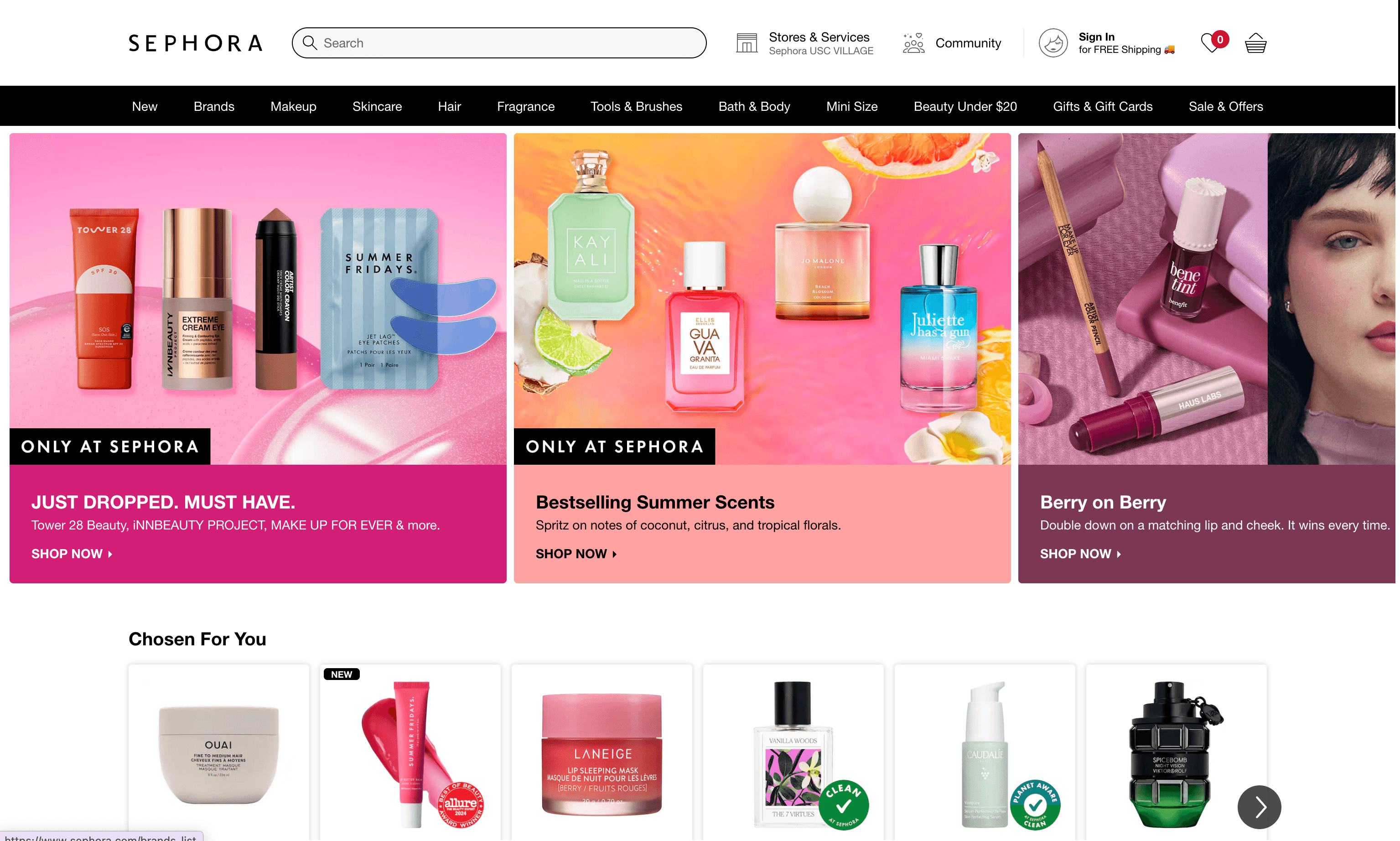
💡 What can you scrape with Sephora Scraper
Thunderbit’s Sephora Scraper is perfect for ecommerce professionals, sales teams, and marketers who need up-to-date product data, pricing, and reviews from Sephora. Here’s how you can use it for two of the most common use cases:
🧴 Scrape Sephora Product SKU Listings Page
With Thunderbit, you can extract all product listings from the , including product names, prices, ratings, and more. This is ideal for competitor analysis, price monitoring, and catalog building.
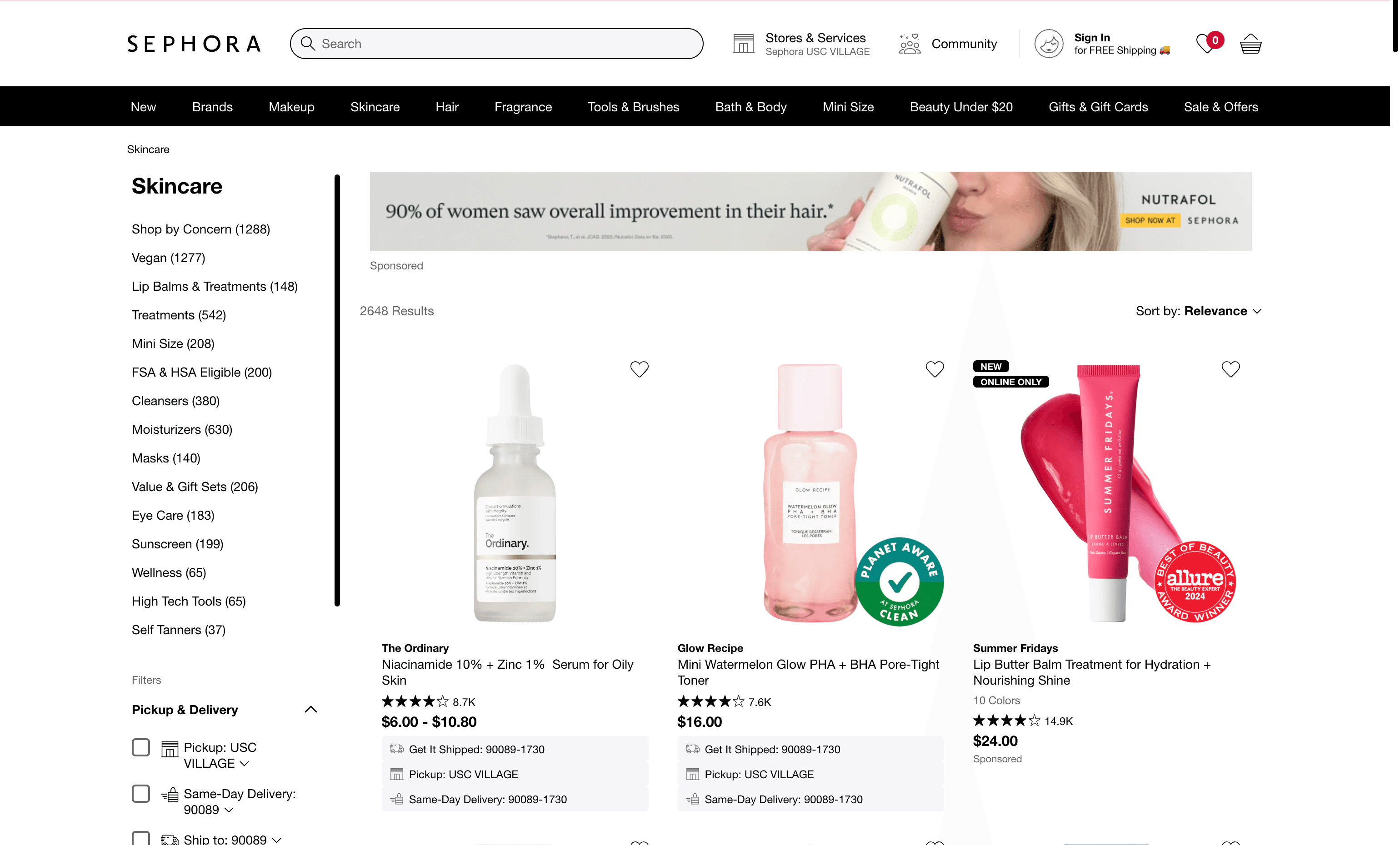
Steps:
- Download the and register an account.
- Go to the .
- Click AI Suggest Columns to let Thunderbit recommend the best column names for your data extraction.
- Click Scrape to run the scraper, get your data, and download the file.
Column names
| Column | Description |
|---|---|
| 🧴 Product Name | The name of the skincare product listed. |
| 🌐 Product URL | Direct link to the product’s detail page. |
| 💲 Price | The current price of the product. |
| ⭐ Rating | Average customer rating for the product. |
| 🛒 Number of Reviews | Total number of customer reviews. |
| 🏷️ Brand | The brand or manufacturer of the product. |
| 🖼️ Product Image | Main image of the product. |
📝 Scrape Sephora Product SKU Details Page
Dive deeper into individual products by scraping detailed SKU information from a . This is perfect for extracting ingredient lists, product descriptions, and more granular data.
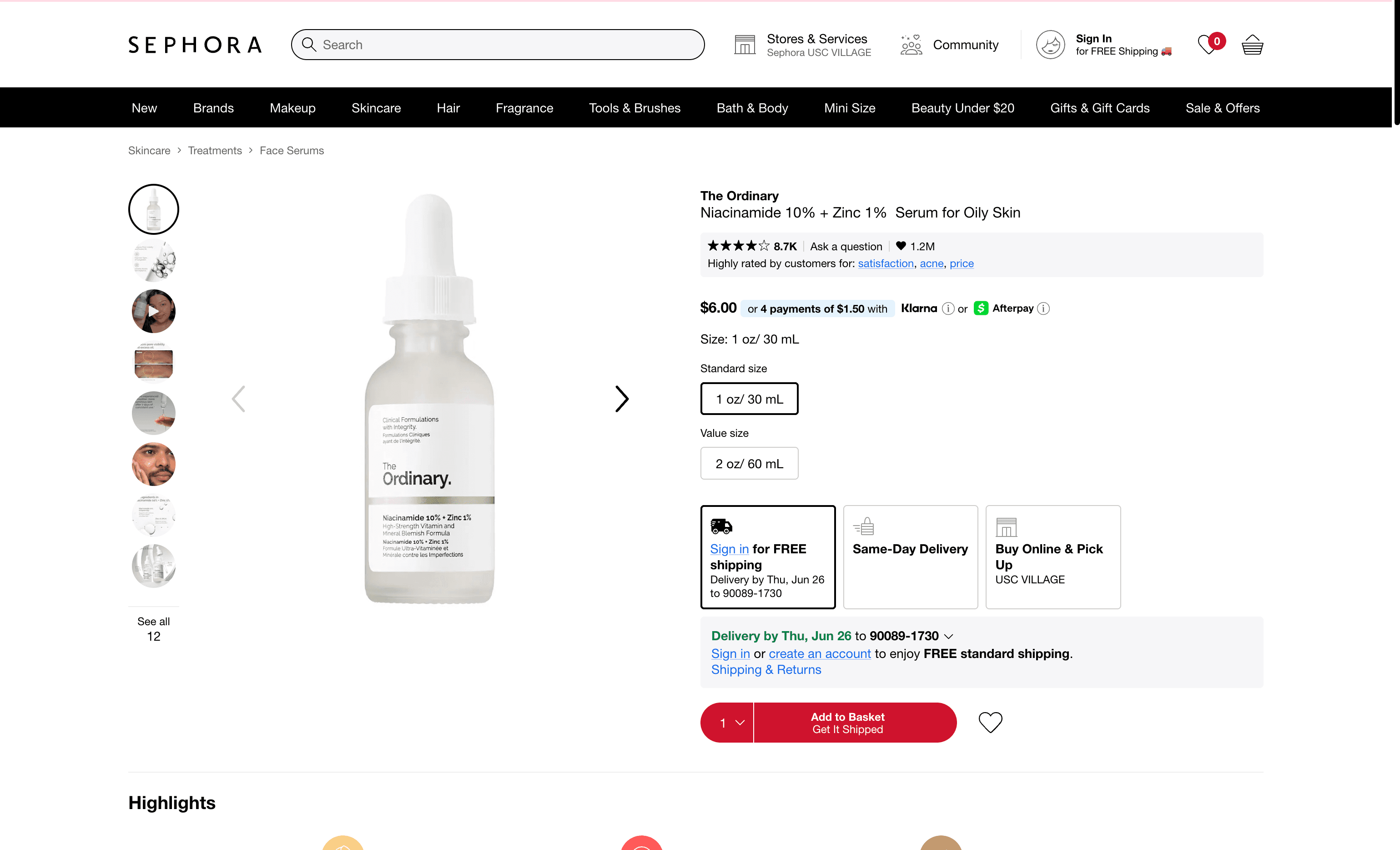
Steps:
- Download the and register an account.
- Go to the .
- Click AI Suggest Columns to let Thunderbit recommend the best column names for your data extraction.
- Click Scrape to run the scraper, get your data, and download the file.
Column names
| Column | Description |
|---|---|
| 🧴 Product Name | The name of the product. |
| 🏷️ Brand | The brand or manufacturer. |
| 💲 Price | The listed price for the SKU. |
| 📝 Description | Detailed product description. |
| 🧪 Ingredients | List of ingredients in the product. |
| ⭐ Rating | Average customer rating. |
| 🛒 Number of Reviews | Total number of reviews. |
| 🖼️ Product Image | Main product image. |
| 📦 SKU ID | Unique identifier for the product SKU. |
| 📄 How to Use | Instructions for product usage. |
🤔 Why Use Sephora Scraper Tool
Scraping Sephora data is essential for:
- Ecommerce teams: Monitor competitor pricing, track product availability, and build product catalogs.
- Sales professionals: Generate leads by collecting product and brand information for outreach.
- Marketers: Analyze product trends, customer reviews, and brand performance.
- Researchers: Gather large datasets for market analysis or academic studies.
Thunderbit’s AI-powered approach means you don’t have to worry about website layout changes or manual data entry. The tool adapts to Sephora’s structure, ensuring accurate and up-to-date data every time.
🧩 How to Use Sephora Chrome Extension
- Install the Thunderbit Chrome Extension: Download the and register your account.
- Navigate to Sephora Listings or Product Details Page: Go to the or any .
- Activate AI-Powered Scraper: Click AI Suggest Columns to generate recommended column names, or customize columns to fit your needs.
- Click Scrape: Let Thunderbit’s AI extract and structure the data, then export to Excel, Google Sheets, Airtable, or Notion.
For more detailed guides, check out and .
💵 Pricing for Sephora Scraper
Thunderbit uses a credit-based system:
- 1 credit = 1 output row (e.g., 1 product or 1 review).
- Free Plan: Scrape up to 6 pages per month at no cost.
- Free Trial: Scrape up to 10 pages for free when you start a trial.
Paid Plans
| Tier | Monthly Price | Yearly Price | Yearly Total Price | Credits/Month | Credits/Year |
|---|---|---|---|---|---|
| Free | Free | Free | Free | 6 pages | N/A |
| Starter | $15 | $9 | $108 | 500 | 5,000 |
| Pro 1 | $38 | $16.5 | $199 | 3,000 | 30,000 |
| Pro 2 | $75 | $33.8 | $398 | 6,000 | 60,000 |
| Pro 3 | $125 | $68.4 | $796 | 10,000 | 120,000 |
| Pro 4 | $249 | $137.5 | $1,592 | 20,000 | 240,000 |
Tip: The yearly plan offers the best value, with significant savings compared to monthly pricing.
See the full page for more details.
❓ FAQ
-
What is the AI Powered Sephora Scraper?
The AI Powered Sephora Scraper is a Chrome Extension that uses artificial intelligence to extract structured product data, prices, reviews, and more from Sephora’s website. It automates the process, so you can get clean, organized data in just a few clicks. -
What is Thunderbit?
Thunderbit is an AI web scraping platform that helps you collect, structure, and export data from any website. It’s designed for business users, sales teams, ecommerce professionals, and marketers who need fast, reliable data extraction without coding. -
How do I get started with the Sephora Scraper?
Simply install the , register your account, and navigate to any Sephora page. Use the AI Suggest Columns feature to set up your scraper, then click Scrape. -
What data can I extract from Sephora?
You can extract product names, prices, ratings, reviews, brand information, images, ingredient lists, and more. Thunderbit’s AI can also help you customize the columns to fit your specific needs. -
Can I scrape subpages and product details automatically?
Yes, Thunderbit supports subpage scraping. After scraping a product listings page, you can use the “Scrape Subpages” feature to automatically visit each product’s detail page and enrich your dataset with more information. -
How does pagination work with Thunderbit?
Thunderbit’s AI can handle both click-based and infinite scroll pagination. This means you can scrape all products across multiple pages without manual intervention. -
Is there a limit to how much I can scrape for free?
On the Free Plan, you can scrape up to 6 pages per month. If you start a free trial, you can scrape up to 10 pages before needing to upgrade to a paid plan. -
What export formats are supported?
You can export your scraped data to Excel, Google Sheets, Airtable, Notion, CSV, or JSON. Image fields are uploaded to your image library in Notion or Airtable for easy access. -
Is it safe and legal to use Thunderbit for scraping Sephora?
Thunderbit is designed to respect website terms and privacy. Always ensure your use complies with Sephora’s terms of service and local regulations. Thunderbit does not store your data and operates securely within your browser or via cloud servers.
📚 Learn More
Ready to start scraping Sephora?
and unlock structured ecommerce data in just a few clicks.

