Thunderbit’s AI-Powered Restplass Scraper transforms how you collect travel data from . By leveraging advanced AI, you can instantly convert hotel and flight search results into structured, downloadable datasets—no coding or manual copy-pasting required. Whether you’re a travel agent, marketer, or data analyst, Thunderbit’s Chrome Extension makes extracting travel listings, prices, and details a fast, intuitive process.
🏨 What is Restplass Scraper
The is an AI Web Scraper designed to help you extract data from —a leading Norwegian travel site for last-minute deals on hotels and flights. With Thunderbit’s , you simply navigate to any Restplass search results page, click AI Suggest Columns, and then hit Scrape. The AI instantly analyzes the page and structures the data into clear columns, ready for download.
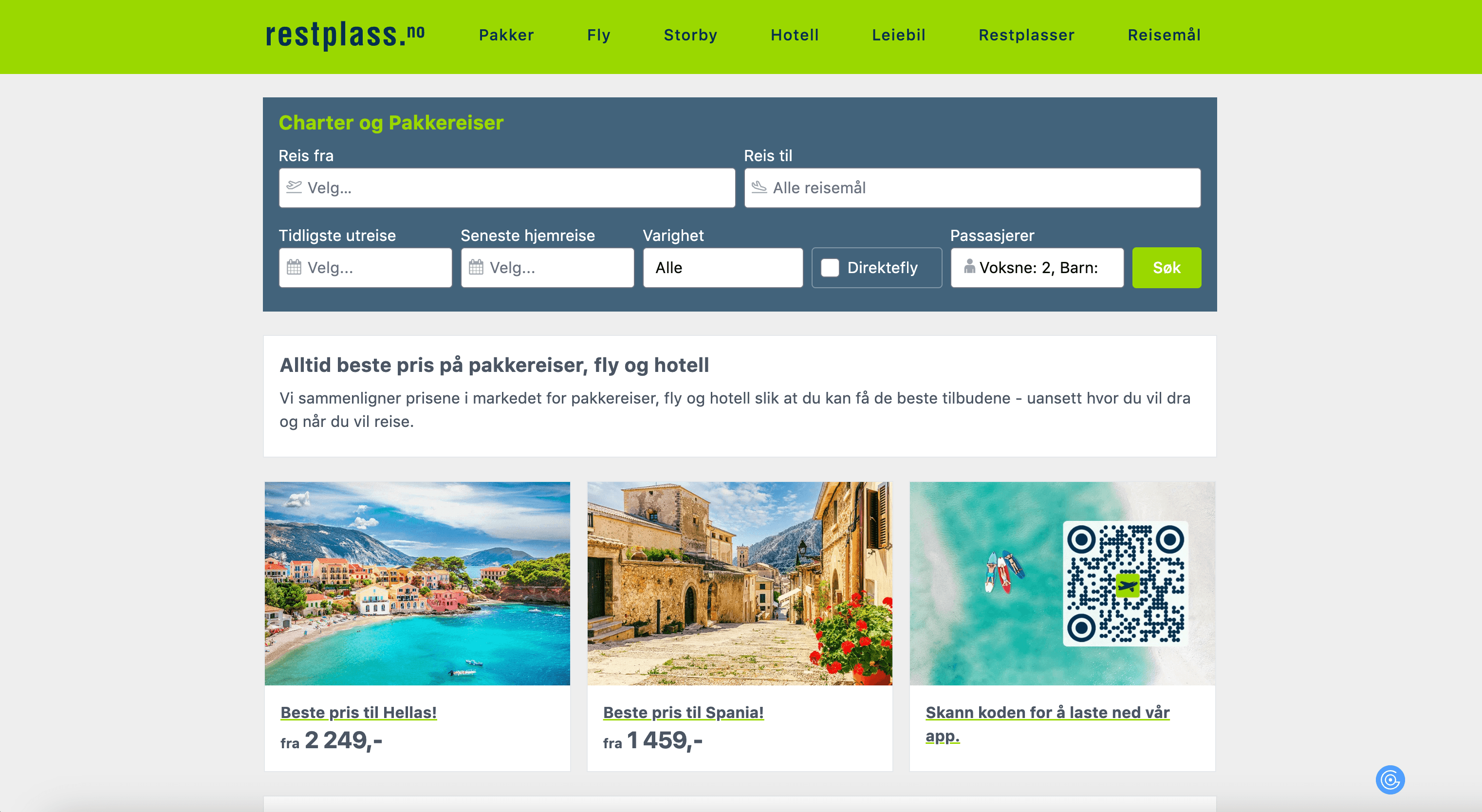
✈️ What can you scrape with Restplass Scraper
Thunderbit’s Restplass Scraper is perfect for extracting comprehensive hotel and flight listings, including prices, dates, and travel details. Here’s how you can use it for two of the most popular use cases:
🏨 Scrape Hotels Search Result Page
With the , you can extract all hotel listings, prices, and key details from any search results page. This is ideal for travel professionals comparing offers, or for anyone tracking price trends and availability.
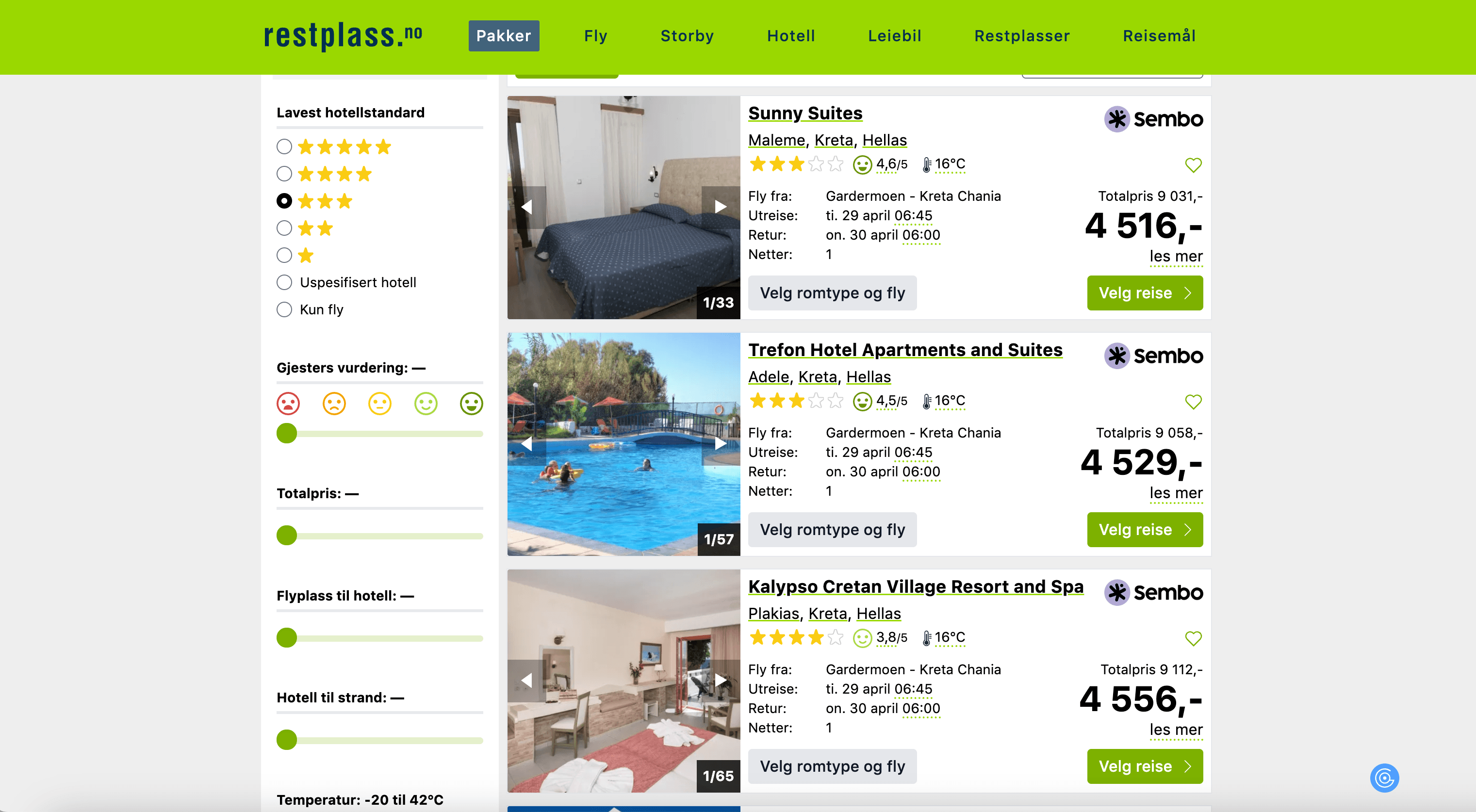
Steps:
- Download the and register an account.
- Go to the .
- Click AI Suggest Columns—Thunderbit’s AI will recommend the best columns for your data.
- Click Scrape to extract the data and download your file.
Column names
| Column | Description |
|---|---|
| 🏨 Hotel Name | The name of the hotel listed in the search results. |
| 🌍 Location | The city or region where the hotel is located. |
| 💲 Price | The listed price for the hotel stay. |
| 📅 Travel Dates | The check-in and check-out dates for the offer. |
| 🛏️ Room Type | The type of room included in the offer. |
| 👨👩👧👦 Occupancy | Number of guests or occupancy details. |
| 🔗 Hotel URL | Direct link to the hotel’s detail page. |
| 🖼️ Image URL | Link to the main image of the hotel. |
🛫 Scrape Flights Search Result Page
The lets you capture all available flight options, including airlines, prices, and schedules. This is perfect for travel agents, price comparison sites, or anyone needing up-to-date flight data.
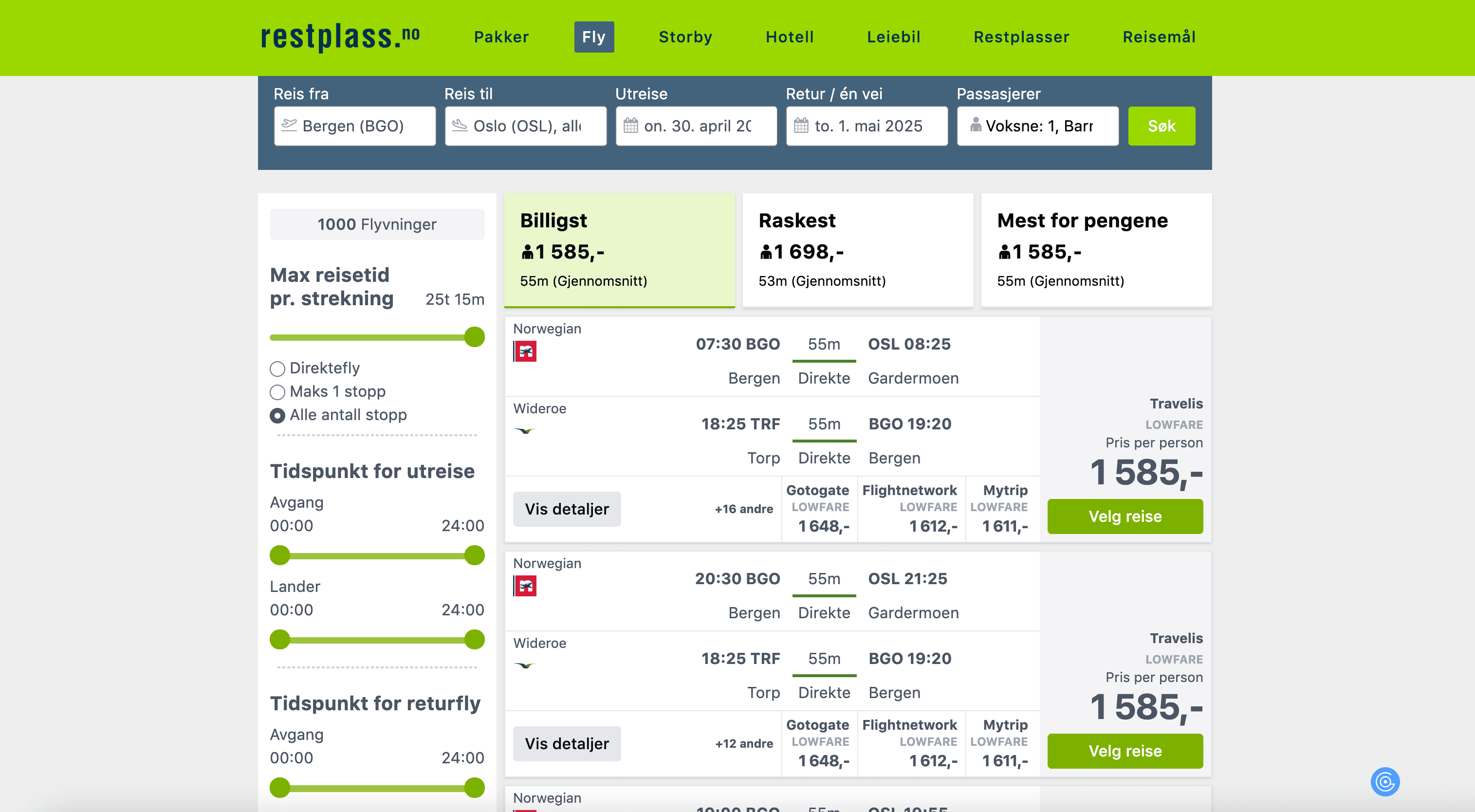
Steps:
- Download the and register an account.
- Go to the .
- Click AI Suggest Columns to let Thunderbit’s AI recommend the best columns for your data.
- Click Scrape to extract the data and download your file.
Column names
| Column | Description |
|---|---|
| ✈️ Airline | The airline operating the flight. |
| 🛫 Departure Airport | The airport where the flight departs. |
| 🛬 Arrival Airport | The airport where the flight arrives. |
| 🕒 Departure Time | Scheduled departure time. |
| 🕓 Arrival Time | Scheduled arrival time. |
| 💲 Price | The listed price for the flight. |
| 🔗 Flight URL | Direct link to the flight’s detail page. |
| 🧳 Baggage Info | Information about included baggage. |
💡 Why Use Restplass Scraper Tool
Scraping Restplass data gives you a competitive edge in the travel industry:
- Travel Agents: Instantly compare hundreds of hotel and flight offers to find the best deals for your clients.
- Marketers: Track pricing trends, analyze competitor offerings, and optimize your campaigns.
- Data Analysts: Build datasets for market research, price monitoring, or travel trend analysis.
- Travel Bloggers & Influencers: Gather up-to-date listings for content creation or affiliate marketing.
With Thunderbit’s AI-powered approach, you save hours of manual work and avoid errors, letting you focus on insights and strategy.
🧩 How to Use Restplass Chrome Extension
- Install the Thunderbit Chrome Extension: Download the and register your account.
- Navigate to Restplass Hotels or Flights Page: Go to the or .
- Activate AI-Powered Scraper: Click AI Suggest Columns to generate column names or customize columns to meet your needs.
For a detailed walkthrough, check out and .
💸 Pricing for Restplass Scraper
Thunderbit uses a credit-based system:
- 1 credit = 1 output row (e.g., 1 hotel or 1 flight listing).
- Free Plan: Scrape up to 6 pages per month at no cost.
- Free Trial: Scrape up to 10 pages for free when you start your trial.
Paid plans are flexible and designed for all needs:
| Tier | Monthly Price | Yearly Price | Yearly Total Cost | Credits/Month | Credits/Year |
|---|---|---|---|---|---|
| Free | Free | Free | Free | 6 pages | N/A |
| Starter | $15 | $9 | $108 | 500 | 5,000 |
| Pro 1 | $38 | $16.5 | $199 | 3,000 | 30,000 |
| Pro 2 | $75 | $33.8 | $406 | 6,000 | 60,000 |
| Pro 3 | $125 | $68.4 | $821 | 10,000 | 120,000 |
| Pro 4 | $249 | $137.5 | $1,650 | 20,000 | 240,000 |
Tip: The yearly plan offers the best value—get more credits for less and never worry about running out during peak travel seasons.
See all options on the .
❓ FAQ
-
What is the AI Powered Restplass Scraper?
The AI Powered Restplass Scraper is a tool that uses artificial intelligence to extract structured data from Restplass.no’s hotel and flight search results. It automates the process, so you can quickly download listings, prices, and travel details without manual effort. -
What is Thunderbit?
Thunderbit is an AI-driven Chrome Extension that simplifies web scraping, data extraction, and automation. It’s designed for business users, marketers, and analysts who want to save time and boost productivity by automating repetitive web tasks. -
How do I get started with the Restplass Scraper?
Simply install the , register your account, and navigate to any

