The Thunderbit AI-Powered PitchBook Scraper is a Chrome extension that uses advanced AI to transform PitchBook’s company investment profiles and PE fund rankings into structured, downloadable data. With just two clicks, you can extract valuable business intelligence from —no coding or manual copy-pasting required.
📊 What is PitchBook Scraper
The by Thunderbit is an AI Web Scraper designed to help you extract data from with maximum efficiency. By leveraging Thunderbit’s AI, you simply navigate to the PitchBook page you want to scrape, click AI Suggest Columns to let the AI recommend the best data fields, and then hit Scrape to download your results. This tool is perfect for sales, marketing, investment professionals, and anyone who needs structured data from PitchBook’s extensive database.
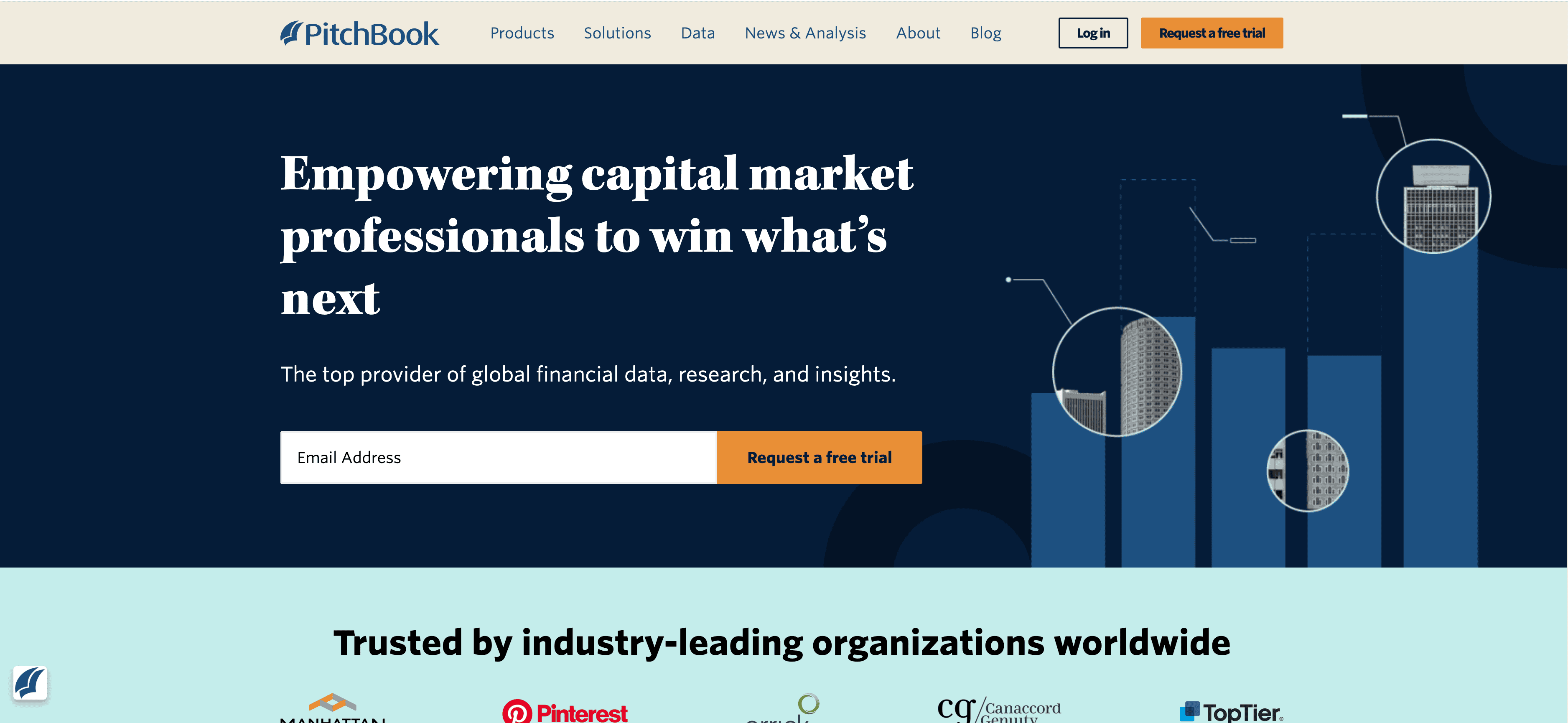
🏢 What can you scrape with PitchBook Scraper
Thunderbit’s PitchBook Scraper is built to handle a variety of PitchBook pages, from detailed company investment profiles to global PE fund rankings. Here’s how you can use it for your business research and lead generation:
💼 Scrape PitchBook Company Investment Profile Page
The PitchBook Company Investment Profile Page contains in-depth information about a company’s funding history, investors, key executives, and more. With Thunderbit, you can extract this data for analysis, CRM enrichment, or market research.
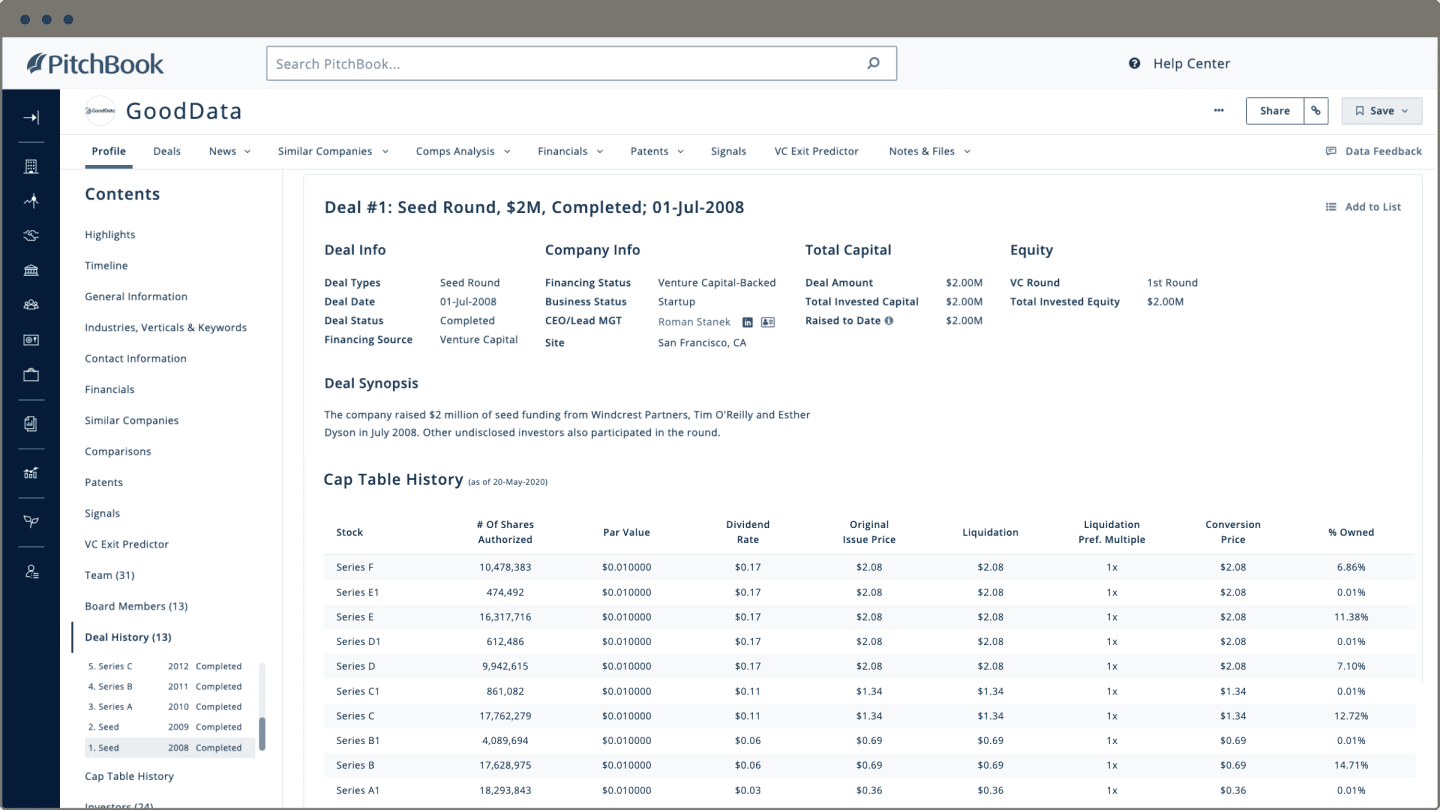
Steps:
- Download the and register an account.
- Go to the destination page, for example: .
- Click AI Suggest Columns, which recommends column names.
- Click Scrape to run the scraper, get data, and download the file.
Column names
| Column | Description |
|---|---|
| 🏢 Company Name | The official name of the company. |
| 🌐 Company URL | Direct link to the company’s PitchBook profile. |
| 💸 Total Funding | Total amount of capital raised by the company. |
| 🏷️ Industry | The sector or industry the company operates in. |
| 📍 Headquarters Location | City and country of the company’s main office. |
| 👔 Key Executives | Names and titles of top executives. |
| 📅 Founded Date | The year the company was established. |
| 🏦 Investors | List of major investors and venture capital firms. |
| 📈 Latest Valuation | Most recent company valuation. |
| 📑 Description | Brief overview of the company’s business. |
🏆 Scrape PitchBook PE Fund Global Rankings Page
The PitchBook PE Fund Global Rankings Page lists private equity funds, their rankings, performance metrics, and more. This is essential for benchmarking, competitor analysis, and fund research.

Steps:
- Download the and register an account.
- Go to the destination page, for example: .
- Click AI Suggest Columns, which recommends column names.
- Click Scrape to run the scraper, get data, and download the file.
Column names
| Column | Description |
|---|---|
| 🏆 Fund Name | Name of the private equity fund. |
| 🌐 Fund URL | Direct link to the fund’s PitchBook profile. |
| 🏢 Fund Manager | Name of the managing firm or GP. |
| 💰 Fund Size | Total capital committed to the fund. |
| 📊 Rank | Global ranking of the fund. |
| 📅 Vintage Year | Year the fund was launched. |
| 📈 Performance Metrics | Key performance indicators (IRR, MOIC, etc.). |
| 🌍 Geographic Focus | Regions or countries the fund invests in. |
| 📝 Strategy | Investment strategy or focus area. |
💡 Why Use PitchBook Scraper Tool
Extracting data from PitchBook is crucial for:
- Sales & Lead Generation: Build targeted lists of companies, investors, or funds for outreach.
- Market Research: Analyze funding trends, industry benchmarks, and competitive landscapes.
- Investment Analysis: Track portfolio companies, fund performance, and deal flow.
- Consulting & Advisory: Prepare client reports with up-to-date, structured data.
- CRM Enrichment: Automatically update your CRM with the latest company and fund information.
Thunderbit’s AI-powered approach means you don’t need to write code or spend hours copying and pasting—just point, click, and download.
🧩 How to Use PitchBook Chrome Extension
- Install the Thunderbit Chrome Extension: Download the and register your account.
- Navigate to PitchBook Company or Fund Page: Go to the or page you want to scrape.
- Activate AI-Powered Scraper: Click AI Suggest Columns to generate column names or customize columns to meet your needs.
For a step-by-step visual guide, check out the .
💵 Pricing for PitchBook Scraper
Thunderbit uses a credit-based system:
- 1 credit = 1 output row of data.
- Free Plan: Scrape up to 6 pages per month at no cost.
- Free Trial: Scrape up to 10 pages for free when you start your trial.
If you need more, Thunderbit offers flexible monthly and yearly plans. The yearly plan is currently discounted and is the most cost-effective option for regular users.
| Tier | Monthly Price | Yearly Price | Yearly Total Cost | Credits/Month | Credits/Year |
|---|---|---|---|---|---|
| Free | Free | Free | Free | 6 pages | N/A |
| Starter | $15 | $9 | $108 | 500 | 5,000 |
| Pro 1 | $38 | $16.5 | $199 | 3,000 | 30,000 |
| Pro 2 | $75 | $33.8 | $406 | 6,000 | 60,000 |
| Pro 3 | $125 | $68.4 | $821 | 10,000 | 120,000 |
| Pro 4 | $249 | $137.5 | $1,650 | 20,000 | 240,000 |
You can view all pricing details on the .
❓ FAQ
-
What is the AI Powered PitchBook Scraper?
The AI Powered PitchBook Scraper is a Chrome extension that uses artificial intelligence to extract structured data from PitchBook’s company profiles, fund rankings, and more. It automates the process, so you can get the data you need in just a few clicks, without manual effort or technical skills. -
What is Thunderbit?
Thunderbit is an AI-driven productivity tool that helps you automate web scraping, data extraction, and repetitive online tasks. It’s designed for business users, sales teams, marketers, and researchers who need fast, accurate data from any website, including PitchBook. -
How does the credit system work?
Each credit allows you to extract one row of data. For example, if you scrape a list of 100 companies, you’ll use 100 credits. The free plan gives you 6 pages per month, and the free trial lets you scrape 10 pages at no cost. -
Can I customize the columns I want to scrape?
Yes, Thunderbit’s AI Suggest Columns feature recommends the best columns for each page, but you can also adjust or add columns to fit your specific needs before scraping. -
Is it safe and legal to scrape PitchBook?
Thunderbit is designed to respect website terms and privacy. Always ensure your use of scraped data complies with PitchBook’s terms of service and relevant laws. For more on ethical scraping, see . -
What file formats can I export the data to?
You can download your scraped data as CSV or Excel files, making it easy to import into your CRM, analytics tools, or spreadsheets. -
Who uses the PitchBook Scraper?
The tool is popular with sales teams, investment analysts, consultants, researchers, and anyone who needs structured data from PitchBook for business development, research, or reporting. -
Can I scrape other websites with Thunderbit?
Absolutely. Thunderbit supports scraping from any website, including PDFs and images, using the same AI-powered workflow. Learn more at . -
Where can I get support or learn more?
Visit the for tutorials, or check out the for video guides. For direct support, use the contact form on the .
📚 Learn More
Ready to turn PitchBook data into actionable insights?
and start your free trial today.

