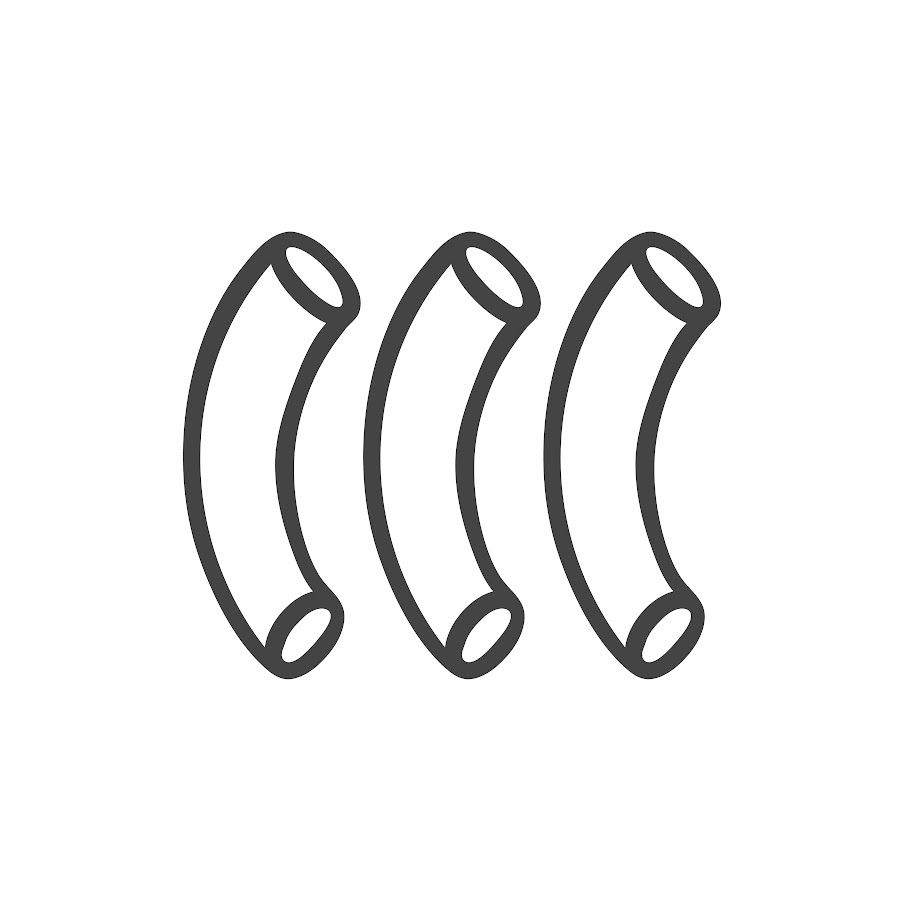Thunderbit’s AI-powered macaroni Scraper transforms how you collect recipe data from . With just a couple of clicks, you can extract structured recipe listings, ingredient details, and step-by-step instructions—no coding or manual copy-pasting required. Thunderbit uses advanced AI to analyze web content and automatically generate organized data tables, making recipe research and content curation faster and more reliable.
🍝 What is macaroni Scraper
The is an AI Web Scraper designed to help you extract data from , a popular Japanese recipe and food website. Powered by Thunderbit’s AI, this tool lets you navigate to any recipe listing or detail page, click AI Suggest Columns, and then Scrape to instantly collect structured data. Whether you’re building a recipe database, conducting food trend research, or curating content for your own site, Thunderbit’s AI does the heavy lifting—no technical skills needed.
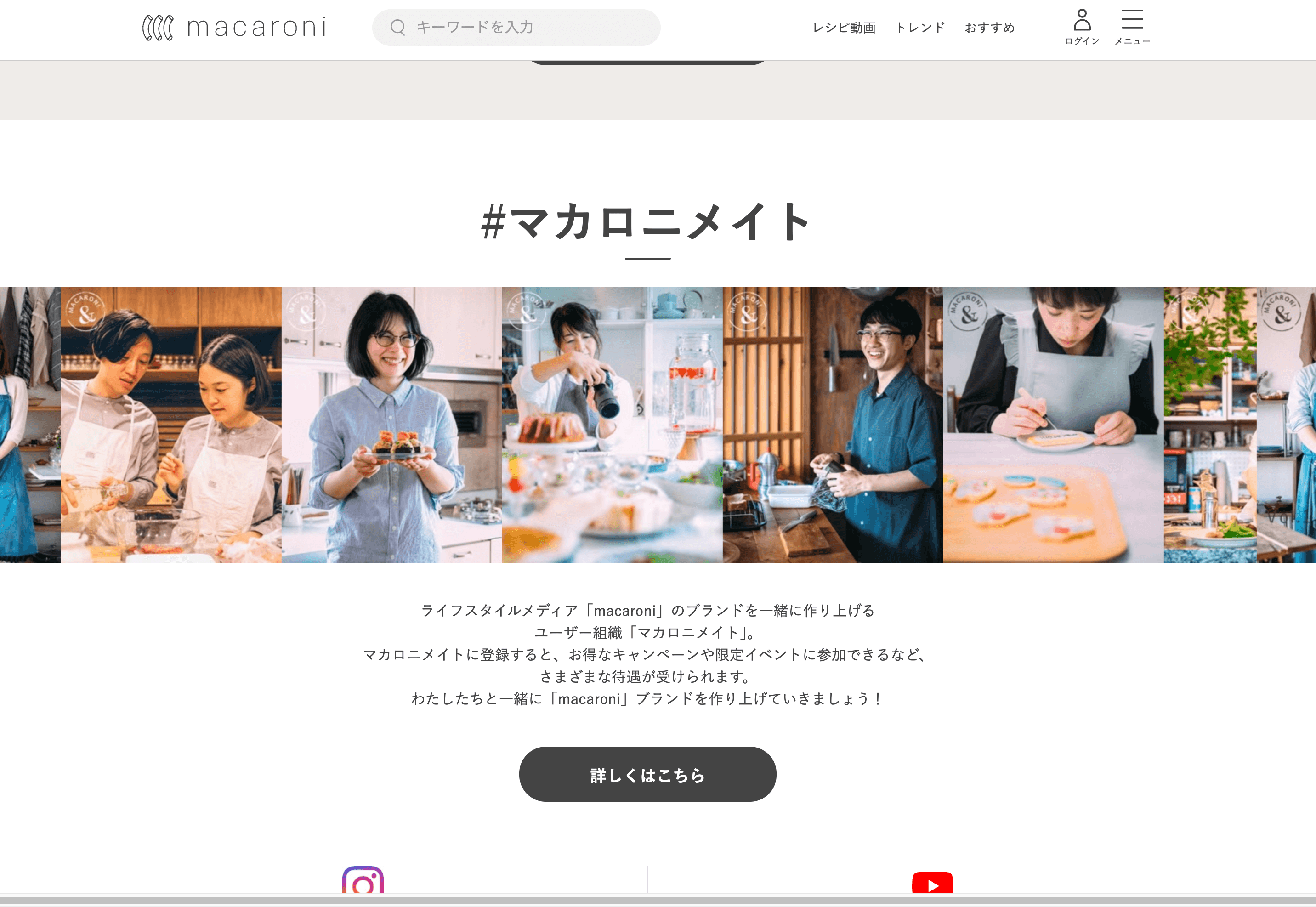
🥗 What can you scrape with macaroni Scraper
Thunderbit’s macaroni Scraper is perfect for anyone who needs to gather large amounts of recipe data quickly and accurately. Here’s how you can use it for two of the most common tasks:
🗂️ Scrape macaroni Recipe Listing Page
With the , you can collect summaries of multiple recipes at once—ideal for building a recipe index or analyzing food trends.
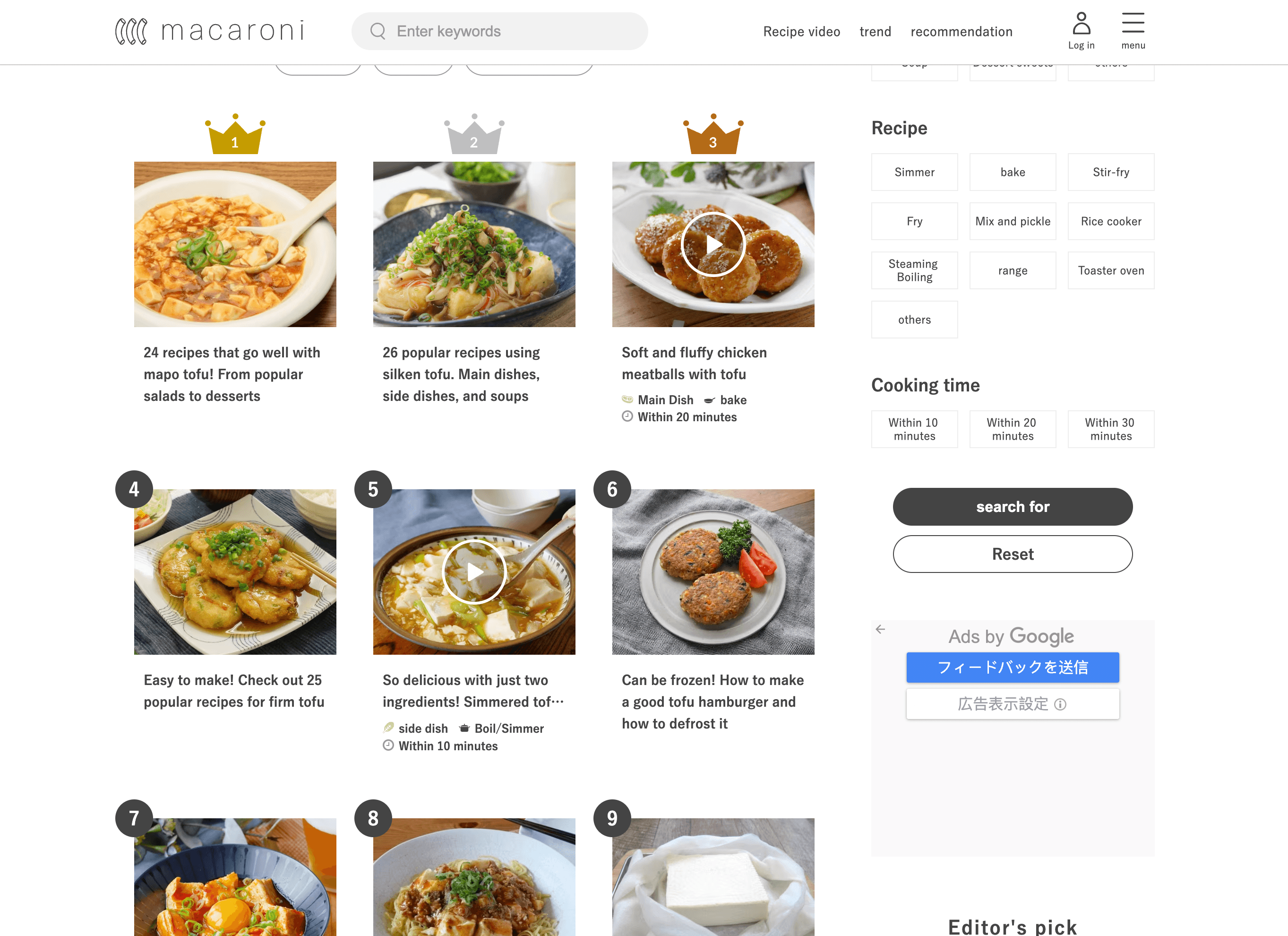
Steps:
- Download the and register your account.
- Go to the .
- Click AI Suggest Columns to let Thunderbit recommend the best columns for extraction.
- Click Scrape to run the scraper, get your data, and download the file.
Column names
| Column | Description |
|---|---|
| 🍲 Recipe Title | The name of the recipe as listed on macaroni.jp. |
| 🔗 Recipe URL | Direct link to the detailed recipe page. |
| 🖼️ Thumbnail Image | The main image representing the recipe. |
| 🏷️ Tags | Categories or tags assigned to the recipe (e.g., pasta, dessert). |
| 📝 Short Description | A brief summary or introduction to the recipe. |
📖 Scrape macaroni Recipe Details Page
The lets you extract in-depth information from individual recipes, including ingredients, instructions, and more.
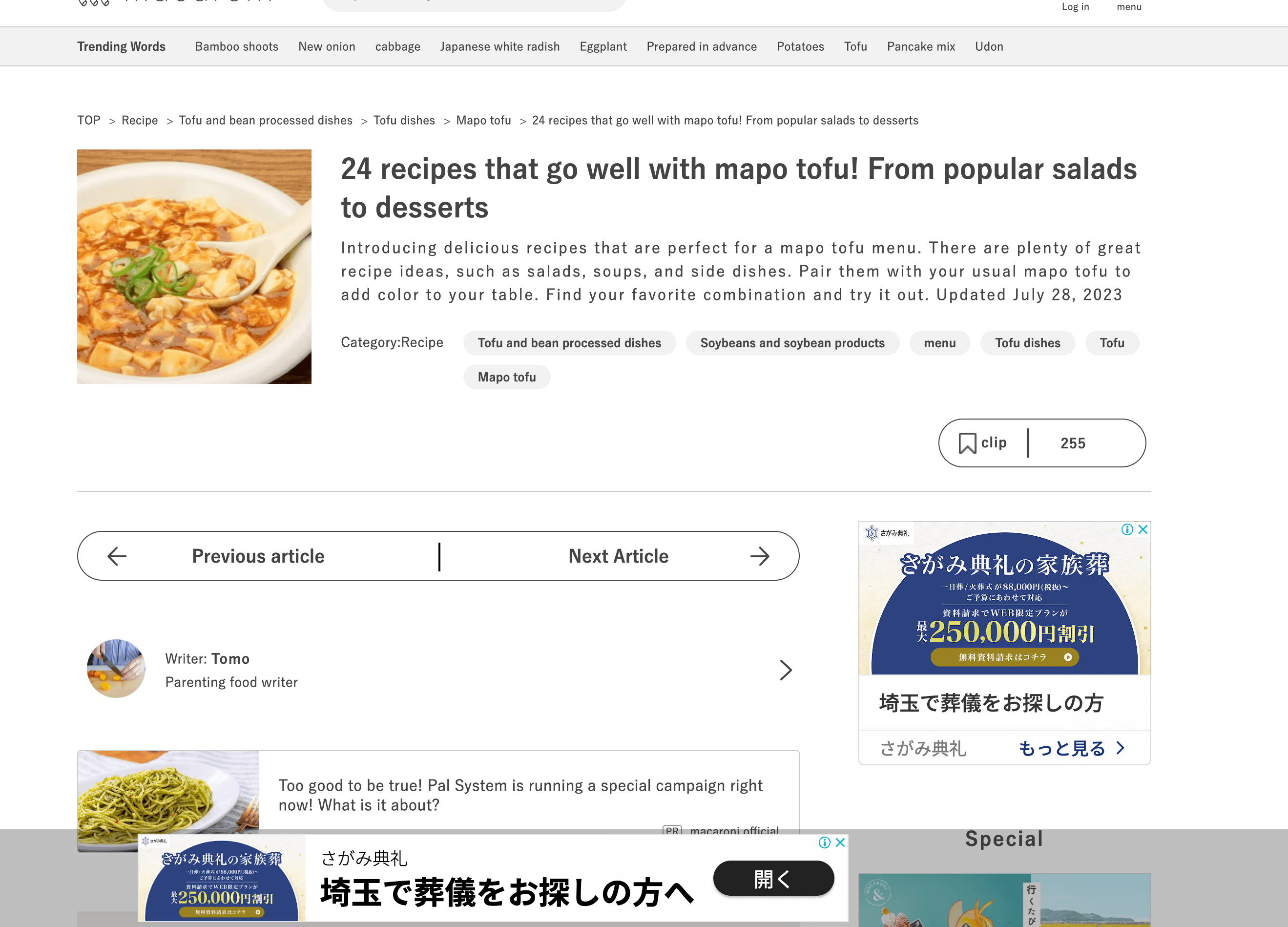
Steps:
- Download the and register your account.
- Go to the you want to scrape.
- Click AI Suggest Columns to let Thunderbit’s AI recommend the most relevant columns.
- Click Scrape to extract the data and download your file.
Column names
| Column | Description |
|---|---|
| 🍲 Recipe Title | The full name of the recipe. |
| 🖼️ Main Image | The featured image for the recipe. |
| 📝 Description | A detailed introduction or background for the recipe. |
| 🥄 Ingredients | List of all ingredients required, including quantities. |
| 🧑🍳 Instructions | Step-by-step cooking directions. |
| ⏱️ Cooking Time | Estimated time needed to prepare and cook the dish. |
| 👤 Author | Name of the recipe creator or contributor. |
| 🏷️ Tags | Recipe categories or tags. |
🤔 Why Use macaroni Scraper Tool
Scraping data from macaroni.jp can be a huge time-saver for:
- Food bloggers & content creators: Quickly build a recipe database or curate content for your audience.
- Chefs & culinary professionals: Analyze ingredient trends, cooking methods, and popular dishes.
- Researchers & marketers: Study food trends, dietary preferences, and recipe popularity.
- E-commerce & meal kit companies: Source recipes for product integration or marketing campaigns.
With Thunderbit’s AI-powered approach, you avoid manual copy-pasting and get clean, structured data ready for analysis or publication.
🧩 How to Use macaroni Chrome Extension
- Install the Thunderbit Chrome Extension: and register your account.
- Navigate to macaroni.jp Listing or Details Page: Go to the or page you want to scrape.
- Activate AI-Powered Scraper: Click AI Suggest Columns to generate column names or customize columns to meet your needs.
For a step-by-step guide, check out and .
💵 Pricing for macaroni Scraper
Thunderbit uses a credit-based system:
- 1 credit = 1 output row (e.g., 1 recipe or 1 ingredient line).
- Free plan: Scrape up to 6 pages per month.
- Free trial: Scrape up to 10 pages for free when you start your trial.
Paid plans are available for higher-volume needs, with yearly plans offering the best value (discounted rates):
| Tier | Monthly Price | Yearly Price | Yearly Total Cost | Credits/Month | Credits/Year |
|---|---|---|---|---|---|
| Free | Free | Free | Free | 6 pages | N/A |
| Starter | $15 | $9 | $108 | 500 | 5,000 |
| Pro 1 | $38 | $16.5 | $199 | 3,000 | 30,000 |
| Pro 2 | $75 | $33.8 | $406 | 6,000 | 60,000 |
| Pro 3 | $125 | $68.4 | $821 | 10,000 | 120,000 |
| Pro 4 | $249 | $137.5 | $1,650 | 20,000 | 240,000 |
You can always start with the free plan or trial, then upgrade as your needs grow. For more details, visit the .
❓ FAQ
-
What is the AI Powered macaroni Scraper?
The AI Powered macaroni Scraper is a tool that uses artificial intelligence to extract recipe data from macaroni.jp. It automatically identifies and structures information such as recipe titles, ingredients, instructions, and images, making it easy to collect and analyze large amounts of recipe data. -
What is Thunderbit?
Thunderbit is an AI-driven Chrome Extension that simplifies web scraping and data extraction. It’s designed for business users, marketers, researchers, and anyone who needs to automate repetitive web tasks, including scraping data from websites, PDFs, and images. -
How do I get started with the macaroni Scraper?
Simply install the , register your account, and navigate to the macaroni.jp page you want to scrape. Use the AI Suggest Columns feature to set up your data extraction, then click Scrape. -
What kind of data can I extract from macaroni.jp?
You can extract recipe titles, URLs, images, tags, descriptions, ingredients, instructions, cooking times, and author information. The AI automatically structures this data into a table for easy download and analysis. -
Is there a limit to how many recipes I can scrape?
On the free plan, you can scrape up to 6 pages per month. With the free trial, you get 10 pages. Paid plans offer higher limits, and you can choose a plan based on your data needs. -
What is a credit and how is it used?
A credit represents one output row in your scraped data. For example, scraping a recipe listing with 20 recipes would use 20 credits. Credits are consumed based on the number of rows you extract. -
Can I customize the columns I want to scrape?
Yes, Thunderbit’s AI Suggest Columns feature recommends columns, but you can adjust or add columns to fit your specific needs before running the scraper. -
Is Thunderbit’s AI scraper safe and legal to use?
Thunderbit is designed to respect website terms and privacy. Always ensure your use complies with macaroni.jp’s terms of service and local regulations. Thunderbit does not collect or store your scraped data. -
Where can I learn more about web scraping and Thunderbit’s features?
Visit the for tutorials and guides, such as , , and .
📚 Learn More
With Thunderbit’s AI-powered macaroni Scraper, you can collect, organize, and analyze recipe data from macaroni.jp in just a few clicks—saving you hours of manual work and helping you unlock new culinary insights.