The LinkedIn Profile Scraper with Data Enrichment is a powerful tool designed to extract comprehensive data from LinkedIn profiles. This pre-built scraper not only gathers basic profile information but also enriches the data with additional details such as all relevant emails, phone numbers, social media links, and company information. Ideal for professionals in sales, marketing, and recruitment, this tool helps streamline the process of gathering valuable LinkedIn data.
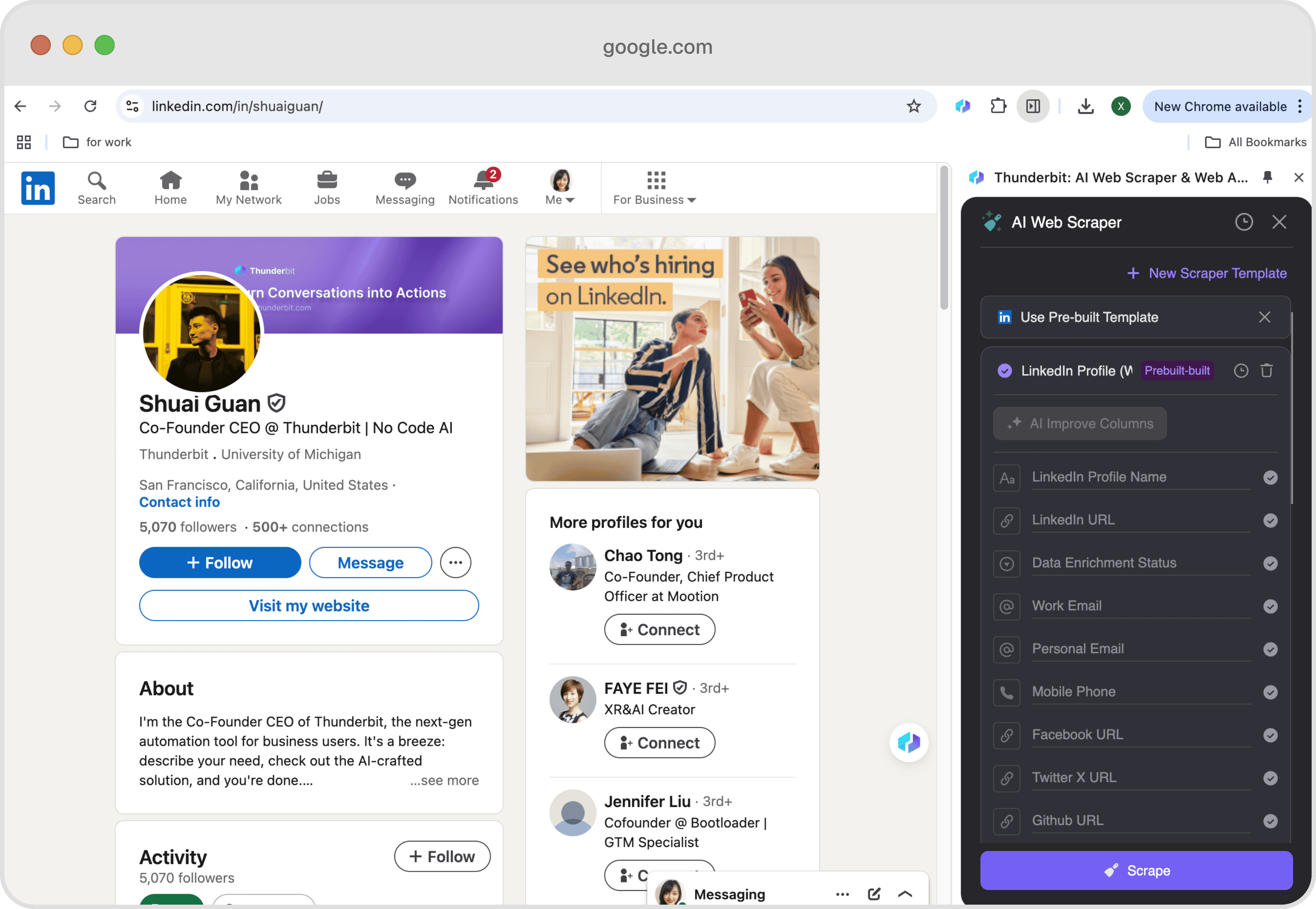
📊 Columns Explanation
| Column | Description |
|---|---|
| 🧑💼 LinkedIn Profile Name | The full name of the LinkedIn profile owner. |
| 🔗 LinkedIn URL | Direct URL to the LinkedIn profile. |
| 📈 Data Enrichment Status | Indicates the status of data enrichment for the profile. |
| 📧 Work Email | The professional email address associated with the profile. |
| 📧 Personal Email | The personal email address of the profile owner. |
| 📱 Mobile Phone | The mobile phone number of the profile owner. |
| 🌐 Facebook URL | Link to the profile owner's Facebook page. |
| 🐦 Twitter X URL | Link to the profile owner's Twitter account. |
| 🐙 Github URL | Link to the profile owner's Github account. |
| 🏢 Industry | The industry or industries the profile owner is associated with. |
| 🏢 Current Company Name | Name of the company where the profile owner is currently employed. |
| 🌐 Current Company Website | URL of the current company's website. |
| 🔗 Current Company LinkedIn URL | LinkedIn URL of the current company. |
| 👥 Current Company # of Employees | Number of employees in the current company. |
| 💰 Company Funding Raised | Total funding raised by the current company. |
| 💵 Company Inferred Revenue | Estimated revenue of the current company. |
| 📍 Job Work Location | Location where the profile owner works. |
| 🏷️ Current Job Title | The job title of the profile owner. |
| 📧 All Emails | All email addresses associated with the profile. |
| 📞 All Phone Number | All phone numbers associated with the profile. |
| 🎯 Interests | Interests of the profile owner. |
| 📇 Other Contact Info on LinkedIn | Additional contact information available on LinkedIn. |
| 🎓 Highest Education Level | The highest level of education attained by the profile owner. |
| 🏆 Seniority | The seniority level of the profile owner in their current role. |
🤔 Why Scrape LinkedIn Profiles?
Scraping LinkedIn profiles can be incredibly beneficial for various professionals. For sales and marketing teams, it provides a treasure trove of potential leads and contact information, enabling targeted outreach and personalized marketing strategies. Recruiters can use the data to identify and connect with potential candidates, while business analysts can gather industry insights and trends. The enriched data offers a comprehensive view of a professional's network, skills, and affiliations, making it a valuable asset for strategic decision-making. Note that Thunderbit uses to enrich data based on user's LinkedIn profile.
🛠️ How to Use LinkedIn Profile Scraper
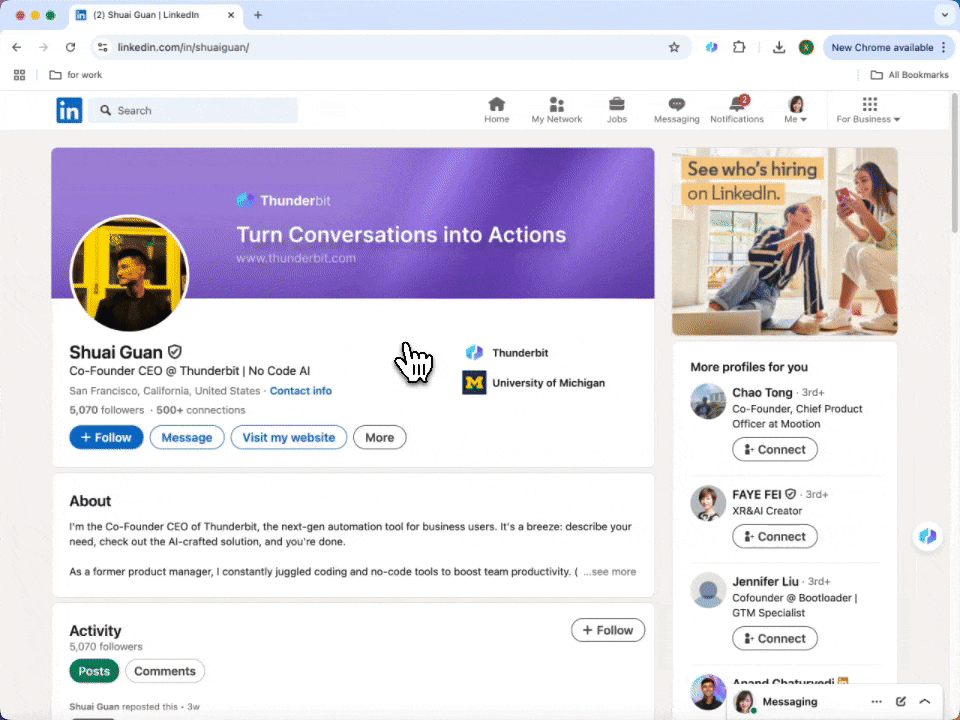
- Download and Install Thunderbit: Start by downloading the and register an account.
- Navigate to LinkedIn Profile: Go to the you wish to scrape. Ensure the URL matches the pattern: https://www.linkedin.com/in/username.
- Activate the Scraper: A popup will appear, prompting you to use the pre-built LinkedIn Profile Scraper. Click to activate it. Remember, this feature is part of the paid plan, but you can start a free trial to explore its capabilities.
💲 Cost of LinkedIn Profile Scraper
The LinkedIn Profile Scraper costs 30 credits per run. A credit corresponds to one output row, meaning each piece of data extracted counts as a credit. While the pre-built scraper is a paid feature, Thunderbit offers a free trial allowing users to scrape up to 10 pages for free. This provides an excellent opportunity to test the tool's capabilities before committing to a subscription.
🤖 You Can Also Use AI to Scrape LinkedIn
Thunderbit's offers an alternative method to scrape LinkedIn profiles. With just two clicks, you can extract and format data efficiently. The AI Web Scraper provides advantages such as customizable data formatting and categorization, making it easier to analyze and utilize the information. This method is particularly beneficial for users who require flexibility and precision in their data extraction processes.
❓ FAQ
- What is a pre-built web scraper?
A pre-built web scraper is a ready-to-use tool designed to extract specific data from websites. It simplifies the data extraction process by providing a template that users can apply without needing to configure settings manually. - What is Thunderbit?
Thunderbit is a versatile Chrome Extension that helps users automate web tasks such as data scraping, form filling, and content summarization. It is designed to enhance productivity by saving time and reducing repetitive tasks. - How does the LinkedIn Profile Scraper work?
The LinkedIn Profile Scraper works by accessing LinkedIn profiles and extracting data based on predefined columns. It enriches the data with additional information such as emails and social media links. - Is it legal to scrape LinkedIn profiles?
Scraping LinkedIn profiles must comply with LinkedIn's terms of service and privacy policies. Users should ensure they have the necessary permissions and use the data responsibly. - Can I use the LinkedIn Profile Scraper for free?
While the LinkedIn Profile Scraper is a paid feature, Thunderbit offers a free trial that allows users to scrape up to 10 profiles at no cost. - What is data enrichment in the context of LinkedIn scraping?
Data enrichment involves enhancing the basic data extracted from LinkedIn profiles with additional information such as contact details, social media links, and company insights. - How can I access the enriched data?
Once the scraping process is complete, the enriched data is available for download in a structured format, making it easy to analyze and integrate into your workflow. - What are the benefits of using Thunderbit's AI Web Scraper?
Thunderbit's AI Web Scraper offers a user-friendly interface, quick setup, and the ability to customize data extraction. It provides flexibility and precision, making it ideal for users who need tailored data solutions.
📚 Learn More
To explore more about Thunderbit and its features, visit the or check out the for tutorials and insights.

