extracts detailed job listings, including titles, company names, and locations, from LinkedIn. Ideal for job seekers, recruiters, and HR professionals, it simplifies collecting and organizing job data for career or recruitment strategies.
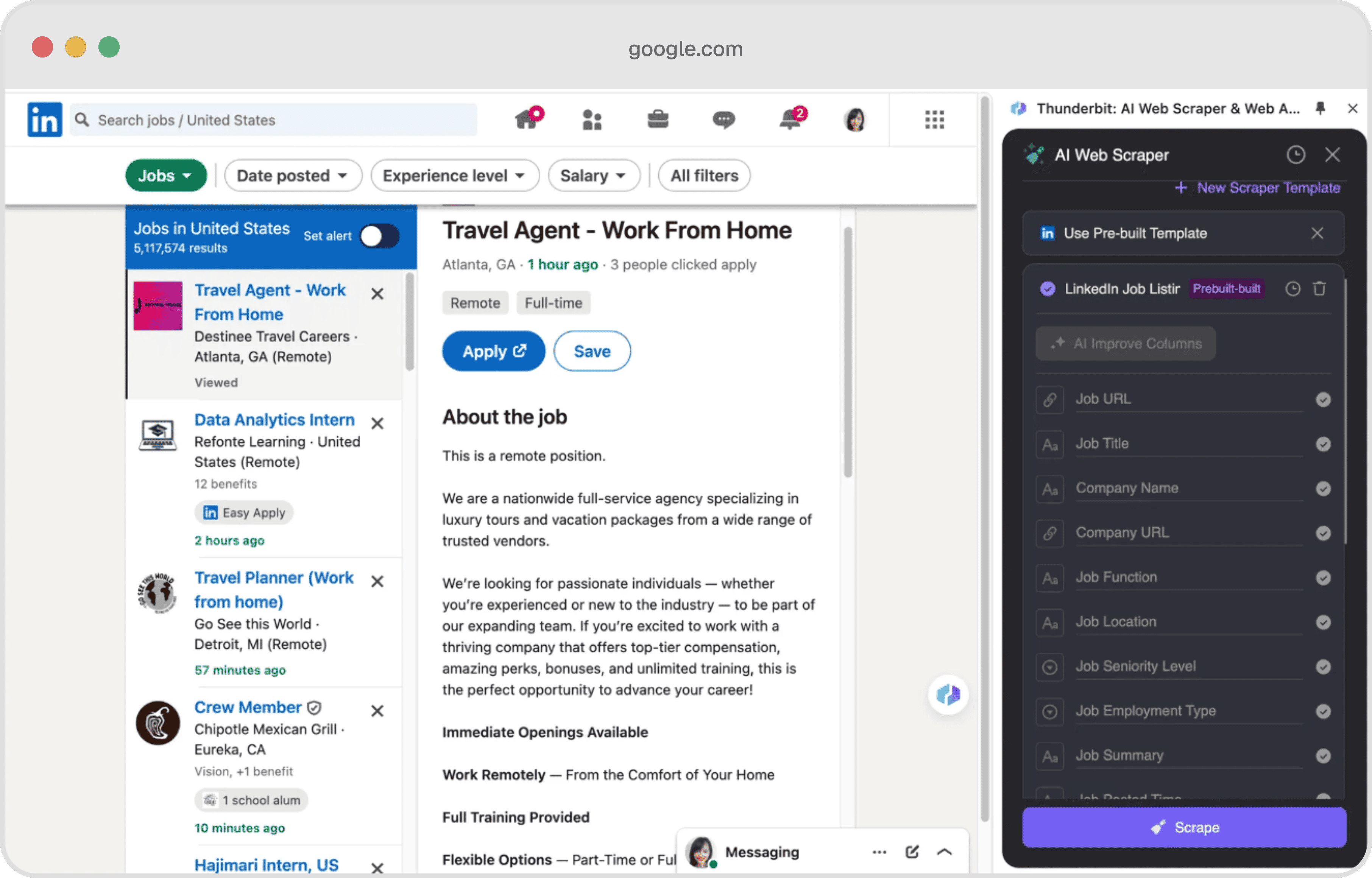
📊 Columns Explanation
| Column | Description |
|---|---|
| 🔗 Job URL | The direct link to the job listing on LinkedIn. |
| 🏷️ Job Title | The title of the job position being advertised. |
| 🏢 Company Name | The name of the company offering the job. |
| 🔗 Company URL | The direct link to the company's LinkedIn page. |
| 🛠️ Job Function | The primary responsibilities and duties associated with the job. |
| 📍 Job Location | The geographical location where the job is based. |
| 📈 Job Seniority Level | The level of seniority required for the job, such as entry-level or senior. |
| 🕒 Job Employment Type | The type of employment, such as full-time, part-time, or contract. |
| 📄 Job Summary | A brief overview of the job description and requirements. |
| ⏰ Job Posted Time | The time when the job was posted on LinkedIn. |
| 👥 Number of Applicants | The number of applicants who have applied for the job. |
| ✅ Application Availability | Indicates whether the job is still open for applications. |
🤔 Why Scrape LinkedIn Jobs
Scraping LinkedIn job listings can be incredibly beneficial for various professionals. Job seekers can use this data to identify trends in job postings, understand the skills in demand, and tailor their applications accordingly. Recruiters and HR professionals can leverage this information to benchmark salaries, analyze competitor hiring strategies, and identify potential candidates. Additionally, career coaches can use this data to guide their clients in making informed career decisions.
🛠️ How to Use LinkedIn Job Scraper
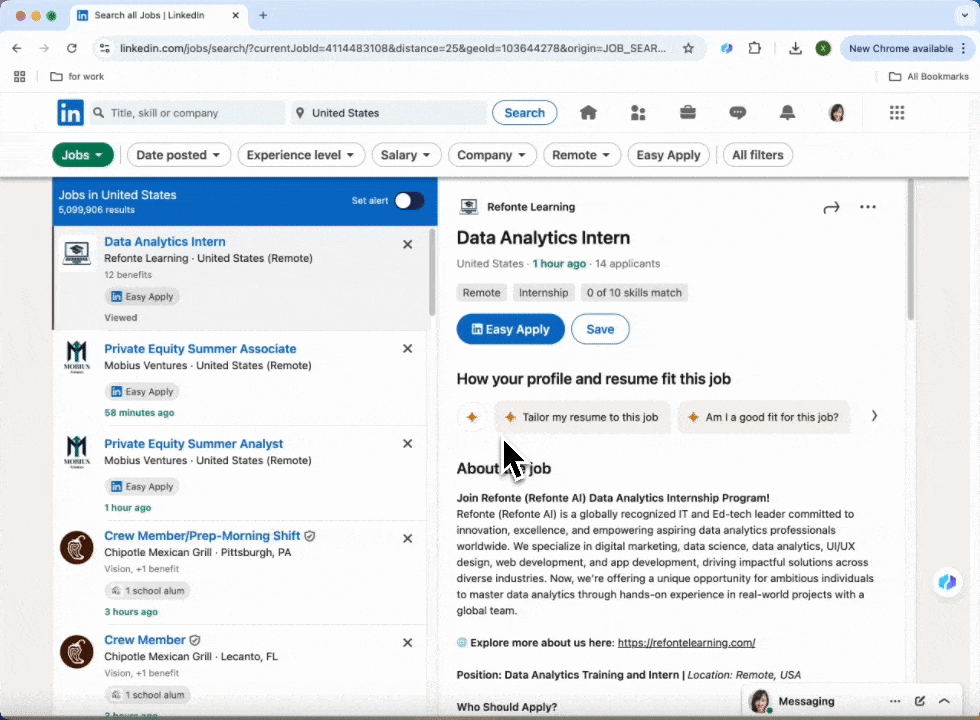
- Download the Thunderbit Chrome Extension: and register an account.
- Navigate to LinkedIn Job Listings: Go to the LinkedIn job search page, such as .
- Activate the Pre-built Scraper: A popup will appear, prompting you to use the LinkedIn Job Scraper template. Click to proceed. Note that this feature is part of the paid plan, but you can start a free trial to use it at no cost initially.
💰 Cost of LinkedIn Job Scraper
The LinkedIn Job Scraper operates on a credit system, where each credit corresponds to one output row. The pre-built scraper is a paid feature, but users can start with a free trial that allows scraping up to 10 pages for free. Pricing plans start at $15 per month for 500 credits, with various tiers available to suit different needs.
🤖 You Can Also Use AI to Scrape LinkedIn Jobs
Using Thunderbit's , you can scrape LinkedIn job listings with just two clicks. Simply click "AI Suggest Columns," and the AI will automatically configure the scraper for you. This method offers advantages such as customizable data formatting and categorization, making it easier to analyze and integrate into your workflow.
❓ FAQ
- What is a pre-built web scraper?
A pre-built web scraper is a ready-to-use tool designed to extract specific data from websites without requiring users to configure the scraper manually. It simplifies the data extraction process by providing a template tailored to a particular website or data type. - What is Thunderbit?
Thunderbit is a Chrome Extension that enhances productivity by automating web tasks such as data scraping, form filling, and website summarization using AI. It is designed to save time and streamline repetitive online activities. - How does the credit system work in Thunderbit?
In Thunderbit, a credit represents one output row of data. Users can purchase credits based on their data extraction needs, with various pricing tiers available to accommodate different usage levels. - Can I use the LinkedIn Job Scraper for free?
Yes, Thunderbit offers a free trial that allows users to scrape up to 10 pages of LinkedIn job listings without charge. After the trial, a subscription is required to continue using the pre-built scraper. - What types of data can I extract with the LinkedIn Job Scraper?
The LinkedIn Job Scraper can extract a wide range of data, including job titles, company names, job functions, locations, seniority levels, and more, providing a comprehensive overview of job listings. - Is the LinkedIn Job Scraper easy to use?
Absolutely! The LinkedIn Job Scraper is designed for ease of use, requiring minimal setup. Users simply need to navigate to the LinkedIn job search page and activate the scraper through the Thunderbit extension. - Can I customize the data extracted by the LinkedIn Job Scraper?
While the pre-built scraper offers a set template, users can opt for the AI Web Scraper to customize data extraction according to their specific needs, allowing for greater flexibility and control. - How often is the LinkedIn Job Scraper updated?
Thunderbit regularly updates its pre-built scrapers to ensure compatibility with website changes and to enhance functionality, providing users with reliable and up-to-date data extraction tools.
📚 Learn More
To explore more about Thunderbit and its features, visit the or check out the for tutorials and insights.

