extracts key data like company name, logo, and website from LinkedIn profiles. Perfect for sales, marketing, and research professionals, it streamlines the collection of valuable business insights.
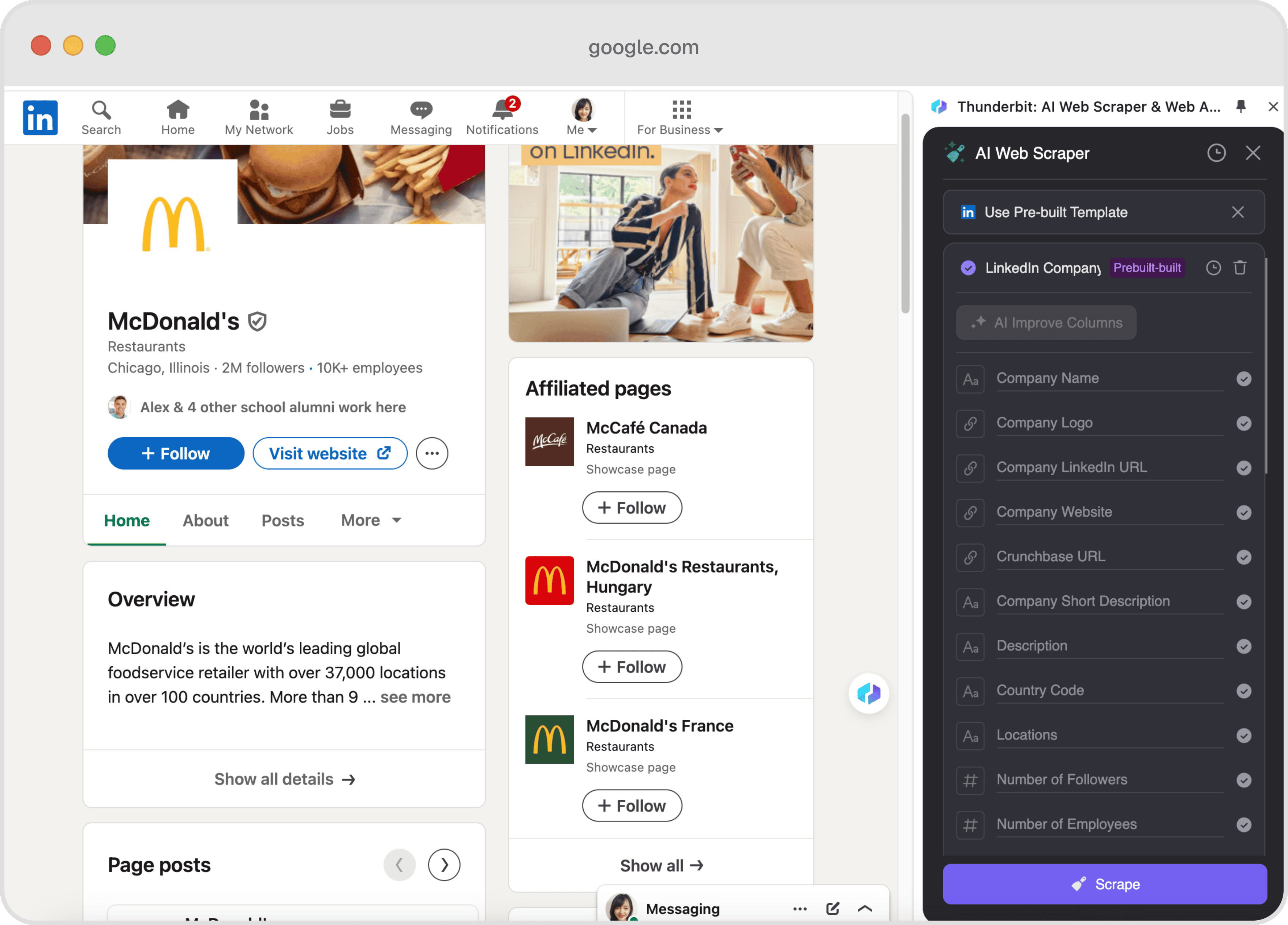
📊 Columns Explanation
| Column | Description |
|---|---|
| 🏢 Company Name | The official name of the company. |
| 🖼️ Company Logo | URL of the company's logo image. |
| 🔗 Company LinkedIn URL | Direct link to the company's LinkedIn profile. |
| 🌐 Company Website | URL of the company's official website. |
| 📈 Crunchbase URL | Link to the company's Crunchbase profile. |
| 📝 Company Short Description | A brief overview of the company. |
| 📜 Description | Detailed description of the company. |
| 🌍 Country Code | The country code where the company is based. |
| 📍 Locations | List of company locations. |
| 👥 Number of Followers | Total number of LinkedIn followers. |
| 👨💼 Number of Employees | Total number of employees. |
| 📖 About | Additional information about the company. |
| 🔧 Specialties | Areas of expertise and specialization. |
| 📏 Company Size | Size category of the company. |
| 🏢 Organization Type | Type of organization (e.g., public, private). |
| 🏭 Industries | Industries the company operates in. |
| 📅 Founded Year | Year the company was founded. |
| 👥 Employee Details | Information about employees. |
| 🏢 Headquarters | Location of the company's headquarters. |
| 🔗 Similar Companies URL | Links to similar companies. |
| 🔗 Company Updates URL | URL for company updates. |
| 🔗 Affiliated Page | Links to affiliated pages. |
| 💰 Funding | Information about company funding. |
| 💼 Investors | Details about investors. |
| 📈 Stock Info | Stock information if applicable. |
| 🗺️ Get Directions URL | URL for directions to the company. |
🤔 Why Scrape LinkedIn Company Pages?
Scraping LinkedIn company pages is invaluable for professionals seeking detailed business insights. Sales teams can identify potential leads, marketing professionals can analyze competitors, and researchers can gather data for market analysis. By accessing comprehensive company profiles, users can make informed decisions and strategize effectively.
🛠️ How to Use LinkedIn Company Scraper
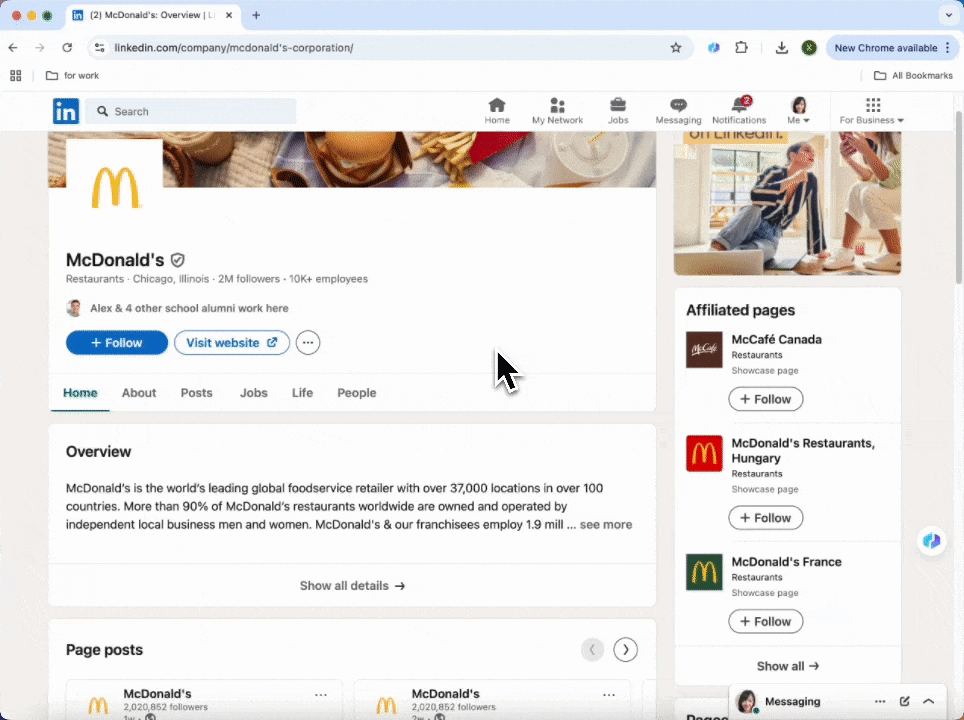
- Download and Register: First, download the and register an account.
- Navigate to LinkedIn: Go to the you wish to scrape.
- Activate the Scraper: A popup will appear, prompting you to use the pre-built template. Click to proceed. Remember, this feature is part of the paid plan, but you can start a free trial to explore its capabilities.
💰 Cost of LinkedIn Company Scraper
The LinkedIn Company Scraper operates on a credit system, where 1 credit equals 1 output row. The pre-built scraper is a paid feature, but Thunderbit offers a free trial allowing users to scrape up to 10 pages at no cost. Pricing plans start at $15 per month for 500 credits, with various tiers available to suit different needs.
🤖 You Can Also Use AI to Scrape LinkedIn
Thunderbit's offers an alternative method to scrape LinkedIn. With just two clicks, users can leverage AI to extract and format data efficiently. The AI Web Scraper provides advantages such as customizable data formatting and categorization, making it a versatile tool for various data extraction needs.
❓ FAQ
- What is a pre-built web scraper?
A pre-built web scraper is a ready-to-use tool designed to extract specific data from websites. It simplifies the data collection process by providing a template that users can apply directly to a target site. - What is Thunderbit?
Thunderbit is a Chrome Extension that enhances productivity by automating web tasks. It offers features like AI Web Scraper, AI Clipboard, and AI Web Chat to help users save time and streamline workflows. - How does the LinkedIn Company Scraper work?
The LinkedIn Company Scraper extracts data from LinkedIn company pages using a predefined template. Users simply navigate to the desired page, and the scraper collects the specified information. - Is the LinkedIn Company Scraper free to use?
The scraper is a paid feature, but Thunderbit offers a free trial that allows users to scrape up to 10 pages without charge. - What data can I extract with the LinkedIn Company Scraper? With the LinkedIn Company Scraper, you can extract a comprehensive set of company-related data directly from LinkedIn profiles. This includes basic information such as the company name, logo URL, and website, as well as more detailed insights like company descriptions, number of employees, headquarters location, and industry. Additionally, you can retrieve the company’s LinkedIn URL, follower count, specialties, and founding year. These data points are ideal for building lead lists, conducting market research, or analyzing competitors.
- Can I customize the data I scrape? While the pre-built LinkedIn Company Scraper uses a fixed template to extract commonly required fields, Thunderbit also provides an AI Web Scraper for users with advanced needs. The AI Web Scraper enables full customization, allowing you to select specific data points and format the output according to your preferences. This is especially useful for projects requiring unique or complex data extraction requirements that go beyond the pre-defined fields.
- How do I get started with Thunderbit? Getting started with Thunderbit is straightforward. First, download the Thunderbit Chrome Extension from the Chrome Web Store and install it. After installation, create an account or log in to access the features. Once inside, you can explore the various tools, including the LinkedIn Company Scraper. Navigate to the LinkedIn company page you want to scrape, activate the scraper, and start collecting data in just a few clicks. Thunderbit also offers a free trial, allowing you to scrape up to 10 pages to test its capabilities before committing to a subscription.
- What are the benefits of using Thunderbit’s AI Web Scraper? Thunderbit’s AI Web Scraper provides unparalleled flexibility and adaptability for data extraction tasks. It allows users to define the exact fields they want to scrape, making it suitable for unique or evolving data needs. The AI-driven approach handles
📚 Learn More
To explore more about Thunderbit and its features, visit the or check out the for tutorials and insights.

