Thunderbit’s AI-Powered JD.COM Scraper transforms how you collect product data from . By leveraging advanced AI, Thunderbit automatically structures product listings and SKU details into clean, downloadable datasets—no coding or manual copy-pasting required. With just two clicks, you can extract valuable information for sales, marketing, or e-commerce operations, saving hours of repetitive work.
🛒 What is JD.COM Scraper
The is an AI Web Scraper built into the . It enables you to extract structured data from JD.COM’s product listings and SKU detail pages using artificial intelligence. Simply navigate to any JD.COM page, click AI Suggest Columns, and then hit Scrape—Thunderbit’s AI will handle the rest, organizing the data for you to review or download.
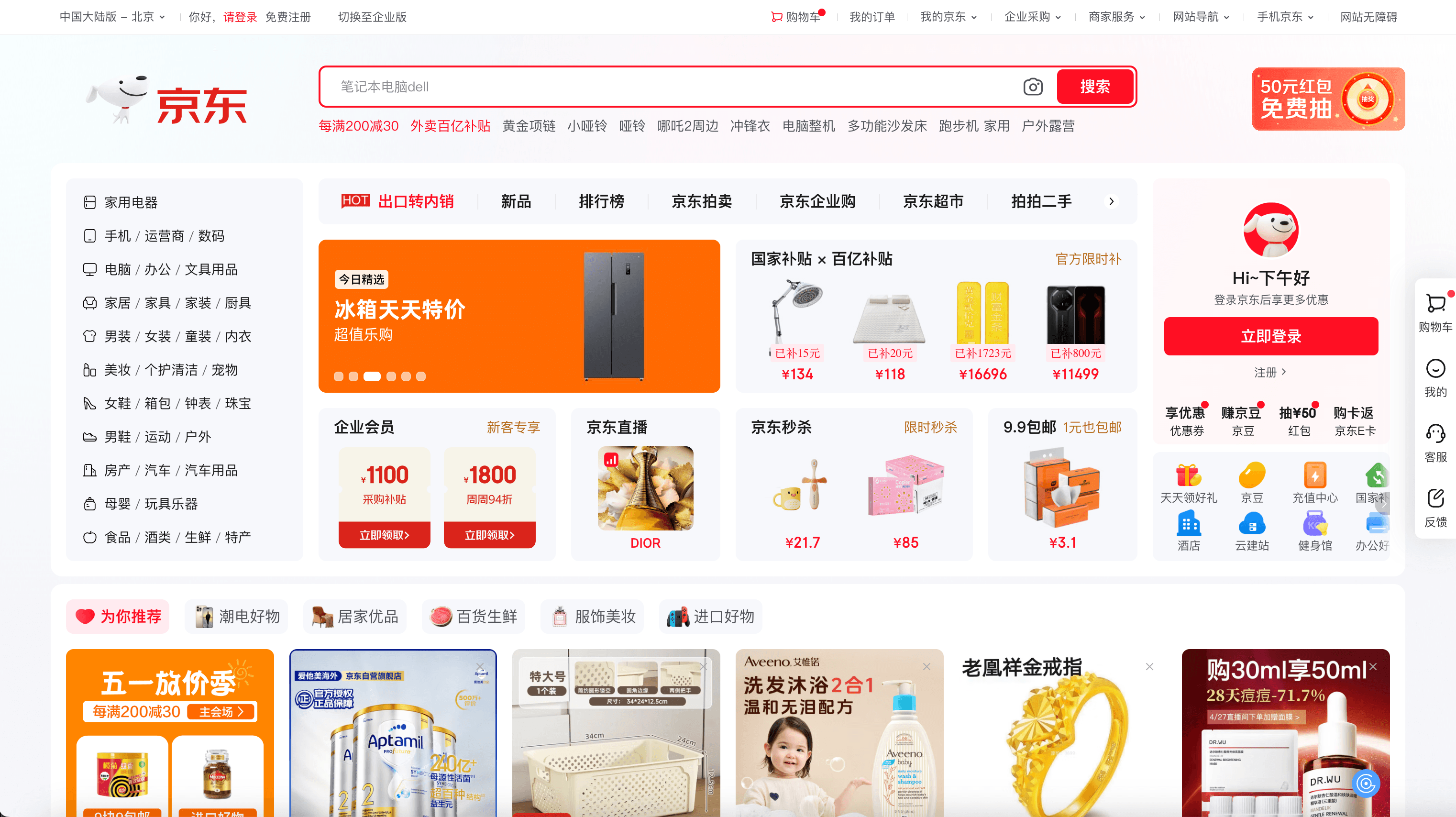
🔍 What can you scrape with JD.COM Scraper
Thunderbit’s JD.COM Scraper is designed for both broad product research and deep-dive SKU analysis. Whether you’re tracking market trends, monitoring competitors, or building your own e-commerce catalog, Thunderbit makes the process simple and efficient.
📦 Scrape JD.COM SKU Listings Page
With the , you can extract product summaries from search results or category pages. This is ideal for quickly gathering a list of products, prices, and key attributes for comparison or analysis.
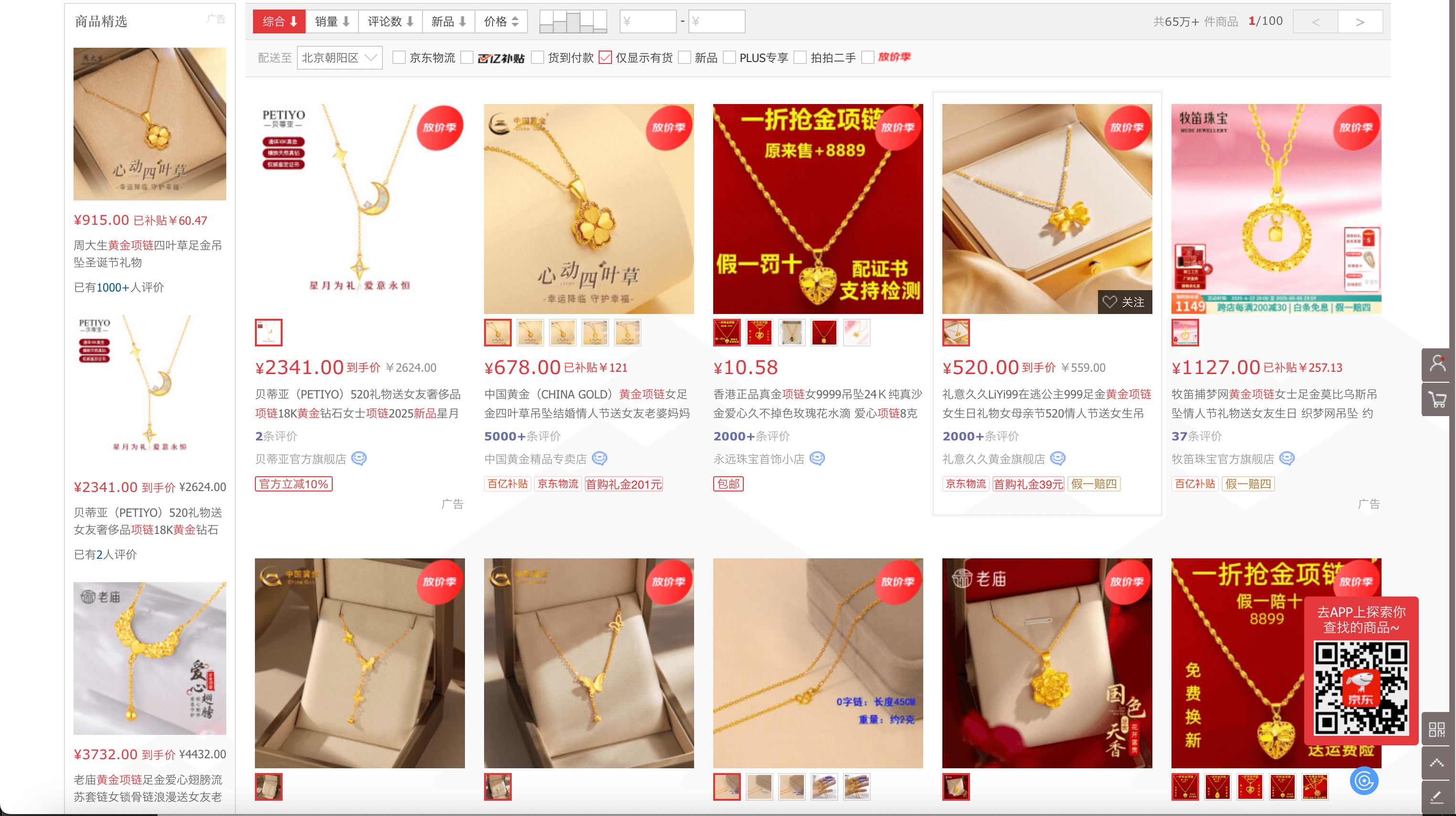
Steps:
- Download the and register an account.
- Go to the destination page, for example: .
- Click AI Suggest Columns, which recommends column names based on the page content.
- Click Scrape to run the scraper, get data, and download your file.
Column names
| Column | Description |
|---|---|
| 🏷️ Product Name | The name/title of the product as listed. |
| 🔗 Product URL | Direct link to the product detail page. |
| 💲 Price | The listed price of the product. |
| 🏪 Store Name | The name of the seller or store. |
| 🖼️ Product Image | URL to the product’s main image. |
| ⭐ Rating | Customer rating or review score. |
| 📝 Short Description | Brief summary or highlights of the product. |
📝 Scrape JD.COM SKU Details Page
The lets you extract comprehensive information from individual product pages. This is perfect for building detailed product catalogs, tracking specifications, or monitoring price changes.
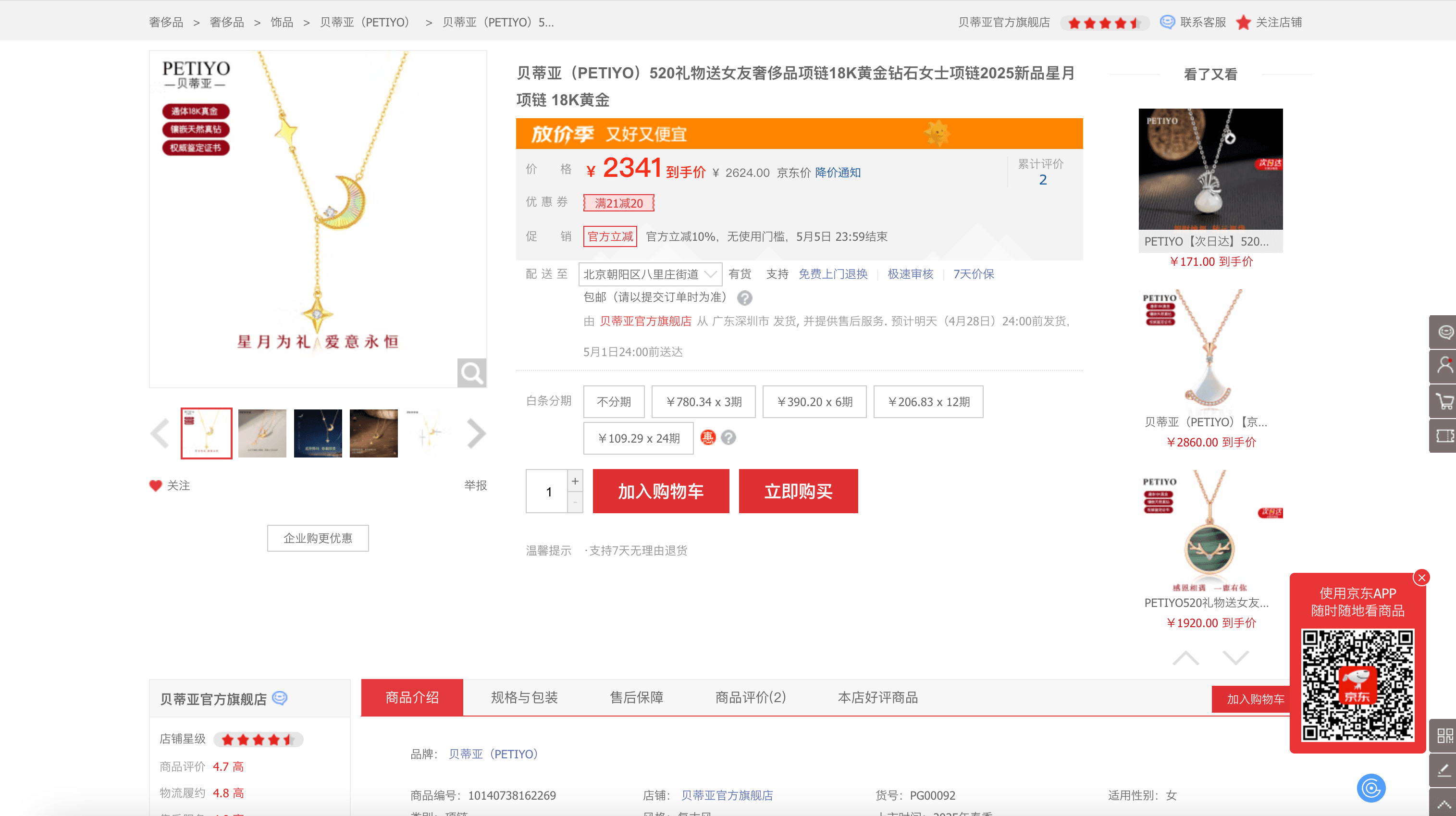
Steps:
- Download the and register an account.
- Go to the destination page, for example: .
- Click AI Suggest Columns, which recommends column names based on the product details.
- Click Scrape to run the scraper, get data, and download your file.
Column names
| Column | Description |
|---|---|
| 🏷️ Product Name | The full name/title of the product. |
| 🔗 Product URL | Direct link to the product detail page. |
| 💲 Price | The current price of the product. |
| 🏪 Store Name | The seller or store offering the product. |
| 🖼️ Product Image | Main image of the product. |
| 📦 SKU ID | Unique identifier for the product (SKU). |
| 📃 Full Description | Detailed product description and specifications. |
| ⭐ Rating | Customer rating or review score. |
| 📝 Reviews | Customer reviews or feedback. |
💡 Why Use JD.COM Scraper Tool
Scraping JD.COM data is essential for:
- E-commerce operators: Build or update product catalogs, monitor competitors, and track price changes.
- Sales teams: Identify new leads, analyze product trends, and gather contact information for outreach.
- Marketing professionals: Conduct market research, analyze customer sentiment, and optimize campaigns.
- Data analysts: Aggregate large datasets for trend analysis, forecasting, or reporting.
Thunderbit’s AI-powered approach means you don’t need to write code or wrestle with complex tools. The process is intuitive, fast, and accurate—making it accessible for anyone who needs structured data from JD.COM.
🧩 How to Use JD.COM Chrome Extension
- Install the Thunderbit Chrome Extension: Download the and register your account.
- Navigate to JD.COM Listings or Product Page: Go to a or a .
- Activate AI-Powered Scraper: Click AI Suggest Columns to generate recommended column names, or customize columns to fit your needs.
For a step-by-step guide, check out and .
💵 Pricing for JD.COM Scraper
Thunderbit uses a credit-based system:
- 1 credit = 1 output row (e.g., 1 product scraped = 1 credit).
- Free Plan: Scrape up to 6 pages per month.
- Free Trial: Scrape up to 10 pages for free when you start a trial.
Paid Plans
Choose a plan that fits your needs—monthly or yearly. Yearly plans are discounted and more cost-effective for regular users.
| Tier | Monthly Price | Yearly Price | Yearly Total Cost | Credits/Month | Credits/Year |
|---|---|---|---|---|---|
| Free | Free | Free | Free | 6 pages | N/A |
| Starter | $15 | $9 | $108 | 500 | 5,000 |
| Pro 1 | $38 | $16.5 | $199 | 3,000 | 30,000 |
| Pro 2 | $75 | $33.8 | $406 | 6,000 | 60,000 |
| Pro 3 | $125 | $68.4 | $821 | 10,000 | 120,000 |
| Pro 4 | $249 | $137.5 | $1,650 | 20,000 | 240,000 |
You can always view the latest pricing and features on the .
❓ FAQ
-
What is the AI Powered JD.COM Scraper?
The AI Powered JD.COM Scraper is a tool within Thunderbit’s Chrome Extension that uses artificial intelligence to extract structured data from JD.COM’s product listings and detail pages. It automates the process, so you can gather product information, prices, and more with just a couple of clicks. -
What is Thunderbit?
Thunderbit is an AI-driven Chrome Extension designed to help you automate web scraping, data extraction, and repetitive online tasks. It’s trusted by sales, marketing, e-commerce, and research professionals for its simplicity and power. Learn more at the . -
How do I get started with the JD.COM Scraper?
Simply install the , register your account, and navigate to any JD.COM page you want to scrape. Use the AI Suggest Columns feature to set up your data extraction, then click Scrape. -
What data can I extract from JD.COM?
You can extract product names, prices, URLs, images, store names, ratings, descriptions, SKU IDs, and customer reviews. The AI Suggest Columns feature will recommend the most relevant columns for each page type. -
Is there a free trial for the JD.COM Scraper?
Yes, Thunderbit offers a free trial that lets you scrape up to 10 pages at no cost. This is a great way to test the tool’s capabilities before choosing a paid plan. -
How does the credit system work?
Each output row (e.g., one product or SKU) costs one credit. Free users get 6 pages per month, and paid plans offer more credits for higher-volume scraping. You can always upgrade or purchase more credits as needed. -
Can I customize the columns I want to scrape?
Absolutely. After using AI Suggest Columns, you can adjust, add, or remove columns to fit your specific data needs. Thunderbit’s flexibility ensures you get exactly the information you want. -
Is it safe and legal to scrape JD.COM?
Thunderbit is designed to respect website terms and privacy. Always ensure your data extraction complies with JD.COM’s terms of service and local regulations. For more on ethical scraping, see . -
Where can I learn more about web scraping and Thunderbit’s features?
Visit the for tutorials, tips, and best practices. Popular articles include and .
📚 Learn More
With Thunderbit’s AI-Powered JD.COM Scraper, you can turn any JD.COM page into actionable, structured data—making your e-commerce, sales, or research workflow faster and smarter.

