The Thunderbit AI-Powered Italo Treno Scraper is a smart web scraping tool that uses artificial intelligence to extract structured data from ticket booking and route overview pages. With Thunderbit’s Chrome Extension, you can quickly gather train schedules, ticket prices, and travel details in just a couple of clicks—no coding required.
🚄 What is Italo Treno Scraper
The is an AI Web Scraper designed to help you collect data from the Italo Treno website using advanced AI. By simply navigating to the Italo Treno site, you can use the to automatically suggest and extract relevant columns of data. Just click AI Suggest Columns and then Scrape to download your results—making data collection from train ticket and route pages fast and accurate.
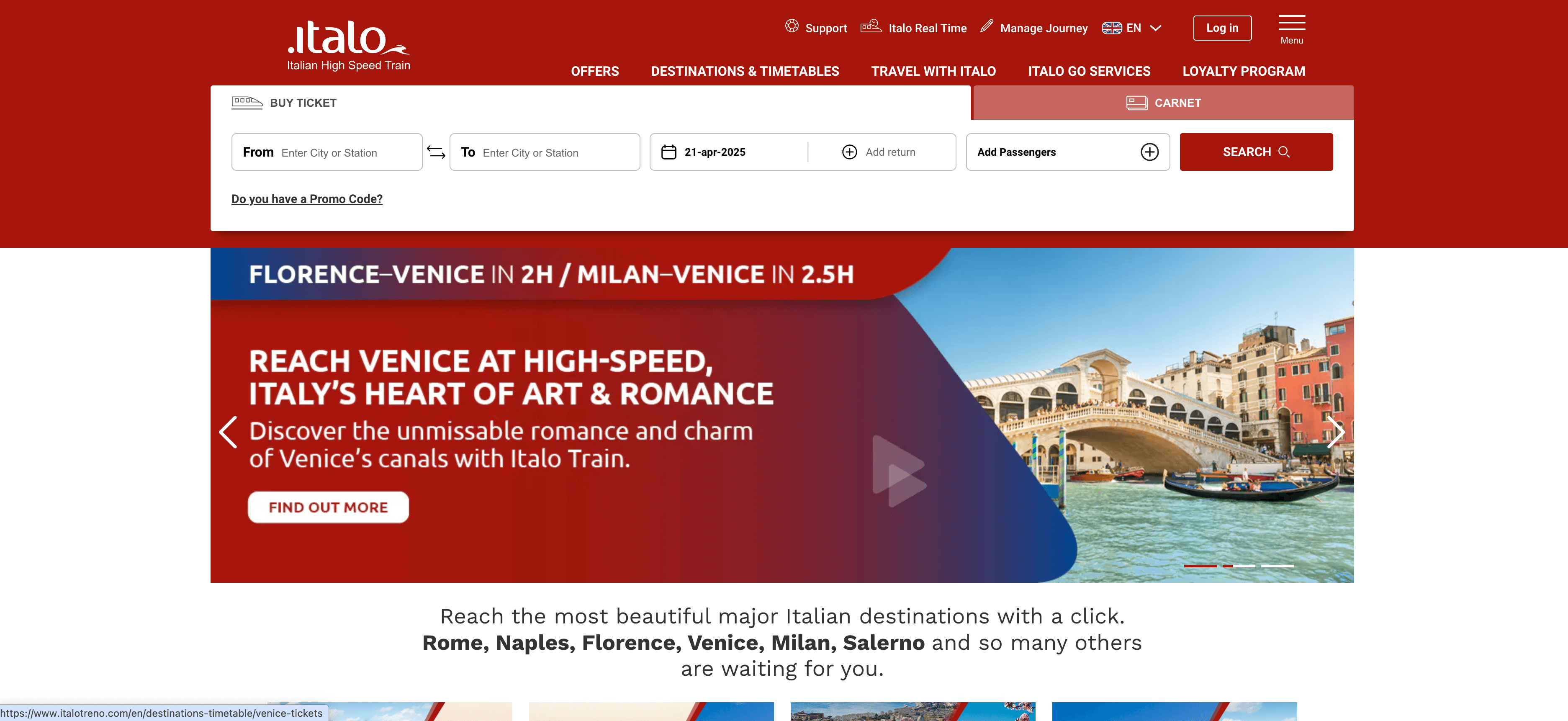
🎟️ What can you scrape with Italo Treno Scraper
Thunderbit’s AI-powered scraper is perfect for extracting up-to-date train ticket prices, schedules, and route information from Italo Treno. Whether you’re a travel agent, data analyst, or a frequent traveler, you can automate the process and save hours of manual work.
Scrape Italotreno Ticket Booking Page
The Italotreno Ticket Booking Page lets you view and compare available trains, ticket prices, departure times, and more. With Thunderbit, you can extract all this information for analysis or reporting.
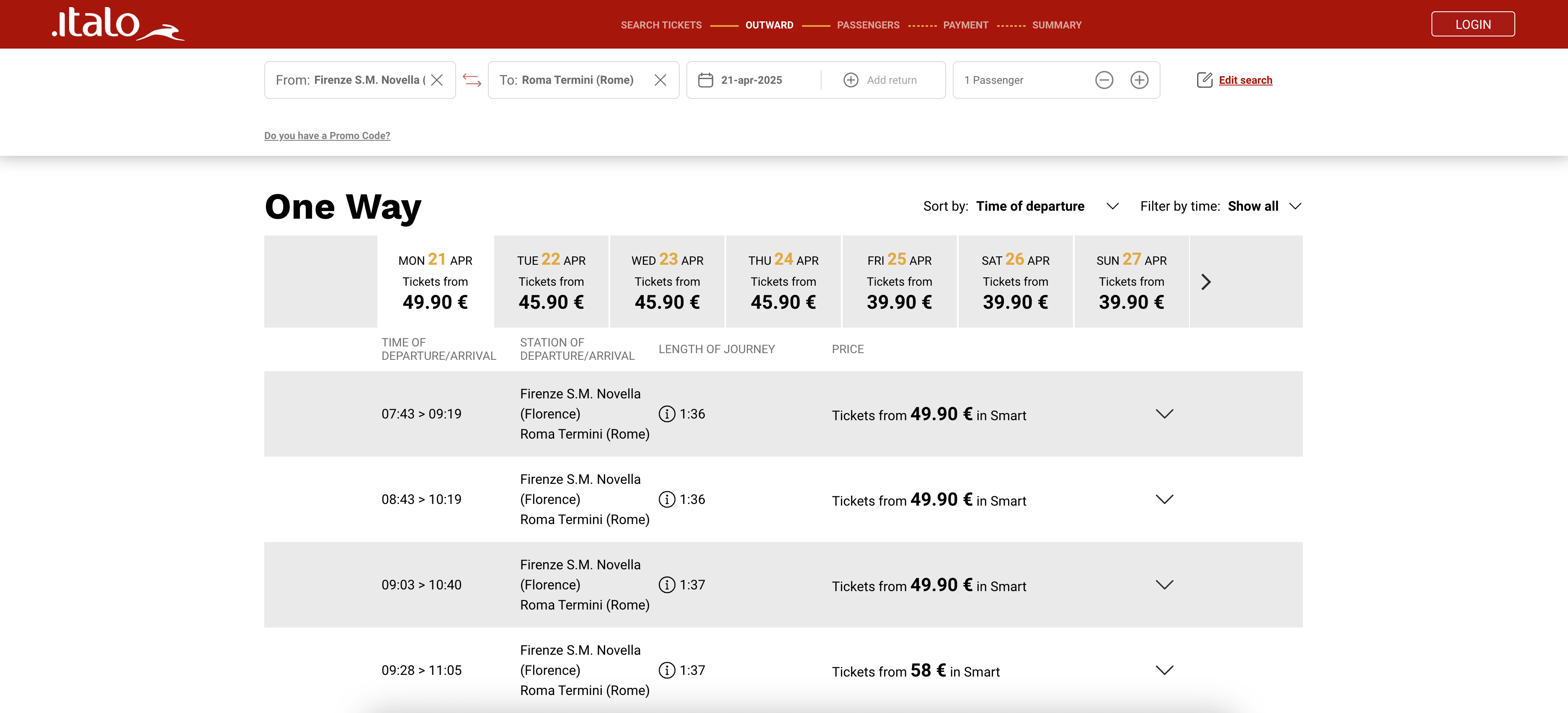
Steps:
- Download the and register an account.
- Go to the .
- Click AI Suggest Columns to let Thunderbit recommend the best columns for scraping.
- Click Scrape to extract the data and download your file.
Column names
| Column | Description |
|---|---|
| 🚆 Train Number | The unique identifier for each train. |
| 🕒 Departure Time | Scheduled time the train leaves the origin station. |
| 🏁 Arrival Time | Scheduled time the train arrives at the destination. |
| 🏙️ Origin Station | The starting station for the journey. |
| 🏙️ Destination Station | The final station for the journey. |
| 💺 Class | The travel class (e.g., Smart, Prima, Club). |
| 💶 Ticket Price | The price for each ticket option. |
| ⏱️ Duration | Total travel time for the route. |
| 🔗 Booking Link | Direct link to book the selected train. |
Scrape Italotreno Route Overview Page
The Italotreno Route Overview Page provides a summary of available routes, stops, and travel times between cities like Naples and Rome. Thunderbit can help you extract this data for route planning or competitive analysis.
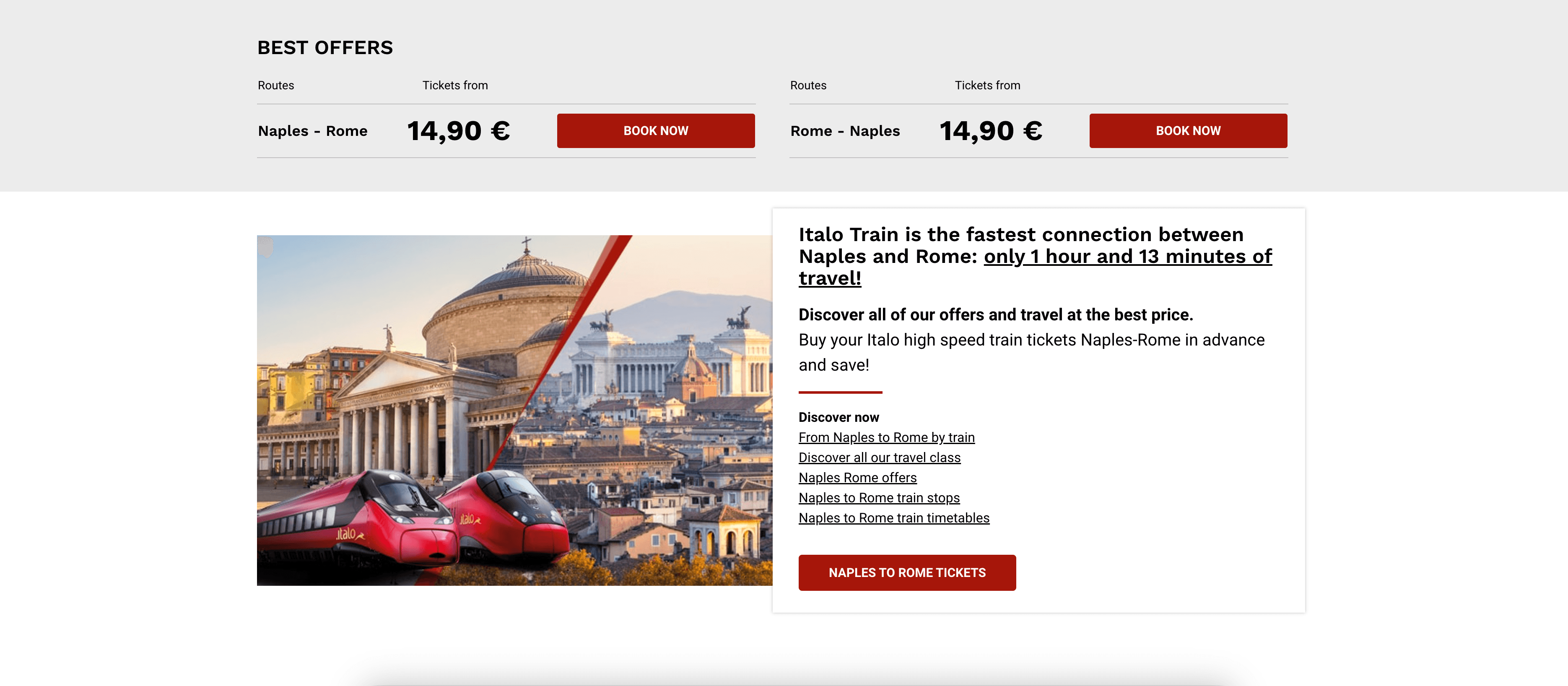
Steps:
- Download the and register an account.
- Go to the .
- Click AI Suggest Columns to let Thunderbit recommend the best columns for scraping.
- Click Scrape to extract the data and download your file.
Column names
| Column | Description |
|---|---|
| 🏙️ Route | The city-to-city route (e.g., Naples–Rome). |
| 🚏 Stops | List of intermediate stops along the route. |
| 🕒 First Departure | Time of the first train departure of the day. |
| 🕔 Last Departure | Time of the last train departure of the day. |
| ⏱️ Average Duration | Typical travel time for the route. |
| 💶 Starting Price | Lowest available ticket price for the route. |
| 🔗 Route Details Link | Direct link to the detailed route page. |
💡 Why Use Italo Treno Scraper Tool
Scraping Italo Treno data can be a huge advantage for:
- Travel Agents: Quickly compare prices and schedules to offer the best options to clients.
- Market Analysts: Track pricing trends, route popularity, and service frequency.
- Commuters & Travelers: Find the most convenient and affordable travel options.
- Developers: Integrate real-time train data into travel apps or dashboards.
- Researchers: Analyze transportation patterns and optimize travel planning.
With Thunderbit’s AI-powered approach, you can automate repetitive data collection, reduce errors, and focus on insights rather than manual copy-pasting.
🧩 How to Use Italo Treno Chrome Extension
- Install the Thunderbit Chrome Extension: Download the and register your account.
- Navigate to the Italo Treno Ticket Booking or Route Overview Page: Go to or .
- Activate AI-Powered Scraper: Click AI Suggest Columns to generate column names or customize columns to meet your needs.
For more tips, check out and .
💵 Pricing for Italo Treno Scraper
Thunderbit uses a credit-based system:
- 1 credit = 1 output row of data.
- Free Plan: Scrape up to 6 pages per month at no cost.
- Free Trial: Scrape up to 10 pages for free when you start your trial.
If you need more, Thunderbit offers flexible monthly and yearly plans. The yearly plans are currently discounted and provide the best value for frequent users.
| Tier | Monthly Price | Yearly Price | Yearly Total Cost | Credits/Month | Credits/Year |
|---|---|---|---|---|---|
| Free | Free | Free | Free | 6 pages | N/A |
| Starter | $15 | $9 | $108 | 500 | 5,000 |
| Pro 1 | $38 | $16.5 | $199 | 3,000 | 30,000 |
| Pro 2 | $75 | $33.8 | $406 | 6,000 | 60,000 |
| Pro 3 | $125 | $68.4 | $821 | 10,000 | 120,000 |
| Pro 4 | $249 | $137.5 | $1,650 | 20,000 | 240,000 |
Tip: The yearly plan is more cost-effective and is ideal for regular data extraction needs.
Learn more about pricing on the .
❓ FAQ
-
What is the AI Powered Italo Treno Scraper?
The AI Powered Italo Treno Scraper is a tool that uses artificial intelligence to extract structured data from Italo Treno’s ticket booking and route overview pages. It automates the process of collecting train schedules, ticket prices, and route details, making it easy for anyone to gather and analyze travel data. -
What is Thunderbit?
Thunderbit is an AI-driven Chrome Extension that simplifies web scraping, data extraction, and automation. It’s designed for business users, marketers, researchers, and anyone who needs to collect data from websites quickly and accurately. Thunderbit also offers features like autofill, summarization, and more. -
How do I get started with the Italo Treno Scraper?
Simply install the , register your account, and navigate to the Italo Treno page you want to scrape. Use the AI Suggest Columns feature to set up your data extraction, then click Scrape to download your results. -
What kind of data can I extract from Italo Treno?
You can extract train numbers, departure and arrival times, ticket prices, travel classes, route details, stops, and more. The AI Suggest Columns feature helps you select the most relevant data fields for your needs. -
Is there a free trial available?
Yes, Thunderbit offers a free trial that lets you scrape up to 10 pages at no cost. This is a great way to test the tool and see if it fits your workflow before committing to a paid plan. -
How does the credit system work?
Each output row of data costs 1 credit. The number of credits you need depends on how much data you want to extract. Free and paid plans are available, and you can always upgrade for more credits as your needs grow. -
Can I customize the columns I want to scrape?
Absolutely. Thunderbit’s AI Suggest Columns feature recommends the best columns based on the page you’re scraping, but you can always adjust or add columns to fit your specific requirements. -
Is Thunderbit suitable for non-technical users?
Yes, Thunderbit is designed to be user-friendly and requires no coding skills. The interface is intuitive, and the AI handles the technical details, so you can focus on getting the data you need. -
Where can I learn more about web scraping and Thunderbit’s features?
You can explore the for guides like , , and .
📚 Learn More
- Visit the for more details and product updates.
- Download the to get started.
- Check out the for tutorials, tips, and best practices.
- Watch step-by-step guides on the .
- Explore related guides:
With Thunderbit, you can turn Italo Treno’s travel data into actionable insights—quickly, accurately, and with minimal effort.

