Indeed Company Info Scraper is a powerful tool to extract comprehensive company information from Indeed's company pages. This pre-built scraper allows users to gather essential data such as company name, description, industry, size, revenue, etc. Ideal for professionals in HR, recruitment, and market research.
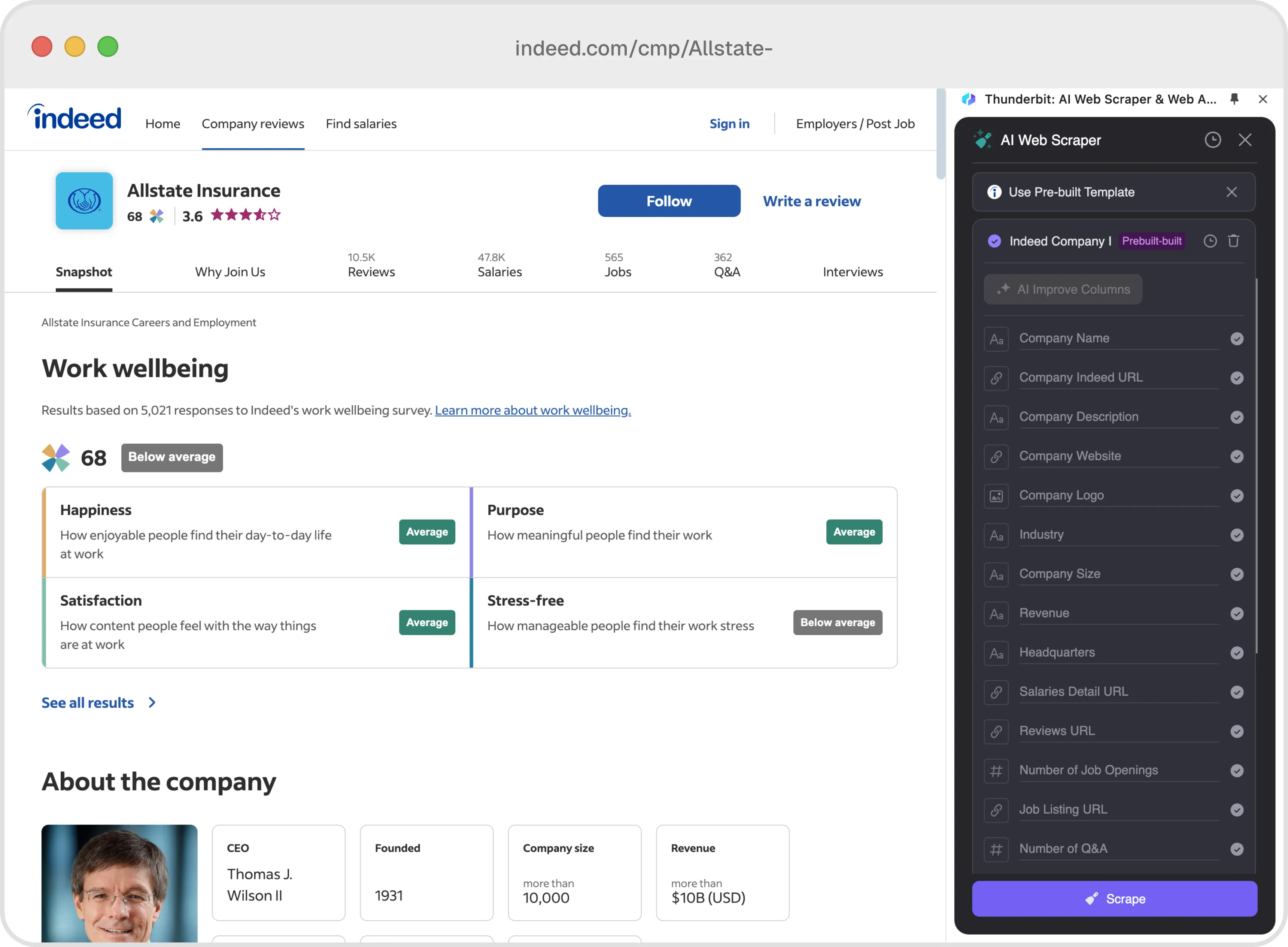
📊 Columns Explanation
| Column | Description |
|---|---|
| 🏢 Company Name | The official name of the company. |
| 🔗 Company Indeed URL | The URL of the company's page on Indeed. |
| 📝 Company Description | A brief overview of the company's operations and mission. |
| 🌐 Company Website | The official website URL of the company. |
| 🖼️ Company Logo | The logo image of the company. |
| 🏭 Industry | The industry sector in which the company operates. |
| 📏 Company Size | The size of the company in terms of employee count. |
| 💰 Revenue | The company's revenue information. |
| 📍 Headquarters | The location of the company's headquarters. |
| 💵 Salaries Detail URL | URL to the page detailing salary information for the company. |
| ⭐ Reviews URL | URL to the page containing reviews about the company. |
| 📈 Number of Job Openings | The total number of job openings available at the company. |
| 🔗 Job Listing URL | URL to the company's job listings on Indeed. |
| ❓ Number of Q&A | The number of questions and answers related to the company. |
| 🔗 Q&A URL | URL to the Q&A section for the company. |
| 🗣️ Number of Interviews | The number of interview experiences shared by candidates. |
| 🔗 Interviews URL | URL to the interview experiences section for the company. |
| 📸 Number of Photos | The number of photos available for the company. |
| 🔗 Photos URL | URL to the photo gallery for the company. |
🤔 Why Scrape Indeed Company Info
Scraping Indeed company information is invaluable for various professionals. HR and recruitment specialists can use this data to understand potential employers better and tailor their recruitment strategies. Market researchers can analyze industry trends and company growth patterns. Business analysts can assess competitors and identify market opportunities. By accessing detailed company profiles, professionals can make informed decisions and gain a competitive edge in their respective fields.
🛠️ How to Use Indeed Company Info Scraper
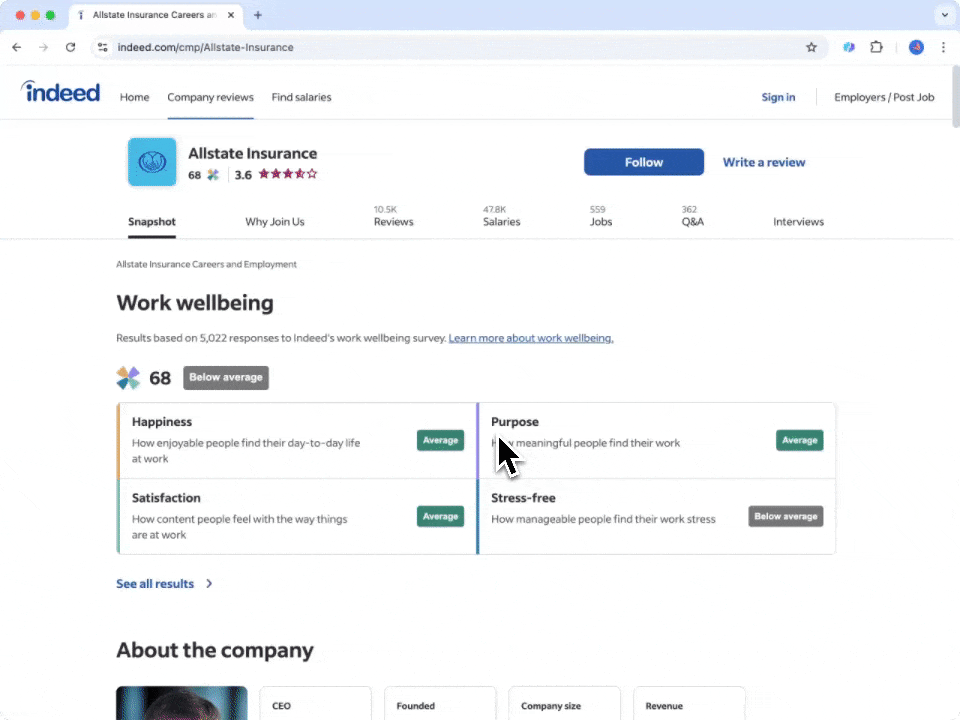
- Download and Register: Start by downloading the and registering for an account.
- Navigate to Indeed: Go to the Indeed company page you wish to scrape. For example, visit a company profile like .
- Activate the Scraper: A popup will appear, prompting you to use the pre-built template. Click to proceed. Remember, the pre-built scraper is a paid feature, but you can to use it at no cost.
💲 Cost of Indeed Company Info Scraper
The Indeed Company Info Scraper operates on a credit system, where 1 credit equals 1 output row. The pre-built scraper is a paid feature, but Thunderbit offers a allowing users to scrape up to 10 pages for free. Pricing plans start at $15 per month for 500 credits, with various tiers available to suit different needs.
🤖 You Can Also Use AI to Scrape Indeed
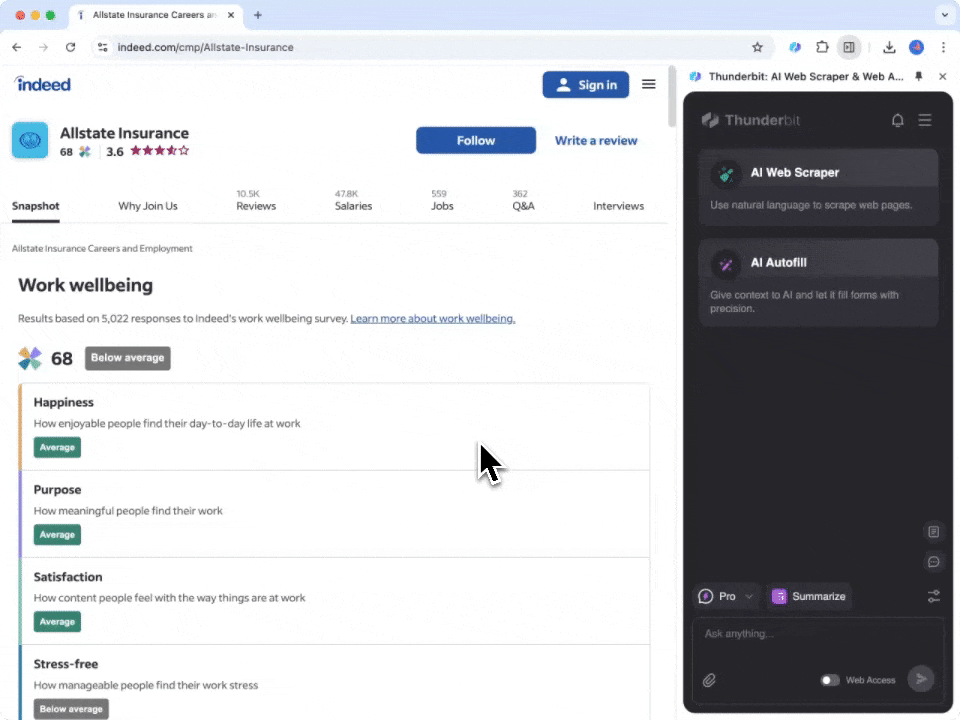
Thunderbit's offers an alternative method to scrape Indeed. With just two clicks, users can leverage AI to extract structured data from Indeed pages. The AI Web Scraper provides advantages such as data formatting and categorization, making it easier to analyze and utilize the information. This method is particularly beneficial for users who require customized data extraction and prefer a more flexible approach.
❓ FAQ
- What is a pre-built web scraper?
A pre-built web scraper is a tool designed to extract specific data from websites using predefined templates. It simplifies the data collection process by automating the extraction of structured information. - What is Thunderbit?
Thunderbit is a Chrome Extension that helps users automate web tasks such as scraping data, filling forms, and summarizing content using AI. It enhances productivity by saving time and reducing manual effort. - How does the Indeed Company Info Scraper work?
The Indeed Company Info Scraper uses a predefined template to extract company data from Indeed pages. Users can activate the scraper on the desired page, and it will automatically collect the specified information. - Is the Indeed Company Info Scraper free to use?
The scraper is a paid feature, but Thunderbit offers a free trial that allows users to scrape up to 10 pages without charge. - What types of data can I extract with this scraper?
You can extract various data types, including company name, description, industry, size, revenue, and URLs for reviews, job listings, and more. - Can I customize the data extraction process?
While the pre-built scraper uses a fixed template, Thunderbit's AI Web Scraper allows for more customization and flexibility in data extraction. - How do I get started with Thunderbit?
Download the Thunderbit Chrome Extension, register for an account, and explore the available features, including the pre-built and AI web scrapers. - What are the benefits of using Thunderbit's AI Web Scraper?
The AI Web Scraper offers advantages such as easy data formatting, categorization, and the ability to handle complex data extraction tasks with minimal effort.
📚 Learn More
To explore more about Thunderbit and its features, visit the or check out the for tutorials and insights.

