The Thunderbit AI-Powered Gotogate Scraper is a smart Chrome extension that lets you extract flight search results and detailed flight information from in just a couple of clicks. By leveraging AI, Thunderbit automatically structures the data, making it easy for you to analyze flight prices, schedules, and more—no coding required.
✈️ What is Gotogate Scraper
The is an AI Web Scraper designed to help you collect flight listings and detailed flight data from Gotogate’s website. With , you simply navigate to Gotogate, click AI Suggest Columns, and then hit Scrape. Thunderbit’s AI reads the page, recommends the best columns, and structures the data for you—ready to download and use.
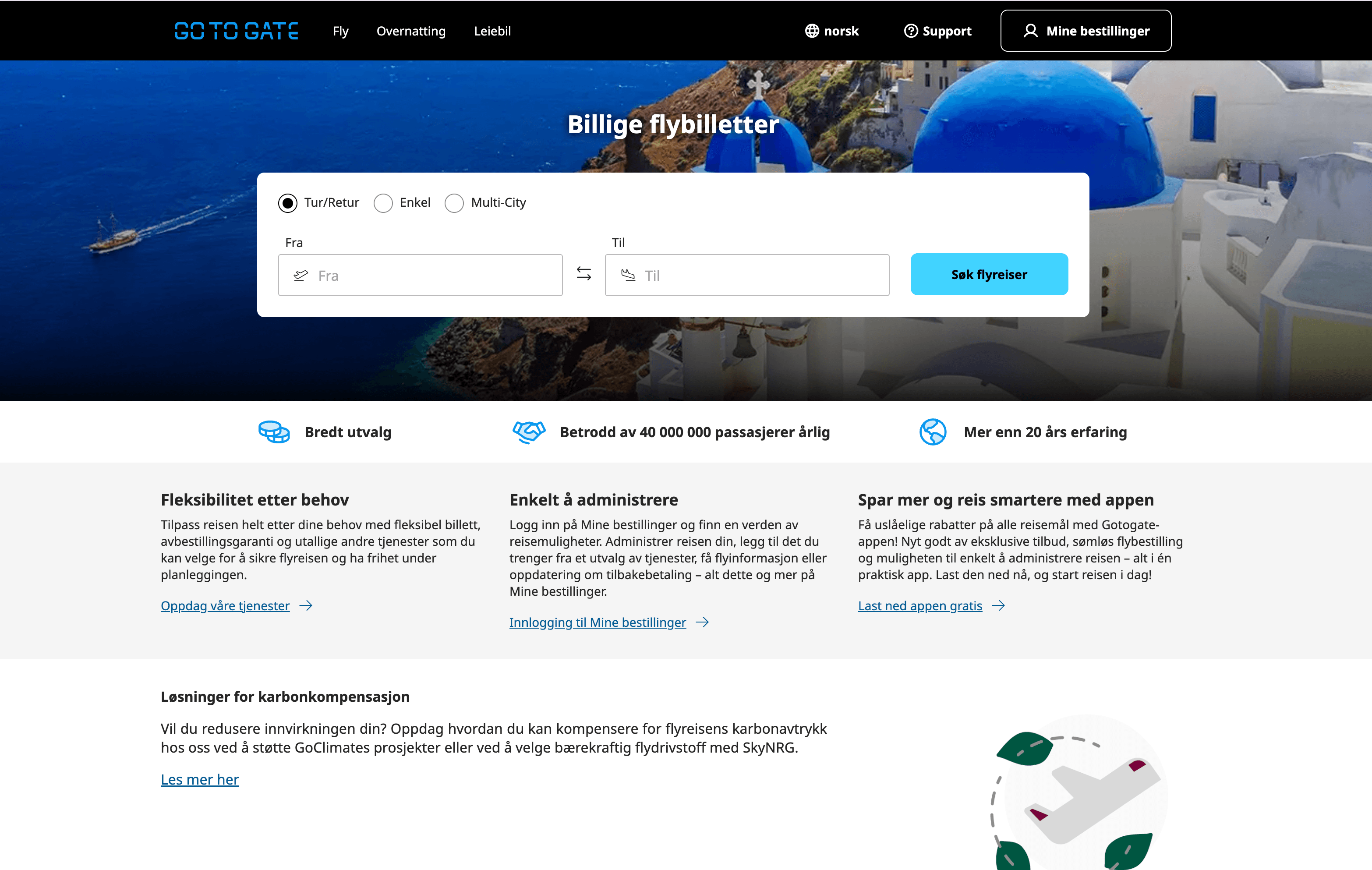
🛫 What can you scrape with Gotogate
Thunderbit’s Gotogate Scraper is perfect for extracting both high-level flight search results and in-depth flight details. Whether you’re tracking prices, comparing airlines, or building a travel database, Thunderbit makes the process simple and fast.
Scrape Gotogate Flight Search Results Page
With Thunderbit, you can extract all the key information from the . This is ideal for comparing multiple flight options, monitoring price changes, or building a dataset for travel analysis.
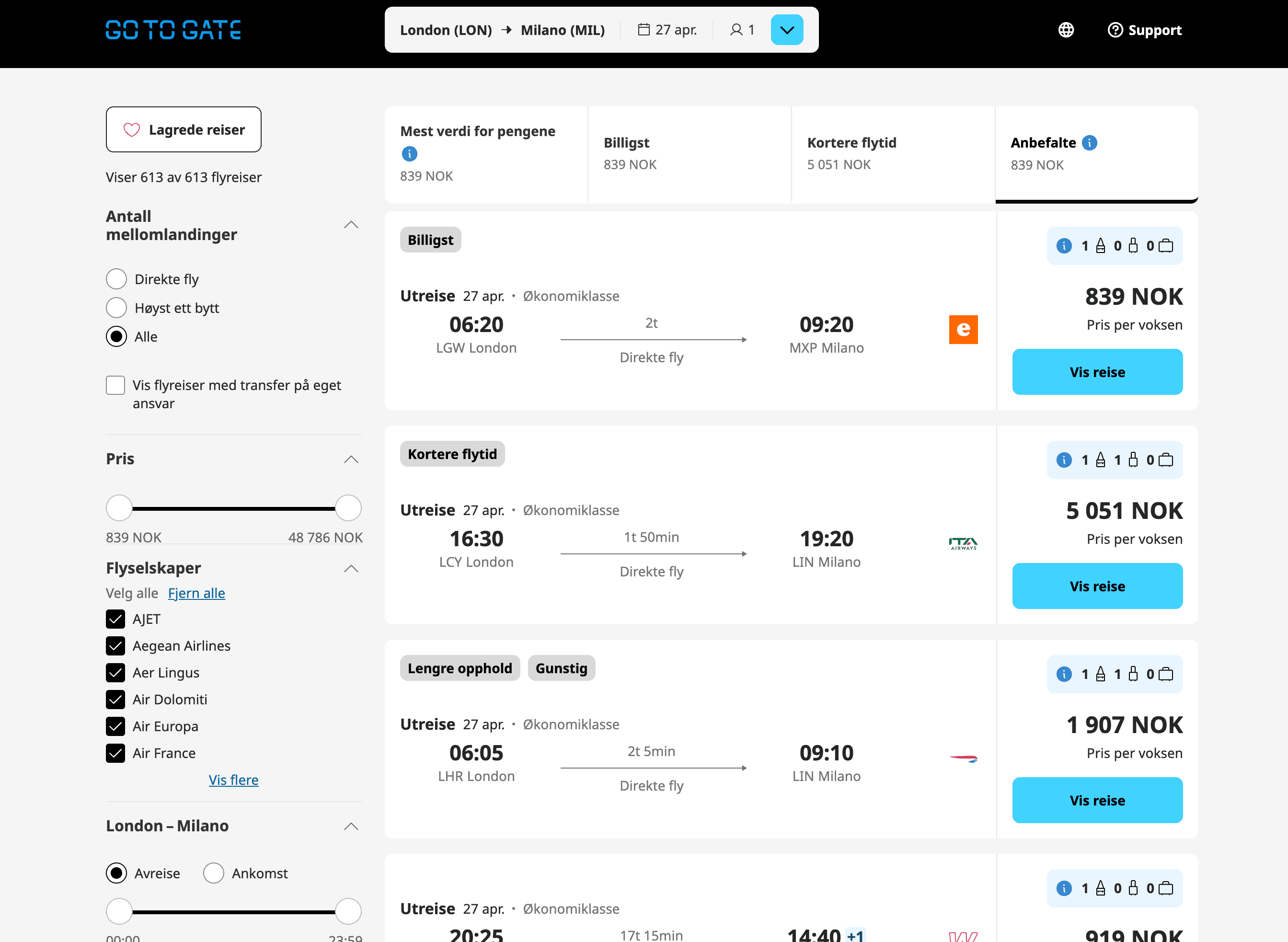
Steps:
- Download the and register your account.
- Go to the .
- Click AI Suggest Columns—Thunderbit’s AI will recommend the best columns for your data.
- Click Scrape to extract the data and download your file.
Column names
| Column | Description |
|---|---|
| ✈️ Flight Number | The unique identifier for each flight. |
| 🏢 Airline | The airline operating the flight. |
| 🕒 Departure Time | Scheduled departure time for the flight. |
| 🕓 Arrival Time | Scheduled arrival time for the flight. |
| 🛫 Departure Airport | The airport where the flight departs. |
| 🛬 Arrival Airport | The airport where the flight lands. |
| 💺 Class | The travel class (e.g., Economy, Business). |
| 💲 Price | The listed price for the flight. |
| 🔗 Booking URL | Direct link to book the flight. |
Scrape Gotogate Flight Details Page
Thunderbit also lets you extract detailed information from the . This is useful for gathering specifics about layovers, baggage policies, and fare conditions.
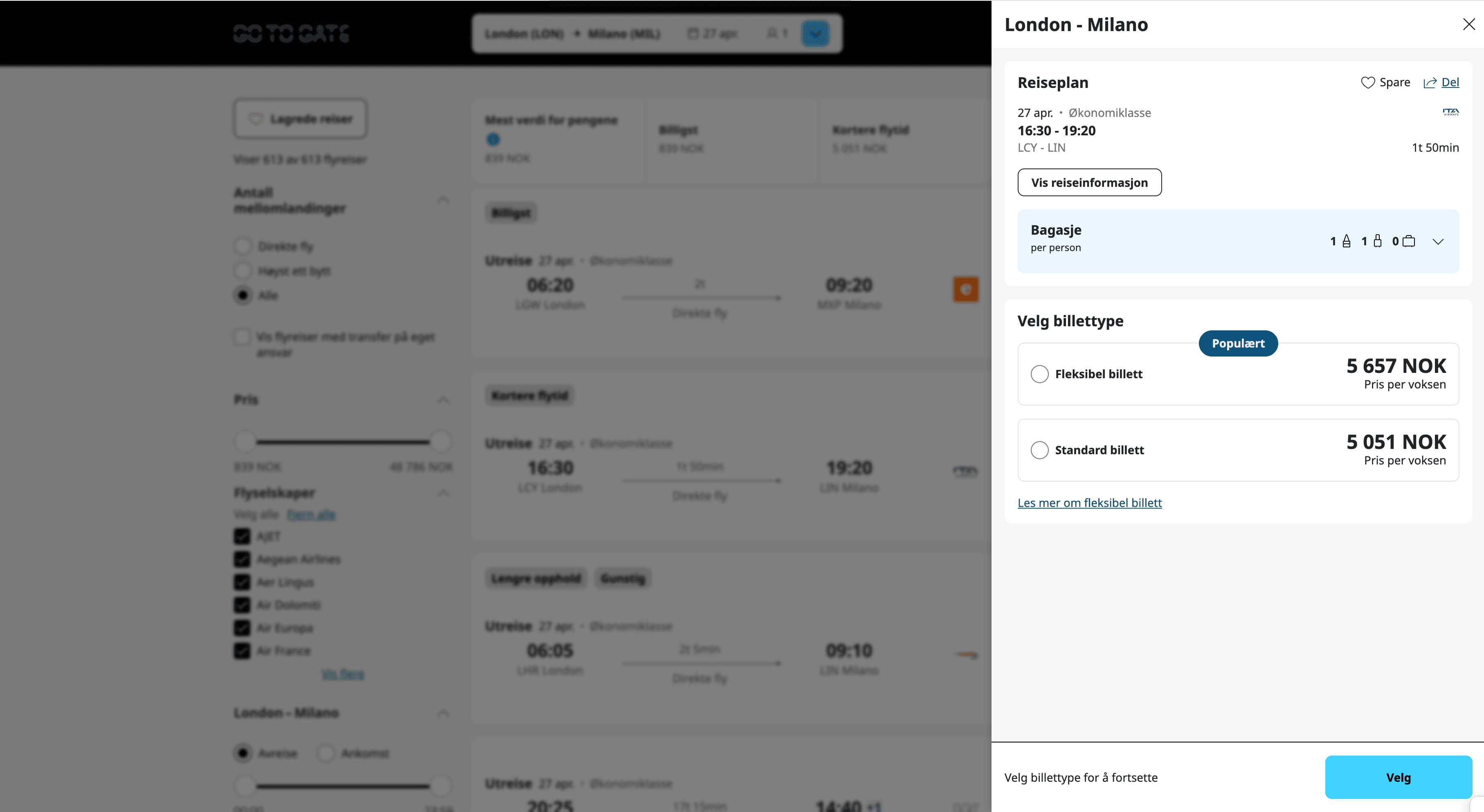
Steps:
- Download the and register your account.
- Go to the .
- Click AI Suggest Columns to let Thunderbit’s AI recommend the best columns.
- Click Scrape to extract the data and download your file.
Column names
| Column | Description |
|---|---|
| 🛫 Flight Segment | Each leg of the journey (e.g., Oslo to London). |
| 🏢 Airline | The airline for each segment. |
| 🕒 Departure Time | Departure time for each segment. |
| 🕓 Arrival Time | Arrival time for each segment. |
| 🛃 Layover Duration | Time spent during layovers. |
| 🧳 Baggage Policy | Details about included baggage. |
| 💲 Fare Conditions | Rules and restrictions for the fare. |
| 🔗 Details URL | Direct link to the detailed flight page. |
💡 Why Use Gotogate Scraper Tool
Scraping Gotogate flight data can save you hours of manual work and open up new possibilities for:
- Travel Agencies: Compare prices and build custom travel packages.
- Market Researchers: Track pricing trends and airline offerings.
- Frequent Flyers: Monitor fare changes and find the best deals.
- Developers & Data Analysts: Build travel apps, dashboards, or run analytics on flight data.
With Thunderbit’s AI-powered approach, you don’t need to write code or deal with complex selectors. Just point, click, and get structured data—ready for Excel, Google Sheets, or your favorite analytics tool. For more on scraping travel data, check out and .
🧩 How to Use Gotogate Chrome Extension
- Install the Thunderbit Chrome Extension: Download from the and register your account.
- Navigate to Gotogate Search or Details Page: Go to either the or .
- Activate AI-Powered Scraper: Click AI Suggest Columns to let Thunderbit’s AI recommend the best columns, or customize them to fit your needs.
For a step-by-step guide, visit the .
💵 Pricing for Gotogate Scraper
Thunderbit uses a credit-based system:
- 1 credit = 1 output row of data.
- Free Plan: Scrape up to 6 pages per month at no cost.
- Free Trial: Scrape up to 10 pages for free when you start a trial.
If you need more, Thunderbit offers flexible monthly and yearly plans. The yearly plans are currently discounted and offer the best value for frequent users.
| Tier | Monthly Price | Yearly Price | Yearly Total Cost | Credits/Month | Credits/Year |
|---|---|---|---|---|---|
| Free | Free | Free | Free | 6 pages | N/A |
| Starter | $15 | $9 | $108 | 500 | 5,000 |
| Pro 1 | $38 | $16.5 | $199 | 3,000 | 30,000 |
| Pro 2 | $75 | $33.8 | $406 | 6,000 | 60,000 |
| Pro 3 | $125 | $68.4 | $821 | 10,000 | 120,000 |
| Pro 4 | $249 | $137.5 | $1,650 | 20,000 | 240,000 |
Tip: The yearly plan is more cost-effective and is recommended for regular users.
For more details, visit the .
❓ FAQ
-
What is the AI Powered Gotogate Scraper?
The AI Powered Gotogate Scraper is a tool that uses artificial intelligence to extract structured flight data from Gotogate’s website. It automates the process of collecting flight listings and details, making it easy to analyze or compare travel options. -
What is Thunderbit?
Thunderbit is an AI-driven Chrome extension that helps you scrape data from any website, including travel, e-commerce, and social platforms. It’s designed for business users, marketers, researchers, and anyone who needs structured web data quickly and easily. -
How do I get started with the Gotogate Scraper?
Simply install the , register your account, and navigate to the Gotogate page you want to scrape. Use the AI Suggest Columns feature to set up your data extraction, then click Scrape. -
What data can I extract from Gotogate?
You can extract flight numbers, airlines, departure and arrival times, airports, prices, booking links, layover details, baggage policies, and more. The AI Suggest Columns feature helps you select the most relevant data fields for your needs. -
How many pages can I scrape for free?
On the Free Plan, you can scrape up to 6 pages per month. If you start a free trial, you can scrape up to 10 pages at no cost, giving you a chance to fully explore Thunderbit’s capabilities. -
What is a credit and how is it used?
A credit represents one output row of data. Each time you scrape a page, the number of rows extracted will determine how many credits are used. This system gives you flexibility to scale your data extraction as needed. -
Can I customize the columns I want to scrape?
Yes, Thunderbit’s AI Suggest Columns feature recommends columns based on the page, but you can always adjust or add columns to fit your specific requirements before scraping. -
Is Thunderbit suitable for non-technical users?
Absolutely. Thunderbit is designed to be user-friendly, requiring no coding or technical expertise. The AI handles the complexity, so you can focus on getting the data you need. -
Where can I learn more about web scraping and Thunderbit’s features?
You can explore the for tutorials, tips, and best practices. Some helpful articles include and .
📚 Learn More
With Thunderbit, you can turn Gotogate’s flight data into actionable insights—quickly, accurately, and with minimal effort. Try it today and see how easy web scraping can be.

