Thunderbit’s AI-Powered Good Food Scraper transforms the way you collect recipes and culinary data from . With Thunderbit’s Chrome Extension, you can use AI to structure and extract recipe listings, ingredients, instructions, and nutritional information in just a couple of clicks—no coding or manual copy-pasting required.
🥗 What is Good Food Scraper
The is an AI Web Scraper designed to help you extract data from using artificial intelligence. With Thunderbit, you simply navigate to any recipe or collection page, click AI Suggest Columns, and then hit Scrape to instantly generate structured data. This tool is perfect for food bloggers, nutritionists, meal planners, and anyone who wants to organize or analyze recipes at scale.
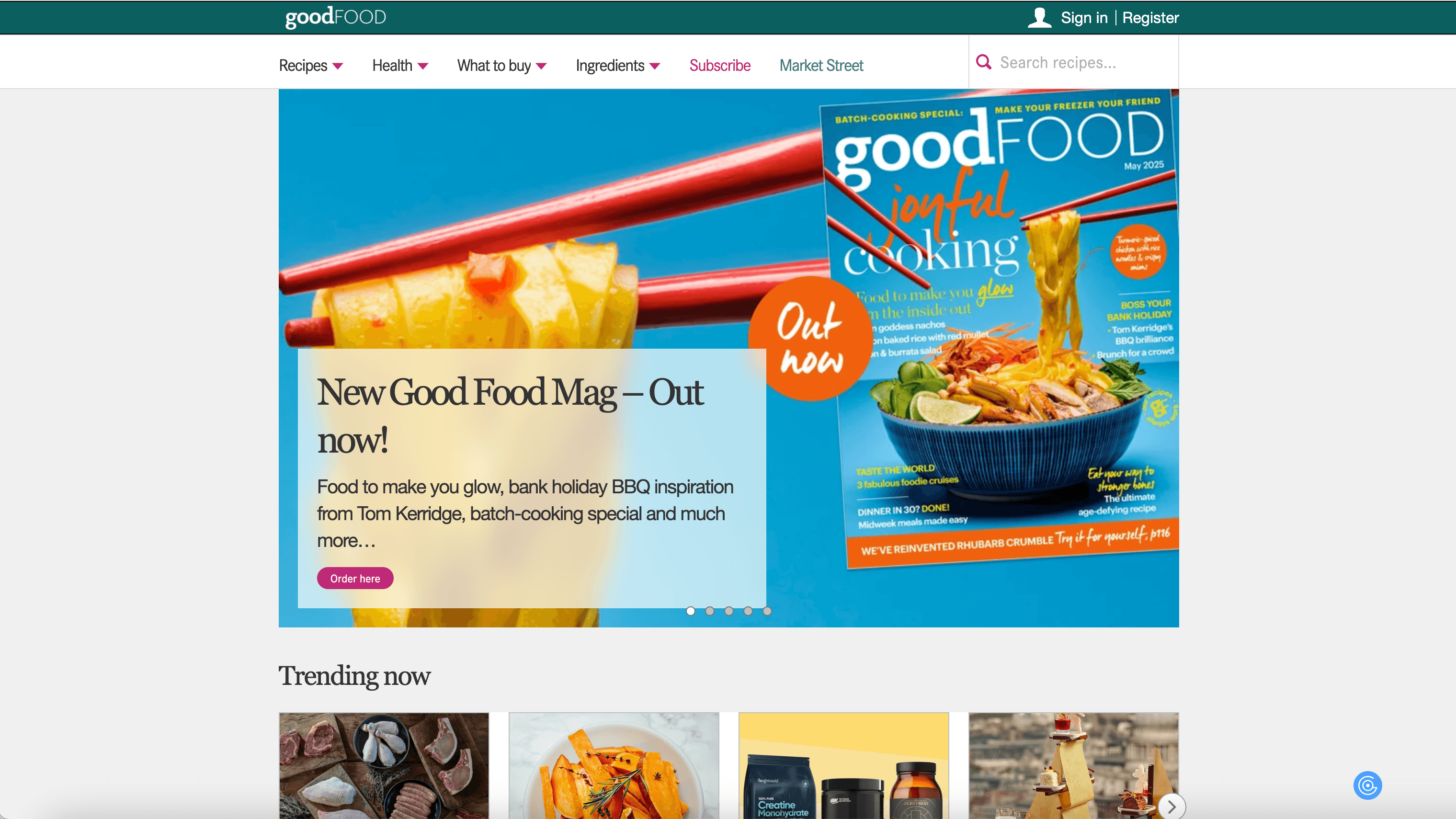
🍽️ What can you scrape with Good Food Scraper
Thunderbit’s Good Food Scraper is built to handle both recipe listings and detailed recipe pages. Whether you want a quick overview of multiple recipes or deep-dive into ingredients and instructions, Thunderbit makes it simple.
Scrape Recipe Listings Page
With the , you can extract a list of recipes from any Good Food collection, such as air fryer recipes, vegetarian dishes, or desserts. This is ideal for building your own recipe database or conducting culinary research.
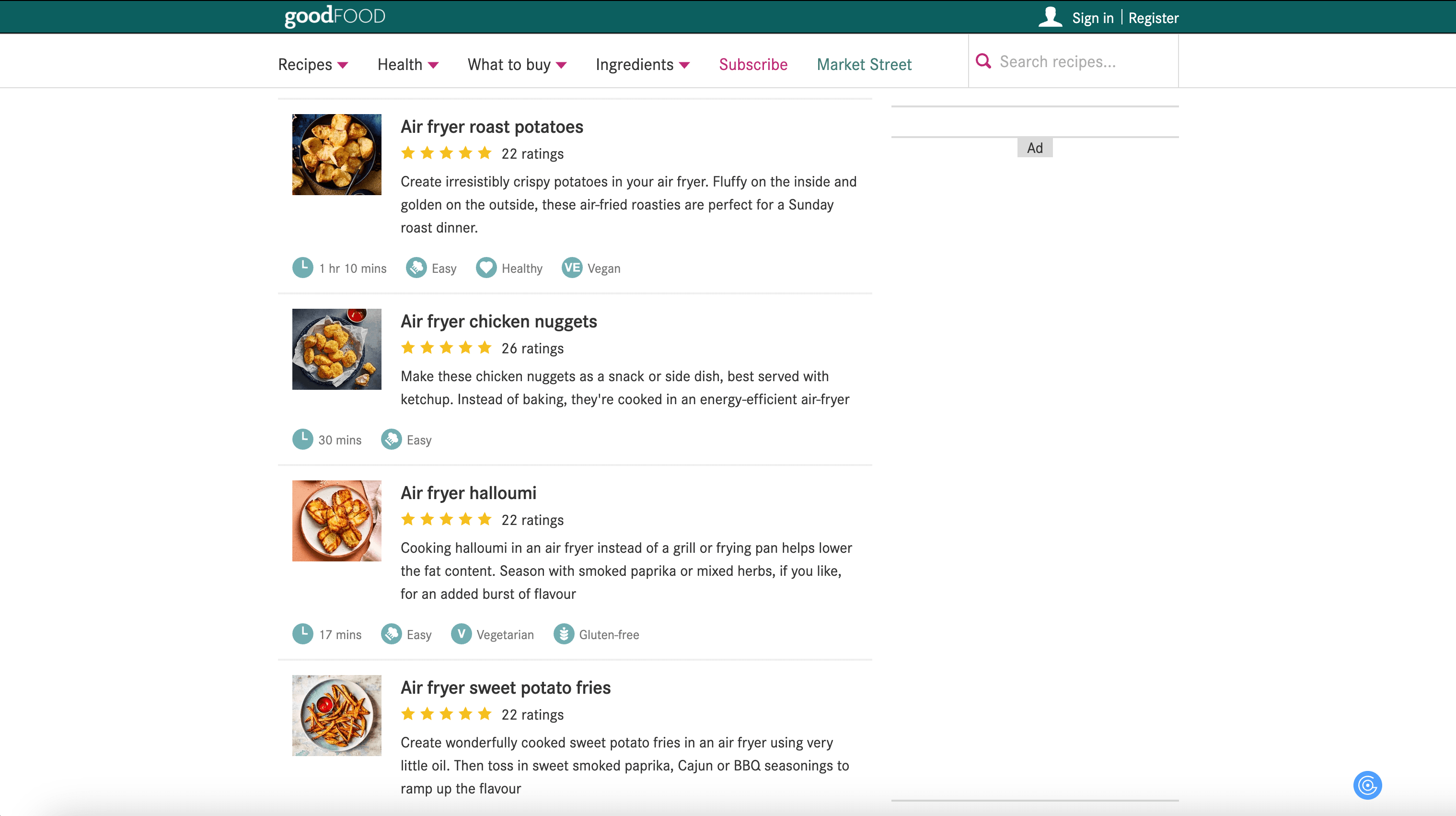
Steps:
- Download the and register an account.
- Go to the destination page, for example: .
- Click AI Suggest Columns, which recommends column names.
- Click Scrape to run the scraper, get data, and download the file.
Column names
| Column | Description |
|---|---|
| 🍲 Recipe Name | The title of the recipe as listed. |
| 🔗 Recipe URL | Direct link to the recipe details page. |
| 🖼️ Image URL | The main image representing the recipe. |
| ⏱️ Prep Time | Estimated preparation time for the recipe. |
| 🍽️ Servings | Number of servings the recipe yields. |
| ⭐ Rating | Average user rating for the recipe. |
Scrape Recipe Details Page
The lets you extract comprehensive information from any individual recipe page. This includes ingredients, step-by-step instructions, nutrition facts, and more—perfect for meal planning, nutrition analysis, or content curation.
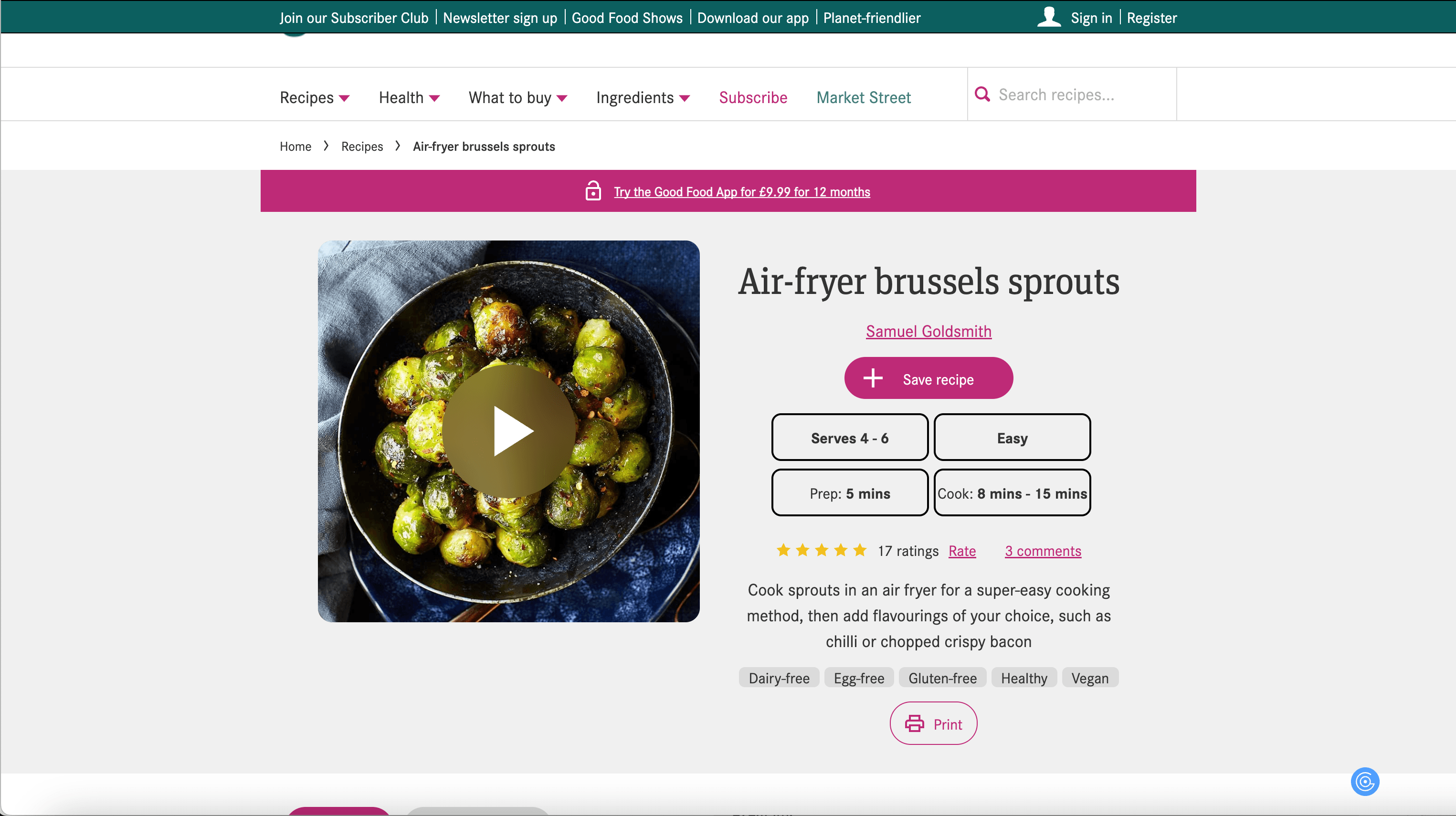
Steps:
- Download the and register an account.
- Go to the destination page, for example: .
- Click AI Suggest Columns, which recommends column names.
- Click Scrape to run the scraper, get data, and download the file.
Column names
| Column | Description |
|---|---|
| 🍲 Recipe Name | The name of the recipe. |
| 📝 Description | A brief summary of the recipe. |
| 🥕 Ingredients | List of all ingredients required. |
| 🥄 Instructions | Step-by-step cooking directions. |
| 🔢 Nutritional Info | Nutrition facts per serving (calories, fat, etc.). |
| ⏱️ Prep Time | Time needed to prepare the dish. |
| ⏳ Cook Time | Time required to cook the dish. |
| 🍽️ Servings | Number of servings. |
| 🖼️ Image URL | Main image of the finished dish. |
🍴 Why Use Good Food Scraper Tool
Scraping Good Food recipes with Thunderbit unlocks a world of possibilities for:
- Food Bloggers & Content Creators: Quickly gather recipes for inspiration, roundups, or content curation.
- Nutritionists & Dietitians: Collect ingredient lists and nutrition facts for meal planning or dietary analysis.
- Home Cooks & Meal Planners: Build your own searchable recipe database for easy weekly planning.
- Ecommerce & Marketing Teams: Analyze food trends, popular ingredients, or recipe ratings for product development or content marketing.
With Thunderbit’s AI-powered approach, you save hours of manual work and ensure your data is accurate and well-structured.
🧑🍳 How to Use Good Food Chrome Extension
- Install the Thunderbit Chrome Extension: Download the and register your account.
- Navigate to Good Food Recipe Listings or Details Page: Go to any or .
- Activate AI-Powered Scraper: Click AI Suggest Columns to let Thunderbit recommend the best columns for your data, or customize columns to fit your needs.
For more tips, check out and .
💵 Pricing for Good Food Scraper
Thunderbit uses a credit-based system:
- 1 credit = 1 output row (e.g., 1 recipe or 1 ingredient line).
- Free Plan: Scrape up to 6 pages per month at no cost.
- Free Trial: Scrape up to 10 pages for free when you start your trial.
Paid plans are available for higher-volume needs, with both monthly and yearly options. The yearly plan is currently discounted and offers the best value for regular users.
| Tier | Monthly Price | Yearly Price | Yearly Total Cost | Credits/Month | Credits/Year |
|---|---|---|---|---|---|
| Free | Free | Free | Free | 6 pages | N/A |
| Starter | $15 | $9 | $108 | 500 | 5,000 |
| Pro 1 | $38 | $16.5 | $199 | 3,000 | 30,000 |
| Pro 2 | $75 | $33.8 | $406 | 6,000 | 60,000 |
| Pro 3 | $125 | $68.4 | $821 | 10,000 | 120,000 |
| Pro 4 | $249 | $137.5 | $1,650 | 20,000 | 240,000 |
You can always start with the free plan or trial, and upgrade as your needs grow. For more details, visit the .
❓ FAQ
-
What is the AI Powered Good Food Scraper?
The AI Powered Good Food Scraper is a tool that uses artificial intelligence to extract recipe data from Good Food’s website. It structures the data into columns like recipe name, ingredients, instructions, and nutrition facts, making it easy to analyze or export. -
What is Thunderbit?
Thunderbit is an AI web scraping platform and Chrome Extension that helps you automate data extraction from any website. It’s designed for business users, marketers, researchers, and anyone who wants to save time collecting web data. -
How do I get started with the Good Food Scraper?
Simply install the , register for an account, and navigate to any Good Food recipe or collection page. Use the AI Suggest Columns feature to set up your scraper in seconds. -
What data can I extract from Good Food?
You can extract recipe names, URLs, images, prep and cook times, servings, ratings, ingredients, instructions, and nutrition facts. The AI Suggest Columns feature helps you select the most relevant data for your needs. -
Is there a limit to how many recipes I can scrape?
On the free plan, you can scrape up to 6 pages per month. With the free trial, you get 10 pages. Paid plans offer higher monthly or yearly credit limits, so you can scale up as needed. -
What is a credit and how is it used?
A credit is used for each output row generated by the scraper. For example, scraping a recipe listing with 20 recipes would use 20 credits. This system helps you manage your usage and costs effectively. -
Can I customize the columns I want to scrape?
Yes, Thunderbit’s AI Suggest Columns feature recommends columns, but you can always adjust or add your own to fit your project requirements. -
Is it legal to scrape Good Food recipes?
Scraping publicly available data for personal or research use is generally allowed, but you should always review Good Food’s terms of service and use the data responsibly. For commercial use, consult legal guidance. -
Where can I learn more about web scraping and Thunderbit?
Visit the for guides like , , and .
📚 Learn More
With Thunderbit, you can turn Good Food’s rich recipe content into actionable, organized data—making your culinary projects smarter and more efficient.

