The Thunderbit AI-Powered Go2Africa Scraper is a Chrome Extension that uses artificial intelligence to transform Go2Africa’s accommodation listings and property details into structured, downloadable data. With just a couple of clicks, you can extract valuable travel information for research, business, or planning purposes—no coding required.
🏨 What is Go2Africa Scraper
The is an AI Web Scraper designed to help you extract data from Go2Africa’s website quickly and accurately. Powered by , this tool leverages AI to analyze web content, suggest relevant columns, and structure the data for you. Simply navigate to any Go2Africa page, click AI Suggest Columns, and then Scrape to get your data in a ready-to-use format.
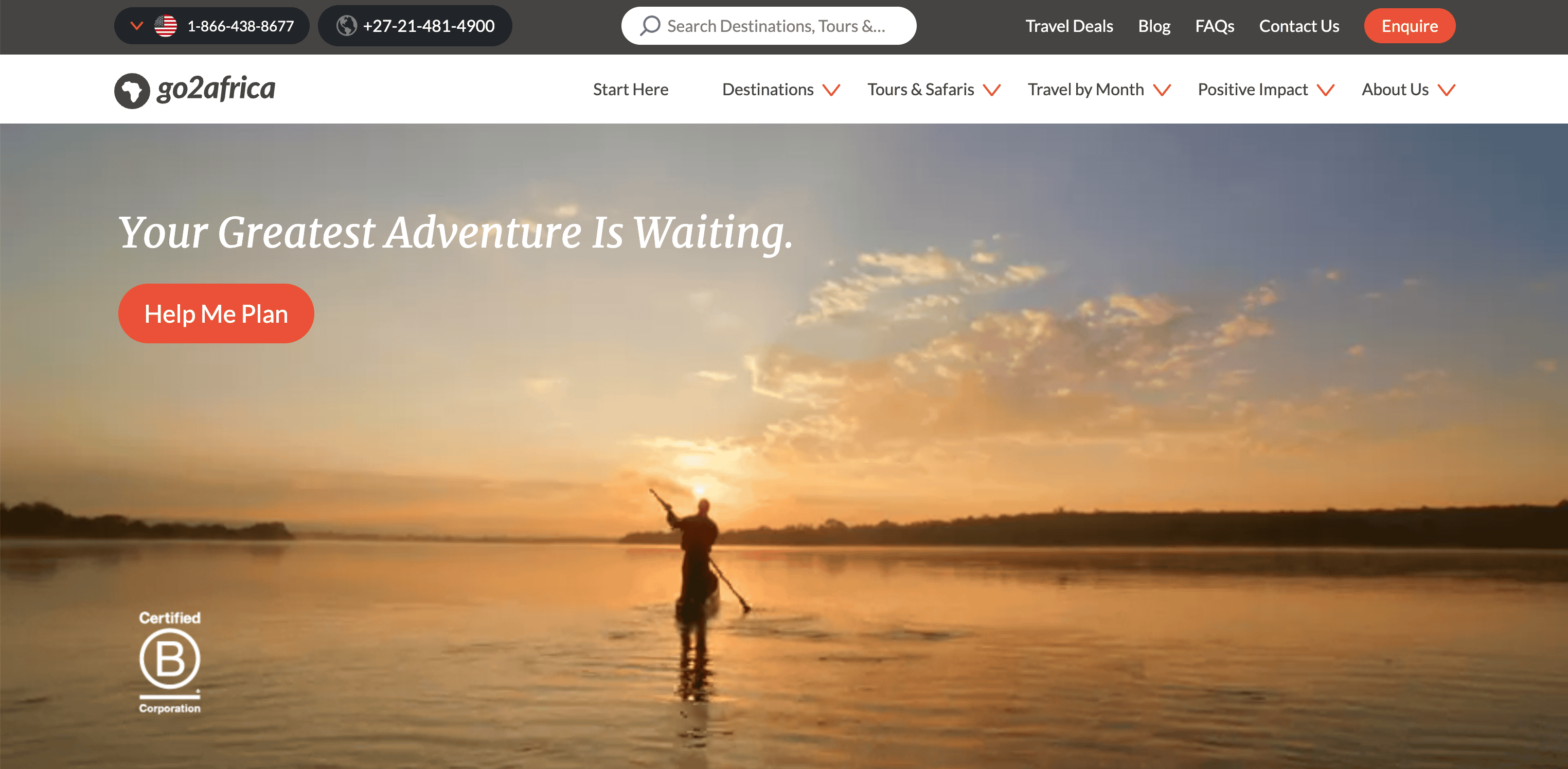
🌍 What can you scrape with Go2Africa Scraper
With Thunderbit’s Go2Africa Scraper, you can extract both high-level accommodation listings and detailed property information. Here’s how you can use it for two popular use cases:
🏕️ Scrape Go2Africa Accommodation Listing Page
The features a curated selection of lodges, camps, and hotels across Africa. Scraping this page allows you to collect a comprehensive list of properties, including their names, locations, and summary details—ideal for travel agents, researchers, or anyone planning a trip.
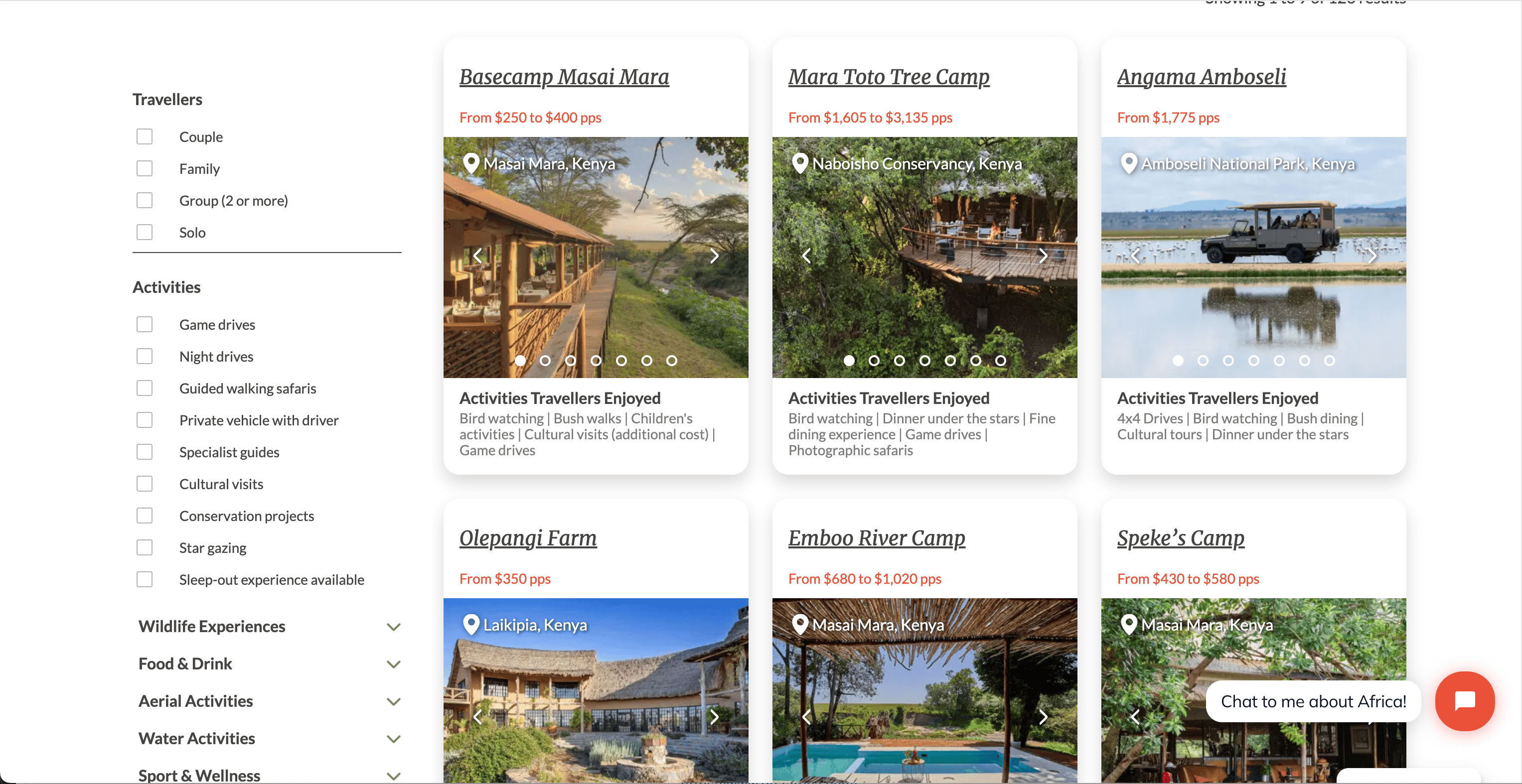
Steps:
- Download the and register an account.
- Go to the .
- Click AI Suggest Columns to let Thunderbit recommend the best columns for your data extraction.
- Click Scrape to run the scraper, get your data, and download the file.
Column names
| Column | Description |
|---|---|
| 🏨 Property Name | The name of the accommodation (lodge, camp, hotel, etc.). |
| 📍 Location | The geographic location or region of the property. |
| 🌐 Property URL | Direct link to the property’s detail page. |
| 🖼️ Image URL | Main image representing the property. |
| 💬 Short Description | A brief summary or tagline for the accommodation. |
| ⭐ Rating | User or editorial rating, if available. |
| 💲 Price Range | Indicative price range for the property. |
🏡 Scrape Go2Africa Accommodation Details Page
The provides in-depth information about a specific property, including amenities, room types, activities, and more. Scraping this page is perfect for building detailed property databases or comparing features across multiple accommodations.
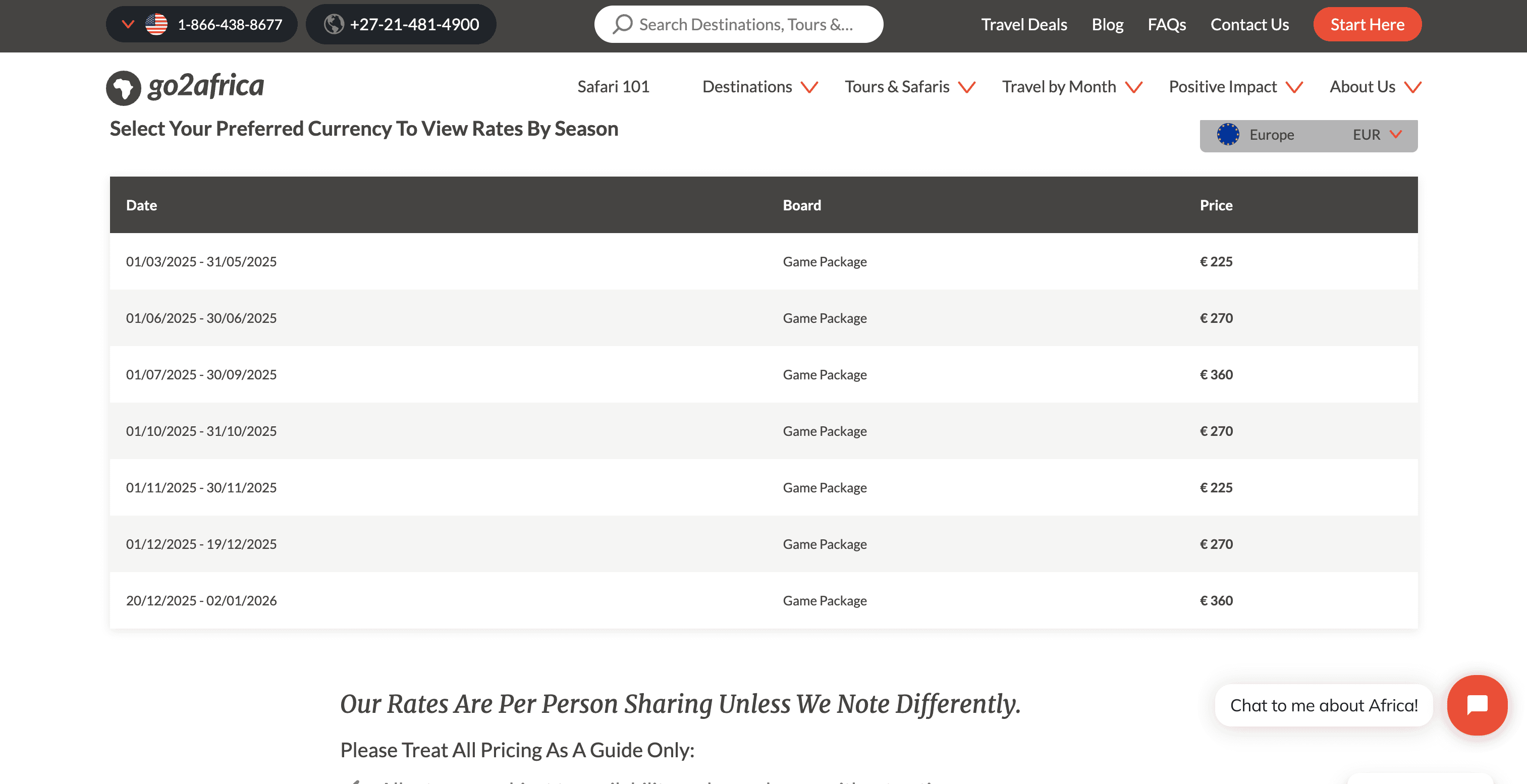
Steps:
- Download the and register an account.
- Go to the .
- Click AI Suggest Columns to let Thunderbit recommend the best columns for your data extraction.
- Click Scrape to run the scraper, get your data, and download the file.
Column names
| Column | Description |
|---|---|
| 🏨 Property Name | The name of the accommodation. |
| 📍 Location | The specific location or address. |
| 🌐 Property URL | Direct link to the property’s detail page. |
| 🖼️ Image Gallery | URLs of images showcasing the property. |
| 🛏️ Room Types | List of available room types or suites. |
| 🍽️ Dining Options | Information about restaurants, bars, or meal plans. |
| 🏊 Amenities | List of amenities (pool, spa, Wi-Fi, etc.). |
| 🦁 Activities | Activities offered (safaris, tours, excursions, etc.). |
| 💲 Price Range | Indicative price range or rates. |
| 📞 Contact Info | Contact details for booking or inquiries. |
🤔 Why Use Go2Africa Scraper Tool
Scraping Go2Africa data can be invaluable for:
- Travel Agents & Tour Operators: Build up-to-date accommodation databases, compare offerings, and streamline itinerary planning.
- Market Researchers: Analyze trends in African travel, pricing, and property features.
- Travel Bloggers & Influencers: Gather content ideas, compare destinations, and create comprehensive guides.
- Business Analysts: Monitor competitor listings, pricing, and amenities for strategic insights.
- Vacation Planners: Organize and compare options for personal or group travel.
By using Thunderbit’s AI-powered scraper, you save hours of manual data entry and ensure your information is always structured and ready for analysis.
🧩 How to Use Go2Africa Chrome Extension
- Install the Thunderbit Chrome Extension: Download the and register your account.
- Navigate to Go2Africa Listing or Details Page: Go to the or any .
- Activate AI-Powered Scraper: Click AI Suggest Columns to generate column names or customize columns to meet your needs.
For a step-by-step guide, check out and .
💵 Pricing for Go2Africa Scraper
Thunderbit uses a credit-based system:
- 1 credit = 1 output row (e.g., 1 property or 1 room type).
- Free Plan: Scrape up to 6 pages per month.
- Free Trial: Scrape up to 10 pages for free when you start a trial.
Paid Plans offer more credits and better value, especially if you choose a yearly subscription (which is currently discounted):
| Tier | Monthly Price | Yearly Price | Yearly Total Cost | Credits/Month | Credits/Year |
|---|---|---|---|---|---|
| Free | Free | Free | Free | 6 pages | N/A |
| Starter | $15 | $9 | $108 | 500 | 5,000 |
| Pro 1 | $38 | $16.5 | $199 | 3,000 | 30,000 |
| Pro 2 | $75 | $33.8 | $406 | 6,000 | 60,000 |
| Pro 3 | $125 | $68.4 | $821 | 10,000 | 120,000 |
| Pro 4 | $249 | $137.5 | $1,650 | 20,000 | 240,000 |
Tip: The yearly plan is more cost-effective and is recommended for regular users.
For more details, visit the .
❓ FAQ
-
What is the AI Powered Go2Africa Scraper?
The AI Powered Go2Africa Scraper is a Chrome Extension that uses artificial intelligence to extract structured data from Go2Africa’s accommodation listings and property details. It simplifies the process of collecting travel data, making it accessible to anyone without technical skills. -
What is Thunderbit?
Thunderbit is an AI-driven productivity tool that automates web scraping, data extraction, and repetitive online tasks. It’s designed for business users, researchers, and anyone who needs to collect or organize web data quickly and accurately. -
How do I get started with the Go2Africa Scraper?
Simply install the , register your account, and navigate to any Go2Africa accommodation page. Use the AI Suggest Columns feature to set up your data extraction, then click Scrape. -
What kind of data can I extract from Go2Africa?
You can extract property names, locations, URLs, images, descriptions, ratings, price ranges, amenities, activities, and contact information. The AI Suggest Columns feature helps you select the most relevant fields for your needs. -
Is there a free trial available?
Yes, Thunderbit offers a free trial that allows you to scrape up to 10 pages at no cost. This is a great way to test the tool and see if it fits your workflow before committing to a paid plan. -
How does the credit system work?
Each output row (e.g., one property or one room type) costs one credit. Free users get 6 pages per month, and paid plans offer more credits for higher-volume scraping. -
Can I customize the columns I want to scrape?
Absolutely. Thunderbit’s AI Suggest Columns feature recommends columns based on the page content, but you can adjust or add columns to fit your specific requirements. -
Is it legal to scrape data from Go2Africa?
Scraping publicly available data for personal or business use is generally allowed, but you should always review Go2Africa’s terms of service and ensure compliance with relevant laws and ethical guidelines. -
Where can I learn more about web scraping and Thunderbit?
Check out the for tutorials and guides, such as , , and .
📚 Learn More
With Thunderbit’s AI-Powered Go2Africa Scraper, you can turn travel research into actionable data—fast, accurate, and structured for your needs.

