extracts detailed company reviews, ratings, and employee feedback from Glassdoor. Ideal for businesses, job seekers, and researchers, it collects up to 500 credits per run, offering insights into company culture, employee satisfaction, and industry trends.
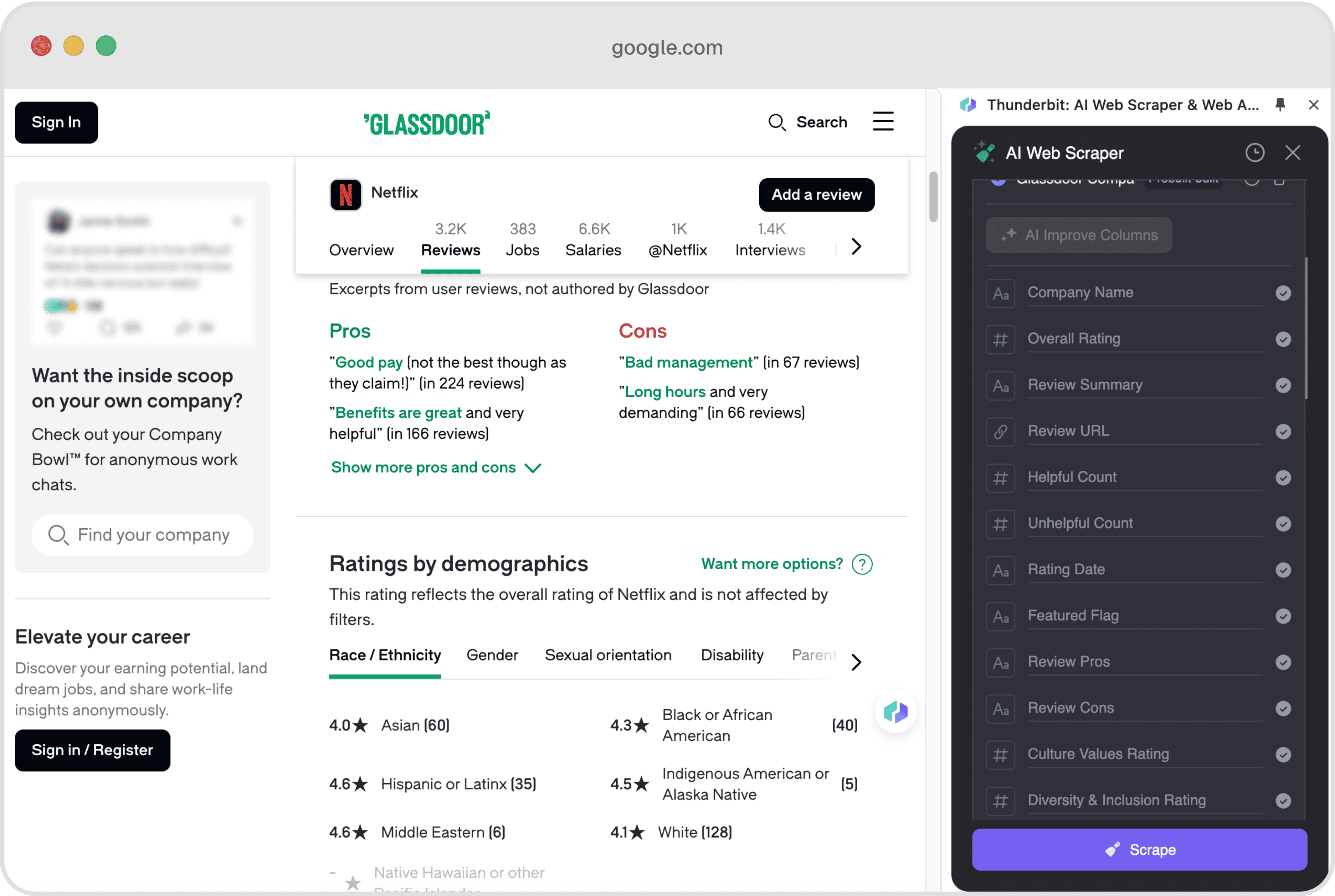
📊 Columns Explanation
| Column | Description |
|---|---|
| 🏢 Company Name | The name of the company being reviewed. |
| ⭐ Overall Rating | The overall rating given to the company by employees. |
| 📝 Review Summary | A brief summary of the employee's review. |
| 🔗 Review URL | The URL link to the full review on Glassdoor. |
| 👍 Helpful Count | The number of users who found the review helpful. |
| 👎 Unhelpful Count | The number of users who found the review unhelpful. |
| 📅 Rating Date | The date when the review was posted. |
| 🌟 Featured Flag | Indicates if the review is featured on Glassdoor. |
| ✅ Review Pros | Positive aspects mentioned in the review. |
| ❌ Review Cons | Negative aspects mentioned in the review. |
| 🌈 Culture Values Rating | Rating of the company's culture and values. |
| 🌍 Diversity & Inclusion Rating | Rating of the company's diversity and inclusion efforts. |
| ⚖️ Work-Life Balance Rating | Rating of the company's work-life balance. |
| 💰 Compensation & Benefits Rating | Rating of the company's compensation and benefits. |
| 🏆 Senior Leadership Rating | Rating of the company's senior leadership. |
| 🚀 Career Opportunities Rating | Rating of the career opportunities within the company. |
| 📈 Business Outlook Flag | Indicates the business outlook as perceived by employees. |
| 👔 CEO Approval Flag | Indicates if the CEO is approved by employees. |
| 🤝 Recommend to Friend Flag | Indicates if employees would recommend the company to a friend. |
| 🧑💼 Employee Job Title | The job title of the employee providing the review. |
| 📋 Employee Status | The employment status of the reviewer (e.g., current, former). |
| 🕒 Employee Type | The type of employment (e.g., full-time, part-time). |
| 📆 Employee Job End Year | The year the employee ended their job, if applicable. |
| ⏳ Employee Tenure (Year) | The number of years the employee worked at the company. |
| 📍 Employee Location | The location of the employee providing the review. |
| 💡 Advice | General advice provided by the employee. |
| 🗣️ Advice to Management | Specific advice directed towards company management. |
🤔 Why Scrape Glassdoor Reviews?
Scraping Glassdoor reviews can provide valuable insights for various professionals:
- Job Seekers: Understand company culture, employee satisfaction, and potential career opportunities.
- HR Professionals: Analyze employee feedback to improve workplace policies and practices.
- Business Analysts: Gain insights into industry trends and competitor analysis.
- Researchers: Study employee satisfaction and organizational behavior across different sectors.
🛠️ How to Use Glassdoor Reviews Scraper
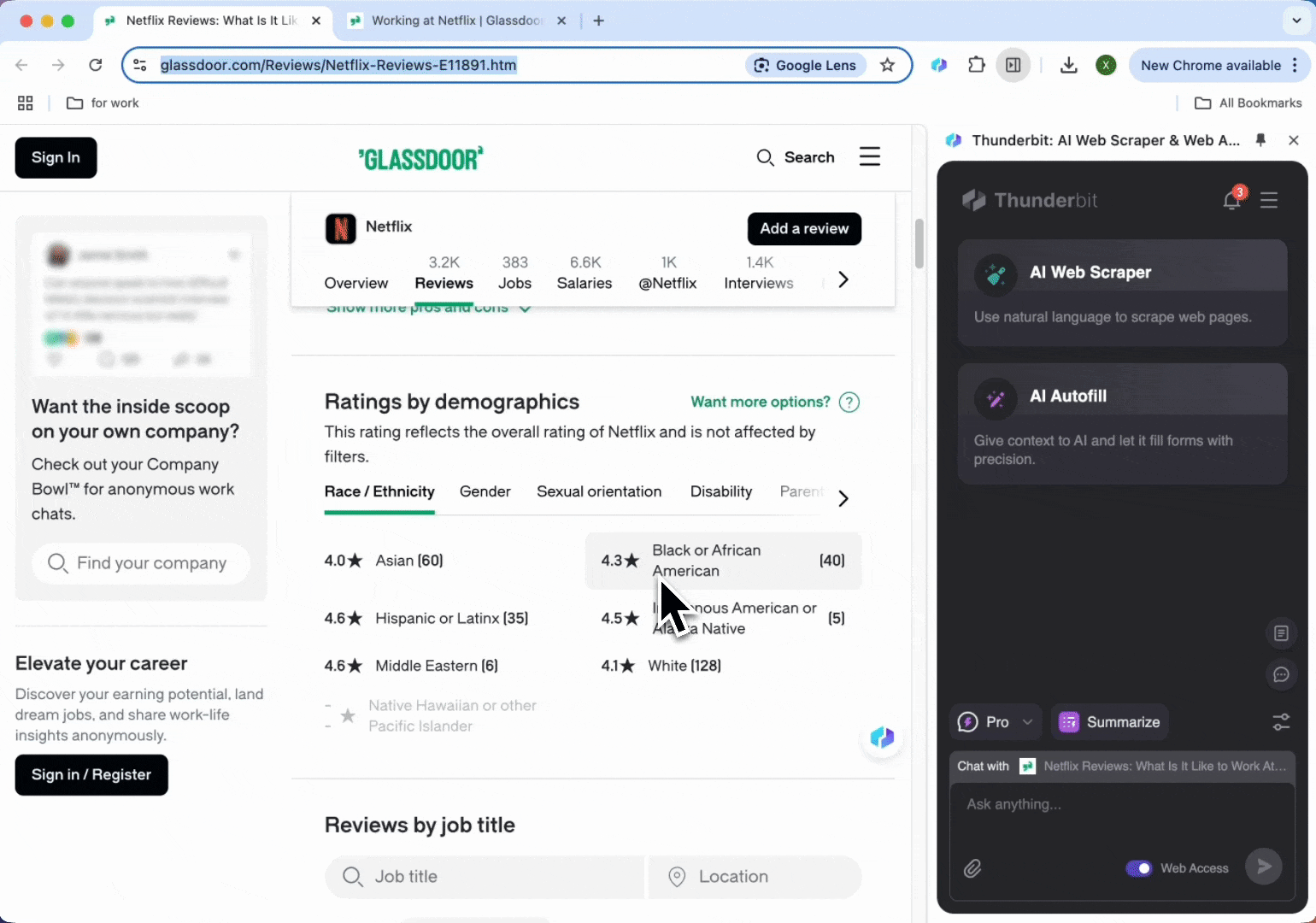
- Download and Install: First, download the and register an account.
- Navigate to Glassdoor: Go to the Glassdoor company reviews page you wish to scrape. For example, visit a .
- Activate the Scraper: A popup will appear, prompting you to use the pre-built template. Click to proceed. Remember, the pre-built scraper is a paid feature, but you can start a free trial to use it for free.
💲 Cost of Glassdoor Reviews Scraper
The Glassdoor Reviews Scraper operates on a credit system, where one credit equals one output row. The pre-built scraper is a paid feature, but users can start a free trial to scrape up to 10 pages for free. Here’s a breakdown of the pricing:
- Free Tier: Scrape 6 pages for free.
- Starter Plan: $15/month for 500 credits.
- Pro Plans: Ranging from $38 to $249/month, offering up to 20,000 credits.
🤖 You Can Also Use AI to Scrape Glassdoor Reviews
Thunderbit's offers an alternative method to scrape Glassdoor reviews with just two clicks. By using AI, users can benefit from:
- Data Formatting: AI can automatically format and categorize data for easier analysis.
- Customization: Tailor the scraping process to specific needs without predefined templates.
- Efficiency: Quickly adapt to changes in website structure, ensuring consistent data extraction.
❓ FAQ
- What is a pre-built web scraper?
A pre-built web scraper is a ready-to-use tool designed to extract data from specific websites without requiring custom configurations. It simplifies the data collection process by providing a template that users can activate with minimal setup. - What is Thunderbit?
Thunderbit is a Chrome Extension that enhances productivity by automating web tasks such as data scraping, form filling, and website summarization using AI. It is designed to save time and streamline repetitive online activities. - How does the credit system work in Thunderbit?
Thunderbit uses a credit system where one credit corresponds to one output row of data. Users can choose from various pricing plans based on their data extraction needs. - Can I scrape LinkedIn using Thunderbit?
Yes, Thunderbit offers tools for , allowing users to extract data from LinkedIn company pages and profiles. - Is the Glassdoor Reviews Scraper easy to use?
Absolutely. The Glassdoor Reviews Scraper is designed for ease of use, requiring only a few clicks to activate and extract data from Glassdoor reviews. - What are the benefits of using AI for web scraping?
AI web scraping offers flexibility, adaptability, and efficiency. It can handle complex data structures and adapt to changes in website layouts, providing a more robust data extraction solution. - Can I try Thunderbit for free?
Yes, Thunderbit offers a free trial that allows users to explore its features, including the ability to scrape up to 10 pages for free. - How can I access Thunderbit's pricing plans?
You can view Thunderbit's pricing plans on the page, which outlines the various tiers and their respective benefits.
📚 Learn More
To explore more about Thunderbit and its features, visit the or check out the for tutorials and insights.

