extracts key data like ratings, size, and revenue from Glassdoor’s company pages. Perfect for job seekers, researchers, and analysts, it delivers structured insights for better decisions.
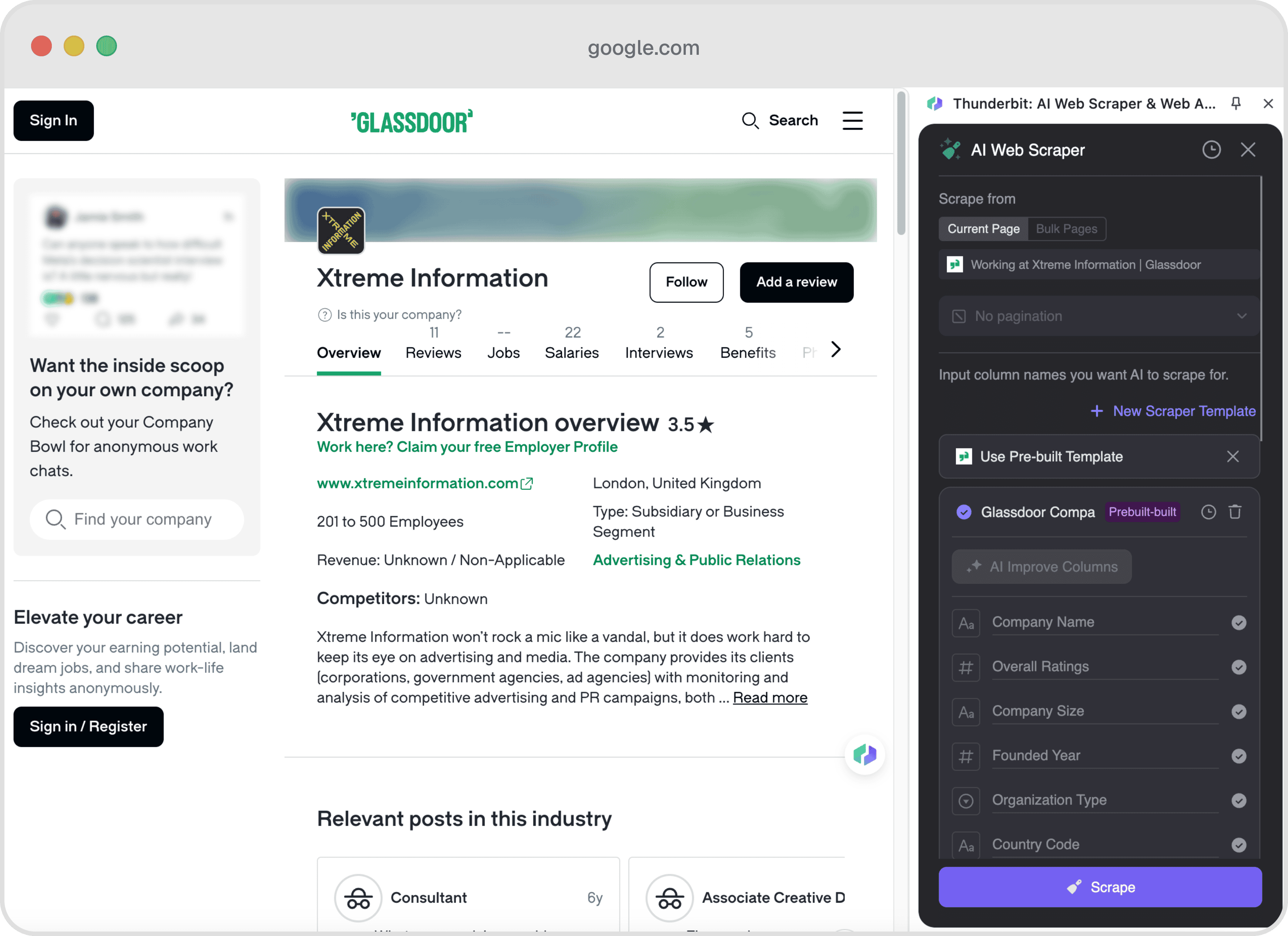
📊 Columns Explanation
| Column | Description |
|---|---|
| 🏢 Company Name | The official name of the company. |
| ⭐ Overall Ratings | The average rating given by employees. |
| 📏 Company Size | The size of the company in terms of employees. |
| 📅 Founded Year | The year the company was established. |
| 🏷️ Organization Type | The type of organization (e.g., Public, Private). |
| 🌍 Country Code | The country code where the company is located. |
| 📍 Headquarters | The location of the company's headquarters. |
| 💰 Revenue | The company's annual revenue. |
| 🌐 Website | The official website URL of the company. |
| 🚀 Career Opportunities Rating | Rating of career growth opportunities. |
| 👔 CEO Approval Rating | Approval rating of the company's CEO. |
| 💼 Compensation & Benefits Rating | Rating of the company's compensation and benefits. |
| 🌈 Diversity & Inclusion Score Rating | Rating of the company's diversity and inclusion efforts. |
| 🏢 Senior Management Rating | Rating of the company's senior management. |
| ⚖️ Work-Life Balance Rating | Rating of the company's work-life balance. |
| 📈 Business Outlook Rating | Rating of the company's business outlook. |
| 🤝 Recommend to Friend Rating | Likelihood of employees recommending the company to a friend. |
| 🎯 Interview Difficulty | The difficulty level of the company's interview process. |
| 📊 Interviews Count | The number of interviews conducted. |
| 🎁 Benefits Count | The number of benefits offered by the company. |
| 📋 Jobs Count | The number of job openings available. |
| 📝 Reviews Count | The number of reviews submitted by employees. |
| 💬 Interviews Experience | Descriptions of interview experiences shared by candidates. |
🤔 Why Scrape Glassdoor?
Scraping Glassdoor can provide invaluable insights for various professionals:
- Job Seekers: Understand company culture, compensation, and career opportunities before applying.
- Market Researchers: Analyze industry trends and company performance metrics.
- Business Analysts: Evaluate competitors and identify potential business opportunities.
- HR Professionals: Benchmark company ratings and employee satisfaction against industry standards.
🛠️ How to Use Glassdoor Company Scraper
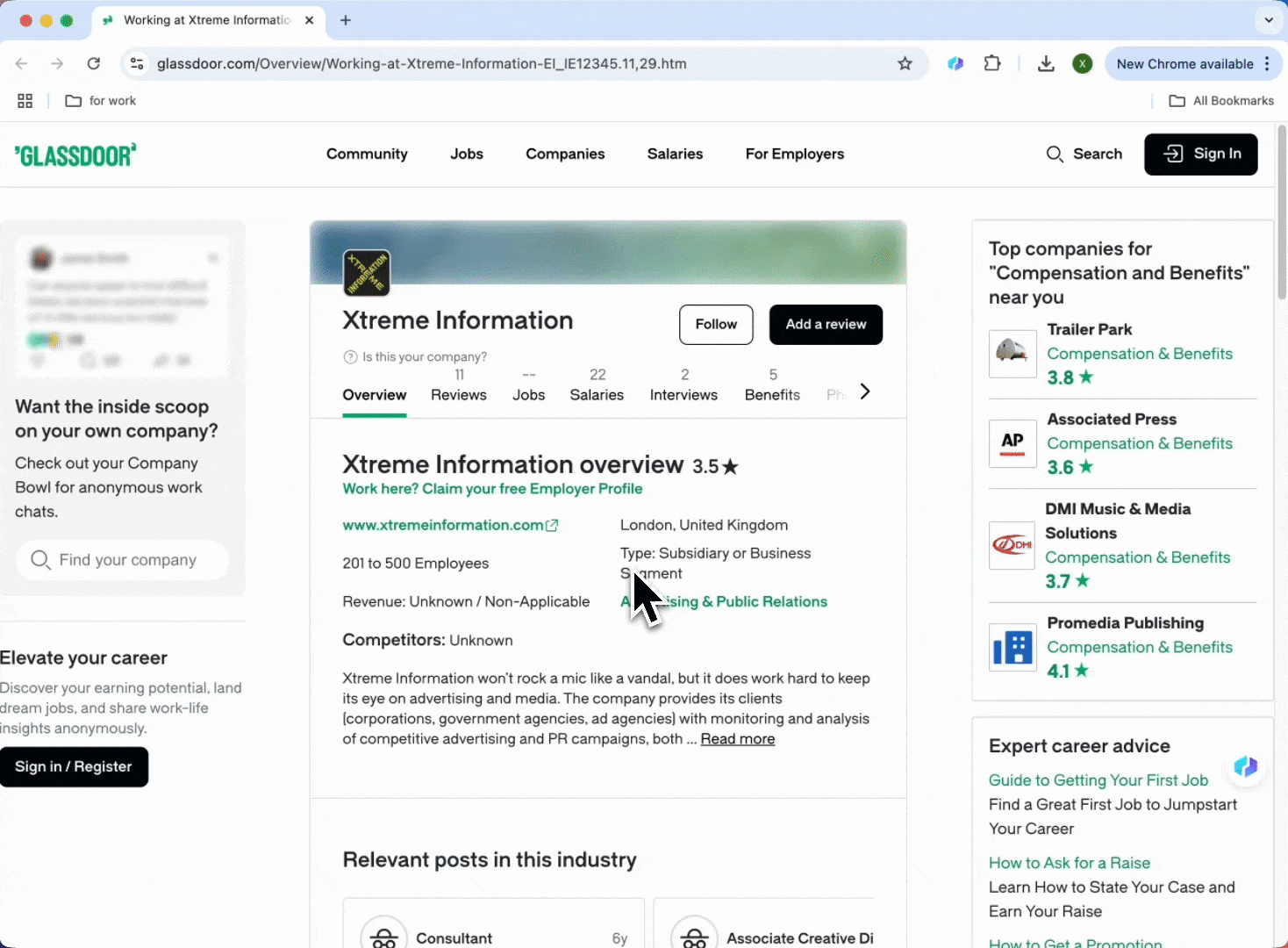
- Download the Thunderbit Chrome Extension: and register an account.
- Navigate to the Glassdoor Company Overview Page: Visit a company's overview page on Glassdoor, such as .
- Activate the Pre-built Scraper: A popup will appear, prompting you to use the pre-built template. Click to start scraping.
💲 Cost of Glassdoor Company Scraper
The Glassdoor Company Scraper operates on a credit system, where each run costs 1 credit. A credit corresponds to one output row. The pre-built scraper is a paid feature, but you can start a free trial to scrape up to 10 pages at no cost.
🤖 You Can Also Use AI to Scrape Glassdoor
With Thunderbit's , you can scrape Glassdoor in just two clicks. Simply click "AI Suggest Columns," and the AI will automatically configure the scraper for you. This method offers advantages such as customizable data formatting and categorization, making it ideal for users who need tailored data extraction.
❓ FAQ
- What is a pre-built web scraper?
A pre-built web scraper is a ready-to-use tool designed to extract specific data from a website without requiring custom configuration. It simplifies the data extraction process by providing a template that users can activate with minimal setup. - What is Thunderbit?
Thunderbit is a Chrome Extension that enhances productivity by automating web tasks such as data scraping, form filling, and website summarization using AI. It is designed to save time and streamline repetitive online activities. - How does the credit system work in Thunderbit?
Thunderbit uses a credit system where each credit corresponds to one output row. Users can purchase credits based on their data extraction needs, with various pricing tiers available. - Can I scrape LinkedIn using Thunderbit?
Yes, Thunderbit offers tools for , allowing users to extract data from LinkedIn company pages and profiles. - Is the Glassdoor Company Scraper suitable for large-scale data extraction?
Yes, the Glassdoor Company Scraper is designed to handle large volumes of data, making it suitable for extensive market research and analysis. - What types of data can I extract from Glassdoor using this scraper?
You can extract a wide range of data, including company ratings, size, revenue, CEO approval, and more, providing a comprehensive overview of a company's profile. - How secure is the data extraction process with Thunderbit?
Thunderbit prioritizes user security and ensures that all data extraction processes comply with privacy regulations and best practices. - Can I customize the data extraction process with Thunderbit?
Yes, Thunderbit's AI Web Scraper allows for customization, enabling users to tailor the data extraction process to their specific needs.
📚 Learn More
For more information on Thunderbit's features and pricing, visit the or check out the for tutorials and demonstrations.

