is a powerful tool designed to extract detailed information about software products listed on G2. This pre-built scraper allows users to gather comprehensive data such as product ratings, reviews, and more, directly from G2 product pages.
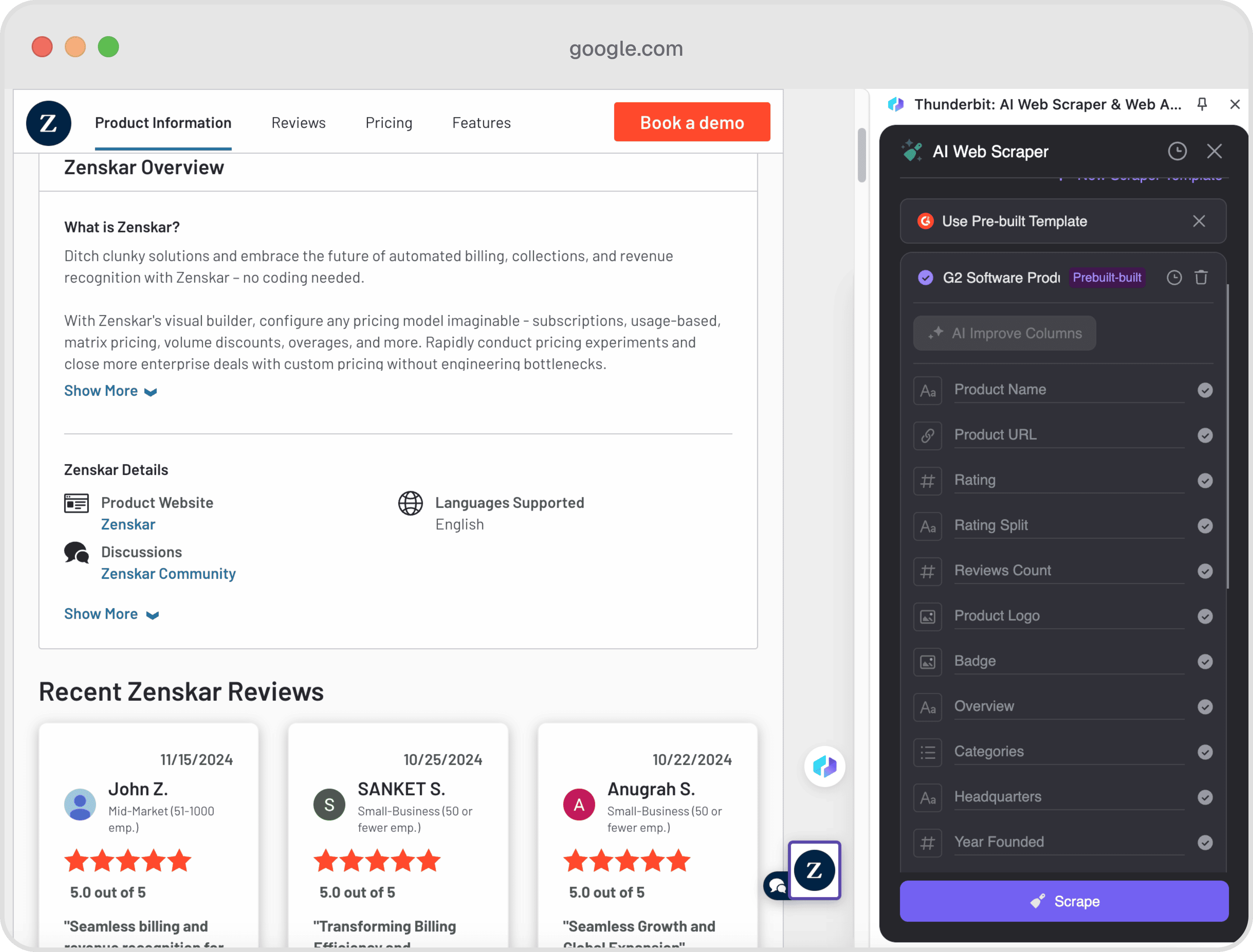
📋 Columns Explanation
| Column | Description |
|---|---|
| 🖥️ Product Name | The name of the software product. |
| 🔗 Product URL | The direct URL to the product's page on G2. |
| ⭐ Rating | The overall rating of the product. |
| 📊 Rating Split | Detailed breakdown of ratings. |
| 📝 Reviews Count | Total number of reviews for the product. |
| 🖼️ Product Logo | Image of the product's logo. |
| 🏆 Badge | Any badges awarded to the product. |
| 📄 Overview | A brief description of the product. |
| 🗂️ Categories | Categories under which the product is listed. |
| 🏢 Headquarters | Location of the company's headquarters. |
| 📅 Year Founded | The year the company was founded. |
| 👍 Pros | Positive aspects of the product. |
| 👎 Cons | Negative aspects of the product. |
| 💰 Pricing Page | URL to the product's pricing information. |
| 🔗 LinkedIn URL | Link to the company's LinkedIn profile. |
| 🔗 X URL | Link to the company's X profile. |
| 🔄 Top Alternatives | List of top alternative products. |
| 🆚 Competitors | List of competing products. |
| 🌐 Seller Website | URL to the seller's official website. |
| 🏷️ Seller Name | Name of the seller. |
| 📥 Official Downloads | Information on official downloads. |
🤔 Why Scrape G2?
Scraping G2 can provide invaluable insights for various professionals:
- Marketers can analyze competitor products and customer feedback to refine their strategies.
- Sales Teams can identify potential leads by understanding product popularity and customer sentiment.
- Product Managers can gather feedback to improve their offerings and benchmark against competitors.
- Researchers can study market trends and software adoption rates.
🛠️ How to Use G2 Scraper
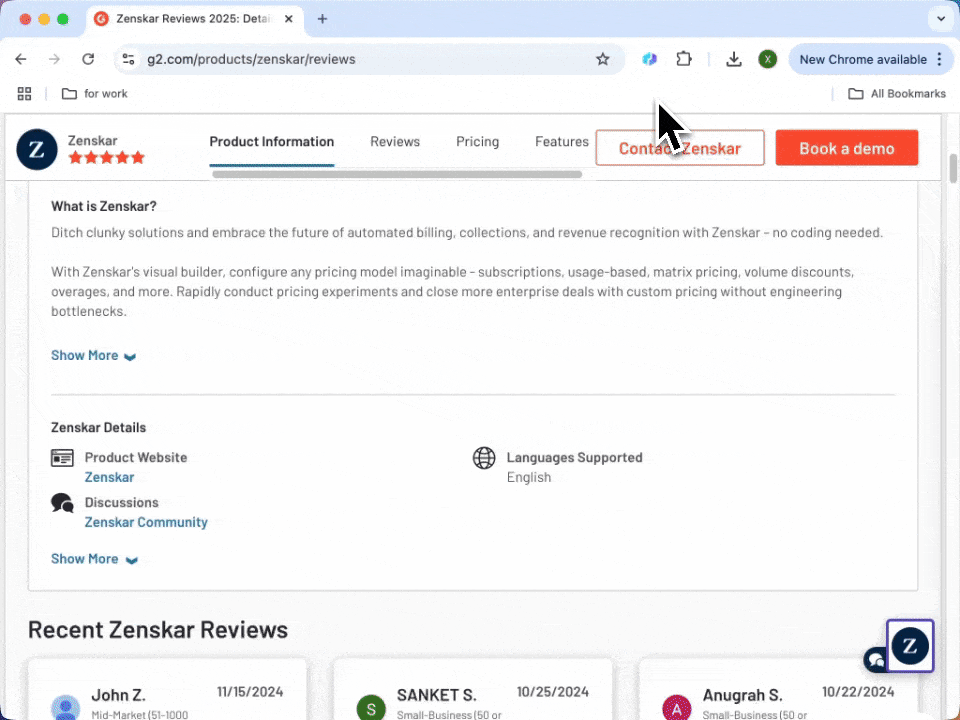
- Download and Install: First, download the and register an account.
- Navigate to G2: Go to the specific G2 product page you wish to scrape, such as .
- Activate the Scraper: A popup will appear, prompting you to use the pre-built template. Click to proceed. Remember, this feature is part of the paid plan, but you can start a free trial to explore its capabilities.
💲 Cost of G2 Scraper
The G2 Software Product Overview Scraper costs 1 credit per run. A credit corresponds to one output row. While the pre-built scraper is a paid feature, Thunderbit offers a free trial allowing users to scrape up to 10 pages at no cost.
🤖 You Can Also Use AI to Scrape G2
Thunderbit's offers an alternative method to scrape G2. With just two clicks, users can leverage AI to extract and format data, categorize information, and more. The AI Web Scraper provides flexibility and customization that can be advantageous over pre-built templates, especially for unique data formatting needs.
❓ FAQ
- What is a pre-built web scraper? A pre-built web scraper is a ready-to-use software solution designed to extract specific types of data from websites without requiring users to create custom configurations or write code. These tools come with preconfigured templates tailored for particular websites or data structures, making them ideal for users looking for quick and efficient ways to gather information. By eliminating the need for technical expertise, pre-built web scrapers streamline the data extraction process and help users save significant time and effort.
- What is Thunderbit? Thunderbit is an innovative Chrome Extension designed to enhance user productivity by automating various web-based tasks. Leveraging the power of artificial intelligence, Thunderbit simplifies processes such as web data scraping, online form filling, and content summarization. It is an essential tool for professionals in industries like sales, marketing, and e-commerce, helping them save time on repetitive tasks and focus on more strategic activities.
- How does the G2 scraper work? Thunderbit’s G2 scraper operates by navigating to G2 product pages and extracting predefined data fields, such as product names, ratings, customer reviews, and other relevant information. This tool utilizes a pre-built template that ensures consistent and accurate data collection. By automating this process, users can quickly compile information from multiple product pages without manual copying or formatting.
- Is the G2 scraper suitable for all G2 pages? The G2 scraper is specifically designed for product overview pages on the G2 platform, where product-related details like reviews and ratings are prominently displayed. While it excels in extracting data from these pages, it may not perform as effectively on other sections of the G2 website, such as blog posts or company profiles, as it is optimized for product-centric content.
- Can I customize the data fields in the G2 scraper? The pre-built G2 scraper comes with fixed data fields that target commonly needed information. However, for users requiring greater flexibility, Thunderbit’s AI Web Scraper offers advanced customization options. This allows users to define the specific data points they wish to extract and tailor the format of the output, providing a more personalized solution to data extraction needs.
- What are the benefits of using Thunderbit’s AI Web Scraper over the pre-built scraper? Thunderbit’s AI Web Scraper offers unmatched flexibility and versatility compared to pre-built scrapers. While pre-built scrapers are limited to predefined templates and fields, the AI Web Scraper enables users to customize every aspect of the data extraction process. Users can select specific fields, navigate complex website structures, and format the extracted data to suit their unique requirements. This makes the AI Web Scraper a superior choice for users with diverse or dynamic data extraction needs.
- How do I start a free trial with Thunderbit? Starting a free trial with Thunderbit is simple and quick. Begin by downloading the Thunderbit Chrome Extension from the Chrome Web Store. Once installed, create an account to activate your trial. During the free trial period, you can explore the tool’s features and scrape data from up to 10 pages. This trial provides a hands-on experience to understand how Thunderbit can enhance your workflow.
- What happens after the free trial ends? When the free trial concludes, users can choose from a range of subscription plans tailored to different data scraping needs. Each plan includes a specific number of monthly credits that determine how many pages or tasks can be processed. You can select a plan that aligns with your usage requirements, ensuring uninterrupted access to Thunderbit’s powerful features. For users who occasionally exceed their plan’s credit limit, additional credits can be purchased separately.
📚 Learn More
- Visit the for more information.
- Check out the to explore AI-powered scraping.
- Watch tutorials on the .

