is a powerful tool for extracting detailed company profiles from Crunchbase. This pre-built scraper allows users to gather comprehensive data about companies, including their founding year, industry, and funding information. Whether you're a sales professional, marketer, or researcher, this tool can help you access valuable insights from Crunchbase efficiently.
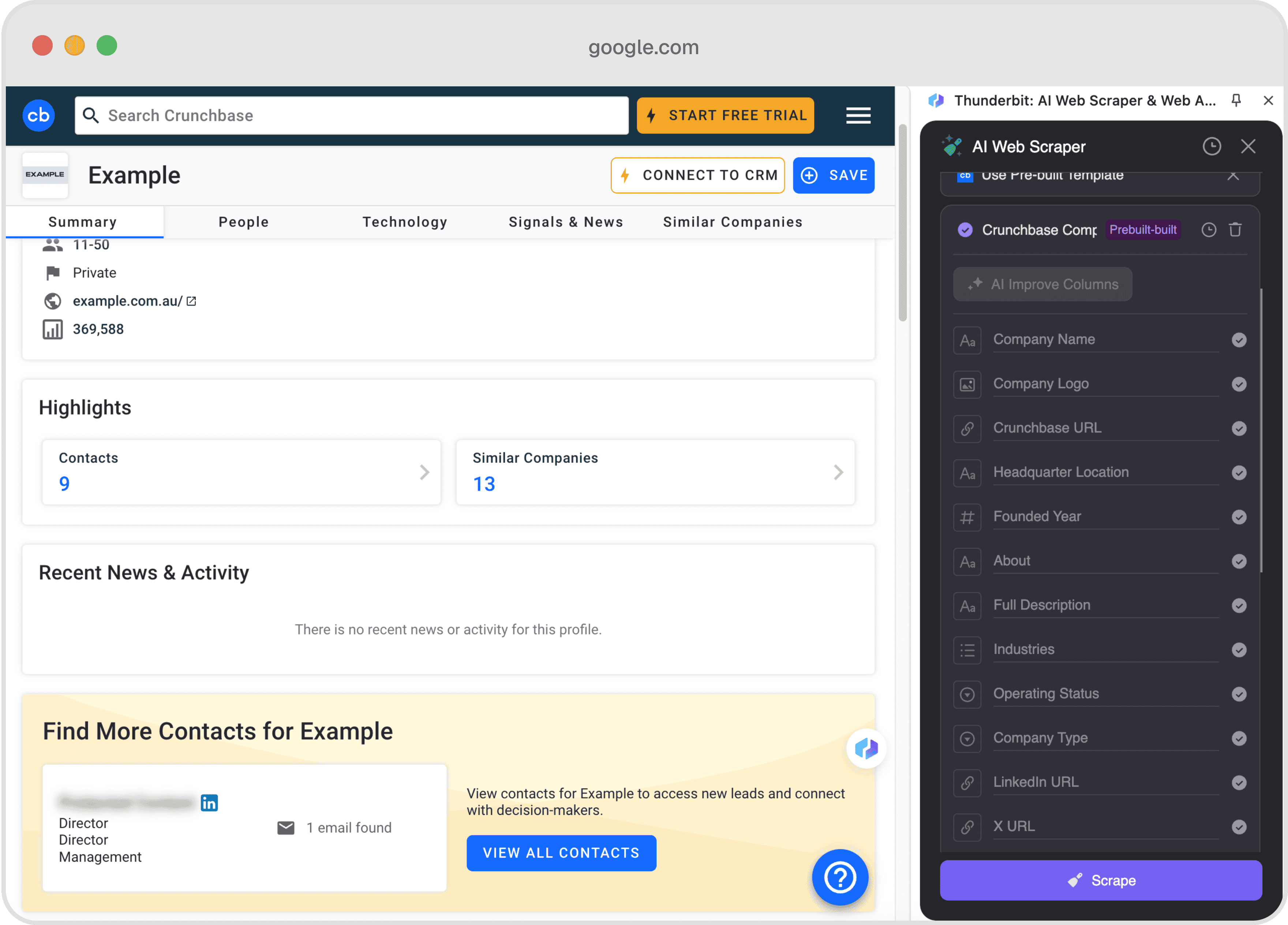
📋 Columns Explanation
| Column | Description |
|---|---|
| 🏢 Company Name | The official name of the company. |
| 🖼️ Company Logo | The logo image of the company. |
| 🔗 Crunchbase URL | The direct URL to the company's Crunchbase profile. |
| 📍 Headquarter Location | The location of the company's headquarters. |
| 📅 Founded Year | The year the company was founded. |
| 📝 About | A brief description of the company. |
| 📖 Full Description | A detailed description of the company. |
| 🏷️ Industries | The industries the company operates in. |
| 🔄 Operating Status | The current operating status of the company. |
| 🏢 Company Type | The type of company (e.g., private, public). |
| 🔗 LinkedIn URL | The company's LinkedIn profile URL. |
| 🔗 X URL | The company's X profile URL. |
| 🔗 Facebook URL | The company's Facebook profile URL. |
| 🌐 Company Website | The official website of the company. |
| 🏢 Organization Type | The type of organization. |
| 💻 Active Tech Used | The number of active technologies used by the company. |
| 📈 IPO Status | The IPO status of the company. |
| 🔍 Similar Companies | Companies similar to the one being scraped. |
| 📊 Monthly Visitors | The number of monthly visitors to the company's website. |
| 💰 Last Funding | Information about the company's last funding round. |
| 👥 Number of Investors | The number of investors in the company. |
| 🏆 Number of Acquisitions | The number of acquisitions made by the company. |
| 💵 Total Funding (USD) | The total funding amount in USD. |
| 👤 Founders | The founders of the company. |
🤔 Why Scrape Crunchbase?
Scraping Crunchbase can provide invaluable insights for various professionals. For sales teams, accessing company profiles can help identify potential leads and understand their business landscape. Marketers can use this data to tailor campaigns and strategies based on industry trends and company specifics. Researchers and analysts can benefit from detailed company information for market analysis and competitive intelligence. By scraping Crunchbase, users can stay informed about the latest developments and opportunities in their industry.
🛠️ How to Use Crunchbase Scraper
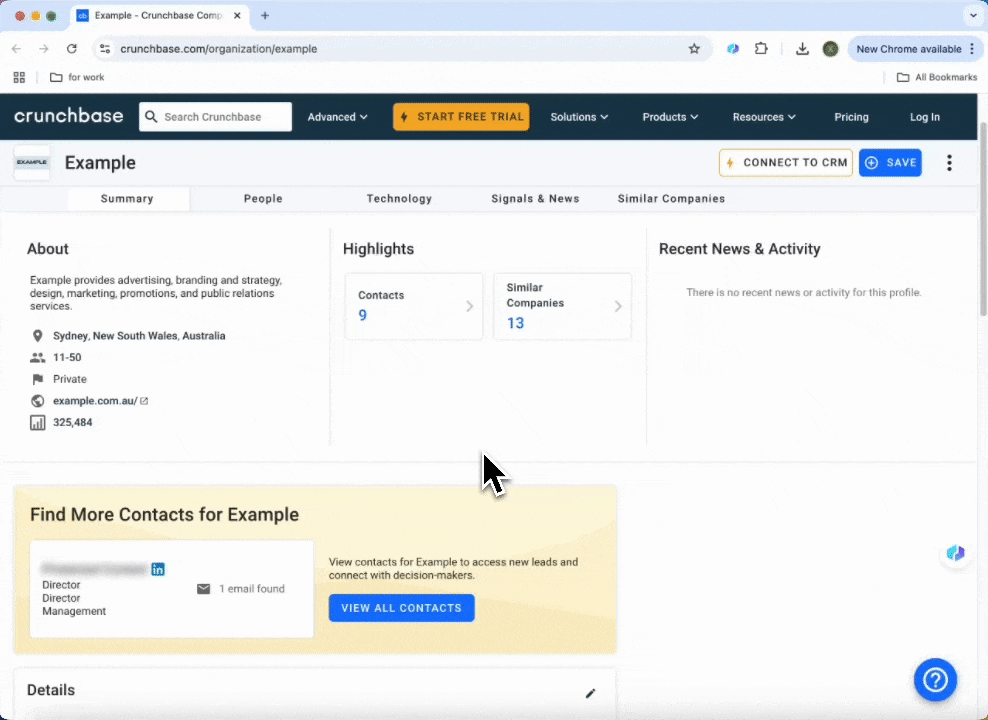
- Download and Register: First, download the and register an account.
- Navigate to Crunchbase: Go to the Crunchbase company profile page you wish to scrape. For example, visit a page like .
- Activate the Scraper: A popup will appear, prompting you to use the pre-built template. Click to proceed. Remember, the pre-built scraper is a paid feature, but you can start a free trial to use it for free.
💲 Cost of Crunchbase Scraper
The Crunchbase Scraper operates on a credit system, where 1 credit equals 1 output row. The pre-built scraper is a paid feature, but Thunderbit offers a free trial allowing users to scrape up to 10 pages for free. Pricing plans start at $15 per month for 500 credits, with various tiers available to suit different needs.
🤖 You Can Also Use AI to Scrape Crunchbase
Thunderbit's offers an alternative method to scrape Crunchbase with just two clicks. By using AI, users can benefit from enhanced data formatting and categorization, making it easier to analyze and utilize the information. The AI Web Scraper is particularly advantageous for handling complex data structures and ensuring data accuracy.
❓ FAQ
- What is a pre-built web scraper?
A pre-built web scraper is a tool designed to extract data from specific websites using predefined templates. It simplifies the data extraction process by providing ready-to-use configurations. - What is Thunderbit?
Thunderbit is a Chrome Extension that helps users automate web tasks such as scraping, form filling, and summarizing content using AI. It enhances productivity by saving time and reducing manual effort. - How does the credit system work?
The credit system in Thunderbit assigns 1 credit per output row. Users can purchase credits based on their data extraction needs, with various pricing plans available. - Can I try the Crunchbase Scraper for free?
Yes, Thunderbit offers a free trial that allows users to scrape up to 10 pages from Crunchbase without any cost. - What types of data can I extract from Crunchbase?
The Crunchbase Scraper can extract a wide range of data, including company names, logos, URLs, locations, founding years, descriptions, industries, and more. - Is the data extracted from Crunchbase accurate?
Thunderbit ensures high data accuracy by using advanced scraping techniques and AI algorithms to extract and format data correctly. - Can I customize the data extraction process?
While the pre-built scraper offers a fixed template, users can utilize Thunderbit's AI Web Scraper for more customized data extraction needs. - How do I get started with Thunderbit?
To get started, download the Thunderbit Chrome Extension, register an account, and explore the various features and tools available for web automation.
📚 Learn More
To learn more about Thunderbit and its features, visit the or check out the for tutorials and insights.

