The Thunderbit AI-Powered Cruises Scraper is a Chrome Extension that uses artificial intelligence to transform cruise listings and details from into structured, downloadable data. With just a couple of clicks, you can extract cruise search results or detailed cruise information, making it easy to analyze, compare, and organize cruise options for your business or personal needs.
🚢 What is Cruises Scraper
The is an AI Web Scraper designed to help you extract data from using advanced AI technology. By simply navigating to the cruise search or details page, you can use the AI Suggest Columns feature to automatically generate relevant data columns, then click Scrape to collect and download the information you need. This tool is perfect for travel agents, researchers, and cruise enthusiasts who want to save time and avoid manual data entry.
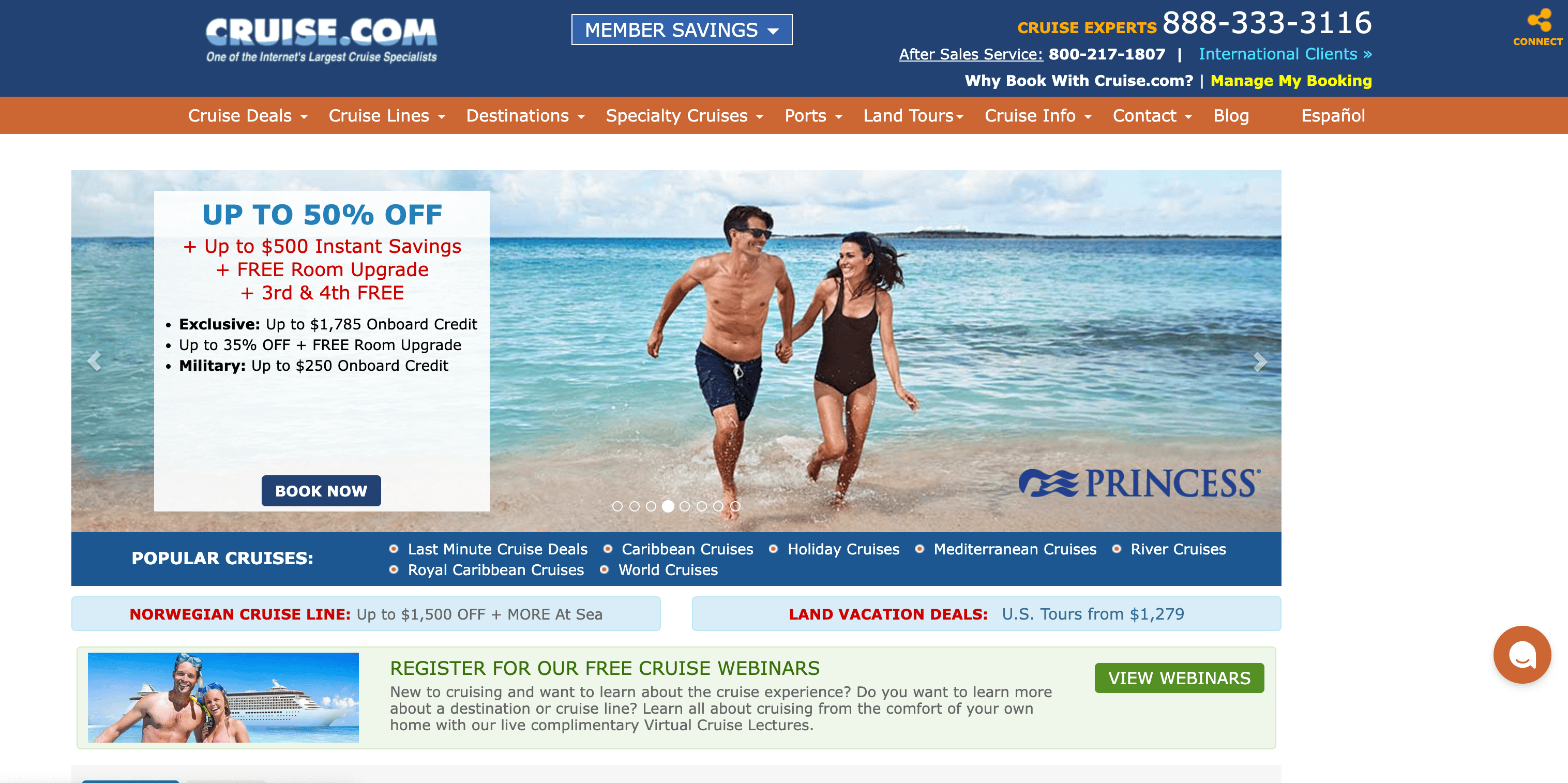
🌊 What can you scrape with Cruises Scraper
With Thunderbit’s Cruises Scraper, you can extract both high-level cruise listings and in-depth cruise details. Here’s how you can use it for two popular scenarios:
🗂️ Scrape Cruise Search Result Page
The Cruise Search Result Page lets you gather a list of available cruises, including essential information like cruise line, ship name, departure date, and pricing. This is ideal for building a comprehensive database of cruise options or for comparing multiple itineraries at a glance.
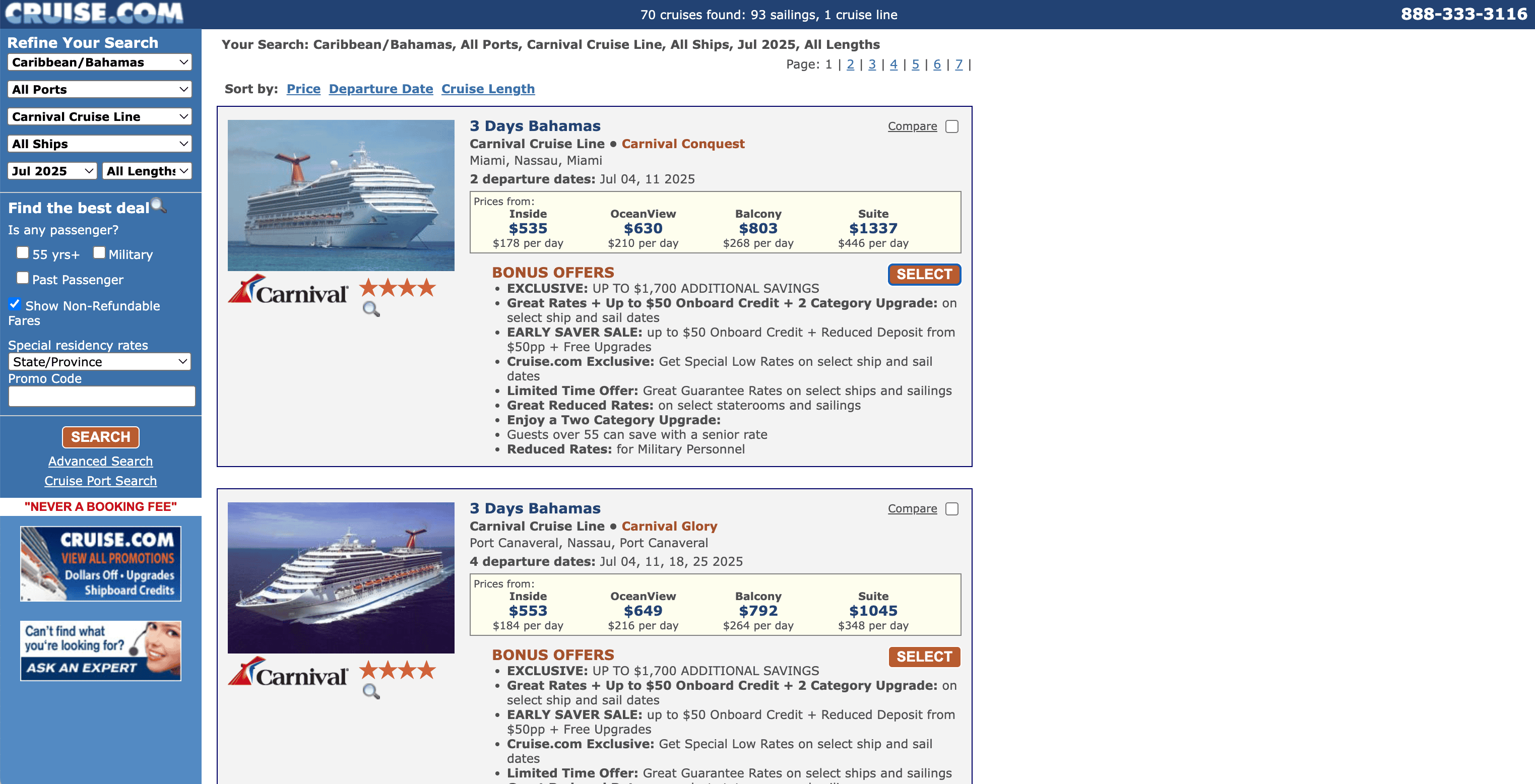
Steps:
- Download the and register an account.
- Go to the .
- Click AI Suggest Columns to let Thunderbit recommend the best columns for your data extraction.
- Click Scrape to run the scraper, get your data, and download the file.
Column names
| Column | Description |
|---|---|
| 🚢 Cruise Line | The name of the cruise company operating the voyage. |
| 🛳️ Ship Name | The specific ship for the cruise. |
| 📅 Departure Date | The date the cruise sets sail. |
| 🏙️ Departure Port | The port city where the cruise begins. |
| 🌍 Destination | The main destination or itinerary highlights. |
| 💲 Starting Price | The lowest listed price for the cruise. |
| ⏳ Duration | The length of the cruise in days/nights. |
| 🔗 Details URL | Direct link to the cruise’s detail page. |
📄 Scrape Cruise Details Page
The Cruise Details Page provides in-depth information about a specific cruise, such as cabin types, amenities, itinerary, and onboard activities. This is perfect for travel professionals or cruise planners who need to analyze or present detailed cruise offerings.
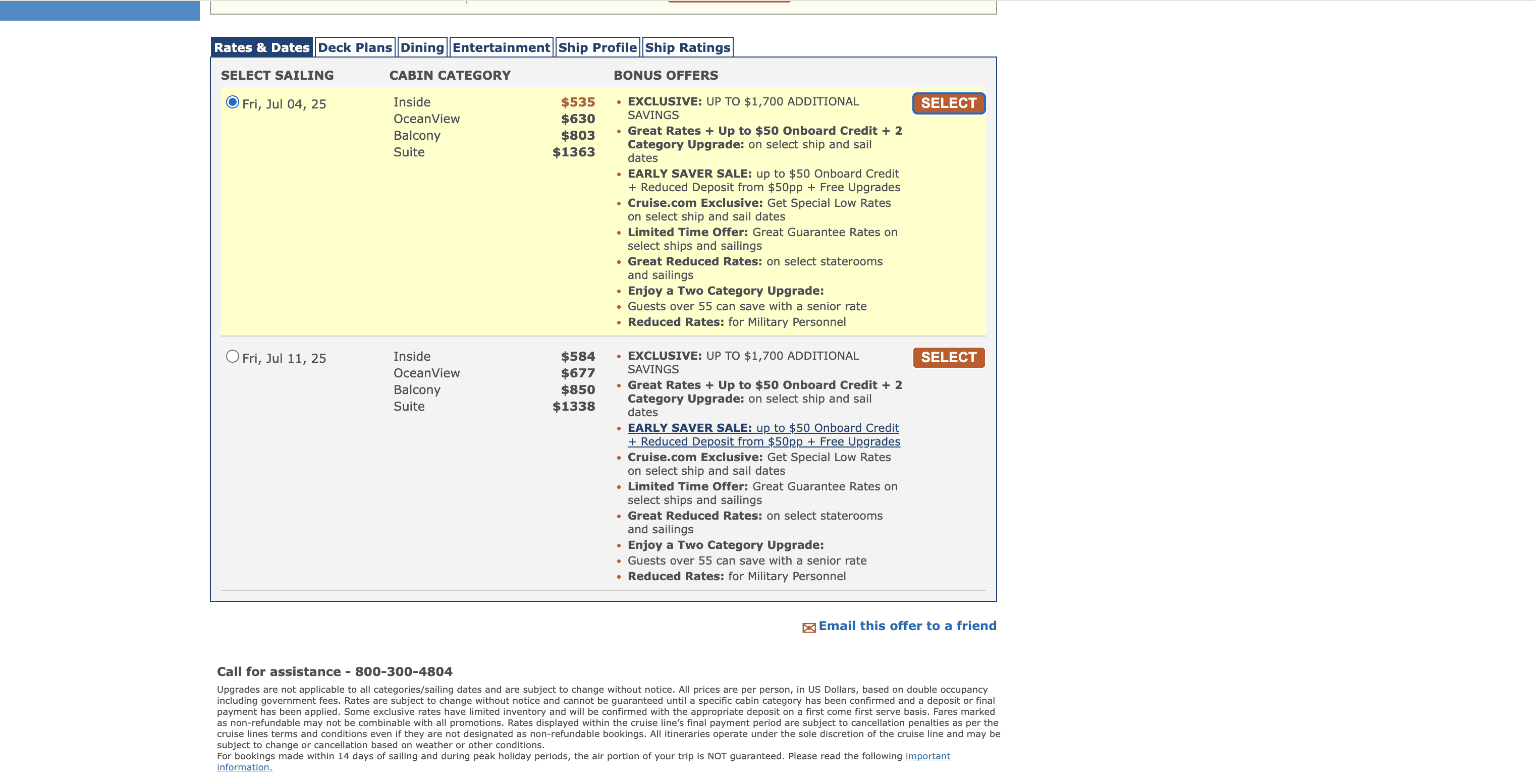
Steps:
- Download the and register an account.
- Go to the .
- Click AI Suggest Columns to let Thunderbit recommend the best columns for your data extraction.
- Click Scrape to run the scraper, get your data, and download the file.
Column names
| Column | Description |
|---|---|
| 🚢 Cruise Line | The cruise company for this voyage. |
| 🛳️ Ship Name | The ship’s name. |
| 📅 Departure Date | The sailing date. |
| 🏙️ Departure Port | Where the cruise departs. |
| 🌍 Itinerary | List of ports and destinations visited. |
| 🛏️ Cabin Types | Available cabin categories (e.g., interior, oceanview, suite). |
| 🍽️ Dining Options | Onboard dining venues and options. |
| 🎉 Onboard Activities | Entertainment and activities available. |
| 💲 Price by Cabin | Pricing for each cabin type. |
| 📝 Cruise Description | Overview and highlights of the cruise. |
💡 Why Use Cruises Scraper Tool
Scraping cruise data from can help you:
- Compare cruise options quickly without manual copy-pasting.
- Build a custom cruise database for research, marketing, or business intelligence.
- Monitor pricing trends and special offers for your clients or business.
- Automate repetitive data collection for travel agencies, bloggers, or cruise planners.
Travel agents can streamline their workflow, marketers can analyze trends, and cruise enthusiasts can keep track of their favorite itineraries—all with just a few clicks.
For more on how AI web scraping can boost your productivity, check out and .
🧩 How to Use Cruises Chrome Extension
- Install the Thunderbit Chrome Extension: Download the and register your account.
- Navigate to the Cruise Search or Details Page: Go to or .
- Activate AI-Powered Scraper: Click AI Suggest Columns to generate column names or customize columns to meet your needs.
For a step-by-step guide, see .
💵 Pricing for Cruises Scraper
Thunderbit uses a credit-based system: 1 credit = 1 output row. The AI-Powered Scraper is free to try, and you can scrape up to 6 pages per month on the free plan. If you start a free trial, you get 10 pages for free.
Here’s a quick look at the plans:
| Tier | Monthly Price | Yearly Price | Yearly Total Cost | Credits/Month | Credits/Year |
|---|---|---|---|---|---|
| Free | Free | Free | Free | 6 pages | N/A |
| Starter | $15 | $9 | $108 | 500 | 5,000 |
| Pro 1 | $38 | $16.5 | $199 | 3,000 | 30,000 |
| Pro 2 | $75 | $33.8 | $406 | 6,000 | 60,000 |
| Pro 3 | $125 | $68.4 | $821 | 10,000 | 120,000 |
| Pro 4 | $249 | $137.5 | $1,650 | 20,000 | 240,000 |
- A credit is an output row—for example, scraping 100 cruises uses 100 credits.
- The AI Suggest Columns feature is included at no extra cost.
- The yearly plan offers the best value, with a significant discount compared to monthly pricing.
Learn more about pricing and features on the .
❓ FAQ
-
What is the AI Powered Cruises Scraper?
The AI Powered Cruises Scraper is a Chrome Extension that uses artificial intelligence to extract structured data from . It allows you to quickly gather cruise listings and detailed cruise information with just a few clicks, making data collection fast and accurate.
-
What is Thunderbit?
Thunderbit is an AI-driven productivity tool that helps you automate web scraping, data extraction, and repetitive online tasks. It’s designed for business users, marketers, researchers, and anyone who needs to collect data from the web efficiently. Learn more at the .
-
How do I get started with the Cruises Scraper?
Simply install the , register your account, and navigate to the cruise page you want to scrape. Use the AI Suggest Columns feature to set up your data extraction, then click Scrape.
-
What types of cruise data can I extract?
You can extract cruise line names, ship names, departure dates, ports, destinations, prices, itineraries, cabin types, and more. The AI Suggest Columns feature helps you select the most relevant data fields for your needs.
-
Is there a free trial available?
Yes, Thunderbit offers a free plan that lets you scrape up to 6 pages per month. If you start a free trial, you can scrape 10 pages for free before choosing a paid plan.
-
How does the credit system work?
Each output row of data counts as one credit. For example, if you scrape a search result page with 50 cruises, you’ll use 50 credits. Credits are included in all paid plans, and you can choose a plan that fits your data needs.
-
Can I customize the columns I want to scrape?
Absolutely. The AI Suggest Columns feature recommends columns based on the page content, but you can adjust or add columns to match your specific requirements before scraping.
-
Is it legal to scrape data from Cruises.com?
Thunderbit is designed to help you collect publicly available data for personal or business use. Always ensure you comply with ’s terms of service and relevant data privacy laws.
-
Where can I learn more about web scraping and best practices?
Check out the for guides like , , and .
📚 Learn More
With Thunderbit’s AI-Powered Cruises Scraper, you can turn cruise listings and details into actionable data—saving time, reducing manual work, and unlocking new insights for your travel business or personal planning.

