The Thunderbit AI-Powered Avanza Scraper is a smart web scraping tool designed to extract bus schedules, ticket prices, and route details from in just a couple of clicks. By leveraging advanced AI, Thunderbit transforms Avanza’s web content into structured, downloadable data—making it easy for you to analyze, compare, and plan your travel or business operations.
🚌 What is Avanza Scraper
The is an AI Web Scraper that enables you to collect data from the using artificial intelligence. With the , you simply navigate to Avanza’s site, click AI Suggest Columns, and then hit Scrape—the AI will automatically detect and structure the relevant information for you.
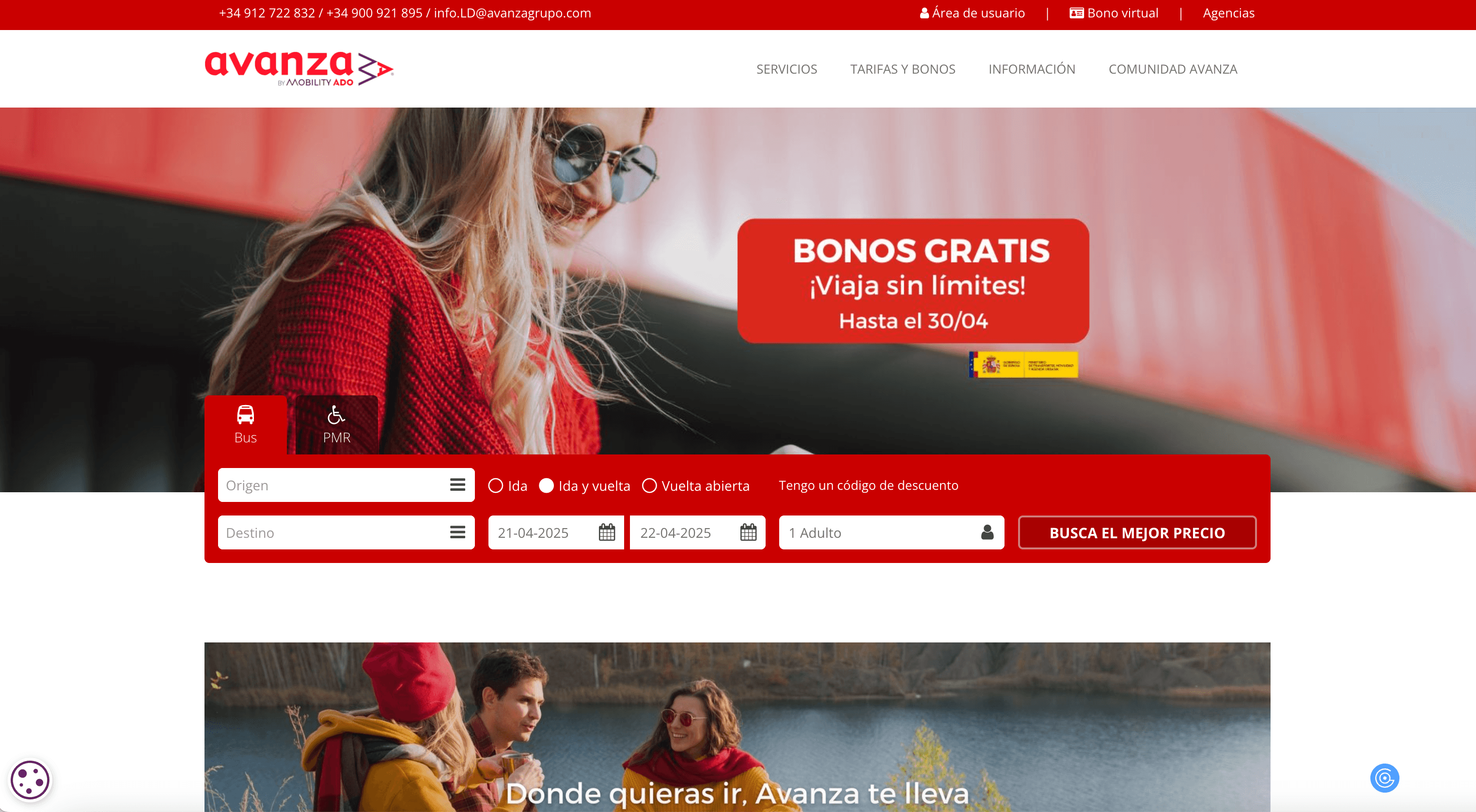
🔍 What can you scrape with Avanza Scraper
Thunderbit’s Avanza Scraper is perfect for extracting bus search results and detailed ticket information. Whether you’re a travel agent, data analyst, or a frequent traveler, you can quickly gather all the data you need for planning, comparison, or reporting.
🚏 Scrape Avanza Bus Search Result Page
With this use case, you can extract all available bus routes, departure and arrival times, prices, and seat availability from the .
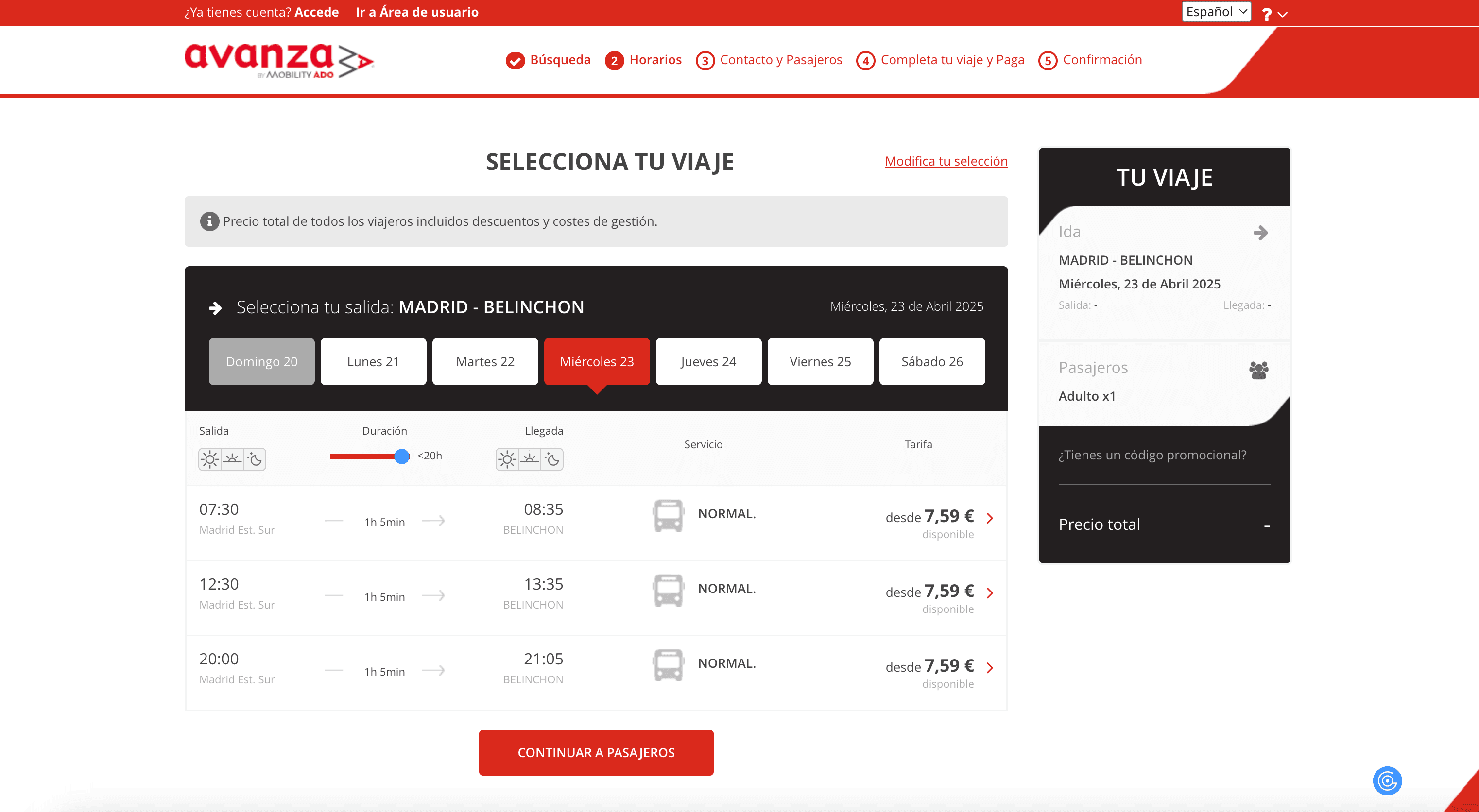
Steps:
- Download the and register an account.
- Go to the .
- Click AI Suggest Columns—Thunderbit’s AI will recommend the best columns for your data extraction.
- Click Scrape to run the scraper, get your data, and download the file.
Column names
| Column | Description |
|---|---|
| 🚌 Bus Company | The name of the bus operator (Avanza). |
| 🗓️ Date | The date of the bus trip. |
| ⏰ Departure Time | Scheduled departure time for the bus. |
| 📍 Departure Location | The starting point of the route. |
| ⏱️ Arrival Time | Scheduled arrival time at the destination. |
| 📌 Arrival Location | The endpoint of the route. |
| 💺 Available Seats | Number of seats available for booking. |
| 💶 Price | Ticket price for the selected route. |
| 🔗 Details URL | Direct link to the bus details or booking page. |
📝 Scrape Avanza Bus Details Page
This use case lets you extract in-depth ticket and route information from the , such as amenities, ticket types, and fare conditions.
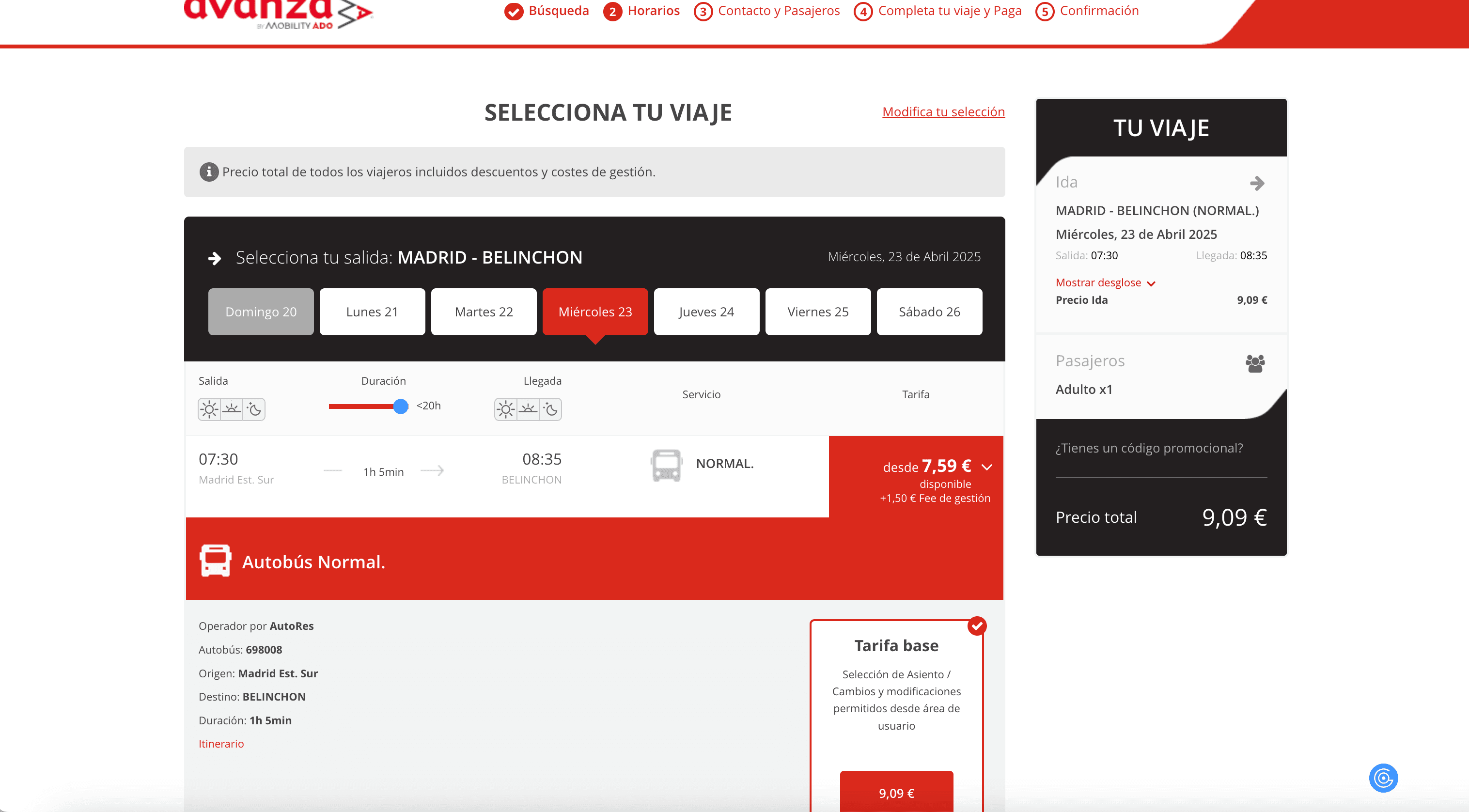
Steps:
- Download the and register an account.
- Go to the .
- Click AI Suggest Columns to let Thunderbit’s AI recommend the most relevant columns.
- Click Scrape to extract the data and download your file.
Column names
| Column | Description |
|---|---|
| 🚌 Bus Company | The name of the bus operator. |
| 🗓️ Date | The date of the journey. |
| ⏰ Departure Time | Time when the bus leaves. |
| 📍 Departure Location | Where the bus starts its route. |
| ⏱️ Arrival Time | Time when the bus arrives at the destination. |
| 📌 Arrival Location | The final stop of the route. |
| 🏷️ Ticket Type | Type of ticket (e.g., standard, flexible). |
| 🛋️ Amenities | Onboard amenities (Wi-Fi, power outlets, etc.). |
| 💶 Price | Ticket price. |
| 📄 Fare Conditions | Rules and conditions for the ticket. |
| 🔗 Booking URL | Direct link to book or view the ticket. |
💡 Why Use Avanza Scraper Tool
Scraping Avanza’s bus schedules and ticket details can be a huge time-saver for:
- Travel agencies: Automate the collection of route and pricing data for comparison and package creation.
- Market researchers: Analyze pricing trends, route popularity, and service frequency.
- Commuters and travelers: Plan trips more efficiently by comparing schedules and prices in bulk.
- Data analysts: Build datasets for transportation studies or business intelligence.
With Thunderbit’s AI-powered approach, you don’t need to write code or manually copy-paste data. The tool structures everything for you, so you can focus on analysis and decision-making.
🧩 How to Use Avanza Chrome Extension
- Install the Thunderbit Chrome Extension: Download the and register your account.
- Navigate to Avanza Search or Details Page: Go to the or the .
- Activate AI-Powered Scraper: Click AI Suggest Columns to generate column names or customize columns to meet your needs.
For more tips, check out and .
💲 Pricing for Avanza Scraper
Thunderbit uses a credit-based system: 1 credit = 1 output row. The AI-powered scraper is free to try—scrape up to 6 pages per month on the free plan, or 10 pages for free with the free trial. This is perfect for testing the tool before committing to a paid plan.
If you need more, Thunderbit offers flexible monthly and yearly plans. The yearly plans are currently discounted and provide the best value for frequent users.
| Tier | Monthly Price | Yearly Price | Yearly Total Cost | Credits/Month | Credits/Year |
|---|---|---|---|---|---|
| Free | Free | Free | Free | 6 pages | N/A |
| Starter | $15 | $9 | $108 | 500 | 5,000 |
| Pro 1 | $38 | $16.5 | $199 | 3,000 | 30,000 |
| Pro 2 | $75 | $33.8 | $406 | 6,000 | 60,000 |
| Pro 3 | $125 | $68.4 | $821 | 10,000 | 120,000 |
| Pro 4 | $249 | $137.5 | $1,650 | 20,000 | 240,000 |
- A credit is an output row—so you only pay for the data you actually extract.
- Try the to see how Thunderbit fits your workflow.
- Yearly plans are more cost-effective and come with a significant discount.
For more details, visit the .
❓ FAQ
-
What is the AI Powered Avanza Scraper?
The AI Powered Avanza Scraper is a tool that uses artificial intelligence to extract structured data from Avanza’s bus search and ticket details pages. It automates the process of collecting schedules, prices, and route information, making it easy to download and analyze the data you need.
-
What is Thunderbit?
Thunderbit is an AI-driven Chrome Extension that helps you scrape data from any website, including Avanza, with just a few clicks. It’s designed for business users, researchers, and anyone who needs to automate web data extraction without coding.
-
How do I get started with the Avanza Scraper?
Simply install the , register for an account, and navigate to the Avanza page you want to scrape. Use the AI Suggest Columns feature to set up your data extraction, then click Scrape.
-
What data can I extract from Avanza?
You can extract bus schedules, departure and arrival times, prices, available seats, ticket types, amenities, and more. The AI automatically detects the most relevant columns, but you can also customize them to fit your needs.
-
Is the Avanza Scraper free to use?
Yes, you can use the Avanza Scraper for free with Thunderbit’s free plan, which allows you to scrape up to 6 pages per month. You can also start a free trial to scrape 10 pages before choosing a paid plan.
-
What is a credit and how is it used?
A credit represents one output row of data. Each time you scrape a page, the number of rows extracted will determine how many credits are used. This makes it easy to control your usage and costs.
-
Can I customize the columns I want to scrape?
Absolutely. Thunderbit’s AI Suggest Columns feature recommends the best columns for each page, but you can edit, add, or remove columns to match your specific requirements.
-
Is it safe and legal to scrape Avanza?
Thunderbit is designed to respect website terms and privacy. Always ensure your data extraction complies with Avanza’s terms of service and local regulations. The tool does not bypass security or authentication measures.
-
Where can I learn more about web scraping with Thunderbit?
You can explore the for guides and tutorials, such as , , and .
📚 Learn More
- Visit the for more information.
- Download the to get started.
- Check out the for in-depth tutorials and scraping tips.
- Watch step-by-step guides on the .
- Explore related articles:
With Thunderbit’s AI-Powered Avanza Scraper, you can turn Avanza’s bus schedules and ticket details into actionable data—quickly, accurately, and with minimal effort.

