The Thunderbit AI-Powered Air Arabia Scraper is a Chrome Extension that uses artificial intelligence to transform travel deals and package details from into structured, downloadable data. With Thunderbit, you can extract travel offers, prices, and package information in just two clicks—making it the easiest way to collect and analyze travel data for business or personal use.
✈️ What is Air Arabia Scraper
The is an AI Web Scraper designed to help you extract data from Air Arabia’s travel deals and package listings. Powered by , this tool leverages AI to automatically suggest the best columns for your data, so you can simply navigate to the Air Arabia website, click AI Suggest Columns, and then Scrape to get your data—no coding or manual copy-pasting required.
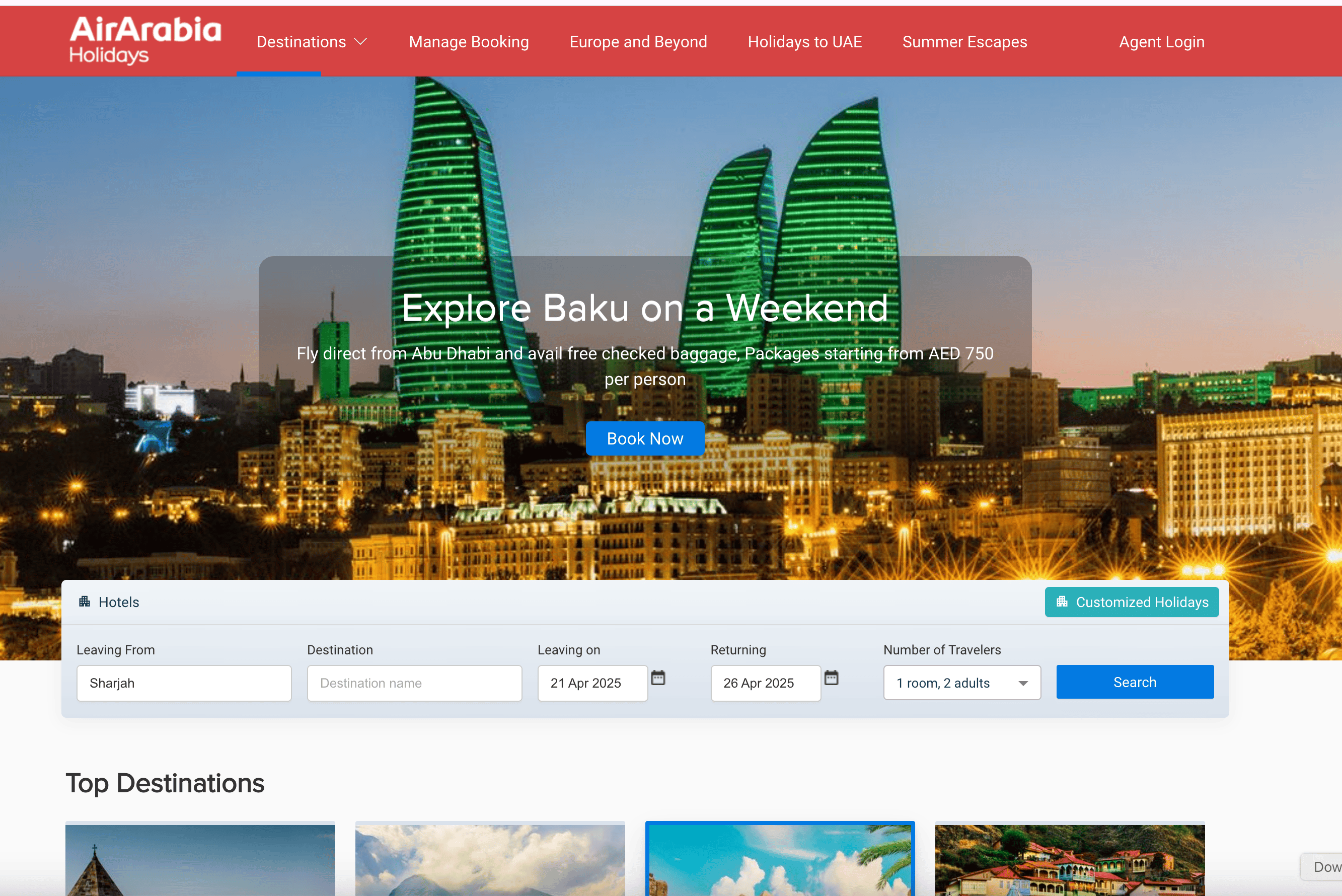
🌍 What can you scrape with Air Arabia Scraper
Thunderbit’s Air Arabia Scraper is perfect for extracting both high-level deal listings and in-depth package details. Here’s how you can use it for two common scenarios:
🏷️ Scrape Air Arabia Deals Listing Page
With the , you can collect a comprehensive overview of all available travel packages, including destinations, prices, and highlights.
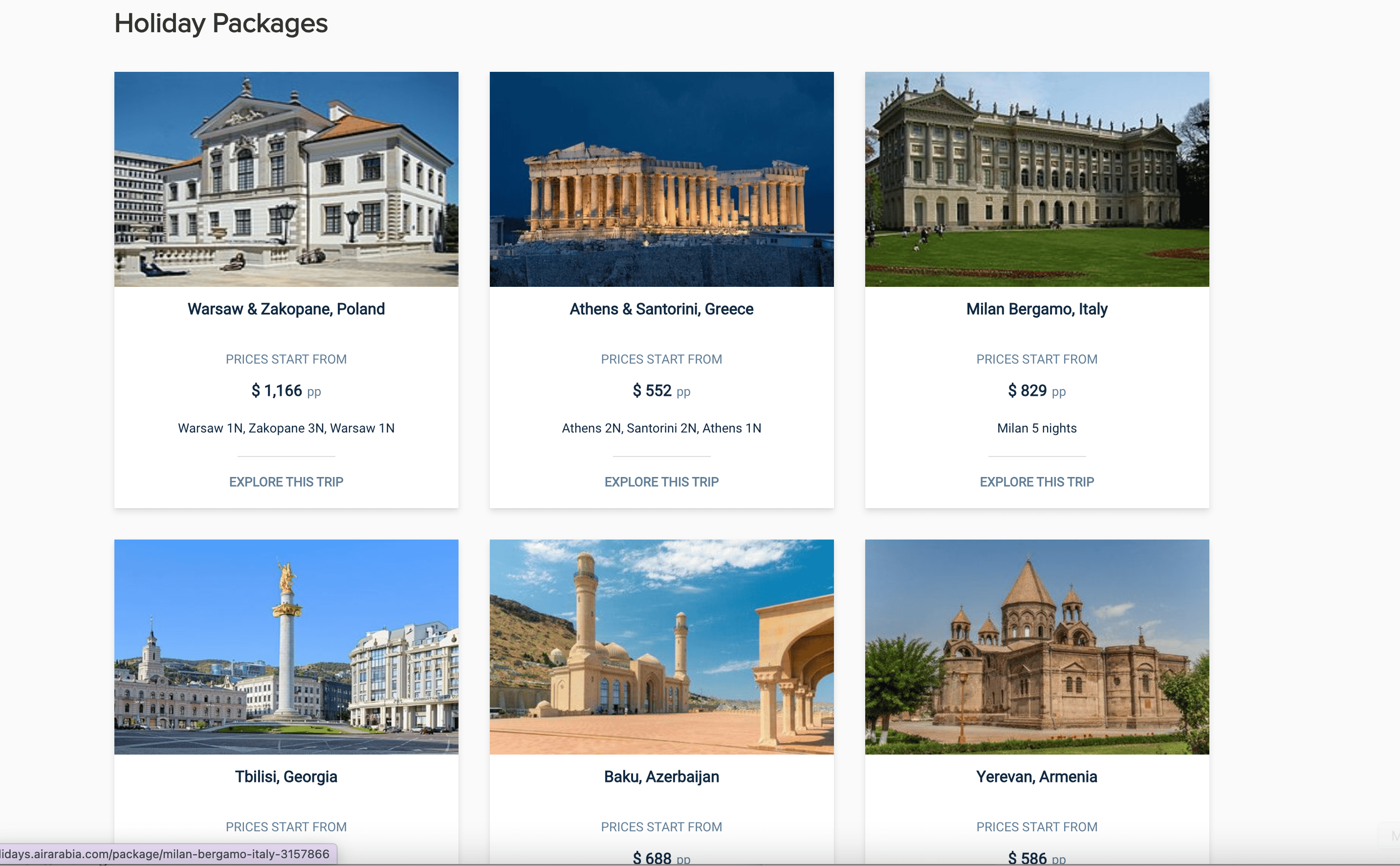
Steps:
- Download the and register an account.
- Go to the destination page, for example: .
- Click AI Suggest Columns, which recommends column names.
- Click Scrape to run the scraper, get data, and download the file.
Column names
| Column | Description |
|---|---|
| 🏨 Package Name | The name of the travel package or deal. |
| 🌍 Destination | The main destination city or country. |
| 💲 Price | The listed price for the package. |
| 📅 Duration | Number of nights/days included in the package. |
| 📝 Short Description | A brief summary of the package highlights. |
| 🔗 Deal URL | Direct link to the package details page. |
| 🖼️ Image URL | The main image representing the package. |
🗺️ Scrape Air Arabia Deal Details Page
The provides in-depth information about a specific travel package, including inclusions, exclusions, hotel details, and more.
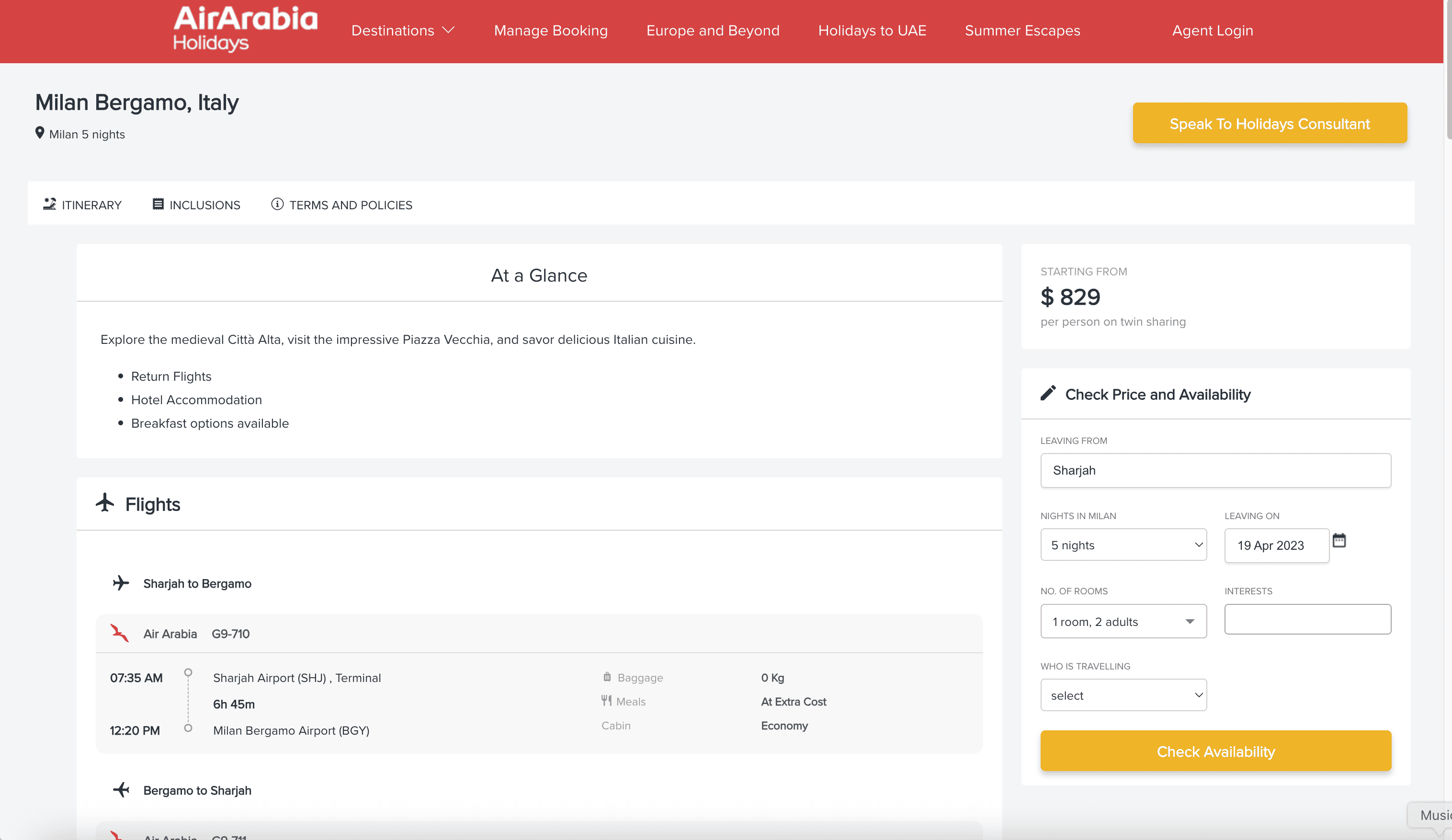
Steps:
- Download the and register an account.
- Go to the destination page, for example: .
- Click AI Suggest Columns, which recommends column names.
- Click Scrape to run the scraper, get data, and download the file.
Column names
| Column | Description |
|---|---|
| 🏨 Package Name | The name of the travel package. |
| 🌍 Destination | The destination city or country. |
| 💲 Price | The total price for the package. |
| 📅 Duration | Number of nights/days included. |
| 🏨 Hotel Name | Name of the hotel included in the package. |
| 🛏️ Room Type | Type of room provided. |
| 🍽️ Meal Plan | Included meal plan (e.g., breakfast, half board). |
| ✈️ Flight Details | Information about included flights. |
| 📋 Inclusions | List of what’s included in the package. |
| 🚫 Exclusions | List of what’s not included. |
| 📝 Full Description | Detailed description of the package. |
| 🔗 Deal URL | Direct link to the package page. |
| 🖼️ Image URL | Main image for the package. |
💡 Why Use Air Arabia Scraper Tool
Scraping Air Arabia travel deals and package details can be a huge advantage for:
- Travel Agencies: Quickly compare and aggregate offers for clients.
- Market Researchers: Analyze pricing trends, destinations, and package features.
- Travel Bloggers & Influencers: Gather content ideas and up-to-date deals for your audience.
- Business Travelers: Find the best packages for corporate trips.
- Data Analysts: Build datasets for travel industry insights or competitive analysis.
With Thunderbit’s AI-powered approach, you save hours of manual work and avoid errors from copy-pasting. The tool is designed for both technical and non-technical users, making travel data extraction accessible to everyone.
🧩 How to Use Air Arabia Chrome Extension
- Install the Thunderbit Chrome Extension: Download the and register your account.
- Navigate to Air Arabia Deals or Package Page: Go to the or page you want to scrape.
- Activate AI-Powered Scraper: Click AI Suggest Columns to generate column names or customize columns to meet your needs.
For a step-by-step guide, check out and .
💵 Pricing for Air Arabia Scraper
Thunderbit uses a credit-based system:
- 1 credit = 1 output row (e.g., 1 deal or 1 package detail).
- Free Plan: Scrape up to 6 pages per month.
- Free Trial: Scrape up to 10 pages for free when you start your trial.
Paid Plans
| Tier | Monthly Price | Yearly Price | Yearly Total Cost | Credits/Month | Credits/Year |
|---|---|---|---|---|---|
| Free | Free | Free | Free | 6 pages | N/A |
| Starter | $15 | $9 | $108 | 500 | 5,000 |
| Pro 1 | $38 | $16.5 | $199 | 3,000 | 30,000 |
| Pro 2 | $75 | $33.8 | $406 | 6,000 | 60,000 |
| Pro 3 | $125 | $68.4 | $821 | 10,000 | 120,000 |
| Pro 4 | $249 | $137.5 | $1,650 | 20,000 | 240,000 |
- AI Suggest Columns is included in all plans at no extra cost.
- The yearly plan offers the best value, with significant discounts for long-term users.
See full details on the .
❓ FAQ
-
What is the AI Powered Air Arabia Scraper?
The AI Powered Air Arabia Scraper is a Chrome Extension that uses artificial intelligence to extract travel deals and package details from Air Arabia Holidays. It automatically structures the data, so you can download it in a spreadsheet-ready format for analysis or sharing. -
What is Thunderbit?
Thunderbit is an AI-driven productivity tool that helps you automate web scraping, data extraction, and repetitive online tasks. It’s designed for business users, marketers, researchers, and anyone who needs structured data from the web—no coding required. Learn more at the . -
How do I get started with the Air Arabia Scraper?
Simply install the , register your account, and navigate to the Air Arabia page you want to scrape. Use the AI Suggest Columns feature to set up your data extraction, then click Scrape. -
What kind of data can I extract from Air Arabia?
You can extract package names, destinations, prices, durations, hotel details, inclusions, exclusions, and more. The AI Suggest Columns feature helps you select the most relevant fields for your needs. -
How many pages can I scrape for free?
On the Free Plan, you can scrape up to 6 pages per month. If you start a free trial, you can scrape up to 10 pages before needing to upgrade to a paid plan. -
What is a credit and how is it used?
A credit represents one output row of data (e.g., one travel deal or package). Each time you scrape a page, the number of rows extracted will determine how many credits are used. -
Can I customize the columns I want to scrape?
Yes, Thunderbit’s AI Suggest Columns feature recommends columns based on the page, but you can adjust or add columns to fit your specific requirements before scraping. -
Is the Air Arabia Scraper suitable for non-technical users?
Absolutely. Thunderbit is designed for everyone, regardless of technical background. The interface is intuitive, and the AI handles the complexity of data extraction for you. -
Where can I learn more about web scraping and Thunderbit’s features?
Visit the for tutorials and guides, such as , , and .
📚 Learn More
With Thunderbit’s AI-Powered Air Arabia Scraper, you can turn travel deals and package details into actionable data—saving time, reducing errors, and unlocking new insights for your travel business or personal planning.

