Sales used to be a bit like fishing with a net in the dark—just toss it out and hope you catch something. These days, though, the best sales teams are more like skilled anglers with sonar: they know exactly where the fish are, what they’re hungry for, and when they’re biting. That’s the magic of sales intelligence—not just more data, but the right context, at the right time, to help you connect with prospects in a way that actually matters.
I’ve spent years in SaaS and automation, and I’ve seen firsthand how the right intelligence can turn a sales team from “just busy” to truly effective. In this guide, I’ll break down what sales intelligence really means, why it matters, and how the latest AI-powered tools (including ) are changing the game for everyone from scrappy startups to enterprise sales ops.
Sales Intelligence: More Than Just Data—It’s Contextual Insight
Let’s clear something up right away: sales intelligence isn’t just about collecting more data. If it were, we’d all be drowning in spreadsheets and still missing quota. True sales intelligence is about contextual, actionable insight—the kind that helps you understand not just who your prospects are, but what they care about, when they’re ready to buy, and why your solution might actually matter to them.
Think of it as the difference between knowing someone’s name and knowing what keeps them up at night. Sales intelligence combines firmographic data (company size, industry, revenue), technographic data (what tools they use), and intent data (are they actively looking for a solution like yours?) to give you a 360-degree view of every prospect ().
And here’s the kicker: it’s not about dumping more info on your reps. It’s about surfacing the right info, at the right moment, so every interaction feels less like a cold call and more like a warm, relevant conversation.
Why Sales Intelligence Matters for Modern Sales Teams
Let’s be honest—buyers today expect you to know your stuff. According to , 86% of B2B buyers are more likely to purchase from vendors who understand their goals. On the flip side, 59% of buyers say reps fail to grasp their business challenges. Ouch.
So what does sales intelligence actually do for you?
- Improved Lead Scoring: Focus on the leads most likely to convert, not just the ones who filled out a form.
- Personalized Outreach: Craft messages that actually resonate, not just “Hey [First Name], hope this finds you well…”
- Perfect Timing: Catch buying signals—like a funding round or a new exec hire—so you reach out when prospects are most receptive.
- Sales & Marketing Alignment: Get everyone on the same page with a single source of truth about your target accounts.
Here’s a quick table of how sales intelligence drives value in daily sales ops:
| Use Case | How Sales Intelligence Helps |
|---|---|
| Identifying high-intent leads | Flags prospects showing buying signals (e.g., recent funding, product research) for prioritized outreach. |
| Responding to buying signals | Alerts reps to real-time triggers (job changes, expansions) so you can reach out at the perfect moment. |
| Aligning sales & marketing | Provides shared, data-rich views for both teams, improving campaign targeting and lead quality. |
What Types of Data Power Sales Intelligence?
Sales intelligence is like a well-stocked kitchen—what you cook up depends on the ingredients you have. Here are the main data sources:
- Firmographic Data: Company size, industry, location, revenue, growth stage ().
- Technographic Data: What software, platforms, or tools a company uses ().
- Intent Data: Signals that a prospect is actively researching solutions like yours ().
- Contact Data: Names, titles, emails, phone numbers, social profiles ().
- Trigger Events: Real-time signals like funding rounds, hiring sprees, leadership changes ().
- Other Contextual Data: News mentions, press releases, website engagement, and more.
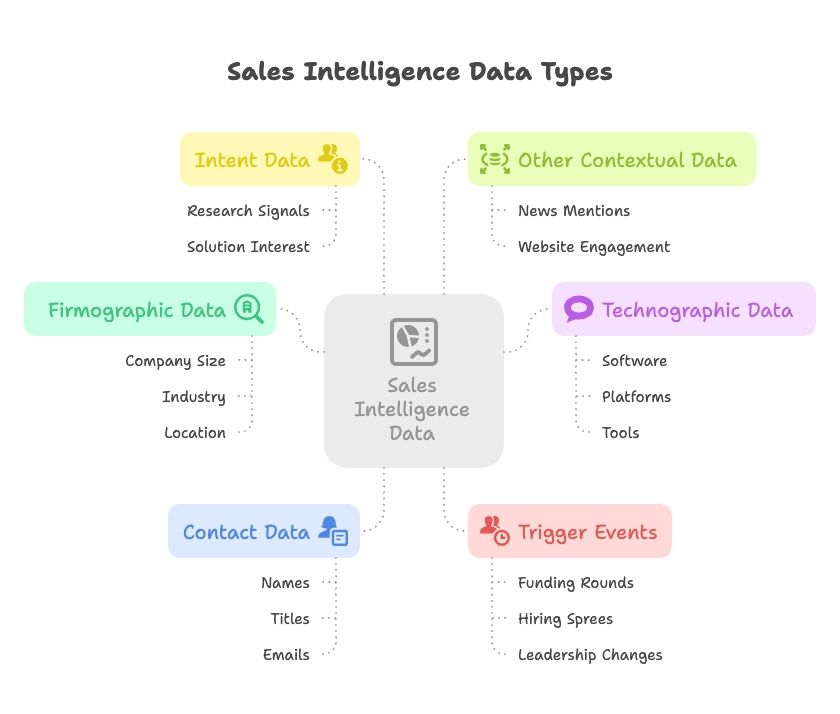
Firmographic, Technographic, and Intent Data Explained
- Firmographics: The “business card” of a company—industry, employee count, revenue, locations, growth metrics. Helps you segment and qualify accounts ().
- Technographics: What tech a company uses. Maybe their site mentions Salesforce, or their job postings ask for HubSpot experience. This is gold for tailoring your pitch.
- Intent Data: Are they actively looking for a solution like yours? This could be first-party (visiting your pricing page) or third-party (reading lots of CRM reviews elsewhere). Catching intent signals lets you reach out before your competitors even know there’s an opportunity ().
How Sales Intelligence Works: From Data Collection to Actionable Insights
Let’s walk through the typical workflow:
- Data Collection: Aggregate info from public web data, proprietary databases, and your own CRM ().
- Enrichment & Cleansing: Clean, verify, and fill in gaps—nobody likes calling a number only to find it’s been disconnected.
- Analysis & Insight Generation: Use analytics (and increasingly, AI) to highlight what matters—like which leads are “hot” and why ().
- Delivery of Insights: Integrate with your CRM or sales tools so reps see intelligence where they already work.
Without automation, sales reps spend about 70% of their time on non-selling tasks (). Sales intelligence flips that script, automating the heavy lifting and letting reps focus on what they do best—selling.
The Role of AI and Automation in Sales Intelligence
AI is the secret sauce here. It can:
- Score and prioritize leads using machine learning—boosting conversion rates by up to 30% and shortening sales cycles by 25% ().
- Identify buying signals from news, social media, and job postings.
- Personalize outreach at scale—AI can draft emails that reference recent news or pain points.
- Keep your data clean by auto-enriching and verifying contact info.
- Forecast pipeline health so you know which deals are likely to close.
And yes, the human touch still matters. AI is your assistant, not your replacement. The best results come when reps use AI-driven insights to have smarter, more relevant conversations ().
Sales Intelligence in Action: Key Use Cases and Benefits
Let’s get practical. Here’s how sales intelligence actually moves the needle:
Lead Scoring and Prioritization
Ever stared at a list of 500 new leads and wondered where to start? Sales intelligence systems score each lead based on fit and intent—so you know which 20 are “A” leads (hot), which are “B” (warm), and which can wait. Microsoft saw higher conversion rates after rolling out AI-powered lead scoring (), and companies using AI for lead scoring have reported a 51% increase in lead-to-opportunity conversion rates ().
Personalization and Contextual Outreach
Nobody likes a generic sales email. Sales intelligence gives you the talking points that make outreach feel personal—like congratulating a prospect on their recent expansion or referencing the legacy software they’re using (). Emails with personalized subject lines are 50% more likely to be opened ().
Capturing and Acting on Buying Signals
Timing is everything. If your target account just raised a $50M Series B, that’s your cue to reach out—today, not six months from now. The vendor who responds first often wins the deal (). Sales intelligence tools monitor for these signals—funding, new hires, job postings—so you always know when to act.
The Limitations of Traditional Sales Intelligence Tools
Here’s where things get real. Most legacy sales intelligence tools (think ZoomInfo, Lusha, Apollo) are built on static, structured databases. They’re great for basic company info and contact lists, but they struggle with:
- Unstructured or Niche Data: Can’t capture details from B2B directories, company websites, or forums ().
- Coverage Gaps: Often miss SMBs, international companies, or fast-growing startups ().
- Data Freshness: Updates can lag by months, leading to outdated contacts and missed opportunities ().
- Limited Flexibility: Can’t track new signals or custom attributes unless the vendor adds them.
In short, these tools are like a well-organized library—great if you want a book they have, but not so helpful if you need the latest news or something off the beaten path.
Thunderbit: The AI-Powered Web Sales Intelligence Engine
This is where comes in. (Yes, I’m a little biased, but hear me out—I built this for exactly these gaps.)
Thunderbit is an AI-powered web scraper and data extraction engine that turns the entire web into your sales intelligence database. Instead of being stuck with whatever’s in a vendor’s repository, you can extract contextual, up-to-date data from any website, PDF, or image—using plain English prompts.
What Makes Thunderbit Different?
- Natural Language Extraction: Just tell Thunderbit what you want (“Grab all company names and emails from this directory”) and it does the rest ().
- Subpage & Multi-level Crawling: Thunderbit can click into each company’s “About Us” or “Team” page, pulling key contacts or facts automatically ().
- AI Suggest Fields: Thunderbit reads the page and suggests relevant data fields (e.g., Company Name, Address, Phone) so you don’t have to guess ().
- Broad Source Support: Extract from HTML, PDFs, and even images using built-in OCR ().
- Easy Data Export: Send your data straight to Google Sheets, Airtable, Notion, Excel, or CSV ().
- Pre-built Templates: For common sites like LinkedIn, Amazon, or Crunchbase, just use a one-click template ().
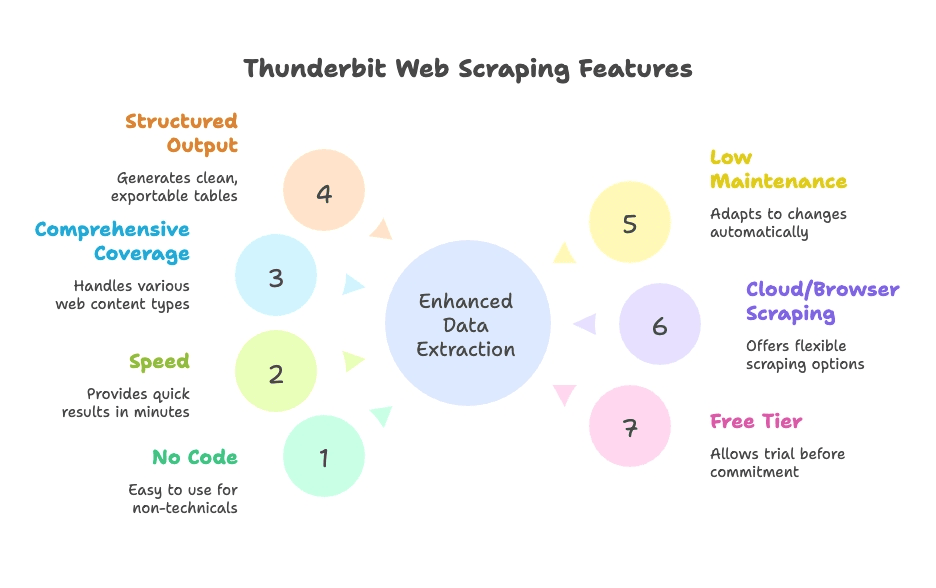
In practice, this means you can:
- Scrape a local business directory for retailers with e-commerce stores and pull their contact info.
- Enrich your CRM with real-time data from company websites.
- Monitor press releases or funding trackers for buying signals.
- Identify companies hiring SDRs by scraping job boards or LinkedIn postings.
Thunderbit is like having a research assistant who never sleeps, never complains, and never asks for coffee breaks.
How Thunderbit Transforms Sales Intelligence Workflows
Let’s walk through a real workflow:
- Define Your Ideal Prospect: Maybe you want independent clinics with multiple locations that offer telehealth.
- Gather Prospects: Scrape a public directory or Google Maps for clinics.
- Enrich with AI: Thunderbit visits each clinic’s site, checks for “telehealth” mentions, counts locations, and grabs contact info.
- Review & Refine: Get a spreadsheet with all your data, including custom tags like “Offers Telehealth: Yes/No.”
- Import & Act: Bring this enriched list into your CRM. Now your reps know exactly who to call, and why.
This workflow might have taken days of manual research before. With Thunderbit, it’s an hour’s setup and a few clicks.
Beyond Data Collection: Building a Sales Signal Engine with Thunderbit
Here’s where things get really interesting. Thunderbit’s “Field AI Prompt” feature lets you not just collect data, but also label, score, and categorize prospects on the fly.
For example:
- Lead Qualification Labels: “Label as ‘Yes’ if the page mentions ‘CRM’ or ‘API’—otherwise ‘No’.”
- Scoring Prospects: “Score 1-5 based on how often ‘customer experience’ keywords appear.”
- Categorizing by Fit: “Read the About Us page and tag as ‘SMB’, ‘Enterprise’, or ‘Consumer’.”
- Extracting Insights: “Summarize what this company offers in one sentence.”
This turns Thunderbit from a data scraper into a mini data analyst—doing the kind of reading and judgment a human would, but at scale.
Example: Tagging and Scoring Prospects Using AI Prompts
Let’s say you’re selling a tool for e-commerce sites to improve load speed. You want to:
- Scrape a list of e-commerce sites.
- Set up fields:
- Company Name
- Website URL
- Page Load Score (“High”, “Medium”, “Low” based on content)
- Price Sensitivity (“Price-sensitive” if lots of discounts, “Premium” if not)
- Run the scrape. Thunderbit tags each site accordingly.
- Prioritize outreach: Go after “High” load, “Price-sensitive” sites first.
Without Thunderbit, this would take hours of manual research. With it, you’re done before your coffee gets cold.
Comparing Top Sales Intelligence Tools: Features and Fit
Here’s a quick comparison of the leading tools:
| Tool | Data Coverage & Freshness | Unstructured Data Handling | Integrations & Workflow | Best For |
|---|---|---|---|---|
| ZoomInfo | Extensive B2B database; strong for mid-large companies, but can lag for new/small firms (LeadGenius) | Structured data only; can’t scrape arbitrary web content | Deep CRM integrations | Broad, ready-made lists for known markets |
| Crunchbase | Company-level data, especially startups/funding; fresh on funding events | Limited to structured fields; great for funding/news, not for parsing web content | Web/API integrations | Market research, high-level prospecting |
| Apollo.io | Large B2B database; good for SMBs; frequent updates | Structured data focus; some intent/job data, but can’t scrape arbitrary sites | CRM integrations, built-in sequencing | Prospecting on a budget, integrated outreach |
| Thunderbit | On-demand, live data from any website; real-time freshness | Excels at unstructured data (web, PDFs, images); highly flexible | Exports to Sheets, Airtable, Notion, CSV | Custom, on-the-fly intelligence for niche/under-the-radar targets |
(, )
The bottom line: ZoomInfo = biggest dataset, Crunchbase = funding/news specialist, Apollo = affordable all-in-one, Thunderbit = AI-powered web data swiss army knife.
Choosing the Right Sales Intelligence Solution for Your Team
So, how do you pick the right tool (or mix of tools)? Here’s my playbook:
- Define Your Use Cases: Need big lead lists? Go for a database. Need custom insights or niche coverage? Consider Thunderbit.
- Check Data Freshness & Coverage: Test a few sample accounts—are they up-to-date? Do they cover your target market?
- Consider Workflow Integration: Will your team actually use it? Does it fit into your CRM or sales process?
- Budget & ROI: Don’t just look at sticker price—consider the value and time saved.
- Flexibility for Custom Needs: If you’re targeting unconventional markets or need custom signals, prioritize flexibility.
- Compliance: Make sure data sourcing is compliant, especially for international outreach.
- Trial and Validate: Use free trials or pilots. See if the tool delivers real value in your workflow.
- Training and Adoption: Plan for onboarding—tools only work if your team actually uses them.
Sometimes, the best answer is a mix: use ZoomInfo or Apollo for broad lists, Crunchbase for funding signals, and Thunderbit for custom research and enrichment.
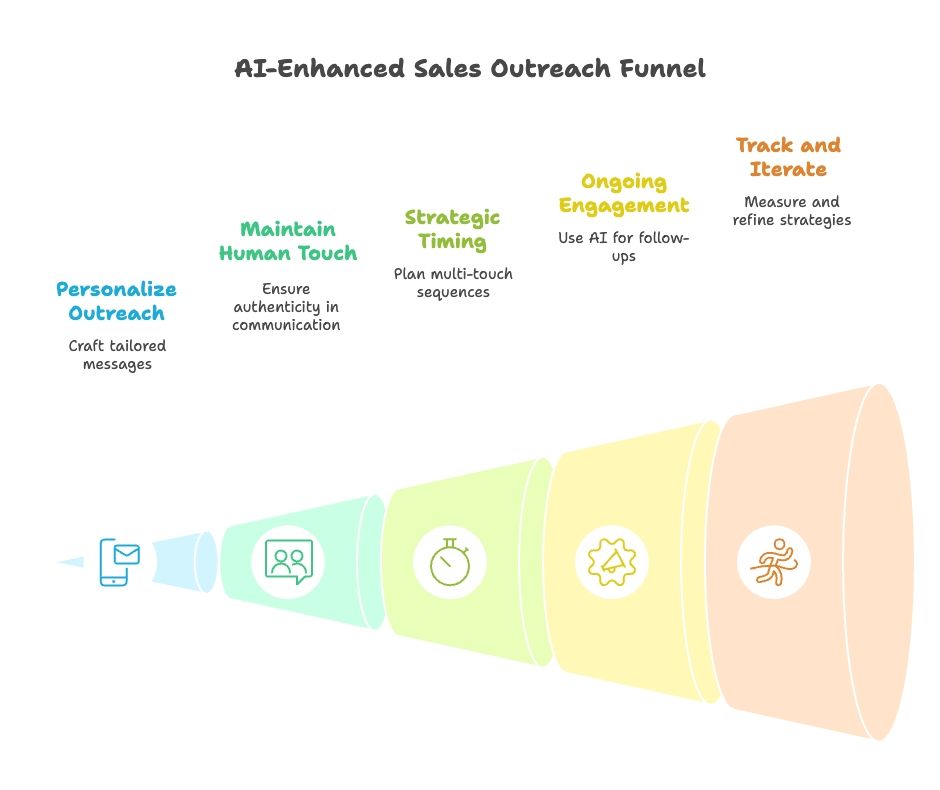
Conclusion: Turning Sales Intelligence into Sales Action
Sales intelligence is all about turning data into doing. It’s what separates the teams who are guessing from those who are winning. The landscape is shifting fast—from static databases to dynamic, AI-powered tools like Thunderbit that let you build your own “sales signal engine” in real time.
The best sales teams today are part detective, part consultant. They use intelligence to understand, personalize, and act—turning every interaction into an opportunity. So whether you’re a sales leader, ops pro, or just someone tired of chasing cold leads, it’s time to rethink your approach. Equip your team with the right intelligence, and you’ll turn insight into action—and action into revenue.
Ready to see what AI-powered sales intelligence can do? Check out or grab the to start building your own custom sales signals today.
FAQs
1. What is sales intelligence in simple terms?
Sales intelligence is the process of collecting and analyzing contextual information about prospects and customers—like company size, tech stack, buying signals, and more—to help sales teams prioritize leads, personalize outreach, and time their engagement for maximum impact ().
2. How does sales intelligence improve lead scoring?
By combining firmographic, technographic, and intent data, sales intelligence helps teams focus on the leads most likely to convert, boosting conversion rates and shortening sales cycles ().
3. What’s the difference between traditional sales intelligence tools and AI-powered tools like Thunderbit?
Traditional tools rely on static databases and structured fields, which can be outdated or miss niche data. AI-powered tools like Thunderbit extract live, contextual data from any website, PDF, or image, letting you capture signals and insights that static databases miss ().
4. Can sales intelligence help with sales and marketing alignment?
Absolutely. By providing a shared, data-rich view of target accounts, sales intelligence ensures both teams are working from the same playbook, improving campaign targeting and lead quality ().
5. How do I get started with Thunderbit for sales intelligence?
You can download the and start scraping data from any website in just a few clicks. Use AI prompts to tag, score, and categorize leads, and export your findings to Google Sheets, Airtable, or your CRM. For more tips, check out the .
Curious to learn more about web scraping, sales signals, or how to build your own sales intelligence workflows? Dive into our other guides: