Picture this: Your inbound leads are trickling in, your website’s SEO is humming along, but the pipeline just isn’t filling up fast enough. You’ve got ambitious growth targets, but the “if you build it, they will come” approach is starting to feel like waiting for rain in the desert. That’s when outbound sales comes into play—where you stop waiting and start reaching out, proactively building your own luck, one sales lead at a time.
I’ve spent years in SaaS and automation, and I’ve seen firsthand how outbound sales can be the difference between a business that plateaus and one that keeps climbing. Outbound isn’t just about cold calls and mass emails anymore—it’s a data-driven, tech-enabled process that lets you target your ideal customers, experiment with new channels, and scale your efforts with the right tools. And yes, I’ll show you how (my team’s pride and joy) fits into this new outbound sales landscape. But first, let’s break down what outbound sales really means, why it matters, and how you can master it in 2025.
Outbound Sales Explained: What Does It Really Mean?
Let’s cut through the jargon: Outbound sales is all about your team taking the initiative to reach out to potential customers—rather than waiting for them to find you. In outbound, you’re not sitting back hoping someone stumbles onto your landing page. You’re identifying prospects, researching their needs, and contacting them directly—whether that’s through calls, emails, LinkedIn messages, or even the occasional snail mail (yes, people still do that).
This approach gives you much more control over your pipeline. You decide who to target, when to reach out, and how to tailor your message. It’s the difference between fishing with a net and fishing with a spear: outbound lets you go after the exact sales leads you want, not just whoever happens to swim by.
Outbound Sales vs. Inbound Sales: Key Differences
So, how does outbound stack up against inbound sales? Here’s the quick-and-dirty breakdown:
| Aspect | Outbound Sales (Seller-Initiated) | Inbound Sales (Buyer-Initiated) |
|---|---|---|
| Initial Contact | Salesperson initiates contact with cold prospects | Prospect expresses interest (fills form, downloads content) |
| Lead Source | Targeted lists from research, databases, scraping—seller finds leads | Leads from content, SEO, ads, referrals—buyer comes to you |
| Buyer Intent | Low at start; rep must create interest | Higher; prospect is already seeking solutions |
| Targeting Control | High—you choose who, when, how | Lower—reactive to inbound interest |
| Channels | Cold calls, outbound emails, LinkedIn, direct outreach | SEO/content, social, ads, webinars, referrals |
| Timeline | Can generate pipeline quickly, but may need more touchpoints | Slower build-up; leads are “warm” when they contact you |
| Personalization | Highly targeted messaging is necessary | Generalized content; personalization comes later |
| Scalability | Scales with more reps or tools; quality depends on data and targeting | Scales with marketing reach; quality depends on marketing alignment |
| Examples | SDR cold-calling CFOs; sales email to a specific industry | Prospect downloads e-book and requests demo; inbound call |
Outbound = proactive outreach. Inbound = reactive engagement. Neither is “better” in all cases, but outbound gives you the steering wheel when inbound channels plateau or you want to break into new markets.
Where Do Outbound Sales Leads Come From?
Here’s where things get interesting (or, depending on your perspective, where the real work begins). Unlike inbound, where leads self-identify, outbound sales requires you to source leads proactively. But where do you find these elusive sales leads?
The Usual Suspects: Sales Databases and More
- B2B Contact Databases: Platforms like Apollo, ZoomInfo, and Clearbit offer massive directories—think hundreds of millions of business contacts, complete with job titles, company info, emails, and phone numbers. You filter by industry, role, company size, and export a list that matches your ideal customer profile.
- Professional Networks: LinkedIn Sales Navigator is the gold standard for up-to-date professional info. You can get granular with filters and find people who actually update their own profiles.
- Company Websites & Directories: Sometimes, the best leads are hiding in plain sight—on company “About” pages, industry directories, or trade association lists.
- Events & Webinars: Conferences and webinars often publish attendee, sponsor, or speaker lists. If you sell cybersecurity software, for example, a list of companies at a “Cloud Security Summit” is pure gold.
- Job Boards: If a company is hiring for roles related to your product, that’s a signal they might need your solution.
- Google Searches & Listicles: “Top SaaS companies in Texas,” “Best e-commerce brands 2025”—these lists are everywhere, and they’re a great starting point for research.
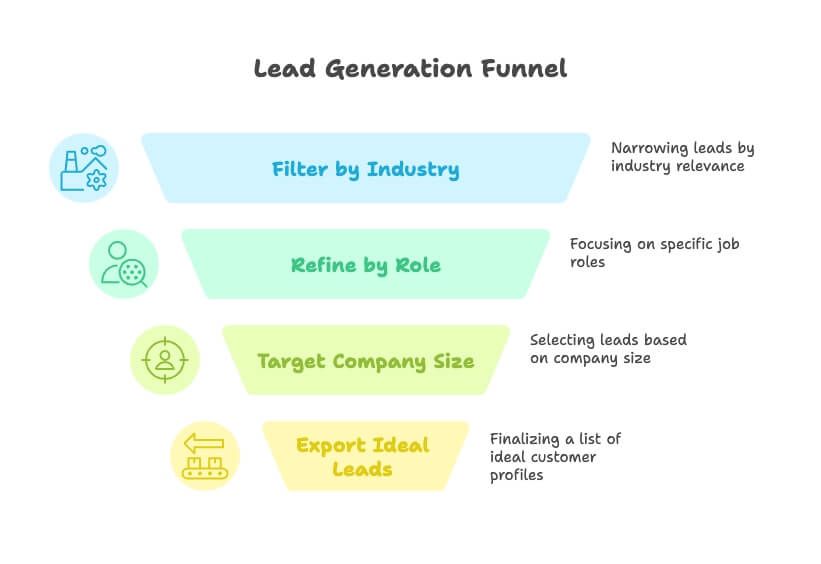
The Limitations of Standard Sales Lead Databases
Now, I’ve used all the big-name databases. They’re fast and standardized, but let’s be real—they come with some serious drawbacks:
- High Cost: ZoomInfo can run into the tens of thousands per year. Even Apollo, which is more affordable, is still a recurring cost that adds up fast.
- Outdated or Inaccurate Data: People change jobs, companies pivot, and databases can’t always keep up. You might reach out to a “VP of Marketing” who left six months ago.
- Lack of Customization: Want a list of CEOs who attended the Shanghai AI Summit? Or all e-commerce brands selling sustainable products? Good luck—databases are built for the masses, not your niche needs.
- International Gaps: U.S. data is strong, but try finding accurate contacts in Asia or Latin America and you’ll hit a wall.
- Everyone’s Using the Same Data: If you’re buying a list, so are your competitors. That means your prospects are getting bombarded with the same outreach.
This is why more and more sales teams are looking for flexible, up-to-date, and tailored lead generation strategies.
Unlocking New Sales Leads: Thunderbit AI Web Scraper
Here’s where Thunderbit comes in—and yes, I’m a little biased, but for good reason. Traditional databases are great for standard lists, but what if you want to scrape attendee lists from an event website, pull emails from a PDF, or grab contact info from a job board that updates every day?
Thunderbit is an (available as a ) that lets you extract leads from any public web page, in just a few clicks, with zero coding required. You just tell it—in plain English—what data you want (“extract company name, contact, email”), and Thunderbit’s AI does the rest ().
How Thunderbit Expands Your Outbound Sales Reach
With Thunderbit, your lead sources aren’t limited to what’s in someone else’s database. You can:
- Scrape event attendee lists, job boards, PDFs, images, and more: If it’s on the web, Thunderbit can probably grab it. I’ve seen users pull lists from conference pages, extract emails from Google search results, and even grab contact info from images or scanned documents ().
- Handle complex web structures: Pagination? Subpages? Dynamic content? Thunderbit’s AI navigates it all—no need to write scripts or mess with CSS selectors ().
- Get up-to-the-minute data: Scrape the latest info right from the source, so you’re not stuck with stale contacts.
- Customize your lists: Want only U.S.-based Shopify stores with a public email? Or CTOs who posted in a specific forum last week? Thunderbit lets you go as niche as you want.

Thunderbit vs. Traditional Lead Tools: A Quick Comparison
Here’s how Thunderbit stacks up against Apollo and ZoomInfo:
| Factor | Thunderbit AI Web Scraper | Apollo.io | ZoomInfo |
|---|---|---|---|
| Data Source | Any public web content, scraped live (unlimited scope) | Proprietary B2B contact database (fixed dataset) | Proprietary B2B contact database (fixed dataset) |
| Data Freshness | Real-time—pulled directly from current web pages | Database updated periodically; info can lag | Database updated periodically; can contain outdated entries |
| Customization | Fully flexible—target any niche or criteria you can find online | Limited to database fields; niche criteria may be missing | Limited to database fields; niche criteria may be missing |
| Lead Coverage | Global, including small/local companies if info is online | Strong U.S./major market coverage; weaker for small firms or some countries | Strong U.S./developed market coverage; focus on mid-to-large enterprises |
| Data Points | Whatever’s on the page—can include non-traditional data, emails, phone numbers, etc. | Standard contact fields, some triggers (funding, tech stack) | Standard contact/company fields, org charts, firmographics, intent data |
| Ease of Use | No-code, natural language interface; AI suggestions | Easy UI for searching/filtering; limited to structured data | Web interface for search; not as flexible for custom needs |
| Volume/Scalability | Scalable—scrape large amounts if sites allow | Scales with plan limits; potential export/rate limits | Large volumes instantly (with credits/licenses); enterprise-grade scaling |
| Integration | Export to Google Sheets, CSV, Airtable, etc. for CRM/outreach tools | Native CRM integrations; built-in email sequencing | CRM/sales enablement integrations; mainly a data source |
Thunderbit’s superpower is that it scrapes the open web on-demand, so you can build lists no one else has—while Apollo and ZoomInfo are great for quick, structured lists from their databases (). In practice, many teams use both: get a broad list from Apollo, then use Thunderbit to enrich or fill in the gaps.
The Outbound Sales Process: From Lead Generation to Closing
Outbound sales isn’t just about finding leads—it’s a multi-stage process that turns cold strangers into warm prospects, and ultimately, customers. Here’s how the journey typically unfolds:
- Lead Generation & Prospecting: Identify your target audience and gather leads that fit your criteria.
- Outreach & Engagement: Initiate contact through cold emails, calls, or other channels.
- Qualification: Determine if the lead is a good fit (need, budget, authority, etc.).
- Meeting/Demo: Book a meeting or demo to dive deeper into the prospect’s needs.
- Follow-Up & Nurturing: Keep the conversation going, address objections, and provide more info.
- Closing: Negotiate terms and (hopefully) close the deal.
- Post-Sale & Feedback Loop: Gather feedback to refine your targeting and messaging.
Outbound sales is a data-driven process—you measure every stage, identify bottlenecks, and optimize continuously.
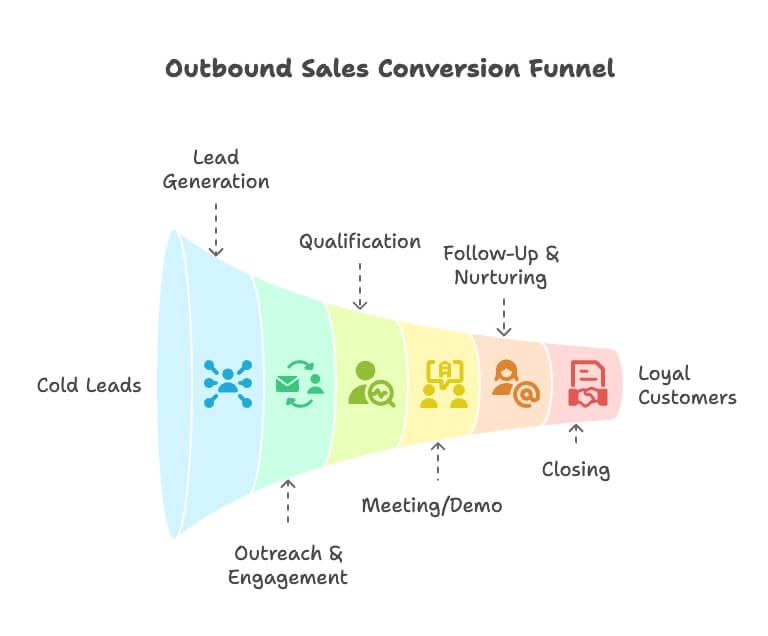
Step 1: Lead Generation with Modern Tools
The first step is building a high-quality list of outbound sales leads. Here’s how I approach it:
- Define Your Ideal Customer Profile (ICP): Get specific—industry, company size, job titles, regions. Use data from your best customers to guide you.
- Leverage Databases: Use Apollo or ZoomInfo to filter for your ICP and export contacts. These tools can enrich leads with emails and notify you of updates.
- Use Thunderbit for Custom Lists: For niche or up-to-the-minute lists—like Shopify store owners, event attendees, or local businesses—Thunderbit lets you scrape exactly what you need ().
- Validate and Segment: Use LinkedIn Sales Navigator to cross-check roles, and email verification tools (like Hunter or ZeroBounce) to ensure deliverability.
- Quality Over Quantity: A smaller, well-curated, and personalized list will always outperform a massive, generic one.
At the end of this step, you should have a structured, segmented list of prospects ready for outreach.
Step 2: Automated Outreach and Follow-Up
Now comes the fun part—actually reaching out. Given the volume and persistence required, automation is your best friend here.
- Email Outreach Sequences: Use tools like Smartlead, Lemlist, or Instantly.ai to automate email campaigns. These platforms let you set up sequences (initial email + follow-ups), personalize at scale, and track open/reply rates.
- Automated Follow-Ups: 80% of sales require at least 5 follow-ups, but 44% of reps give up after one.
- Personalization at Scale: Use mail-merge fields and segment-specific blurbs. Personalized cold emails get a 32% higher response rate.
- Optimize Sending: Tools like Instantly.ai use AI to optimize send times and maintain deliverability.
- Integrate with CRM: Export your Thunderbit or Apollo lists into your CRM or outreach platform for a seamless workflow.
And don’t forget: speed matters. If a prospect replies, respond quickly—ideally within an hour.
Step 3: Data Feedback and Strategy Refinement
Outbound sales is a marathon, not a sprint. The best teams treat it like a science experiment:
- Track Key Metrics: Open rates (~20–30%), reply rates (1.5–5%), meeting rates (1–3%)—benchmark your numbers and look for drop-offs.
- Refine Your ICP: Double down on segments that respond well; deprioritize those that don’t.
- A/B Test Messaging: Try different subject lines, openers, and value props. Move winning variants forward.
- Analyze Timing: Adjust send times based on when replies come in.
- Listen to Qualitative Feedback: Are prospects misunderstanding your offer? Are you hearing the same objections? Use this to tweak your pitch.
- Close the Loop in CRM: Track which campaigns actually generate revenue, not just replies.
The outbound process is a continuous improvement loop—hypothesize, test, measure, learn, iterate.
Essential Tools for Outbound Sales Success
Here’s my go-to outbound sales toolkit (and how each tool fits in):
Lead Generation & Data:
- : Scrape custom lists from any website, event page, PDF, or image. Perfect for niche or up-to-date leads.
- : Large B2B contact database with engagement features.
- : Premium database with deep company info and direct dials.
- LinkedIn Sales Navigator: Granular search for up-to-date professional info.
- Email Finder/Verification: , , ZeroBounce, etc.
- Lead Enrichment: Clearbit, ZoomInfo Enrich.
Outreach & Engagement:
- Smartlead: Cold email automation at scale, mailbox rotation.
- Lemlist: Personalization-focused outreach (images, video, landing pages).
- : AI-optimized sending and deliverability.
- , : Full sales engagement platforms for multi-channel cadences.
- CRM: Salesforce, HubSpot, Pipedrive—track all interactions and pipeline.
- Dialers: Aircall, RingCentral for phone outreach.
- Scheduling: Calendly, Chili Piper for booking meetings.
Analytics & Optimization:
- Email analytics: Mailmodo, InboxAlly for deliverability monitoring.
- Call recording: Gong, Chorus for sales coaching.
- A/B testing: Built into most outreach platforms.
The key is integration—choose tools that play well together, so your data flows smoothly and your team spends less time on manual entry.
Tips and Strategies to Boost Outbound Sales Results
Outbound sales is as much about art as science. Here are some of my favorite tips (learned the hard way):
- Hyper-Personalize: Reference something specific about the prospect (“Congrats on your Series B!” or “Loved your recent blog post on AI ethics…”). Even at scale, you can do this by segmenting leads and using merge fields.
- Leverage Social Proof: Mention similar customers or quick case studies (“We helped [Similar Company] cut costs by 30% in 3 months”).
- Consistent Follow-Up: Don’t give up after one or two touches—it often takes 5+ to get a response. Vary your messaging and channels.
- Multi-Channel Touchpoints: Combine email, LinkedIn, calls, and even targeted ads for surround-sound outreach.
- Segment and Tailor: Don’t treat all prospects the same. Segment by industry, role, or pain point, and tailor your messaging.
- Time Your Outreach: Mid-week, mid-morning is a good starting point, but use your data to find what works for your audience.
- Organize Your Data: Keep your CRM clean, update statuses, and remove stale leads regularly.
- Keep Improving: Review call recordings, seek feedback on your emails, and share what’s working with your team.
Outbound is hard work—you might contact 100 people to get 5 responses and 1 sale—but by working smarter, you tilt the odds in your favor.
Measuring Outbound Sales Performance: What to Track
You can’t improve what you don’t measure. Here are the key outbound sales metrics I track:
- Lead Volume & Coverage: How many leads are you contacting? What % of your target market?
- Email Open Rate: Healthy is approximately 20%–26%. Low open rates = deliverability or subject line issues.
- Reply Rate: 1.5–4.9% is typical. Track positive replies separately.
- Meeting Rate: 1–3% of total contacts is a good benchmark.
- Call Connect Rate: For phone outreach, how many dials result in a conversation?
- Conversion Rates Between Stages: Lead → Reply → Meeting → Opportunity → Closed Deal.
- Sales Cycle Length: How long from first contact to close?
- Pipeline Contribution & ROI: How much pipeline and revenue is generated from outbound? What’s your cost per acquisition?
- Deliverability Metrics: Bounce rate (less than 5%), spam complaints.
- Activity Metrics per Rep: Calls, emails, LinkedIn touches.
- Quality Metrics: Decision-maker conversations, proposals sent, lead score.
- Handoff Metrics: If SDRs hand off to AEs, track conversion rates and no-show rates.
Regularly review these metrics, create dashboards, and benchmark against industry standards and your own past performance. Outbound is a moving target, but a metrics-driven approach keeps you improving.
Conclusion: Outbound Sales in the Modern Era
Outbound sales has evolved from the days of cold-calling from the Yellow Pages to a sophisticated, data-driven engine for growth. In today’s crowded, fast-moving market, the teams that win are those who combine timeless fundamentals (know your customer, craft a compelling message, be persistent) with cutting-edge tools and relentless iteration.
The biggest takeaway? Flexibility in lead generation is everything. Tools like let you break free from pre-packaged lists and unlock new opportunities by tapping into the vast data on the web. The more tailored and timely your outreach, the better your results.
Outbound sales is also about being data-driven and resilient. Not every experiment will work, but the wins can be huge—a single outbound deal could move the needle for your business. Keep testing, keep refining, and keep the human touch at the center of your process.
So, whether you’re just getting started or looking to level up your outbound game, arm your team with the best tools (give Thunderbit a spin for those hard-to-get leads), craft your strategy based on real data, and go create your own luck. Outbound sales is very much alive—and with a modern, thoughtful approach, it can take your business to new heights.
And if you’re ever feeling stuck, just remember: somewhere out there is a prospect who needs exactly what you offer—they just don’t know it yet. Go say hello.
Want to learn more about web scraping, sales automation, or how to build your own custom lead lists? Check out the for more tips, guides, and stories from the front lines of outbound sales. And if you’re ready to try Thunderbit, grab the . Happy selling!
FAQs
1. What is outbound sales and how does it differ from inbound sales?
Outbound sales involves proactively reaching out to potential customers through cold calls, emails, or social outreach, rather than waiting for them to come to you. Unlike inbound sales, where prospects self-identify through content or SEO, outbound gives sales teams control over who they target, when they reach out, and how they personalize their messaging.
2. Where can outbound sales teams find high-quality leads?
Sales teams can source outbound leads from B2B databases like Apollo and ZoomInfo, LinkedIn Sales Navigator, company websites, job boards, industry events, and online listicles. For more niche or up-to-date leads, AI-powered tools like Thunderbit allow users to scrape contact information from any public web page, including PDFs and images.
3. How does Thunderbit help improve outbound sales lead generation?
Thunderbit is a no-code, AI-powered web scraper that lets you extract contact data from virtually any website in real time. It allows for highly customized lead generation, pulling information from sources like event attendee lists, job boards, or even scanned documents—making it ideal for reaching underserved or niche markets.
4. What are the key steps in a successful outbound sales process?
The outbound process typically includes: (1) identifying and generating leads, (2) initiating outreach, (3) qualifying prospects, (4) booking meetings or demos, (5) nurturing leads, (6) closing deals, and (7) using post-sale feedback to improve targeting and messaging.
5. Which tools are essential for running effective outbound sales campaigns?
A strong outbound sales stack includes lead generation tools like Thunderbit and Apollo, outreach automation platforms such as Smartlead and Instantly, CRMs like HubSpot or Salesforce, and analytics tools for tracking performance. Integration and data quality are key to ensuring a smooth, scalable process.