I’ll never forget the first time I tried to wrangle a spreadsheet full of sales leads, customer notes, and “reminder” Post-its stuck to my monitor. It was like herding cats—if the cats were allergic to organization and the reminders kept falling off. Fast forward to today, and the world of Customer Relationship Management (CRM) is a whole different animal. Now, with AI-powered tools like , even the smallest teams can manage customer data like Fortune 500 pros—no more lost leads, no more sticky notes.
CRM is more than just a fancy piece of software; it’s the backbone of how modern businesses manage relationships, drive growth, and keep customers coming back for more. In this guide, I’ll break down what CRM really means, why it matters, and how new tools (including AI web scrapers like Thunderbit) are transforming the way we find, nurture, and win customers. Whether you’re a sales leader, a startup founder, or just tired of chasing down missing emails, let’s dive into the world of CRM—and how to make it work for you.
CRM Meaning: What Is CRM and Why Does It Matter?
Let’s start with the basics. CRM stands for Customer Relationship Management, but it’s really two things rolled into one: a business strategy and the technology that supports it. At its core, CRM is about managing every interaction your company has with customers and prospects—emails, calls, purchases, support tickets, social media DMs, you name it—in one organized place.
Think of CRM as your company’s collective memory. Instead of relying on scattered spreadsheets or someone’s uncanny ability to remember every client’s dog’s name, CRM centralizes all your customer data and touchpoints. This isn’t just for show: now use a CRM system to manage customer interactions, and the average ROI is a whopping .
But CRM isn’t just about software. It’s a mindset—putting the customer at the center of your business, using data to personalize service, and making sure no one falls through the cracks. In a world where you to know their history before they even say “hello,” CRM is how you deliver on that expectation.
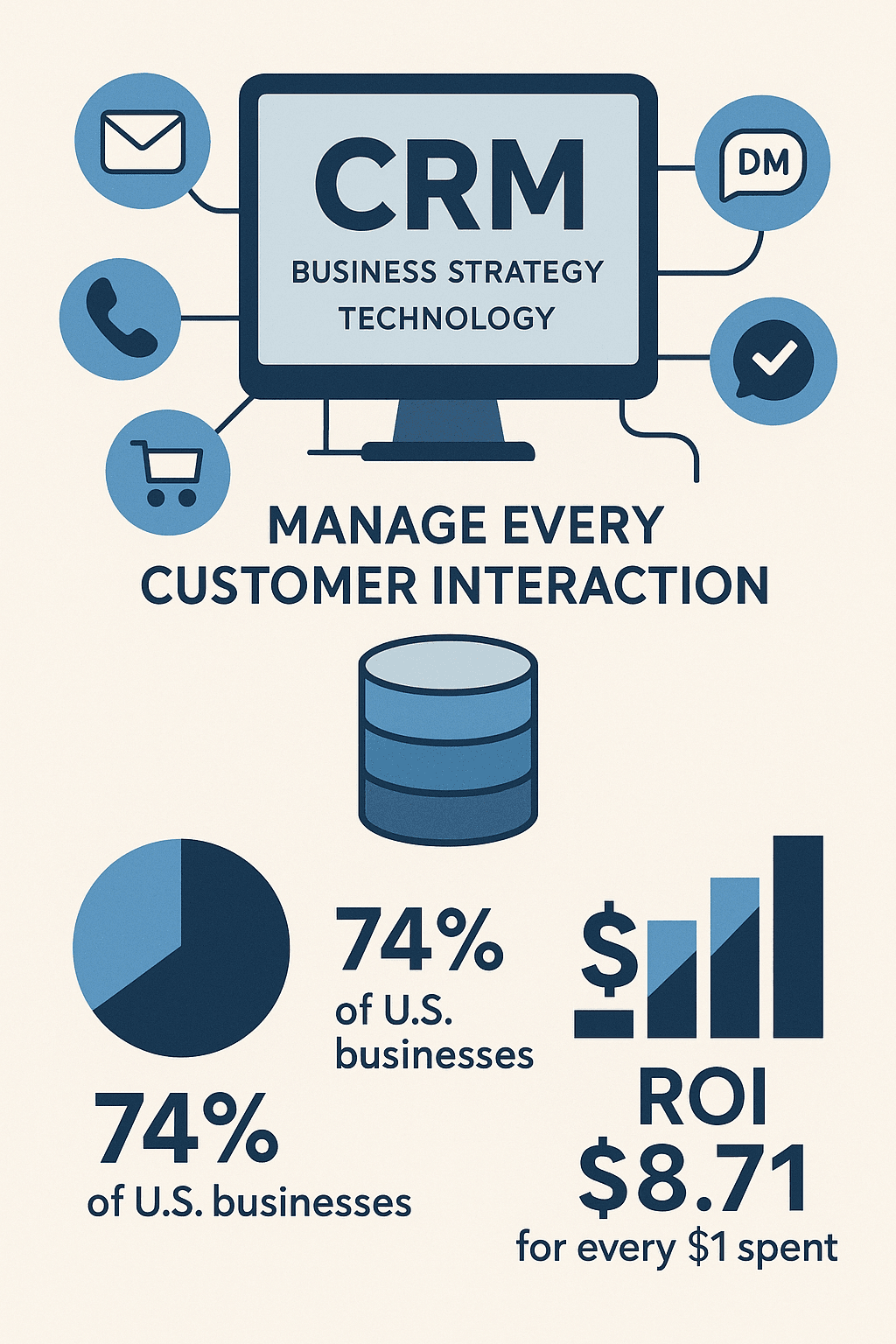
CRM System vs. CRM Software: Understanding the Tools
Here’s where things get a little nuanced. People often use “CRM system” and “CRM software” interchangeably, but there’s a subtle difference:
- CRM System: The overall approach, strategy, and processes for managing customer relationships. Think: “We always follow up with new leads within 24 hours.”
- CRM Software: The technology that supports those processes—where you log leads, set reminders, and track outcomes.
Most folks, when they say “we’re getting a new CRM,” mean the software. But the real magic happens when the software and the strategy work hand-in-hand.
Types of CRM Software
- Cloud-based CRM: Hosted online, accessible anywhere—now is in the cloud.
- On-premise CRM: Installed on your own servers, for those with extra security or IT needs.
- Industry-specific CRM: Tailored for niches like real estate, retail, or hospitality.
Leading CRM Platforms
- Salesforce: The big dog, with .
- HubSpot, Zoho, Pipedrive, Freshsales: Popular for small and mid-sized businesses, often with free tiers and user-friendly interfaces.
The bottom line: CRM software is the tool, but your CRM system is the playbook. Both matter.
Key Features of CRM Software Every Business Should Know
Modern CRM tools are packed with features, but here are the essentials that make a real difference:
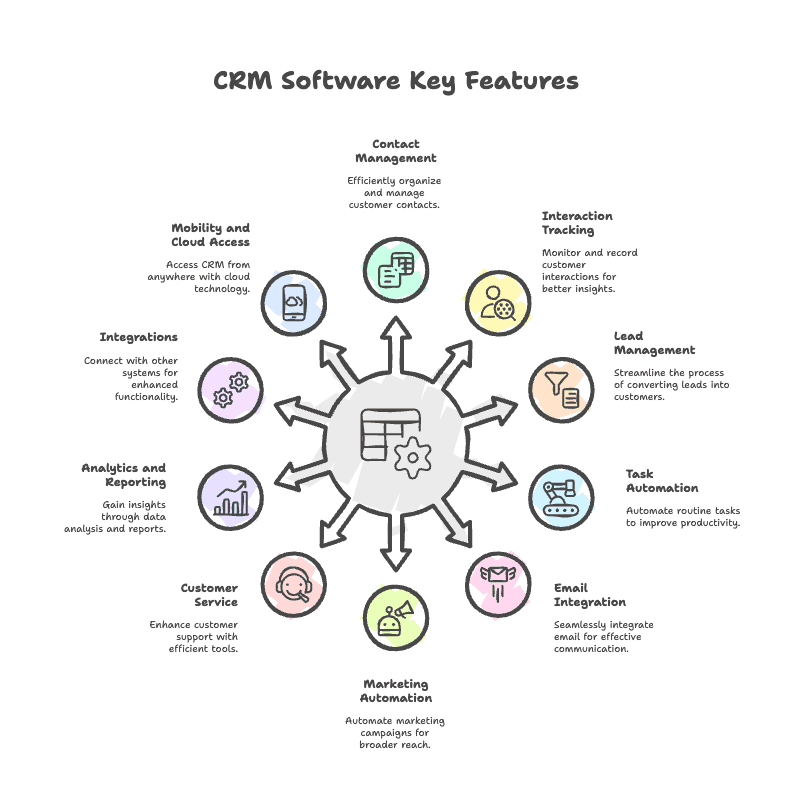
1. Contact & Account Management
Centralizes all customer info—names, emails, phone numbers, company details—in one place. No more “who has the latest spreadsheet?”
2. Interaction Tracking (Customer History)
Logs every email, call, meeting, and support ticket. Anyone can pick up where the last person left off, providing a seamless experience.
3. Lead and Sales Pipeline Management
Tracks leads from first contact to closed deal, with clear pipeline stages and lead scoring to prioritize the hottest prospects. Businesses report an after implementing CRM.
4. Task Management & Automation
Automates reminders and repetitive tasks—like sending follow-up emails or creating tasks if a quote goes unanswered. Sales teams see a .
5. Email Integration & Communication Tools
Automatically logs emails and meetings, so nothing slips through the cracks.
6. Marketing Automation & Campaign Management
Segments contacts, runs targeted campaigns, and tracks engagement. Personalized campaigns driven by CRM data have a .
7. Customer Service & Support Management
Tracks support tickets and customer issues, speeding up resolution and improving satisfaction.
8. Analytics and Reporting
Dashboards and reports for everything from sales forecasts to customer retention. Companies using CRM analytics see .
9. Integrations and Extendability
Connects with your email, marketing, e-commerce, accounting, and more. say centralizing customer data via CRM is hugely helpful.
10. Mobility and Cloud Access
Mobile apps or web portals let your team access CRM anywhere. Sales teams using mobile CRM hit quotas .
The best CRM features aren’t just for sales—they unite your whole company around the customer.
The Business Benefits of CRM: From Lead Generation to Customer Loyalty
Implementing a CRM isn’t just about organizing data—it’s about transforming your business. Here’s how CRM delivers value across departments:
| Department/Function | Benefits of Using a CRM |
|---|---|
| Sales Team | More organized pipeline, higher conversions, 29% sales revenue increase, better forecasting. |
| Marketing Team | Better targeting, higher campaign ROI, warmer leads, 14% higher email click rates. |
| Customer Support | Faster, more personalized service, 49% report better support, 47% see improved retention. |
| Operations/Management | Efficiency, collaboration, real-time dashboards, streamlined internal communications. |
| Customer Loyalty | Stronger relationships, 27% increase in retention, more referrals. |
The upshot? CRM is a company-wide growth engine, not just a sales tool.
How CRM Powers Lead Generation and Sales Growth
Let’s talk about the lifeblood of any business: leads. CRM systems are built to capture, nurture, and convert leads—without letting any slip through the cracks.
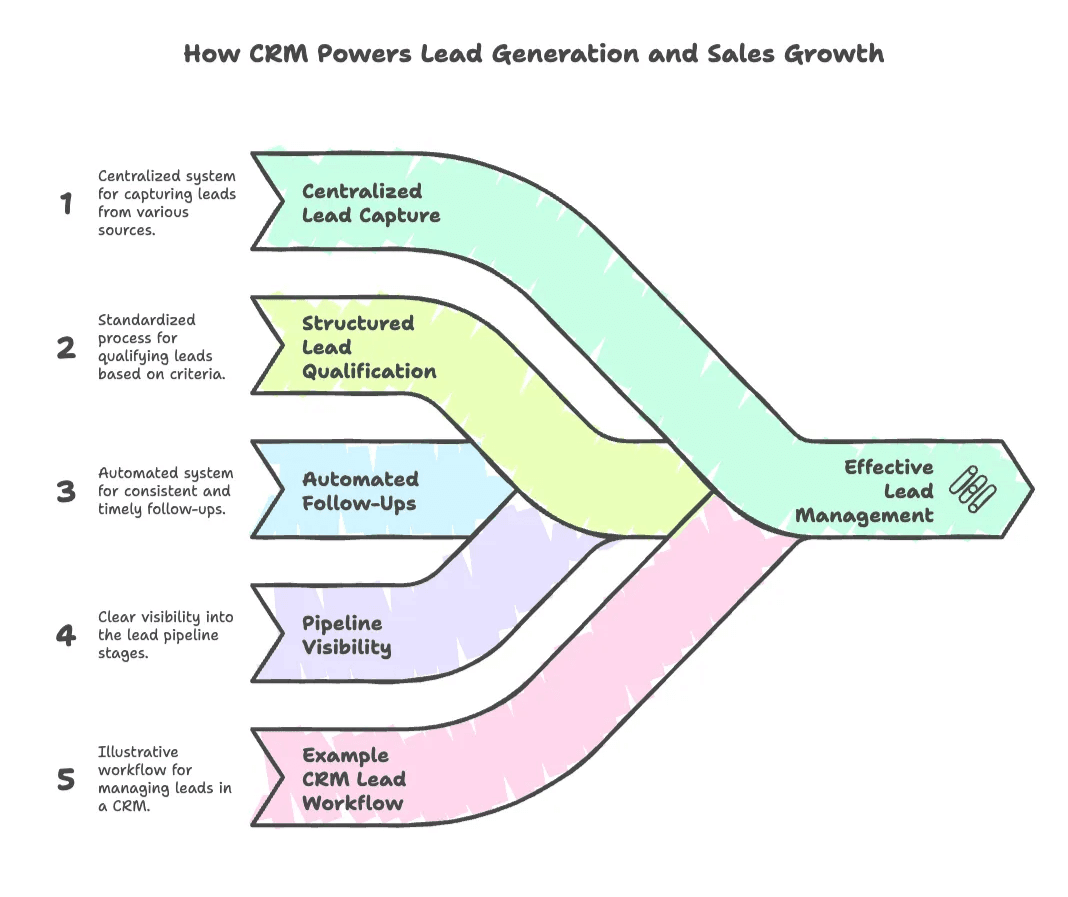
Centralized Lead Capture
All leads—whether from web forms, imports, events, or social media—flow into one system. No more “I think I saw that lead in my inbox last week…”
Structured Lead Qualification
Custom fields and lead scoring help your team focus on the most promising prospects. The CRM guides reps on who to call next and how to approach them.
Automated Follow-Ups
CRM automates reminders and follow-up emails, so every lead gets the attention they deserve. Companies with fast, systematic follow-up have much higher conversion rates.
Pipeline Visibility
Visual sales pipelines show where every deal stands. Managers can spot bottlenecks, forecast revenue, and coach reps in real time.
Example CRM Lead Workflow
Picture this: A website visitor downloads an ebook. The CRM creates a lead, assigns it to a rep, and triggers a welcome email. The rep calls, logs notes, schedules a demo, and the CRM tracks every step. If the deal closes, it’s marked “Won.” If not, marketing can nurture the lead. All the while, every interaction is logged for full transparency.
The result? .
Thunderbit + CRM: Supercharging Your CRM Data with AI Web Scraper
Alright, let’s get practical. Even the best CRM is only as good as the data you put into it. That’s where comes in—a tool my team and I built to make CRM data entry and enrichment as painless as possible.
Filling CRM Data Gaps
Manually finding and entering data—like prospect emails or company info—can eat up hours. Thunderbit acts like your AI-powered research assistant, automatically extracting structured data from websites, PDFs, and images. For example, if you’re missing key contacts for target companies, Thunderbit can visit their websites or directories and pull addresses, phone numbers, executive names, and more.
Lead Generation from Online Sources
Sales teams spend tons of time digging for leads on LinkedIn, directories, or B2B databases. Thunderbit automates this: it can extract detailed info from LinkedIn profiles, including names, titles, company, emails, phone numbers, and social links. Our even enriches that data with company size, industry, and more.
Subpage Scraping & Data Enrichment
Thunderbit’s Subpage Scraping feature is a real time-saver. Say you have a list of LinkedIn profiles—Thunderbit can visit each one, grab emails, phone numbers, and enrich the data with AI (like categorizing job titles or inferring company industry). It’s like sending an AI intern to do the heavy lifting, but without the coffee breaks.
Exporting to Your CRM
Thunderbit lets you export data directly to Excel, Google Sheets, Airtable, or Notion—no extra charge. From there, you can import into your CRM, or set up integrations with tools like Zapier for automatic syncing.
Keeping CRM Data Fresh
Did you know ? Thunderbit can help you periodically refresh your CRM by re-scraping public info and updating records—no more chasing down outdated contacts.
Scale and Speed
Thunderbit’s cloud scraping can handle large lists—scraping 50 pages at a time. Building a prospect list for a campaign that would take days manually? Now it’s minutes.
Real-World Use Cases
- Sales: Scrape startup directories or LinkedIn for CEOs, enrich with contact info, and import into CRM.
- Marketing: Enrich CRM contacts with social links for better targeting.
- Operations: Scrape competitor sites for pricing or product info, log in CRM for reference.
For more on how Thunderbit works, check out our .
Let me walk you through a typical workflow I use with Thunderbit and LinkedIn:
Using Thunderbit for LinkedIn Lead Generation and Data Enrichment
- Define Your Target: Search LinkedIn for, say, “Marketing Directors at software companies in California.”
- Activate Thunderbit: Open the Thunderbit Chrome Extension on the results page. Thunderbit’s AI suggests which fields to extract—Name, Title, Company, LinkedIn URL, etc.
- Scrape the List: Click “Scrape.” Thunderbit pulls the data for each profile, including pagination if needed.
- Subpage Scraping: Feed those profile URLs back into Thunderbit’s LinkedIn Profile Scraper. Thunderbit visits each profile, grabs emails, phones, company details, and more.
- Review and Export: Check the data, then export to Google Sheets or CSV.
- Import into CRM: Use your CRM’s import function to map columns and add leads.
- Follow-up and Sync: Start outreach, or set up ongoing syncs (e.g., weekly scrapes) using automation platforms like Zapier.
The result? A high-quality, enriched lead list in your CRM, ready for action—without hours of manual copy-paste.
For more detailed guides, see our .
Best Practices for CRM Success: Data Quality, Automation, and Team Adoption
A CRM is only as good as how you use it. Here’s what I’ve learned (sometimes the hard way):
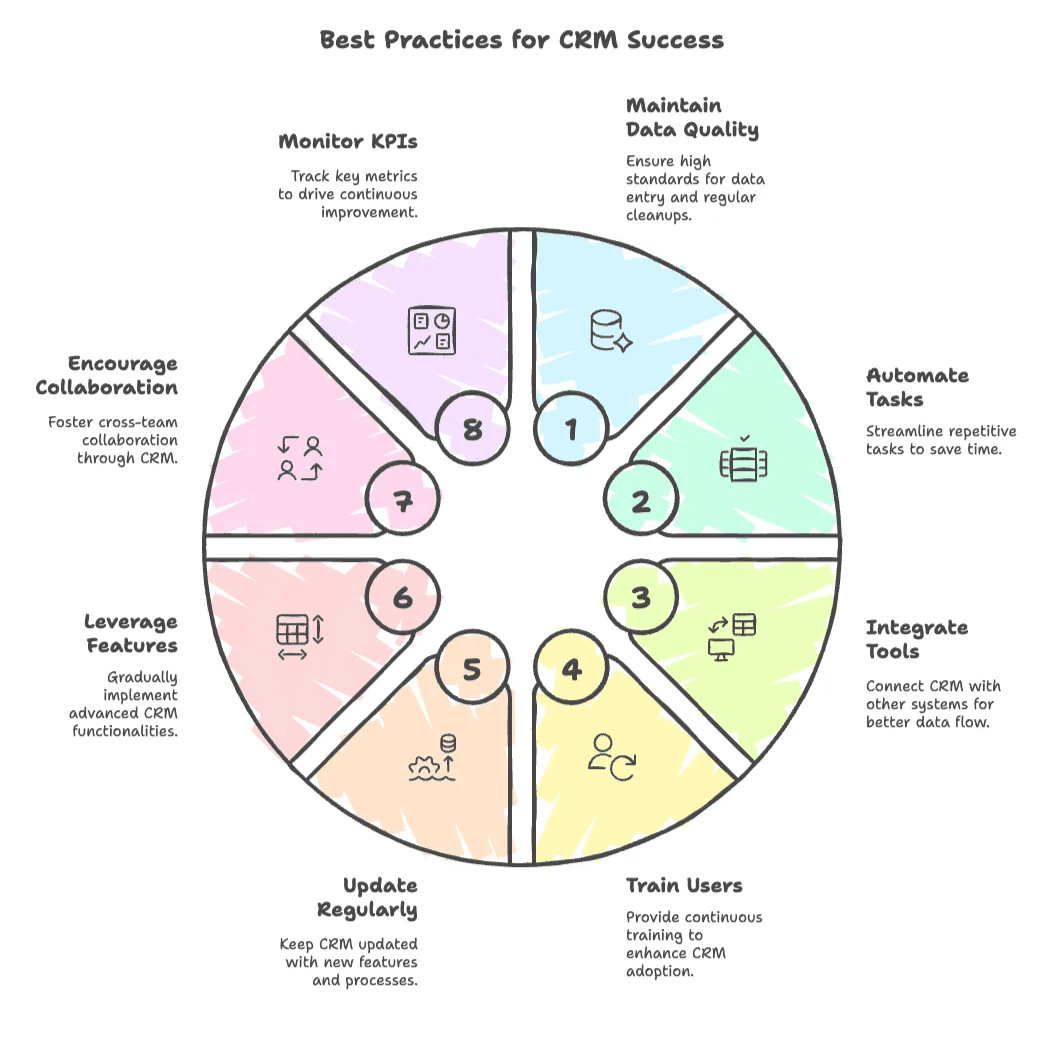
1. Keep Data Quality High
- Set standards for data entry (required fields, consistent formats).
- Schedule regular data cleanups—remember, .
- Use AI tools like Thunderbit to refresh and enrich records.
2. Automate Repetitive Tasks
- Automate lead capture, follow-up reminders, and email logging.
- Use workflow rules to trigger tasks based on deal stages.
- CRM automation can save per user.
3. Integrate with Other Tools
- Connect CRM with email, marketing, support, and e-commerce systems.
- Use platforms like Zapier to sync data between Thunderbit, Google Sheets, and your CRM.
- saw improved data quality after integrating CRM with other apps.
4. Invest in User Training and Adoption
- Make training continuous—show how CRM makes each role easier.
- Appoint CRM champions to help others.
- Monitor usage and simplify where needed.
- “If it’s not in CRM, it didn’t happen”—make this your team mantra.
5. Regularly Update and Maintain
- Review pipeline stages, fields, and processes quarterly.
- Keep up with software updates and new features.
- Onboard new hires thoroughly.
6. Leverage Advanced Features (Gradually)
- Pilot AI features, custom fields, and advanced integrations.
- Set up automated reports and dashboards.
7. Encourage Cross-Team Collaboration
- Make CRM the hub for all customer-facing teams.
- Use @mentions, shared notes, and joint reviews.
8. Monitor and Drive Adoption KPIs
- Track key metrics: data completeness, usage rates, pipeline accuracy.
- Create feedback loops for continuous improvement.
For more on best practices, see our .
Choosing the Right CRM Software for Your Business
Picking a CRM can feel like dating—so many options, but you want the right fit. Here’s my checklist for evaluating CRM software:
1. Clarify Your Needs
- What problems are you solving? Lead management, support tracking, unified data?
- How many users, contacts, and integrations do you need?
- Write a simple requirements doc.
2. Ease of Use
- Is the interface intuitive? Can your team use it without a PhD in “CRM-ology”?
- Involve end users in trials.
3. Features and Customizability
- Does it have the sales, marketing, and support features you need?
- Can you add custom fields, pipelines, or modules?
- Is there a solid mobile app?
4. Scalability
- Will it grow with you? Check user and data limits, and pricing as you scale.
5. Integration Capabilities
- Does it play nice with your email, calendar, marketing, and support tools?
- Can you import/export easily? Is there an API or Zapier support?
- How well does it work with data enrichment tools like Thunderbit?
6. Pricing and Total Cost
- What’s the real cost as you add users or contacts?
- Are there hidden fees for storage, support, or integrations?
- Remember, CRM delivers .
7. Vendor Support and Ecosystem
- Is support responsive? Are there training resources?
- Is the product updated regularly?
- Is there a strong user community or app marketplace?
8. Test Drive Before You Commit
- Use free trials or demos.
- Import sample data, try real workflows, and get team feedback.
9. Integration with Thunderbit
- Can you easily import enriched data from Thunderbit?
- Does the CRM handle bulk imports and deduplication well?
- Is there a Google Sheets integration for smooth syncing?
For a deeper dive, check out .
Conclusion: Unlocking Growth with CRM and Smart Data Tools
Here’s the big picture: CRM isn’t just a software purchase—it’s a strategy for growth, customer loyalty, and operational efficiency. Companies using CRM are , and the ROI speaks for itself.
But the real secret sauce? Combining CRM with smart data tools like . CRM gives you the structure; Thunderbit fills it with rich, up-to-date data. Together, they help you find, nurture, and win more customers—without drowning in manual work.
If you’re still on the fence about CRM, think about what you’re missing: lost leads, missed follow-ups, and scattered data. Now imagine a future where every lead is nurtured, every customer is known, and your team has real-time insights at their fingertips. That’s the CRM advantage.
Next steps:
- If you don’t have a CRM, use this guide to pick one and start a trial.
- If you do, audit your data quality and workflows—where can you automate or enrich?
- Try to see how AI-powered data enrichment can supercharge your CRM.
CRM is a journey, not a one-time project. Keep refining, keep your data fresh, and keep your team engaged. With the right tools and strategy, you’ll turn every customer interaction into an opportunity for growth.
Empower your team, free them from data drudgery, and put your customer at the center of everything—that’s the promise of CRM. And with a little help from Thunderbit, you’ll be well on your way to CRM-fueled success.
FAQs
1. What is CRM and why is it important for businesses?
CRM stands for Customer Relationship Management, and it's both a business strategy and the software that supports it. It helps companies manage all customer interactions in one centralized system, improving organization, personalization, and customer satisfaction. CRM is critical for growing customer relationships, driving sales, and enhancing team collaboration.
2. What are the key features to look for in CRM software?
Essential CRM features include contact and account management, interaction tracking, lead and sales pipeline management, task automation, email integration, marketing campaign tools, customer service management, analytics, and mobile/cloud access. These features help streamline operations across sales, marketing, and support teams.
3. How does CRM software benefit different departments in a company?
CRM systems enhance productivity and results across departments. Sales teams gain better pipeline visibility and close more deals; marketing teams can run more targeted campaigns; support teams resolve issues faster; and management benefits from improved forecasting and coordination. CRM ultimately boosts customer retention and loyalty company-wide.
4. What role does Thunderbit play in CRM data management?
Thunderbit is an AI-powered web scraper that enriches CRM systems with high-quality lead data. It automates tasks like collecting contact details from LinkedIn, updating outdated records, and scraping websites for structured data. Thunderbit integrates with tools like Google Sheets and Airtable for easy import into CRM platforms, helping keep CRM data fresh and complete.
5. What are the best practices for successful CRM implementation?
Key CRM best practices include maintaining high data quality, automating repetitive tasks, integrating with other business tools, training users regularly, updating processes, using advanced features strategically, and fostering collaboration. Tracking adoption metrics and continuously refining workflows ensures long-term CRM success.
Learn More: