Let me tell you a quick story: a few years ago, I was helping a SaaS sales team with their lead generation process. Their pipeline was overflowing with “leads”—but most were about as qualified as a spam call from “Rachel at Card Services.” The team was burning out, chasing hundreds of names that went nowhere. Sound familiar? Fast forward to 2025, and the rules of the game have changed. Now, it’s not about how many leads you have—it’s about how targeted they are.
In today’s world of AI, automation, and ever-tightening budgets, targeted lead generation isn’t just a buzzword—it’s the difference between a sales team that’s drowning in noise and one that’s closing deals with laser focus. In this guide, I’ll break down what targeted leads really are, why they matter, and how you can use modern tools (including , our AI web scraper) to fill your pipeline with prospects who actually want to hear from you. Whether you’re in sales, operations, or marketing, this is your practical playbook for generating and managing targeted leads in 2025.
Understanding Targeted Leads: The Key to Smarter Lead Generation
Let’s start with the basics. What are “targeted leads”? In plain English, targeted leads (or targeted sales leads) are potential customers who closely match your ideal customer profile (ICP). They’re not just any random contact who downloaded your eBook or wandered onto your website. They’re the people or companies who fit the criteria that make them most likely to buy what you’re selling—think industry, company size, job title, location, and even intent signals.
Compare that to generic leads: a big, messy list of names, emails, or phone numbers with no rhyme or reason. Sure, you might get lucky once in a while, but most of your outreach will fall flat. With targeted leads, you’re stacking the odds in your favor by focusing on prospects who actually need your product or service ().
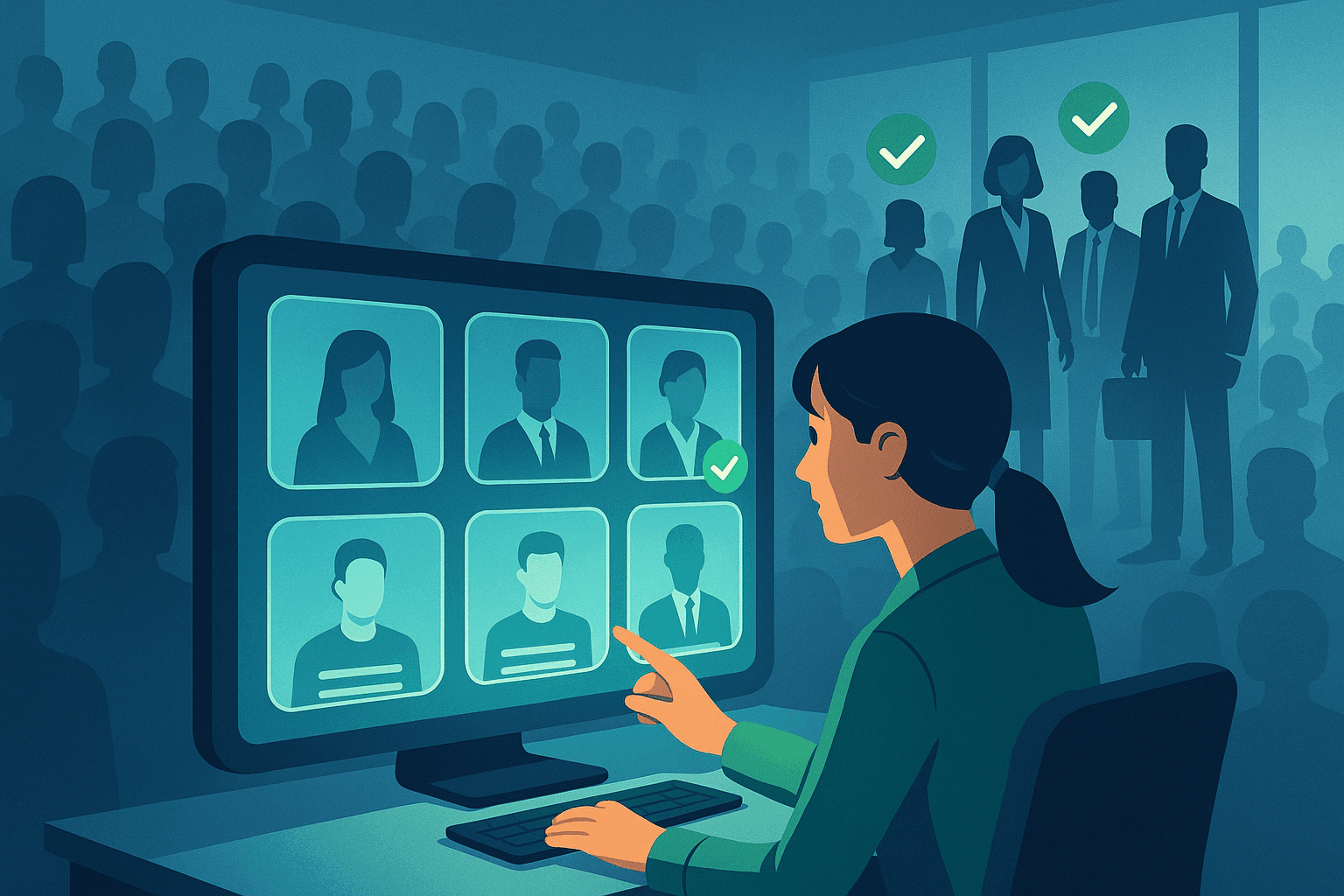
Example:
Let’s say you sell project management software for mid-sized manufacturing companies. A generic lead could be anyone who visits your website. A targeted lead? That’s a plant manager at an automotive manufacturer actively looking to streamline operations. See the difference?
The bottom line: targeted leads are the prospects most likely to convert into loyal customers ().
Why Targeted Leads Matter for Sales and Operations Teams
So, why should you care about targeted leads? Because focusing on the right prospects pays off—big time.
- Higher Conversion Rates: The numbers don’t lie. The average B2B lead-to-customer conversion rate is just , and in tech it can be as low as . But when you focus on targeted, high-intent leads—like those coming from inbound SEO—close rates can jump to .
- Better ROI: Companies that prioritize qualified leads see up to than those chasing volume. Data-driven targeting can deliver .
- Sales Efficiency: When reps spend time on the right leads, they close more deals with less effort. High-performing teams see Marketing Qualified Lead (MQL) to Sales Qualified Lead (SQL) conversion rates of 20–25%, compared to less than 10% for teams chasing quantity ().
- Alignment: Targeted lead gen aligns marketing and sales, reducing the classic “junk leads” complaint and improving pipeline reliability.
- Shorter Sales Cycles: Especially in real estate or professional services, targeted leads are further along in the buying journey, leading to faster closes and higher lifetime value ().
Table: Benefits of Targeted Lead Generation by Role
| Role | Benefits |
|---|---|
| Sales Reps | Higher conversion rates, less time wasted, easier personalization |
| Sales Managers | More reliable forecasts, greater team efficiency, higher win rates |
| Marketing Teams | Improved campaign ROI, better lead quality, higher engagement |
| Sales Ops/Data | Cleaner data, automation, seamless CRM integration |
For more stats and insights, check out .
The Targeted Lead Generation Workflow: From Data to Deals
Let’s get practical. Here’s the typical workflow for generating and managing targeted leads in 2025:
- Define Your Ideal Customer Profile (ICP)
- Source Leads Strategically
- Segment and Prioritize
- Personalized Outreach
- Nurture and Manage
Let’s break down each step.
Identifying Your Ideal Customer Profile (ICP)
Everything starts with knowing who you’re after. Your ICP is a detailed description of the company (and buyer personas) that benefit most from your product or service. Think industry, size, geography, job titles, pain points, and even triggers like recent funding or expansion ().
Tips for defining your ICP:
- Analyze your best customers in your CRM—what do they have in common?
- Talk to your sales team—they know who closes quickly and sticks around.
- Use both data and gut instinct, but document your criteria so everyone’s on the same page.
And remember: your ICP isn’t set in stone. Review and update it as your business evolves.
Segmenting and Prioritizing Leads
Once you’ve got a pool of potential leads, don’t treat them all the same. Segment them by:
- Demographics: Industry, company size, location
- Psychographics: Pain points, values, buying triggers
- Behavioral: Website visits, email opens, event attendance
- Geographic: Region, country, city
Segmentation lets you tailor your outreach and prioritize the hottest leads. For example, you might focus first on leads who attended your last webinar or visited your pricing page.
Lead scoring—whether manual or AI-powered—helps you rank leads by fit and intent, so your sales team knows exactly who to call first ().
Modern Tools for Targeted Lead Generation in 2025
Let’s talk about the tools that make all this possible. In 2025, the landscape is packed with options—from old-school manual research to AI-powered automation.
Thunderbit: AI Web Scraper for Targeted Leads
I’m a little biased here, but I genuinely believe is one of the most efficient tools for generating targeted leads—especially if you’re tired of endless copy-paste or hitting export limits on third-party platforms.
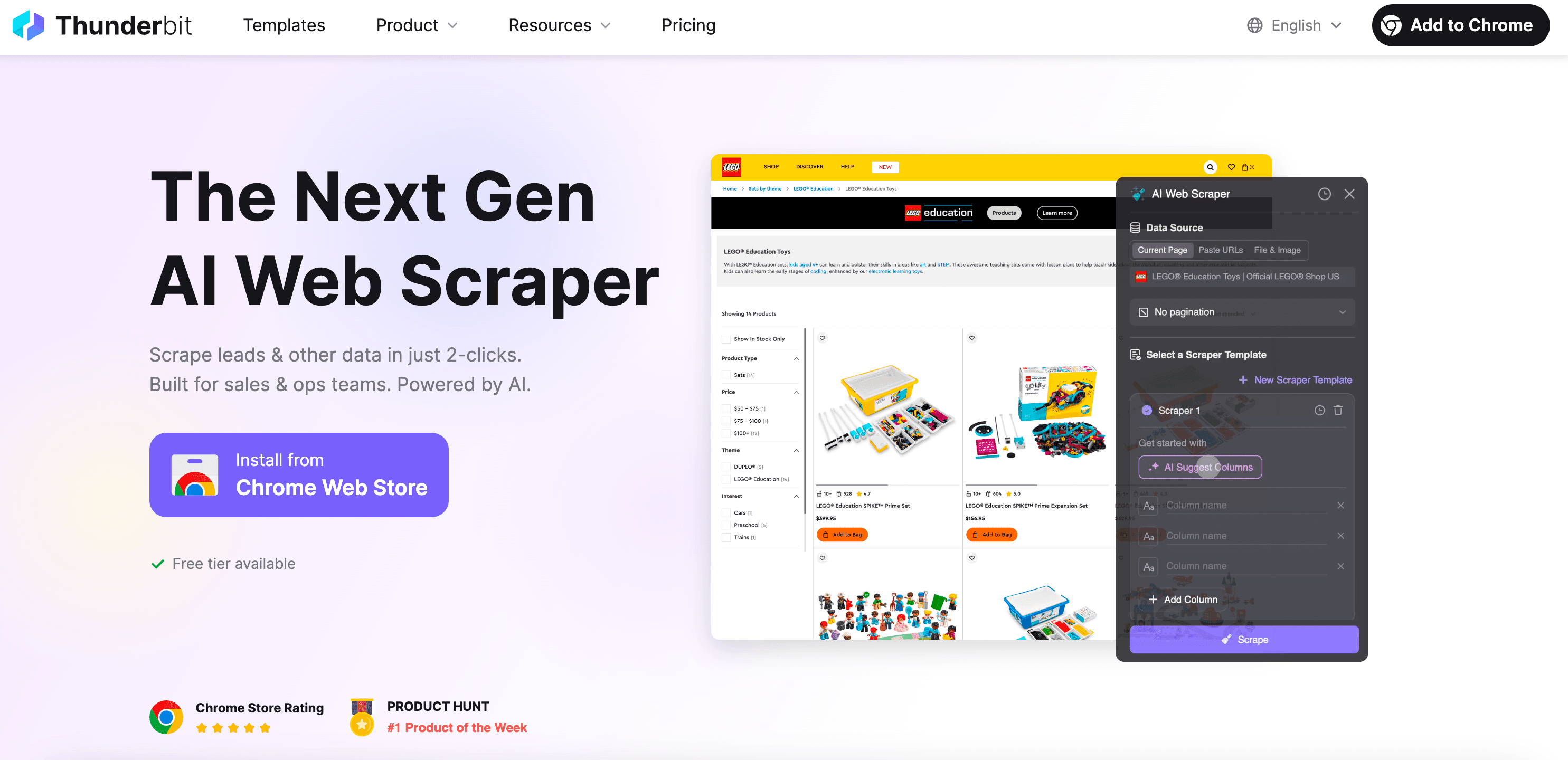
Here’s how Thunderbit stands out:
- AI-Powered Scraping: Just click “AI Suggest Fields,” and Thunderbit reads the page, structures the data, and suggests columns for you—no coding, no fuss.
- Subpage Extraction: Need more details? Thunderbit can drill down into subpages (like individual LinkedIn profiles or company contact pages) and enrich your lead list automatically.
- Pre-Built Templates: For platforms like LinkedIn, Instagram, Google Maps, Telegram, and more, Thunderbit has ready-to-use templates. Extracting leads from social media or business directories is as simple as a couple of clicks.
- Custom Columns: Define your own fields and let Thunderbit structure the data for easy CRM import.
- Bypass Export Limits: Many platforms don’t let you bulk export leads—Thunderbit sidesteps this by scraping directly from the page.
- Free Data Export: Export to Excel, Google Sheets, Airtable, Notion, or download as CSV/JSON—no extra charges.
Thunderbit is designed for business users, not just data geeks. If you can use a Chrome extension, you can use Thunderbit. (And yes, you can .)
Other Lead Generation Solutions: Manual and Automated Options
- Manual Research: The old-fashioned way—Google, LinkedIn, spreadsheets. It works, but it’s slow and error-prone.
- LinkedIn Sales Navigator: Great for finding B2B leads with advanced filters (industry, title, company size), but exporting data is limited unless you use additional tools.
- B2B Databases (e.g., ZoomInfo, Apollo): Massive contact lists with search filters, but can be expensive and sometimes lack niche or up-to-date info.
- Email Finders (e.g., ): Find and verify emails for known contacts.
- Cold Outreach Platforms (e.g., , Mailshake): Automate personalized email and LinkedIn sequences.
Each tool has its place, but for scraping data from directories, social media, or niche sites—especially when you want custom columns and CRM-ready exports—Thunderbit is hard to beat.
Comparison Table: Thunderbit vs. Other Lead Generation Tools
| Tool/Platform | Type & Purpose | Key Features | Ideal Use Case |
|---|---|---|---|
| Thunderbit | AI web scraping & enrichment | AI field suggestion, subpage scraping, pre-built templates, custom columns, free export | Custom lead lists from any website, social media, CRM import |
| LinkedIn Sales Navigator | B2B lead search | Advanced filters, lead recommendations, InMail, alerts | Building targeted lists by role, social selling |
| B2B Databases | Contact info at scale | Millions of contacts, org charts, intent data, enrichment | Large-scale lead lists, verified emails |
| Email Finders | Email/phone enrichment | Find/verify emails, browser extensions | Enriching known contacts |
| Cold Outreach Platforms | Automated outreach | Email/LinkedIn/call sequences, personalization, analytics | Scaling outreach to targeted lists |
| CRM Systems | Lead management | Pipeline tracking, integration, automation | Managing lead progress, reporting |
For a deeper dive, check out .
Step-by-Step: How to Generate Targeted Sales Leads with Thunderbit
Let’s walk through a real-world workflow using Thunderbit. I’ll keep it non-technical—promise.
Scenario: You’re a sales ops manager at a SaaS company targeting CTOs at fintech startups.
-
Identify Your Source:
Use a directory like Crunchbase to filter for fintech companies (e.g., 50–500 employees, US-based). Export or scrape the list of company names.
-
Scrape Company List (if needed):
If the directory doesn’t allow export, use to scrape company names and profile URLs directly from the web page.
-
Find Decision Makers:
Go to LinkedIn, search for CTOs at those companies. Use Thunderbit’s LinkedIn template to extract names, titles, and profile URLs.
-
Enrich Contact Info:
Use Thunderbit’s AI email extractor on company websites or LinkedIn profiles to find or infer email addresses. Thunderbit can even scan “Contact” pages or public sources for emails and phone numbers.
-
Export to CRM:
Export your structured lead list to Google Sheets, Excel, or directly into your CRM. Thunderbit’s custom columns make mapping fields a breeze.
-
Outreach:
Import your leads into your outreach platform (like Mailshake or HubSpot) and launch your personalized sequence.
-
Nurture and Track:
Use your CRM and marketing automation to track engagement, score leads, and trigger follow-ups.
Bonus: If you want to get fancy, use Thunderbit’s subpage scraping to enrich each lead with extra details—like recent press releases, social links, or even scraped data from PDFs.
Using Pre-Built Templates for Social Media and Directories
Thunderbit’s pre-built templates are a lifesaver for scraping popular platforms:
- LinkedIn: Grab search results, company employees, or profile data in one click.
- Instagram, Telegram, WhatsApp: Extract user lists, bios, and public contact info.
- Google Maps: Scrape business directories for local leads (great for real estate or local services).
- Zillow, Shopify, and more: Pull product or property listings for e-commerce and real estate prospecting.
Templates mean you don’t have to fiddle with settings—just pick your platform and go.
Customizing and Enriching Your Lead Data
Thunderbit isn’t just about grabbing names and emails. You can:
- Define custom columns: Want to track “Industry,” “Seniority,” or “Recent Funding”? Just add the columns.
- Use AI prompts: Add instructions for the AI to categorize, label, or even translate data as it scrapes.
- Subpage scraping: Drill down into individual profiles or company pages to gather richer details—like phone numbers, social links, or job changes.
This flexibility makes it easy to tailor your lead data for any CRM or sales workflow.
Lead Management Best Practices: Turning Targeted Leads into Customers
Getting targeted leads is just the start. Here’s how to turn them into paying customers:
- Segment and Score: Use your CRM to tag leads by segment (industry, persona, behavior) and assign scores based on fit and engagement.
- Personalize Outreach: Craft messages that speak to each segment’s pain points. Use merge fields and AI snippets for extra relevance.
- Multi-Channel Touches: Combine email, LinkedIn, calls, and even SMS for 6–8 touchpoints per lead ().
- Nurture: Not every lead is ready to buy. Use drip campaigns, webinars, and retargeting to stay top-of-mind.
- Track and Optimize: Monitor engagement, update lead statuses, and refine your ICP and messaging based on what works.
For more on nurturing, check out .
Overcoming Common Challenges in Targeted Lead Generation
Let’s be real—targeted lead gen isn’t all rainbows and unicorns. Here are some common hurdles (and how to jump them):
- Data Accuracy and Decay: About . Regularly clean and enrich your lists using tools like Thunderbit and email verifiers.
- Platform Restrictions: LinkedIn and others limit exports and scraping. Use Thunderbit responsibly—scrape in small batches, respect platform rules, and focus on public business info.
- Integration Gaps: Data stuck in spreadsheets? Use Thunderbit’s exports to Google Sheets, then automate CRM imports with Zapier or native integrations.
- Balancing Personalization and Scale: Use templates and AI to automate the basics, then add a personal touch for high-value leads.
- Managing Volume: Targeted lead gen means fewer, higher-quality leads—so invest more effort per lead, and pace your outreach to avoid burnout.
For a more detailed breakdown, see .
Conclusion: The Future of Targeted Lead Generation in 2025
Here’s the big picture: targeted lead generation is no longer a “nice to have”—it’s the backbone of modern sales and marketing. As AI and automation become the norm, the teams that win will be those who combine smart tools with human creativity and empathy.
In 2025 and beyond, expect:
- More automation: AI will handle the grunt work—scraping, structuring, and even drafting outreach.
- Hyper-personalization: Campaigns will be tailored down to micro-segments or even individuals.
- Privacy and compliance: First-party data and consent-based targeting will be key.
- Real-time engagement: Chatbots and instant follow-ups will become standard.
If you’re ready to ditch the spray-and-pray approach and start building a pipeline full of high-fit, high-converting leads, now’s the time to embrace targeted lead generation. And if you want to make your life a whole lot easier, give a try—it’s the AI web scraper built for business users who want results, not headaches.
Happy targeting—and may your pipeline be forever full (with the right leads, of course).
FAQs
1. What are targeted leads, and why are they important in 2025?
Targeted leads are prospects who closely match your ideal customer profile, including factors like industry, company size, and buying intent. Focusing on targeted leads means sales and marketing teams spend less time on unqualified prospects and more time converting high-fit customers. This leads to higher conversion rates, better ROI, and a more reliable sales pipeline.
2. How do you identify and prioritize the right leads for your business?
Start by defining your Ideal Customer Profile (ICP) based on your best existing customers. Segment leads by factors such as demographics, behavior, and engagement level. Use lead scoring to prioritize those most likely to convert, and regularly update your criteria as your business and market evolve.
3. How does Thunderbit help you generate targeted leads efficiently?
Thunderbit uses AI to extract, structure, and enrich lead data from any website—no coding or technical skills needed. You can scrape social media, directories, and even subpages in a few clicks, then export the data straight to your CRM or Google Sheets. With pre-built templates and customizable fields, Thunderbit streamlines targeted lead generation for sales, marketing, and ops teams.
Learn More: