Picture this: It’s late at night, you’re scrolling through a product’s pricing page for the third time this week, maybe even hovering over the “Contact Sales” button. As someone who’s spent years in SaaS and automation, I can tell you—those little actions are like neon signs for sales teams. But here’s the kicker: most of these signals go completely unnoticed, buried in a sea of digital noise. That’s why understanding and acting on buying signals isn’t just a “nice-to-have”—it’s the secret sauce behind high-performing sales teams.
So, what exactly are buying signals, and why do they matter so much in today’s hybrid world of face-to-face meetings and endless browser tabs? Let’s break it down, explore the new digital landscape, and see how tools like are helping teams spot and act on these signals faster than ever.
Buying Signals Explained: What Are They and Why Should You Care?
Let’s start with the basics: buying signals are actions or behaviors that indicate a prospect’s intent to purchase. Think of them as clues—sometimes subtle, sometimes glaringly obvious—that someone is moving from “just looking” to “ready to buy.” These signals can show up as a direct question in a meeting, a prospect’s body language, or a sudden spike in website activity. The key is that buying signals are fundamentally different from casual engagement. Saying “Interesting article!” is nice, but asking, “How does your pricing work?” is a whole different ballgame ().
Why should you care? Because recognizing buying signals lets you focus your energy on the leads most likely to convert. In fact, companies that leverage buying signals in their sales process see up to a . Salespeople who spot and respond to these cues are . Ignore them, and you risk missing out on deals—or worse, wasting time on tire-kickers.
The Many Faces of Buying Signals: Types and Examples
Buying signals come in all shapes and sizes, and they’re not just limited to what prospects say. Broadly, you’ll find three main types:
- Verbal Buying Signals
- Nonverbal Buying Signals
- Digital Buying Signals
Let’s dig into each, with some real-world examples.
Verbal and Nonverbal Buying Signals
Verbal buying signals are the easiest to spot. These are the questions or statements prospects make that reveal their intent. For instance:
- “How much does this cost, and what are the payment terms?”
- “Can I get a demo or free trial?”
- “How long would it take to get set up?”
When a prospect starts talking about how they’d use your product, or asks about implementation, they’re picturing themselves as a customer. That’s your cue to engage deeply and provide specific answers ().
Nonverbal buying signals are a bit trickier, but just as telling. These include:
- Nodding along and leaning forward during a presentation
- Making steady eye contact and smiling
- Taking notes or closely examining your materials
- An upbeat or curious tone of voice
Of course, not every frown means disaster—a thoughtful pause could just mean the prospect is processing information. The trick is to look for patterns and context ().
Digital Buying Signals in the Modern Sales Funnel
Now for the fun part: digital buying signals. In today’s world, not all buying signals happen during a live conversation. Many occur quietly as prospects research and engage with your company online. Some classic digital signals:
- Visiting your product pricing page multiple times in a week
- Downloading gated content (eBooks, whitepapers)
- Registering for a webinar
- Clicking on links in your sales emails
- Abandoning a contact form or trial sign-up
Even an abandoned form can be a signal—maybe the prospect hesitated and just needs a nudge. As more of the buying journey moves online, these digital breadcrumbs are becoming the new “body language” of sales ().
Traditional vs. Digital: How Buying Signals Show Up Across Channels
Let’s compare how buying signals show up in the old-school world versus today’s digital-first environment.
Traditional Channels (Calls, Meetings):
- Signals are often explicit and real-time: a prospect says, “I’m interested, what are the next steps?” or nods enthusiastically in a meeting.
- Salespeople rely on their intuition and interpersonal skills to read the room.
Digital Channels (Websites, Emails, Social Media):
- Signals are more subtle, often hidden in data: repeated visits to your pricing page, high engagement on LinkedIn, or multiple employees from the same company downloading your whitepaper.
- You need analytics and automation to spot these patterns.
Here’s the kicker: . That means if you’re only looking for buying signals in meetings or calls, you’re missing out on a huge chunk of the buyer’s journey. Modern sales teams need to track both traditional and digital signals—and act on them in real time ().
The Power of AI and Big Data: Detecting Buying Signals at Scale
With prospects spread across countless online touchpoints, it’s impossible for any human to track every signal manually. Enter AI and big data. These technologies can sift through mountains of data—website analytics, CRM records, social media interactions, third-party intent data—and find the patterns that scream “this account is interested right now” ().
AI-driven tools can:
- Monitor thousands of signals in parallel
- Analyze which behaviors (or combinations) often precede a sale
- Score and prioritize leads based on likelihood to convert
Companies using AI in sales have reported than those who don’t. That’s not just a stat—it’s a wake-up call.
Thunderbit in Action: Turning Web Data into Sales Insights
Let’s get specific. is an AI-powered web scraper built for sales and operations teams. Instead of relying on CSS selectors or manually copying content, Thunderbit reads websites the way a human would—pulling structured data from even complex pages, subpages, or documents.
Here’s how Thunderbit helps you surface buying signals from public web data:
- Extracting Signals from Subpages: Thunderbit can navigate to and extract data from subpages—like product pages, press releases, blog posts, or job listings. For example, a pattern of new product announcements or technical blog content might hint at a company’s evolving needs.
- Scraping Qualitative Clues: You can use Thunderbit to capture language that signals intent—such as mentions of “scaling,” “integration,” or “uptime issues.” This kind of qualitative insight helps you tailor outreach based on a prospect’s real pain points.
- Plain Language Commands: No code required. Just tell Thunderbit what you want—like: “Extract all SaaS company job descriptions that mention Salesforce integration”—and the AI handles the rest, structuring the output as usable lead data.
- Data for Prioritization: By scraping and organizing this kind of public web content at scale, Thunderbit gives sales teams a clearer picture of which companies are actively growing, struggling, or signaling specific tech needs—even before they fill out a form.
One example: a rep uses Thunderbit to extract job postings from 50 e-commerce brands. Filtering for terms like “site performance,” they spot a handful of companies hiring SREs—clear signs that uptime is a top priority. That insight fuels a targeted outreach campaign around performance monitoring tools.
And when you’re ready to export, Thunderbit makes it easy: copy to clipboard, send to Google Sheets, Airtable, or Notion with a click.
Want to try it yourself? Explore the or dive into use cases on the .
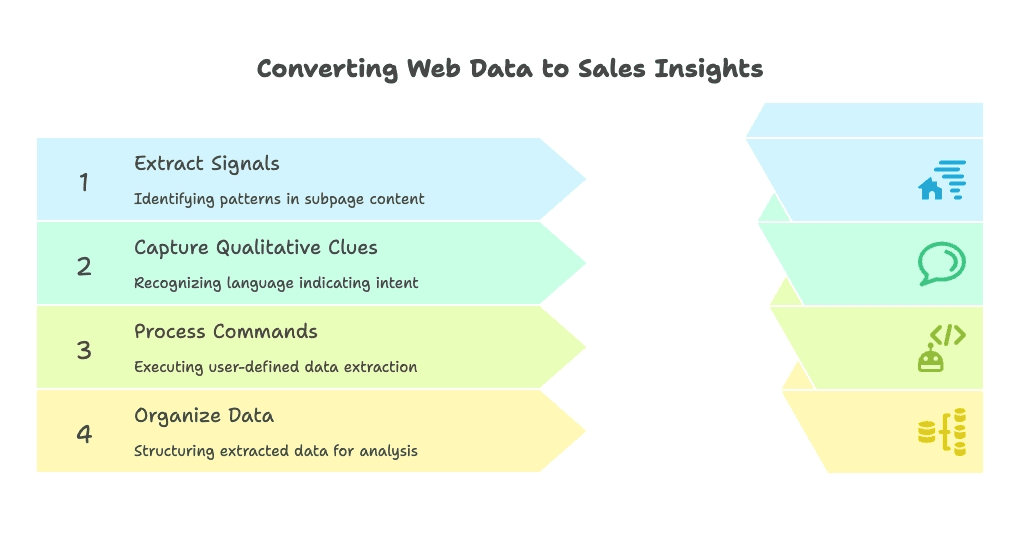
From Signal to Strategy: Acting on Buying Signals for Sales Success
Spotting buying signals is only half the battle—the real magic happens when you act on them quickly and strategically. Here are some best practices I’ve seen work wonders:
1. Strike While the Iron is Hot
Timing is everything. Responding to a lead within the . Wait too long, and the prospect’s interest goes cold. Set up automated alerts so your team can respond within minutes, not hours.
2. Personalize Your Approach
A buying signal often tells you what matters most to the prospect. If they ask about pricing, focus on ROI. If they’re reading your integration docs, talk about how easily you connect with other tools. This relevance turns generic pitches into consultative conversations ().
3. Integrate Signals into Your Workflow
Use lead scoring to quantify engagement. Assign points for key actions—visiting the pricing page, attending a webinar, requesting a demo. When a lead’s score hits a threshold, trigger an automated follow-up or task in your CRM ().
4. Align Sales and Marketing
Many buying signals happen in marketing’s domain—website visits, content downloads, social media. Make sure marketing shares these signals with sales in real time. Some teams even set up a “buying signal hotline” or Slack channel for instant alerts.
5. Automate Where You Can
Platforms like Thunderbit can integrate with your CRM to . Marketing automation can create tasks or notifications when a lead hits a certain engagement threshold. The goal: when a prospect raises their hand, your team is already moving to respond.
Common Mistakes: Misreading or Missing Buying Signals
Even the best teams can stumble when it comes to buying signals. Here are some frequent pitfalls—and how to avoid them:
Overvaluing Weak Signals:
Not every positive action is a green light. Downloading a whitepaper is a weak signal on its own. Look for clusters or strong signals before treating a lead as hot (). Don’t be the salesperson who proposes on the first date.
Ignoring or Missing Signals:
Sometimes, teams miss clear signals because they’re not paying attention or don’t have the right systems. If your marketing and sales data aren’t connected, a prospect could be waving their hand online and nobody follows up. The cost? Longer sales cycles and lost deals ().
Misinterpreting Signals:
Objections or tough questions aren’t always bad—they can be strong buying signals. If a prospect says, “Your price seems high compared to our current supplier,” they’re engaging in comparison, not shutting you down. Treat objections as engagement and dig deeper ().
Focusing on the Wrong Person:
In B2B sales, excitement from a lower-level contact is great, but if the decision-maker is aloof, your deal might not be as solid as it seems. Always consider who the signal is coming from.
Building a Buying Signal Playbook: Tips for Sales and Operations Teams
Ready to turn buying signals into a repeatable advantage? Here’s how to build your own playbook:
1. Define Your Key Buying Signals
Brainstorm and document the signals most relevant to your business. For SaaS, it might be “prospect asks about integration,” “starts a free trial,” or “multiple contacts from the same company visit our pricing page.” Classify them by strength and train your team to spot them ().
2. Set Up Tracking and Alerts
Use your CRM, marketing automation, or specialized tools to capture signals as they happen. Configure systems so that key actions (like demo requests) trigger tasks or notifications for immediate follow-up ().
3. Create a Response Playbook
For each major signal, define the appropriate response. If a lead visits your pricing page three times in a week, have a BDR reach out with a tailored email. If a previous customer signs up for a trial at a new company, flag it for a personal touch.
4. Leverage Tools and Automation
Use CRM features like task automation, email templates, and sequences triggered by lead behavior. AI-powered tools like Thunderbit can feed your team custom signals from the web. Conversation intelligence tools can help you review how well reps responded to live buying signals.
5. Continuous Training and Refinement
Make buying signals a regular part of sales training. Share success stories and missed opportunities as learning moments. Regularly review your list of signals and scoring model—add new ones as buyer behavior evolves.
A well-oiled team that knows what to look for—and exactly what to do when they find it—will inevitably close more deals and waste less time.
Conclusion: Turning Buying Signals into Revenue
Buying signals are the breadcrumbs that lead you to sales success. Understanding and acting on these cues can dramatically improve your outcomes—from higher conversion rates to shorter deal cycles. Organizations that effectively use buying signal data see a and cut customer acquisition costs by up to 30%.
To recap:
- Know what buying signals to look for, across both traditional and digital channels
- Respond with speed and relevance
- Equip yourself with modern tools like to automate detection and get real-time insights
Sales has always been about understanding your customer’s intent. Buying signals are the language of that intent—spoken in words, body language, or digital footprints. By learning to interpret and act on these signals, you’ll meet buyers where they are and guide them to a confident “yes.” And hey, if you want to catch more signals (and fewer headaches), give a try. Your future self—and your sales targets—will thank you.
FAQs
1. What’s the difference between a buying signal and general engagement?
A buying signal is a specific action or behavior that indicates a prospect is seriously considering a purchase—like asking about pricing or visiting your product page multiple times. General engagement (e.g., liking a post) shows interest but doesn’t necessarily mean purchase intent ().
2. How can I spot digital buying signals?
Look for patterns like repeated visits to key pages, downloads of gated content, webinar registrations, or high engagement with your emails. Tools like can help automate this process by scraping and analyzing web data.
3. Why is timing so important when responding to buying signals?
Responding quickly—ideally within minutes—dramatically increases your chances of qualifying and converting a lead. Waiting too long can cause the prospect’s interest to cool off ().
4. What are some common mistakes teams make with buying signals?
Common pitfalls include overvaluing weak signals, missing signals due to lack of tracking, and misinterpreting objections as negative when they may indicate serious consideration ().
5. How does Thunderbit help with buying signals?
uses AI to scrape and analyze web data, detecting trigger events and behavioral signals (like company expansions or repeated product page visits). It provides real-time alerts so sales teams can act on opportunities before competitors do. For more, check out the .