Picture this: You’re sipping your morning coffee, and while you’re still deciding if you want oatmeal or eggs, your “digital teammate” has already sorted your new leads, updated your CRM, and even flagged a competitor’s price change. No, this isn’t a scene from a sci-fi movie or a Silicon Valley fever dream. This is the new reality powered by AI agents—sometimes called Agent AI, Manus ai agent, or Agent force. These aren’t just buzzwords floating around in tech circles anymore. They’re quickly becoming the backbone of how businesses, big and small, get things done.
I’ve spent years in SaaS and automation, and I’ve seen plenty of trends come and go. But the rise of AI agents feels different. According to , by 2028, at least 15% of day-to-day work decisions will be made autonomously by AI agents—up from basically zero in 2024. That’s a wild leap. And with , it’s clear this isn’t just hype. So, what exactly are AI agents, how do they work, and why are they suddenly everywhere? Let’s break it down together.
Meet the AI Agent: What Is It and Why Is It Everywhere?
Let’s start simple. An AI agent is an autonomous software program that observes its environment, makes decisions, and acts to achieve specific goals—without you having to micromanage every step. Think of it as a digital coworker who doesn’t need coffee breaks or reminders to follow up on tasks.
You’ll hear terms like Agent AI, Manus ai agent, and Agent force thrown around. They’re all variations on the same theme: software that can understand your intent, plan what needs to be done, and then actually do it. For example, is a general-purpose autonomous agent that can carry out complex online tasks without constant human guidance. is Salesforce’s take, embedding AI “digital coworkers” into CRM workflows.
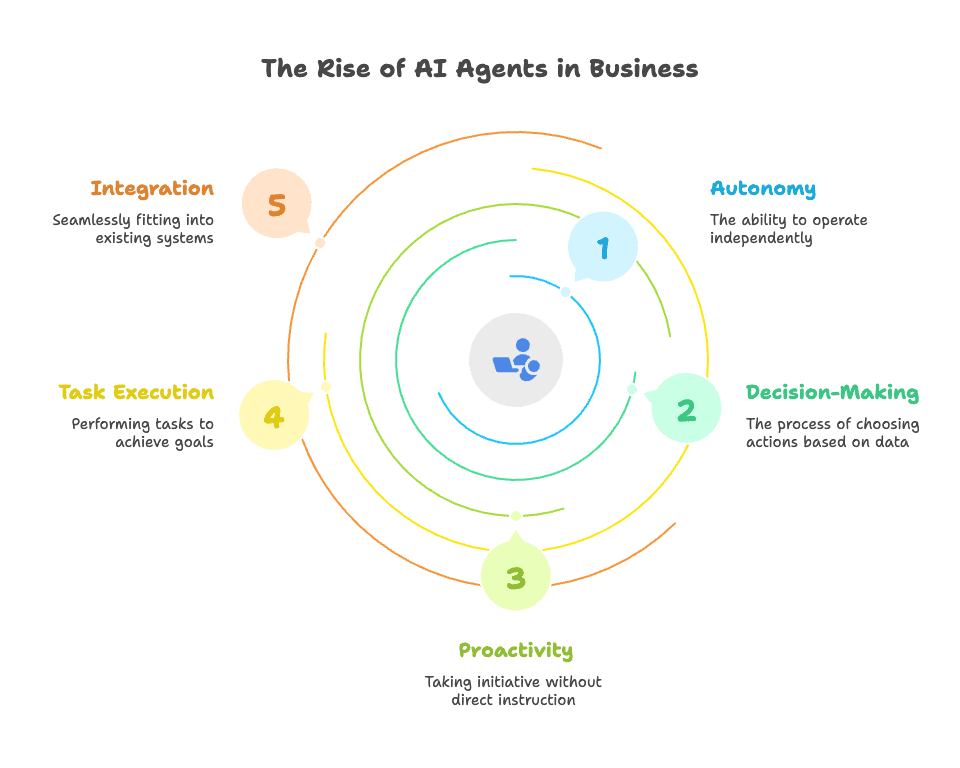
The big shift? These agents don’t just wait for you to tell them what to do. They proactively monitor, decide, and act—whether that’s qualifying leads, scraping web data, or triaging support tickets. As more platforms bake in this tech, AI agents are becoming as common in business as spreadsheets or email.
How Do AI Agents Work? The Brains Behind the Action
So, how does an AI agent actually get stuff done? Under the hood, it’s a lot like how we humans operate (minus the existential dread and snack breaks). Here’s the typical workflow:
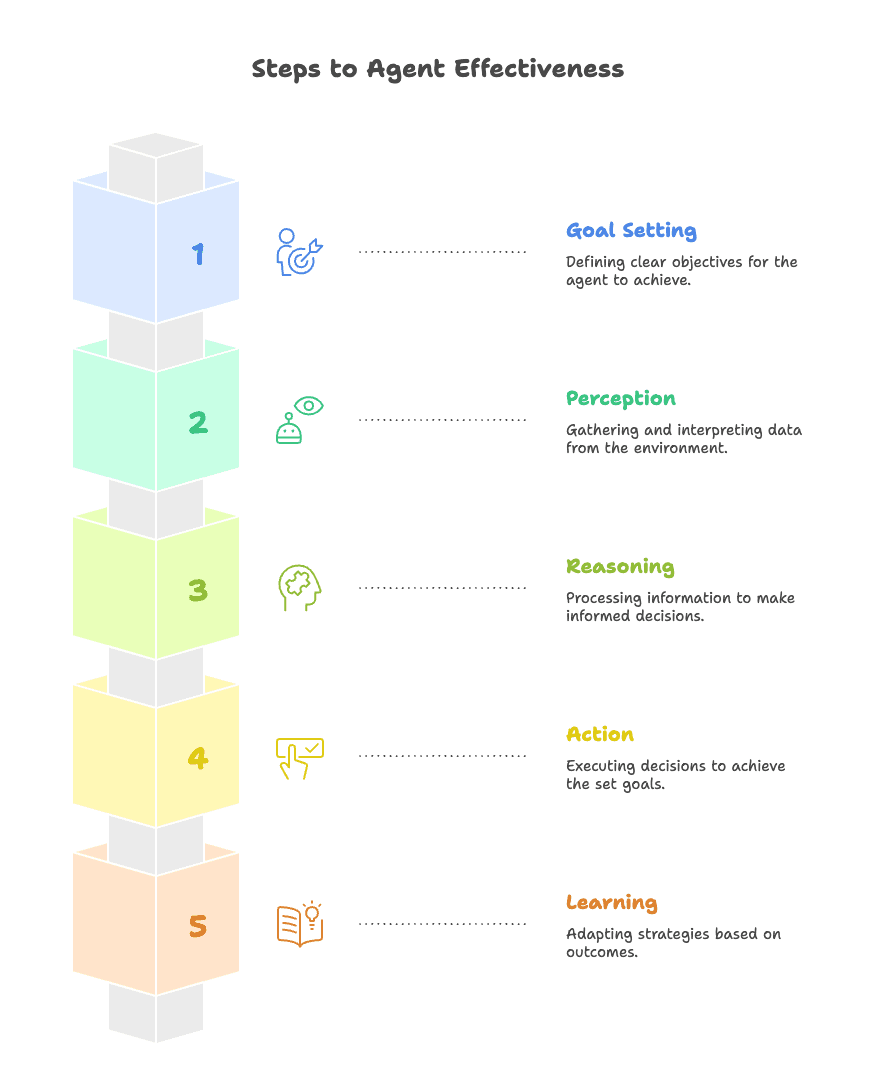
- Goal Setting: Every agent starts with a goal. Maybe you want it to “update our inventory records daily” or “respond to new leads within 10 minutes.” This objective guides everything the agent does.
- Perception (Input): The agent gathers data from its environment. For a customer service agent, that means reading new support tickets, checking customer history, and noting urgency. It’s like the agent’s senses—turning raw data into context.
- Reasoning and Decision-Making: Next, the agent processes the information and decides what to do. It might use natural language processing to understand a ticket’s tone or pattern recognition to spot a high-priority issue. The agent weighs options: Can it answer from the knowledge base? Should it escalate? This is where the “smarts” happen.
- Action: The agent executes its decision—maybe sending a personalized email, updating a record, or clicking through a website. It’s not just thinking; it’s doing.
- Learning and Adaptation: The best agents learn from outcomes. Did the customer like the response? Did the data update go smoothly? Over time, the agent tweaks its approach, getting better with experience.
All of this happens in a continuous loop: sense, think, act, learn. For example, an AI sales agent might scan new leads, qualify them, send follow-ups, and then adjust its strategy based on which emails get the best responses. The end result? The agent reliably handles the grunt work, freeing your team to focus on what humans do best.
Exploring the Types of AI Agents: From Reflex to Learning Powerhouses
Not all AI agents are created equal. Some are simple rule-followers, while others are learning machines. Here’s a quick tour of the main types, with real-world examples:
| Type | Description | Business Example |
|---|---|---|
| Simple Reflex Agents | Act on current conditions using fixed rules. No memory or learning. | Email autoresponder (“Out of Office” reply) |
| Model-Based Reflex | Keep an internal model of the world to interpret stimuli. | Smart thermostat adjusting based on trends |
| Goal-Based Agents | Plan actions to achieve specific goals, not just react. | Inventory agent planning restocks |
| Utility-Based Agents | Weigh trade-offs between multiple goals using a utility function. | AI trading agent balancing risk and return |
| Learning Agents | Improve performance through feedback and experience. | Netflix’s recommendation engine, Manus ai agent |
Let’s look at a few in action:
- Simple Reflex: An email bot that instantly replies “Thanks for reaching out!” to every inquiry. Fast, but not very bright.
- Model-Based Reflex: A network monitoring agent that remembers past traffic patterns and flags anomalies.
- Goal-Based: An agent in a project management tool that plans tasks to hit a deadline.
- Utility-Based: A job scheduling agent that balances urgency, customer importance, and resource use.
- Learning Agent: or Netflix’s AI, which learn and adapt over time.
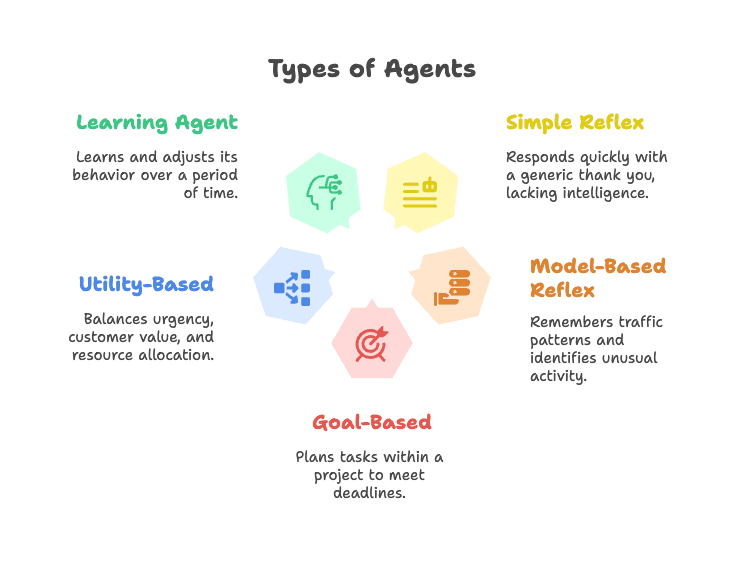
Some platforms, like , blend these types—using goal-based logic for sales outcomes and learning to improve recommendations.
Agent AI in Action: Detailed Use Cases Across Industries
Sales and Marketing
- Lead Qualification: AI agents automatically sort inbound leads, scoring them based on defined criteria. One company found that .
- Follow-Up: Agents send personalized emails or LinkedIn messages, ensuring no lead falls through the cracks.
- CRM Updates: Instead of reps logging every call, an AI agent listens in and updates the CRM automatically.
Operations and Back Office
- Document Processing: A mortgage provider used AI agents to automate loan document handling, .
- Inventory Management: Agents monitor sales and trigger supplier orders when stock runs low, optimizing levels without manual checks.
- IT Automation: Agents watch server metrics and can restart services or allocate resources before a crash happens.
Customer Service
- Ticket Triage: AI agents read and classify incoming support tickets, routing them to the right team or suggesting answers.
- Personalized Responses: Modern agents can , cutting response times by as much as 90%.
- Multilingual Support: Tools like Ada converse across chat, voice, or email, pulling in customer info to give relevant, personalized answers.
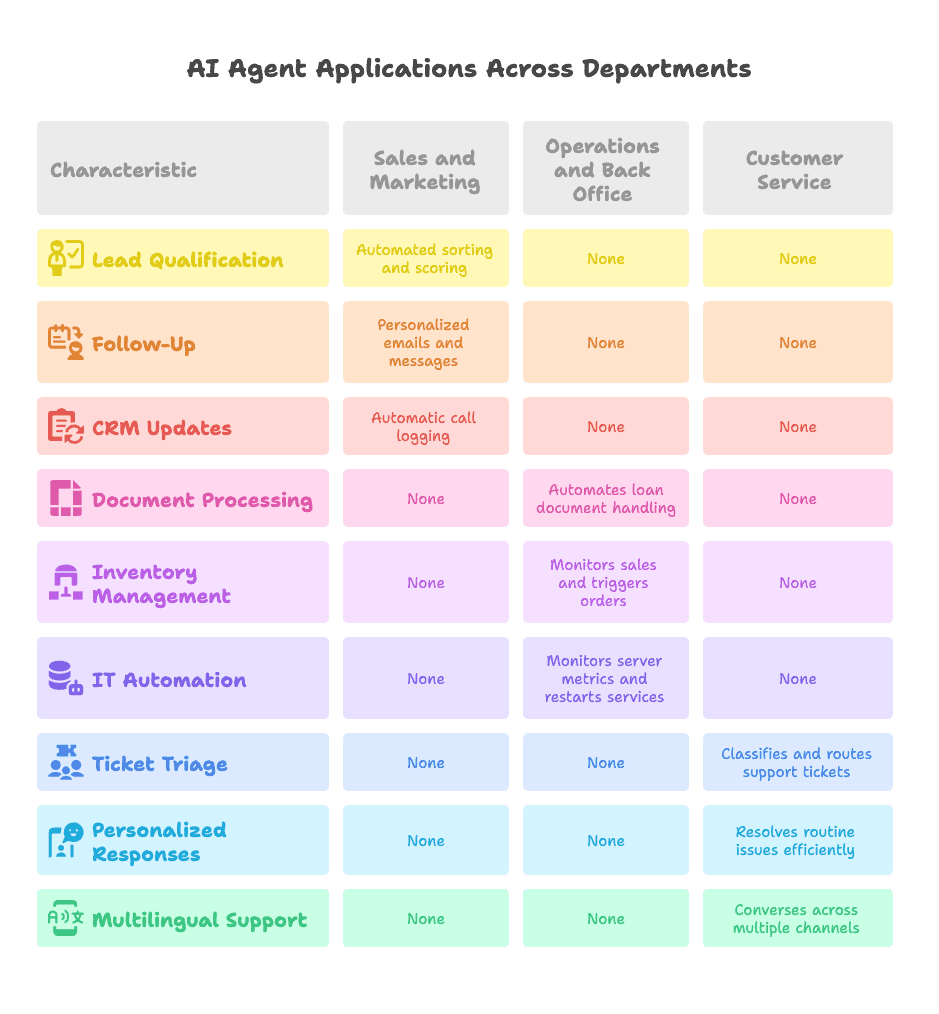 And it’s not just the big players. SMBs are using AI agents for HR onboarding, marketing content generation, and healthcare appointment scheduling. The common thread? Automation of multi-step tasks with a degree of judgment—delivering by slashing costs, speeding up processes, and boosting quality.
And it’s not just the big players. SMBs are using AI agents for HR onboarding, marketing content generation, and healthcare appointment scheduling. The common thread? Automation of multi-step tasks with a degree of judgment—delivering by slashing costs, speeding up processes, and boosting quality.
Why Businesses Are Turning to AI Agents: Key Advantages
- Time and Cost Efficiency: Agents work 24/7, executing tasks in seconds that might take hours. .
- Accuracy and Consistency: No more typos or missed steps. Agents apply the same rules every time, catching errors humans might miss.
- Scalability and Speed: Need to handle a spike in workload? Agents can process tasks in parallel—like .
- Improved Decision-Making: Agents crunch numbers and recommend optimal actions, leading to better-informed strategies.
- Personalization: Agents remember user preferences, tailoring interactions at scale—.
- Employee Productivity: By automating the boring stuff, agents free up humans for creative, strategic work—.
It’s no wonder .
Thunderbit’s Take: Agentic Automation for the Modern Web
At , we’re building a new kind of web automation—what I call Agentic Automation. It’s our way of blending the intelligence of AI agents with the reliability of engineering-grade automation. Here’s the idea: you describe what you want (“scrape all product info from this site”), and our agent handles the rest—scraping, extracting, cleaning, and structuring the data.
Thunderbit’s agent doesn’t just follow scripts. It understands your intent, plans the steps, and executes them—no code required. You click “AI Suggest Fields,” and Thunderbit reads the page, suggests columns, and even navigates subpages to enrich your data. It’s not full self-reflection (yet), but it’s a big leap toward true Agentic AI.
Some highlights:
- Intent-Driven Execution: You say what you need; Thunderbit figures out how.
- No-Code Setup: Anyone can use it—no scripts, no selectors, just a couple of clicks.
- Bulk Data Extraction: Scrape 50 pages at once in the cloud, or use browser mode for logged-in sites.
- Maintenance-Free: Web page changed overnight? Thunderbit adapts—no more broken scripts.
- Personalized Data Processing: Add AI prompts to label, format, or translate data as it’s scraped.
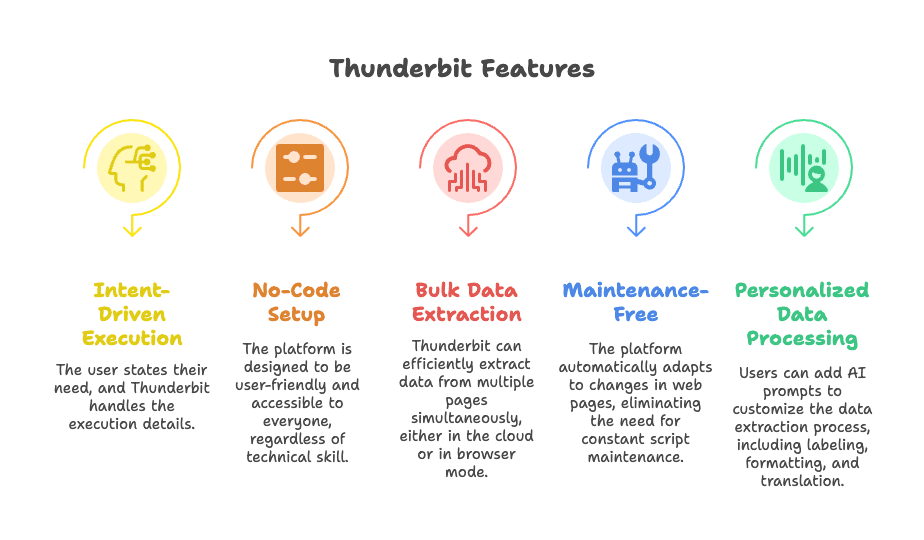
You can try it for yourself with the or learn more on the .
Beyond No-Code: How Thunderbit’s Agent AI Redefines Automation
Let’s be honest—traditional automation tools (think Playwright, Puppeteer, or RPA bots) are great… until something changes. They need scripts, maintenance, and a fair bit of patience. Thunderbit’s Agent AI is different:
| Aspect | Thunderbit Agentic Automation | Traditional Automation (Scripts/RPA) | General-Purpose AI Agents (e.g., AutoGPT, Manus) |
|---|---|---|---|
| Setup & Ease of Use | No-code, intent-based. Minimal effort. | Requires coding or step-by-step scripting. | Often needs prompt engineering and supervision. |
| Adaptability | High—adapts to web changes automatically. | Low—breaks if UI or data format changes. | Flexible, but can get stuck or go off track. |
| Task Autonomy | Proactive, multi-step (pagination, subpages). | Reactive, single-step unless fully scripted. | Can plan, but reliability varies. |
| Scalability & Speed | Built-in cloud parallelism (50 pages at once). | Single bot unless you build parallelism yourself. | Slower per task, high resource use. |
| Intelligence | Built-in AI for understanding and processing data. | Mostly rule-based, limited AI. | Can be very smart, but not always practical. |
| Maintenance | Very low—AI adapts as needed. | High—scripts need constant updates. | Needs oversight, can require lots of tweaking. |
| Use Case Sweet Spot | Web data extraction, web-based workflows. | Stable, repetitive tasks in static environments. | Experimental, complex, or multi-domain tasks. |
Thunderbit is like having a diligent digital assistant for web tasks—smart enough to handle complexity, but focused and reliable. It’s a sweet spot between rigid scripts and “wild card” general agents.
For a deeper dive, check out .
Real-World Impact: How AI Agents Are Changing the Way We Work
Let’s talk about what this looks like on the ground.
Sales Teams: Before AI agents, reps spent hours researching prospects and logging CRM data. Now, an AI sales agent (like Agent force) can compile prospect lists, fill out CRM fields, and send first-touch emails. Reps focus on closing deals, not chasing data. One team doubled their outreach without adding headcount, and burnout from repetitive CRM chores dropped.
Operations: In accounting, an AI agent can process invoices overnight, flagging only the tricky cases for humans. Staff move from data entry to oversight, handling more work with fewer errors. One manager told me it felt like “having an extra team member who never makes typos.”
Customer Support: AI agents handle routine tickets and categorize the rest. Support reps spend their time on complex issues, while customers get instant answers. Studies show agents can now handle 80% of routine queries, letting humans focus on the most meaningful work.
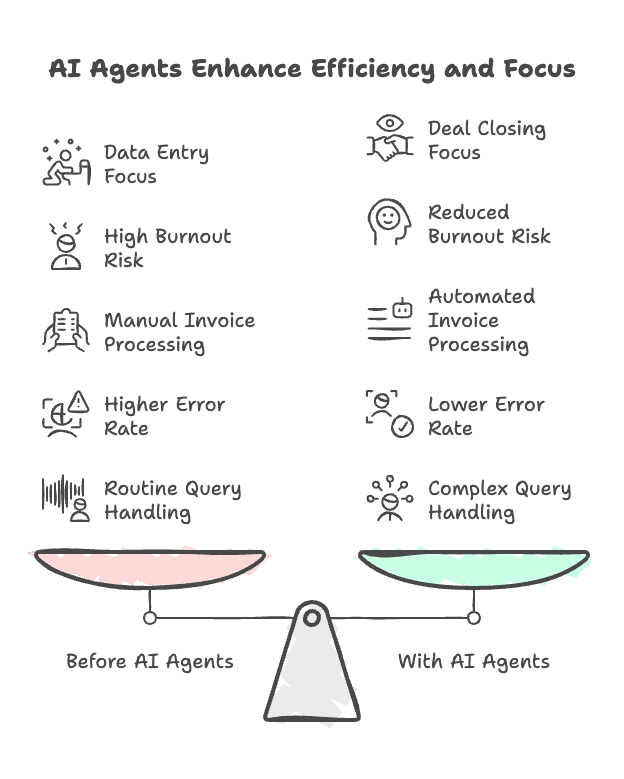
This shift is changing job roles, too. Employees are learning to “manage” their AI agents—delegating tasks, checking outputs, and giving feedback, just like supervising a junior colleague. It’s not man or machine; it’s man with machine.
Getting Started with AI Agents: Tips for Business Teams
Ready to bring AI agents into your workflow? Here’s my playbook:
- Identify High-Impact Use Cases: Look for repetitive, time-consuming tasks—lead research, FAQ responses, data scraping. Ask your team where they spend too much time on grunt work.
- Choose the Right Solution: Match the tool to your needs and skills. If you’re not a developer, lean toward no-code platforms like , or explore specialized agents for your field.
- Start with a Pilot: Don’t try to automate everything at once. Pick one use case, define success metrics, and run a small-scale test. Gather feedback and tweak as needed.
- Train the Agent and Your Team: Configure the agent to fit your business rules, and make sure your team knows how to work with it. Change management is key—position the agent as a helper, not a threat.
- Integrate and Secure: Make sure the agent plugs into your existing systems and meets your security requirements.
- Monitor and Iterate: Track performance, collect feedback, and refine the agent’s configuration. Treat it as an evolving team member.
- Scale Up: Once the pilot succeeds, expand to other use cases or departments. Keep governance in mind as you grow.
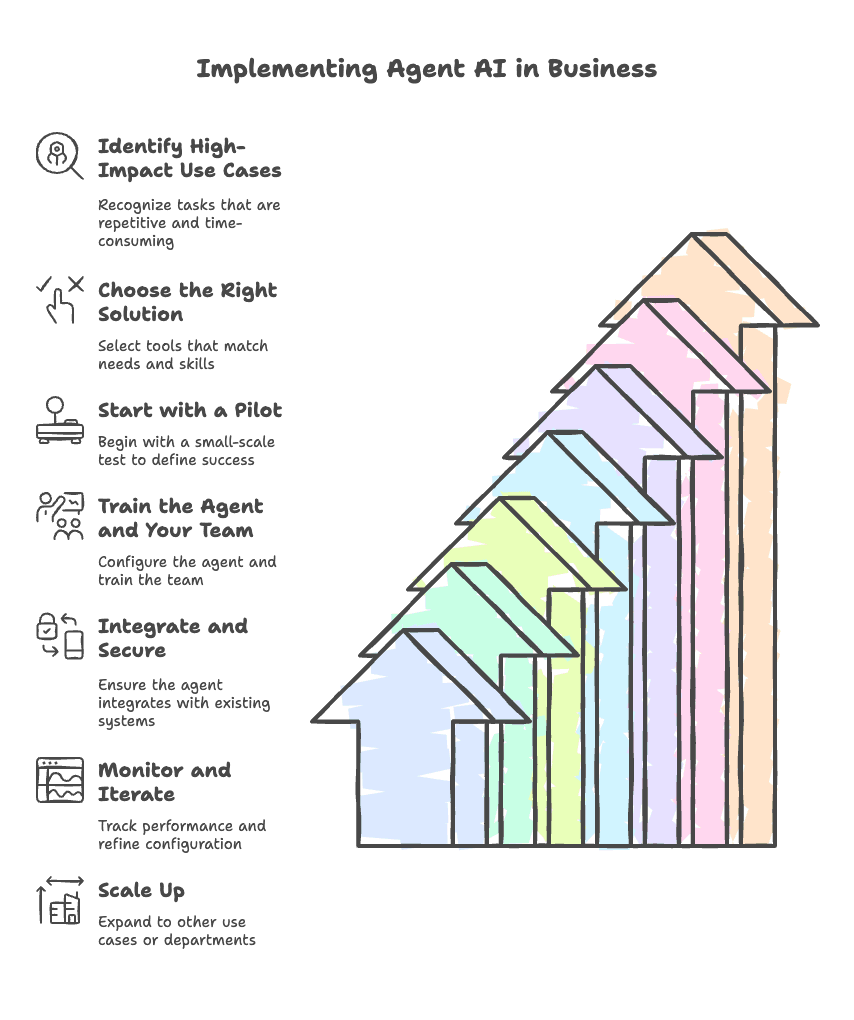
The best advice? Start small, get quick wins, and build trust in the technology. Many companies find that once the kinks are ironed out, they can’t imagine going back.
Conclusion: The Future Is Agentic—Are You Ready?
AI agents aren’t just another tech fad—they’re a fundamental shift in how we work. By 2028, , and 15% of daily work decisions will be made by these digital colleagues. That’s a big change, and it’s happening fast.
For businesses, this is a huge opportunity. Early adopters are already seeing gains in efficiency, cost savings, and agility. The real winners will be those who learn to partner with AI—letting agents handle the busywork while humans focus on creativity and strategy.
At Thunderbit, we’re excited to make these capabilities accessible to everyone—not just the big enterprises with deep pockets. Whether you’re a sales manager, an operations lead, or a small business owner, now is the time to start experimenting with AI agents. The future is agentic, and those who embrace it early will have a real edge.
So, are you ready to bring AI agents onto your team? If you’re curious, check out or read more on our . The age of digital coworkers is here—and trust me, they don’t even ask for a raise.
Want to see Thunderbit’s Agent AI in action? Download the and try it out for yourself. For more insights on AI automation, check out our guides on , , and .
FAQs
1. What are AI agents and why are they gaining popularity in business?
AI agents are autonomous software programs that observe their environment, make decisions, and take action to achieve specific goals—without constant human oversight. Their ability to automate complex, multi-step workflows is driving adoption across industries, making them essential tools in modern business operations.
2. How do AI agents actually function in real-world scenarios?
AI agents follow a looped process: they start with a goal, perceive inputs from their environment, reason and make decisions, take action, and then learn from the results. This enables them to perform tasks like qualifying leads, responding to customer inquiries, or updating CRMs—all with minimal human intervention.
3. What types of AI agents exist and how do they differ?
There are several types:
- Simple Reflex Agents: Follow fixed rules (e.g., auto-replies).
- Model-Based Reflex Agents: Use memory to interpret inputs (e.g., smart thermostats).
- Goal-Based Agents: Plan actions toward goals (e.g., task planners).
- Utility-Based Agents: Optimize decisions based on value (e.g., trading bots).
- Learning Agents: Adapt and improve over time (e.g., Manus AI, recommendation engines).
4. What are the key benefits of adopting AI agents for businesses?
Businesses benefit from increased efficiency, reduced costs, improved accuracy, and faster decision-making. AI agents also enable scalability, enhance personalization, and free up employees to focus on strategic work, resulting in greater productivity and job satisfaction.
5. How can a business get started with AI agents like Thunderbit?
To start, identify repetitive or time-consuming tasks that could be automated. Choose a suitable AI agent platform (like Thunderbit for web-based tasks), run a small pilot project, train both the agent and your team, and monitor performance. Once validated, scale the implementation across more workflows or departments.