If you’re on the hunt for a no-code web scraping tool, chances are you’ve come across WebHarvy. It’s been a staple in the web scraping world for over a decade, promising to make data extraction as easy as pointing and clicking—no programming required. But is it really the best fit for your needs in 2025? And what if you’re a non-technical user who just wants to get data fast, without wrestling with complicated settings or Windows-only software?
I’ve spent a lot of time researching, testing, and reading real user reviews of WebHarvy, as well as comparing it to the latest generation of AI-powered web scrapers like . In this deep-dive, I’ll break down what WebHarvy does well, where it falls short (especially for beginners and non-coders), and why you might want to consider a more modern, user-friendly alternative. If you’re evaluating WebHarvy or looking for a better way to automate your data collection, keep reading—I’ll share everything I’ve learned, including a side-by-side comparison with Thunderbit, the AI web scraper that’s changing the game for business users.
What is WebHarvy? A Closer Look at the Company, Product, and Features
WebHarvy is a visual web scraping software developed by SysNucleus, first launched back in 2011. Its main claim to fame is making web data extraction accessible to non-programmers through a point-and-click interface. Instead of writing code, you simply load a webpage in WebHarvy’s built-in browser, click on the data you want, and the software figures out how to extract it for you.
Key Products and Platforms
- Windows Desktop Application: WebHarvy’s flagship product is a downloadable Windows app. There’s no native Mac version, no browser extension, and no true cloud/SaaS platform. If you’re on a Mac, you’ll need to run it through virtualization software like Parallels or set up a Windows VM in the cloud.
- Cloud-Hosted Option (DIY): Advanced users can run WebHarvy on a cloud-hosted Windows server (like AWS or Azure), but this is a workaround, not a dedicated cloud product.
- No Browser Extension or Mobile App: Unlike some modern scrapers, WebHarvy is strictly desktop-based.
Main Features
WebHarvy has evolved over the years to include a robust set of scraping features:
- Point-and-Click Data Selection: Just click on text, images, links, or other elements to select what you want to scrape.
- Automatic Pattern Detection: WebHarvy can recognize repeating data structures (like product lists or tables) and extract multiple items at once.
- Pagination Support: Handles multi-page scraping, including “Load more” buttons and infinite scroll.
- Form Submission & Keyword Lists: Can fill out search forms or submit lists of keywords to scrape results for each.
- Regex and Scripting: For advanced users, you can use regular expressions or inject custom JavaScript to handle tricky sites.
- Image and File Downloading: Scrape images, download files, and export data in CSV, Excel, JSON, XML, or directly to databases.
- Automation & Scheduling: Schedule scraping jobs, automate clicks, dropdowns, and scrolling. Proxy and VPN support for anonymous scraping.
- One-Time License Model: Buy once, use forever (with one year of updates/support included).
WebHarvy’s approach is a blend of simplicity for basic tasks and depth for more complex scenarios. It’s a mature product, with a long history of updates and a loyal user base.
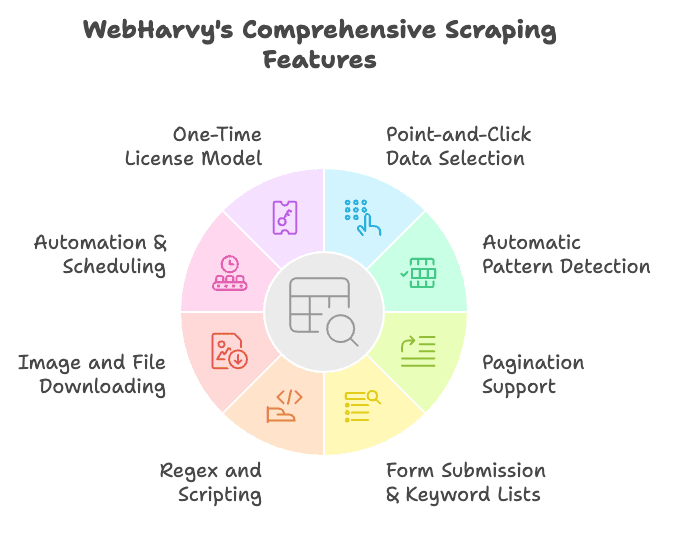
Who is WebHarvy For?
WebHarvy’s sweet spot is users who need web data but don’t want to write code. Here’s who tends to get the most value:
- Digital Marketers & Lead Generators: Scraping contact info, product prices, or listings for campaigns and outreach.
- Researchers & Academics: Gathering datasets from real estate sites, forums, social media, or news for analysis.
- Small Business Owners & Entrepreneurs: Price monitoring, competitor analysis, or content aggregation without hiring a developer.
- Developers & IT Pros: Even some techies use WebHarvy for quick, visual scraping or to offload simple tasks to non-technical teammates.
If you’re a marketer, researcher, or business user who wants to avoid Python scripts or APIs, WebHarvy is designed for you. But as I’ll explain later, there are some important caveats—especially if you’re a true beginner or need to scrape complex, dynamic sites.
WebHarvy Pricing Plan: One-Time Cost, But With a Catch
One of WebHarvy’s biggest selling points is its one-time license model. Here’s how the pricing breaks down as of 2025 ():
- Single User License: $129 (one PC, one user, 1 year of updates/support)
- 2 User License: $219 (two PCs/users, 1 year updates/support)
- 3 User License: $299 (three PCs/users, 1 year updates/support)
- 4 User License: $359 (four PCs/users, 1 year updates/support)
- Site License: $699 (unlimited users in one org, 1 year updates/support)
After the first year, you can keep using the version you bought forever, but you’ll need to pay for an upgrade license if you want continued updates or support.
Free Trial: There’s a 15-day free trial, but it’s feature-limited (e.g., restricted number of pages per run).
Value: At first glance, $129 for a lifetime license is a bargain compared to cloud scrapers that charge $50–$200/month. But remember: you’re responsible for running and maintaining the software yourself, and scaling up (e.g., running 24/7 or on multiple machines) can add hidden costs.
User Feedback for WebHarvy: What Real Users Are Saying
To get a true sense of how WebHarvy performs in the real world, I dug into reviews on , , and user forums. Here’s what I found:
Ratings at a Glance
- Capterra: 4.6/5 stars (75+ reviews)
- G2: 4.5/5 stars
- Trustpilot: Not enough reviews to be meaningful (WebHarvy is B2B-focused)
What Users Like Most
1. User-Friendly Interface:
The point-and-click setup is a hit with non-programmers. Many reviewers say they were able to start scraping “within minutes” and love not having to write code. One user put it simply: “The product is very suitable for beginners who don’t know how to code.”
2. Responsive Customer Support:
WebHarvy’s support team gets high marks for quick, detailed help—even providing custom code samples for tricky sites. Several users say support “goes beyond expectations,” which is rare these days.
3. Flexibility and Reliability:
Once configured, WebHarvy is described as “very flexible” and “reliable” for a wide range of scraping tasks, from e-commerce to lead generation. Long-term users note that updates have improved speed and capabilities over time.
4. One-Time Cost Value:
Many users appreciate the lifetime license and no recurring fees, calling it a “hidden gem” for budget-conscious businesses.
Where WebHarvy Falls Short: The Main Weaknesses
Despite the positive ratings, there are some recurring pain points—especially for beginners and those with more complex needs.
1. Steep Learning Curve for Advanced Tasks
While basic scraping is easy, things get tricky fast if you need to:
- Scrape dynamic or JavaScript-heavy sites
- Use regular expressions or custom scripts
- Set up recursive navigation (e.g., clicking into subpages)
- Handle anti-scraping measures (like Cloudflare)
Several users mention that “it’s often not obvious how a feature works,” and that the documentation is fragmented—good for individual features, but lacking in end-to-end workflows. One reviewer said, “I had to invest considerable effort in learning the product properly.” If you’re not comfortable with HTML, regex, or JavaScript, you might hit a wall.
Real-World Example:
A user trying to scrape a site with tricky navigation had to record videos of their attempts and send them to support for help. Another said they couldn’t fully use WebHarvy’s capabilities without learning some technical skills.
2. Not Friendly for New Beginners
Despite the no-code promise, true beginners can get lost when:
- The point-and-click approach isn’t enough (e.g., for nested data or dynamic content)
- The site structure changes, breaking your scraping setup
- You need to troubleshoot errors or deal with pop-ups
Some users describe WebHarvy as “a bit too developer-centric in some functionality.” If you’re looking for a tool that just works, every time, with minimal setup, you may find yourself frustrated.
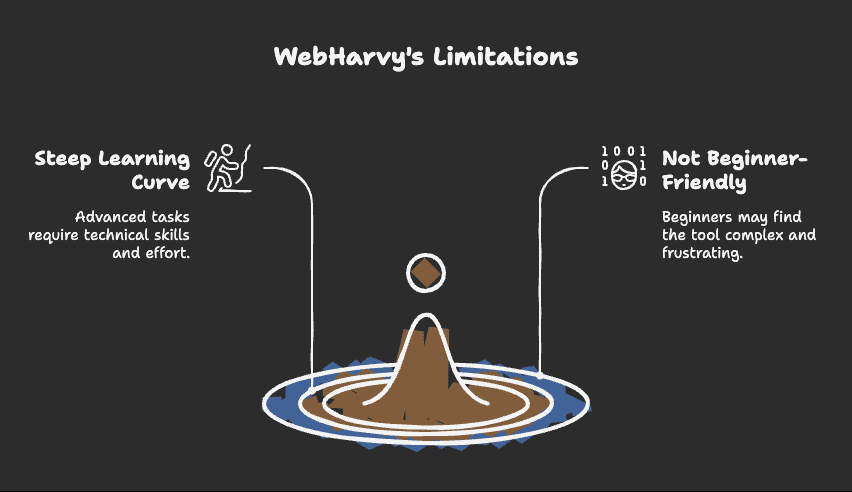
Conclusion on the WebHarvy Review
WebHarvy is a proven, feature-rich no-code web scraper that delivers on its core promise: making data extraction accessible to non-programmers at a one-time price. It’s a great fit for small businesses, marketers, and researchers who need to scrape moderate amounts of data from relatively straightforward sites—and who are willing to invest a bit of time learning the ropes.
But it’s not a magic bullet. If you’re a true beginner, you may find the learning curve steeper than expected, especially for complex or dynamic sites. If you need to scrape at scale, run jobs unattended, or work on a Mac, you’ll run into limitations. And if you want the latest in AI-powered automation, WebHarvy’s desktop approach is starting to show its age.
So, what’s the alternative? That’s where comes in.
Thunderbit: The AI Web Scraper That’s Actually Easy
Thunderbit is a that lets you scrape data from any website, PDF, or image in just two clicks. It’s built for sales, marketing, real estate, and e-commerce teams who want to automate repetitive web tasks and get structured data—without ever touching code.
What Makes Thunderbit Different? Key Features
- AI-Powered Scraping:
Just click “AI Suggest Columns” and Thunderbit’s AI analyzes the page, suggests the best columns to extract, and sets up the scraper for you. No more guessing or fiddling with selectors. - 2-Click Data Extraction:
Once the columns are set, just hit “Scrape” and you’re done. It’s the fastest, easiest way to get data—period. - Subpage Scraping:
Need to extract data from linked subpages (like product details or contact info)? Thunderbit’s AI can automatically visit each subpage and enrich your table, no manual setup required. - Instant Data Scraper Templates:
For popular sites like Amazon, Zillow, Instagram, and Shopify, Thunderbit offers 1-click templates. Export product data, reviews, or listings instantly. - Free Data Export:
Export your scraped data to Excel, Google Sheets, Airtable, or Notion—no extra charges, ever. - AI Autofill (Completely Free):
Use AI to fill out online forms and complete workflows. Just select the context and press enter—the AI does the rest. - Scheduled Scraper:
Set up scraping jobs to run automatically at scheduled intervals. Just describe the time, input the URLs, and let Thunderbit handle the rest. - Email, Phone, and Image Extractors (Free):
Extract emails, phone numbers, or images from any website in one click—no limits, no fees. - Image/Document Parser:
Extract tables from PDFs, Word, Excel, or images. Upload your doc, let AI structure the data, and scrape it in seconds. - Cross-Platform and Cloud-Ready:
As a Chrome extension, Thunderbit works on any OS—Windows, Mac, Linux, or Chromebook. No need for VMs or special setups. - No Coding, No Headaches:
Thunderbit is built for non-technical users. If you can use a browser, you can use Thunderbit.
Want to see it in action? Check out the for demos and tutorials.
Thunderbit Pricing Plans
Here’s how Thunderbit’s pricing stacks up ():
| Tier | Monthly Price | Yearly Price (per month) | Yearly Total | Credits (Monthly) | Credits (Yearly) |
|---|---|---|---|---|---|
| Free | Free | Free | Free | 6 pages | N/A |
| Starter | $15 | $9 | $108 | 500 | 5,000 |
| Pro 1 | $38 | $16.5 | $199 | 3,000 | 30,000 |
| Pro 2 | $75 | $33.8 | $406 | 6,000 | 60,000 |
| Pro 3 | $125 | $68.4 | $821 | 10,000 | 120,000 |
| Pro 4 | $249 | $137.5 | $1,650 | 20,000 | 240,000 |
Free Trial: Start with 6 pages for free, or 10 pages if you activate the free trial. No credit card required.
No Extra Fees for Exporting Data: Unlike some competitors, Thunderbit never charges extra to export your data to Excel, Sheets, or other platforms.
Thunderbit vs WebHarvy: Side-by-Side Comparison Table
Let’s put the two tools head-to-head so you can see exactly where Thunderbit shines.
| Feature/Criteria | WebHarvy | Thunderbit |
|---|---|---|
| Platform | Windows desktop only (Mac via VM) 🪟💻 | Chrome Extension (Windows, Mac, Linux, Chromebook) 🌐🧩 |
| No-Code Setup | Point-and-click, but advanced tasks require technical skills 🖱️🔧 | True no-code, AI suggests columns and configures everything 🤖✨ |
| AI-Powered | No ❌ | Yes, AI handles structure, subpages, and dynamic content 🤖⚡ |
| Subpage Scraping | Manual setup, can be complex 🔄🛠️ | AI automatically visits and scrapes subpages 🚀🔍 |
| Dynamic Site Support | Limited, struggles with heavy JavaScript 🚫💻 | AI adapts to dynamic and JavaScript-heavy sites 🌐🧠 |
| Templates | No ❌ | 1-click templates for Amazon, Zillow, Instagram, Shopify, etc. 🛍️📦 |
| Data Export | CSV, Excel, JSON, XML, DB (no extra fee) 📤📄 | Excel, Google Sheets, Airtable, Notion (no extra fee) 📊🗃️ |
| Email/Phone/Image Extraction | Yes, but not 1-click and not always free 📧📷📞 | 1-click, unlimited, always free ✅♾️💬 |
| Image/Document Parsing | Limited (images, not docs) 🖼️📄 | Extract tables from PDF, Word, Excel, images 📚📊🧾 |
| Scheduling | Yes, but requires PC/server to be on 🖥️🔌 | Yes, cloud-based, runs even if your computer is off ☁️⏱️ |
| Learning Curve | Easy for basics, steep for advanced tasks 🧗📘 | Minimal, AI guides you through every step 🧠➡️📍 |
| Support | Email, responsive but limited to 1 year 📬🕒 | Email, chat, active community, ongoing updates 💬👥🔄 |
| Pricing | One-time ($129+), 1 year updates/support 💰⏳ | Free tier, then $9–$249/month, pay-as-you-go, always updated 💸🔁 |
| Scalability | Limited by your PC/server 🧱🖥️ | Cloud-powered, scalable, fast ⚡☁️📈 |
| Cross-Platform | No ❌ | Yes ✅💻📱🖥️ |
| Free Trial | 15 days, feature-limited 🗓️⚠️ | 6–10 pages, full features, no credit card needed 🔓🆓🧪 |
Try Thunderbit for Free and See the Difference
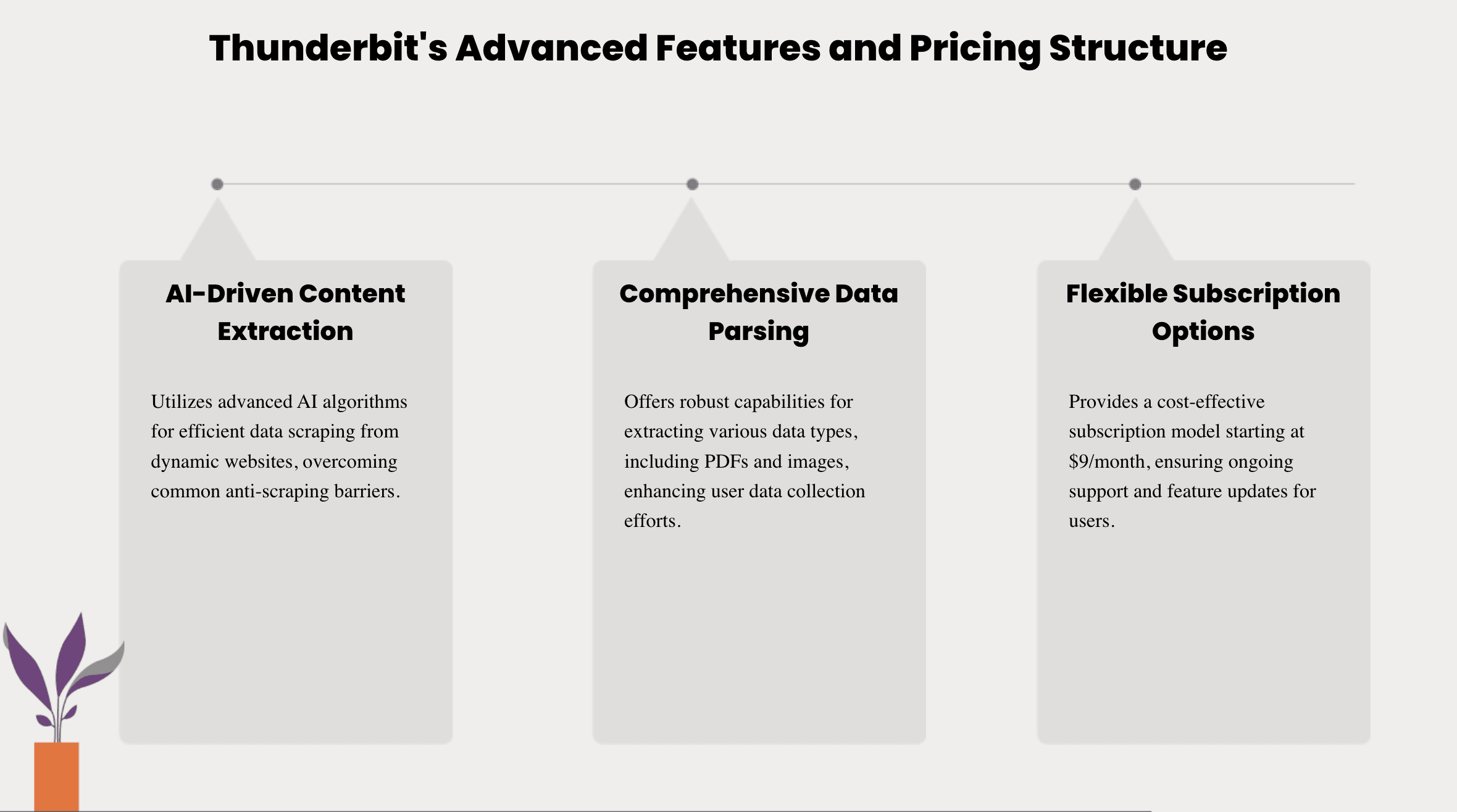
WebHarvy has earned its place as a reliable, affordable no-code web scraper for Windows users. But as web data gets more complex and business users demand more automation, it’s clear that the future belongs to AI-powered, cloud-ready tools like Thunderbit.
If you’re tired of wrestling with technical settings, babysitting long scraping jobs, or being limited by your operating system, it’s time to make the switch. offers a truly effortless scraping experience—just point, click, and let AI do the rest.
Ready to see for yourself? and start scraping for free—no credit card required. Whether you’re a marketer, researcher, or business owner, you’ll save hours and unlock new possibilities with the easiest web scraper on the market.
Still have questions? Dive into the for tips, tutorials, and the latest in AI automation. Or reach out to our team—we’re here to help you get the data you need, faster than ever.
Don’t settle for yesterday’s scraping tools. Try Thunderbit today and experience the future of web automation.