Web has quietly become the secret engine behind modern business intelligence. Whether you’re tracking competitor prices, building sales lead lists, or analyzing customer sentiment, chances are you’re relying on data that was—at some point—scraped from the web. And here’s a fun fact: by 2025, nearly half of all internet traffic is expected to be bot-driven, with automated data collection powering everything from e-commerce to market research (). In this data gold rush, Python has emerged as the go-to language for web scraping, thanks to its beginner-friendly syntax and a treasure trove of powerful libraries.
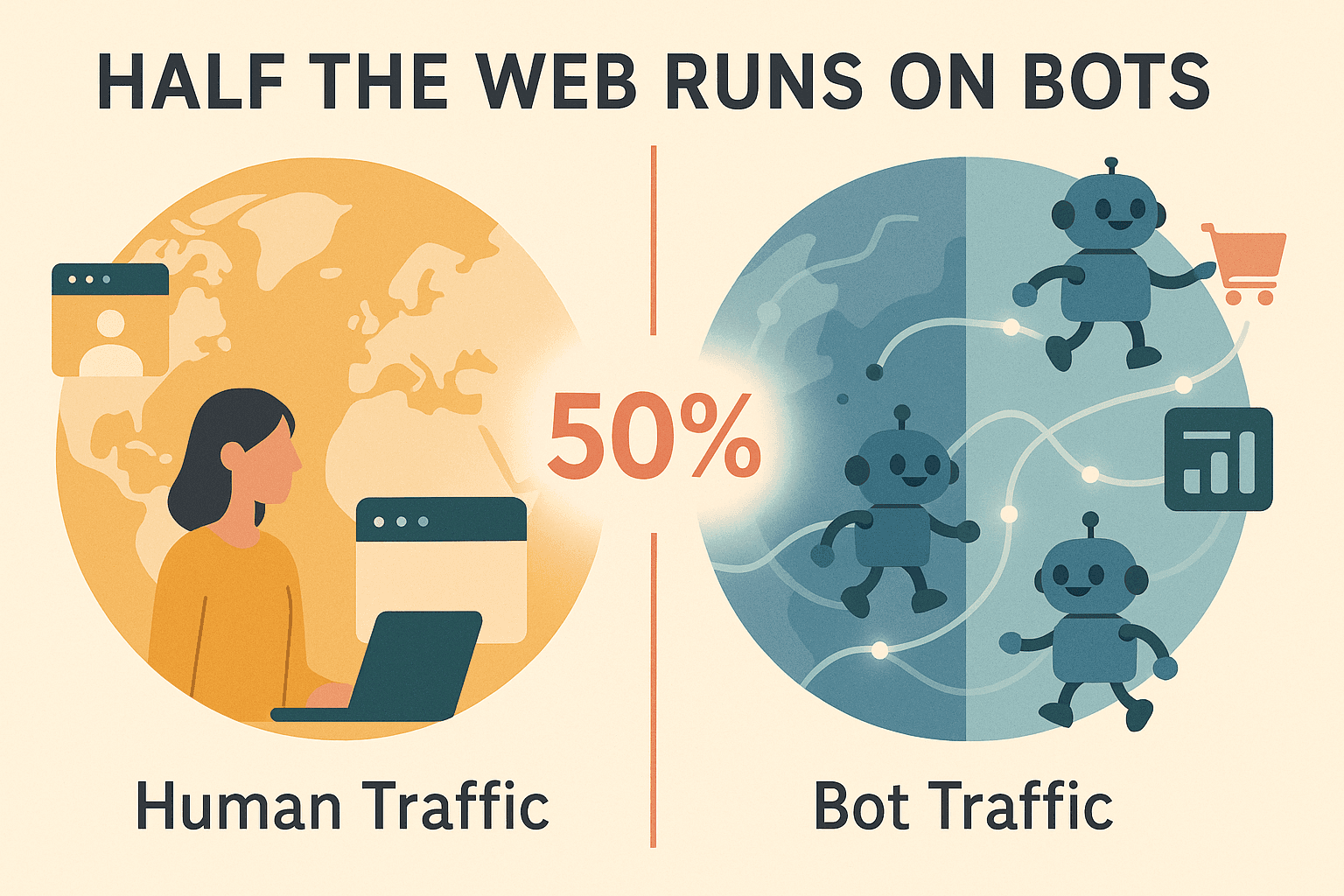
I’ve spent years in SaaS and automation, and I’ve seen firsthand how Python web scraping can transform a business—if you know the right tools and tricks. In this step-by-step tutorial, I’ll break down how web scraping in Python works, the essential tools you need, how to dodge common pitfalls, and even show you a hands-on project scraping IMDB movie reviews (with a dash of sentiment analysis to spice things up). And if you’re more of a “just give me the data, not the code” person, I’ll introduce you to , our no-code, AI-powered web scraper that makes data extraction as easy as ordering takeout.
Let’s dive in and turn the web into your own personal data source.
What is Web Scraping in Python? Understanding the Basics
Web scraping is the automated process of collecting information from websites and transforming it into structured data—think of it as sending a robot to copy-paste the stuff you care about, but at lightning speed and scale. Businesses use web scraping for everything from price monitoring and lead generation to market research and trend analysis ().
Python is the Swiss Army knife of web scraping. Why? Its clean, readable syntax makes it easy for beginners, and its ecosystem is packed with libraries designed for every scraping scenario. The basic workflow looks like this:
- Send a request to the website (using a library like
requests). - Download the HTML content of the page.
- Parse the HTML (with
Beautiful Soupor similar) to find the data you want. - Extract and store the data in a structured format (CSV, Excel, database).
Here’s a quick visual of the process:
1[Website] → [HTTP Request] → [HTML Response] → [HTML Parser] → [Extracted Data] → [CSV/Excel/DB]Python’s role? It’s the glue that holds all these steps together, making web scraping accessible whether you’re a developer or just a data-hungry business user.
Why Web Scraping in Python Matters for Business
Let’s get practical. Why are so many businesses investing in Python web scraping? Because it delivers real, measurable value across a range of scenarios:
| Use Case | What You Get | Business Impact/ROI |
|---|---|---|
| Lead Generation | Lists of contacts, emails, phone numbers | Fill your CRM with fresh, targeted prospects |
| Price Monitoring | Competitor prices, stock levels | Dynamic pricing, 4%+ sales boost (Browsercat) |
| Market Research | Product reviews, social sentiment | Real-time trend analysis, better product decisions |
| Content Aggregation | News, deals, or product listings | Power comparison sites, serve 78% of online shoppers |
| Operational Automation | Bulk data entry, reporting | Save hundreds of hours, cut data costs by 40% |
Real-world example: UK retailer John Lewis used Python scraping to track competitor prices and adjust their own, resulting in a 4% sales increase (). Another favorite: a sales ops team built a Python scraper to pull 12,000+ leads in a week, saving “hundreds of hours” of manual work.
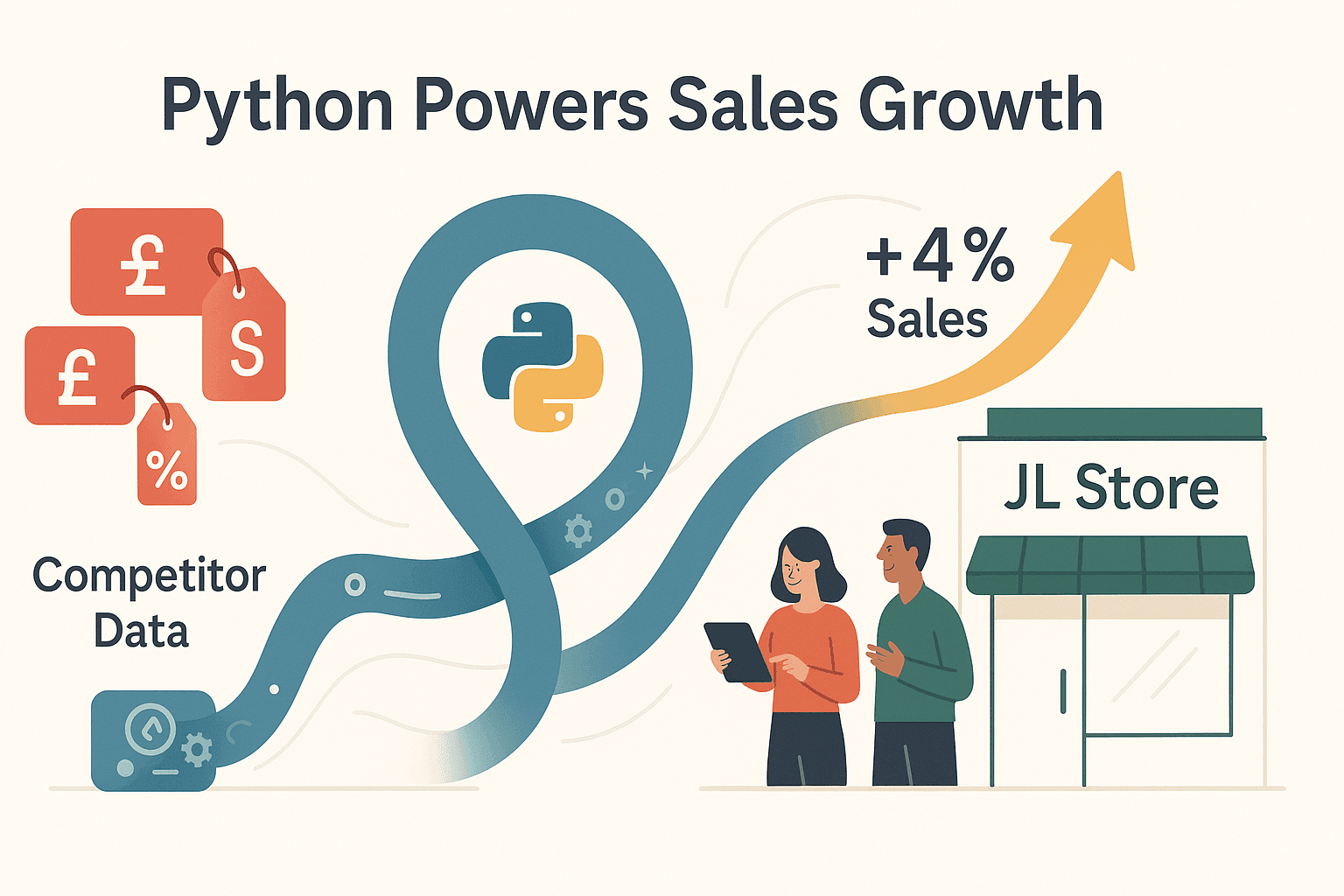 The bottom line? Python web scraping lets you turn the open web into a business advantage—fast.
The bottom line? Python web scraping lets you turn the open web into a business advantage—fast.
Essential Tools for Web Scraping in Python: Building Your Toolkit
Before you start scraping, you’ll want to set up your Python environment and get familiar with the core tools of the trade. Here’s my go-to setup:
1. Python Installation & IDE
- Python 3.x: Download from .
- IDE: I like for its smart features, but or Jupyter Notebooks are great too.
Pro tip: Create a virtual environment for each project (python -m venv envname) to keep dependencies tidy.
2. Must-Have Libraries
| Library | What It Does | Best For |
|---|---|---|
| requests | Fetches web pages (HTTP requests) | Static sites, APIs |
| Beautiful Soup | Parses HTML, finds data in the page | Navigating messy or simple HTML |
| Selenium | Automates browsers (runs JavaScript, clicks) | Dynamic sites, infinite scroll, logins |
| Scrapy | Full-featured scraping framework | Large-scale, multi-page, async crawling |
Install them with:
1pip install requests beautifulsoup4 selenium scrapy3. Tool Comparison Table
| Tool | Static Sites | Dynamic Sites | Scale | Learning Curve | Notes |
|---|---|---|---|---|---|
| requests + BS | Yes | No | Small/Medium | Easy | Best for beginners, quick jobs |
| Selenium | Yes | Yes | Small | Medium | Slower, simulates real browser |
| Scrapy | Yes | Limited | Large | Higher | Async, handles 1000s of pages |
| Playwright | Yes | Yes | Medium | Medium | Modern, fast browser automation |
For most business users, starting with requests + Beautiful Soup is the sweet spot. Move to Selenium or Scrapy as your needs grow.
How Web Scraping in Python Works: From Request to Data Extraction
Let’s walk through a simple scraping flow using Python. Here’s how you’d scrape book titles and prices from a static site like :
1import requests
2from bs4 import BeautifulSoup
3url = "https://books.toscrape.com/"
4response = requests.get(url)
5soup = BeautifulSoup(response.text, 'html.parser')
6for item in soup.find_all('article', {'class': 'product_pod'}):
7 title = item.find('h3').find('a')['title']
8 price = item.find('p', {'class': 'price_color'}).text
9 print(f"{title} -- {price}")What’s happening here?
requests.get()fetches the page HTML.BeautifulSoupparses the HTML.find_all()locates each book listing.- We extract the title and price, then print them.
For dynamic sites (where data loads after the page appears), you’d use Selenium:
1from selenium import webdriver
2driver = webdriver.Chrome()
3driver.get(url)
4page_html = driver.page_source
5soup = BeautifulSoup(page_html, 'html.parser')
6# ...same parsing as before...
7driver.quit()The main difference? Selenium actually runs a browser, so it can “see” content loaded by JavaScript.
Overcoming Common Web Scraping Challenges in Python
Web scraping isn’t all smooth sailing—websites often fight back. Here’s how to handle the most common headaches:
1. Anti-Scraping Measures
- User-Agent Headers: Always set a real browser user-agent to avoid being flagged as a bot ().
1headers = {"User-Agent": "Mozilla/5.0 ..."} 2requests.get(url, headers=headers) - Rotating Proxies: If you’re blocked for too many requests, use a pool of proxies to spread out your traffic.
- Rate Limiting: Add
time.sleep(1)between requests to avoid hammering the server. - CAPTCHAs: For sites with CAPTCHAs, you might need browser automation (Selenium) or specialized services—but always scrape ethically.
2. Data Format Issues
- Encoding Problems: Set
response.encoding = 'utf-8'if you see weird characters. - Messy HTML: Beautiful Soup is forgiving, but sometimes you’ll need to clean up whitespace or use regex for tricky data.
3. Site Changes
- Brittle Selectors: If the site layout changes, your script may break. Write flexible parsing logic and be ready to update your code.
Troubleshooting Checklist
- Check your selectors in the browser’s Inspect tool.
- Print out the raw HTML to debug missing data.
- Use try/except blocks to handle missing fields gracefully.
- Always respect
robots.txtand site terms of service.
Thunderbit: No-Code Alternative to Python Web Scraping
Now, I know not everyone wants to wrestle with code, proxies, or browser drivers. That’s why we built : a no-code, AI-powered web scraper that lives right in your Chrome browser.
With Thunderbit, you just:
- Open the page you want to scrape.
- Click AI Suggest Fields—the AI scans the page and proposes what data to extract.
- Click Scrape—Thunderbit grabs the data and presents it in a table.
- Export directly to Excel, Google Sheets, Notion, or Airtable.
No setup, no code, no maintenance. Thunderbit even handles dynamic sites, subpages, and scheduled scrapes in the cloud (scraping 50 pages at a time if you want speed).
Here’s a quick comparison:
| Feature | Python Scraping | Thunderbit (No-Code) |
|---|---|---|
| Setup Time | Hours (install, code) | Minutes (install extension) |
| Technical Skill | Python, HTML, debugging | None—just use your browser |
| Handles Dynamic Sites | Yes (with Selenium) | Yes (AI browser automation) |
| Maintenance | You fix broken scripts | AI adapts, no maintenance |
| Data Export | Code to CSV/Excel | 1-click to Sheets/Notion/etc. |
| Automation | Cron jobs, servers | Built-in scheduling |
| Cost | Free, but time-intensive | Free tier, pay as you scale |
If you want to see Thunderbit in action, and try scraping your favorite site. You’ll be amazed how much time you save.
Practical Demo: Scraping and Analyzing IMDB Movie Reviews with Python
Let’s roll up our sleeves and do a real project: scraping IMDB movie reviews and running a quick sentiment analysis.
Step 1: Scrape Reviews from IMDB
We’ll use requests and BeautifulSoup to grab reviews for “The Shawshank Redemption”:
1import requests
2from bs4 import BeautifulSoup
3review_url = "https://www.imdb.com/title/tt0111161/reviews"
4response = requests.get(review_url)
5soup = BeautifulSoup(response.content, 'html.parser')
6reviews = soup.find_all('div', class_='text show-more__control')
7for review in reviews[:3]:
8 print(review.get_text()[:100], "...")This prints the first 100 characters of each review.
Step 2: Sentiment Analysis with TextBlob
Now, let’s analyze the sentiment of each review:
1from textblob import TextBlob
2for review in reviews[:5]:
3 text = review.get_text()
4 blob = TextBlob(text)
5 sentiment = blob.sentiment.polarity
6 sentiment_label = "positive" if sentiment > 0 else "negative" if sentiment < 0 else "neutral"
7 print(f"Review excerpt: {text[:60]}...")
8 print(f"Sentiment score: {sentiment:.2f} ({sentiment_label})\n")You’ll see output like:
1Review excerpt: "One of the most uplifting films I have ever seen. The perform..."
2Sentiment score: 0.65 (positive)With just a few lines of Python, you’ve scraped real-world data and run a basic analysis—imagine what you could do with thousands of reviews!
Step-by-Step Guide: Your First Python Web Scraping Project
Ready to try it yourself? Here’s a beginner-friendly roadmap:
- Pick a Target Site: Start with a simple, static site (e.g., ).
- Set Up Your Environment: Install Python, your IDE, and the libraries (
pip install requests beautifulsoup4). - Inspect the HTML: Use your browser’s Inspect tool to find where the data lives (tags, classes).
- Write Your Script: Fetch the page, parse with Beautiful Soup, extract the data.
- Handle Pagination: If there are multiple pages, loop through them.
- Store the Data: Save to CSV or Excel using Python’s
csvmodule orpandas. - Polish and Test: Add error handling, comments, and test with different pages.
- Automate (Optional): Schedule your script with a cron job or Windows Task Scheduler.
Pro tip: Start small and build up. Debug as you go—print out the HTML, check your selectors, and don’t be afraid to Google error messages (we all do it).
Python Web Scraping vs. No-Code Tools: Which Is Right for You?
So, should you code your own scraper or use a no-code tool like Thunderbit? Here’s a quick decision guide:
| Factor | Python Scripting | Thunderbit (No-Code) |
|---|---|---|
| Technical Skill | Required | None |
| Custom Logic | Unlimited | AI handles standard cases |
| Maintenance | You fix code | AI adapts, no code to fix |
| Scale | High (with effort) | High (with cloud scraping) |
| Speed to First Result | Slower (setup/code) | Instant (2-clicks) |
| Data Export | Code to CSV/Excel | 1-click to Sheets/Notion/etc. |
| Cost | Free, but time-consuming | Free tier, pay as you grow |
Choose Python if: You need custom logic, want to integrate with other code, or are scraping very complex sites.
Choose Thunderbit if: You want data fast, don’t want to code, or need to empower non-technical team members.
Key Takeaways and Next Steps
- Python web scraping is a superpower for businesses—powerful, flexible, and supported by a huge ecosystem.
- Business impact is real: from lead gen to price monitoring, scraping unlocks data-driven decisions and big ROI.
- Essential tools: Start with requests + Beautiful Soup, move to Selenium or Scrapy as your needs grow.
- Common pitfalls: Watch out for anti-scraping measures, encoding issues, and site changes.
- No-code alternatives like make scraping accessible to everyone—no code, no headaches, instant exports.
- Try both: Build a simple Python scraper for learning, and experiment with Thunderbit for speed and ease.
Curious to learn more? Check out these resources:
- for more tutorials and tips
- to try no-code scraping today
Happy scraping—and may your data always be clean, structured, and ready for action.
FAQs
1. What is web scraping in Python?
Web scraping in Python is the process of using Python scripts to automatically extract data from websites. It involves sending HTTP requests, downloading HTML, parsing it for specific information, and saving the results in a structured format.
2. What are the best Python libraries for web scraping?
The most popular libraries are requests (for fetching web pages), Beautiful Soup (for parsing HTML), Selenium (for automating browsers), and Scrapy (for large-scale, asynchronous crawling).
3. How do I handle websites that block scrapers?
Use real browser user-agent headers, add delays between requests, rotate proxies, and consider browser automation (Selenium) for dynamic or protected sites. Always scrape ethically and respect site policies.
4. What’s the difference between Python scraping and Thunderbit?
Python scraping requires coding and ongoing maintenance, but offers maximum flexibility. is a no-code, AI-powered Chrome extension that lets anyone extract data in 2 clicks, with instant export to Sheets, Notion, and more—no coding or maintenance required.
5. Can I automate web scraping tasks?
Yes! With Python, you can schedule scripts using cron jobs or Task Scheduler. With Thunderbit, you can set up scheduled scrapes in plain language, and the cloud will handle it for you—no servers or code needed.
Ready to turn the web into your own data source? or start building your first Python scraper today. And if you get stuck, the is packed with guides, tips, and inspiration for every data adventure.
Learn More