The web has become a goldmine for business data, and let’s be real—nobody wants to spend their day copying and pasting info from websites into spreadsheets. In 2025, web scraping isn’t just a “nice-to-have” for sales, marketing, and operations teams—it’s the backbone of how decisions get made and pipelines get filled. And here’s the kicker: nearly half of all internet traffic is now driven by bots, much of it collecting web data for businesses like yours ().
Thanks to Chrome extensions, web scraping has gone from a developer’s secret weapon to something anyone can do—no coding, no headaches, just a few clicks. With Chrome’s and , it’s no wonder that web scraping Chrome extensions are now must-have productivity tools. But with so many options, how do you pick the right one for your workflow? I’ve spent years in SaaS and automation, and I’ve seen firsthand how the right tool can turn hours of grunt work into minutes of magic (well, almost magic—no rabbits or hats required).
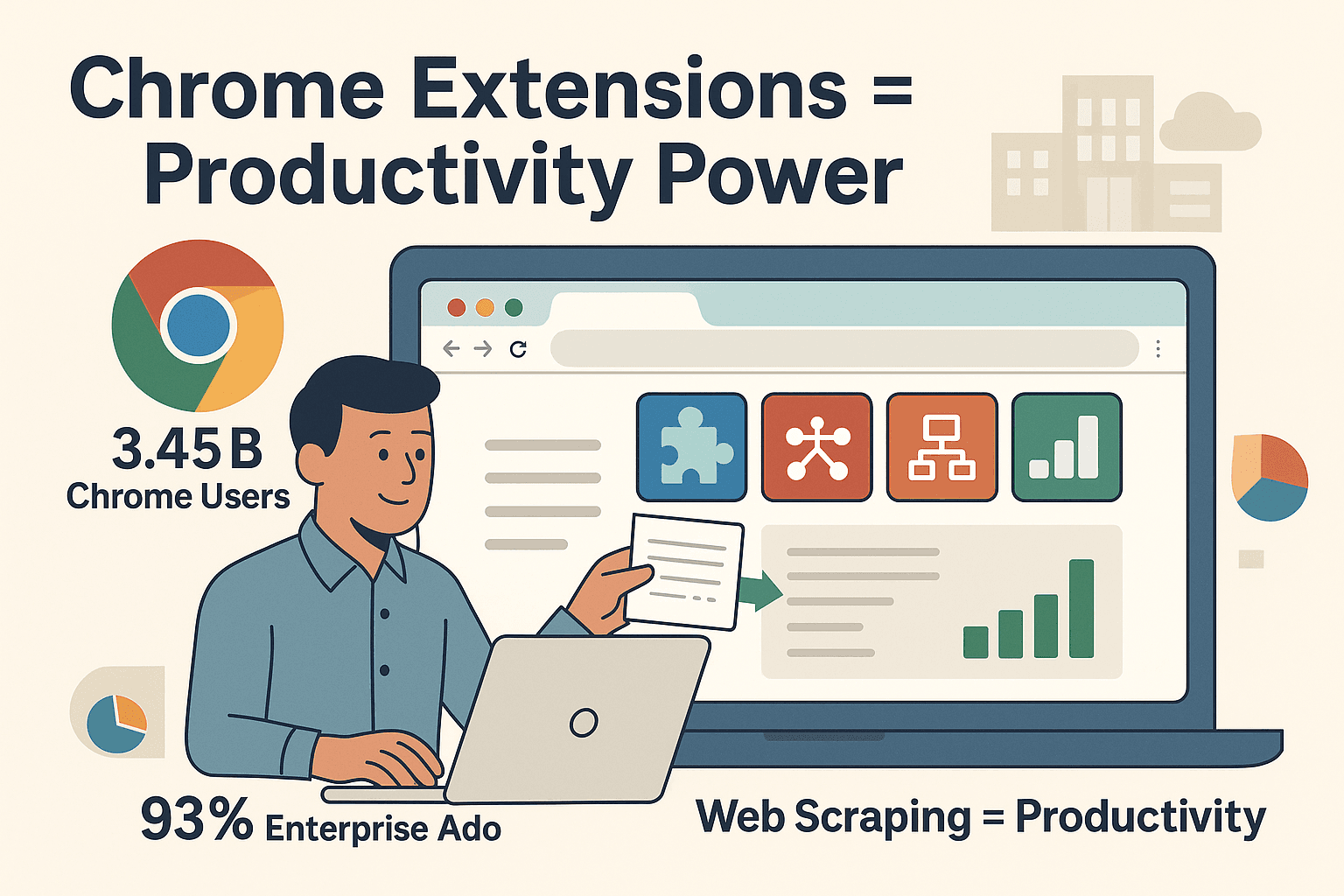 Let’s dive into the top 8 web scraping Chrome extensions for 2025, break down what makes each one special, and help you figure out which fits your business needs—whether you’re a sales rep, a data geek, or just tired of copy-paste marathons.
Let’s dive into the top 8 web scraping Chrome extensions for 2025, break down what makes each one special, and help you figure out which fits your business needs—whether you’re a sales rep, a data geek, or just tired of copy-paste marathons.
What Makes a Great Web Scraping Chrome Extension?
Not all web scraping Chrome extensions are created equal. If you’ve ever tried to wrangle a clunky tool or spent an afternoon deciphering XPath, you know the pain. Here’s what I look for (and what business users consistently rave about):
- Ease of Use: A point-and-click, no-code interface is a must. The best tools let you get started in minutes, not hours ().
- Supported Data Types: Modern scrapers should handle text, numbers, dates, links, images, emails, and phone numbers—ideally all in one go ().
- Export Options: Look for direct export to Excel, CSV, Google Sheets, Airtable, Notion, or even JSON for the power users ().
- Automation Features: Scheduling, pagination, and cloud scraping are huge for recurring or large-scale jobs.
- AI Assistance: The latest crop of extensions use AI to suggest fields, auto-detect data, and adapt to changing websites—making setup a breeze ().
- Cost-Effectiveness: A usable free tier is great for testing, but paid plans should scale with your needs—without breaking the bank.
The bottom line? The right extension should feel like an extra set of hands (or, if you’re lucky, a whole team of interns who never ask for coffee breaks).
1. Thunderbit
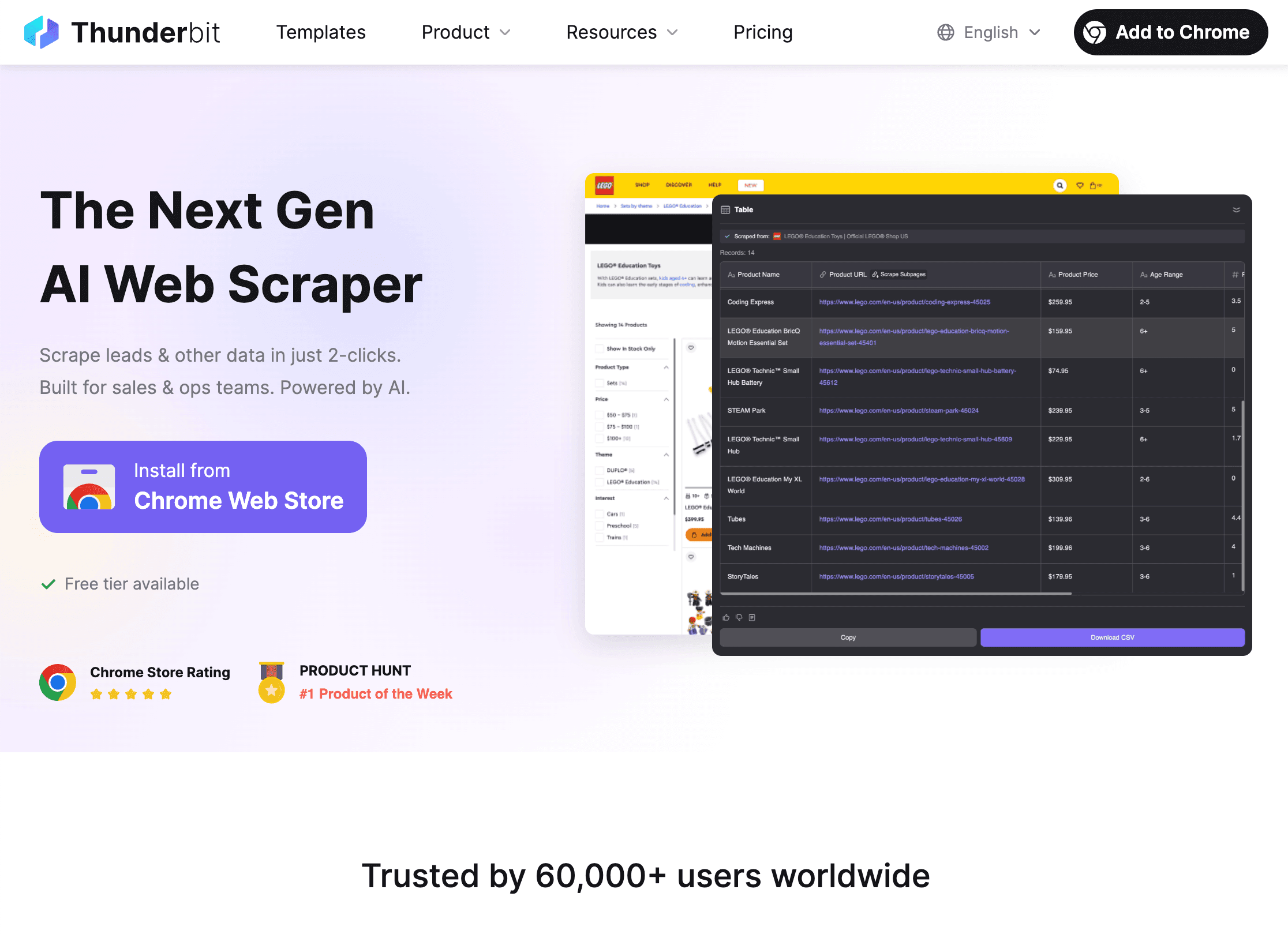 is my go-to pick for business users who want web scraping to be as easy as ordering takeout. It’s an that’s all about 2-click scraping: click “AI Suggest Fields” and let the AI figure out what to extract, then click “Scrape.” That’s it. No coding, no templates, no wrestling with selectors.
is my go-to pick for business users who want web scraping to be as easy as ordering takeout. It’s an that’s all about 2-click scraping: click “AI Suggest Fields” and let the AI figure out what to extract, then click “Scrape.” That’s it. No coding, no templates, no wrestling with selectors.
What makes Thunderbit stand out?
- Natural Language Interface: Just describe what you want (“Grab all product names and prices from this page”) and Thunderbit’s AI does the rest.
- AI Suggest Fields: The extension reads the page and recommends columns—names, emails, images, prices, you name it.
- Subpage Scraping: Thunderbit can click into each detail page (like product or profile pages) and enrich your table with extra info—perfect for sales, marketing, and real estate pros.
- Instant Export: Send your data straight to Excel, Google Sheets, Airtable, or Notion. No extra fees, even on the free tier.
- Scheduled Cloud Scraping: Set up recurring jobs (“every Monday at 9am”) and let Thunderbit keep your data fresh.
- Free Utilities: One-click extraction of emails, phone numbers, and images—plus AI-powered form filling.
Thunderbit is designed for non-technical users, but it’s powerful enough for pros. Sales teams use it to build lead lists, ecommerce ops monitor competitor SKUs, and real estate agents pull property listings—all in a couple of clicks. The free plan lets you scrape 6 pages a month (or 10 with a trial), and paid plans start at just $15/month for 500 rows—way more accessible than legacy tools ().
If you want to see how Thunderbit compares to other heavyweights, check out the or .
2. Web Scraper
is one of the OGs in the Chrome scraping world. It’s famous for its visual, no-code interface and modular “sitemap” builder. You point and click to define what to extract, and the extension follows your plan—great for structured data and multi-level navigation.
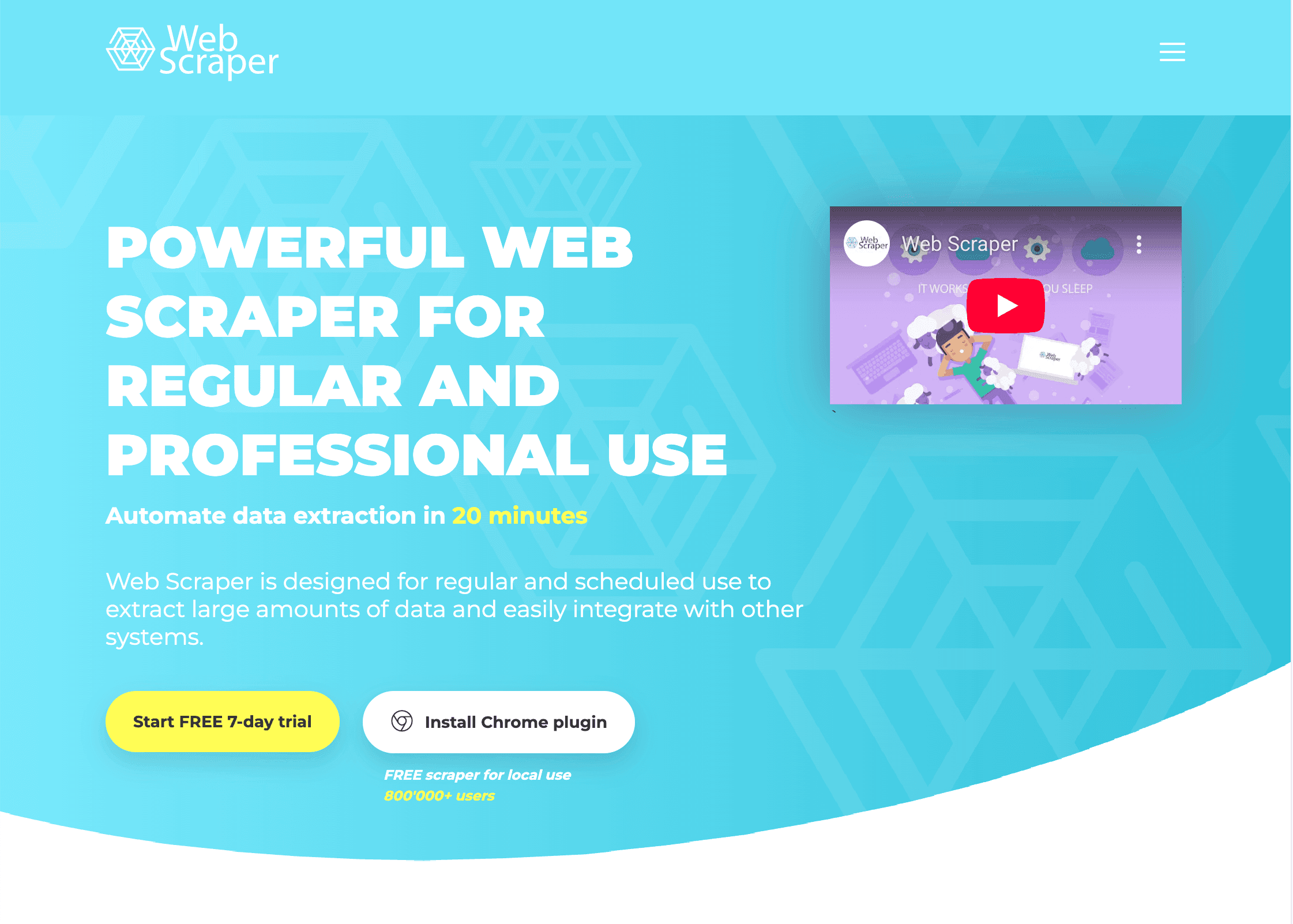 Why choose Web Scraper?
Why choose Web Scraper?
- Visual Sitemap Builder: Click elements to select them, set up navigation (categories, pagination, infinite scroll), and let the extension do the rest.
- Handles Dynamic Content: Works with JavaScript/AJAX-loaded pages.
- Unlimited Local Scraping: The free version lets you scrape as much as your browser can handle.
- Export to CSV/XLSX/JSON: Easy to get your data into spreadsheets or databases.
Web Scraper is perfect for users who want control and don’t mind a little setup. It’s a favorite for scraping product catalogs, directories, and research databases. The learning curve is mild for simple jobs but can get steep for complex sites. Cloud scraping and scheduling are available on paid plans (starting around $50/month).
3. Data Miner
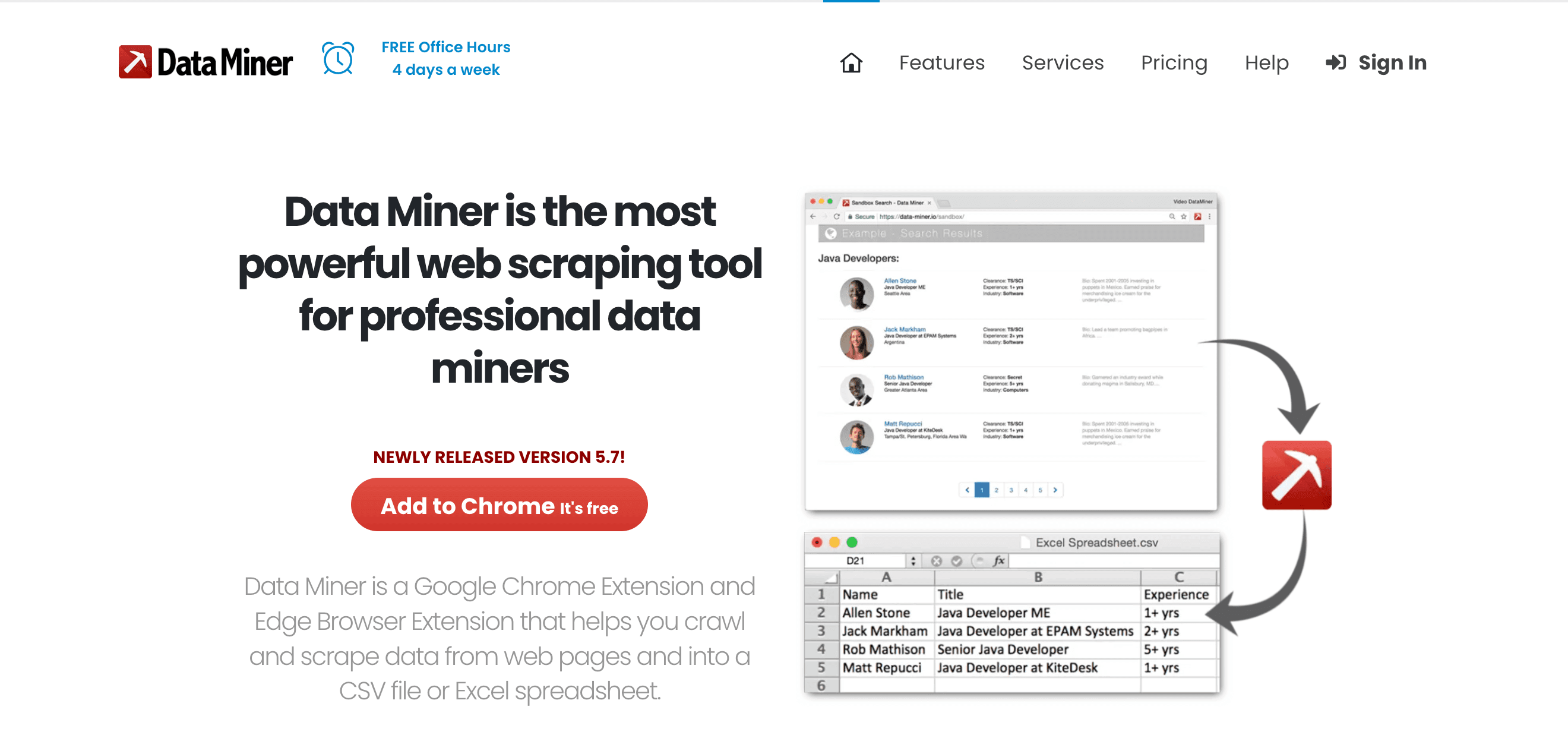 takes a “recipe” approach to web scraping. With over 50,000 public recipes for popular sites (think LinkedIn, Yelp, Amazon), you can often scrape what you need with a single click—no setup required.
takes a “recipe” approach to web scraping. With over 50,000 public recipes for popular sites (think LinkedIn, Yelp, Amazon), you can often scrape what you need with a single click—no setup required.
What’s special about Data Miner?
- Recipe Library: Tons of pre-built extraction templates for common sites.
- Handles Logins and Forms: Works on pages behind logins and can automate form submissions.
- Advanced Cleaning: Supports regex, custom JavaScript, and data cleaning rules.
- Direct Export: Send data to Excel, Google Sheets, or CSV.
Data Miner is a power user’s dream for recurring tasks—especially if someone’s already built a recipe for your target site. The free plan allows 500 pages/month, with paid plans starting at $19.99/month. Heavy users may hit page limits quickly, so it’s best for moderate-volume, high-value scraping.
4. Scraper
is the minimalist’s choice—a lightweight extension for users who know their way around XPath. Just right-click on a page element, choose “Scrape similar,” and the extension grabs all matching data using XPath.
Why use Scraper?
- Speed: Instantly extract lists or tables from a page.
- Precision: Fine-tune XPath selectors for tricky data.
- Export to Google Sheets: Copy results or send directly to a spreadsheet.
Scraper is best for developers, analysts, or anyone comfortable with HTML/XPath. There’s no multi-page automation, no scheduling, and no hand-holding—but for quick, precise grabs, it’s a huge time-saver. And it’s completely free.
5. ParseHub
is the “big gun” for complex web scraping. It’s actually a desktop app (with a Chrome-based UI), but it deserves a spot here for its visual programming power. ParseHub can handle dynamic sites, multi-step workflows, and even conditional logic.
Why pick ParseHub?
- Visual Workflow Builder: Point-and-click to build scraping flows with branching, loops, and conditions.
- Handles Dynamic Content: Works with JavaScript-heavy sites, logins, and interactive elements.
- Cloud Scraping & API: Run large jobs in the cloud and fetch results via API.
- Export to CSV/JSON/API: Flexible output for integration.
ParseHub is ideal for analysts or teams scraping highly dynamic or multi-step websites at scale. The free plan allows 5 projects and 200 pages/run; paid plans start at ~$189/month. There’s a learning curve, but if you need to scrape the web’s “Mount Everest,” this is your tool.
6. Octoparse
offers both a Chrome extension and a full-featured desktop app, with a focus on user-friendliness and powerful automation. Its library of pre-built templates for popular sites is a huge plus.
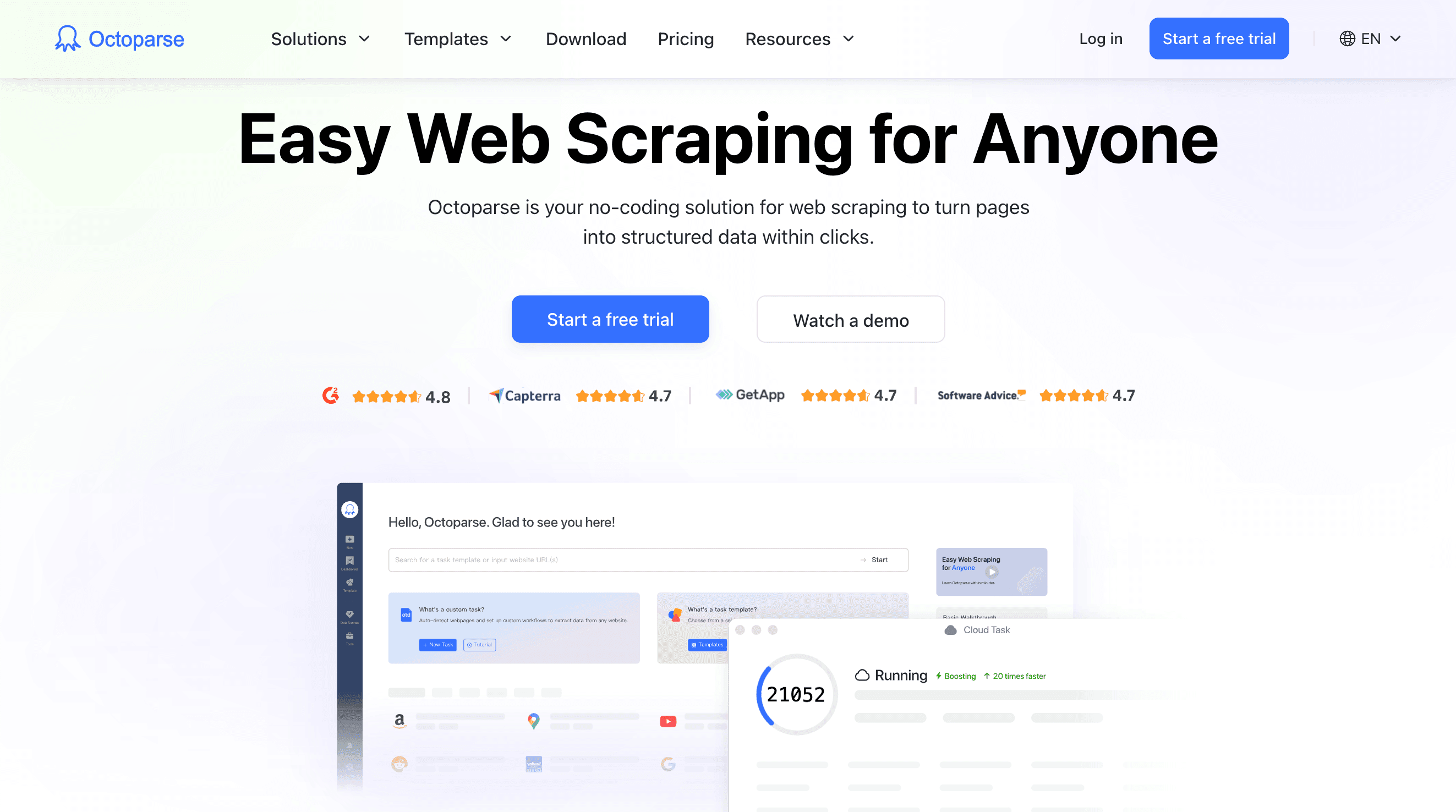 What makes Octoparse shine?
What makes Octoparse shine?
- Visual, No-Code Scraping: Point-and-click interface with smart AI guidance.
- 100+ Templates: Instantly scrape sites like Amazon, Twitter, Yelp, and more.
- Cloud Scraping & Scheduling: Run jobs in the cloud, schedule recurring tasks, and avoid IP blocks.
- Export to Excel/CSV/JSON/DB: Tons of output options, plus API access.
Octoparse is great for teams that want to automate large-scale scraping without coding. The free plan covers 10 tasks and 50,000 rows/month; paid plans start around $119/month. It’s a bit more approachable than ParseHub, but still best for users who need recurring, high-volume data.
7. Instant Data Scraper
(IDS) is the “just works” tool for quick, one-off scrapes. It uses AI to auto-detect tables and lists on any page—no setup, no sign-up, and it’s 100% free.
Why use IDS?
- AI-Driven Detection: Finds repeating data patterns instantly.
- Handles Pagination: Clicks through “next” buttons or infinite scroll.
- Export to Excel/CSV: Get your data in seconds.
IDS is perfect for anyone who needs to grab a list or table from a webpage on the fly. It’s not built for complex, multi-step scraping, but for ad-hoc tasks, it’s unbeatable. Over a million users can’t be wrong.
8. Web Scraping Helper
(think Listly and similar tools) is all about practical, everyday scraping. It’s designed for business users who want to turn web pages into spreadsheets with zero friction.
What’s handy about Web Scraping Helper?
- Point-and-Click Selection: Auto-detects data and arranges it in columns.
- One-Click Export: Send data to Excel or Google Sheets instantly.
- Multi-Tab/Multi-Page Support: Scrape multiple open tabs or pages at once (on paid plans).
- Simple Scheduling: Set up recurring scrapes for routine tasks.
Web Scraping Helper is ideal for marketers, small business owners, and anyone who needs quick, repeatable data extraction. The free tier covers unlimited single-page scrapes; paid plans unlock multi-page and scheduled jobs (starting around $30/month).
Comparison Table: Web Scraping Chrome Extensions at a Glance
| Extension | Ease of Use | Key Features | Free Tier | Paid Plans (Starting) | Best For |
|---|---|---|---|---|---|
| Thunderbit | Very easy (AI) | AI 2-click scraping, subpage crawling, images/contacts, scheduling, Excel/Sheets export | 6 pages/month (10 trial) | $15/mo (500 rows) | Non-technical teams, sales, marketing, real estate |
| Web Scraper | Moderate | Visual sitemap, multi-level navigation, dynamic content, CSV/XLSX export | Unlimited local scraping | $50/mo (cloud) | Data-savvy users, structured data, large-scale tasks |
| Data Miner | Moderate/High | 50k+ recipes, logins, form fill, Sheets export, regex/JS cleaning | 500 pages/month | $19.99/mo | Power users, recurring site-specific scraping |
| Scraper | Low (for techies) | XPath extraction, quick copy/export, Google Sheets integration | Unlimited (free) | N/A | Developers, analysts, quick one-page grabs |
| ParseHub | Intermediate | Visual workflow, dynamic content, multi-step, API, cloud scraping | 5 projects, 200 pages/run | ~$189/mo | Analysts, dynamic/multi-step websites, enterprise |
| Octoparse | Intermediate | No-code, 100+ templates, cloud/scheduling, anti-block, Excel/DB/API export | 10 tasks, 50k rows/month | ~$119/mo | Teams, e-commerce, market research, recurring jobs |
| Instant Data Scraper | Very easy (AI) | AI auto-detect, pagination, Excel/CSV export | Unlimited (free) | N/A | Anyone, ad-hoc quick scraping |
| Web Scraping Helper | Very easy | Auto-detect, one-click Excel/Sheets, multi-tab/page, scheduling (paid) | Unlimited single-page | $30/mo | Everyday business users, repeatable data tasks |
How to Choose the Right Web Scraping Chrome Extension for Your Business
Picking the right tool comes down to your use case, your team’s comfort with tech, and how much data you need (and how often). Here’s my cheat sheet:
- For quick, one-off scrapes: Try or . They’re free, fast, and require zero setup.
- For recurring, structured jobs: is my top pick for non-technical teams—AI does the heavy lifting, and you can scale up as your needs grow. is great if you want more control and don’t mind a little setup.
- For power users or site-specific scraping: is unbeatable if there’s already a recipe for your target site. If you’re XPath-savvy, is a handy sidekick.
- For complex, dynamic, or large-scale projects: and are the heavyweights—ideal for analysts and teams who need to automate at scale.
Don’t forget to factor in export options (where does your data need to go?), automation (do you need scheduling?), and cost (free is great, but sometimes paid plans are worth every penny for the time saved).
Conclusion: Boost Productivity with the Best Web Scraping Chrome Extension
Web scraping Chrome extensions have democratized data extraction—no more waiting on IT, no more manual drudgery. The right tool can turn the web into your own business database, whether you’re building a lead list, tracking competitors, or just trying to avoid another copy-paste marathon.
My advice? Start with a free trial of or another extension that fits your workflow. See how much time you save, how much cleaner your data is, and how much happier your Ctrl+C/Ctrl+V fingers become. And if you want to go deeper, check out the for more guides, tips, and real-world use cases.
Happy scraping—and may your spreadsheets always be full, your data always be clean, and your afternoons never be spent copying and pasting again.
FAQs
1. What is a web scraping Chrome extension, and why should I use one?
A web scraping Chrome extension is a browser add-on that lets you extract data from websites directly in Chrome—no coding required. They’re essential for sales, marketing, ops, and research teams who need to turn web pages into structured data, fast.
2. Which web scraping Chrome extension is best for non-technical users?
is designed for non-technical users, with AI-driven field suggestions and a 2-click workflow. and are also great for simple, quick jobs.
3. Can I use these extensions for recurring or scheduled scraping?
Yes! and offer scheduling and cloud scraping, so you can automate data collection (e.g., daily price checks or weekly lead updates).
4. Are there any free web scraping Chrome extensions?
Absolutely. , , and all offer unlimited free scraping for basic tasks. Most paid tools also have generous free tiers.
5. How do I choose the right extension for my business needs?
Start by defining your use case (one-off vs. recurring, simple vs. complex), your team’s tech comfort, and where you want your data to go. For most business users, offers the best mix of ease, power, and export options. For more advanced or niche needs, consider Web Scraper, Data Miner, or ParseHub.
Want to see Thunderbit in action? and start scraping smarter today. And if you’re hungry for more tips, check out the for tutorials and walkthroughs.
Learn More