If you’ve ever spent a Tuesday afternoon copy-pasting leads from a website into a spreadsheet, only to realize you still have 200 more tabs open and your coffee’s gone cold, you’re not alone. I’ve been there—wading through endless lists, chasing down the right contact, and wondering if there’s a better way to actually sell instead of just search. In 2025, the sales intelligence landscape looks a whole lot different (and a lot less caffeinated). The best tools now do more than just dump data—they serve up real, actionable insights that tell you who to call, when, and why, all while keeping your workflow humming.
So, whether you’re a sales leader looking to supercharge your team or a solo rep tired of manual research, this guide is for you. I’ve dug deep into the latest platforms, read the reviews, and even built one of these tools myself at . Let’s break down what makes a sales intelligence tool “actionable,” compare the top 14 solutions, and help you find the right fit for your sales stack in 2025.
What Makes a Sales Intelligence Tool “Actionable”? Evaluation Criteria for 2025
Let’s start with the basics: What does “actionable sales intelligence” actually mean? In plain English, it’s not just a list of names and numbers—it’s information you can use right now to make a decision, reach out, or close a deal. Think of it as the difference between a phone book and a GPS that tells you where to go, when to turn, and even where the traffic jams are.
Here’s how I evaluated the tools on this list (and how you should, too):
1. Data Accuracy & Freshness
- The foundation of any sales intel tool is a reliable, up-to-date database. If you’re calling dead numbers or emailing folks who left the company in 2022, you’re wasting time. The best tools verify and update contact info constantly, often using AI and crowdsourced data ().
2. Actionable Insights & Signals
- Beyond raw data, does the tool surface context? Can it tell you which leads are showing buying intent, who just got promoted, or which accounts are “hot” right now? The more a platform can proactively say, “Here’s a warm lead and why,” the more actionable it is ().
3. AI and Automation Capabilities
- In 2025, AI is the secret sauce. The top tools leverage AI for everything from lead scoring and enrichment to web scraping and even drafting outreach emails. Tools like use AI to extract structured data from any website, while others like use AI to recommend next-best actions ().
4. Integration with CRM and Workflow
- If your sales intelligence tool doesn’t play nice with your CRM or sales engagement platform, it’s just another silo. The best tools sync contacts, activities, and insights into Salesforce, HubSpot, or wherever your team lives ().
5. User Experience & Adoption
- Even the fanciest AI is useless if your team won’t use it. Look for intuitive interfaces, easy onboarding, and strong customer support. Bonus points for instant templates and out-of-the-box setups ().
6. Scalability and Coverage
- Does the tool cover your target markets (US, EMEA, APAC, SMB, enterprise)? Can it handle large team usage and high-volume data pulls? For global teams, compliance (like GDPR) is a must ().
7. Pricing and ROI
- Is the pricing transparent and flexible? Does the tool justify its cost through time saved or deals closed? Some tools offer free tiers or credit-based pricing, while others are enterprise contracts ().
8. Customer Feedback
- Finally, what do real users say? I checked reviews and ratings from , , and to get the inside scoop on each tool’s strengths and weaknesses.
With these criteria in mind, let’s see how the top 14 tools stack up.
Quick Comparison Table: Top 14 Sales Intelligence Tools at a Glance
Here’s a side-by-side look at the leading solutions for actionable sales intelligence in 2025. This table covers key features, pros & cons, best-fit scenarios, pricing, and user ratings. For a deeper dive into each tool, keep reading below.
| Tool | Key Features | Best For | Pricing (2025) | User Rating |
|---|---|---|---|---|
| Thunderbit | AI web scraper, 2-click extraction, subpage/pagination scraping, instant templates, free email/phone/image extractors, exports to Excel/Sheets/Airtable/Notion | Teams scraping custom web data, lead gen, competitive intel, sales ops automation | Free trial (6–10 pages), credit per row, free data exports | Chrome Store ⭐5/5 (early reviews) |
| SPOTIO | Territory mapping, mobile CRM, route planning, real-time dashboards, lead filters | Field sales teams, territory management, sales managers | ~$39/user/mo+, tiered | G2 ⭐4.5/5 |
| ZoomInfo | Massive B2B database, org charts, intent data, AI recommendations, CRM integrations | Enterprise B2B sales, pipeline building, data enrichment | Premium ($15k+/yr typical) | G2 ⭐4.5/5 |
| Cognism | GDPR-compliant data, real-time validation, mobile numbers, outbound automation | EMEA/global sales, compliance, mobile-first outreach | ~$1k–$2k/mo+ | G2 ⭐4.6/5 |
| 6sense | Predictive analytics, account scoring, intent signals, CRM/marketing integration | ABM, mid-large enterprise, complex deals | Enterprise ($30k+/yr) | G2 ⭐4.0/5 |
| HubSpot for Technology | CRM with AI, pipeline analytics, predictive scoring, conversation intelligence | Tech/SaaS, mid-market, CRM-centric teams | Freemium, Sales Hub Pro ~$500/mo (5 users) | G2 ⭐4.4/5 |
| Meltwater Sales Intelligence | Social media/news monitoring, sentiment, influencer insights, trend alerts | Digital-first sales, social selling, PR/marketing | Enterprise ($10k+/yr typical) | Niche reviews, strong for social/news |
| LinkedIn Sales Navigator | Advanced search, relationship mapping, real-time alerts, CRM sync | B2B prospecting, relationship-driven sales | ~$99–$149/user/mo | G2 ⭐4.3/5 |
| Dealfront Leadfeeder | Website visitor tracking, buyer intent, EU-compliant data, contact enrichment | ABM, website-driven leads, EU focus | ~$200/mo SMB, custom enterprise | G2 ⭐4.3/5 |
| Hunter.io | Email finding, verification, bulk search, simple campaigns | Cold email, SMB/startups, recruiters | Free tier, paid from $49/mo | G2 ⭐4.4/5 |
| Apollo.io | Huge B2B DB, sales engagement, AI scoring, research agent, Chrome extension | Growth teams, SDRs, all-in-one prospecting | Freemium, paid ~$99–$119/user/mo | G2 ⭐4.7/5 |
| Lusha | Browser extension, crowdsourced contact data, CRM integration, compliance | Quick lead enrichment, LinkedIn users, recruiters | Free tier, paid ~$29–$69/user/mo | G2 ⭐4.4/5 |
| LeadIQ | LinkedIn capture, CRM sync, AI email drafts, trigger alerts | Outbound teams, LinkedIn-centric prospecting | ~$75/user/mo+, free trial | G2 ⭐4.5/5 |
| Nimble | Social CRM, contact enrichment, relationship insights, reminders | SMBs, relationship-driven sales, consultants | ~$25/user/mo | G2 ⭐4.3/5 |
Note: Ratings as of mid-2025 from G2 and other review sites. Pricing is approximate and subject to change.
Thunderbit: AI Web Scraper for Actionable Sales Intelligence
Let’s kick things off with a tool that’s close to my heart—because, well, my team and I built it. is designed to be the easiest way to turn any website into actionable sales data, powered by AI.
Why Thunderbit?
Traditional sales databases are great—until you need leads from a niche directory, a new marketplace, or a site that isn’t covered by the big players. That’s where Thunderbit shines. It acts as an AI agent that reads web pages, suggests what data to extract, and structures it for you in just a couple of clicks. No code, no copy-paste, no headaches.
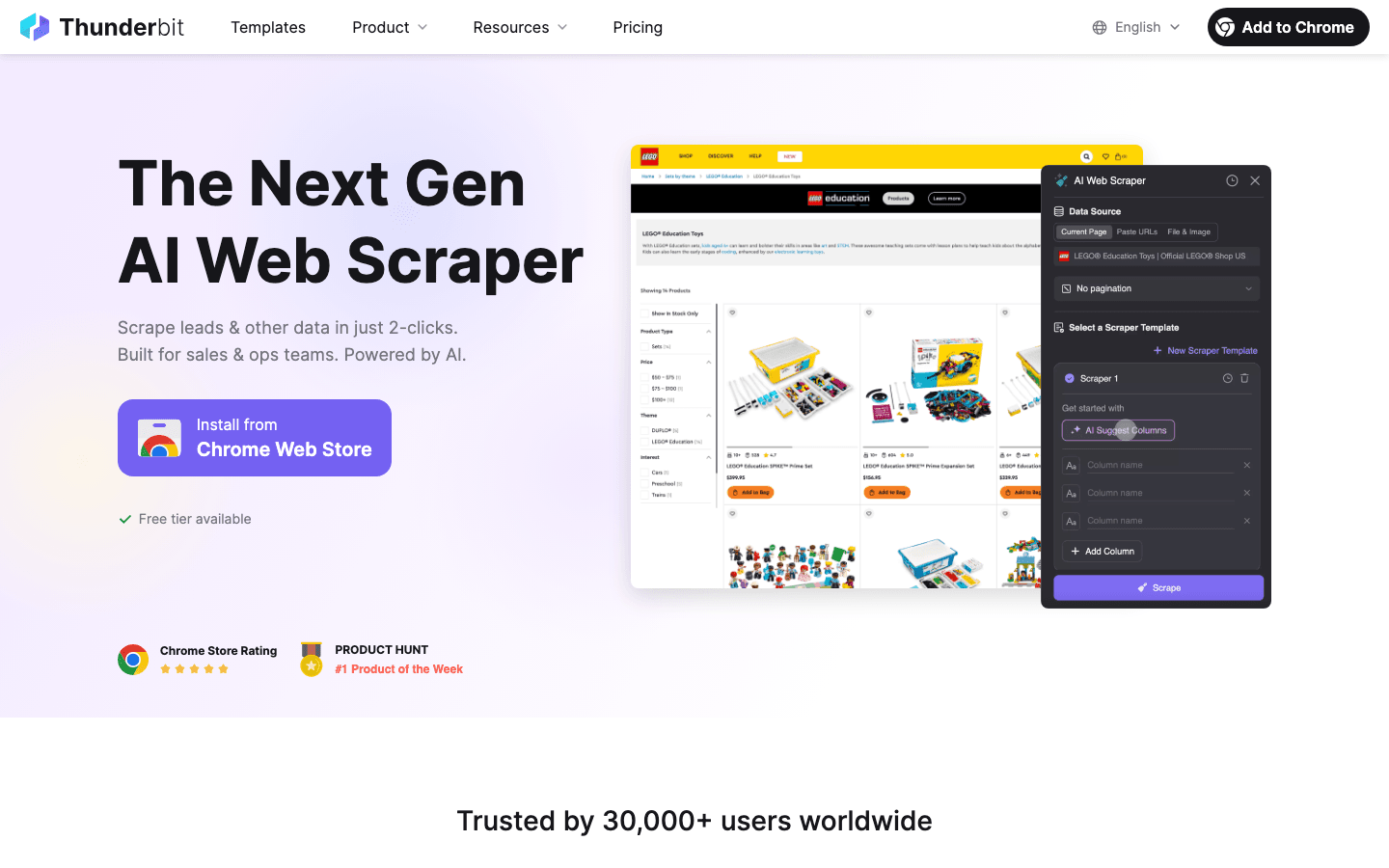
Key Features
- AI-Powered Web Scraping: Click “AI Suggest Fields” and Thunderbit reads the page, proposes columns (like name, email, company), and you can tweak as needed. Hit “Scrape” and the data flows into a table—done.
- Subpage & Pagination Scraping: Need to grab details from every profile or product page? Thunderbit can automatically follow links, handle infinite scroll, and pull info from subpages. It’s like having a tireless research assistant.
- Instant Templates: For popular sites (think LinkedIn, Amazon, Yellow Pages), just apply a template and scrape in one click—no setup required.
- Free Email/Phone/Image Extractors: One-click tools to pull all emails, phone numbers, or images from any page—completely free.
- Flexible Export: Send your data to Excel, Google Sheets, Airtable, or Notion. No paywall on exports.
- Cloud or Browser Scraping: Choose cloud for speed (up to 50 pages at once) or browser for logged-in sites.
- Scheduled Scraping: Set it and forget it—Thunderbit can run scrapes on a schedule, perfect for price monitoring or ongoing lead gen.
Use Cases
- Lead Generation: Scrape contact info from directories, association member lists, or event attendee pages.
- Competitive Analysis: Monitor competitor pricing, product reviews, or vendor listings.
- Sales Ops Automation: Build and refresh lead lists, enrich CRM records, or pull fresh data for outreach.
User Ratings & Pricing
- User Ratings: Chrome Store ⭐5/5 (early reviews), G2 presence growing. Users love the intuitive UI and the “2-click” workflow.
- Pricing: Free trial (6–10 pages), then credit-based (1 credit = 1 row). Free data exports. Paid plans start at $15/month for 500 credits ().
Pros & Cons
Pros:
- Dead simple to use—no coding, no setup
- Scrapes any website, even those not in big databases
- Handles subpages, pagination, and complex layouts
- Free contact extractors and exports
- Flexible for sales, ops, and marketing teams
Cons:
- Relies on the user to know where to scrape (not a pre-loaded database)
- Very complex sites may need a bit of user guidance
If you want to see Thunderbit in action, check out our or browse more use cases on our .
SPOTIO: Field Sales Intelligence and Territory Management
Field sales is a different beast—think door-to-door, territory mapping, and reps who live on the road. is built for exactly that.
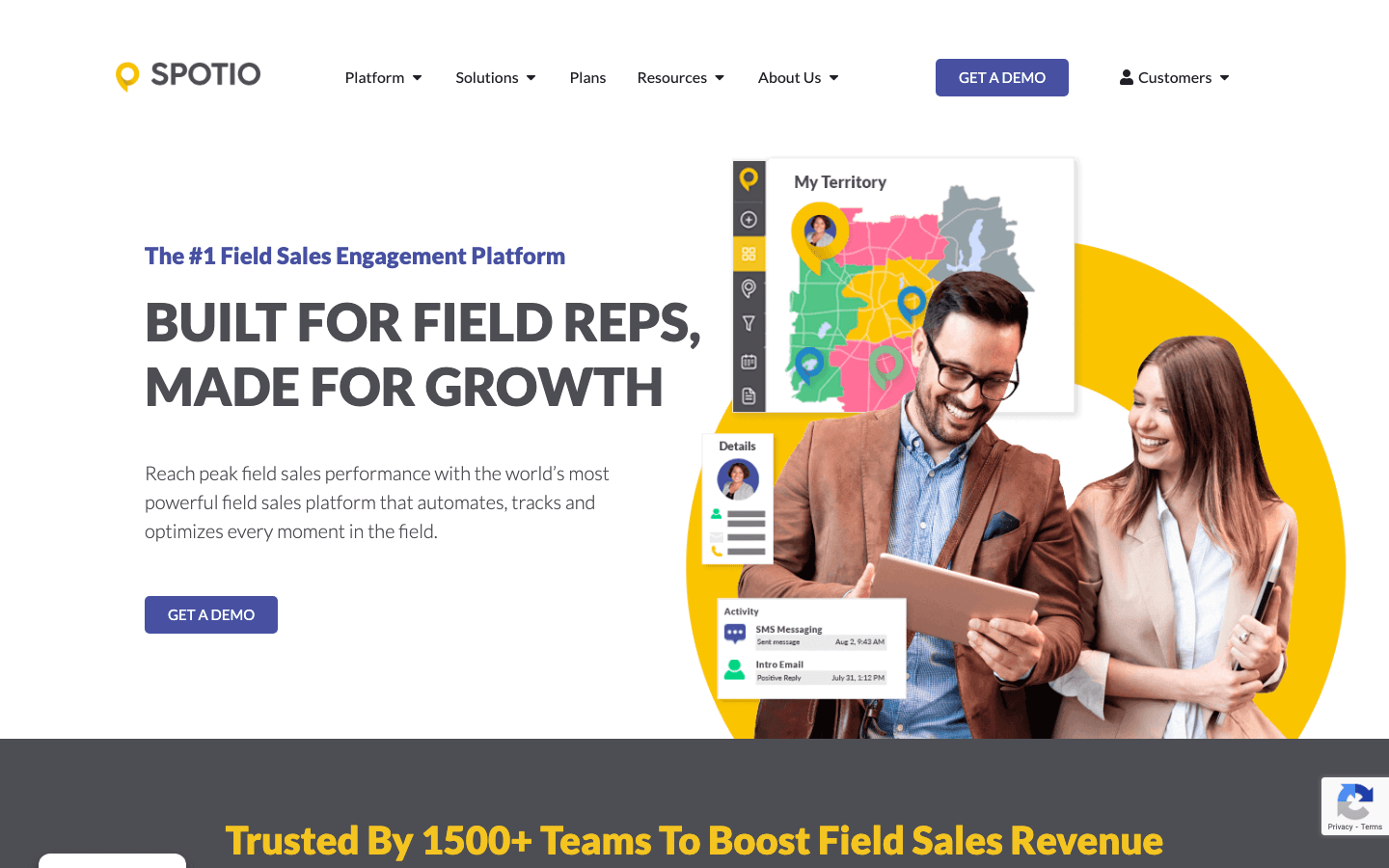
What Makes SPOTIO Stand Out?
- Territory Mapping: Visualize and assign territories, see prospects and customers on a map, and optimize routes for reps.
- Mobile CRM: Reps can log visits, add notes, and track activities from their phone—even offline.
- Lead Filters & Data Overlay: Find new leads in your area with demographic overlays and business filters.
- Performance Dashboards: Real-time analytics on visits, conversions, and rep activity.
Best For
- Field sales teams (door-to-door, outside reps)
- Sales managers who need visibility and accountability in the field
Pricing & Ratings
- Starts at ~$39/user/month, with higher tiers for advanced analytics.
- G2 ⭐4.5/5. Users love the territory tools and mobile-first design; some want deeper integrations.
Pros:
- Excellent for territory planning and field activity tracking
- Route optimization saves time and fuel
- Real-time dashboards for coaching and performance
Cons:
- Specialized for field sales—less useful for pure inside sales
- CRM integration may require setup
ZoomInfo: B2B Data and AI-Driven Prospecting
If you’ve ever worked in B2B sales, you’ve probably heard of . It’s the 800-pound gorilla of contact databases, but it’s evolved into much more.
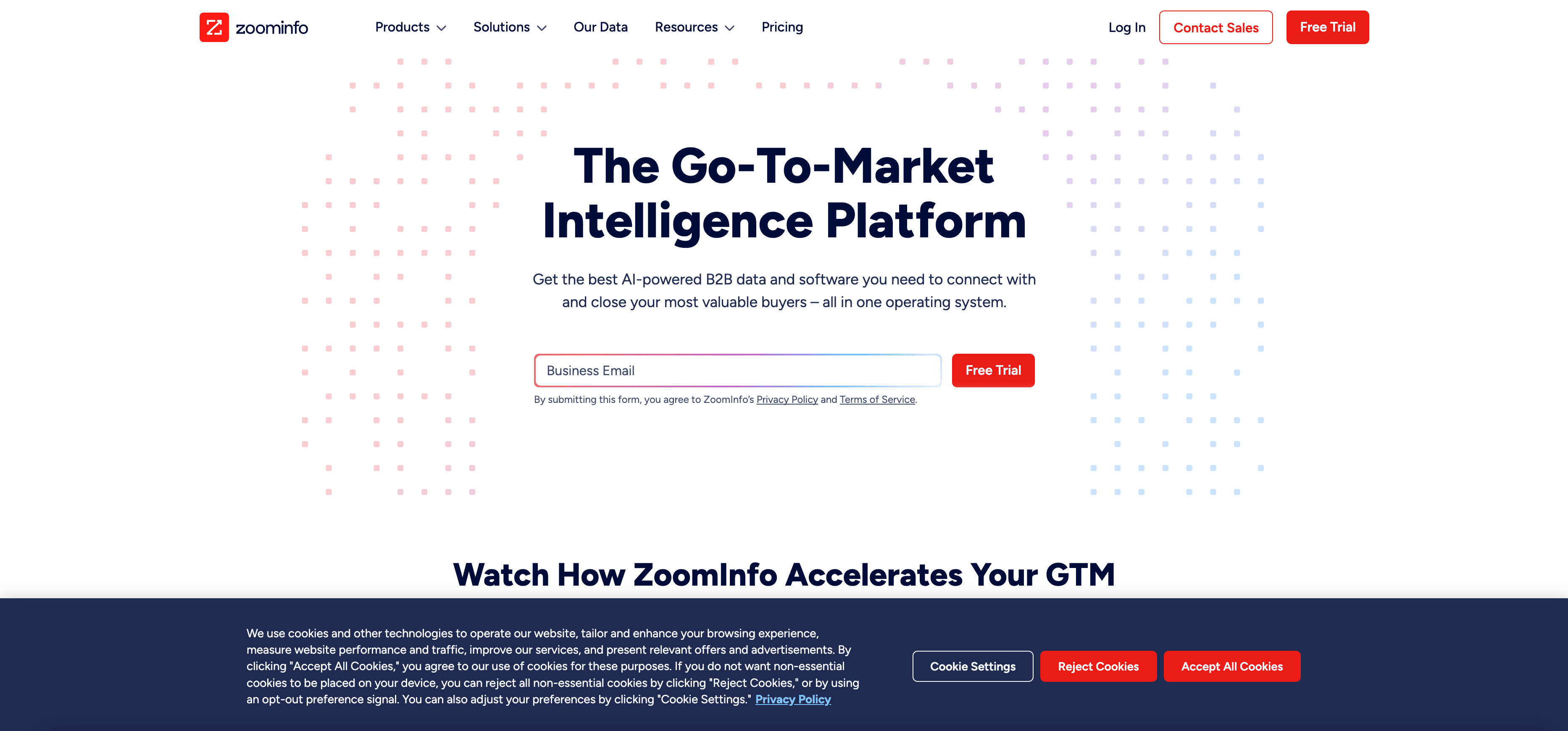
What ZoomInfo Does Best
- Massive Database: 100M+ contacts, direct dials, org charts, technographics, and more.
- Intent Data & Scoops: See which companies are researching your solution, track trigger events (funding, leadership changes).
- AI Recommendations: Suggests similar companies and contacts, prioritizes leads based on fit and engagement.
- CRM & Workflow Integration: Deep sync with Salesforce, HubSpot, and more.
Best For
- Enterprise B2B sales and marketing teams
- Pipeline building at scale, data enrichment
Pricing & Ratings
- Premium pricing (often $15k+/year for teams)
- G2 ⭐4.5/5 (8,700+ reviews). Users praise data depth, but note cost and occasional outdated SMB data.
Pros:
- Unmatched breadth and depth of B2B data
- Integrated intent signals and news
- Strong CRM and workflow tools
Cons:
- High price point
- Data can be overwhelming without clear filters
Cognism: GDPR-Compliant Sales Intelligence for Global Teams
Selling in Europe or other regulated markets? is your go-to for compliant, accurate contact data.
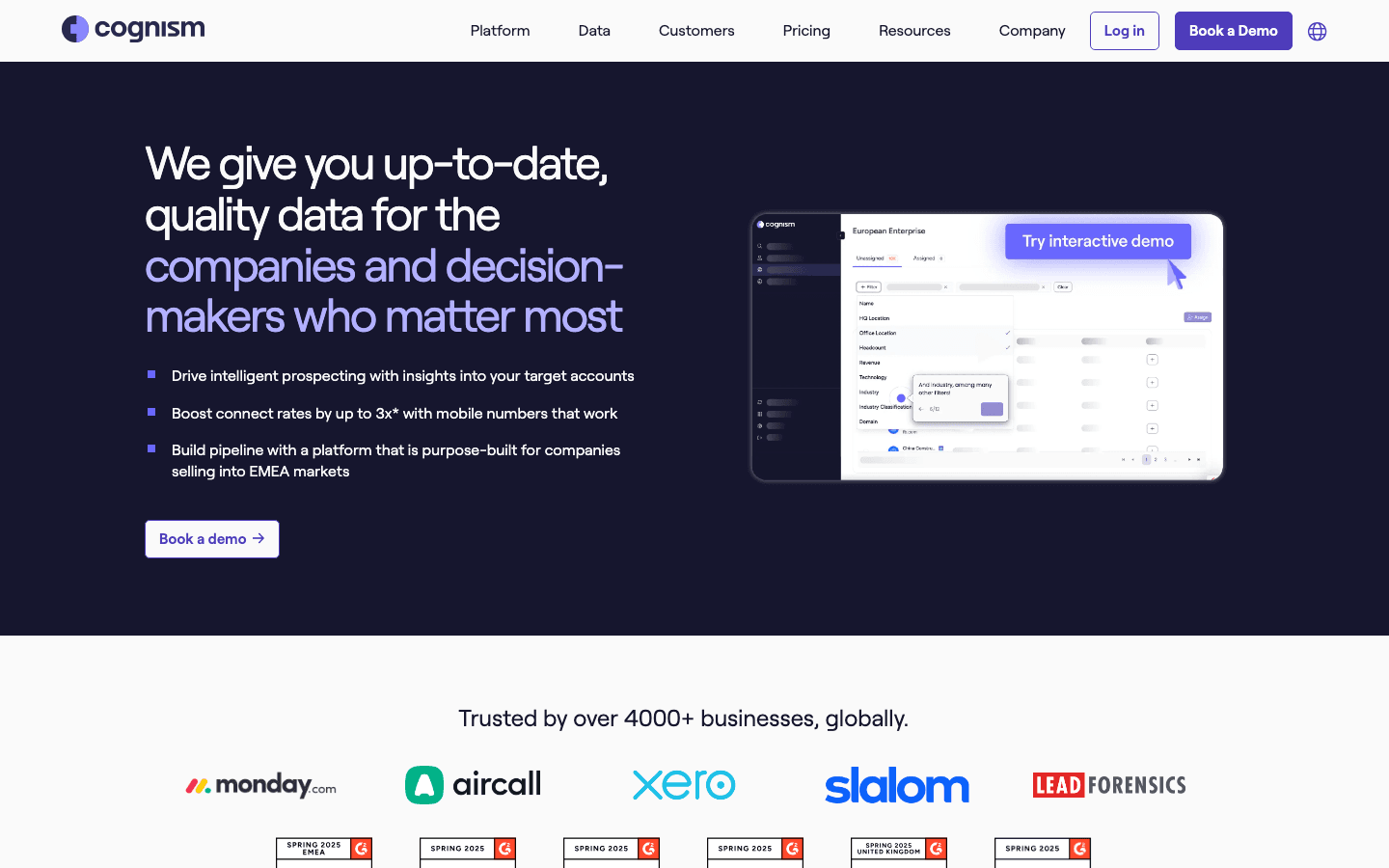
Why Cognism?
- GDPR-Compliant Data: Built-in suppression for do-not-call/email, audit trails for consent.
- Global Mobile Numbers: Strong coverage of verified cell numbers, especially in EMEA.
- Real-Time Verification: Emails and phones are validated for accuracy.
- AI-Powered Workflows: Chrome extension for LinkedIn, integrations with Salesloft/Outreach.
Best For
- Sales teams targeting EMEA/international markets
- Companies needing verified mobile numbers and compliance
Pricing & Ratings
- ~$1,000–$2,000/month for mid-market plans
- G2 ⭐4.6/5. Users love EU data accuracy and compliance; some note smaller DB vs. ZoomInfo.
Pros:
- High-quality, compliant data for global teams
- Excellent mobile number coverage
- Real-time verification
Cons:
- Smaller database in some regions
- Premium price for compliance
6sense: Predictive Analytics for Account-Based Sales
Account-based marketing (ABM) is all about focus—and uses AI to tell you which accounts are “in market” and what to do next.
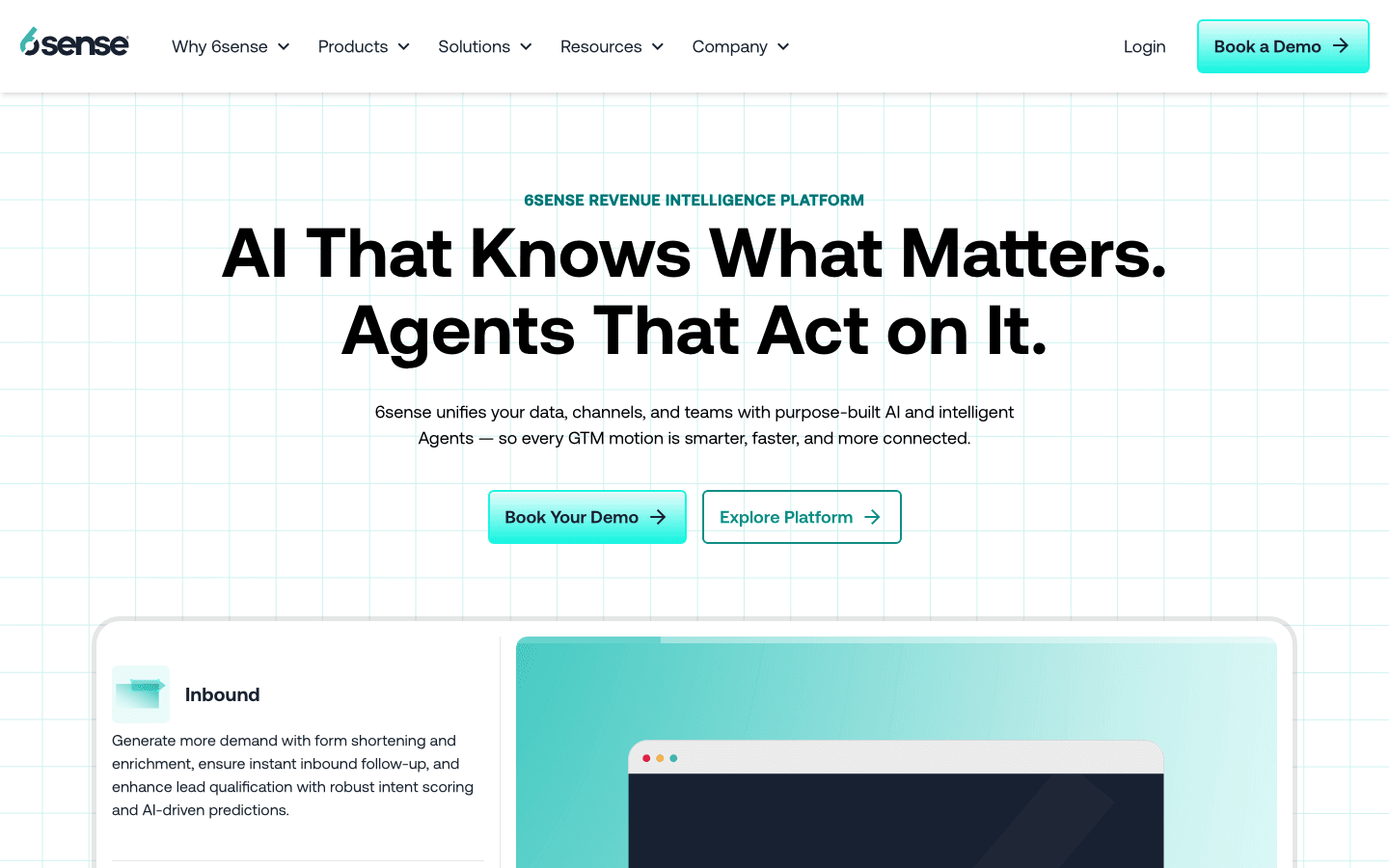
What Sets 6sense Apart?
- Predictive Analytics: Scores accounts based on buying intent, web activity, and engagement.
- Dark Funnel Detection: Identifies anonymous website visitors and matches them to companies.
- Next-Best-Action: Recommends outreach steps based on account stage and signals.
- CRM & Marketing Integration: Orchestrates actions across sales and marketing teams.
Best For
- ABM teams at mid-large enterprises
- Complex, multi-stakeholder deals
Pricing & Ratings
- Enterprise contracts (often $30k+/year)
- G2 ⭐4.0/5. Users love intent data, but note complexity and learning curve.
Pros:
- Uncovers hidden buying signals
- Prioritizes accounts for focused outreach
- Aligns sales and marketing
Cons:
- Best for larger orgs with enough data
- Complex setup and high cost
HubSpot for Technology: CRM-Integrated Sales Intelligence
is a favorite among tech and SaaS teams for its all-in-one CRM, marketing, and sales intelligence.
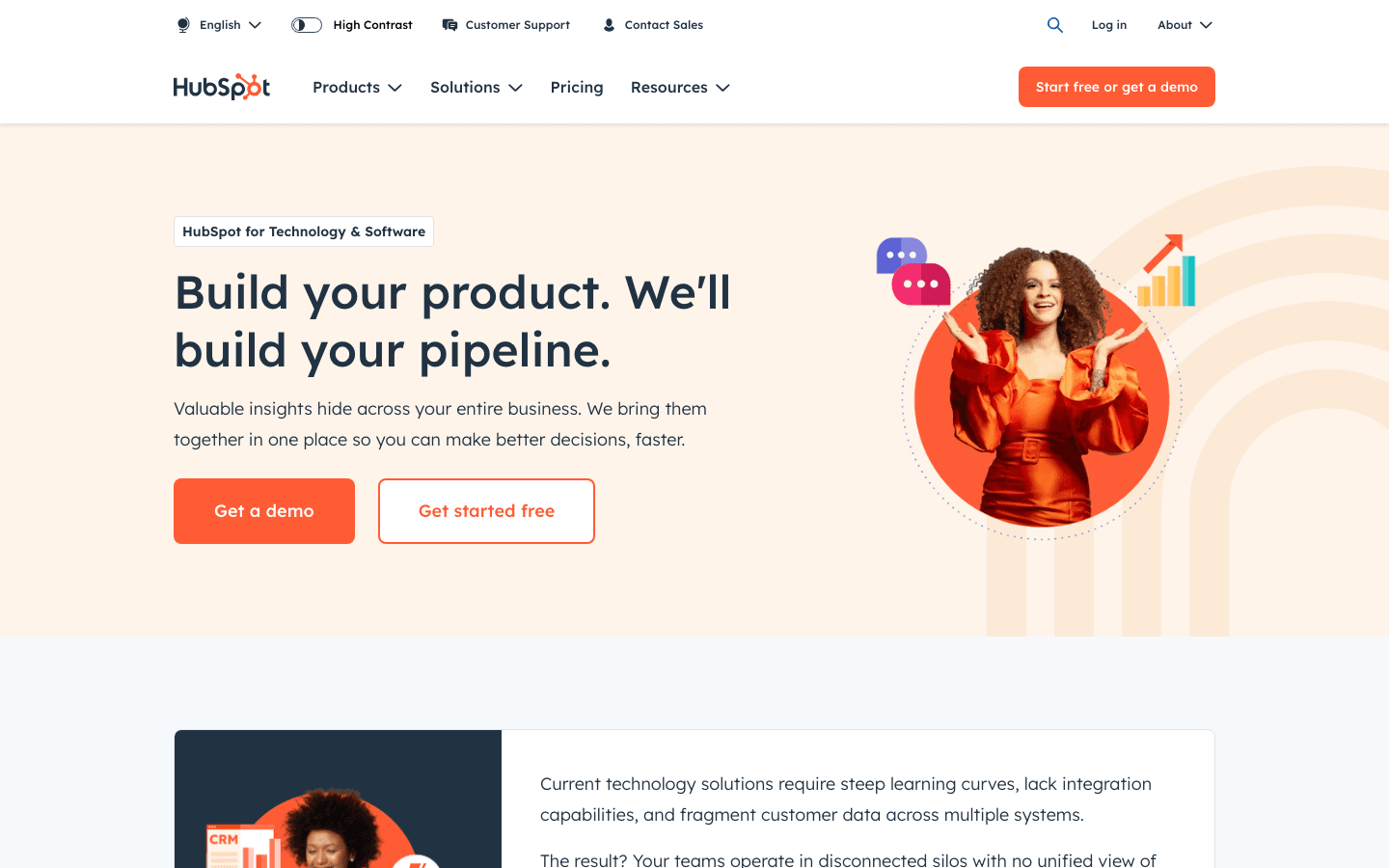
Why HubSpot?
- Unified CRM: Tracks all interactions, web visits, and engagement in one place.
- AI “Breeze” Features: Predictive lead scoring, AI email drafts, conversation intelligence.
- Sequences & Automation: Automated follow-ups, personalized workflows.
- Data Enrichment: Auto-fills company info and firmographics.
Best For
- Tech/SaaS companies, mid-market teams
- Those wanting sales and marketing alignment in one platform
Pricing & Ratings
- Freemium CRM; Sales Hub Pro ~$500/month (5 users)
- G2 ⭐4.4/5. Praised for user-friendly UI and AI features.
Pros:
- Easy to use and adopt
- Tight integration with marketing
- AI tools for follow-up and scoring
Cons:
- Not as deep for net-new prospecting
- Advanced analytics may be limited
Meltwater Sales Intelligence: Social and Media Insights
If you want to know what’s happening around your prospects—news, social buzz, sentiment— is your tool.
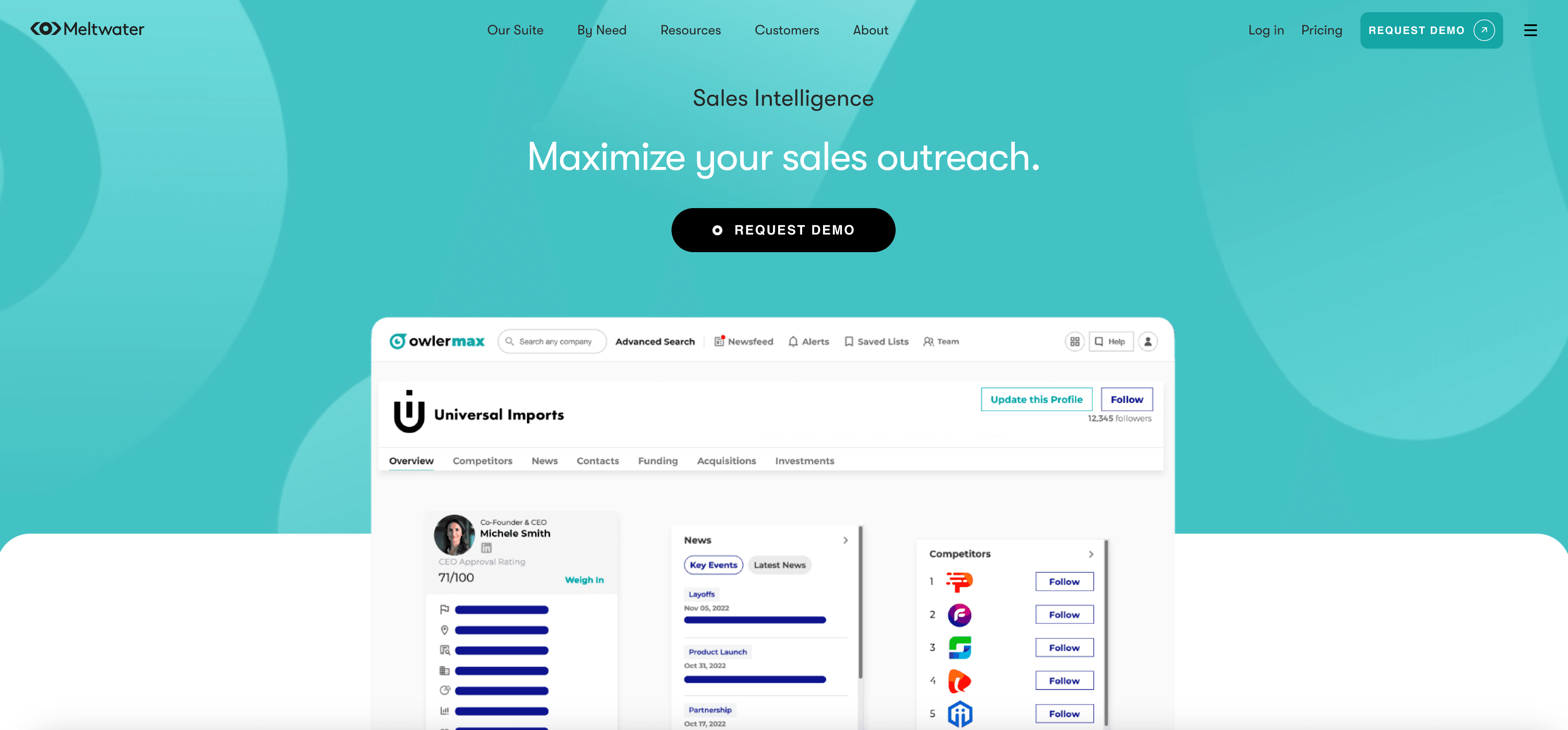
What Meltwater Delivers
- Social Media Monitoring: Tracks mentions, sentiment, and influencer activity.
- News & Press Alerts: Real-time updates on funding, leadership changes, and market trends.
- Trend Dashboards: Visualize industry shifts and competitor moves.
- CRM/Slack Integration: Push alerts to where your team works.
Best For
- Digital-first sales, social selling, PR/marketing teams
Pricing & Ratings
- Enterprise pricing ($10k+/year typical)
- Niche reviews; strong for social/news insights.
Pros:
- Unique external signals and context
- Real-time alerts for timely outreach
- Great for strategic selling
Cons:
- Not a contact database
- Higher price, best for larger orgs
LinkedIn Sales Navigator: Relationship-Driven Sales Intelligence
is the gold standard for social selling and relationship mapping.
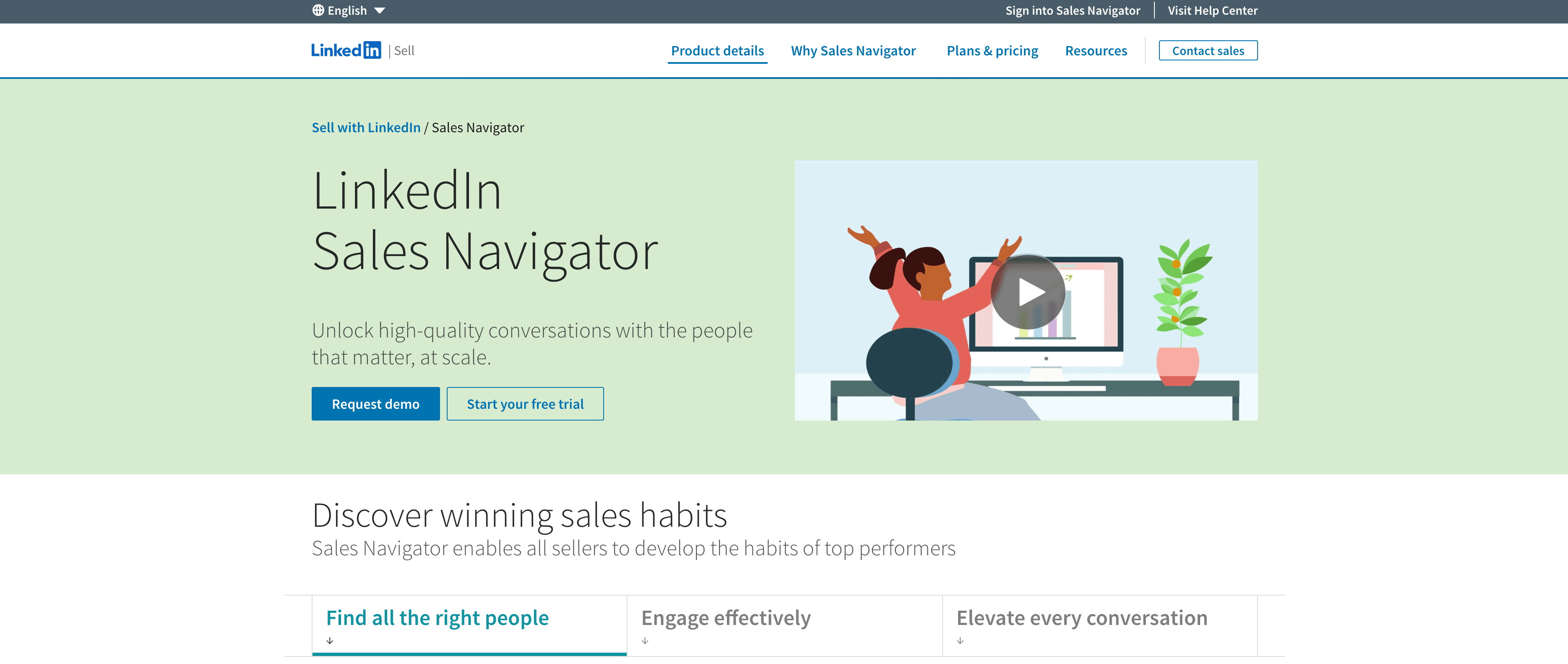
What Makes Sales Navigator Actionable?
- Advanced Search: Filter by role, company, geography, seniority, and more.
- Real-Time Alerts: Get notified about job changes, posts, and company news.
- TeamLink: See who in your network can introduce you to a prospect.
- CRM Sync: Integrate activities and notes with Salesforce, Dynamics.
Best For
- B2B sales reps in relationship-driven industries
Pricing & Ratings
- ~$99–$149/user/month
- G2 ⭐4.3/5. Loved for up-to-date info and relationship insights.
Pros:
- Up-to-date roles and connections
- Powerful filters for targeting
- Natural engagement via content and mutual connections
Cons:
- No verified emails/phones (use with Lusha/Hunter)
- Most effective in LinkedIn-heavy industries
Dealfront Leadfeeder: Website Visitor Intelligence
Ever wondered who’s lurking on your website? turns anonymous web traffic into actionable leads.
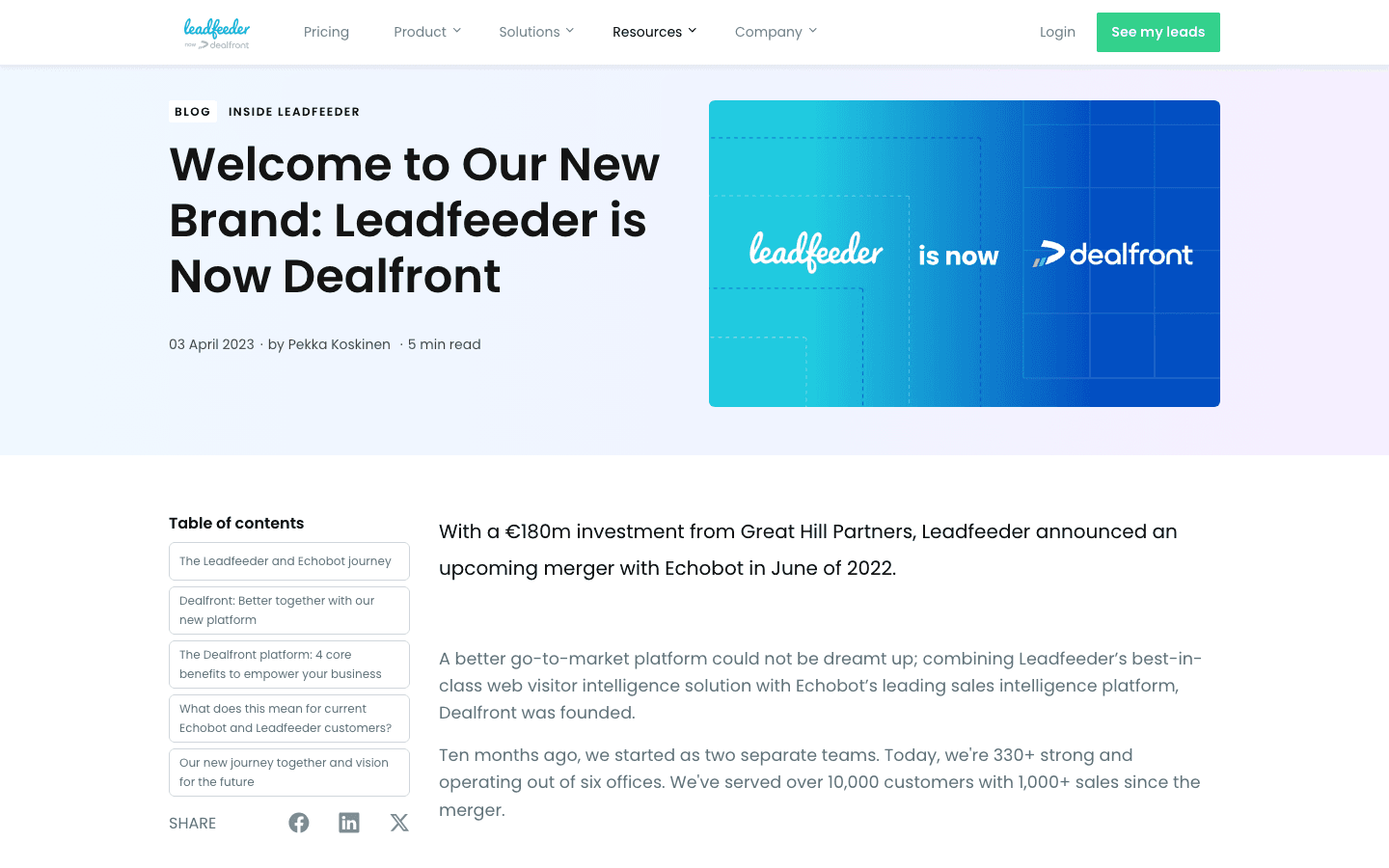
What Dealfront Does
- Visitor Identification: Matches site visitors to companies, shows pages viewed and engagement.
- Contact Enrichment: Pulls relevant contacts at visiting companies.
- Intent Analytics: Highlights high-interest accounts for proactive outreach.
- CRM Integration: Pushes leads and alerts into your workflow.
Best For
- B2B companies with significant website traffic
- ABM teams, especially in the EU
Pricing & Ratings
- ~$200/month SMB, custom enterprise
- G2 ⭐4.3/5. Users love the “stealth” lead gen; works best with other tools.
Pros:
- Reveals hidden demand from web traffic
- Prioritizes warm leads
- EU-compliant data
Cons:
- Doesn’t pinpoint individual visitors
- Depends on site traffic volume
: Email Discovery and Verification for Sales Outreach
is the go-to for finding and verifying professional emails—fast.
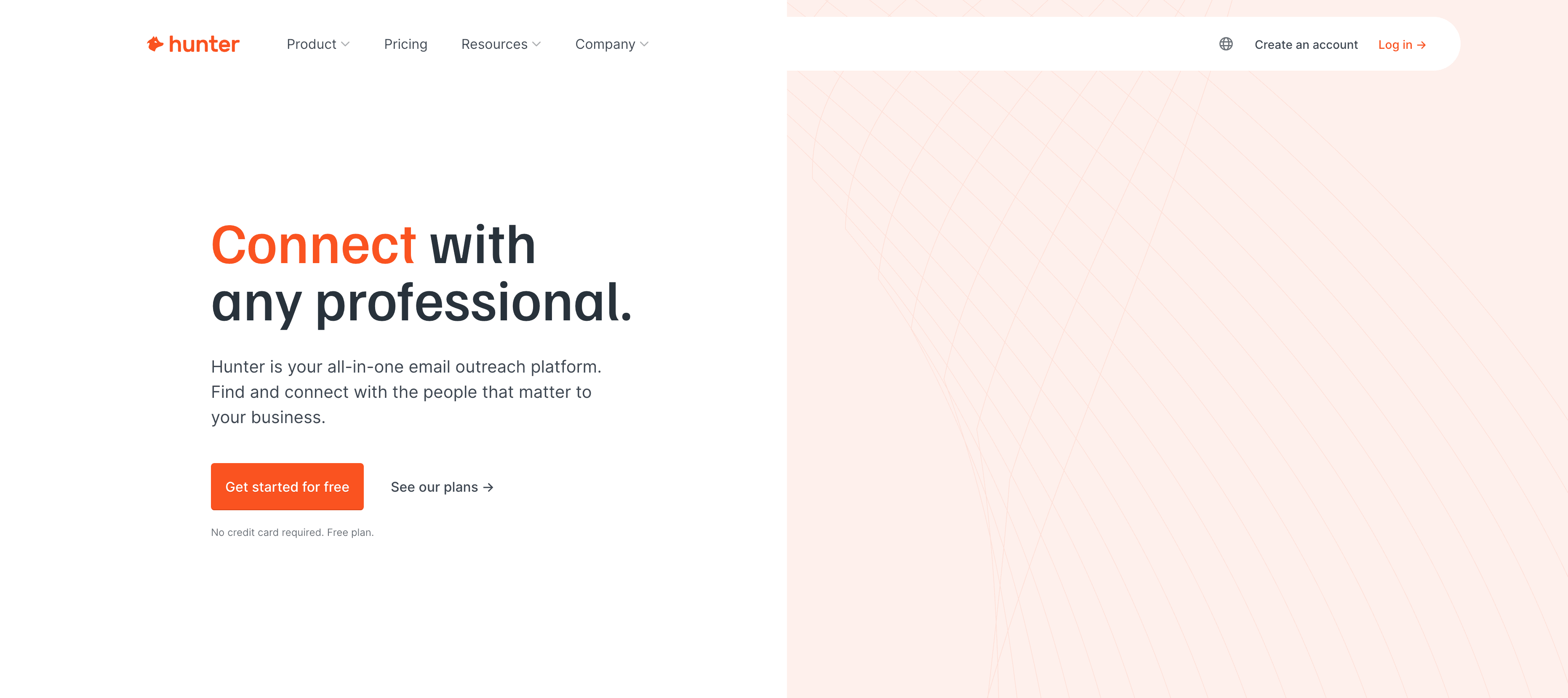
Hunter’s Strengths
- Domain Search: Find all emails at a company domain, see patterns.
- Email Finder: Input name + company, get likely email.
- Verification: Check deliverability before sending.
- Bulk/API: Scale up for campaigns and integrations.
Best For
- Cold email outreach, SMBs, recruiters
Pricing & Ratings
- Free tier (25 searches/month), paid from $49/month
- G2 ⭐4.4/5. Praised for simplicity and accuracy.
Pros:
- Super fast and easy for email discovery
- High accuracy with verification
- Affordable and transparent pricing
Cons:
- Focuses on emails only
- No phone numbers or deep company intel
: All-in-One Sales Engagement and Intelligence
is the Swiss Army knife for sales teams—database, engagement, and AI all in one.
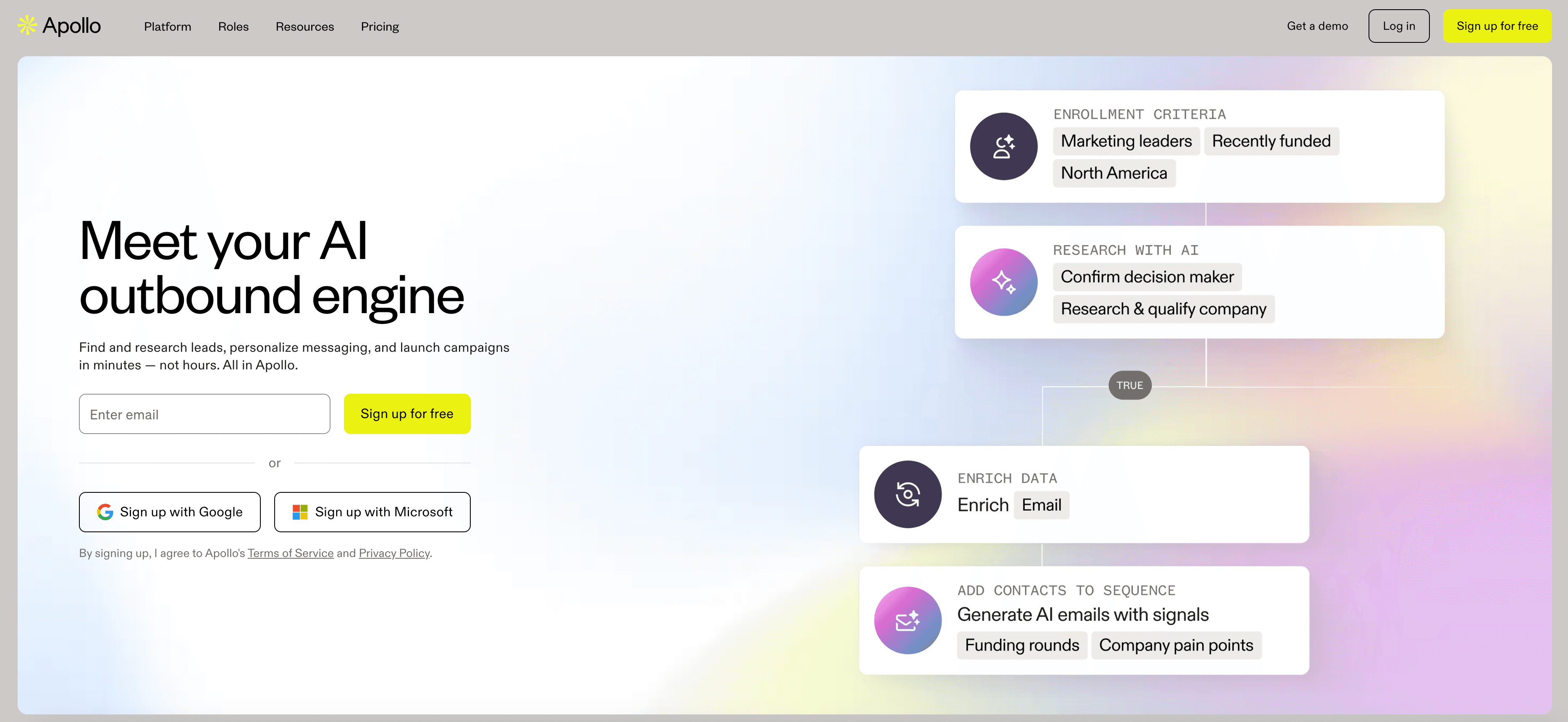
What Offers
- Huge B2B Database: 250M+ contacts, 60M+ companies.
- Sales Engagement: Email/call sequences, Chrome extension, LinkedIn automation.
- AI Research Agent: Summarizes accounts, drafts emails, scores leads.
- CRM Integration: Syncs with Salesforce, HubSpot, and more.
Best For
- Growth-focused teams, SDRs, startups
Pricing & Ratings
- Freemium, paid plans ~$99–$119/user/month
- G2 ⭐4.7/5 (8,800+ reviews). Users love value and feature updates.
Pros:
- All-in-one platform (data + engagement)
- Affordable for the feature set
- AI boosts productivity and personalization
Cons:
- Data may lag in niche sectors
- Some advanced features still maturing
Lusha: Contact Data Enrichment and Sales Intelligence
is all about quick, accurate contact enrichment—especially direct dials and emails.
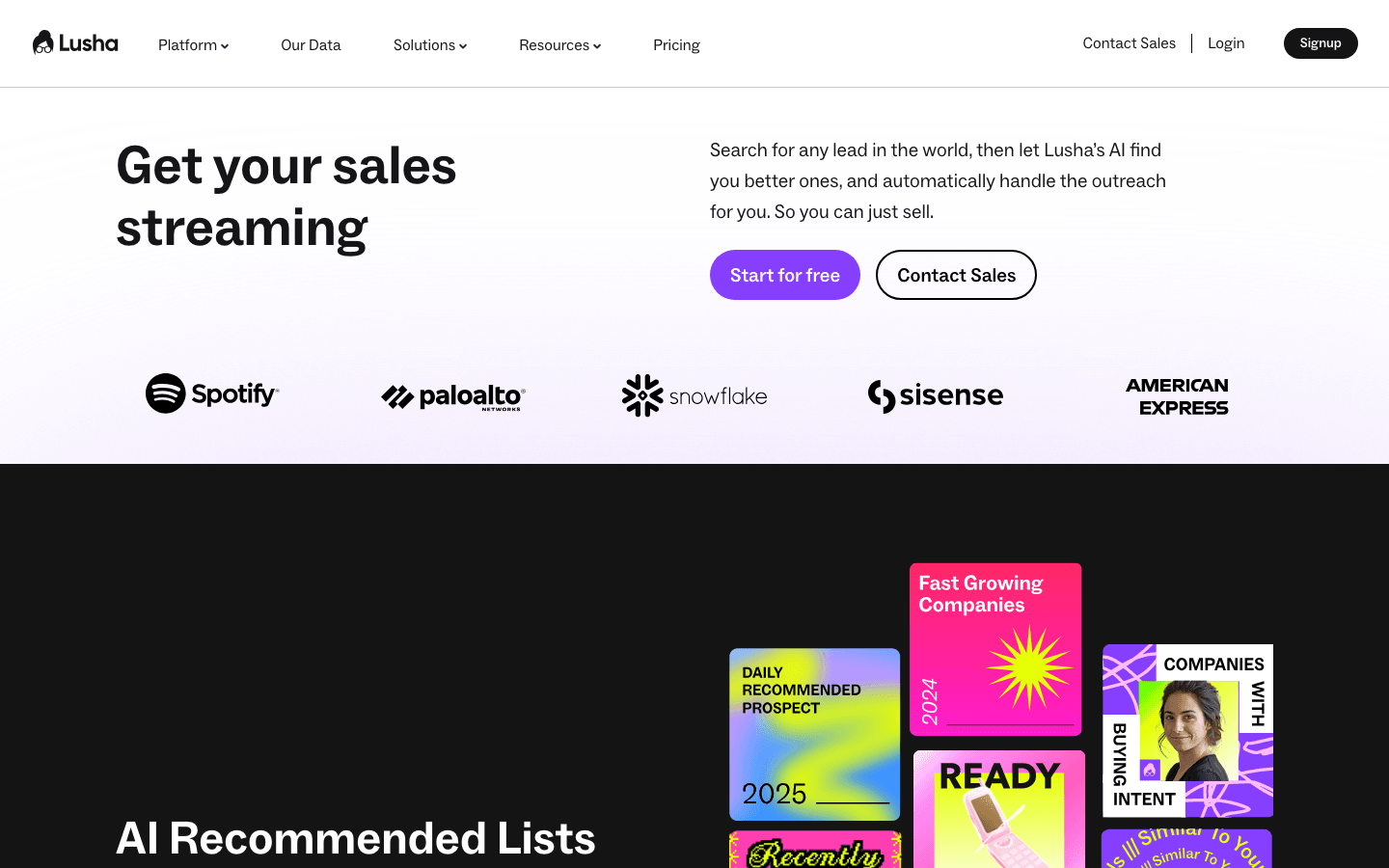
Lusha’s Highlights
- Browser Extension: Instantly pulls contact info from LinkedIn and company sites.
- Crowdsourced Database: Millions of contacts, frequently updated.
- CRM Integration: Pushes enriched contacts to Salesforce, HubSpot, Outreach.
- Compliance: GDPR/CCPA features, do-not-call scrubbing.
Best For
- Sales teams on LinkedIn, recruiters, quick enrichment
Pricing & Ratings
- Free tier, paid from ~$29–$69/user/month
- G2 ⭐4.4/5. 800k+ sales pros use Lusha.
Pros:
- Super easy and fast to use
- Reliable direct dials and emails
- Affordable entry point
Cons:
- Credit limits can be frustrating
- Primarily a contact tool (not deep company intel)
LeadIQ: Streamlined Prospecting and Data Capture
is all about making LinkedIn-centric prospecting and CRM data capture painless.
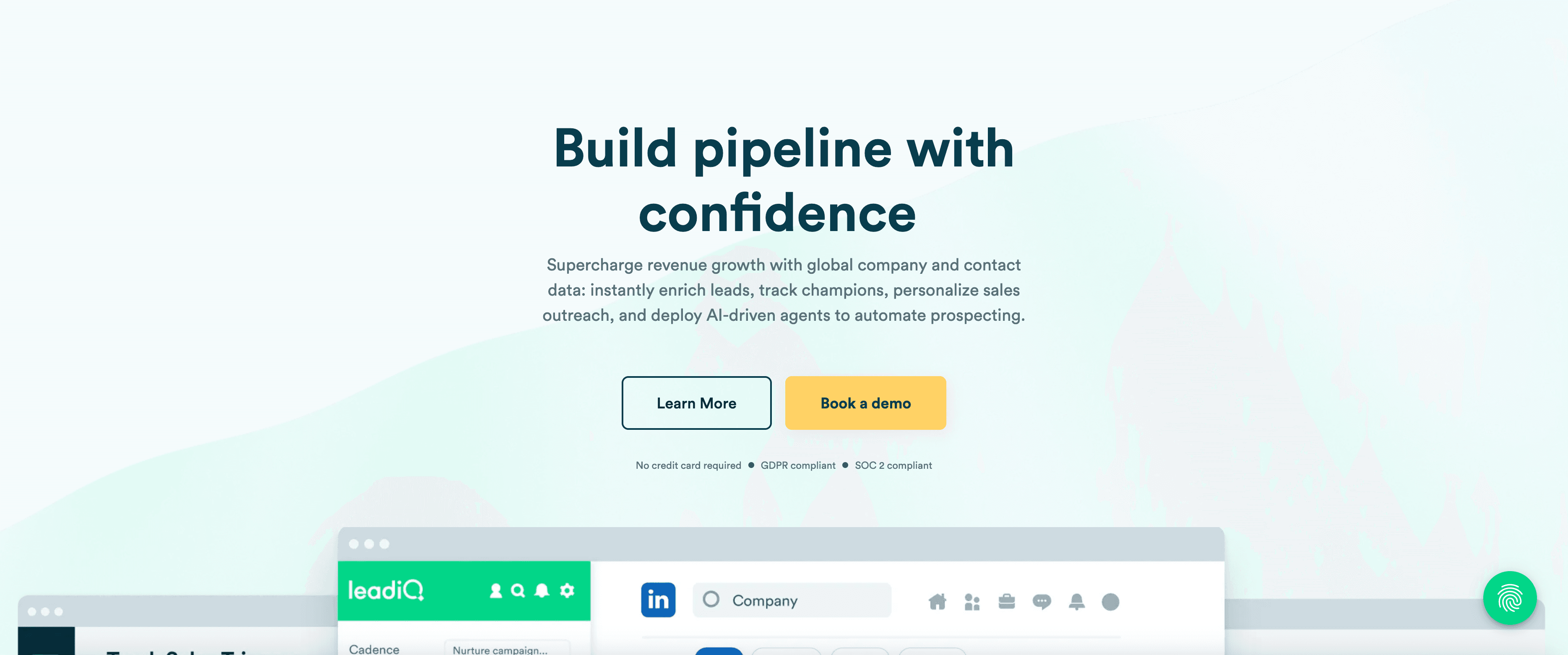
What LeadIQ Excels At
- LinkedIn Integration: Capture leads in one click, auto-find emails/phones.
- CRM Sync: Pushes data to Salesforce, HubSpot, Outreach.
- AI Email Drafts: Personalized snippets for cold outreach.
- Trigger Alerts: Job changes, company news, duplicate detection.
Best For
- Outbound sales teams, high-volume prospectors
Pricing & Ratings
- ~$75/user/month+, free version with 50 credits
- G2 ⭐4.5/5. Users save 15+ hours/week on prospecting.
Pros:
- Huge time saver for LinkedIn prospecting
- Accurate, verified contact data
- Seamless CRM and sequence tool integration
Cons:
- Best for LinkedIn-centric workflows
- Occasional CRM sync hiccups
Nimble: Social CRM and Relationship Intelligence
is a CRM that puts relationships and social context front and center.
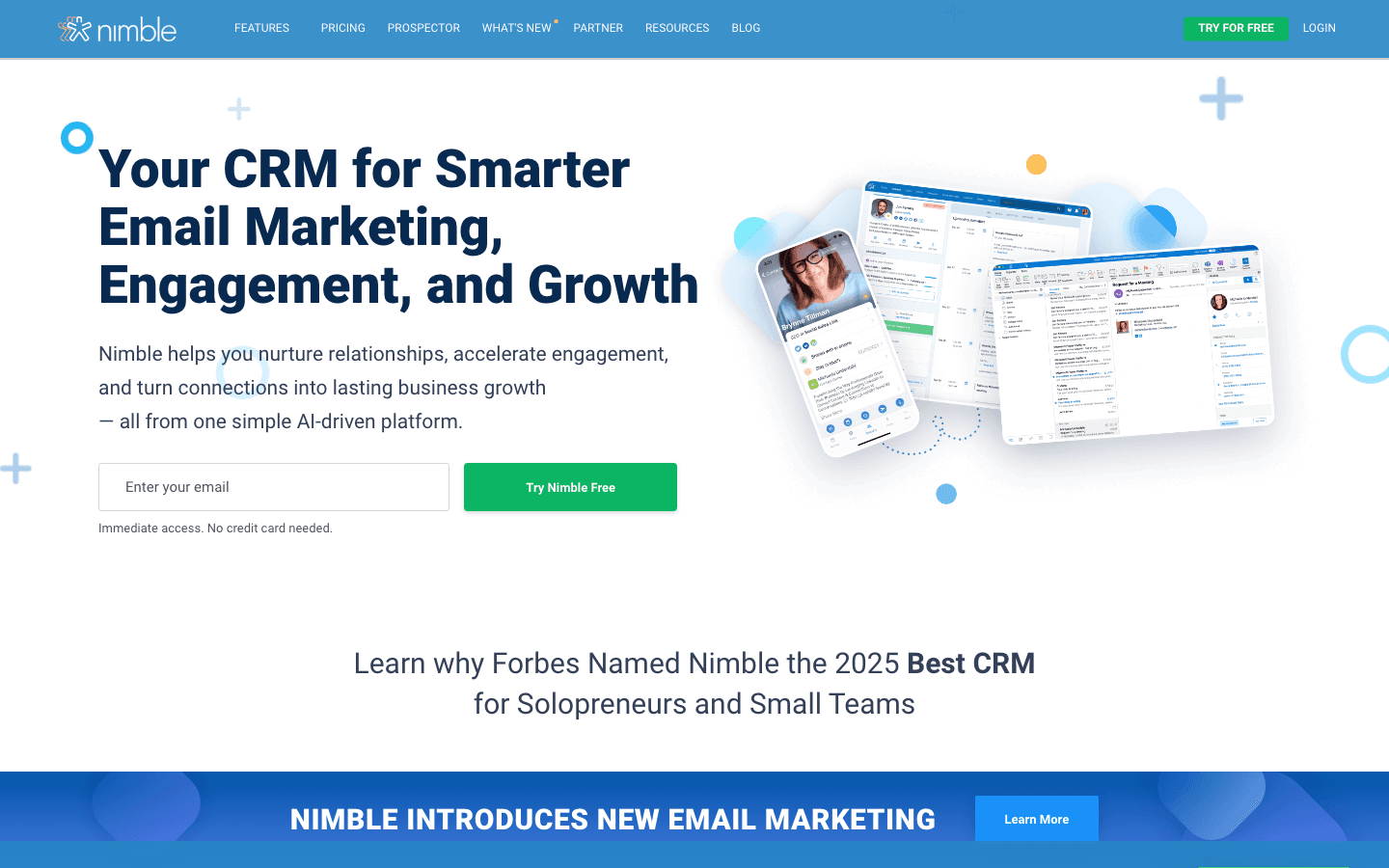
Nimble’s Unique Approach
- Unified Contact Profiles: Aggregates email, social, and calendar data into one view.
- Social Listening: Tracks mentions, posts, and engagement for contacts.
- Reminders & Nurturing: Stay-in-touch alerts, daily agenda, deal tracking.
- Workflow Integration: Works with G Suite, Office 365, MailChimp, and more.
Best For
- SMBs, consultants, relationship-driven sellers
Pricing & Ratings
- ~$25/user/month
- G2 ⭐4.3/5. Loved for social enrichment and ease of use.
Pros:
- Rich, automatically updated contact profiles
- Social insights for personalized outreach
- Affordable and simple for small teams
Cons:
- Not as deep in analytics or pipeline complexity
- Less suited for large, complex sales orgs
How to Select the Best Sales Intelligence Tool for Your Team
Choosing the right tool isn’t just about features—it’s about fit. Here’s my step-by-step approach (and what I recommend to every team I advise):
- Define Your Goals: Are you trying to generate more leads, improve data quality, or get better account insights? Start with the problem you want to solve ().
- List Must-Have Features: Based on your goals, identify what’s non-negotiable (e.g., GDPR compliance, AI scoring, CRM integration).
- Involve End Users: Bring your reps into demos and trials. If they don’t love it, they won’t use it.
- Compare Side-by-Side: Use a scorecard to rate data quality, features, price, ease of use, and support.
- Check Integration: Make sure the tool fits your existing stack (CRM, email, engagement platforms).
- Evaluate Pricing & ROI: Project total cost and expected impact. Will it save time, close more deals, or replace other tools?
- Pilot and Test: Use free trials or pilots to see real-world results. Set clear success metrics.
- Read Reviews: Check , , and for feedback from similar companies.
- Plan for Scale: Will the tool grow with you? Look for flexible pricing and global data coverage.
- Align Stakeholders: Present your findings, get buy-in, and set expectations for rollout and adoption.
Key Takeaways: Maximizing ROI with Actionable Sales Intelligence Tools
Here’s what I’ve learned (sometimes the hard way) after years in SaaS, automation, and building sales tools:
- Work Smarter, Not Harder: The best teams use intelligence to focus on high-value prospects, not just dial down a list. AI-driven tools can boost win rates by 35–50% ().
- Match Tool to Need: There’s no universal winner. Big databases like ZoomInfo or are great for volume, while tools like Thunderbit or LeadIQ excel at custom, fast prospecting. Social and news insights from Meltwater or LinkedIn Sales Navigator can give you the edge in timing and personalization.
- Integrate and Train: Adoption is everything. Make sure your tools fit your workflow and your team knows how to use them. A tool that saves 15 hours a week is only valuable if those hours go back into selling ().
- Monitor and Optimize: Track your metrics, refine your process, and keep evolving. The right tool today might need tweaks tomorrow.
- Human + Intelligence Wins: Tools are enablers, not replacements. Use the time and insights they give you to build real relationships and close more deals.
In 2025, actionable sales intelligence is the secret weapon for sales teams who want to win more, waste less time, and actually enjoy the process. Whether you’re scraping the web for niche leads with Thunderbit, mapping territories with SPOTIO, or building a global pipeline with ZoomInfo, the right tool can transform your results.
If you’re ready to see what AI-powered sales intelligence can do, give a try—or explore the rest of the tools on this list. And remember: the best sales stack is the one your team actually uses (and maybe even brags about at happy hour).
FAQs
1. What is “actionable” sales intelligence, and why does it matter in 2025?
Actionable sales intelligence refers to sales data that’s not just accurate but immediately usable—providing timely insights like buying intent, lead triggers, or suggested next steps. In 2025, tools must go beyond contact lists to guide outreach, prioritize leads, and integrate seamlessly with sales workflows.
2. What are the most important criteria for evaluating sales intelligence tools?
Key factors include data accuracy and freshness, actionable insights, AI and automation capabilities, CRM integration, user experience, scalability, pricing, and customer feedback. A good tool should save time, improve lead quality, and fit your team’s workflow.
3. Which tools are best for different types of sales teams?
- Thunderbit is ideal for teams needing custom web scraping.
- SPOTIO excels in field sales and territory management.
- ZoomInfo is powerful for enterprise B2B data at scale.
- Cognism is best for GDPR-compliant global outreach.
- is a strong all-in-one tool for growing teams and SDRs.
4. How can AI improve sales intelligence in 2025?
AI enables features like lead scoring, web scraping, outreach suggestions, and buyer intent detection. It powers tools to prioritize leads, extract structured data from websites, generate email drafts, and surface relevant sales triggers—helping reps sell smarter and faster.
5. How do I choose the right sales intelligence tool for my team?
Start by identifying your sales goals and must-have features. Involve end users in trials, evaluate integration with your current stack, compare ROI, and consider scalability. Use side-by-side comparisons and real user reviews to make a confident choice.
Learn More: