The no-code AI revolution is in full swing, and it’s not just for the techies anymore. These days, sales teams, operations managers, and even real estate agents are building automations and apps that would’ve taken a whole IT department just a few years ago. In fact, by 2025, . That’s not just a trend—it’s a tidal wave.
Why? Because businesses are under pressure to move faster, automate the boring stuff, and empower every team (not just IT) to solve problems. The old way—waiting weeks for a developer to build a workflow or extract some data—is just too slow. No-code AI tools are the answer, letting anyone automate, analyze, and innovate without writing a single line of code. And as someone who’s spent years building SaaS and automation products, I can tell you: the tools on this list aren’t just hype—they’re changing how work gets done.
So, let’s dive into the 10 best no-code AI tools for 2025. I’ll break down what makes each one unique, which business problems they solve, and how to pick the right fit for your team (with some honest, real-world perspective along the way).
Why No-Code AI Tools Are Essential for Modern Businesses
No-code AI tools are the great equalizer. They put the power of automation, data analysis, and even app-building into the hands of non-technical users. That means sales reps can automate lead capture, ops teams can build custom dashboards, and marketers can launch new campaigns—all without waiting for IT.
The benefits are massive:
- Speed: Teams can launch solutions in days, not months ().
- Accessibility: No more bottlenecks—anyone can build, automate, or analyze.
- Cost savings: Companies save on developer resources and reduce manual labor ().
- Diverse use cases: From workflow automation and data extraction to building full-blown apps, the possibilities are endless ().
And the results speak for themselves: .
How We Selected the Best No-Code AI Tools for 2025
There’s no shortage of no-code tools out there, but not all are created equal. Here’s how I picked the top 10 for this list:
- Ease of use: Can a non-coder get up and running without a manual the size of War and Peace?
- AI features: Does the tool actually use AI to automate, analyze, or enhance workflows?
- Integration: Can it play nicely with other business tools (CRMs, spreadsheets, cloud apps)?
- Business impact: Does it solve real problems—lead gen, workflow automation, data extraction, app creation?
- Scalability: Can it grow with your team, from a solo user to an enterprise?
- User feedback: What are real users saying? (Spoiler: I’ve read a lot of reviews and case studies.)
Let’s get to the list.
1. Thunderbit
is my top pick for anyone who needs to extract data from the web—fast, accurately, and without code. It’s the most approachable AI web scraper I’ve seen, and I’m not just saying that because I helped build it. Thunderbit is all about making web data accessible to everyone, not just developers.
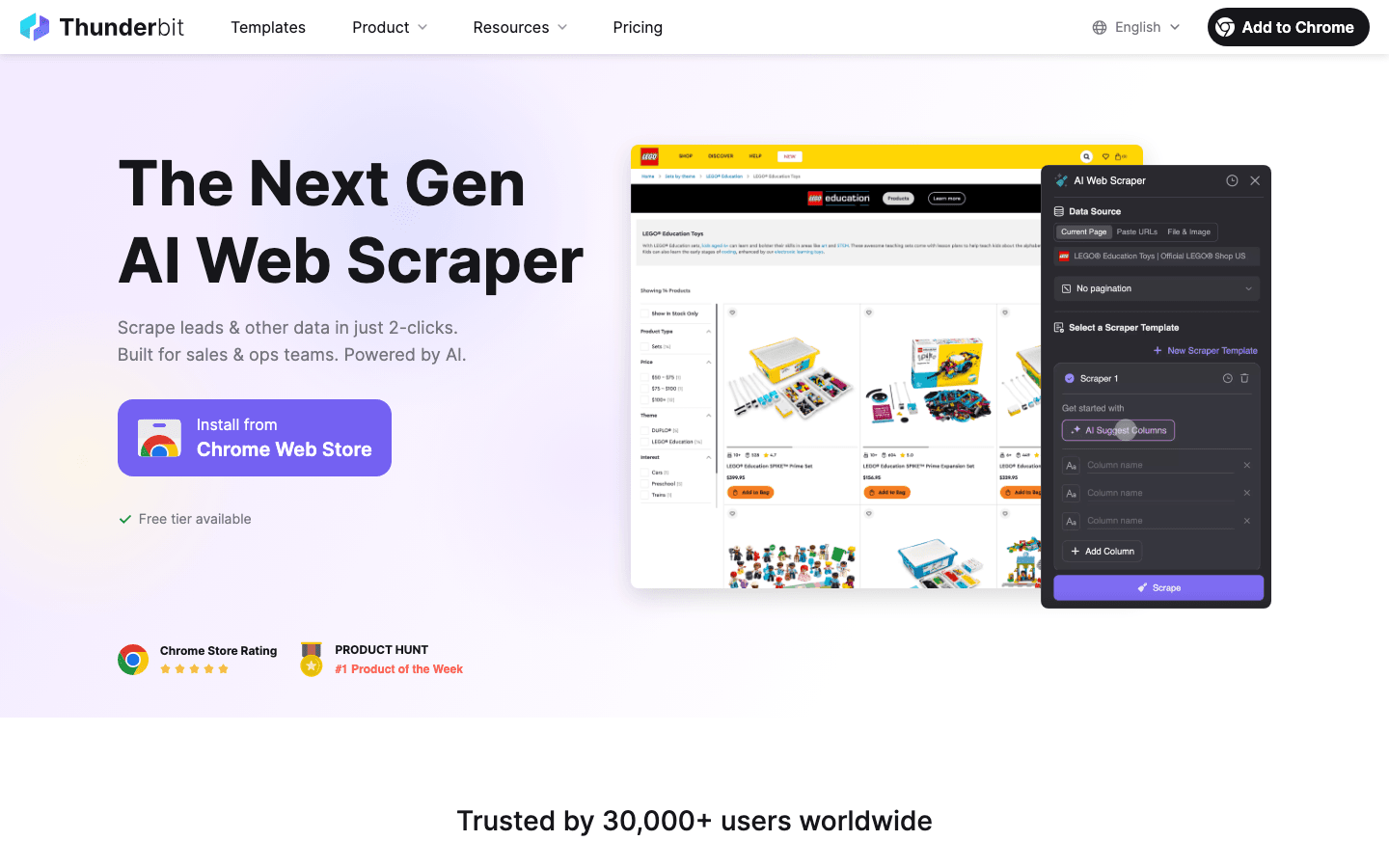
What makes Thunderbit unique?
- 2-Click Scraping: Just click “AI Suggest Fields,” let the AI read the page, and then hit “Scrape.” That’s it. No templates, no coding, no setup headaches ().
- Natural Language Prompts: Describe what you want (“Extract all contact emails and phone numbers from this page”) and Thunderbit figures out the rest.
- Subpage & Pagination Scraping: The AI can visit each subpage (like product details or LinkedIn profiles) and enrich your table—no manual navigation needed ().
- Instant Data Export: Export to Excel, Google Sheets, Airtable, or Notion for free.
- Zero Maintenance: No worrying about website changes breaking your scraper—Thunderbit’s AI adapts automatically ().
Business use case:
A sales team needs to build a list of leads from a niche industry directory. With Thunderbit, they just open the page, click “AI Suggest Fields,” and export a clean spreadsheet of names, emails, and phone numbers—ready to import into their CRM. What used to take hours now takes minutes.
Thunderbit is trusted by thousands of business users worldwide, from real estate agents scraping property listings to ecommerce teams monitoring competitor prices (). And yes, there’s a so you can try it risk-free.
2. Zapier
is the king of no-code workflow automation. It connects nearly 8,000 apps, letting you automate everything from lead capture to email follow-ups without writing a single line of code ().
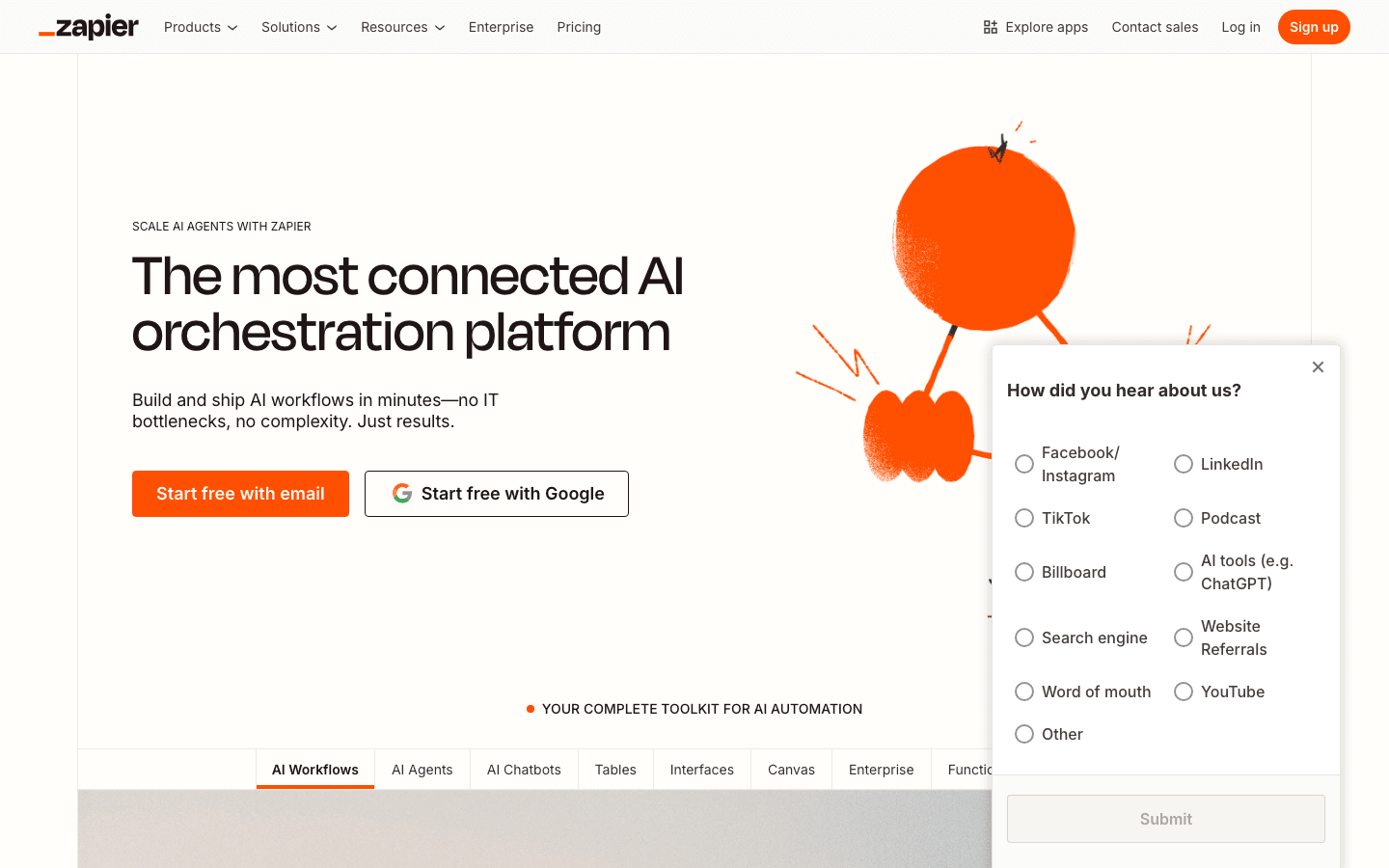
Why Zapier stands out:
- AI-Powered Automation: Use natural language to describe your workflow, and Zapier’s AI Copilot will build the automation for you ().
- Huge Integration Library: Connects with CRMs, email, spreadsheets, project management tools, and more.
- Flexible Logic: Add filters, branching paths, and multi-step automations.
- Popular use cases: Syncing CRM data, automating sales notifications, updating spreadsheets, and more ().
User feedback:
Zapier is beloved for its simplicity and power, though some advanced automations can get pricey as you scale. Still, for most business teams, it’s a must-have for automating the repetitive stuff.
3. Bubble
is the go-to no-code platform for building fully custom web apps—think internal tools, customer portals, or even SaaS products—without writing code.
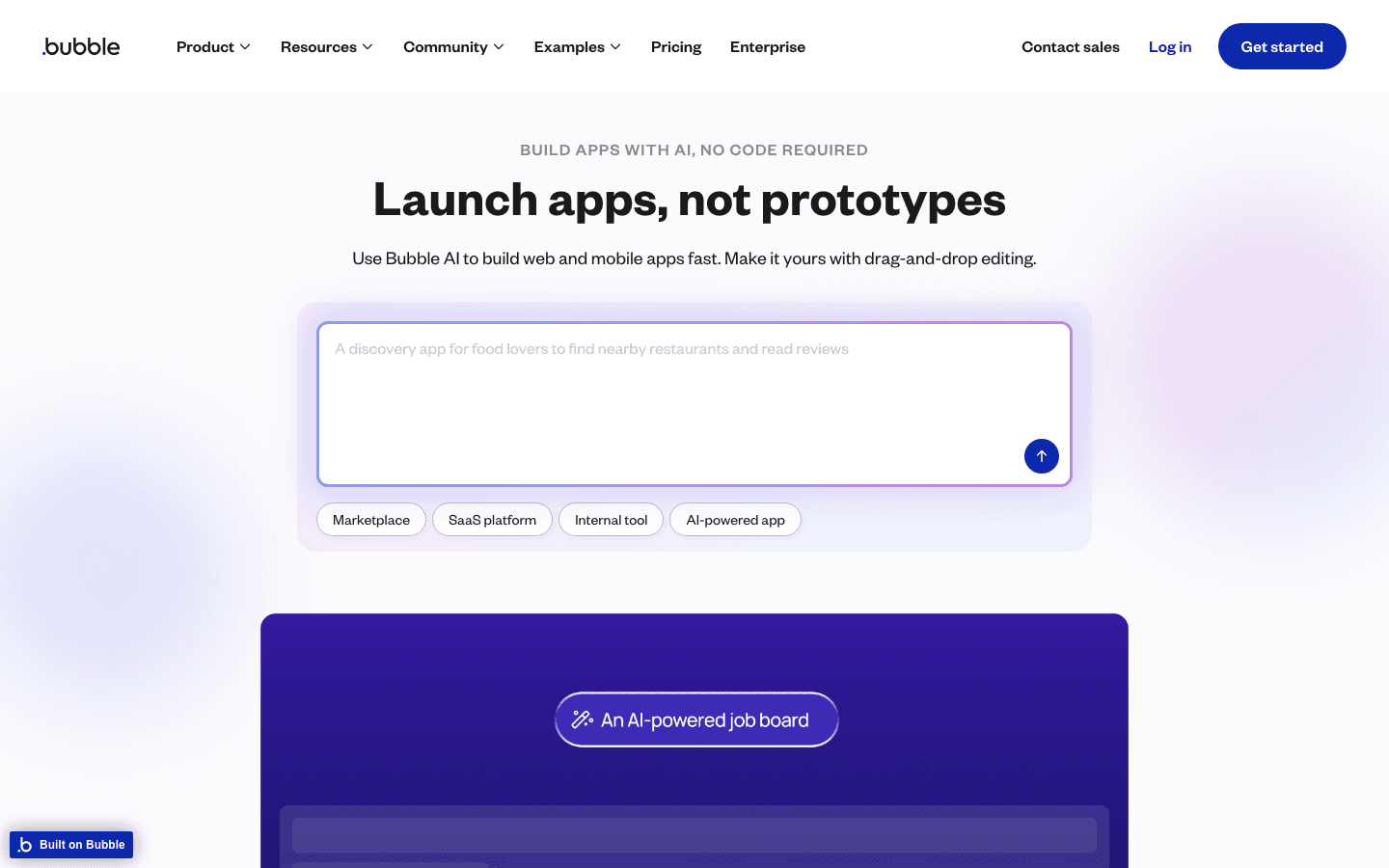
What makes Bubble special:
- Visual App Builder: Drag and drop elements, set up workflows, and launch apps in days.
- AI Integrations: Plug in AI features like chatbots or machine learning models with plugins ().
- Flexible Logic: Build dynamic, data-driven apps with complex workflows.
- Best for: Teams who want to prototype or launch new digital products quickly.
Real-world example:
Startups have built entire MVPs on Bubble, saving months of development time and thousands in costs. If you want to go from idea to app without hiring a dev team, Bubble is a top contender.
4. OutSystems
is an enterprise-grade no-code/low-code platform built for large, complex business applications. If you’re a big company with cross-platform needs, this is your playground.
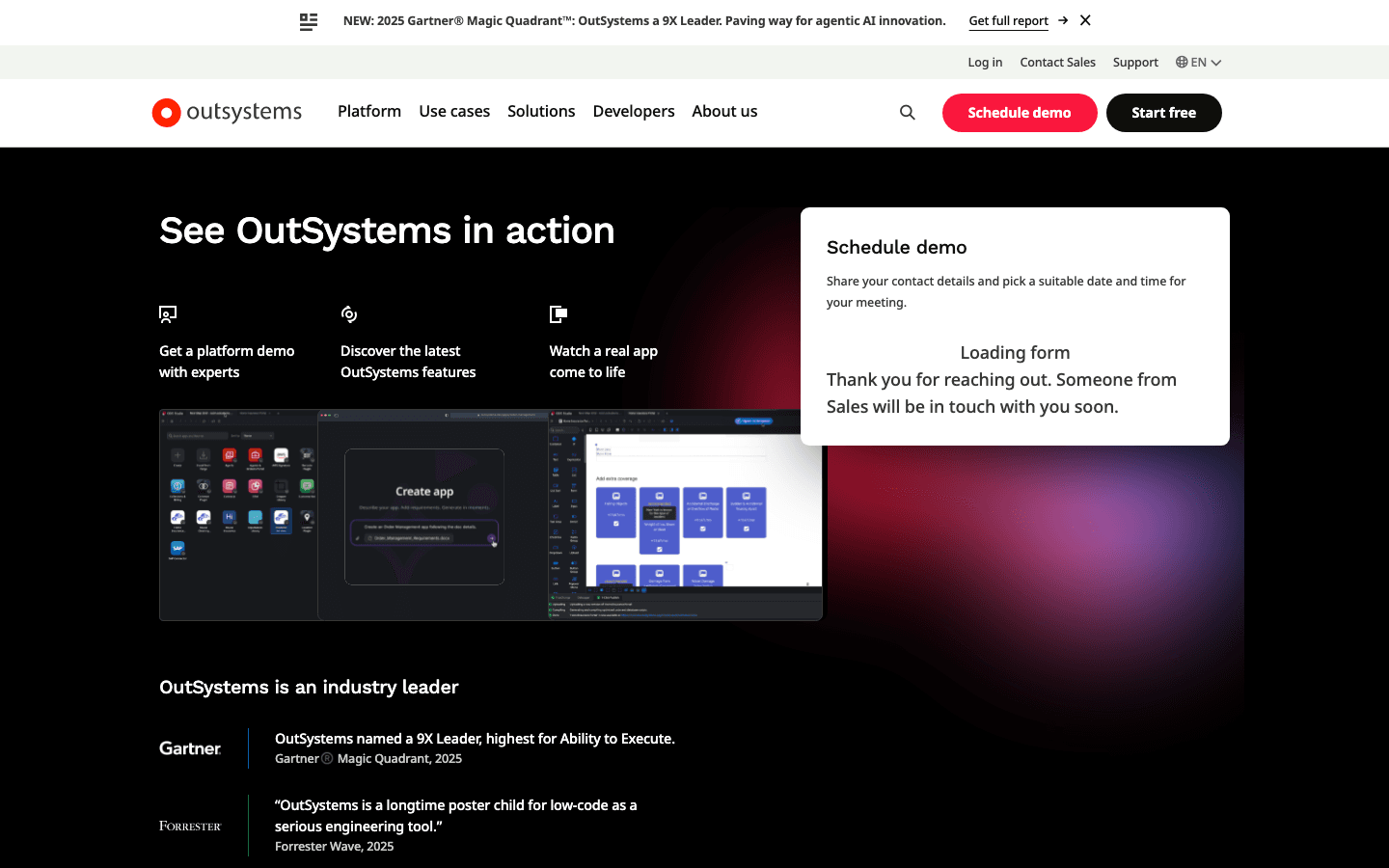
Key features:
- AI-Powered Development: OutSystems Mentor uses AI to suggest best practices, spot bugs, and optimize your app as you build ().
- Enterprise Integrations: Connects with legacy systems, databases, and cloud platforms.
- Scalability: Build apps that scale from a dozen users to thousands.
- Best for: Enterprises with multi-team, cross-platform requirements.
User feedback:
OutSystems is praised for its power and flexibility, though the learning curve is steeper than lighter-weight tools. But for enterprises, it’s a powerhouse.
5. Microsoft Power Apps
is the no-code tool of choice for organizations already using Microsoft 365. It lets you build custom apps, automate workflows, and leverage AI—all within the Microsoft ecosystem.
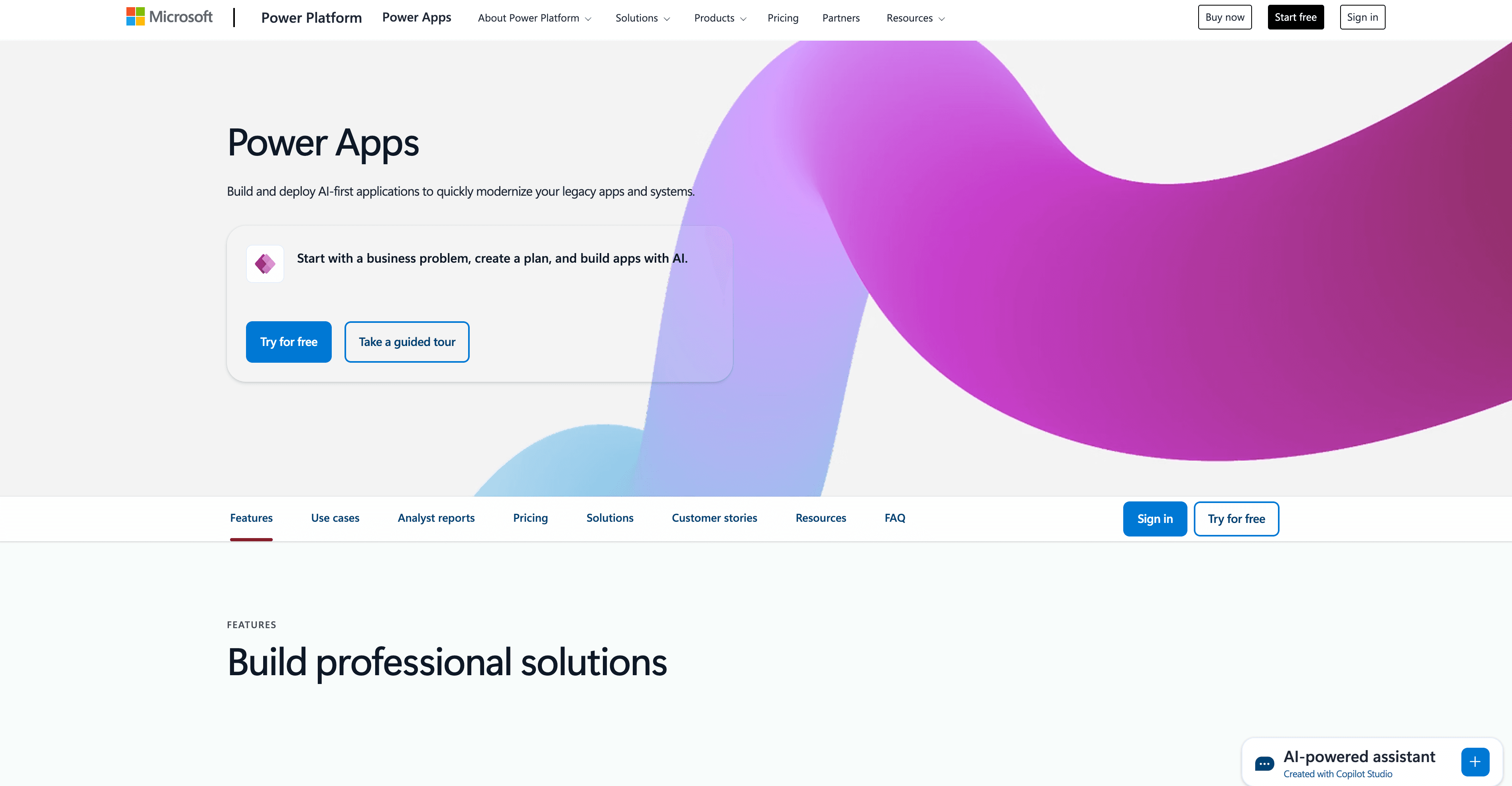
Why Power Apps shines:
- AI Builder: Add AI features (like form processing or prediction) to your apps with a few clicks.
- Deep Integration: Seamlessly connects with Teams, SharePoint, Excel, and more.
- Best for: Companies already invested in Microsoft tools who want to automate or build apps without leaving their environment.
Popular use cases:
Automating approval workflows, building custom dashboards, or digitizing paper processes.
6. AppSheet
(now part of Google Cloud) is a no-code platform for building mobile and web apps—especially for small and mid-sized businesses.
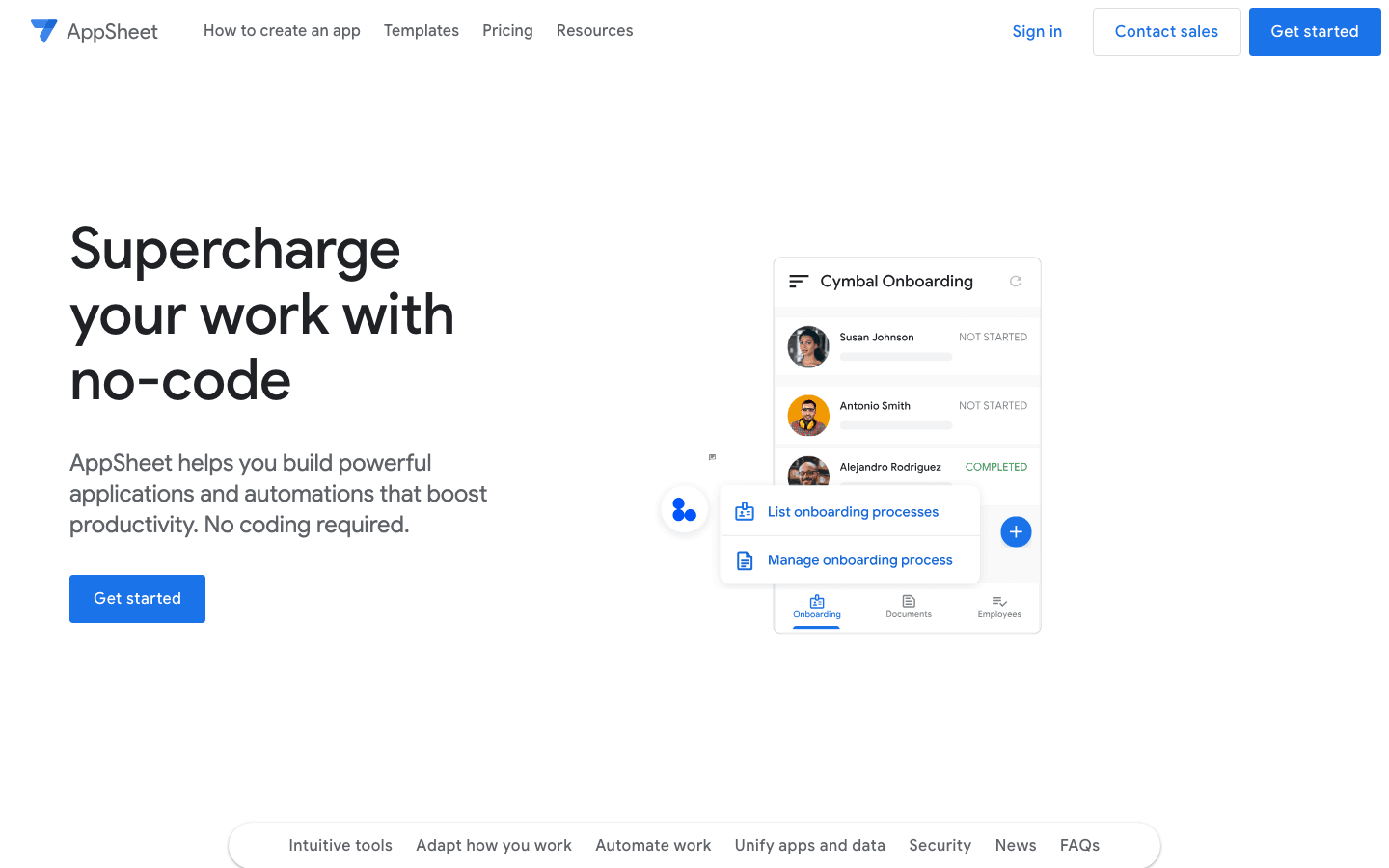
Highlights:
- Drag-and-Drop Builder: Create apps from spreadsheets or databases—no code needed.
- AI-Driven Data Processing: Use AI to extract, categorize, or analyze data in your apps.
- Best for: Inventory management, field data collection, and other SMB needs.
User feedback:
AppSheet is loved for its flexibility and integration with Google Workspace. It’s a favorite for teams that want to digitize manual processes quickly.
7. Kintone
takes a modular, building-block approach to no-code app creation and workflow automation.
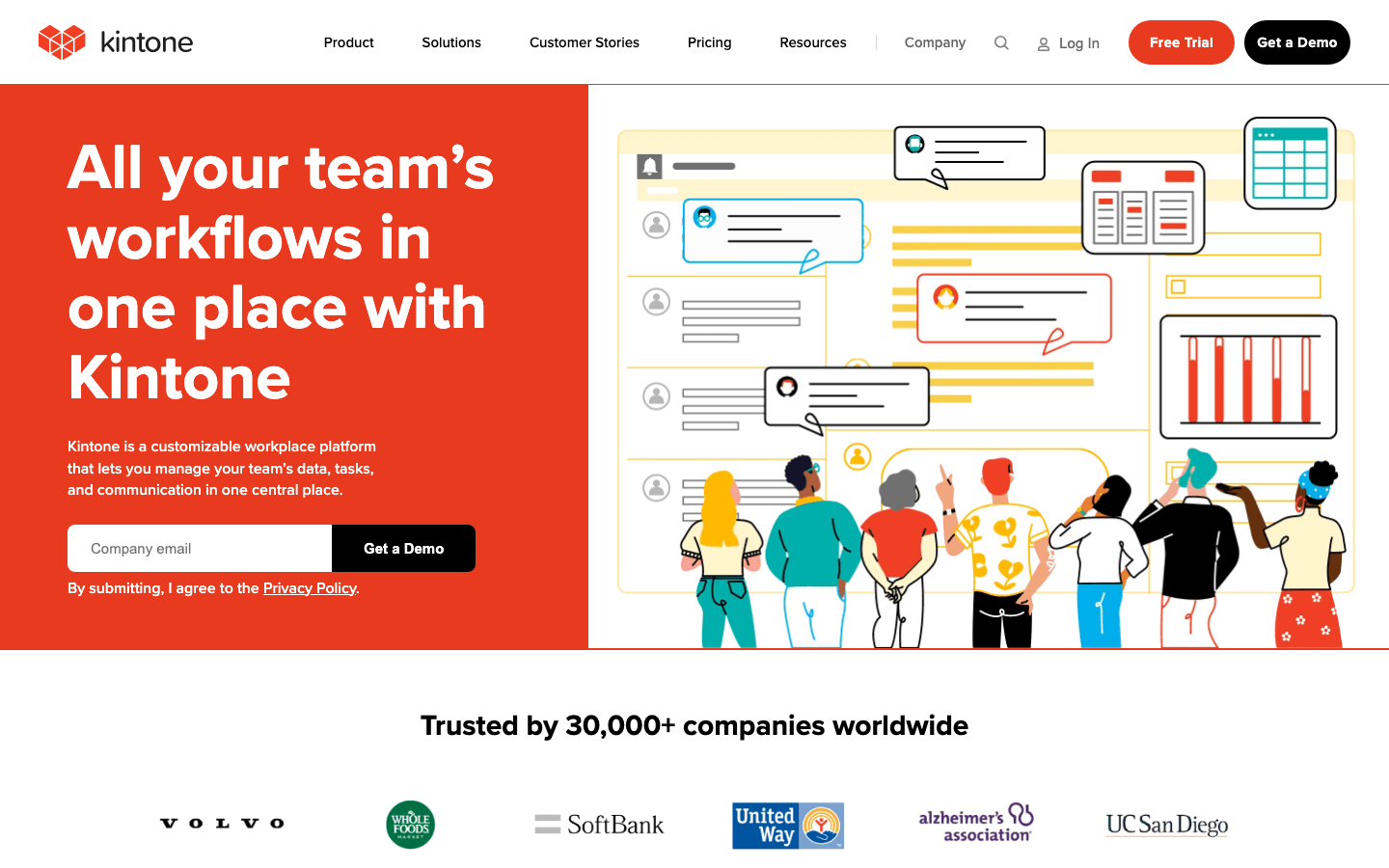
What sets Kintone apart:
- Customizable Dashboards: Build project trackers, sales pipelines, or HR apps with drag-and-drop modules.
- Team Collaboration: Real-time updates, comments, and notifications keep everyone on the same page.
- Best for: Teams that need to customize workflows and dashboards for collaboration.
Industry fit:
Kintone is popular in project management, sales ops, and HR—anywhere teams need flexible, collaborative tools.
8. Parabola
is a no-code data automation platform that lets business users automate and transform data workflows—without writing scripts.
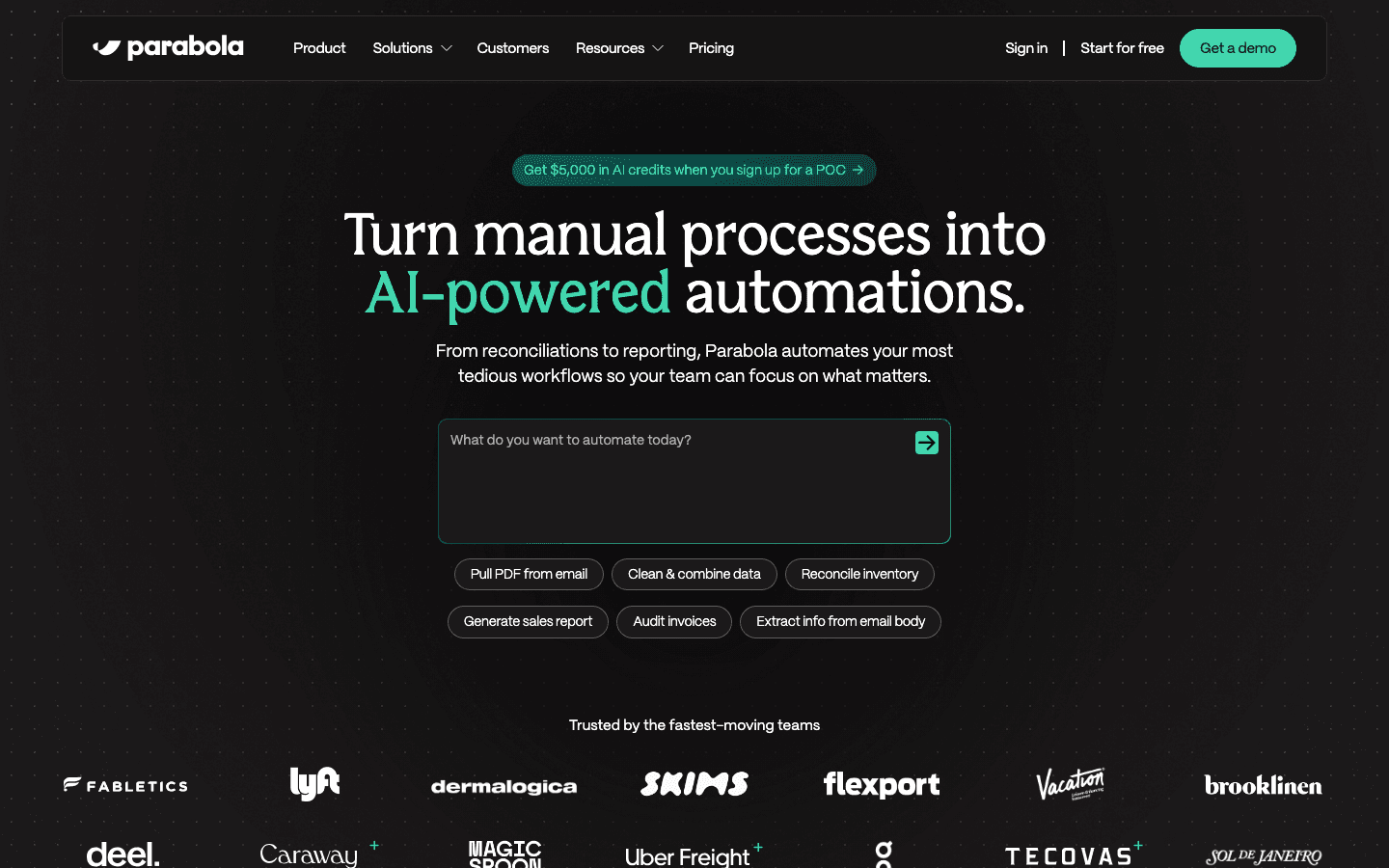
Why Parabola is a standout:
- Visual Data Flows: Drag and drop steps to clean, merge, or transform data from spreadsheets, CRMs, or ecommerce platforms.
- AI-Powered Processing: Use AI to summarize, categorize, or enrich messy data ().
- Best for: Automating sales reports, syncing ecommerce data, or cleaning up spreadsheets.
User feedback:
Parabola is a favorite for ops and analytics teams who want to automate the “ugly” data work without code.
9. Adalo
is a no-code platform for building mobile apps—think customer-facing apps, employee tools, or event apps—without hiring a developer.
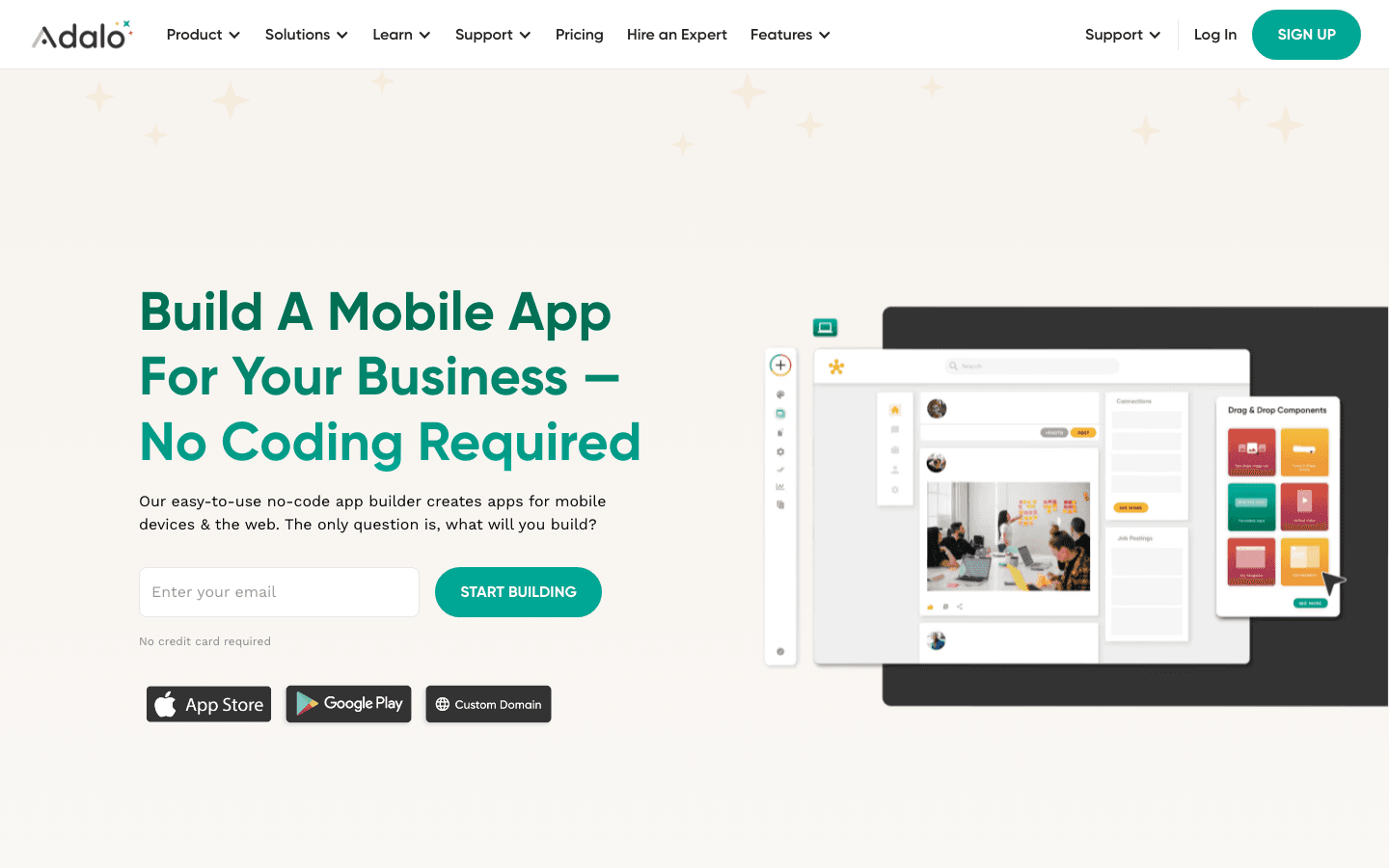
Key features:
- Drag-and-Drop Interface: Build iOS and Android apps visually.
- AI Integrations: Add AI chatbots or logic via plugins ().
- Best for: Teams that need to launch mobile solutions quickly, from customer service to field ops.
User feedback:
Adalo is praised for its speed and ease of use, though it’s best for small to mid-sized apps (not massive enterprise platforms).
10. Airtable
is the Swiss Army knife of no-code databases and automation. It’s part spreadsheet, part database, and part workflow engine—with powerful AI features baked in.
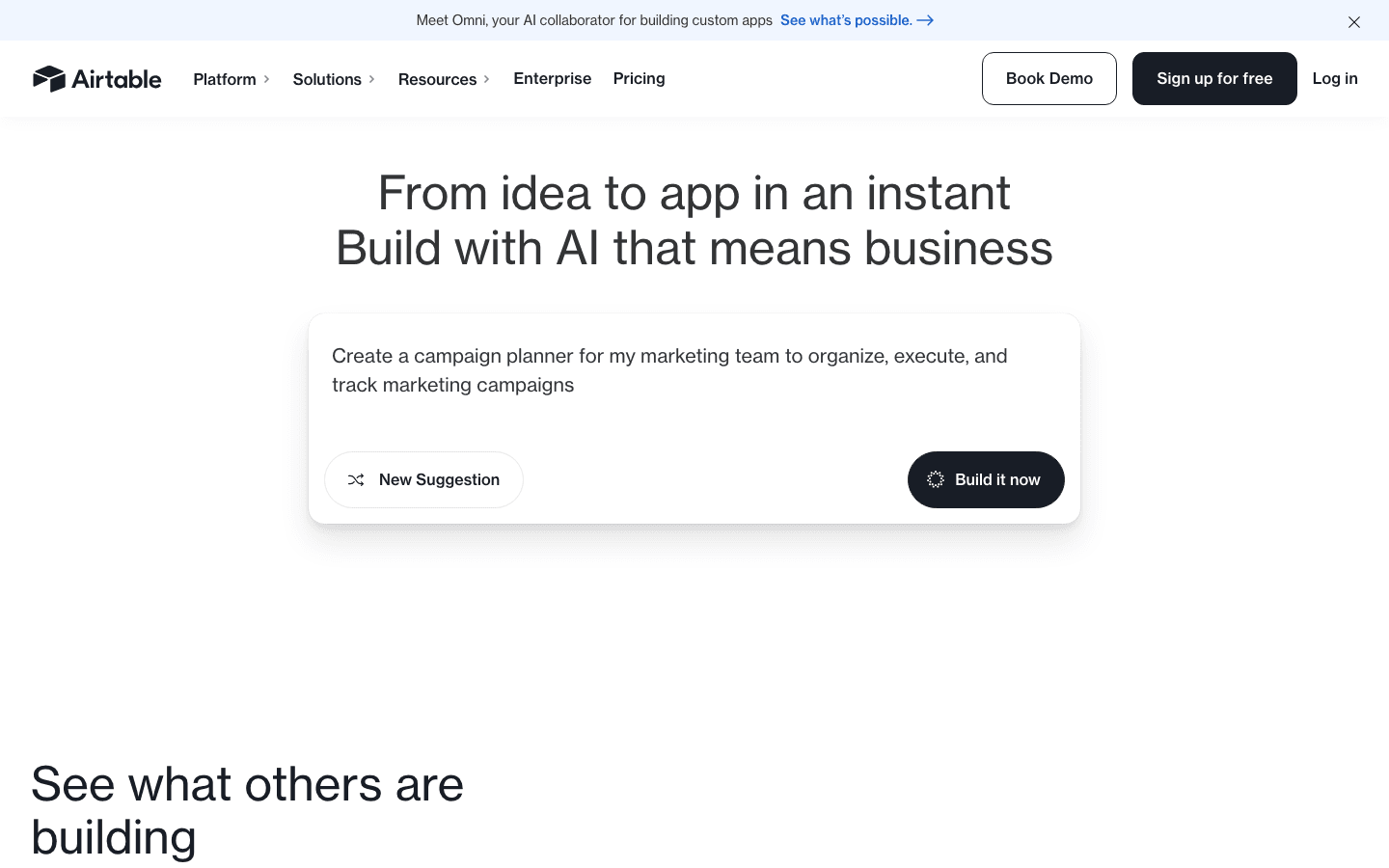
Why Airtable is so popular:
- Customizable Tables: Build anything from a sales pipeline to a content calendar.
- AI Automations: Use AI to categorize, summarize, or trigger automations based on your data.
- Integrations: Connects with hundreds of business tools, from Slack to Salesforce.
- Best for: Managing projects, tracking sales, or automating marketing campaigns.
User feedback:
Airtable is a favorite for its flexibility and user-friendly interface. It’s used everywhere from startups to Fortune 500s.
No-Code AI Tools Comparison Table
Here’s a quick side-by-side look at how these tools stack up:
| Tool | Ease of Use | AI Features | Integrations | Pricing (Starting) | Best For |
|---|---|---|---|---|---|
| Thunderbit | ⭐⭐⭐⭐⭐ | AI web scraping, natural language, subpage scraping | Sheets, Excel, Notion, Airtable | Free, then $15/mo | Web data extraction, lead gen, sales ops |
| Zapier | ⭐⭐⭐⭐⭐ | AI workflow builder, Copilot | 8,000+ apps | Free, then $19.99/mo | Workflow automation, sales ops |
| Bubble | ⭐⭐⭐⭐ | AI plugins, logic | APIs, plugins | Free, then $32/mo | Custom app building, MVPs |
| OutSystems | ⭐⭐⭐ | AI Mentor, code suggestions | Enterprise systems | Custom/Enterprise | Enterprise app dev, cross-platform |
| Power Apps | ⭐⭐⭐⭐ | AI Builder, prediction | Microsoft 365, Teams, SharePoint | Included in Microsoft 365 | Microsoft-centric orgs, workflow apps |
| AppSheet | ⭐⭐⭐⭐ | AI data extraction | Google Workspace, APIs | Free, then $5/mo | SMBs, field ops, inventory |
| Kintone | ⭐⭐⭐⭐ | AI workflow, dashboards | APIs, Zapier, Slack | $24/user/mo | Team collaboration, process mgmt |
| Parabola | ⭐⭐⭐⭐ | AI data processing | Sheets, CRMs, ecom | Free, then $80/mo | Data automation, ops, analytics |
| Adalo | ⭐⭐⭐⭐ | AI chatbots, logic | APIs, Zapier | Free, then $45/mo | Mobile apps, customer tools |
| Airtable | ⭐⭐⭐⭐⭐ | AI automations | 100s of apps, Zapier | Free, then $20/mo | Databases, project mgmt, sales |
Thunderbit stands out for its simplicity and power in web data extraction—no other tool on this list makes scraping and structuring web data this easy for non-technical users.
How to Choose the Right No-Code AI Tool for Your Business
Picking the right tool depends on your business needs:
- Need to extract or automate web data? Start with .
- Want to automate workflows across lots of apps? is your best friend.
- Building a custom app or MVP? or are great choices.
- Enterprise, cross-platform needs? or .
- Data automation and transformation? or .
- Team collaboration and dashboards? or .
Tips for choosing:
- Try the free tier or trial first—see if the UI “clicks” for your team.
- Check integration lists—does it connect to your CRM, ERP, or email?
- Look for active user communities and support resources.
- Consider scalability—will it grow with your business?
The Future of No-Code AI: Trends and Opportunities
No-code AI is only getting bigger. Here’s what I’m seeing as we head into 2025 and beyond:
- AI-driven everything: More tools are adding natural language interfaces, so you can just “ask” for what you want ().
- Deeper automation: AI is moving from simple tasks to complex, multi-step workflows.
- Accessibility: The learning curve keeps dropping—soon, anyone who can use a browser can build an app or automation.
- Business impact: Companies that embrace no-code AI are seeing faster digital transformation and a real edge over competitors ().
Tools like Thunderbit are leading the way, making it possible for every team to harness AI and automation—no PhD required.
Conclusion: Unlocking Efficiency with No-Code AI
No-code AI tools are changing the game for business teams everywhere. Whether you’re automating a sales workflow, building a custom app, or extracting data from the wilds of the web, there’s a tool on this list that can save you hours (and maybe a few headaches).
If you’re ready to boost your team’s efficiency, start experimenting. Try a free tier, build a small automation, or scrape your first website. And if web data is your bottleneck, give a spin—I think you’ll be surprised how much you can do with just a couple of clicks.
For more tips, deep dives, and real-world automation stories, check out the . Here’s to a more productive, AI-powered 2025.
FAQs
1. What is a no-code AI tool?
A no-code AI tool lets users automate tasks, analyze data, or build apps using AI—without writing any code. These tools use visual interfaces, drag-and-drop builders, and natural language prompts so anyone can use them.
2. How do no-code AI tools benefit business teams?
They empower non-technical users to solve problems, automate repetitive work, and launch new solutions quickly—saving time, money, and reducing reliance on IT.
3. Which no-code AI tool is best for web data extraction?
is the top choice for web data extraction, thanks to its 2-click AI scraping, natural language prompts, and instant export to Excel, Sheets, and more.
4. Can I integrate no-code AI tools with my existing business apps?
Yes! Tools like Zapier, Airtable, and Parabola offer thousands of integrations with popular business apps, making it easy to connect your workflows.
5. How should I choose the right no-code AI tool for my business?
Start by identifying your main need (data extraction, workflow automation, app building, etc.), then try the free tier of a few top tools. Look for ease of use, integration with your current stack, and active support resources.
Ready to get started? and see how easy no-code AI can be.
Learn More: